5 Best PC Optimizer Software For Gaming to Boost Performance
All of these apps will offer a performance boost in games
4 min. read
Updated on
Read our disclosure page to find out how can you help Windows Report sustain the editorial team. Read more
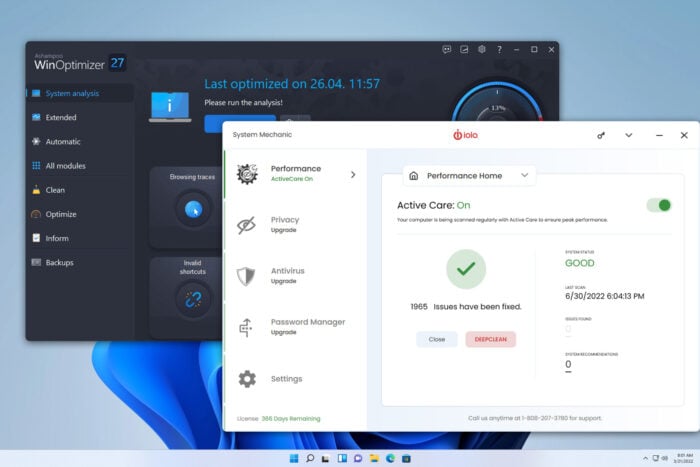
To improve your performance, many are using PC optimizers for gaming, and in today’s guide we’re going to show you the best software you can use to improve your performance, so let’s get started.
What is the best PC optimizer for gaming to use?
1. Iolo System Mechanic – Best overall
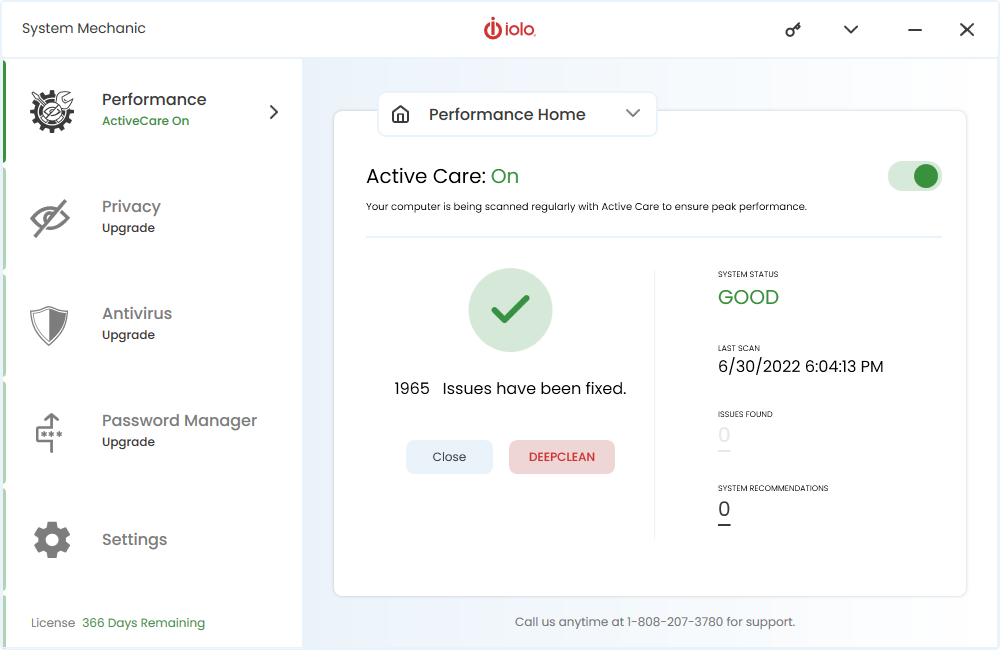
If you need a performance boost while gaming Iolo System Mechanic can help you with that. The software automatically increases the speed and availability of your CPU, RAM, and hard drive.
By doing this, more resources will be available for more demanding tasks, such as gaming. It’s not just the hardware, the software has a NetBooster feature that optimizes your network connection, thus improving your online experience.
The software is automated and easy to use, so it won’t require too much user input, so if you’re looking for something to improve your PC performance for gaming and other tasks, be sure to give Iolo System Mechanic a try.
Other great features:
- Clears up system resources
- Removes bloatware
- Repairs over 30,000 different issues
- Removes 50 types of junk files
- Patches security vulnerabilities

Iolo System Mechanic
Optimize your PC for gaming or other intensive tasks in a matter of minutes with this tool.2. IObit Advanced SystemCare – AI-powered
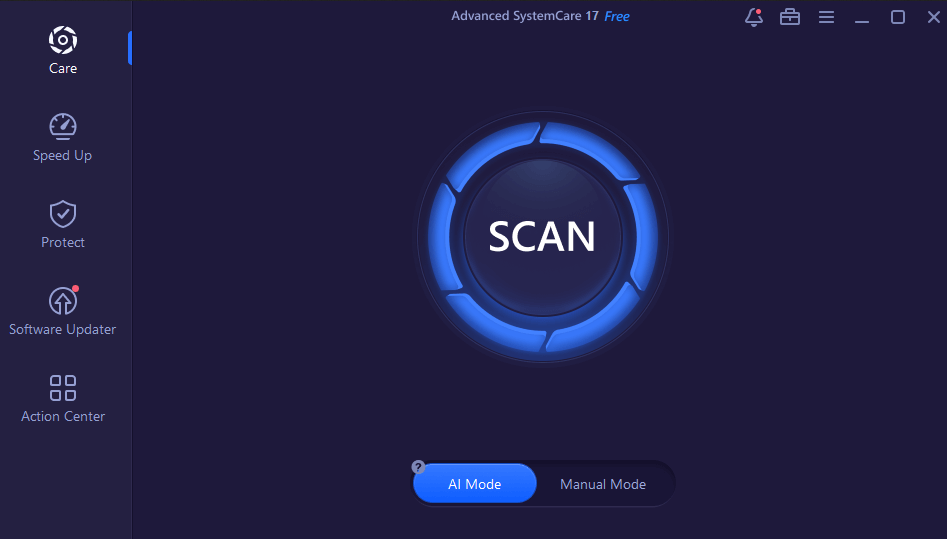
With Advanced SystemCare, you can speed up your PC by disabling startup applications and unknown applications or services that are using your memory.
The software also has an Internet Booster feature that will diagnose and optimize your network and improve the speed and stability of your Internet connection.
Thanks to the real-time tuneup feature, your resources are monitored in real-time, and during gaming or other intensive tasks your RAM or disk space can be released if needed. Overall, this is a great tool, so don’t hesitate to check it out.
Other great features:
- Uses AI to optimize your PC
- Can speed up your PC and free your RAM
- Anti-tracking and firewall
- Automatically updates other software
- Can remove large files
⇒ Get IObit Advanced SystemCare
3. Hone – Lets you disable advanced PC features
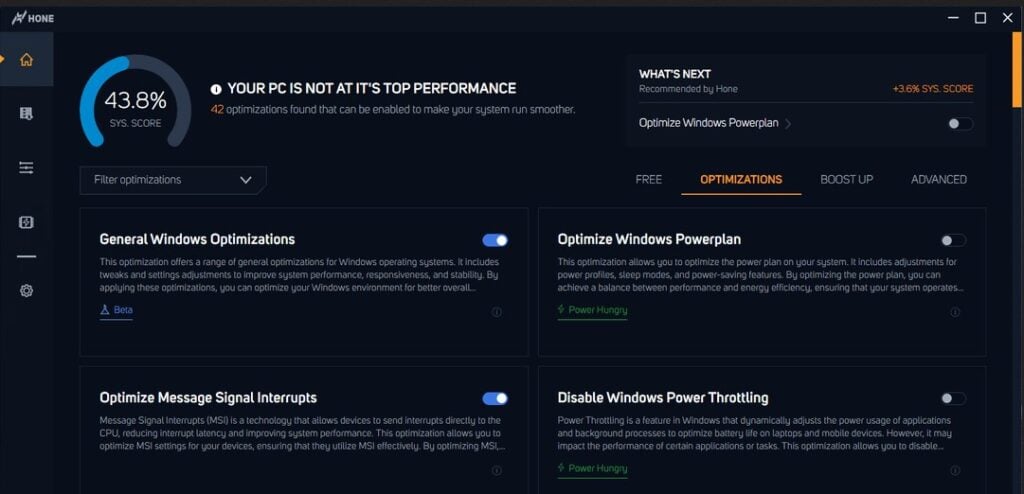
If you’re looking for a PC optimizer for gaming, look no further than Hone. The software allows you to disable or optimize Windows features with a single click to boost your performance.
You can also use this tool to boost your system by removing junk files or by defragging your drives. Hone can also fix various system and drive errors, so it can come in handy with other non-gaming problems.
It’s worth mentioning that this software can optimize individual games, and it can even change certain BIOS settings, making it one of the more advanced tools on the market.
Other great features:
- Lets you disable various PC features
- Can remove junk files and defrag your drive
- Ability to optimize individual games
- Can change certain BIOS features
⇒ Get Hone
4. Ashampoo WinOptimizer – Offers next-level cleaning
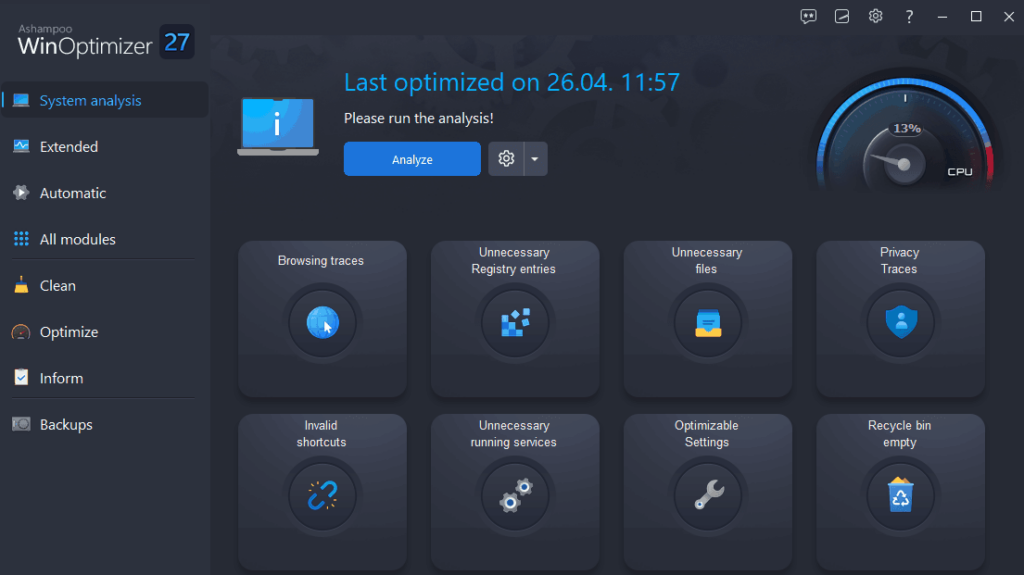
Ashampoo WinOptimizer uses improved search algorithms that bring next-level cleaning capabilities. The software has several profiles available that will ensure processor and memory efficiency.
In addition to improving your performance, this software can also find and delete sensitive data thus ensuring that your files are safe from prying eyes.
WinOptimizer also lets you view your performance at a glance, so it’s suitable for everyday users and gamers alike.
Other great features:
- Cleans sensitive files
- Has multiple profiles for memory optimization
- Comes with a resource monitor
- Easy to use with Tuning Assistant
- Offers other tools for system optimization
5. Advanced System Optimizer – Cleans your disk and registry
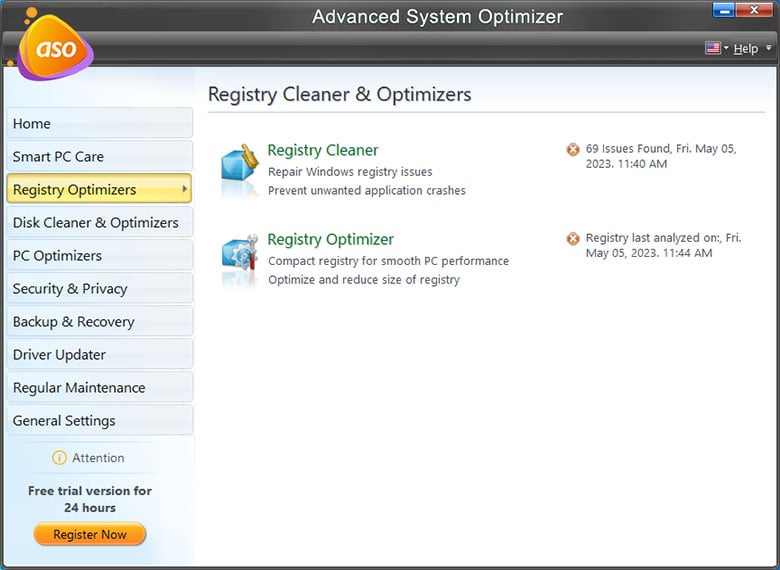
Optimizing your PC is simple with Advanced System Optimizer and the software will both clean and optimize your registry.
That’s not all, this tool will clean your PC by removing unwanted files, and it will defrag your disk, thus improving its performance.
As for gaming, Advanced System Optimizer has a built-in game optimizer that runs games in sandbox mode as well as a memory optimizer that will free up your RAM when needed.
These are just some of the most notable features, and to learn more, go ahead and give this tool a spin.
Other great features:
- Ability to clean junk files
- Memory optimization
- Game optimization
- Startup manager
- Automatic optimization
⇒ Get Advanced System Optimizer
These are some of the best PC cleaner applications for gaming, so if you want to optimize your machine and unlock more resources, be sure to give these tools a try.
If you don’t want to use third-party tools, we have a great guide on how to optimize your PC for gaming or how to increase fps on a laptop, so don’t miss them.


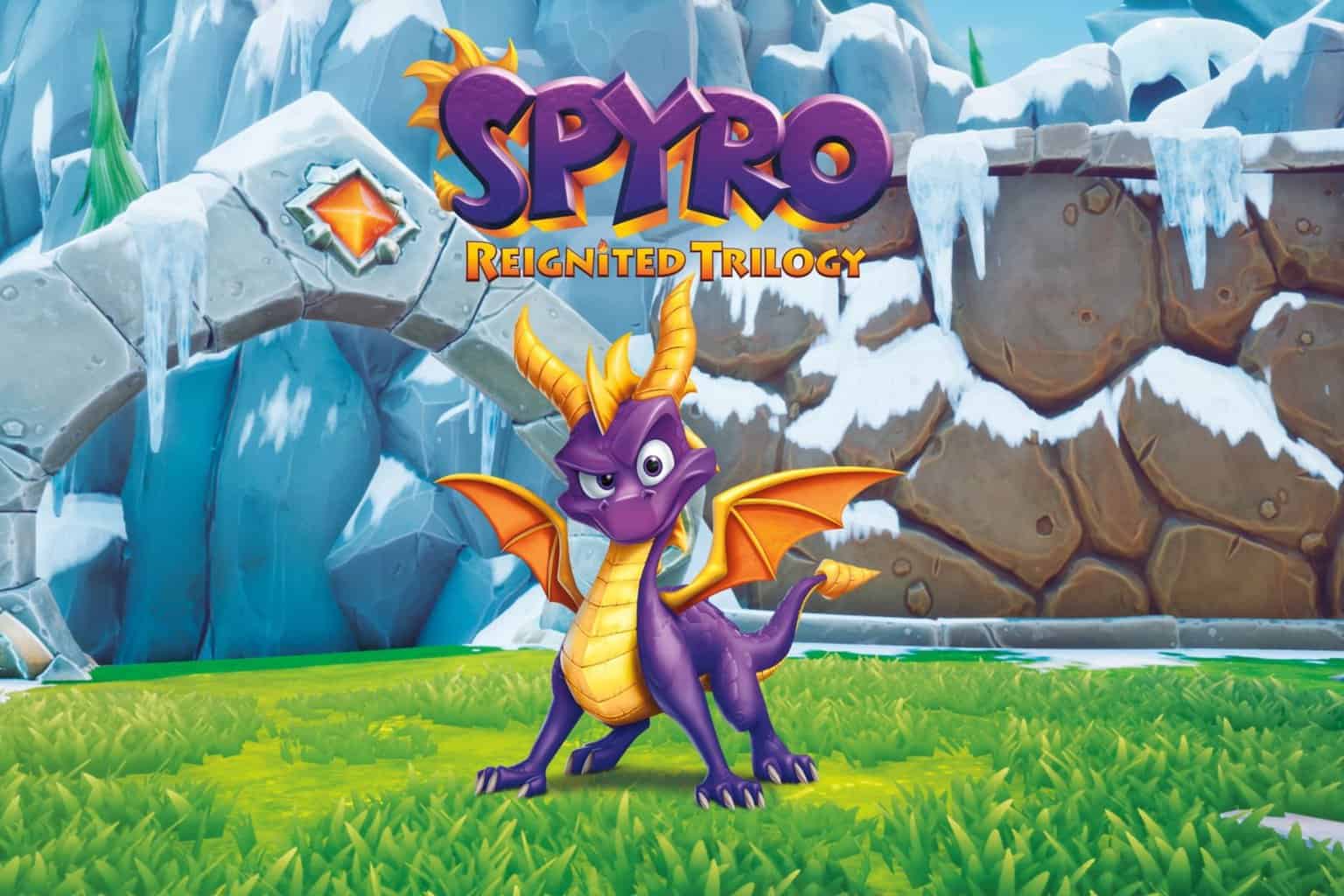
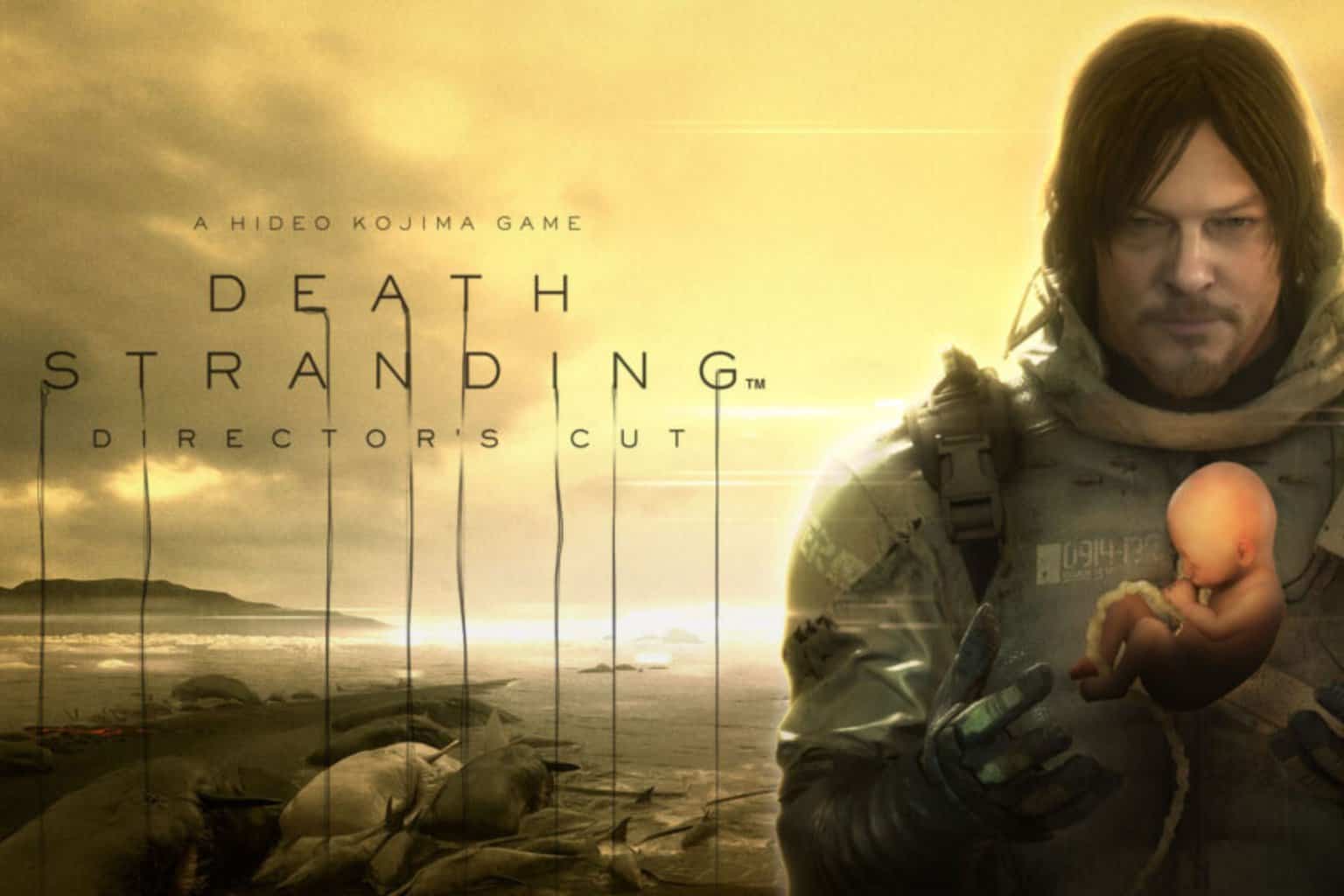
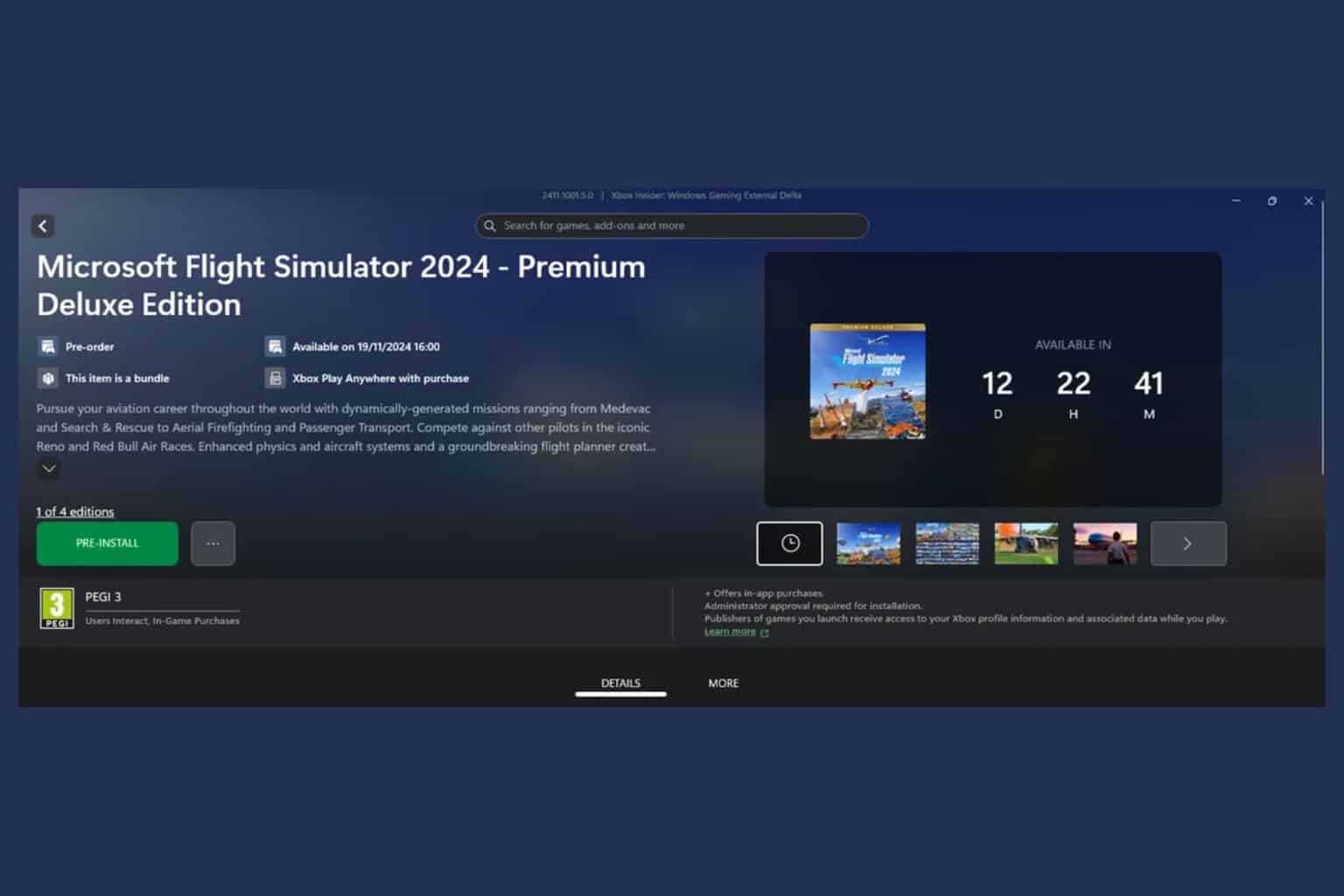

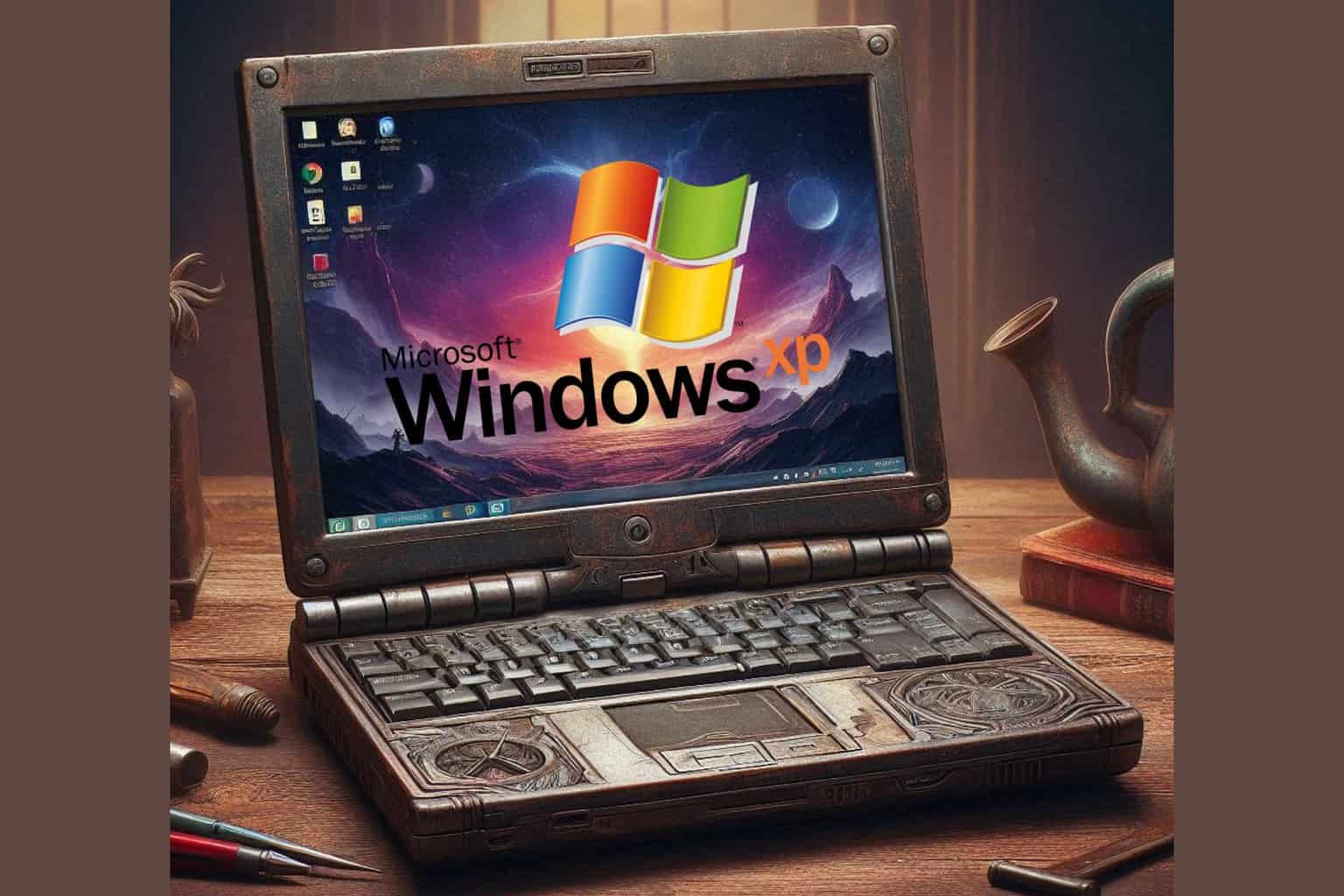
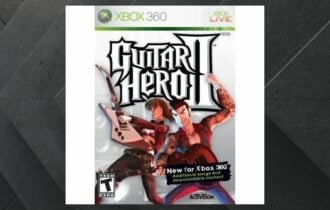
User forum
0 messages