Sportzfy TV on PC: How to Download & Install
To do this, you need to use an Android emulator
2 min. read
Updated on
Read our disclosure page to find out how can you help Windows Report sustain the editorial team. Read more
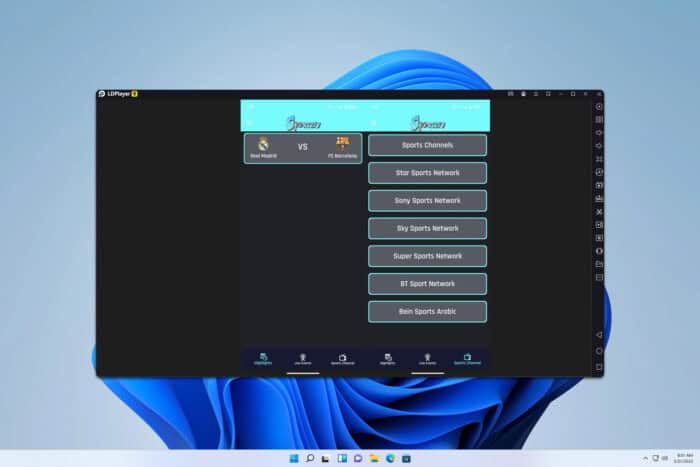
Sportzfy TV is a popular app for watching sports online, but many are wondering if you can run Sportzfy TV on a PC, and in this guide, we’re going to show you how to do that.
How can I install Sportzfy TV on my PC?
Use an Android emulator
- Install an Android emulator. We used LDPlayer in this example.
- Next, download Sportzfy TV from a reliable source.
- Once the application is downloaded, open LDPlayer.
- Drag and drop the Sportzfy TV to the LDPlayer to install it.
- Alternatively, click the Install APK icon in the sidebar and select APK you wish to install.
Alternatively, you can use any other Android emulator and the app should work without issues.
Is Sportzfy TV safe?
Due to the nature of this app, and since it’s not available on the Play Store, there are some concerns, but if you download it from a legitimate source, it should be safe to use.
As you can see the only way to run Sportzfy TV on Windows 10 or Windows 11 is with an Android emulator, since there’s no PC version of the app.
If you’re looking for something more different, we have a great guide on how to stream NBC Sports online, as well as a guide on how to watch the Champions League live online, so don’t miss them.
In case you’re a fan of fighting sports, we also have an article on how to watch UFC PPV on Mobdro, so you might want to check it out.
This isn’t the only application that can do this, and we have a fresh guide on how to install Pikashow on Windows 11, so don’t miss it.

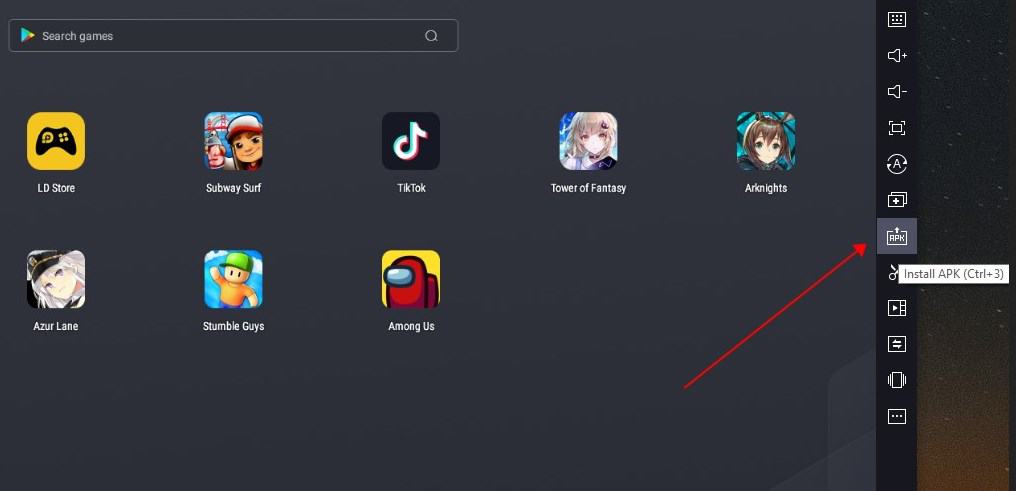






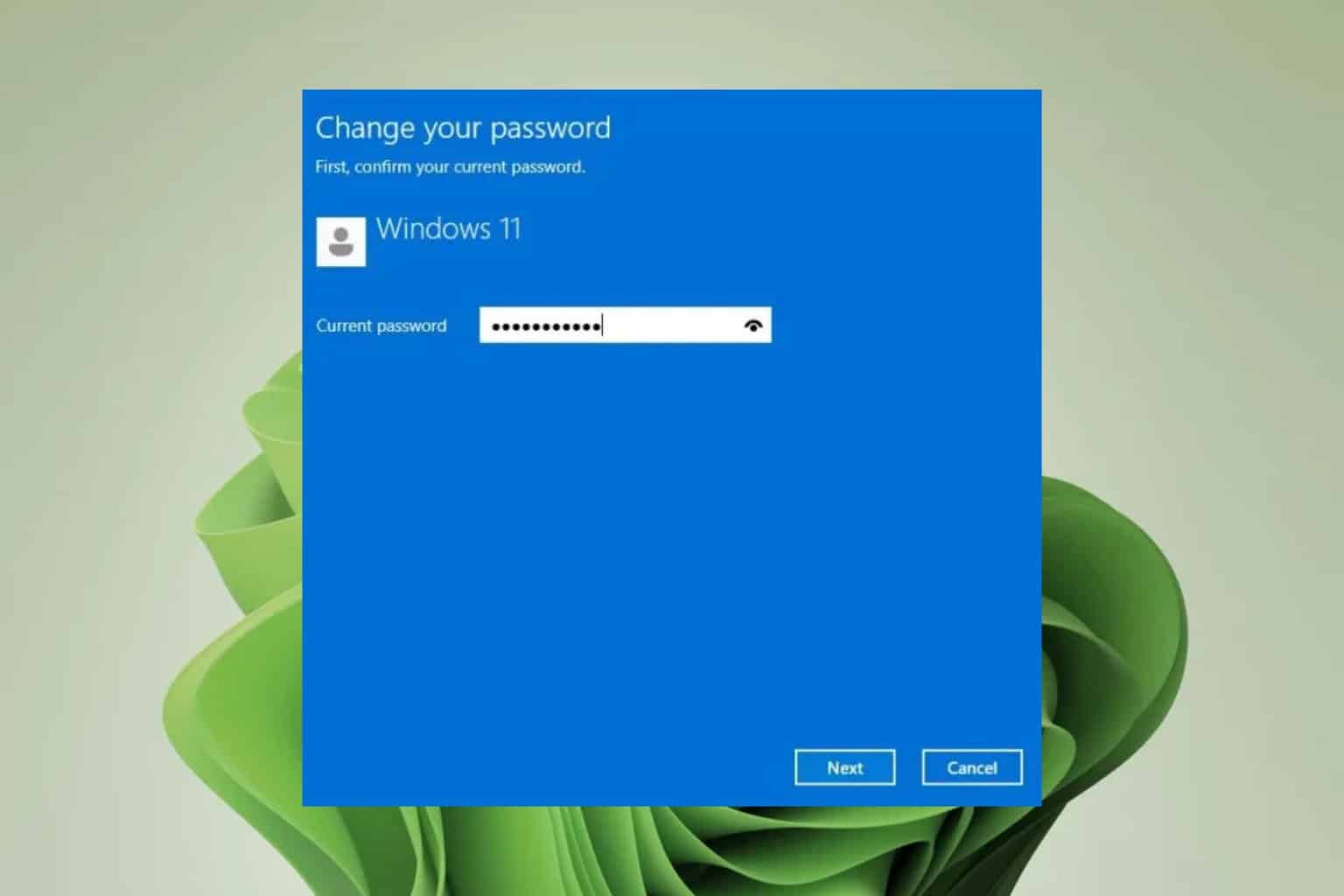
User forum
0 messages