Windows devices might boot into BitLocker recovery after installing the latest Patch Tuesday updates
But there is a workaround.
2 min. read
Published on
Read our disclosure page to find out how can you help Windows Report sustain the editorial team. Read more
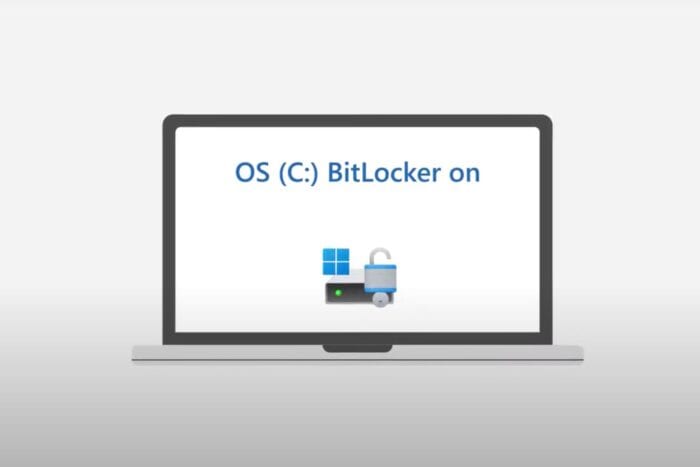
Sometimes, when you switch on your Windows PC, do you see a BitLocker recovery screen instead of the usual login screen? You are not alone in this situation. Microsoft recently dropped the July 2024 Patch Tuesday updates for different versions of Windows, and it seems they have carried a headache with them. After a routine update, if your PC is starting into a BitLocker recovery screen, Microsoft has confirmed that it’s due to a bug related to BitLocker.
Now, if you are concerned about the safety of your PC, this problem is more likely to impact you if you have chosen the Device Encryption option. Therefore, if a BitLocker recovery screen suddenly appears on your device, there isn’t cause for immediate distress. Microsoft has provided an alternate solution requiring the input of your BitLocker recovery key, which can be obtained by signing into a portal for the BitLocker recovery screen with Microsoft account details.
But what if you are in this situation and do not even know where to find your recovery key? Well, Microsoft has thought about that, too. They provide a webpage with step-by-step instructions on how to find the BitLocker recovery key in Windows. It can be a little troublesome, indeed – yet at least some method is available to get your computer functioning again.
The affected platforms consist of various Windows client and server versions, so it’s not just one or two impacted versions. Microsoft is looking into the problem and assures that it will provide updates when more details are provided.
For now, if you are dealing with this problem, following the workaround steps should assist you in moving past the BitLocker recovery screen. If this does not affect your situation, it could be beneficial to confirm whether Device Encryption is activated on your computer and consider the advantages and disadvantages of maintaining its activity. This is particularly important when considering the flaws that appear following an update.
It is a little troublesome, but the solution given shows that there’s hope. We hope that Microsoft will release a remedy quickly so we can all return to our regular PC-starting process without any unexpected issues or surprises.







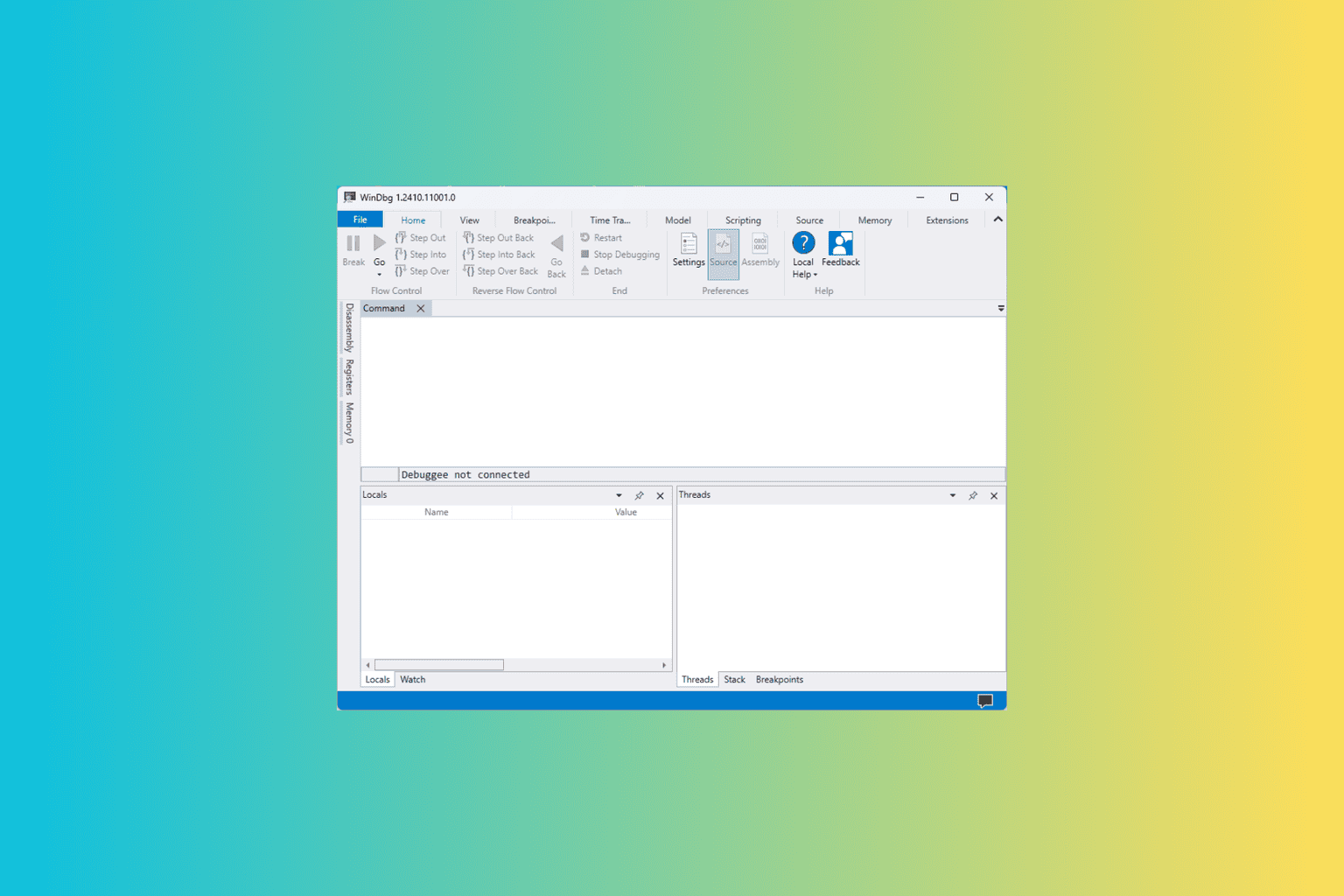
User forum
0 messages