Microsoft Surface Laptop Go 3 Review: Now, it Has the Right Price
The laptop is sleek, sturdy, and easy to carry
5 min. read
Updated on
Read our disclosure page to find out how can you help Windows Report sustain the editorial team. Read more

When it comes to affordable elegance in the laptop market, the Microsoft Surface Laptop Go 3 stands out. This review will delve into the key aspects of this device, from its price and specifications to its real-world performance and user experience.
All about Microsoft Surface Laptop Go 3
1. Design and specifications
First off, the design is something to admire. Microsoft has always had a knack for creating visually appealing devices, and the Surface Laptop Go 3 is no exception. Its lightweight and compact design make it an ideal companion for those constantly on the move. I remember thinking, This could be the perfect laptop for darting between meetings or working in cafes. However, as I delved deeper, I found that the allure of its design might just be a facade hiding some less-than-ideal features.
The price tag was a major sticking point. Go 3 started at $799, and jumped up to $999 after the innitial launch. However, now, it has a $650 starting price which I consider to be finally the right one.
It is at least okay for a configuration that’s somewhat decent. However, I can’t ignore the shortcomings. For instance, the lack of a backlit keyboard is a glaring omission. I can’t count the number of times I’ve found myself working late into the night, relying on the gentle glow of my keyboard. It’s a basic feature that’s expected in laptops with lower prices.
But let’s look at the specifications table provided by Microsoft:
| CPU | 12th Gen Intel Core i5-1235U |
| Graphics | Intel Iris Xe Graphics |
| Memory and storage | Memory options: 8GB or 16GB LPDDR5 RAM Storage options: Removable SSD – 256GB |
| Display | Touchscreen: 12.4” PixelSense Display Resolution & aspect: 1536 x 1024 (148 PPI) – 3:2 Contrast ratio: 1000:1 Color profile: sRGB and Enhanced Touch: 10-point multi-touch Corning Gorilla Glass 3 |
| Battery life | Up to 15 hours of typical device usage |
| Size and weight | Length: 10.95” Width: 8.12” Height: 0.62” Weight: 2.49 lbs |
| Security | Firmware TPM 2.0 Windows Hello sign-in with Fingerprint Power Button |
| Video/Cameras | 720p HD front-facing camera |
| Audio | Omnisonic Speakers with Dolby Audio Premium |
| Mics | Dual far-field Studio Mics with Voice Clarity |
| Connections | USB-C 3.2 (data, DisplayPort and charging), USB-A 3.1, 3.5 mm headphone jack, Surface Connect port |
| Network and connectivity | Wi-Fi 6: 802.11ax compatible Bluetooth Wireless 5.1 technology |
| Software | Windows 11 Home, Preloaded Microsoft 365 Apps, Microsoft 365 Family 30-day trial, Xbox Game Pass Ultimate 30-day trial |
If you compare it to Surface Laptop Go 2, Microsoft made a significant jump from 4 GB DDR4 memory to minimum 8 GB of DDR5, but the chassis remained quite the same. Another downside is that although everyone expected a 13th gen Intel CPU, you’re still stuck with the older Intel Core i5-1235U.
2. Usage, performance and battery
Performance-wise, Surface Laptop Go 3 is a mixed bag. While it handles everyday tasks with relative ease, the moment you start to push it with more demanding applications, it begins to show its limitations. The battery life is another area where it falls short. Despite claims of improved battery performance, it doesn’t seem to hold up against real-world usage. There’s nothing more frustrating than seeing your laptop’s battery drain faster than anticipated, especially when you’re nowhere near a power outlet.
Microsoft lists a 15 hour battery life, a hefty 1.5 hours more than Go 2, but it was nowhere near that mark. I barely struggled to get through an usual 8 hour workday using browsers, word processors and a few tools in the background. The next day, after streaming some YouTube tutorials and a short call, I had to switch to a power saving profile and keep a lower brightness to get through the day.
The display and webcam quality are also disappointing. In an era where remote work and video calls have become the norm, having a subpar webcam and a display that doesn’t quite hit the mark is a significant drawback. It’s baffling to think that in 2023, we’re still seeing laptops with 720p webcams and screens that struggle in bright environments.
Pros and cons of Surface Laptop Go 3
What I liked
The keyboard, despite missing backlighting, is a joy to type on, and the overall build quality is solid. The sound is also pretty good for such a small laptop. The general performance was great for office work. It’s also very light and easy to carry around and to connect.
What I didn’t like
The lack of keyboard backlight is pretty upsetting right from the start and the battery life specification is deceiving to say the least. Also, the 720p webcam for a 2023 laptop is quite surprising in a bad way.
So, would I recommend the Surface Laptop Go 3? It’s tough to say. If you’re deeply embedded in the Microsoft ecosystem and value design over functionality, it might be worth considering for the current price. However, there are still better options out there that offer more bang for your buck.
In conclusion, the Microsoft Surface Laptop Go 3 offers a blend of elegance and affordability, but it’s essential to weigh its features to ensure you get the best value for your money.
Do you already have a Surface Laptop Go 3? Write your own review in the comments below.
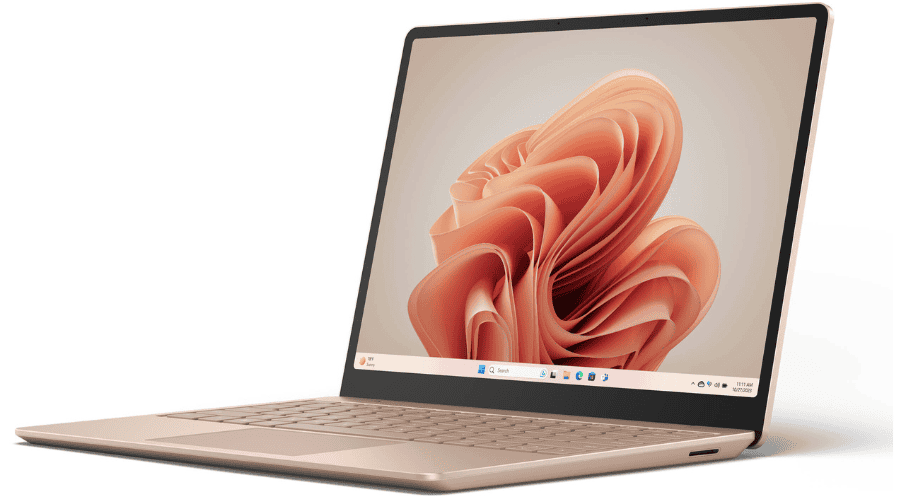


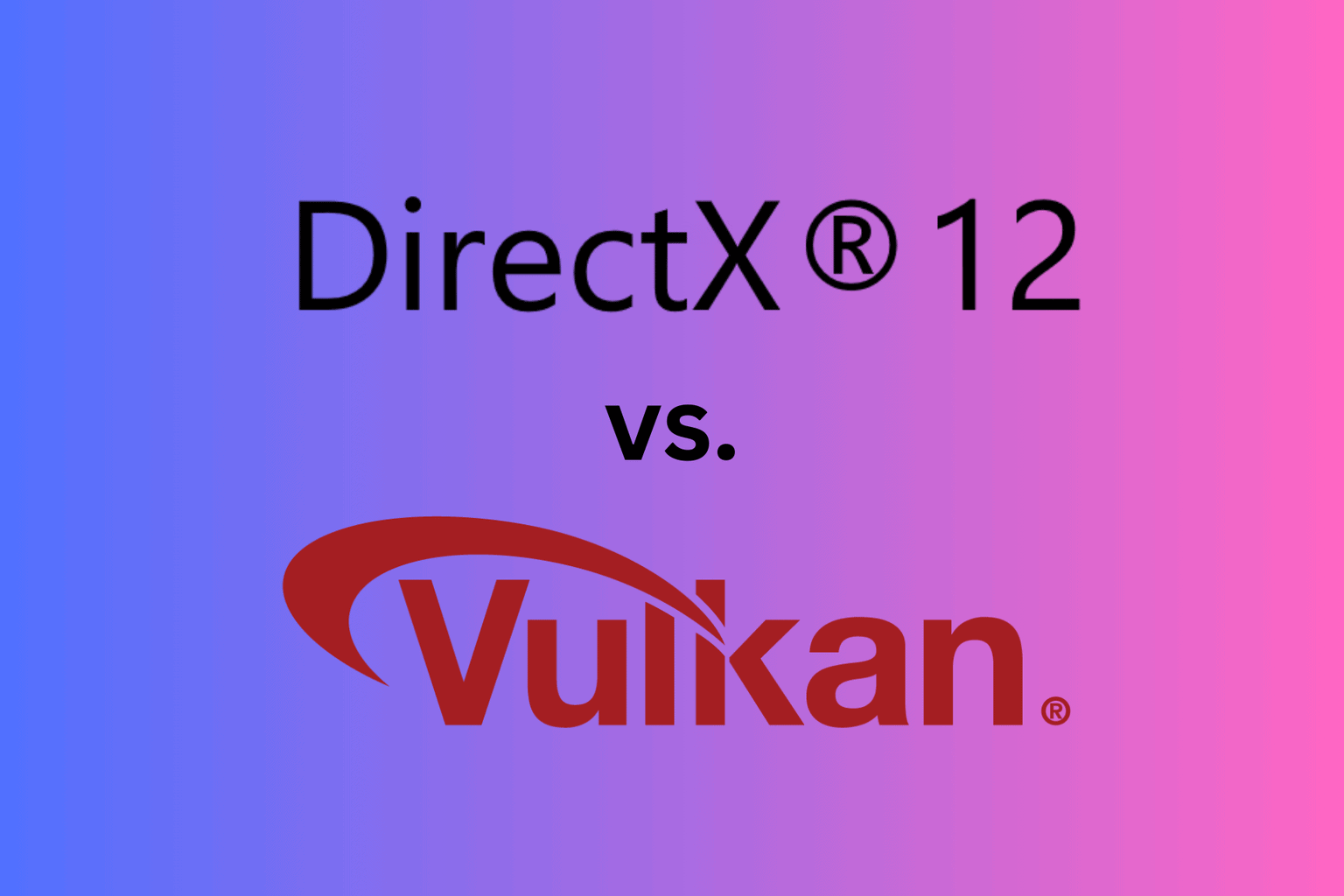



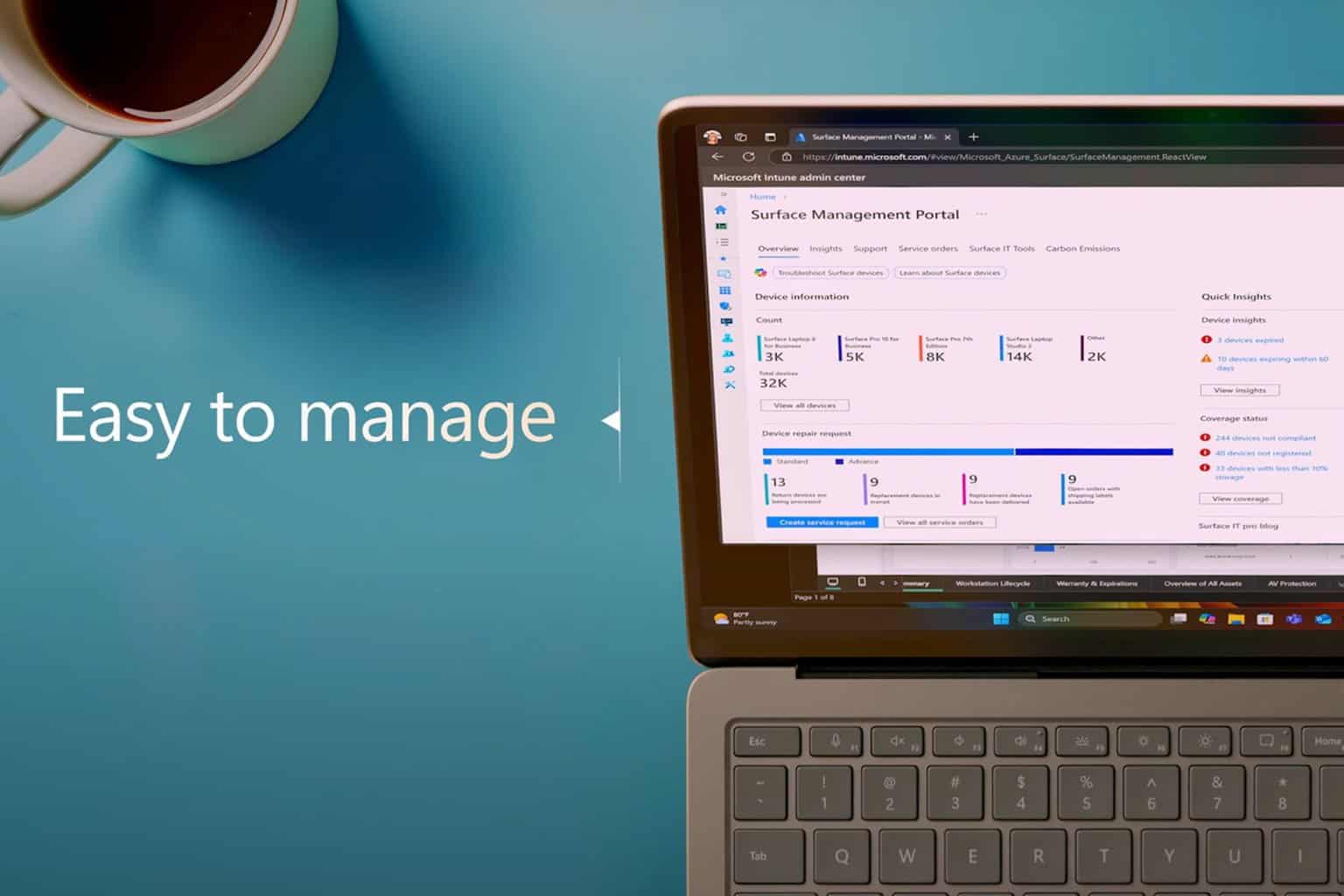

User forum
0 messages