Diablo 3 Code 1: Use These 4 Ways to Fix This Error
This issue is commonly caused by server problems
2 min. read
Published on
Read our disclosure page to find out how can you help Windows Report sustain the editorial team. Read more

Many reported being unable to play Diablo 3 due to a Code 1 error. This can be a problem since you won’t be able to connect to the server, but luckily, there are few solutions available.
What can I do if a Diablo 3 Code 1 error appears?
If this happens in the game, don’t change your character, since it will make the error worse. If the issue appears when not starting the game, try restarting both the game and the client.
1. Check Blizzard server status
- Open your web browser and go to the official Blizzard Customer Service Twitter account: BlizzardCS Twitter.
- Check for any announcements regarding server issues or maintenance.
- Alternatively, visit the Blizzard forums or the Diablo 3 forums for real-time updates.
2. Verify firewall settings
- Open the Start Menu, type Windows Defender Firewall, and open it.
- In Windows Firewall, click Allow an app or feature through Windows Defender Firewall.
- Click Change settings and then Allow another app.
- Browse for the Diablo 3 executable and add it.
- Restart your computer to apply the settings.
If you use a different antivirus or firewall, follow the similar steps in that tool.
3. Flush DNS and renew IP configuration
- Press Windows + R, type cmd, and press Ctrl + Shift + Enter.
- Run the following commands:
ipconfig /flushdns
ipconfig /release
ipconfig /renew - Check if the issue is gone.
4. Reinstall the game
- Open Battle.net.
- Click on the Diablo III game icon in the left-hand column.
- Click on the options drop-down menu (gear icon) and choose Uninstall Game.
- A pop-up will ask you to confirm; click Yes, Uninstall.
- After removing the game, install it again.
Implementing these steps will guide you through resolving Diablo 3 error code 1, ensuring you can get back to your game quickly and efficiently.
This isn’t the only Diablo 3 issue that you can encounter, and we covered Diablo 3 error code 1016 in the past.
Another problem that users reported is There was a problem joining the game Diablo 3 error, but we also have a guide for it as well.
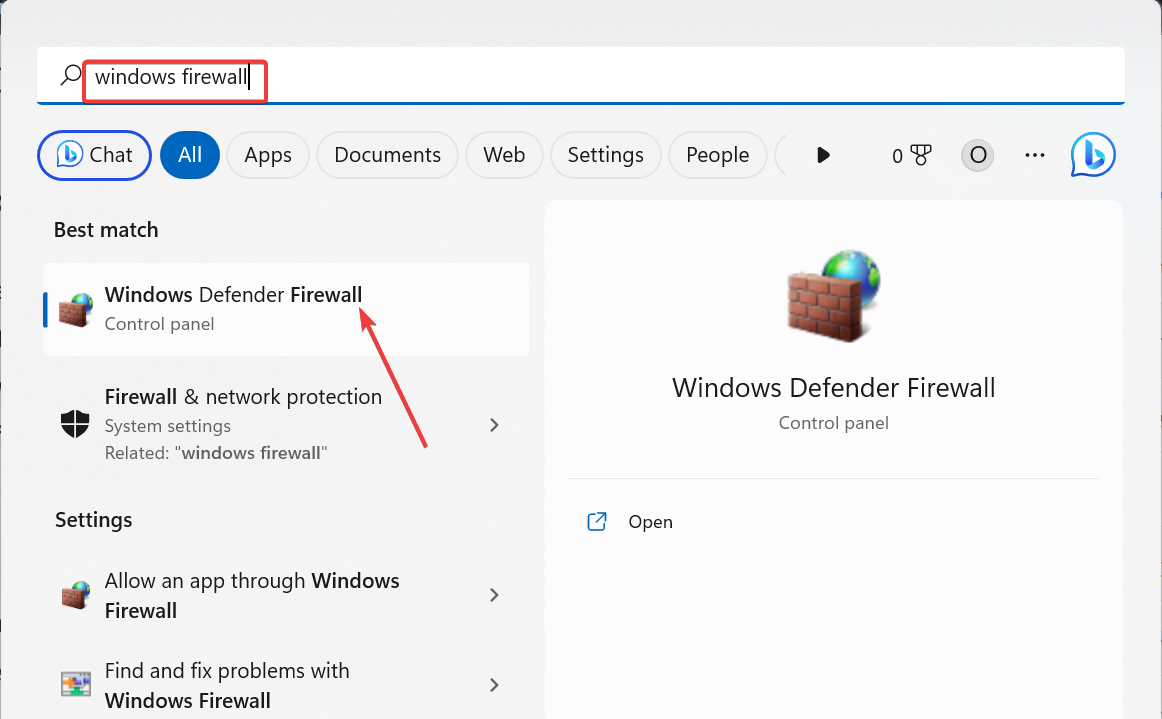
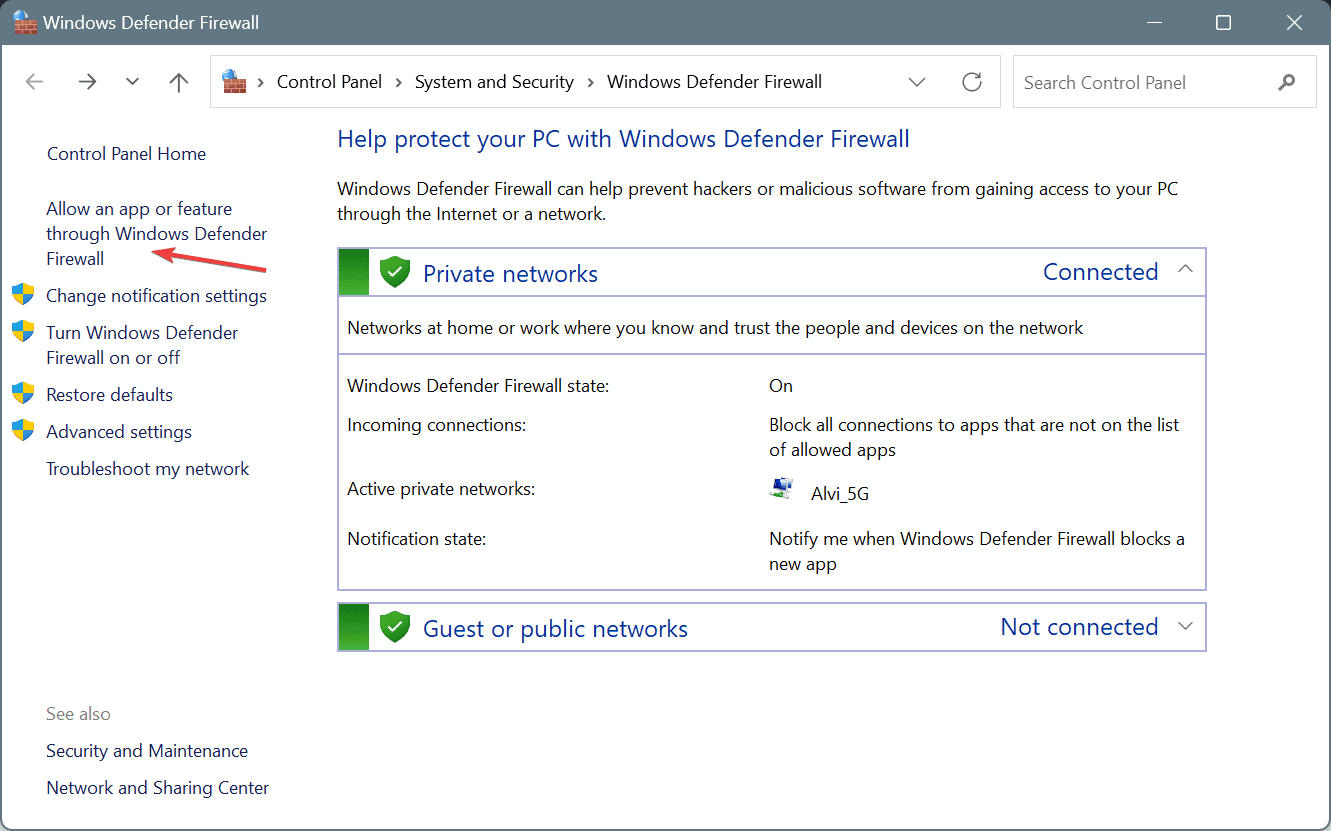
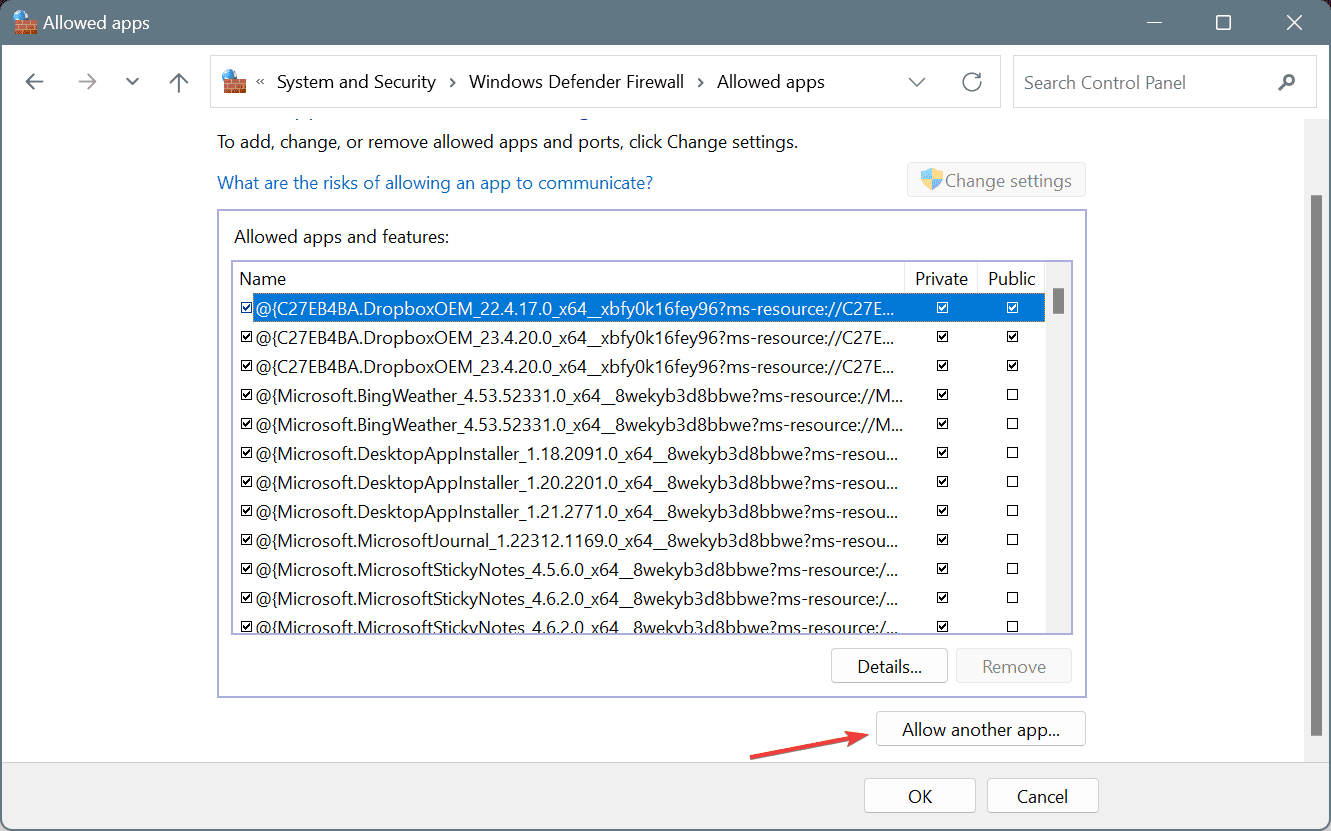
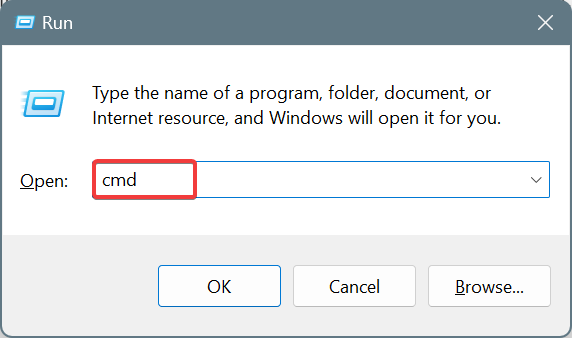
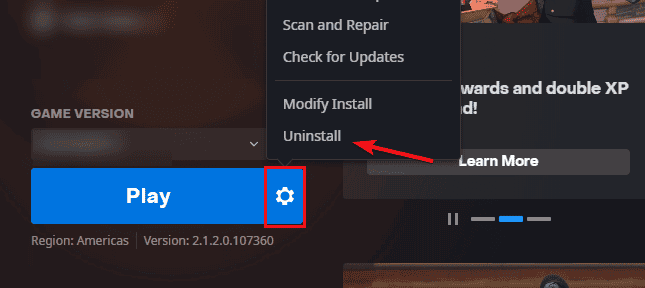
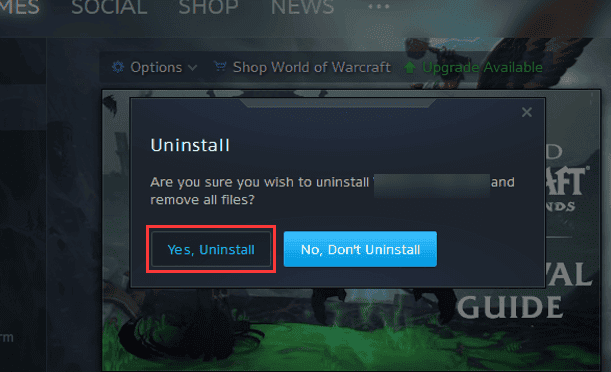








User forum
0 messages