7 Best Webcams for Microsoft Teams
Get one of the top webcams for your PC
6 min. read
Updated on
Read our disclosure page to find out how can you help Windows Report sustain the editorial team. Read more

If you often participate in virtual meetings, conferences, and collaborations on a platform like Microsoft Teams, you should have a good webcam to ensure you are seen and heard at your best. Many options are available in the market; therefore, choosing the best webcam for Microsoft Teams can be difficult. Worry not! We have listed some of the best webcams to help you enhance your video calls.
What are the best webcams for Microsoft Teams?
Insta360 Link – PTZ 4K Webcam – Best in class
- Provides great picture, color, and light balancing
- Comes with hand-gestured motion control
- Has a gimbal design and a robust AI-tracking algorithm
- Comes with versatile modes
- Not easy to set up and use
- Bad Customer support
The Insta360 Link PTZ 4K Webcam is designed to elevate your video communication experience with its 4K resolution and a high-performance 1/2″ sensor that captures lifelike images.
It comes with an advanced AI tracking feature combined with a gimbal design, which allows the lens to automatically follow your movements, ensuring the focus is on you.
Precise zooming and framing adjustments enhance the video call and live-streaming video quality.
The Insta360 Link also offers versatile modes for various communication needs, including Whiteboard Mode, DeskView Mode, Overhead Mode, and Portrait Mode.
These modes are complemented by dual noise-canceling microphones that minimize background noise, ensuring crisp and clear audio
Logitech Brio 501 – All-in-one sleek design with privacy cover
- Full HD 1080p with Auto Light Correction feature
- Dual noise reduction microphones
- 90-degree Field of View
- Comes with a Privacy cover
- Expensive
- Compatibility issues with Mac
Logitech Brio 501 is a full HD 1080p webcam that provides superb image quality, allowing you to be seen clearly during meetings.
The webcam comes with RightLight 4 video lighting technology, which automatically adjusts to the lighting of your surroundings.
With the Auto-framing feature, the webcam ensures you are always in the frame, whether you stand or move during meetings.
You can pair it with Logi Tune to customize the settings, such as muting the microphone, zooming in or out, adjusting color and image resolution, managing auto-frame, etc.
Logitech Brio also has a Privacy cover, so you can rotate the integrated webcam privacy shutter to block the camera.
Logitech C920e / C920 HD Webcam – Dual stereo audio
- Full HD video webcam
- Comes with dual microphones
- Automatic light correction
- Compatible with Windows, Mac, Android, and Chrome OS
- Limited Field of view
- Not easy to setup
The Logitech C920e/C920 HD webcam offers Full HD 1080p video calling and recording, ensuring clear and sharp visuals in meetings and streams. It also supports HD 720p streaming for gaming on services like Switch TV.
The webcam has dual microphones on either side of the camera, which can capture rich and natural stereo audio while filtering background noise.
It is ideal for recording rich and polished content for YouTube and other streaming services. The webcam is compatible with Windows 7, 8, 10 or later, Mac OS 10.10 or later, Android, and Chrome OS.
It works seamlessly with various applications such as Skype, Microsoft Teams, Google Hangouts, FaceTime, OBS, and XSplit.
Logitech C920e/C920 HD webcam allows one-click HD uploads (1080p) to Facebook, Twitter, YouTube, and other social media platforms, making sharing your content with friends and family easy.
Logitech HD Webcam C310 – Budget-Friendly
- Delivers 720p resolution at 30 frames per second
- Comes with RightLight 2 technology
- Mono mic reduces background noise
- Has an adjustable universal clip
- Fixed focus lens, which is not suitable for those who need precise focus for detailed visual tasks
- Plastic lenses may not offer the same level of image clarity as higher-quality glass lenses
The Logitech HD webcam C310 delivers sharp and smooth video calls with its 720p resolution at 30 frames per second, ensuring clear communication in your video meetings.
Its widescreen format and 60-degree diagonal field-of-view offer a broad and engaging perspective, making your video calls more immersive.
The RightLight 2 technology enhances your appearance by automatically adjusting to different lighting conditions, producing brighter images even in low-lighting environments.
The webcam features a sturdy universal mounting clip designed for versatility and convenience. It can be securely attached to various devices, such as LCD monitors, laptops, and other screens.
Furthermore, the built-in mono noise-reducing microphone captures your voice clearly from up to 1.5 meters away, reducing background noise and enhancing audio clarity.
NexiGo HelloCam – Comes with Windows Hello integration
- Windows Hello Integration allows secure facial recognition
- Comes with a built-in privacy cover
- Has a 2-megapixel CMOS sensor
- Noise-canceling microphones
- 3.5mm lens fixed-focus
- Limited optimization distance
The NexiGo HelloCam 1080P webcam stands out with its seamless integration with Windows Hello, which allows you to unlock your computer via facial recognition.
The webcam has a full HD 2-megapixel CMOS image sensor, which delivers clear and sharp video quality at 1080p resolution and 30 frames per second.
Its 3.5 mm fixed-focus lens can be optimized for distances ranging from 12.4 to 47.2 inches, making it versatile for various setups.
HelloCam’s automatic exposure function allows it to adapt to different lighting conditions, adjusting the video’s exposure to maintain a clear picture regardless of the environment.
The inbuilt noise-canceling microphones enhance the user experience by effectively minimizing ambient noise, ensuring your voice comes through clearly during online sessions and video meetings.
Logitech BRIO 505 Webcam – Comes with 4K Ultra HD resolution
- Captures sharp 1080p video with accurate white balance and speedy autofocus
- Easy to set up and use
- Comes with Show Mode and subject tracking
- Higher cost
- Not for casual users
The Logitech Brio 505 has 4K resolution, which delivers sharp and detailed images to enhance the clarity of video calls.
With RightLight 3 technology, the BRIO 505 can adjust to different lighting conditions, ensuring your images are always well-lit, even in challenging lighting environments.
It also provides multiple field-of-view settings, ranging from 65°, 78°, to 90°, which allows you to customize the camera’s perspective to fit your needs.
The webcam has built-in privacy shutters; you can close them when the camera is inactive, providing a sense of privacy and security.
It also supports Windows Hello facial recognition, a secure and convenient method for logging into your computer with facial authentication.
Anker PowerConf C200 – Best image quality under $70
- Easy to set up and use
- Provides 2k resolution
- Versatile Field of View
- Has a larger aperture size
- Auto exposure and white balance aren’t that accurate
- Doesn’t autofocus quite as quickly as others
Anker PowerConf C200 2K is one of the best budget-friendly webcams for Microsoft Teams. Its 2K ultra-clear resolution brings sharp clarity to all your meetings.
It has various field-of-view options. The AnkerWork software allows you to choose from 65°, 78°, or 95° to decide what you want to show on camera.
When you are not using the webcam, you can slide the built-in privacy cover to shield your view, giving you peace of mind and security.
The larger aperture size captures more light, so the Anker PowerConf C200 webcam can make you look bright and professional even without a ring light in a low-light environment.
It has dual mics, which use AI to pick up your voice while minimizing background noise for crystal-clear audio.
Once you have selected and installed the webcam on your laptop or computer, here is a quick way to test whether it is working properly or not.
What features should you look for in a webcam?
The webcam should –
- At least have 1080p (Full HD) resolution, providing clear images essential in a professional setting.
- Have 30 FPS or 60 FPS, which are higher frame rates that contribute to smoother videos. This is important for capturing fast movements and making your video look more natural.
- Have features like automatic low-light correction as they are crucial for improving visibility in dim environments and maintaining video quality in various lighting conditions.
- Autofocus is crucial for keeping you or the subject in sharp focus as you adjust your position, ensuring the image remains clear without any manual adjustments.
- Field of view (around 65 to 90 degrees) so that it can capture more of your background and surroundings.
- A built-in microphone or headset is convenient for capturing clear audio during calls. A mic with noise-canceling features is a plus.
- Be compatible with Microsoft Teams, Zoom, or other video conferencing software you use
These features will help you select a webcam that meets your needs and enhances your video conferencing experience on Microsoft Teams.
If you encounter issues connecting a webcam to your device, we have a separate guide with quick solutions.
Which webcam would you use for your Microsoft Teams meetings? Please mention your choice in the comments section below.







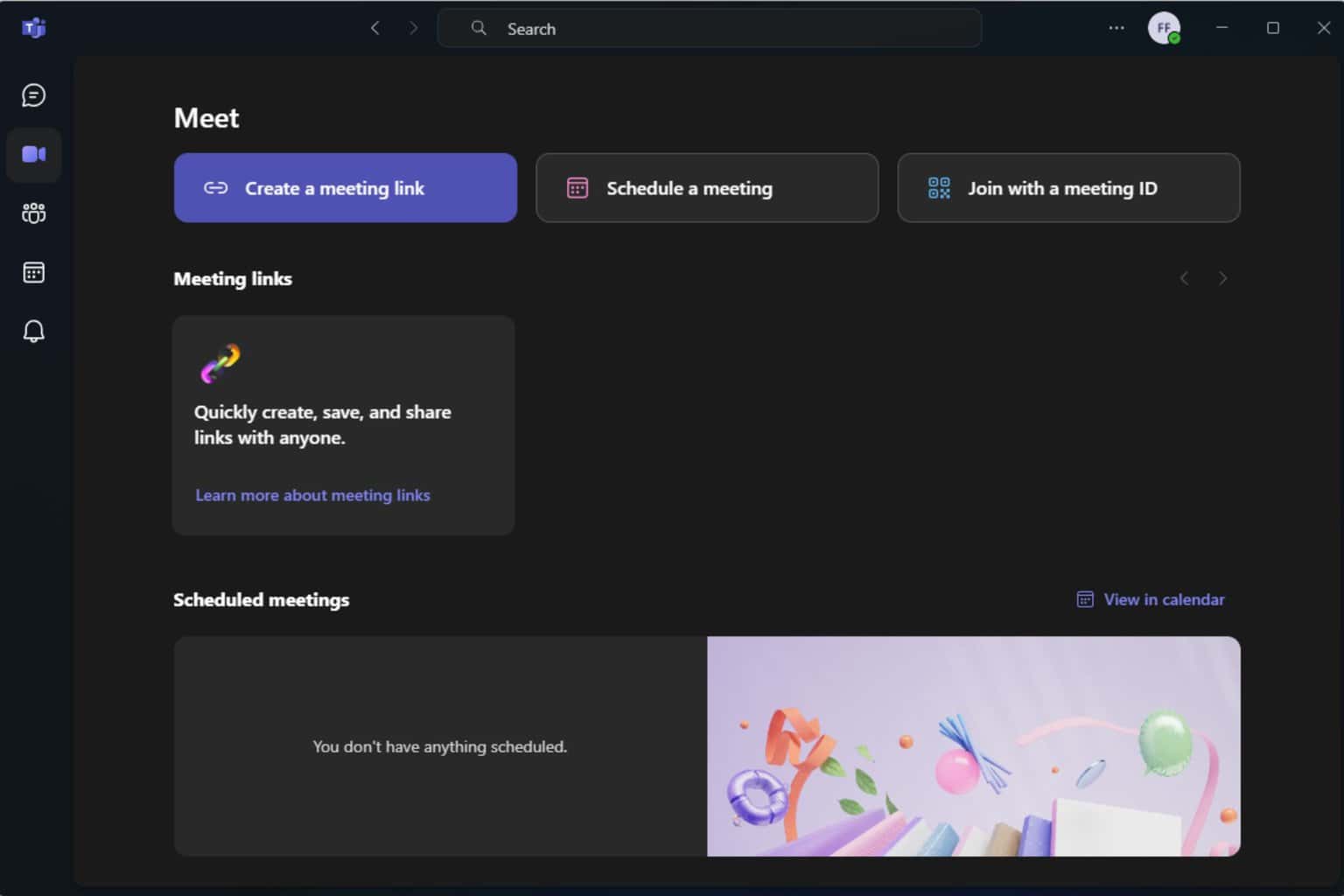

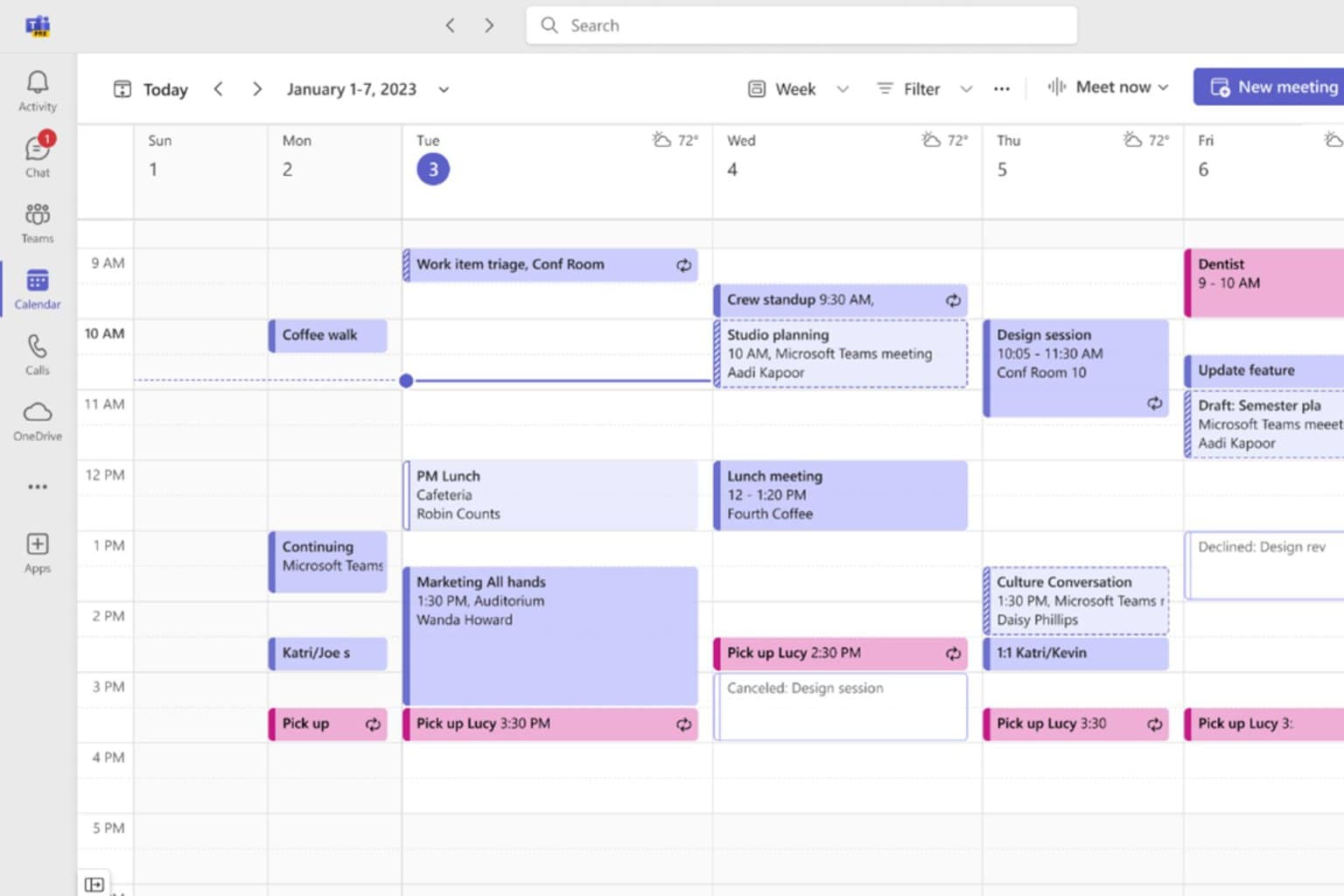
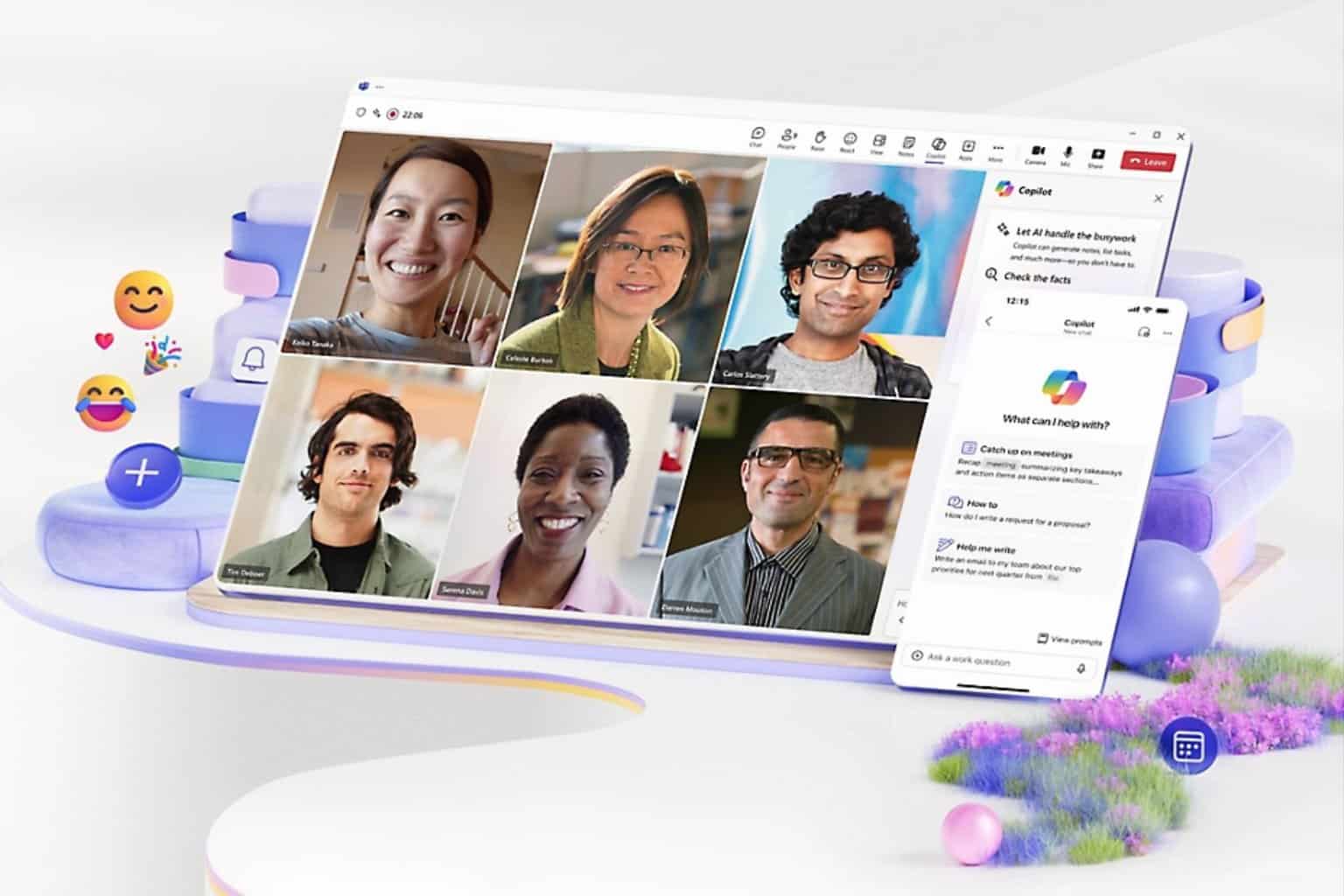

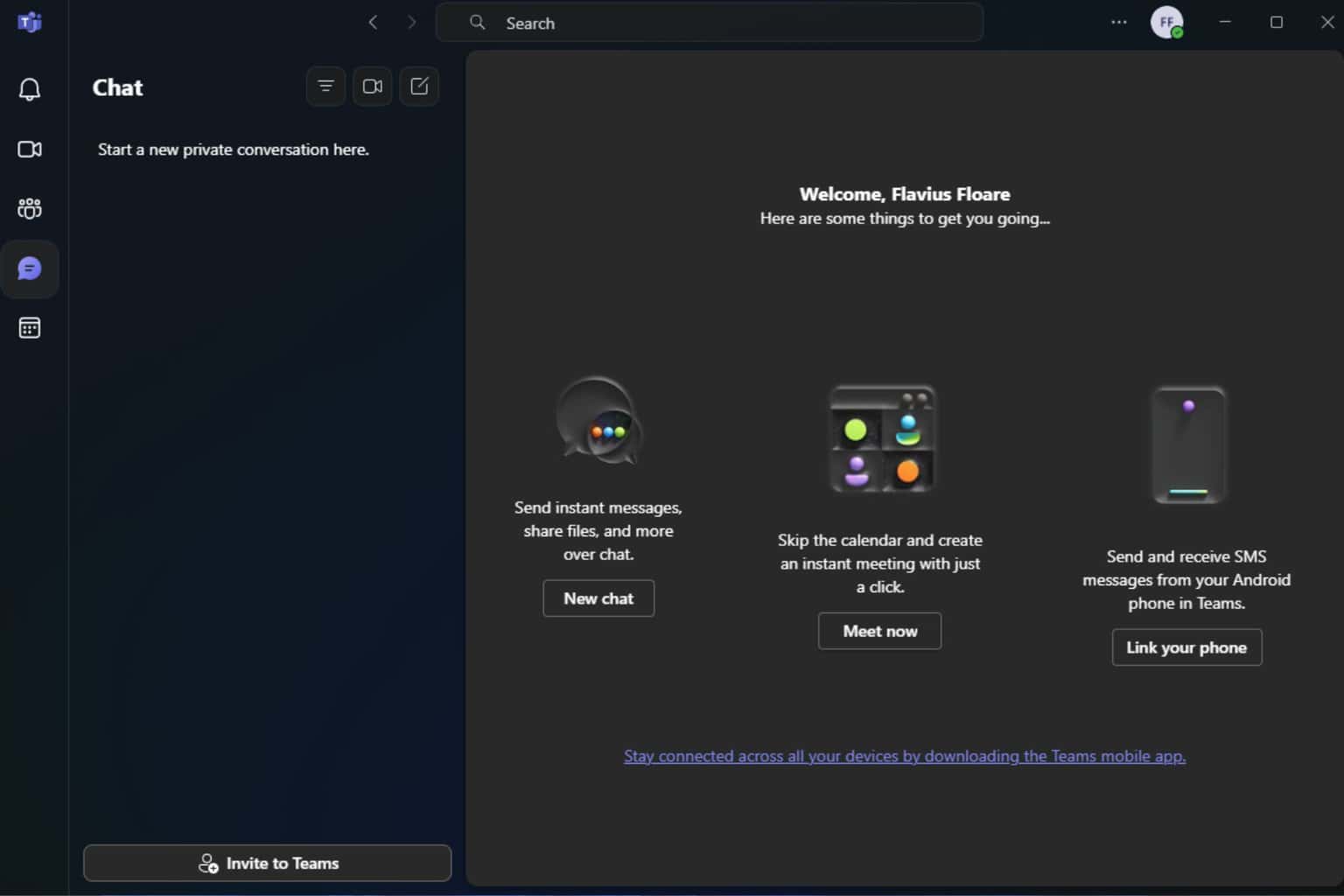
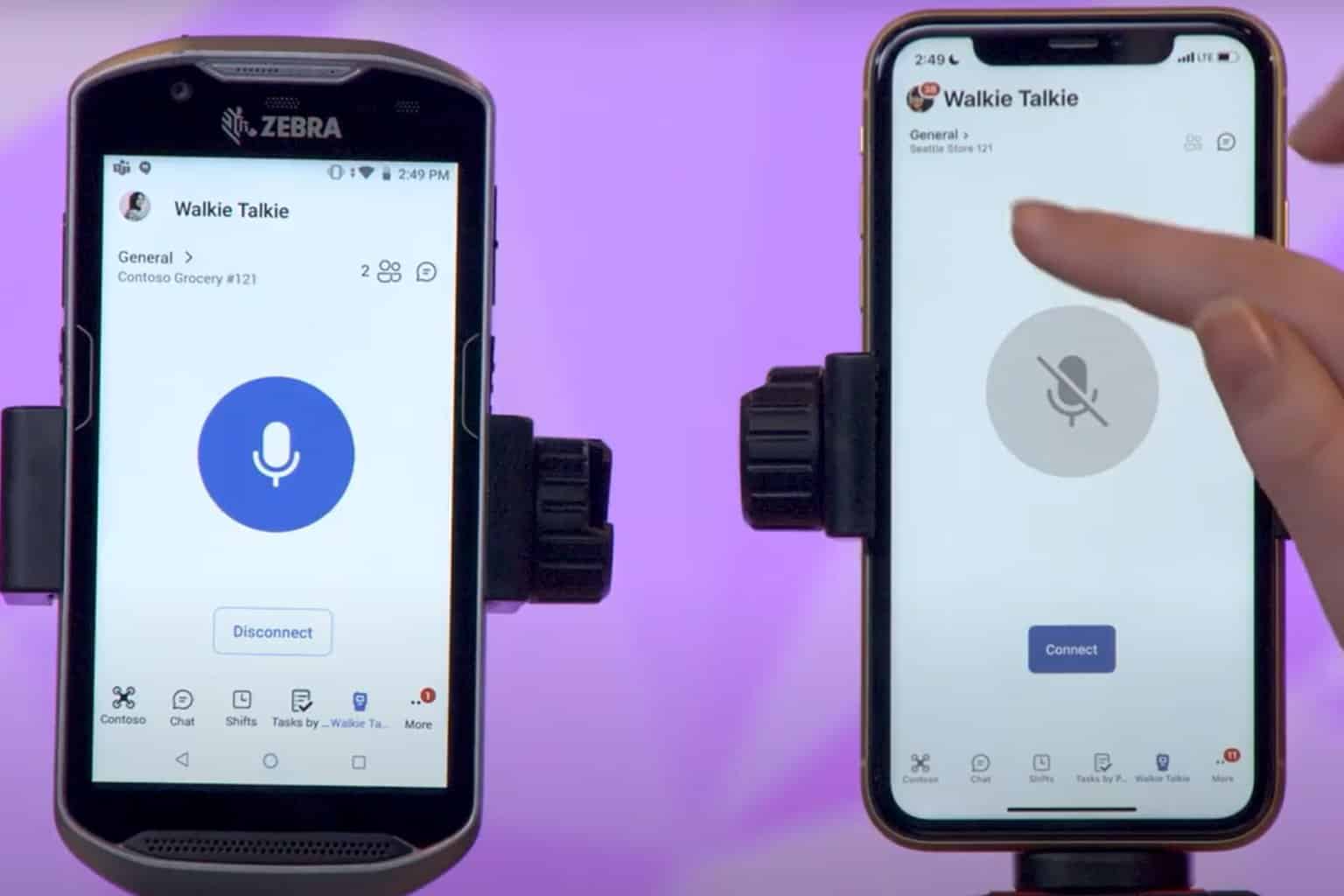
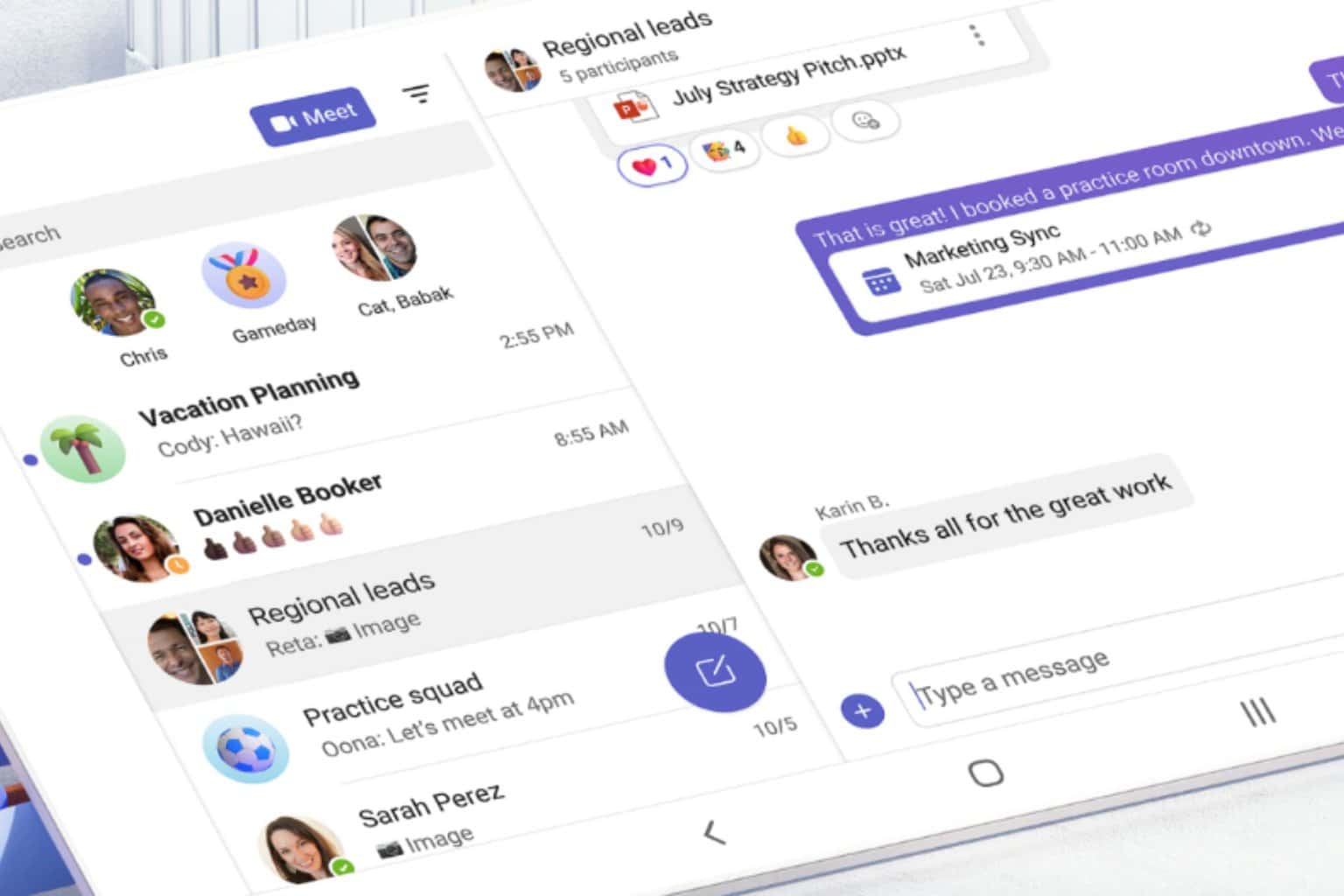
User forum
0 messages