Microsoft finally lets users change the default folder for Snipping Tool screenshots in Windows 11
The capability is now live in the Windows Insider Program.
2 min. read
Published on
Read our disclosure page to find out how can you help Windows Report sustain the editorial team. Read more
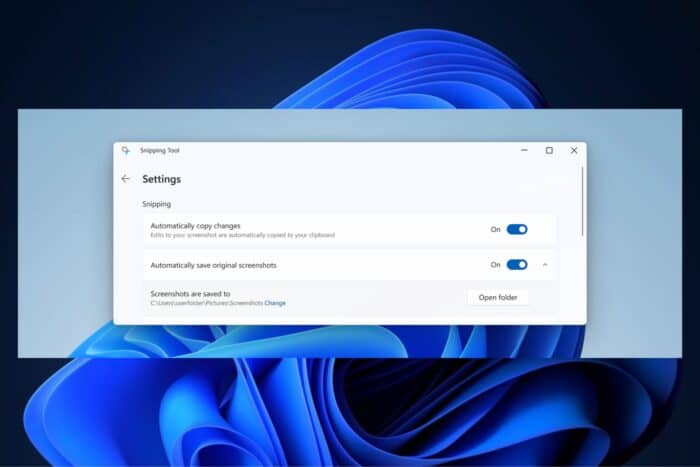
Microsoft has released a new preview build of Windows 11 to its Dev and Beta channels. The update adds a feature to the operating system’s Snipping Tool that users have requested for some time: an option to change the default folder where screenshots are saved.
The Snipping Tool, introduced in Windows 10 and replaced by Snip & Sketch in that OS before making its way to Windows 11, enables users to capture screenshots of their display, annotate them, and share them with others.
However, while the app includes a variety of ways to capture screenshots, it doesn’t allow users to change the folder where those screenshots are saved.
The new version of Snipping Tool — 11.2408.13.0 — adds a new option in the app’s settings that lets users specify a new folder for screenshots and screen recordings.
We are rolling out an update for Snipping Tool (version 11.2408.13.0 and newer) to Windows Insiders in the Canary and Dev Channels that introduces the ability to change the folder that original screenshots and screen recordings are automatically saved to. Just go to app settings in Snipping Tool to select a new default folder to try it out!
Microsoft says the feature is rolling out to Windows Insiders in the Canary and Dev channels and will soon be available on the stable channel as well.







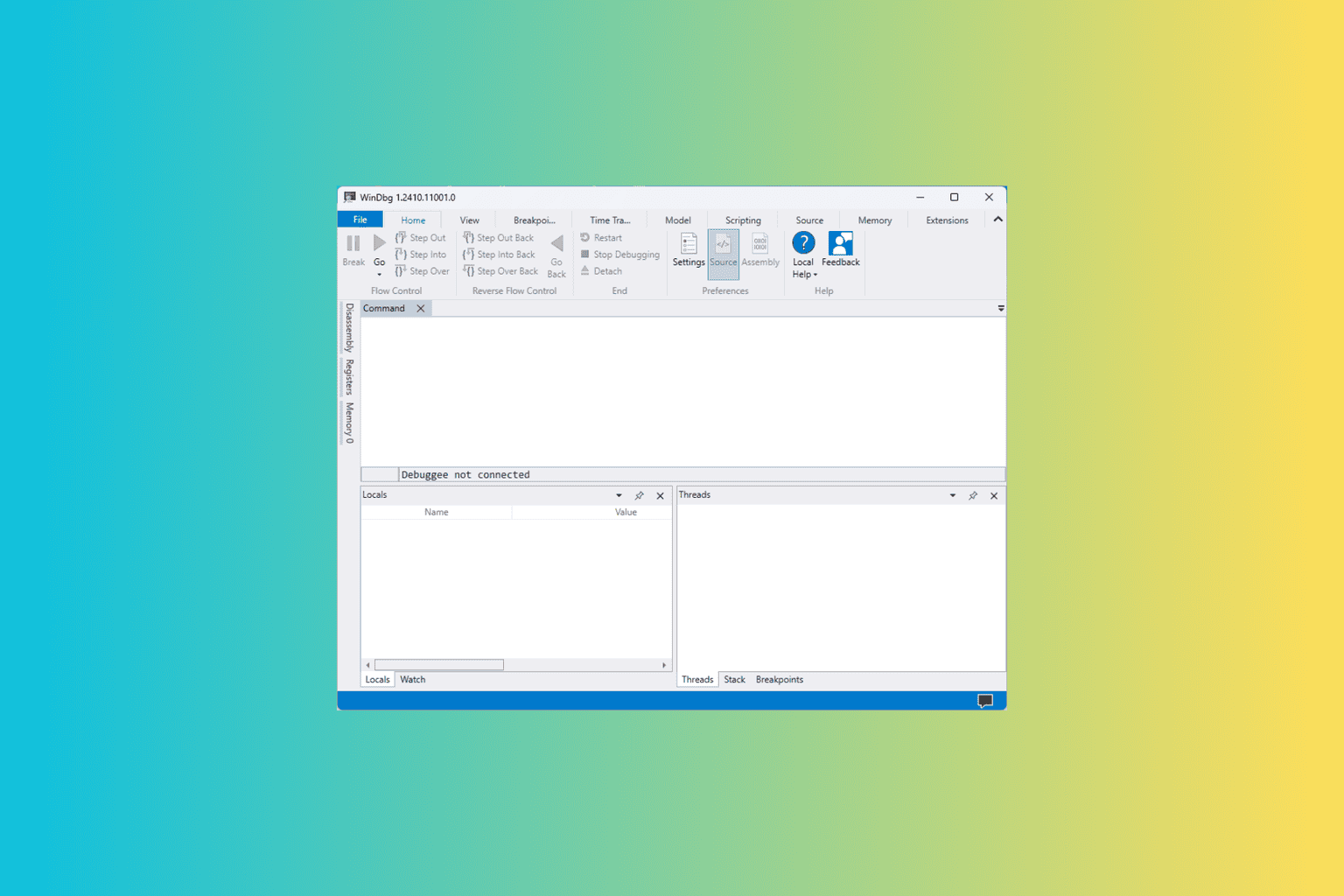
User forum
0 messages