Vimium Firefox Extension: How to Download & Use it
Use keyboard shortcuts to surf the Web
2 min. read
Published on
Read our disclosure page to find out how can you help Windows Report sustain the editorial team. Read more

If you’re a programmer you might be familiar with Vim. But did you know that there’s a Vimium extension for Firefox? That’s right, and today we’re going to show you how to use it.
How do I use Vimium on Firefox?
How do I install the Vimium Firefox extension?
- Visit the Vimium extension page.
- Next, click on the Add to Firefox button.
- Click on the Add button to confirm the installation.
How to navigate with Vimium?
To navigate you need to use Vimium shortcuts in Firefox. Here are the most used ones:
- j,k – scroll down or up
- gg – scroll to the top of the page
- r – reload page
- yy – copy URL to clipboard
- p, P – open the clipboard URL in the current tab, or new tab
- gi – focus on the first input field
- f, F – open the link in current tab, open link in new tab
- t – create a new tab
- o, O – open URL, open URL in new tab
- J, K – go to the left or right tab
- x, X – close current tab, restore closed tab
- ? – show all keyboard shortcuts
How to configure Vimium?
- Click the Vimium icon in the top right.
- Click the Options link.
- The options page will now appear which you can use to configure Vimium.
How do I turn off Vimium?
- Press Ctrl + Shift + A.
- Locate the Vimium extension and click the switch next to it.
- If you ever want to enable it, repeat the same steps.
Unfortunately, Vim doesn’t have an option to toggle it on or off, so your only option is to disable the extension entirely.
Is Vimium open source?
Yes, Vimium is an open-source project, and you can inspect its code on the Vimium GitHub page.
As you can see, it’s pretty simple to install the Vimium extension on Firefox, but if you’re not a Vim user, it might take you a bit to learn all the shortcuts.
If you’re looking for more extensions, we recently wrote about the Mozbar Firefox extension as well as One Tab Extension.
Before you leave, don’t miss our guide on the best tab reloader extensions for Firefox, for more useful tools.



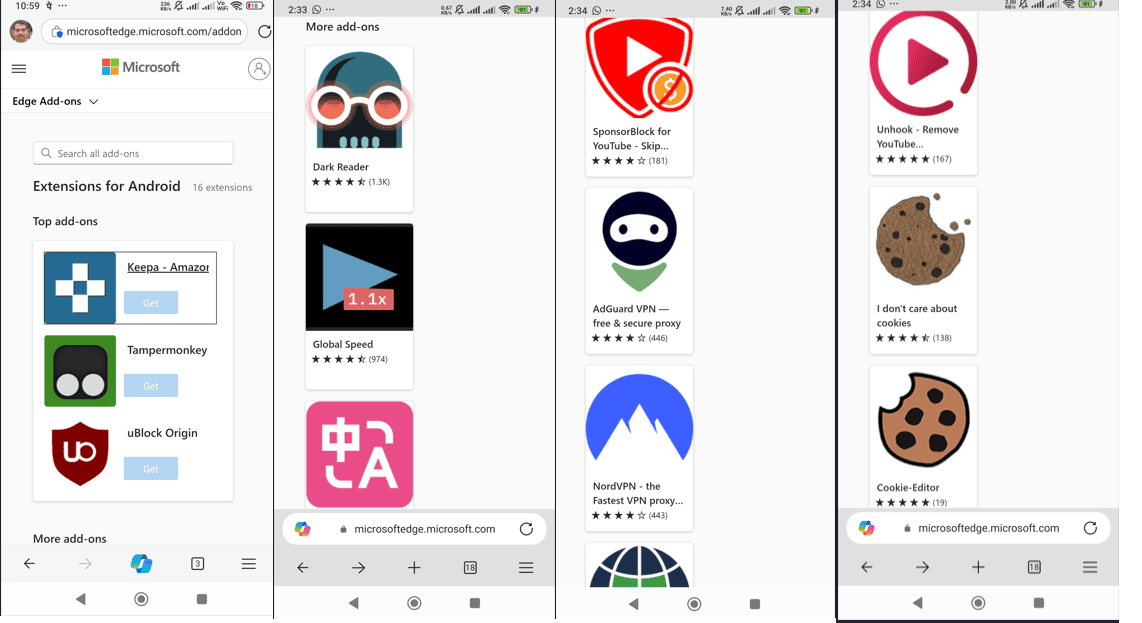







User forum
0 messages