Opera Incognito Shortcut: What is it & How to Use it?
The keyboard shortcut is the fastest way to open it
3 min. read
Updated on
Read our disclosure page to find out how can you help Windows Report sustain the editorial team. Read more
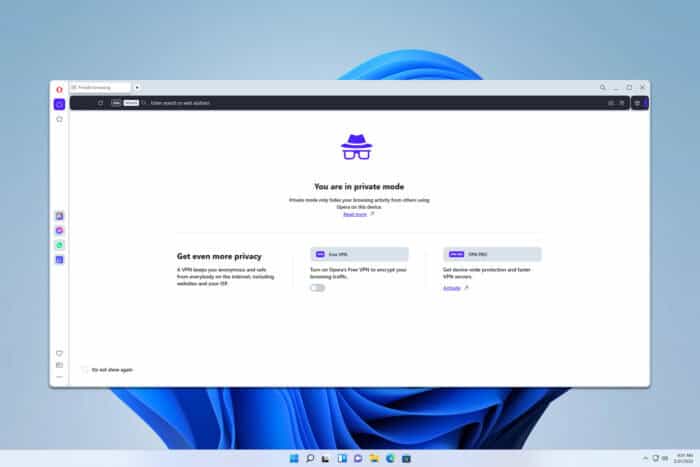
Many are using Incognito mode in their browser, but did you know that there’s an Opera Incognito shortcut that you can use? That’s right, and in this guide, we’re going to show you how to use it.
What is the shortcut for Incognito in Opera?
In Opera, you just need to use Ctrl + Shift + N to open the Incognito mode window. If you’re on Mac, use Control + Shift + N.
How do I turn on Incognito mode on Opera?
Alternatively, you can use a keyboard shortcut as shown earlier.
How do I use extensions in Incognito mode in Opera?
- Click the Extensions icon in the top right and select Manage extensions.
- Next, locate the extension you want to run in Incognito mode.
- Check Allow in incognito and that’s it.
What is the shortcut for private browsing in Opera GX?
Opera GX Incognito shortcut is the same as the one for the regular version of Opera and it’s Ctrl + Shift + N. We also have a great on how to turn on Opera GX Incognito, so check it out for more information.
Does Opera Incognito have VPN?
Yes, Opera Incognito allows you to enable Opera VPN which allows you to protect your browsing history from your Internet Service Provider or other third parties.
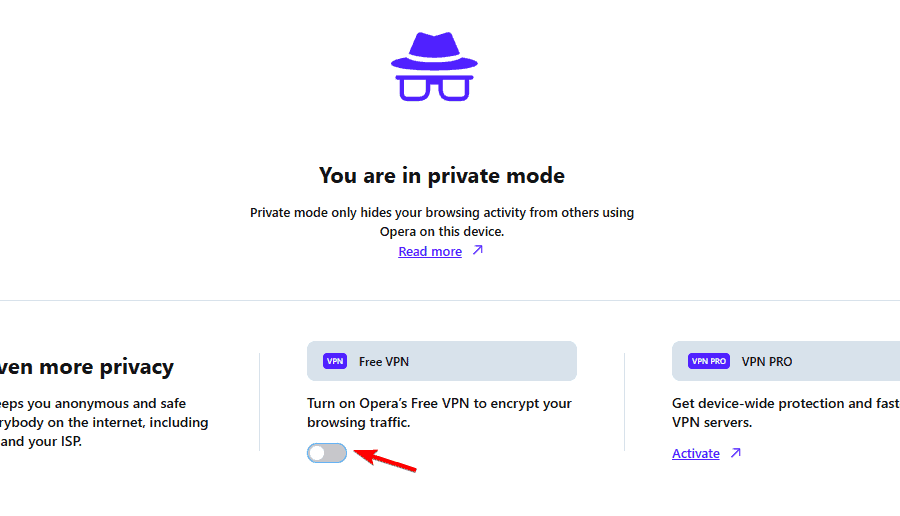
If you can’t find a VPN in Opera, we have a guide that can help you with that.
How do I delete Incognito history in Opera?
Simply by closing the Opera window, you’ll clear all website history for this session.
Does Opera track private browsing?
Since all data is deleted as soon as you close the Incognito window, your browsing data is removed, so Opera can’t track it.
As you can see, the best way to open Opera Incognito is with a keyboard shortcut, but you can use other methods described in this guide. We have an in-depth guide on Opera and Opera GX shortcuts, so don’t miss it if you want to learn more.
Did you know that you can disable Private browsing in Opera and if you do, the keyboard shortcut won’t work anymore? For those that frequently use this feature, you can start Opera in Private browsing by default, and we have a guide that shows you how to do that.
Do you think it’s possible to check Opera Incognito history? We have a guide that explores this subject in detail, so feel free to visit it.
Since Opera and Chrome have many similarities, you can access Chrome Incognito mode with a shortcut by following the same steps.
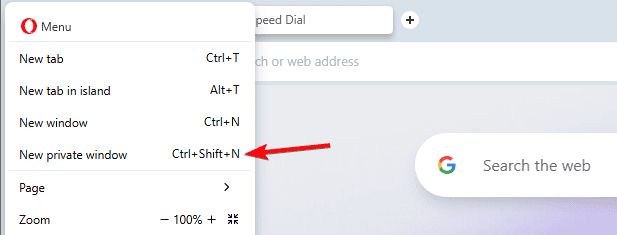
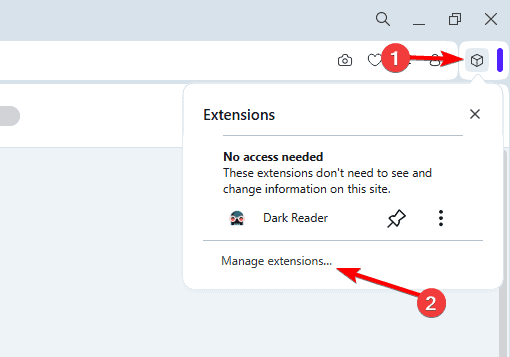
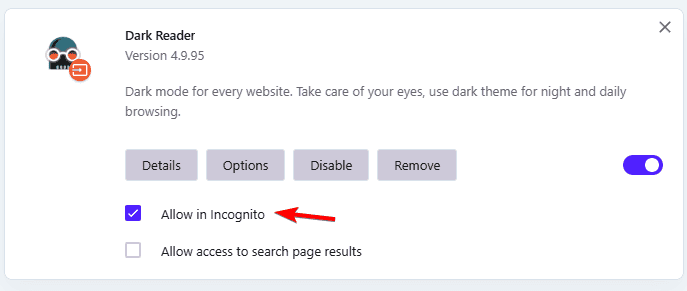
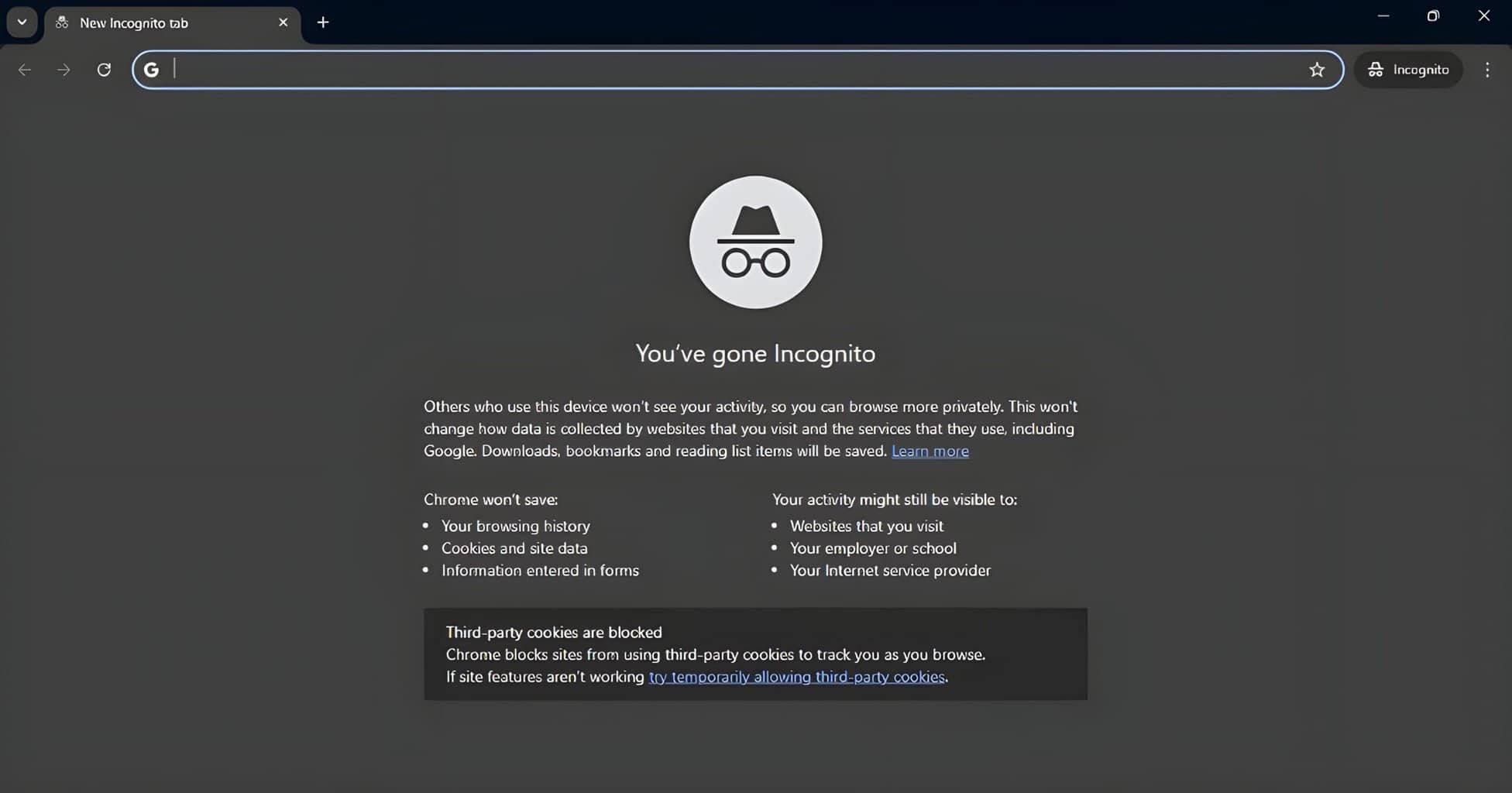
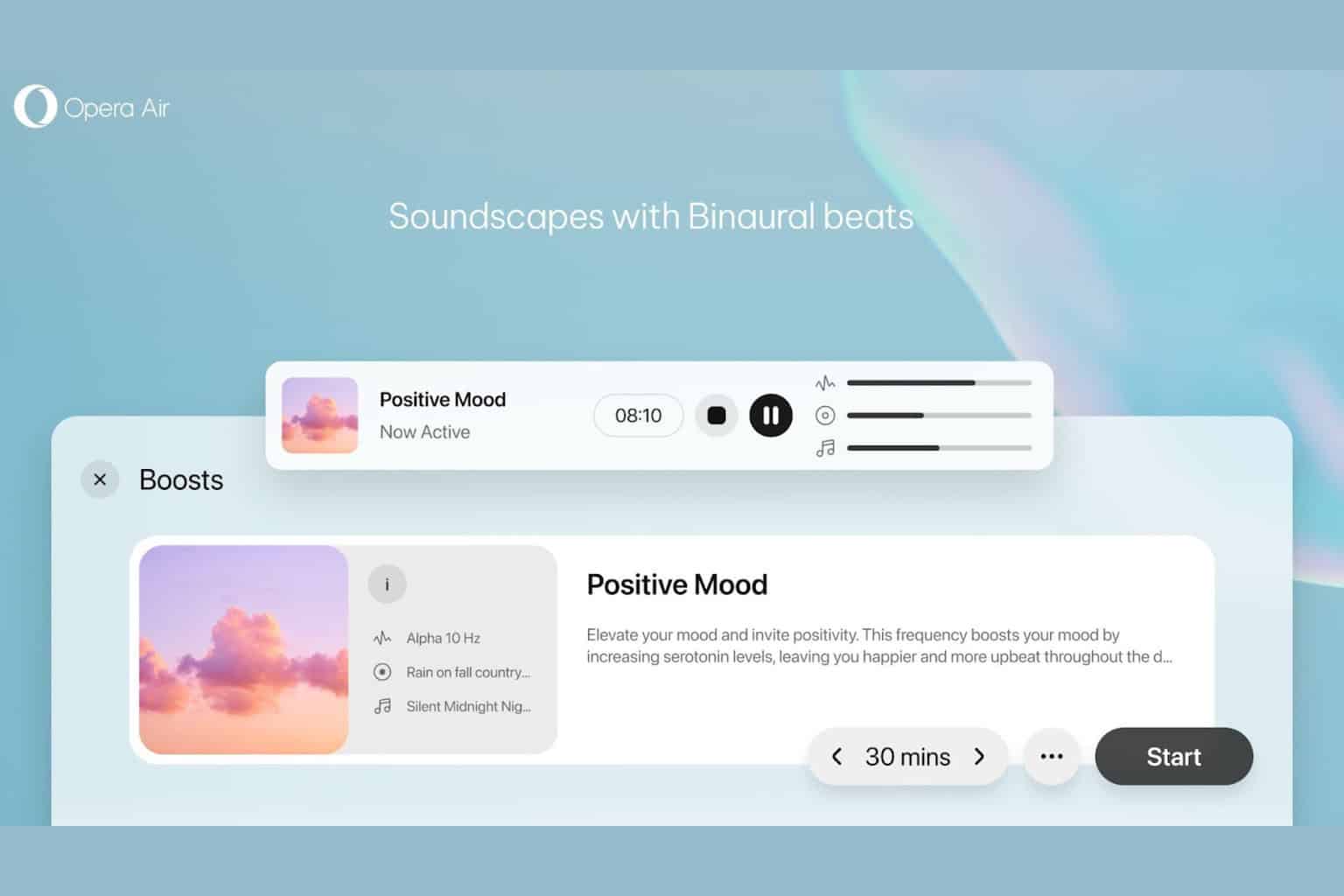
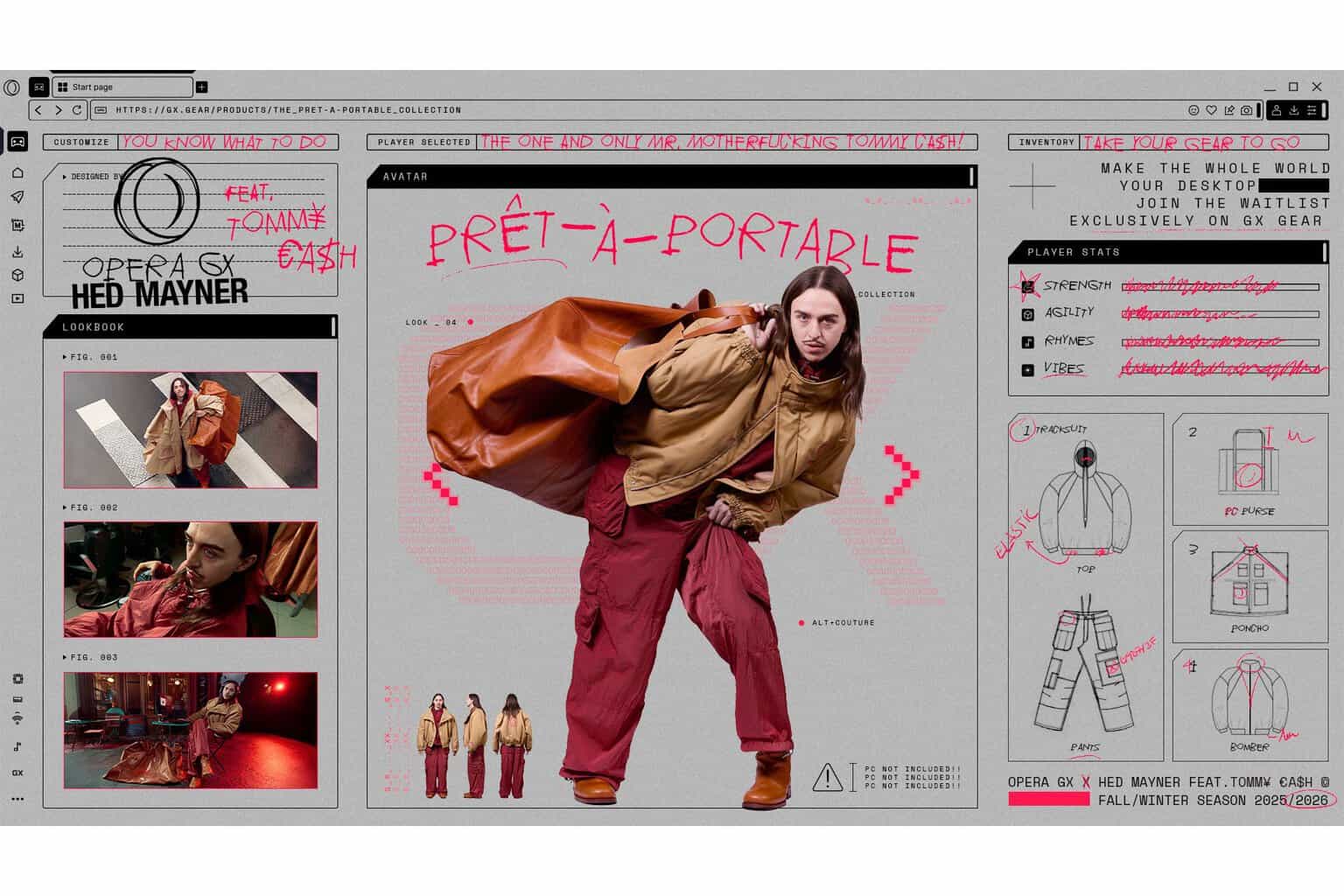


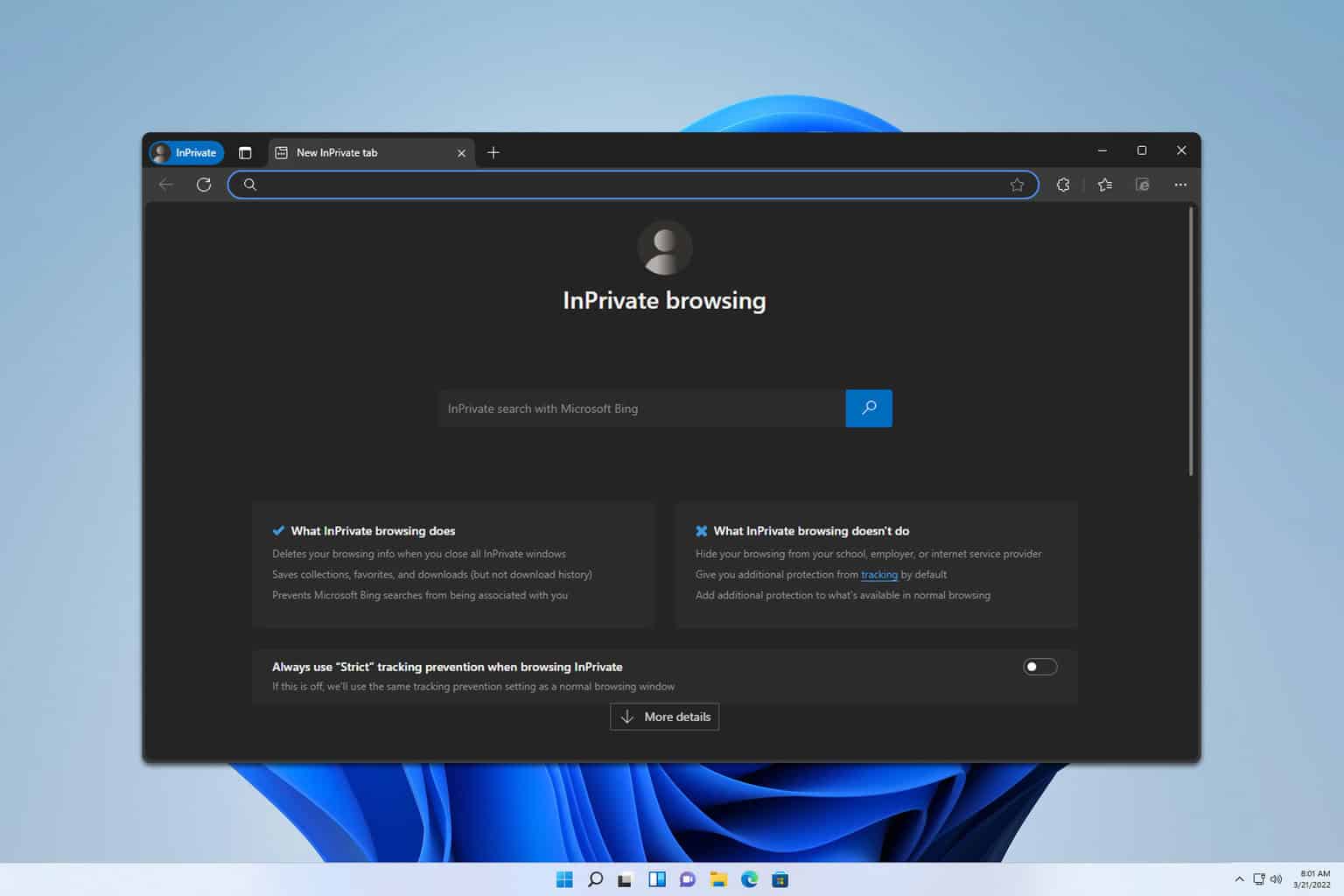
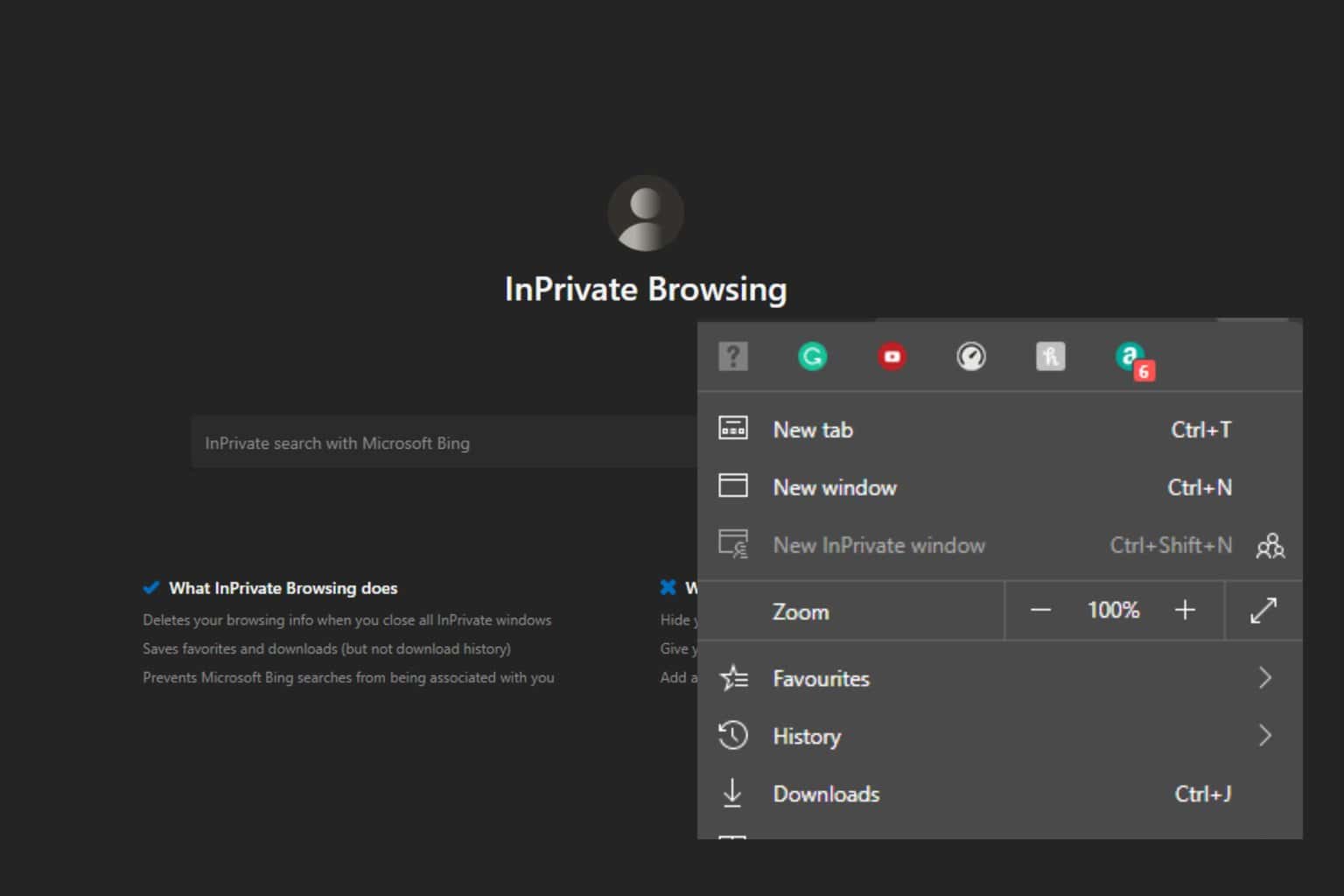
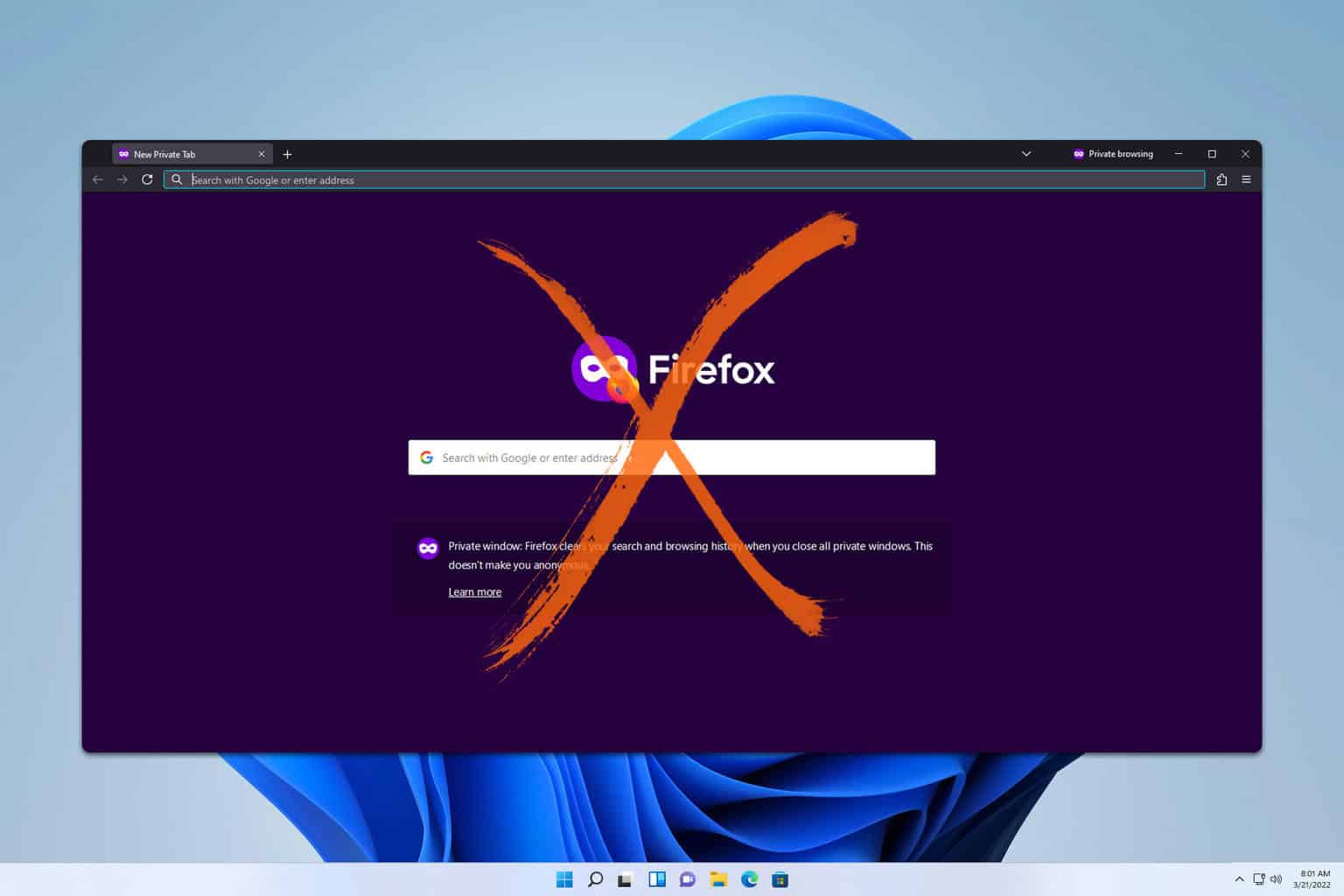
User forum
0 messages