Gwrks64.dll: What is it & Should You Remove it?
This file is usually associated with music making software
2 min. read
Published on
Read our disclosure page to find out how can you help Windows Report sustain the editorial team. Read more

Your PC has various DLL files, and some users have noticed gwrks64.dll on their PC. If you don’t know what this file is, in today’s guide we’re going to explain what it does.
What is gwrks64.dll?
This is a rather unknown file, and there’s not much information about it. It can be often found in the following directories:
Studio One 3\3rd party\gwrks64.dll
C:\Program Files\Steinberg\WaveLab Elements 9.5\gwrks64.dll
Both Studio One 3 and WaveLab Elements 9.5 are music editing applications, and the file is most likely one of their components.
Is gwrks64.dll safe?
As previously mentioned, this file is often associated with music editing software, so if you downloaded the software from a legitimate source and use legitimate plugins, it means that the file is most likely safe.
Always check the location of the file, and the folder that it’s in, since that can give you a lot of information about it. If it’s in folder of an application that you don’t recognize, it might be malicious.
You can always scan the file to determine if it’s safe by doing the following:
- Locate gwrks64.dll.
- Right-click and choose Scan with Microsoft Defender.
- Wait for the scan to finish.
You can also check the legitimacy of a file by checking its digital signature:
- Locate the file, right-click it, and choose Properties.
- Next, navigate to the Digital Signatures tab and double-click the available signatures.
- You should now see the information regarding the developer of this file.
- Check for the developer online, and if it’s a credible company, it means that the file is safe.
How can I remove gwrks64.dll?
- Press the Windows key + I to open the Settings app.
- Go to Apps and select Installed apps.
- Locate the application that has this file in its directory.
- Click the three dots icon and choose Uninstall.
- Follow the instructions on the screen.
You can also use uninstaller software to ensure that the application and all its files are removed.
Even though this file is shrouded in a veil of mystery, it’s not harmful if it comes from a legitimate source and it’s associated with actual software from a reputable company.
We also have guides on nvapi64.dll and amdihk64.dll, so don’t miss them if you want to learn more.
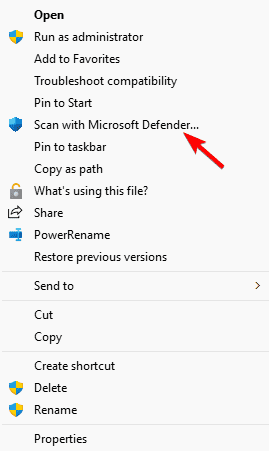
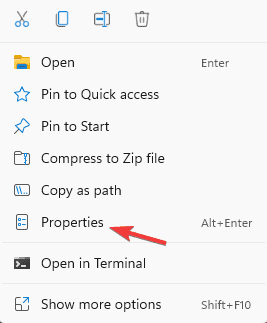
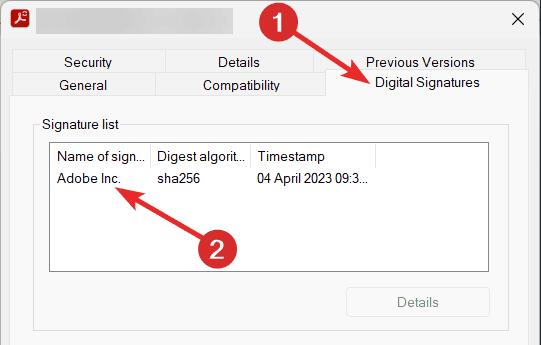

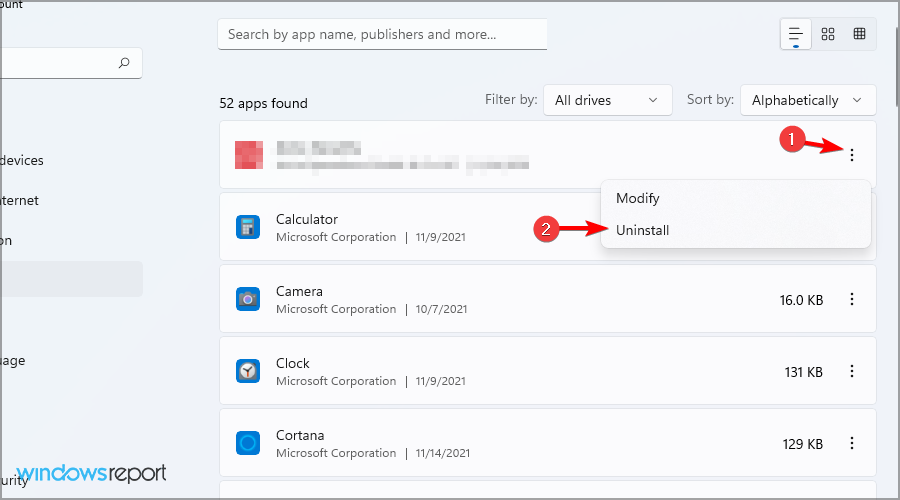




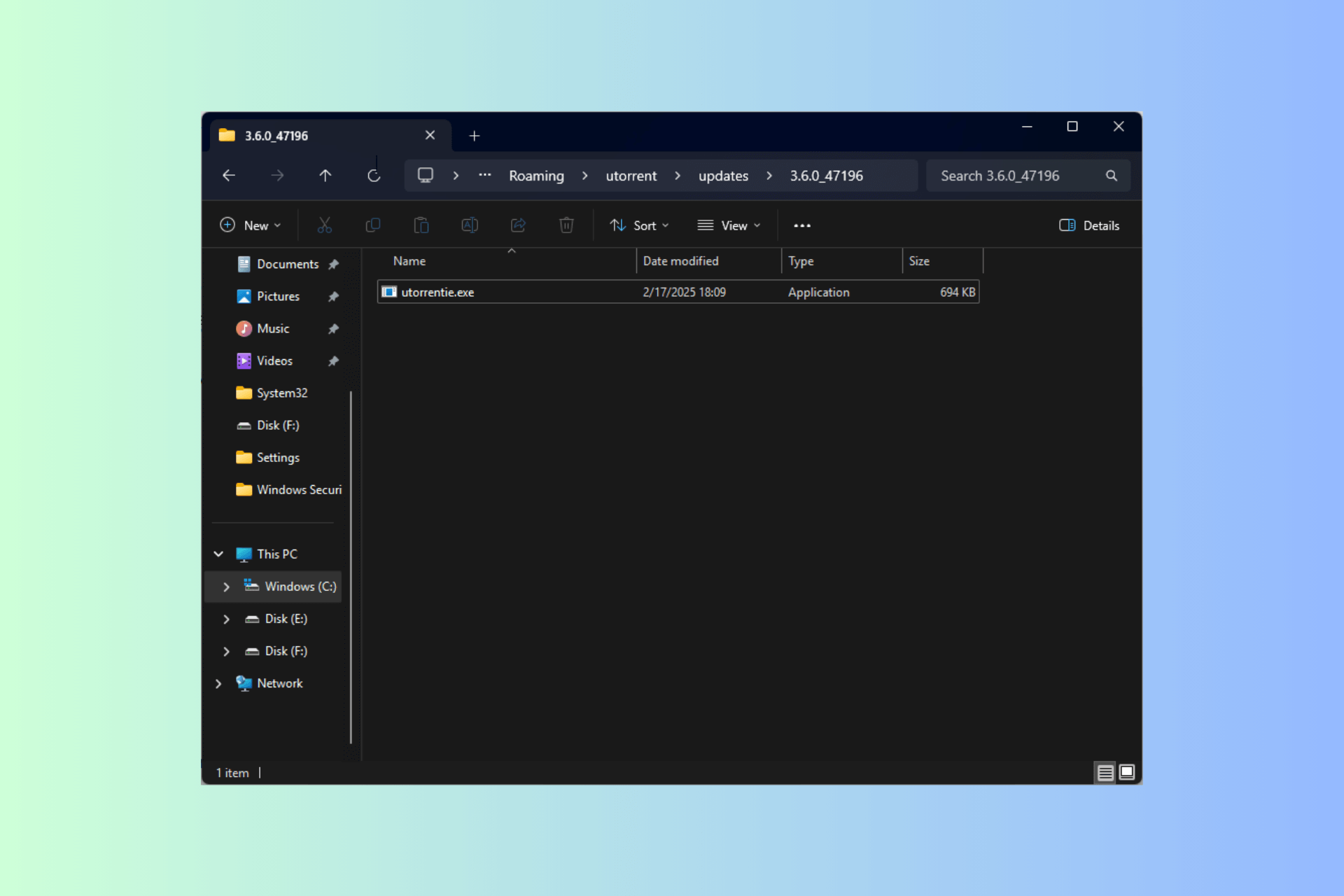
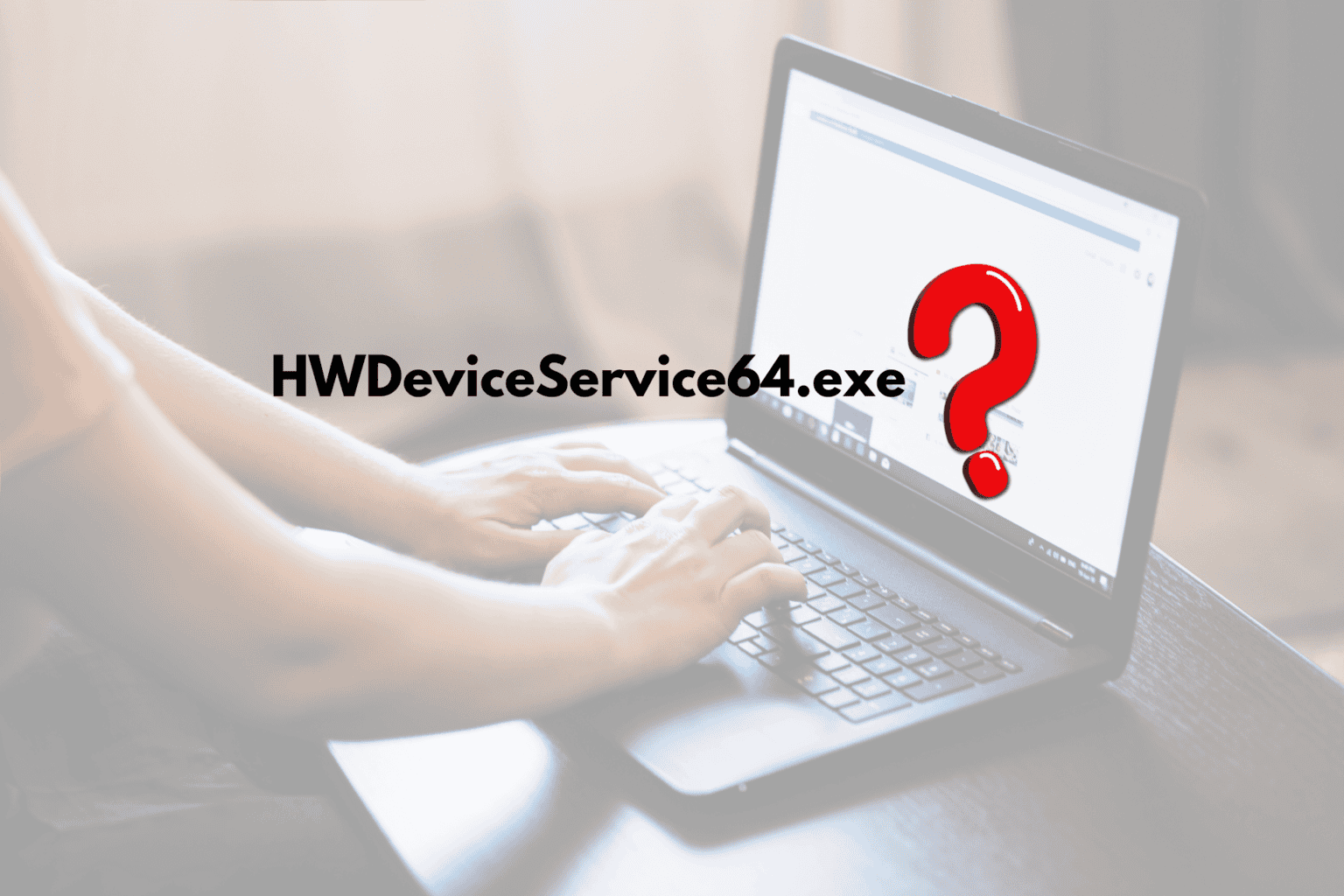


User forum
0 messages