KB5044377 to Windows 11 Beta Channel enhances Dynamic Lighting with new options
KB5044377 is now available to download.
2 min. read
Published on
Read our disclosure page to find out how can you help Windows Report sustain the editorial team. Read more
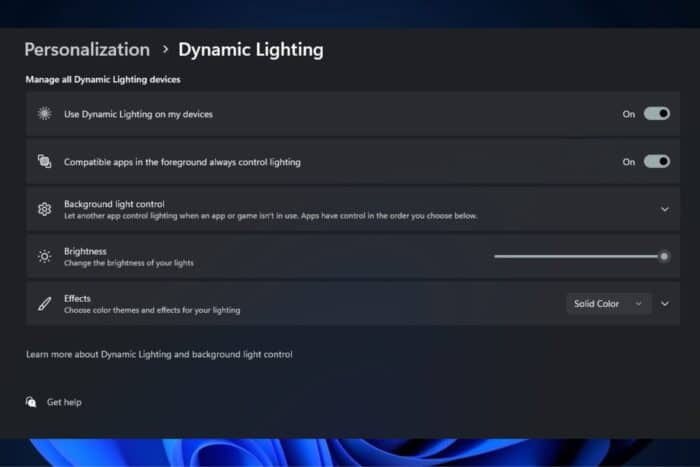
Microsoft has announced a new Windows 11 Insider Preview Build 22635.4435 (KB5044377) for users in the Beta Channel. The update includes several new features and changes, including a new feature that allows you to launch an app as an administrator when you click it from the Start menu or taskbar.
Similar to the build released in the Dev Channel, the Redmond-based tech giant has also made several improvements to Windows 11’s Dynamic Lighting feature. This feature syncs the lighting on your keyboard, mouse, and other compatible devices with what’s on your screen. It has also fixed several bugs related to the taskbar, input devices, and more.
In a separate section of the blog post, Microsoft breaks down the changes and improvements to all Beta Channel users (not just those who have turned on the feature to receive updates as soon as they are available). These include a new settings page for configuring the Copilot key Windows 11 PCs with supported hardware, a bunch of bug fixes, and a note about what to expect with feature rollouts in general.
It’s worth noting that the new features and experiences in KB5044377 might never be released to the public and that some features may change over time, be removed, or be replaced.
You can read KB5044377’s full changelogs.







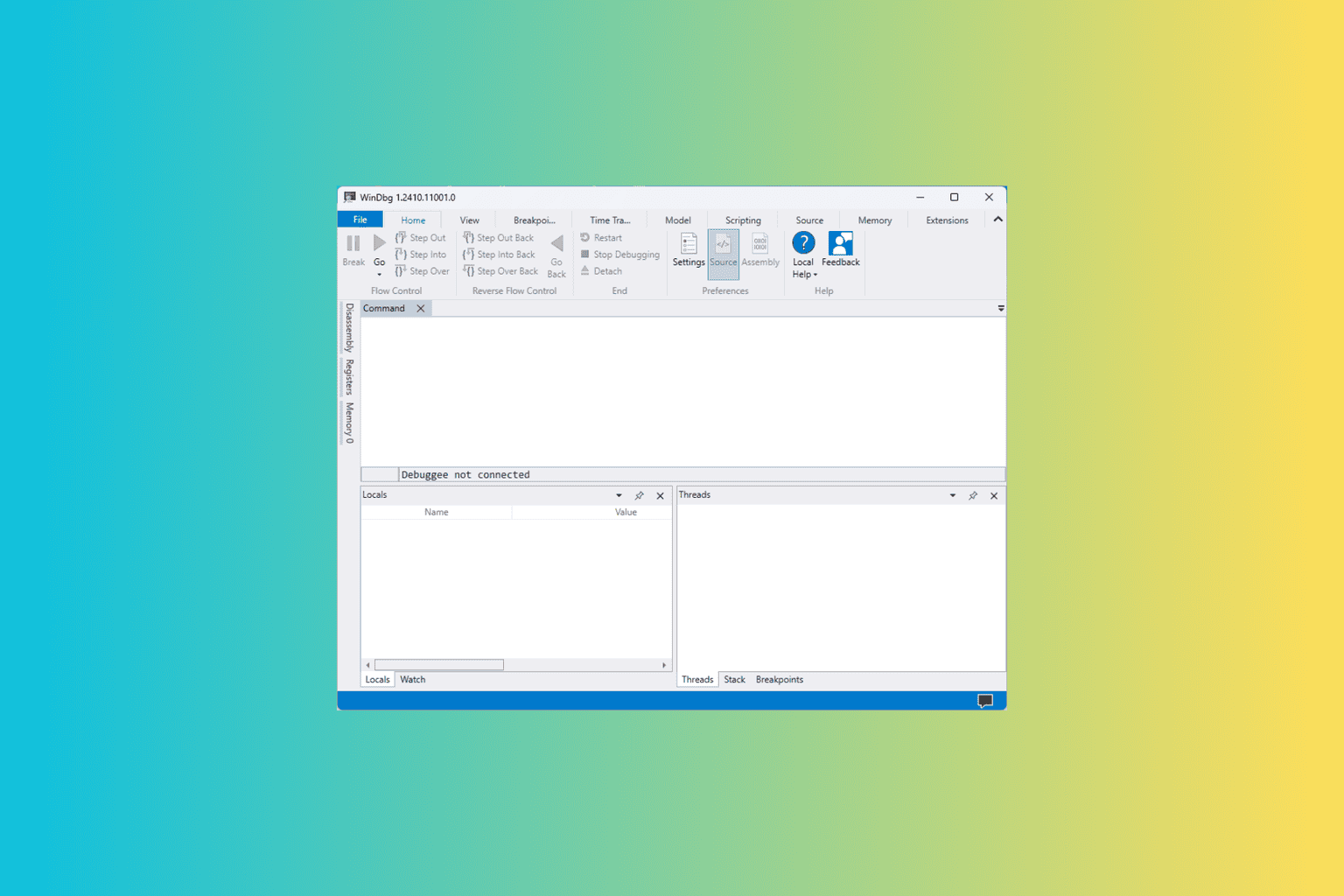
User forum
0 messages