The Windows 24H2 update is no longer blocked by Voicemeeter
Update Voicemeeter to install Windows 11 24H2
2 min. read
Published on
Read our disclosure page to find out how can you help Windows Report sustain the editorial team. Read more
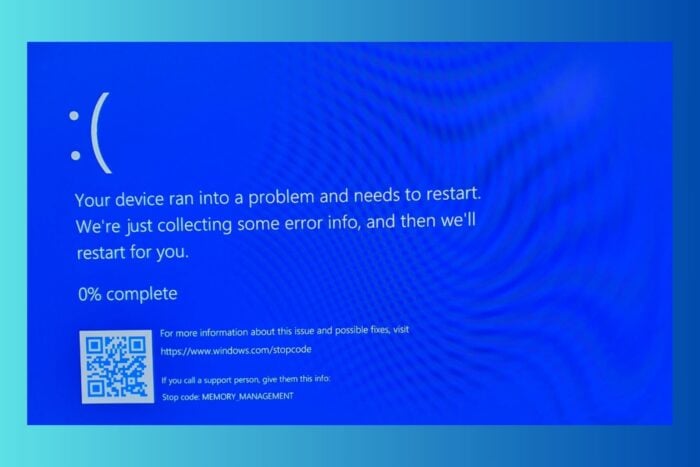
Windows 24H2 still has a lot of bugs and one of them was triggered by Voicemeeter. The third-party app was causing a MEMORY MANAGEMENT BSoD due to a driver compatibility issue. Microsoft knew about the problem and temporary blocked the 24H2 update for the systems running the Voicemeeter app.
Well, we have good news because according to a recent update to Microsoft’s official bug documentation, if you update the app that contains a new driver, you will be able to update your system to Windows 11 24H2.
Therefore, Microsoft lifted the block, but you still need to update Voicemeeter to versions 1.1.1.8, 2.1.1.8, or 3.1.1.8, that come with the updated vbvoicemeetervaio64_win10.sys driver version (3.3.1.9).
Voicemeeter’s developer, VB-Audio, issued a guide on how to proceed with this update. Note that it’s very important to reboot your device after updating it. After that, if everything is OK, you will see the Windows 24H2 update in Settings > Windows update.
We also need to mention that you can also fix this problem by completely uninstalling Voicemeeter and reinstall a fresh copy. However, you will also lose the settings you’ve made on the app, therefore you will need to set it up again.
Windows 11 24H2 is still rolling out gradually, but you can bypass the waiting list and install it right now. We recommend waiting even if you see the update on the Windows update list. That’s because Microsoft is still working to fix numerous bugs. Most of them are caused by missing or incompatible drivers, exactly as the problem caused by Voicemeeter.
Hopefully, your PC still works fine after Voicemeeter update and Windows 11 24H2. But if you have any issues, we managed to provide many guides to fix them and you will find all on our website. If you have any questions, let us know about them in the comments below.

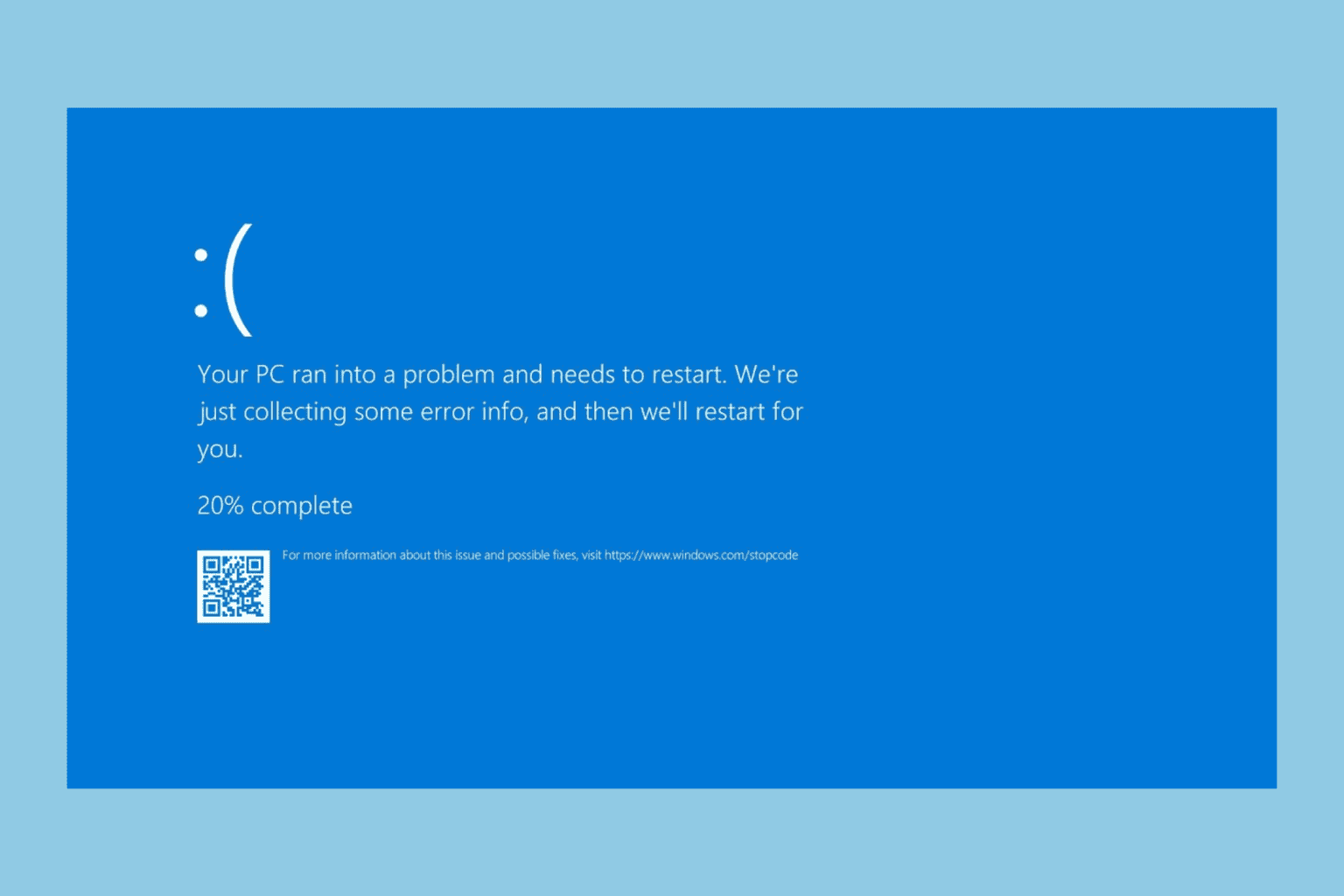
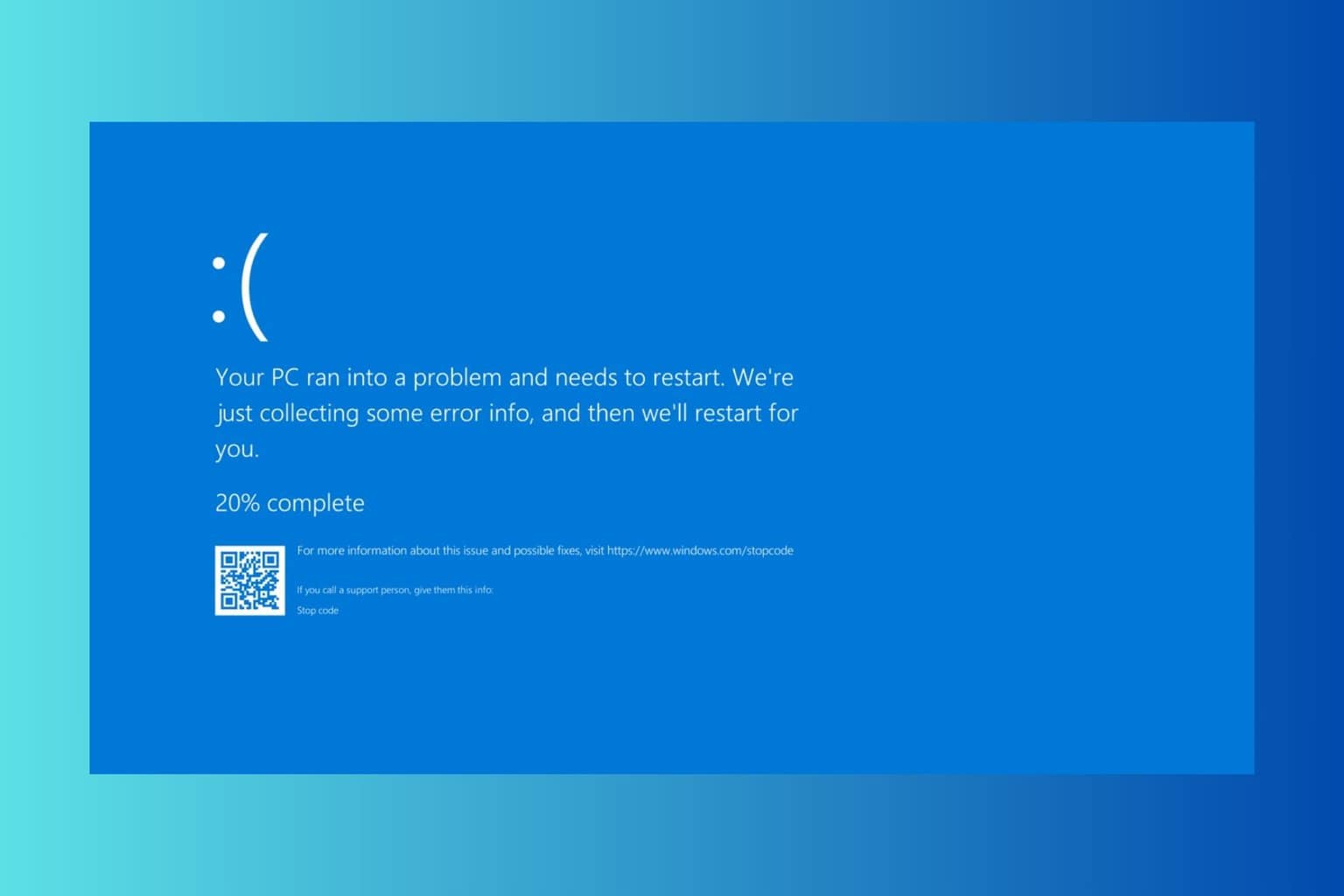




User forum
0 messages