What is abDocsDllLoader & Should I remove it?
This is a legitimate file associated with Acer software
2 min. read
Published on
Read our disclosure page to find out how can you help Windows Report sustain the editorial team. Read more
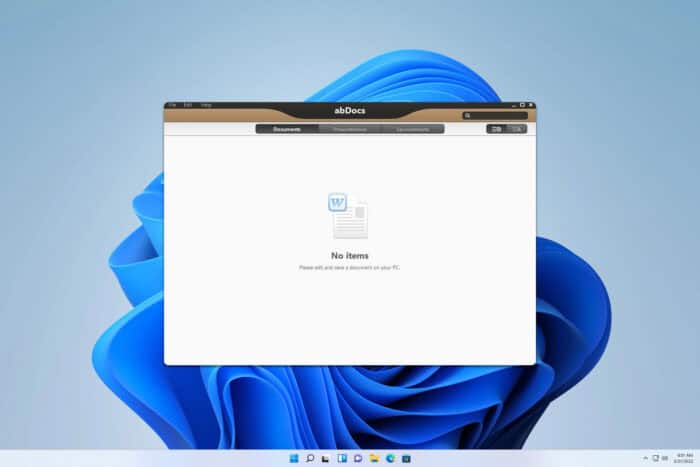
Your PC has various files running, and one of them is abDocsDllLoader. Many aren’t familiar with this file, so in today’s guide, we’re going to take a closer look at show you what it does.
What is abDocsDllLoader?
AbDocsDllLoader is a part of Acer BYOC Apps, and it’s associated with AbDocs software. This file is a DLL loader, and it runs in the background on Acer computers.
What is abDocs on Acer?
AbDocs is used for document synchronization. It allows collaboration between all users connected to the same Acer BYOC account, allowing you to sync changes across documents on multiple devices. In most cases, this software is preinstalled on Acer computers.
Is abDocsDllLoader safe?
Yes, this file is perfectly safe to use, however, if you’re concerned, you can always scan it by following these steps:
- Navigate to the abDocs directory. It should be
C:\Program Files (x86)\Acer\abDocs\ - Locate the abDocsDllLoader and right-click it. Choose Scan with Microsoft Defender.
- Check if the file is safe.
You can also check the file’s digital signatures by doing the following:
- Right-click the abDocsDllLoader and choose Properties.
- Navigate to the Digital Signatures tab.
- Double-click the available signatures.
- If the file is signed by Acer, it means that it’s legitimate.
Should I remove abDocsDllLoader?
Unless this file or abDocs is causing problems on your PC, there’s no need to remove it. If you don’t use this feature, you can remove it by following these steps:
- Open the Settings app.
- Navigate to Apps and choose Installed apps.
- Locate AbDocs, Acer BYOC Apps, or similar, click the three dots next to it, and then Uninstall.
- Follow the instructions on the screen to remove it.
As you can see abDocsDllLoader is a perfectly safe and legitimate file, and unless you don’t plan to use abDocs or you’re having issues with the software, you shouldn’t remove it.
To learn more about other preinstalled software, visit our guide on UHelper.exe or our guide on TwDsUiLaunch.exe for more information.
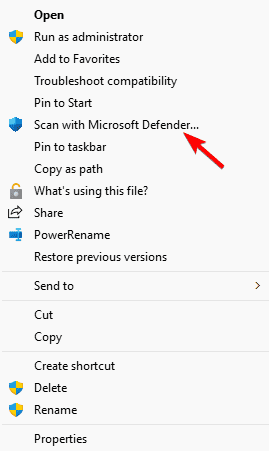
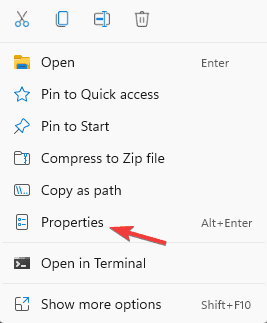
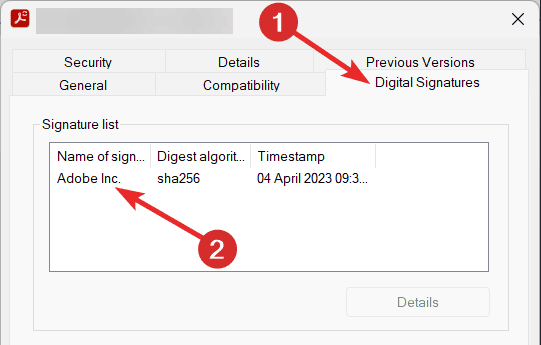
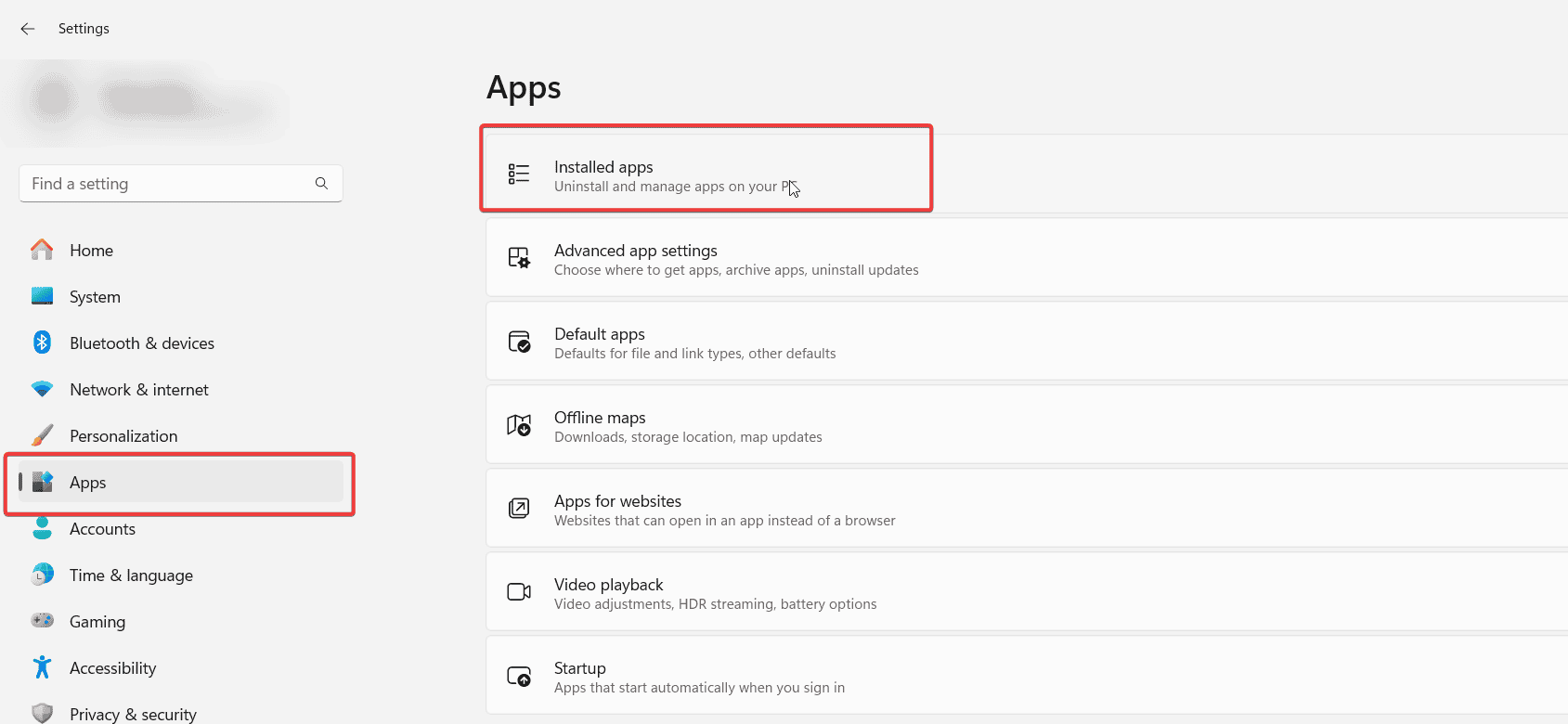
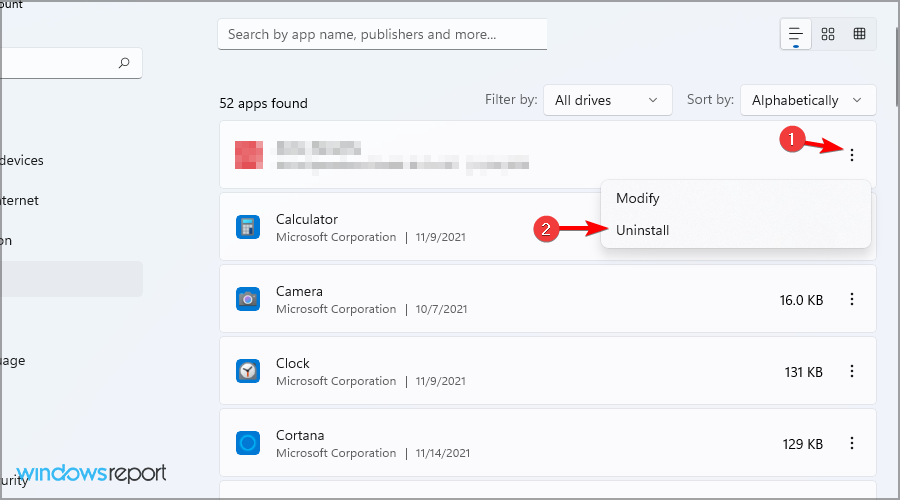








User forum
0 messages