KB5048780 makes Recall available to AMD and Intel-powered Copilot+ PCs
The patch is now available to download.
3 min. read
Published on
Read our disclosure page to find out how can you help Windows Report sustain the editorial team. Read more
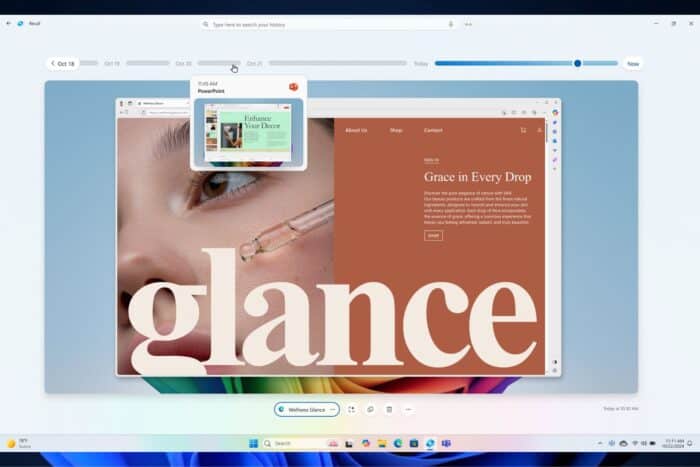
Microsoft has recently released a new Windows 11 Insider Preview Build 26120.2510 (KB5048780) for Windows Insiders in the Dev Channel. This update introduces new experiences for Copilot+ PCs powered by AMD and Intel for the Copilot (Preview) feature and new features and changes for all Windows 11 PCs.
After many delays, Windows Insiders in the Dev Channel with AMD and Intel-powered Copilot+ PCs will now be able to try out Recall.
Recall lets you use simple prompts to find and return to content such as documents, apps, websites, and images on your PC. With timeline control, you can go back in time to find something you did on your PC in the past. You can check out our previous coverage of Recall here. In addition to Snapdragon-powered Copilot+ PCs, Recall is now supported on some AMD and Intel-powered Copilot+ PCs.
This rollout is gradual, so not all Windows Insiders with supported hardware will see the Recall feature after installing the latest build. Microsoft says Recall is now available to Windows Insiders in the Dev Channel in the European Economic Area.
With KB5048780, Copilot+ Cocreator in Microsoft Paint is now available to Windows Insiders with supported AMD and Intel-powered Copilot+ PCs. Cocreator in Paint allows you to enter text prompts and start drawing, with Copilot+ Cocreator generating artwork based on your input.
As with Recall, the rollout of Copilot+ Cocreator in Paint is gradual and may not be immediately available to all Copilot+ users in the Dev Channel.
The Microsoft Photos app on AMD and Intel-powered Copilot+ PCs will soon have two new AI-powered features: Image Creator and Restyle Image.
With Image Creator, you can generate images from text prompts. For instance, you can type “a serene lake at sunset” or “a vibrant city skyline at night,” the AI model will produce a gallery of images matching your descriptions. Image Creator is available in select regions and languages, including Chinese (simplified), English, French, German, Japanese, and Spanish.
Meanwhile, Restyle Image lets you apply different artistic styles to photos. You can use premade style ideas or create your own to give your photos “a new artistic effect,” Microsoft says.
Click to Do, a Copilot feature that lets you interact with on-screen elements like images and text is now accessible to users on AMD and Intel-powered Copilot+ PCs in more ways.
For example, with the latest build of Windows 11 in the Dev Channel, you can interact with Click to Do by pressing the WIN key, clicking your mouse, and more. Microsoft says that the ability to use Click to Do to summarize and rewrite text is also expanding to more Copilot+ PCs powered by different chips.
Microsoft also notes that more intelligent text actions in Click to Do — features like the ability to generate song lyrics — are now available to Windows Insiders with Snapdragon-powered Copilot+ PCs, with support for AMD and Intel-powered Copilot+ PCs coming soon. These capabilities are powered by Phi Silica, the on-device Copilot+ language model that allows for features like a more intelligent version of Click to Do to work without an internet connection.
According to Microsoft, the latest Windows 11 build includes changes, improvements, and fixes, including a revamp of the Windows Hello biometric with a new look and feel. The changes will gradually roll out to Windows Insiders with the latest build of Windows 11.
The new build is now available to Windows Insiders in the Dev Channel. You can read KB5048780’s full changelog here.







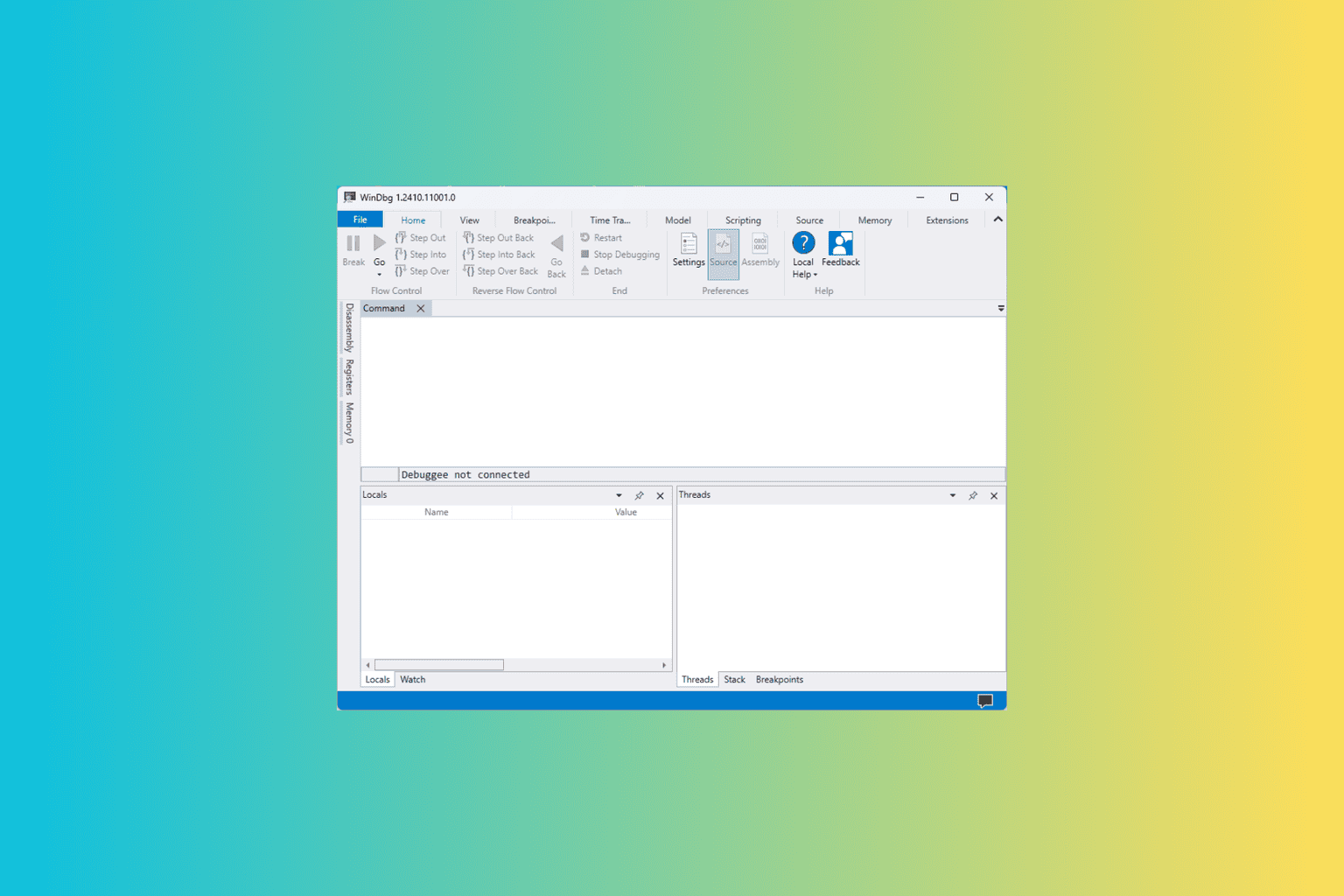
User forum
0 messages