Photo Calendar Software to Download [Windows + Mac]
9 min. read
Updated on
Read our disclosure page to find out how can you help Windows Report sustain the editorial team. Read more
Key notes
- Customize your own calendar with our selection of photo calendar software tools below.
- These software or online apps have dedicated templates that will help you get a nice start.
- We've also included some free products for you to check out so you can make the right choice.
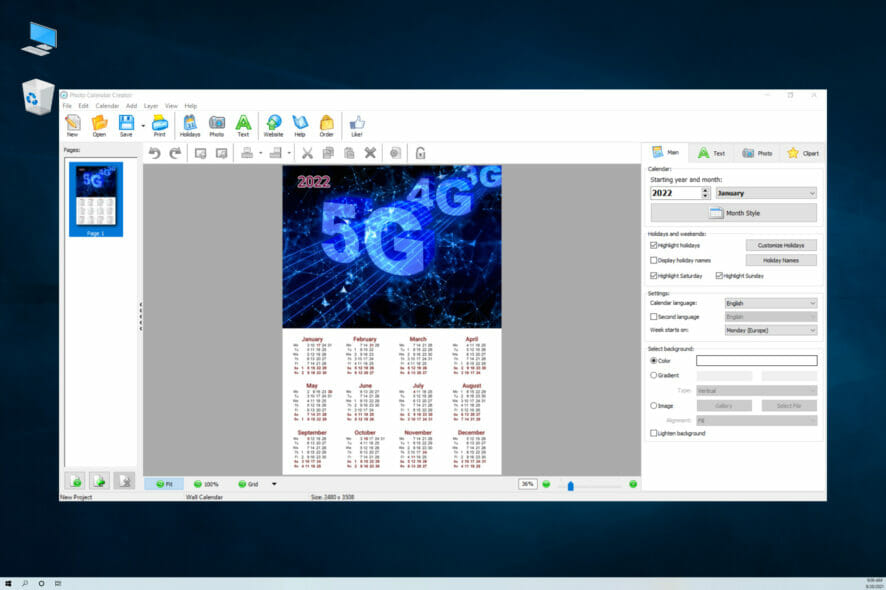
Photo calendars are not only beautiful to hang on the walls in your home but can also turn into unique and creative gifts for any occasion.
Whether it’s pictures of your newborn, family photos from ages past, graduation pics, or a collection of your favorite selfies, a photo calendar is the best way to capture all these memories in one collage.
If you’re a great designer with digital skills, you can create a calendar from scratch and we’re sure that you will do a great job.
But if you don’t know much about advanced graphics software, this might get really difficult.
How can a calendar making software help me?
The software or web apps from our list have dedicated features for calendar creation and already have templates that will help you start off really easily.
So, your job will be to upload the photos with your loved ones and play with different editing options available without any training or special skills.
If you’re looking for the best calendar creator software for Windows 10 to put together a photo calendar, here are some cool photo calendar tools that will do the trick.
What is the best photo calendar software?
Adobe Creative Cloud Express (formerly Adobe Spark)
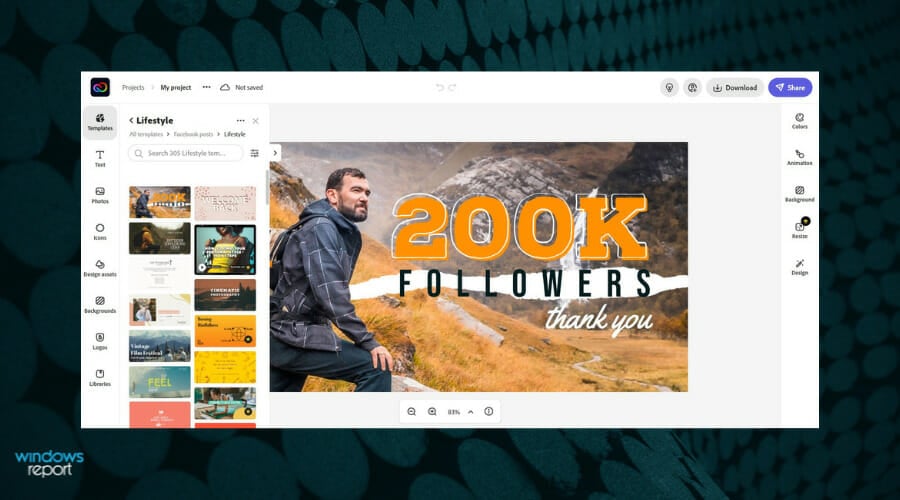
Photo calendars are things you stare at presumably each day for an entire year, so it is obvious that you want them to look impeccable.
That being said, a software tool like Adobe Creative Cloud Express will definitely bring all the tools that you may ever need to get the results that you desire.
This program can be used to combine motion graphics, audio recording, music, text, and photos, the last two being essential if you want to enjoy great-looking photo calendars.
The creative process itself is rather simple, as Adobe Creative Cloud Express functionality allows you to arrange elements through simple drag-and-drop procedures.
Here are some of the perks of using Adobe Creative Cloud Express:
- Cross compatible with the Android and iOS versions of the program
- Simplistic UI
- Create great visual products that involve the use of photos
- Cross-compatible with other Adobe products
- Can be tested freely for 7 days

Adobe Creative Cloud Express
Create the most stunning and detailed calendars that will hold all the information you need with this design editorPhoto Calendar Creator
Photo Calendar Creator is an easy tool for designing personalized calendars. It is equipped with 250+ templates for virtually any kind of calendar: wall poster, desk, pocket, booklet, spiral-bound; yearly, monthly, and weekly.
Users are free to customize any template how they see fit – add their own photos (or whole collages), decorate them with frames, masks, and cliparts.
The software offers predesigned month grid styles, but also provides endless tools for grid customization.
With Photo Calendar Creator, users can make calendars in any language or even two at once.
The software has a built-in list of national holidays for many countries but also allows users to make their own lists of birthdays, anniversaries, or any other important events.
This can be achieved either by importing the list of events for Excel or by creating the list manually.
The program will display the holidays in the cells, calculate what age of each birthday celebrant and display their picture in the corresponding cell. Other important days can be marked with cliparts or icons.
Here are the best features of Photo Calendar Creator:
- Make any type of calendar: wall poster, pocket, booklet, spiral-bound etc.
- Get started in minutes with 250+ professionally designed templates
- Add photos and collages, set photo as background, insert into cells
- Create calendars in ANY language of the world, or even two!
- Highlight your own holidays, important dates and recurring events
- Add and store photos for birthdays right in the holiday database
- Use the public holidays database for different countries (up to 2025)
- Print in 300 to 600 dpi or export as JPEG, PDF, TIFF (CMYK)
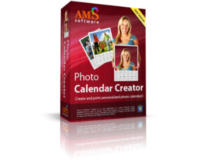
Photo Calendar Creator
Personalize your calendars with photos of your loved ones by using this excellent tool.Zazzle
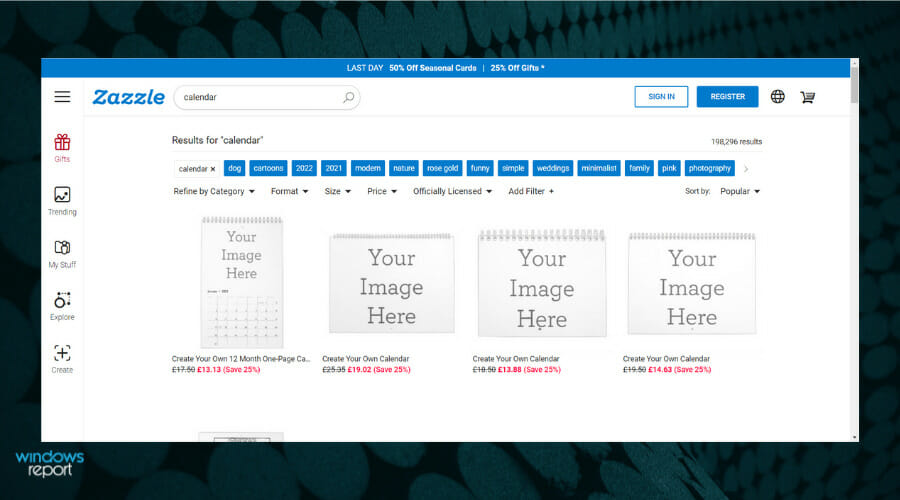
With this photo calendar software, you get a lot of control over the customization process, from design to images, text, sizes, and how the elements are layered together.
The online tools aren’t as rich if you compare them to a full image editing software program, but these can be too complex if you don’t know how to use them.
Zazzle has more customization and editing tools though, plus you may change things like color, the images you use, and the size of the final product. You can also add text and adjust the font and size of the letters.
If you want to make a custom collage, reorganize the design or revert back to the first template as it was originally designed.
However, Zazzle doesn’t have an Undo button when you make single changes. You also get to select the type of card and cardstock, but once printed, you cannot mail the card via the first-class post as some other tools do, but you get great discounts on bulk orders.
Take a look at its most important features:
- Customization and editing tools
- Online version available
- Create calendars, greeting cards, print on mugs, and many more
- A lot of templates to start from
- Change colors and images within the calendar

Zazzle
Upload your photos, customize them with personalized fonts and logos, then import them to social media with Zazzle.Snapfish
This tool not only has photo calendar software but also lets you host your photos so you can create custom products later on. The customization options are vast, in fact, more than other services mentioned above.
Start from whichever month you want, type special dates, change colors, and add numbering on photos. It also ships pretty fast once you’re done with the customization and sends it to the press.
Snapfish offers a full refund and a 10 percent discount on future purchases if you’re not satisfied with their service, but it’s good to use this tool if you’re not in a rush, just so you do something great on your calendar.
The interface is modern, snappier than other tools or apps, and has a faster upload process though you may only upload JPG and PNG file formats – no raw camera or TIFF formats.
You also get basic editing features like crop, contrast, and brightness, plus select multiple sizes for an image, and amazing quality images on your final product.
The best features you’ll be benefiting from:
- Basic editing features
- Select multiple sizes for images
- Great quality result
- Insert special dates, change colors and numbering
- Easy to use
Mixbook
Mixbook, as its name implies, is a photo calendar software suite with editing tools that let you create a personalized photo calendar.
Despite having higher shipping charges, Mixbook has creative templates that suit any style, whether it’s child-like, sleek, fashionable, or fun. It is a free-to-use site, and you can also make wall calendars, greeting cards, and photo books or albums.
Anyone may use Mixbook, regardless of your level of design, whether a noob or expert. Just tweak the templates, or work on a blank canvas from scratch, add images, text, color, objects, and many other customization options.
Ultimately, you get a quality, polished end product. It is an excellent, elegant, and easy option for making your photo calendars, with the most stylish templates and editing options – well worth your time.
Let’s review some of its best features:
- Quick online tool
- Create wall calendars, greeting cards, and photo books or albums
- No expert skills required
- Excellent graphical quality
- Stylish templates available
Café Press
This is one of the popular photo calendar software used by both individuals and businesses as it allows you to make any customized photo calendars you want.
With Café Press, all you do is upload your photos or import them from social media profiles, and use the editing capabilities like filters, rotation, and zoom-in or out, plus moving elements.
You get to choose from different templates though it isn’t possible to change with this tool – once you choose a template, you cannot change it.
However, this software lets you customize stuff like your logo, months, holidays, and many other elements to create your personalized photo calendar. It is reliable and can be used together with other professional design tools like Illustrator or Photoshop.
A cool thing about this tool is once you’re done designing, you may also sell your creation through the Café Press website. Search for calendar in the Search Box and you will find the most outstanding calendar software.
Take a look at its best features below:
- Can be used by individuals or businesses
- Editing features like filters, rotation and zoom
- Choose between the desired templates
- Customize logos, months, holidays and more
- Don’t hesitate to sell your designs afterwards
Shutterfly
With this photo calendar software, you can customize templates to create your personalized photo calendar.
It doesn’t have much to offer in terms of stylish options, but the designs are good enough with different sizes to choose from as well.
The preview window lets you make your edits for a final touch to your calendar, checking for photo issues or typos, and other errors before you send it to the press.
You may also pay via PayPal when checking out after you complete and want to place your order.
To create the calendar, upload your photos from your device or computer, and once you’re done, make other products like mugs, phone cases, cushions, and much more.
Photo sharing online is also available or you can get your own share site where you post different stuff like events, parties, and other notable functions.
Let’s see what are the best features you’ll be benefiting from:
- Customize existing templates for calendars
- Different sizes to choose from
- Preview window for reviewing your work
- Can pay with PayPal
- Upload your photos easily
We’ve outlined the best calendar design software and online apps that you can use to create useful works of art for your loved ones.
And after you make the calendar you have in mind, take a look at our advanced invitation software for special events list and use your creative skills once more.
Are you ready to create your own customized and personalized photo calendar? Let us know which of these photo calendar software tools you plan to use by leaving a comment in the section below.
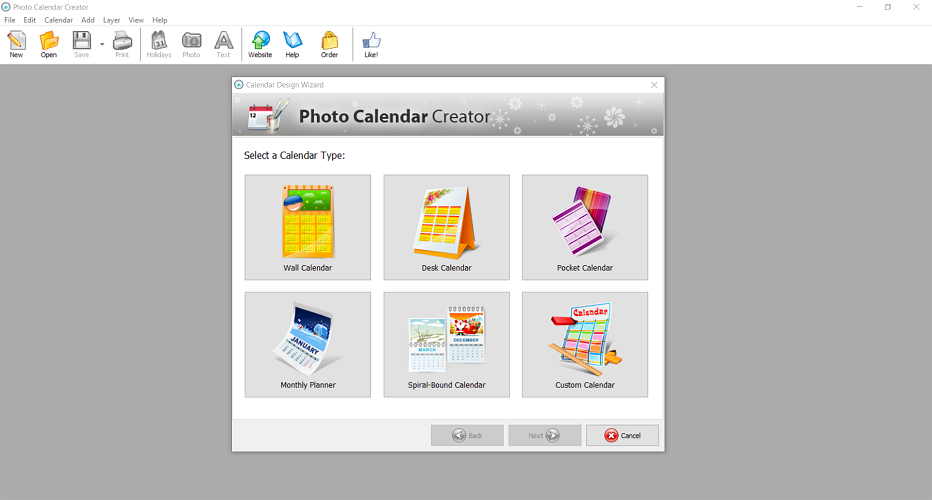
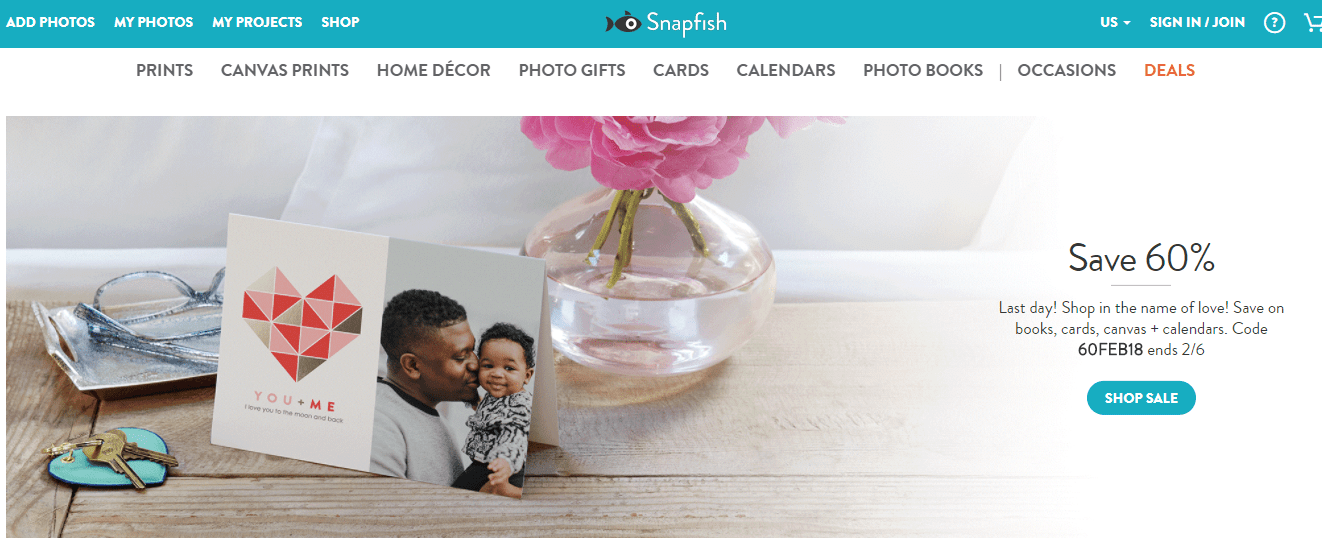
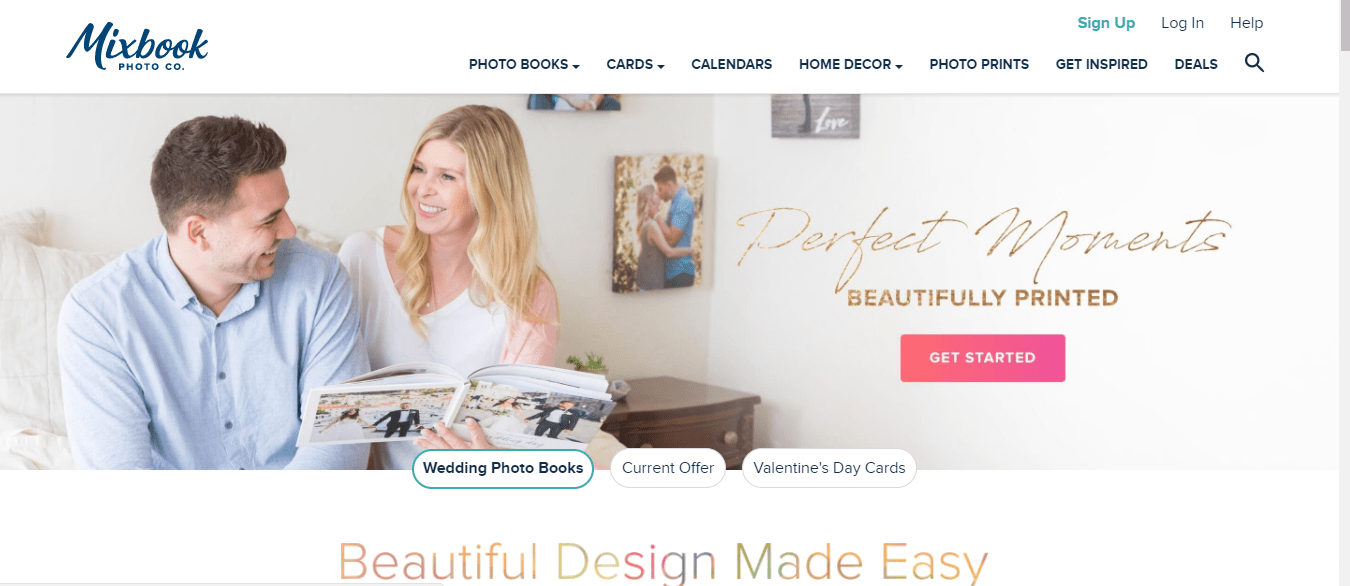

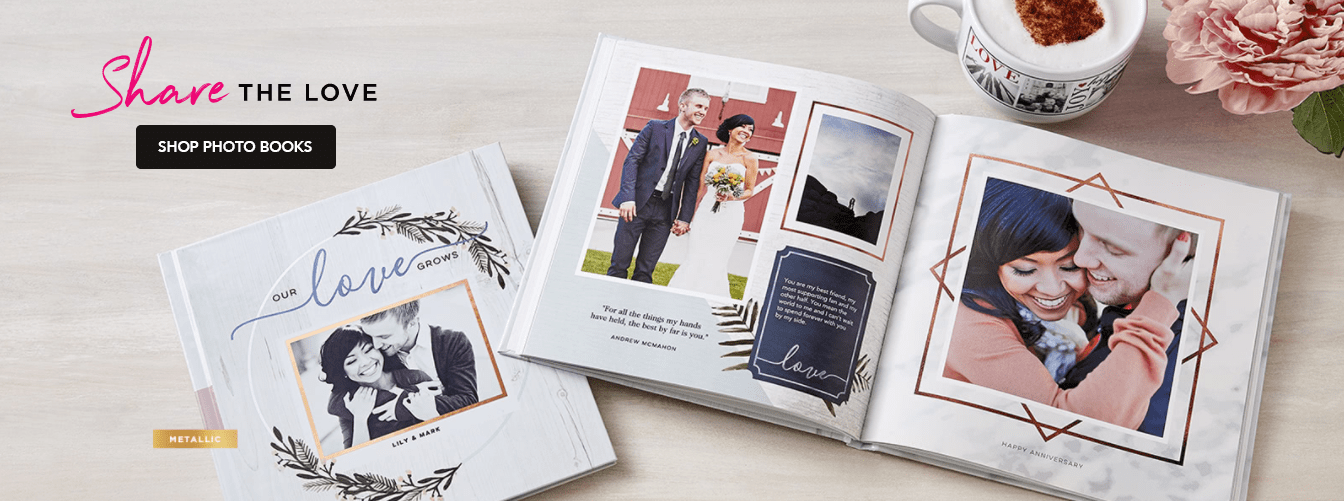









User forum
0 messages