How to fix PureVPN error 800
4 min. read
Updated on
Read our disclosure page to find out how can you help Windows Report sustain the editorial team. Read more
Key notes
- Users who are tired of getting the same PureVPN error 800 are looking for simple solutions.
- If you’re sticking with this VPN, we have some general troubleshooting steps you may use.
- However, our guide caters to the needs of PureVPN users who encounter error 800.
- Check out our guide and learn how you can fix PureVPN's error 800 without great effort.

PureVPN is known for its advanced features that ensure preventive and complete security by creating encrypted tunnels, restricting malware and viruses, blocking annoying ads, and filtering unwanted content.
You can even get a PureVPN free trial if you don’t want to spend a fortune on a premium VPN service.
Apart from its strength in privacy protection and safety from malware and other online threats, PureVPN is also loved for its robust network of VPN servers in different locations, plus high scores in speed tests.
If you attempt to connect to this VPN and cannot, but instead you receive error 800, which says: Unable to establish the VPN connection, relax, it is a common problem that happens with VPNs.
Whereas most VPN issues involve the usual troubleshooting procedures, some error codes have error-specific solutions, including the PureVPN error 800.
Error 800 comes up when you’re trying to find and establish a new connection to a PureVPN server, which just means that the messages being sent by your VPN are not reaching the server.
There are several reasons for such connection communication failures such as loss of connection to the local network, an invalid name specified by the user, or invalid VPN server address.
A firewall in the network could also be blocking traffic from the VPN client. This article addresses the simple solutions you can use to resolve the PureVPN error 800 on your computer.
How can I fix PureVPN error 800?
1. General troubleshooting steps
- Confirm that the network connection is up and running. You can try pinging the server, and/or retry connecting after two minutes or so where the network is erratic or the outages are sporadic.
- You can also try connecting from a different device to see if it is a problem with the network or the device.
- Check that the name you enter on your side matches that set up by the admin of PureVPN, as it is possible you may have mistyped the name or address.
- Sometimes VPN servers change IP addresses like on DHCP networks, so confirm these are correct.
- Ensure your firewall is not triggering PureVPN error 800 by blocking the VPN connection. In this case, you can disable it temporarily and try the connection again.
- Additionally, you may need a router firmware update if you’ve not used the local router before, so you can sync it to work with the VPN. Otherwise, if they’ve worked well before, the error isn’t from the router/VPN client connection.
2. Try out a more reliable VPN alternative
Troubleshooting steps like the ones described above aren’t for those who lack the patience or the skills to apply them.
Developed by Kape Technologies, a leader in privacy and security, Private Internet Access can never disappoint those who choose to install the program right away.
PIA has a strict no-logs policy and the VPN’s security is provided by the latest technologies such as tunneling and encryption (AES-256).
Moreover, it accepts plenty of forms of payment, including Bitcoin and gift cards from Target. This means you can skip using a credit card or PayPal, which both use your name.

Private Internet Access
Private Internet Access is a great alternative to PureVPN. Currently available at a major discount!3. Configure firewall and VPN properties
As mentioned earlier, you need to check that you typed in the correct VPN server address, username and password before trying to connect again.
- As for your router and firewall, change their settings to allow for PPTP (Point to Point Tunneling Protocol) and/or VPN pass-through TCP Port 1723, and GRE protocol 47. These must be enabled for the PPTP VPN connection so as to counteract error 800.
- If you’re using Windows operating system, go to PureVPN Properties settings, and click the Security tab, then change Type of VPN to PPTP.
If any of these solutions worked for you, we’d like to hear your experience. Share with us in the comments section below.







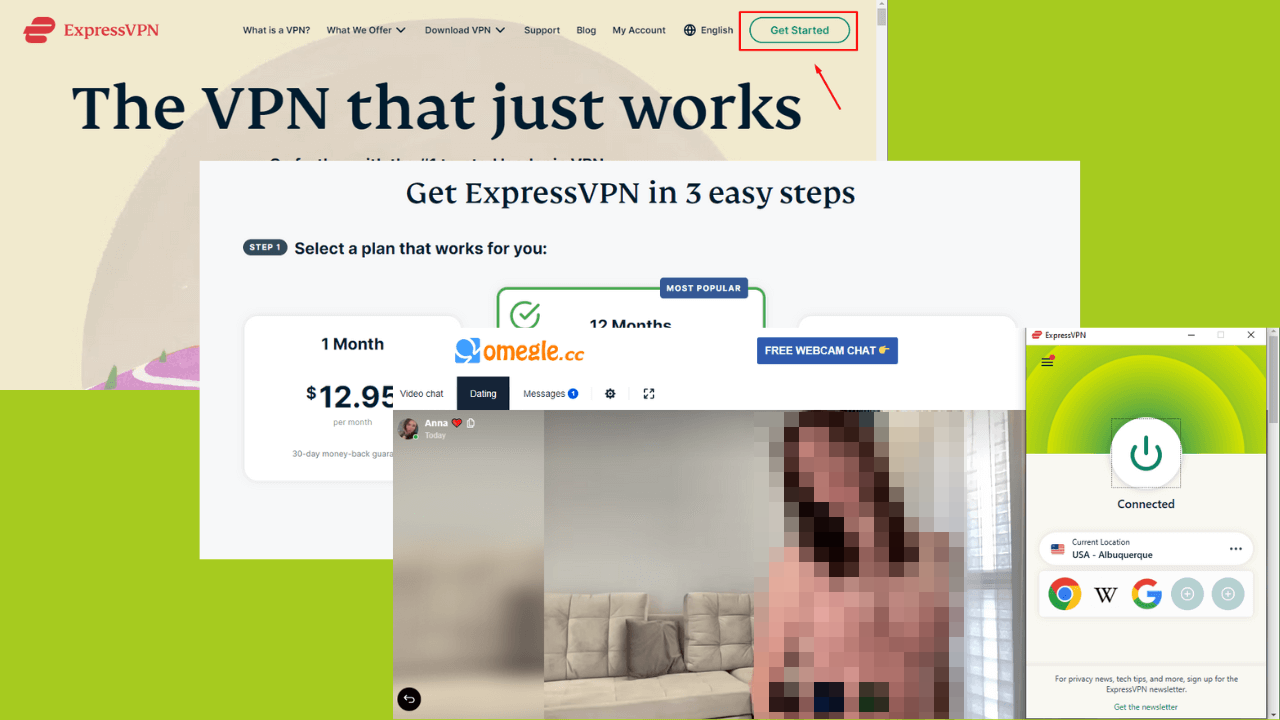
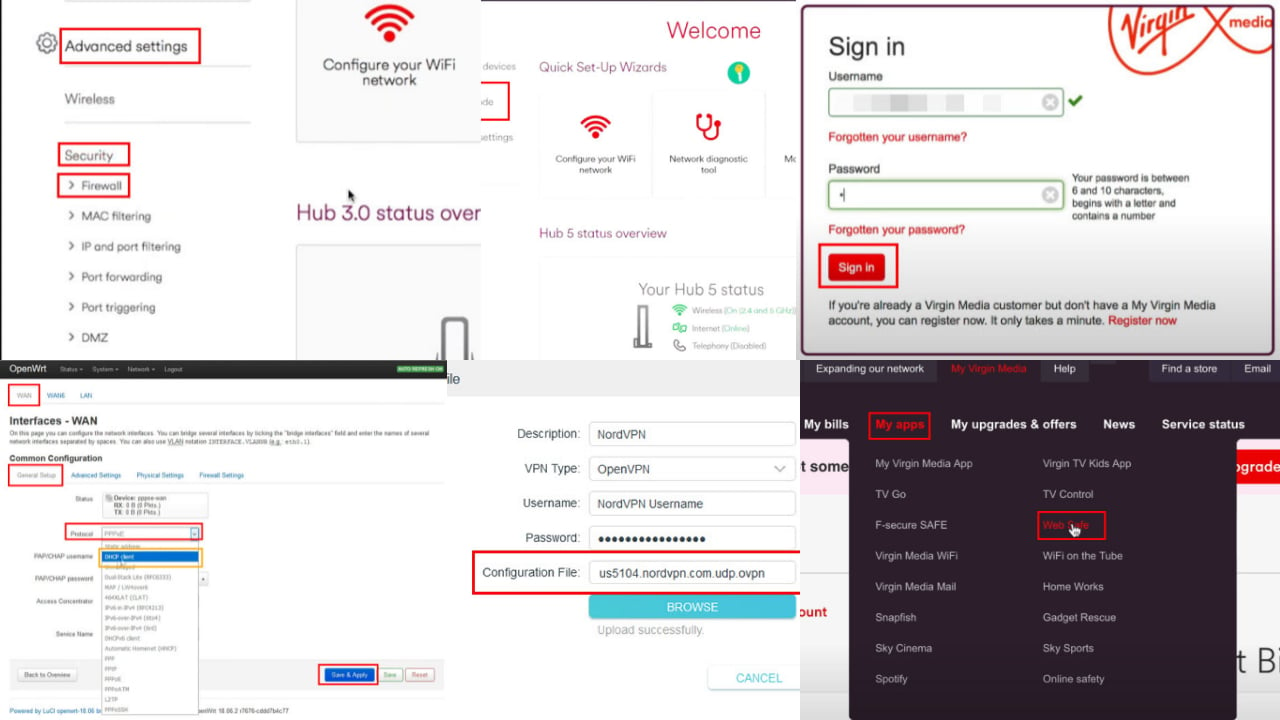

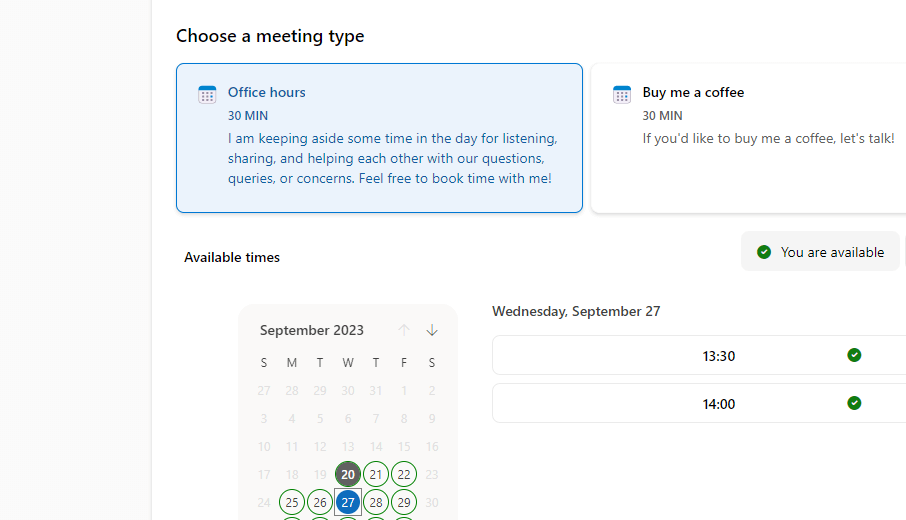
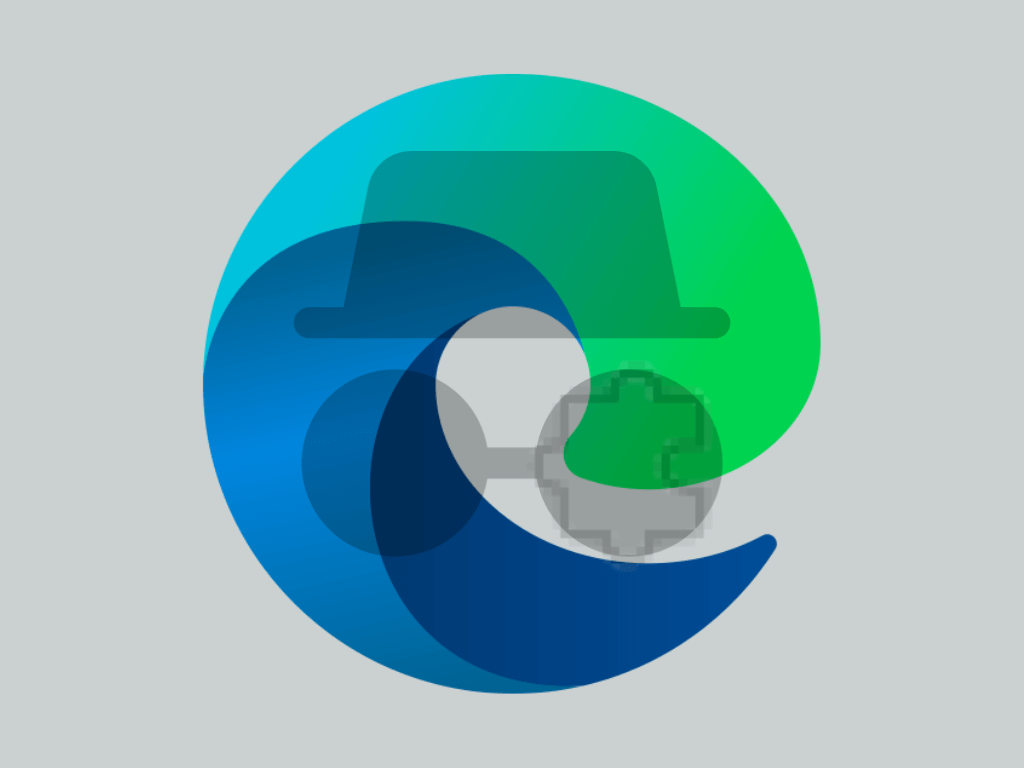
User forum
1 messages