3 Ways to Fix BBC iPlayer when It's Not Working with VPN
Make BBC iPlayer work again with your VPN!
6 min. read
Updated on
Read our disclosure page to find out how can you help Windows Report sustain the editorial team. Read more
Key notes
- BBC iPlayer is an app that lets you enjoy all BBC TV channels and almost all programmes, online, using your favorite device.
- Because iPlayer is funded by the UK TV license, it is restricted to UK residents only. If you are abroad, you can use a VPN to access the content.

BBC iPlayer is a pretty cool internet streaming, TV and radio, and catchup service from BBC, which is available for users of mobile phones, tablets, PCs, and smart TVs.
However, the service, which is only delivered to viewers based in the UK, usually has ads (what most people don’t like), but just for non-UK users, so if you’re in the UK, you’re safe from the annoyances.
However, not everyone can reside in the UK simultaneously to stream and enjoy the content, as some may be traveling. In contrast, others reside in countries where geo-restrictions on content apply. This is why they get VPNs to access such content.
Thankfully, the best VPNs for BBC iPlayer know how BBC bans their IP addresses and other streaming services. Most providers usually replace the blocked IP with a new one, but then it becomes a huge game between BBC iPlayer and the VPN vendors.
So what do you do when BBC iPlayer VPN is not working?
One of the most straightforward troubleshooting methods is restarting your device, but if this doesn’t help and you don’t know what else to do, try the solutions below.
What can I do if BBC iPlayer VPN is not working?
1. Preliminary checks
Sometimes BBC iPlayer VPN is not working because your VPN account may have expired, so you cannot connect. In this case, check with your VPN’s support team to confirm if your account is still valid or has expired.
It is also good to check third-party app settings like your antivirus or firewall settings, which sometimes block the PPTP and L2TP protocols, especially when your security level has been set higher than the average level.
In this case, disable the third-party apps or security software and try connecting again. If this helps, allow PPTP, L2TP, and IPSec through your antivirus and firewall, and then enable the security software again.
Check your router settings if you’re connected to a Wi-Fi router, and check for pass-through options for PPTP, L2TP, and IPSec under Router Firewall/Security tab and enable them.
If you don’t have these pass-through options, disable the router firewall and try again. If this works, allow PPTP, L2TP, and IPSec through your router firewall, then enable the firewall again.
You also need to ensure, first and foremost, that you’re entering the correct user credentials, which are your username and password for logins. You can confirm these details also with your VPN provider.
2. Change your VPN
Find a VPN that will replace IP addresses as soon as BBC iPlayer blacklists them. Similarly, some time may pass between when the IP address was banned and when the VPN provider changes it, and this can be a few days up to several weeks.
In this case, disconnect and then connect again, and try until you find an IP and servers that work. There are good VPN providers like Private Internet Access and CyberGhost. Remember, it’s vital to choose a reliable VPN solution. Otherwise, you may encounter the BBC iPlayer Error code: 02062.
Private Internet Access

Our top choice regarding VPNs is Private Internet Access. This US-based provider has been in this industry for some time and has maintained an impeccable reputation among privacy-conscious users.
Private Internet Access focuses on privacy and performance and has a vast network of over 3200 servers.
Here are the top reasons we recommend it:
- Over 180 servers in the UK in 3 different locations
- No-logs policy
- OpenVPN and WireGuard support on all servers
- Connect 10 devices simultaneously using one account

Private Internet Access
Try this VPN service with multiple UK-based servers that will allow easy access to BBC iPlayer content.CyberGhost
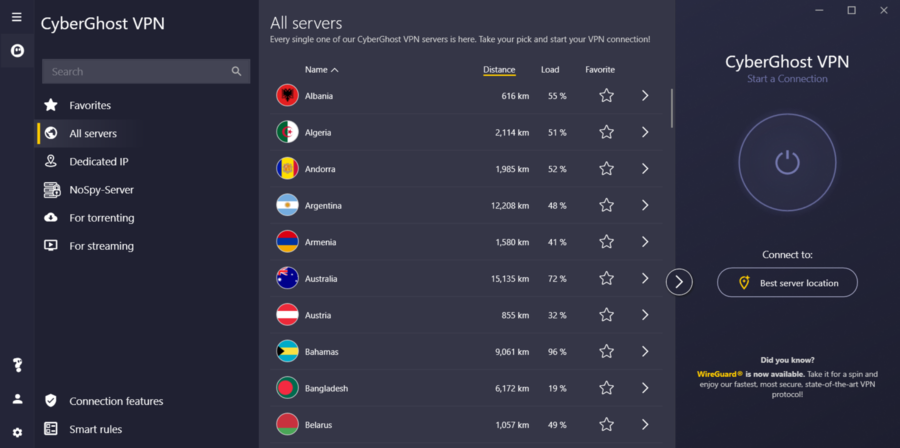
This VPN has 6300 servers in over 90 countries, so you can access BBC iPlayer, whether the services are blocked or not where you reside.
Its Unblock Streaming feature lets you access many popular streaming services, including BBC, without testing servers manually. Kape Technologies also owns them.
By default, it provides features such as the hiding of IP, IP sharing as an additional security layer, and Leak Protection against IPv6 leaks, DNS, and port forwarding leaks.
Once you’re successfully connected to the server, CyberGhost will send feedback about the website you’re connected to and want to watch, the current server location, and protection status.

CyberGhost
Watch BBC iPlayer shows with no lag with this great VPN source.3. Download the latest version of your VPN
Uninstall the VPN app you’re running, sign in to your VPN account and follow the instructions to set up the VPN. Find the latest version for your device and then connect again, then see if you can access BBC iPlayer.
For Windows 10 users, here’s how to set up a VPN:
- Right-click Start and select Programs and Features
- Find your VPN from the list of programs and select Uninstall
- In the SetUp Wizard, click You’ll get a notification after a successful uninstall, so click Close to exit the wizard.
- If the VPN is still listed as available after uninstalling it, right-click Start and select Run
- Type ncpa.cpl and press Enter to open the Network Connections window
- Under Network Connections, right-click on the WAN Miniport labeled (your)VPN
- Select Delete
- Click Start and select Settings
- Click Network & Internet
- Select VPN
- If you see your VPN as available, delete it
Connect again to your VPN and see if you can access BBC iPlayer.
We also have a great guide on how to fix BBC iPlayer error code 02050, so don’t miss it.
Let us know if any of these solutions helped fix the BBC iPlayer VPN not working issue by leaving a comment in the section below.
When they do that, they block the entire VPN server and all the users connected there.
- Why does BBC iPlayer not work abroad?
Due to content licensing, geographical restrictions are put in place to respect those limits imposed.
- Which VPN is best for BBC iPlayer?
For an updated list, take a look at our top VPN for BBC iPlayer guide.



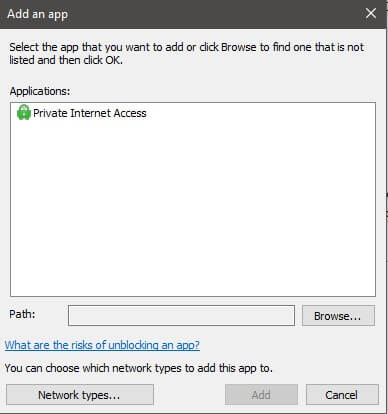
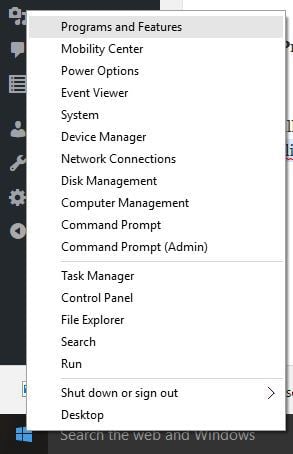
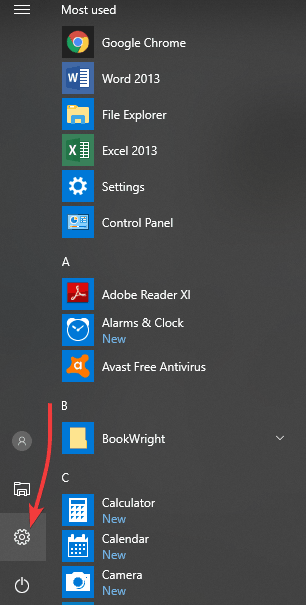
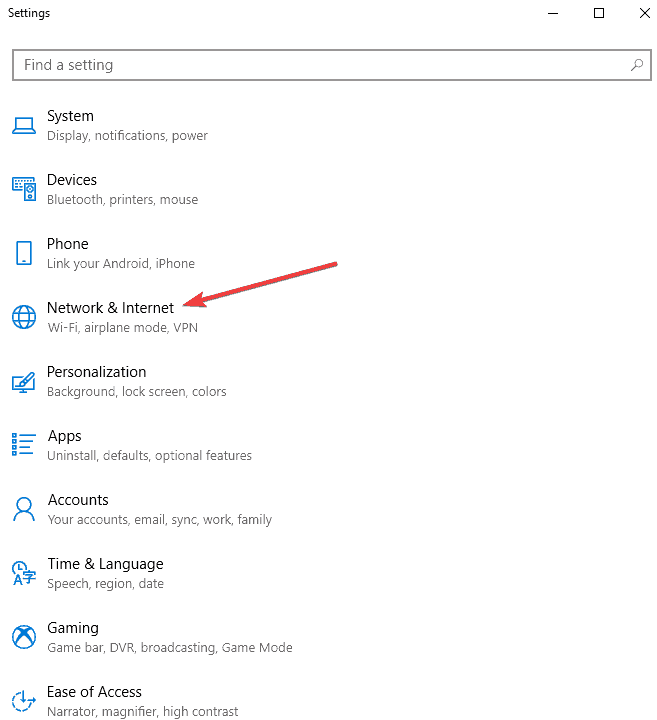
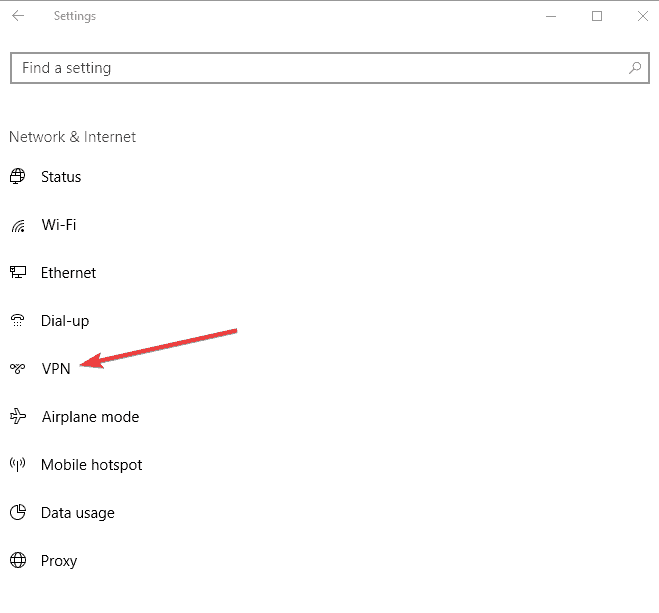



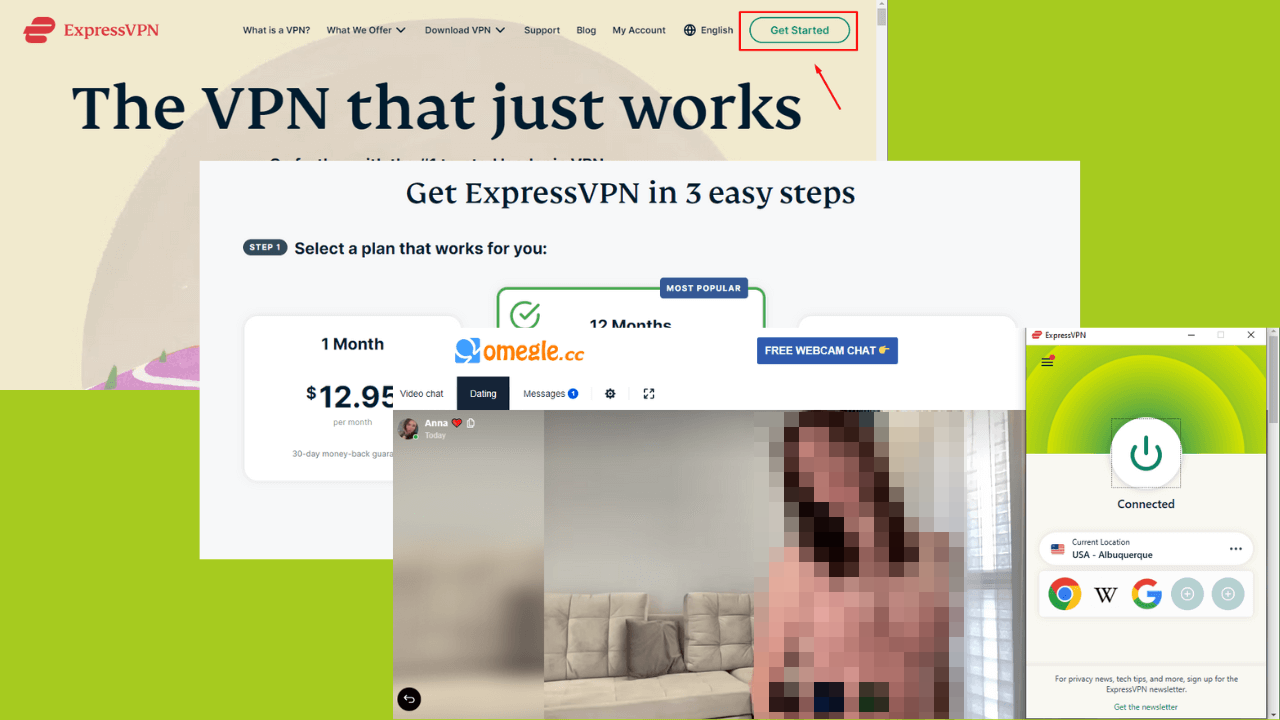
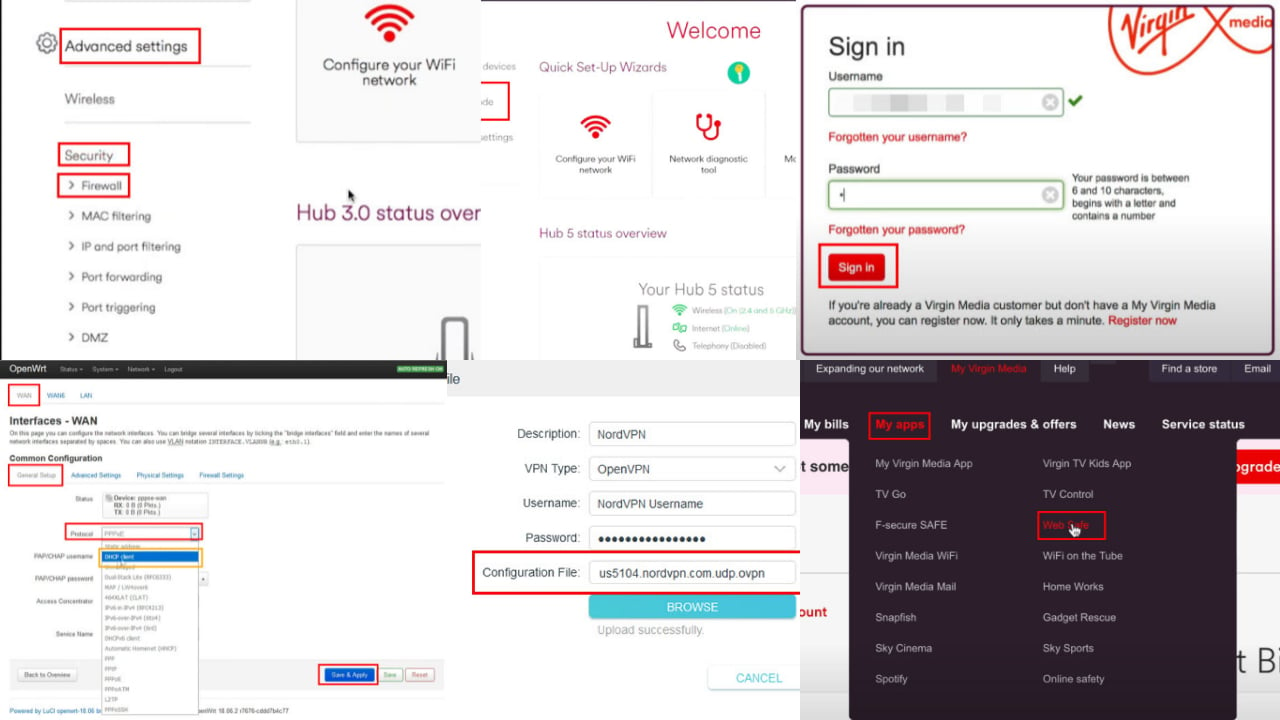



User forum
0 messages