5 Best JPG Repair Software For Corrupted & Damaged Files
6 min. read
Updated on
Read our disclosure page to find out how can you help Windows Report sustain the editorial team. Read more
Key notes
- If you find yourself needing to repair your JPG images, your drive or card is surely at fault.
- Thankfully, there is a plethora of software that can quickly repair JPG file formats.
- The list also includes lots of free programs that can repair JPG photos easily.
- Note that some of the software that can fix corrupted JPG also has other useful editing features.

Have accidentally deleted or lost your most precious photos from your memory card or hard drive? Luckily there is enough data recovery software on the market to make things right.
On the other hand, when you recover your lost or deleted JPG pics, there’s a slight chance that they are damaged or corrupted.
This usually happens if new data has been overwritten or if that particular area of the card or drive has bad sectors. Fortunately, this issue has a fix as well.
As a matter of fact, specialized software can help you fix corrupt JPG images. There are a few JPG repair tools available out there that can successfully fix corrupted photos.
We gathered five of the best software to fix corrupt JPG files. So make sure you take a close look at their sets of features and choose the best one for you.
What is the best photo repair software?
Stellar Repair for Photo
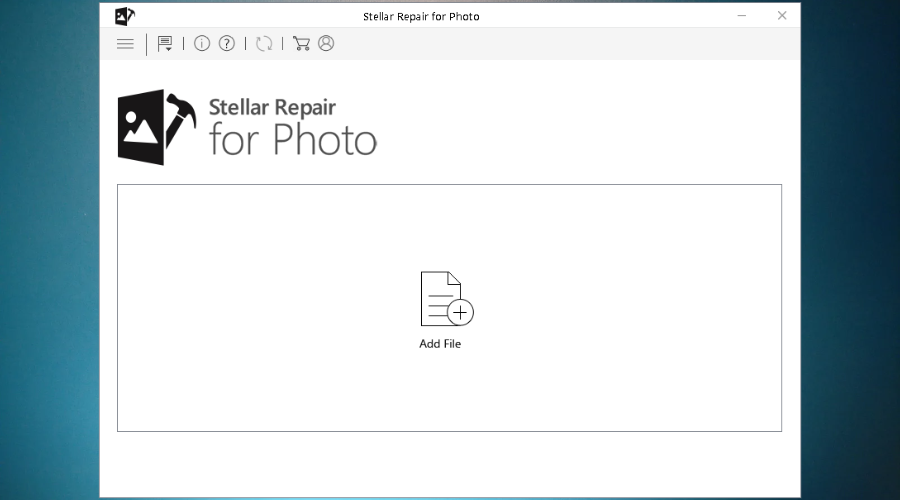
Stellar Repair for Photo is a DIY tool that is able to repair corrupt or damaged JPG and jpeg photos.
If your images appear distorted, blurred, spit, pixelated, or with other problems, this handy software will help you resurrect your precious memories by fixing your photos.
More than that, this tool also supports extracting and repairing the selected JPG files.
Let’s quickly look at its key features:
- Preview the repaired photos before you decide whether you want to take them back
- Fix entirely unreadable JPG files and open them using any popular image viewers
- Fix corrupt files that have been recovered from corrupted storage media
- Repair multiple files in a batch at the same time
- Optimized scanning built-in engine to improve the repair performance process
- Precise results really fast, much faster than expected
- Flexible saving options (save the photos at any location, and the thumbnails of the repaired pics will be saved to a separate folder)
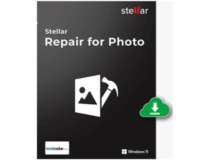
Stellar Repair for Photo
Fix all the photos and images on your PC, regardless of the format, without any effort.Adobe Photoshop
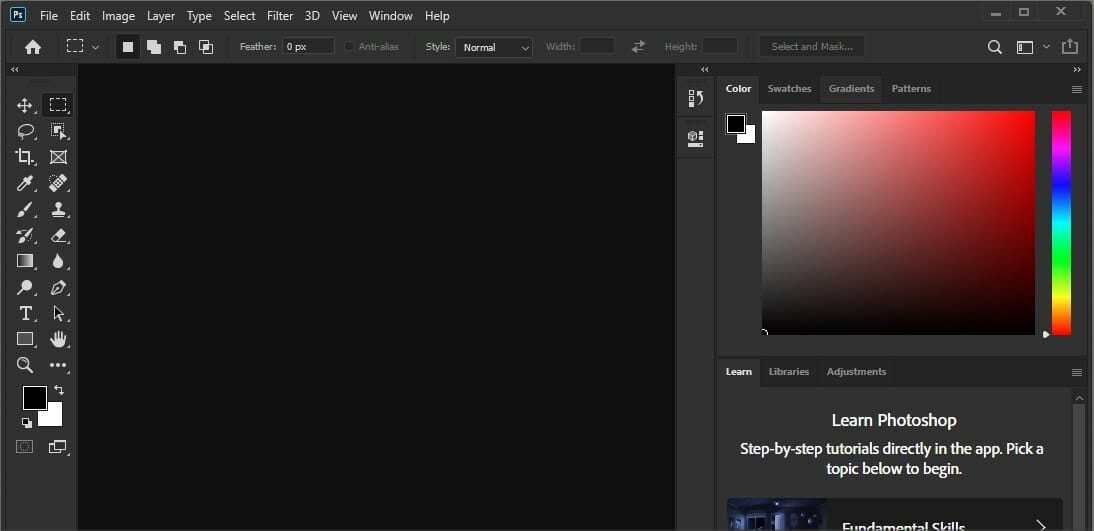
Photoshop is synonymous with photo editing for a good reason – it’s simply the best imagery software to deal with if you’re after results that never fail to impress.
But its amazing functionalities go beyond cosmetic adjustments, you can also use the almighty Photoshop to repair severely damaged photos and to reduce digital noise.
Many more details and benefits come packed into this software allowing you to fix distorted photos and make them look better despite any flaws in the technicalities of the craft.
Let’s quickly look at its key features:
- Fix grainy, blurry, or dark images in just a few clicks
- Adjust color, brightness, and other noise in your damaged pictures
- Specialized photo retouching & repair tools that can fix severely corrupted and distorted images (including RAW files)
- Raster graphics editor to correct flaws such as red-eye, blemishes, spots, and more
- Noise reduction filters and Lab Color Mode
- Clone Stamp tool to select the area of the photo you want to repair
- Healing Brush tool to fix imperfections (it matches the texture, lighting, transparency, and shading of the sampled pixels)
- Spot Healing Brush tool to remove spots, blemishes, circles, and anomalies in your photos

Adobe Photoshop
Repair and retouch even severely distorted images with the world’s best imaging and graphic design software.Kernel Photo Repair – Straightforward program
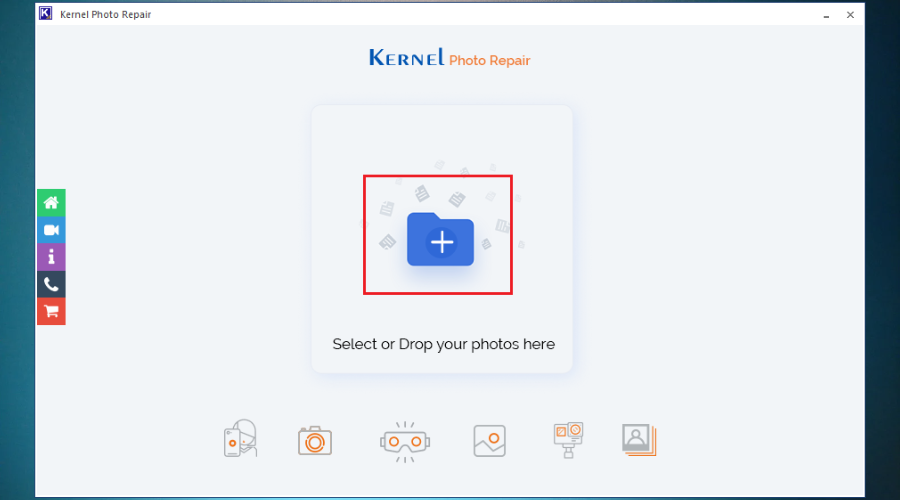
Kernel Photo Repair is a tool that will help users repair their broken images in a JPG/JPEG format. This software is straightforward to install and simple to use as well.
It works with files that cannot be opened, corrupted heads, corrupted data, and all kinds of invalid structures.
You will get a free service to verify if the affected files can be restored or not. After the software checks out if the data can be restored, the files’ restoration will have to be paid.
This is a great piece of software that is only supported in Windows, unlike the tool below.
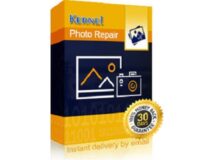
Kernel Photo Repair
A lightweight image and photo repair tool that users of all experience levels can master.Wondershare Recoverit – Deep scan
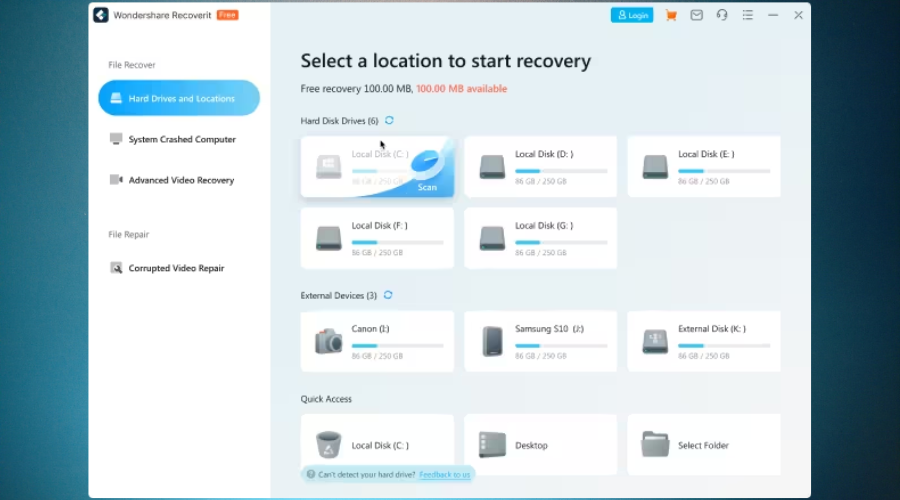
Wondershare is one software developer that never ceases to amaze its users. Delivering products to cover each and every one of your needs, it’s now time to tend to your JPG file repair necessities.
Since it’s common to get corrupt or damaged files, the need for photo repair software has become more stringent than ever.
Recoverit is just what you need for that. Obviously, its repair capacities extend to more than just JPEg files. As a matter of fact, you can pretty much fix any corrupted Office files with this tool and more.
Let’s quickly look at its key features:
- Restores 1000+ file formats including JPG/JPEG
- Recovers data from various devices
- Deep scan & file preview
- Free tech support available by chat and email
- Secure (advanced encryption and fraud protection)
File Repair – User-friendly interface
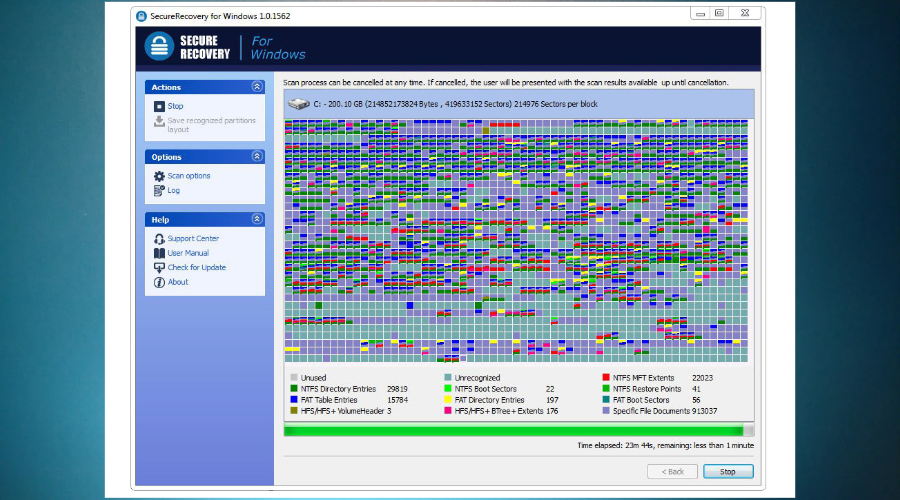
File Repair is another great solution for fixing your corrupted photos.
The software is fast and reliable, and it’s not going to bother you with various beg screens compared to other similar tools that you can currently find on the market.
This piece of software is ideal for repairing your damaged or corrupted JPG files.
It is able to scan the corrupted file and fix an impressive number of flaws.
Let’s quickly look at its key features:
- Repair a variety of different types of files that cannot be opened/are not in a recognizable format
- It scans the corrupted files and extracts the recovered data into a new file
- A straightforward interface that even beginners will be able to use effortlessly
- Repair a variety of different types of files that are not in a recognizable format
These are five of the best tools that can fix your damaged or corrupted JPG photos and they all come with complex and unique sets of features that include lots of handy functionalities.
That’s why we recommend that you analyze their advantages cautiously before deciding which one is the best for your needs. Good luck!




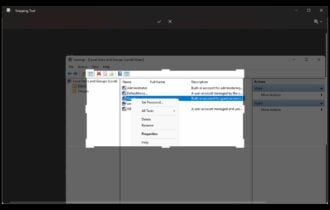

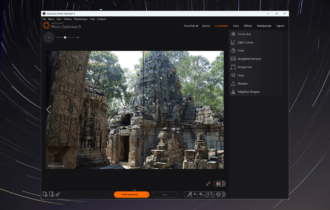

User forum
1 messages