7 Best Lens Correction Software to Fix Distortions on PC [2025]
Make every photo look perfect with clarity and precision
4 min. read
Updated on
Read our disclosure page to find out how can you help Windows Report sustain the editorial team. Read more
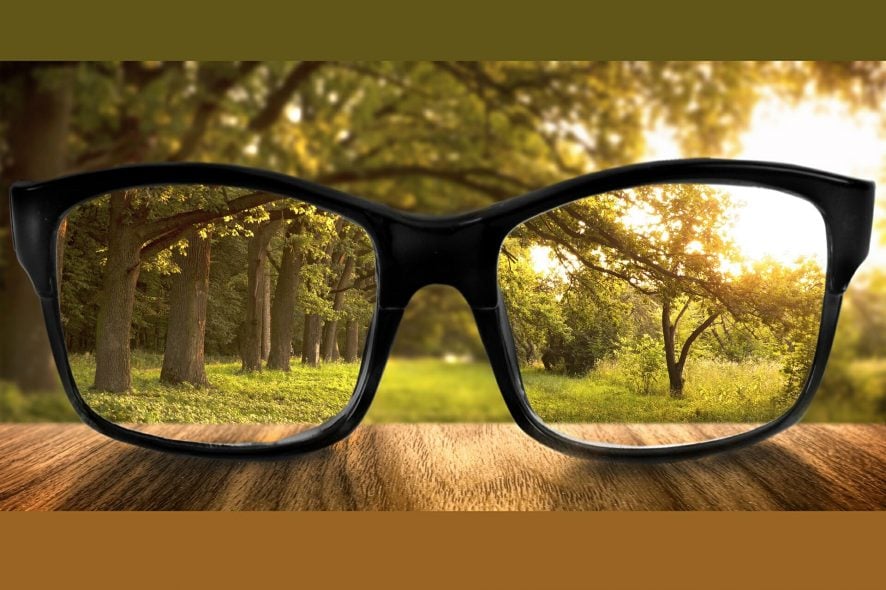
Lens correction software is your savior if you have a shot you don’t want to give up on. We found tools that offer both manual and automatic correction options.
They let you adjust images based on content, lens type, focal length, and even camera model.
Sounds good? Check them out!
What are the best tools to correct lens distortion on PC?
InPixio Photo Studio Pro 12 – advanced lens correction features

Being a full-fledged image editor, InPixio Studio Pro 12 includes all you need when it comes to lens correction.
The perspective tool, red eye remover, color correction, and AI-powered auto-correction will help you polish off your shots.
Key features:
- Easy to use, even for beginners
- Multiple corrective features
- RAW file support
- Fine-tuning options for advanced photo editing

Photo Studio Pro 12
Reach photography perfection with this unbeatable lens correction tool!Adobe Photoshop – industry leading editing with lens correction tools
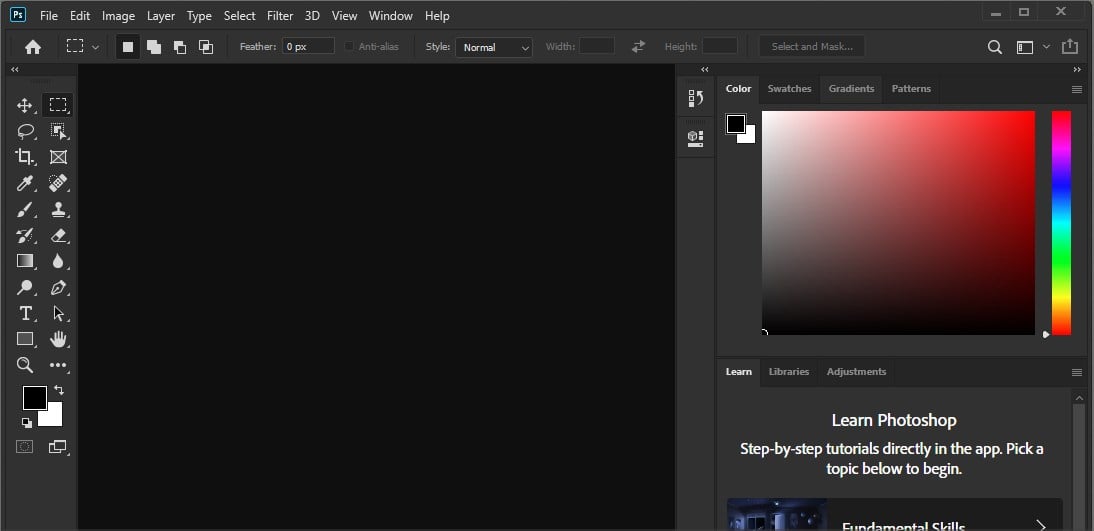
Renowned for its powerful photo editing, Adobe Photoshop is ideal if you like in-depth, manual adjustments, but it also supports automatic lens correction.
Once you load a photo, go to Filter>Lens Correction> Custom> Auto correction. If you prefer more advanced options, you can fix the lens barrel and pincushion distortion.
Key features:
- Easy to find and use interface
- Real-time adjustment preview
- Fix lens barrel
- Pixel adjustements

Adobe Photoshop
Correct digital photo errors with industry-leading features!Luminar – AI-powered image editing with minimalist design

Luminar uses AI advanced AI to simplify lens correction. So if you lack the patient to adjust the image manually, this tool is a fair choice.
With profiles pre-made for different photography types, this user-friendly tool makes photo editing a simple task.
Key features:
- Automatic correction for portraits and landscapes
- Minimalist interface, suitable for beginners
- Single purchase options for per life license

Luminar
Let the power of AI simplify photo correction!ON1 Photo Raw – modern photo editing with advanced lens correction

ON1 Phtoo RAW has AI-powered photo lens correction features.
It combines powerful editing features with an intuitive interface. It’s suitable both for beginners and professionals.
Key features:
- AI-powered adjustments
- Offers profiles for a vast range of camera lenses
- Non destructive editing
DxO ViewPoint – advanced perspective and distortion correction
DxO ViewPoint is the latest version of DxO Labs’ volume deformation and perspective correction tool.
This can successfully be used as a standalone app and as a plug-in for Adobe Photoshop as well and for more popular programs. It includes automatic distortion correction via the tool’s Optic Modules.
Key features:
- Automatic distortion correction based on lens profiles
- Manual correction
- 8-point perspective correction tool
- Detailed instructions for beginners and advanced users
RadCor – dedicated software for radial distortion correction
RadColor stands for Radial Distortion Correction, and this is a dedicated piece of software targeted at lens distortion correction. It comes with lots of options for correcting distortions that are caused by various camera lenses.
This tool provides both automatic and manual correction options, and it offers surprising results. Take a look at the most interesting features that are included in this tool below:
Key features:
- EXIF-based corrections
- Manual adjustments
- Batch processing
GIMP – open source image editor with lens correction
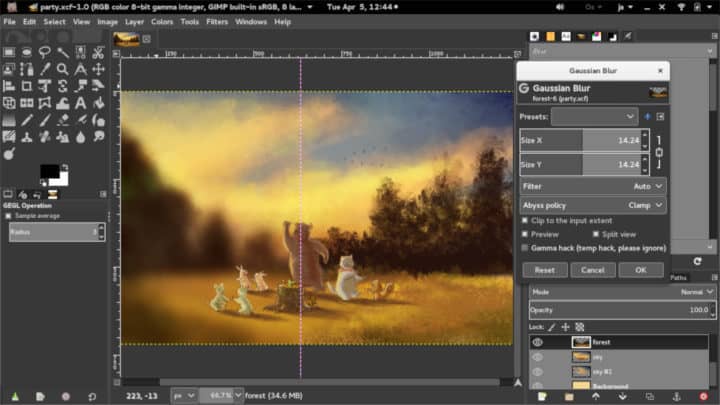
Lens distortion correction in GIMP is straightforward to manage, and it can be performed for images with small to medium lens distortion.
All the lenses distortion correction in GIMP will have to be performed manually by adjusting a few parameters, but things are really effortless to carry out.
Key features:
- Simple parameter lens distortion changes
- Real-time preview
- Free and available on multiple platforms
⇒ Get GIMP
Summary
These are our best five picks for tools that can fix lens distortion for your photos. All of them are able to do a great job fixing your photos, so no matter which one you will end up using, you will be extremely pleased. Good luck!
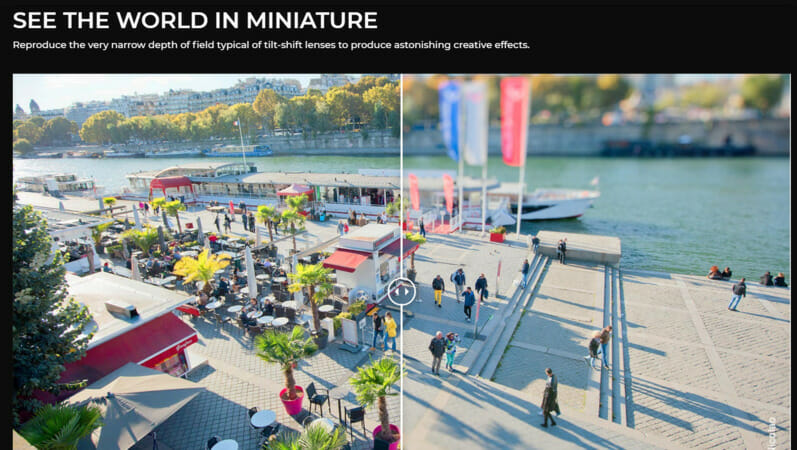
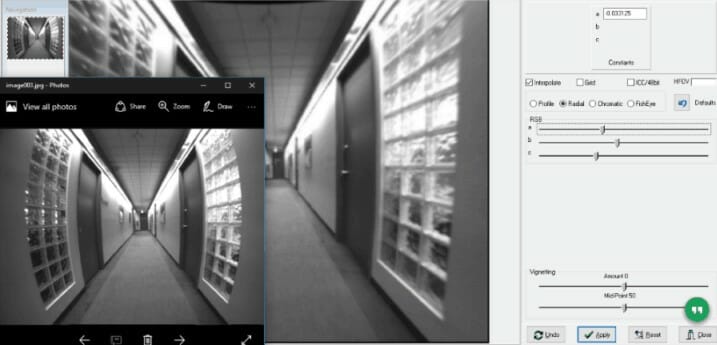








User forum
0 messages