Driver Backup Software: 10 Best We Tested in 2024
Back up your drivers and keep your computer running smoothly
11 min. read
Updated on
Read our disclosure page to find out how can you help Windows Report sustain the editorial team. Read more
Key notes
- It is important to back up your drivers in order not to lose data or not have corrupted versions that affect your computer’s performance.
- For better results, always keep your drivers updated and take a copy of third-party drivers.
- If you still need more information about backup tools, please visit our Backup Software section.
- How to restore your files? Go to our Data Recovery Hub and find out all about this topic as well.

If you’re a Windows PC user, you can take extra measures to protect your data and keep your drivers safe as well.
This can be done using the best Windows driver backup software that not only keeps your drivers tucked away in a good place but safeguards the files and installers of the drivers.
What driver backup software should I use?
There are a variety of commonly used cloud-based driver backup solutions in the form of apps, but you can also find other backup tools pretty useful such as those we’ll discuss in this article.
It is important to back up your drivers as you need a copy of your drivers so as not to lose data, or not have installation for your drivers, which affects your computer’s performance.
For better results, always keep your drivers updated (you can turn on automatic updates), and look for added features in the tools below.
You can also take a copy of third-party drivers and be keen on 32-bit and 64-bit updates – don’t confuse the two.
Check out our top favorites for Windows driver backup software.
What’s the best driver backup software to get?
Vembu Backup for Microsoft Windows – Best system backup
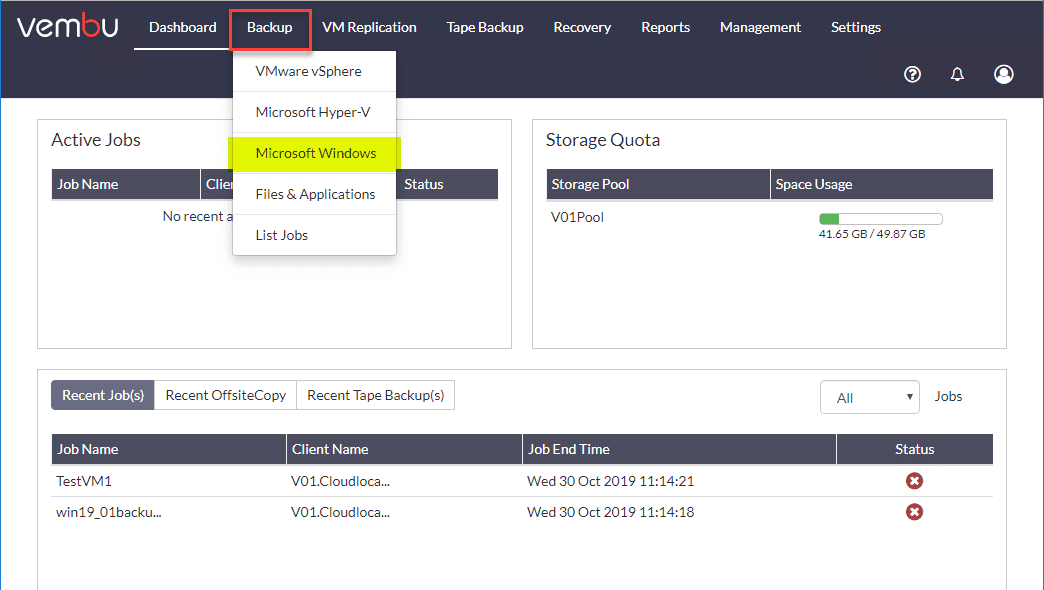
As its name suggests, Vembu Backup for Microsoft is not a specialized driver backup tool, but it can perform backup for the whole system, including drivers.
In fact, this solution is an image-based backup tool for Windows servers & workstations running on physical and virtual platforms.
It may sound complicated because it’s professional-level software, but it can become indispensable in case of disaster recovery.
Not only that it can back up entire systems or just files, folders, or partitions, but it also verifies if the data was stored safely and it’s usable.
Then, in case something wrong happens, the Bare-Metal Recovery (BMR) tool restores the image or the files exactly as they were on the target machine or any other.
And once the main backup was performed, it uses the proprietary Changed Block Tracking method to update only the changed data on the system or partition.
Here are a few of its key features to consider:
- Automated Backup Verification to verify the data recoverability
- Supports backup of MBR and GPT partitioned disks
- Handles disks of more than 2 TB capacity of data in a Windows machine
- Supports the backup of both Basic and Dynamic disks
- Instantly restore files/folders

Vembu Backup for Microsoft Windows
This solution backs up entire systems and servers, not only your drivers.Outbyte Driver Updater – Best for driver update and repair
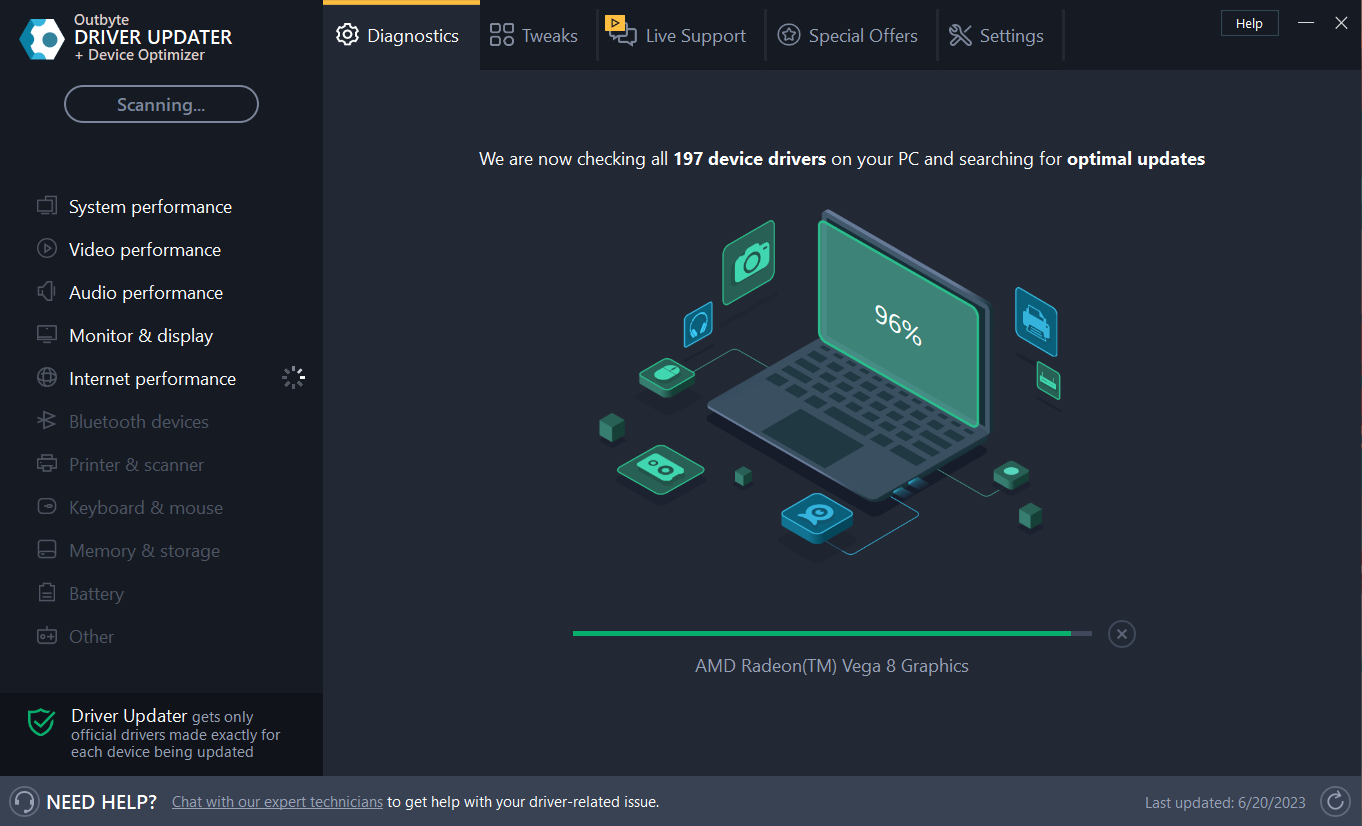
Backing up your drivers is an excellent way of making sure you have something to roll back to if an update goes wrong. That is why Outbyte Driver Updater takes the top spot on our list, as it both updates your drivers, and keeps the old versions in case something bad happens.
The program is extremely lightweight to the point where it is actually portable and does not require any setup process. More so, the interface is extremely minimalist and modern, so navigating around it is no problem at all.
As for the update process per se, simply launch the program and it will begin scanning your system automatically. Once that is done, you get to choose which drivers to install, update, or repair.
The driver backup feature is something that you can turn on and off from the Settings menu, but it is mostly recommended that you keep it turned on.
All in all, Outbyte Driver Updater is your go-to solution for installing, updating, or repairing broken drivers.
Here are some of the perks of using Outbyte Driver Updater:
- Comes with an immense library of drivers
- Performs system scans automatically
- Installs, repairs, and updates drivers
- Completely portable
- Easy-to-use

Outbyte Driver Updater
Update and back up your drivers with the help of this very simplistic PC utility.Acronis Cyber Protect Home Office – Great backup & protection
High on our list is Acronis Cyber Protect Home Office (formerly True Image), a complete cyber protection solution from Acronis.
Combining reliable backup with anti-malware technology, the software safeguards all of your data, apps, and systems.
The threats are more and more complex, so you need to stay updated with the latest protection solutions.
Acronis Cyber Protect Home Office promises over 100 new enhancements and features and among those, we mention first the Automated Dual Protection.
That means that the software automatically performs local and in-cloud backup so you’ve always got a secure off-site copy for recovery.
You also get a Tray Notification Center. Messages are pushed to your desktop tray and that will help you to monitor the status of backups.
Here are some great advantages of using this tool:
- Easy to use
- Backup on select Wi-Fi of your choice
- Improved cloud restores for easier navigation
- Fast cloud backups (13x faster than the competition)
- Cloud-to-cloud Office 365 backups
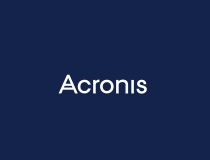
Acronis Cyber Protect Home Office
This software is a very efficient backup software that also helps you protect your data.Driver Fusion – Simple to use
Another reliable choice is Driver Fusion, one of those tools that prove how your driver’s health has a major impact on your entire PC functionality.
This is a comprehensive tool that quickly updates your computer; do note that its automatic driver updater ensures you always receive the latest drivers.
Not only does it do so with ease, but it also restores or even installs drivers at your convenience.
You’ve got an extensive driver database to pick the drivers you like – it includes more than ten million drivers at the moment and the numbers are growing.
Key features that Driver Fusion brings to the table:
- Convenient Scheduler to automatically identify issues
- Automatic updates
- Extended manufacturer compatibility
- Device monitor and Device Control features
- Extensive reports for every driver installed in your PC

Driver Fusion
Driver Fusion is an optimum solution for performing Windows drive backups and updates.Paragon Software – Good for driver backup
This Windows driver backup software offers a free solution with professional functions to back up your drivers, by creating backups of individual files, partitions, or the whole operating system in a few seconds.
And this is while giving you flexible restoration in worst-case scenarios.
It is reliable, flexible, and easy to use, keeping your PC and data safe from eventualities like defective hard disks, sudden system errors, PC viruses, and other threats affecting your data.
Paragon’s intuitive interface is easy to use and understand, with the simple set and run, and backup planning which is done once, and the rest is executed automatically.
It is a comprehensive and robust backup and recovery app that allows you to carry out incremental backups on your drivers, external storage, disks, or hidden partitions.
It also comes in handy to prevent data loss and avoid program reconfiguration in the event of a system failure.
Features include disk backup, differential backup, incremental backup, backup for jobs, flexible restoration, and the WinPE-based recovery environment.
This will create a full-fledged Windows-based recovery environment and store it in bootable media.
DriverMax – Automatic driver updates
This Windows driver backup software is a great solution for backing up your drivers while downloading the updated versions of the same drivers, simultaneously.
With a collection of more than two million drivers of NVidia, Microsoft, Intel, and many others, you can be sure it will be compatible with any version of Windows currently in use, plus you get automatic driver updates.
It comes in a free or paid version.
The latter goes for about $10 annually, and you will enjoy features such as a wide range of compatible drivers and added security for safe driver backup.
You will also benefit from automatic updates, a system productivity boost with timely updates, and unlimited download features (PRO version).
The benefits of using DriverMax include driver updates that are easily automated and restored for more than 2.3 million devices, scheduled scanning, and full device driver backups any day or week or even month.
Your PC will also experience increased productivity as it reduces system freezes and malfunctions while serving the latest and best updates.
For maximum security for your updates, DriverMax tests each new driver automatically prior to installation, to ensure it functions properly.
It also backs up current drivers and creates a system restore point so you can roll back the installation quickly.
Driver Magician – Quick driver update
This is an all-in-one Windows driver backup software that is compatible with all functioning and leading Windows versions.
It has automatic updates, driver detection, installer cloning, and back up for essential documents, plus it is available for free, but for the premium benefits, you’d have to pay $29.99.
Driver Magician identifies your hardware, extracts associated drivers from your hard disk, and performs the backup of the drivers to your desired location.
When you format and reinstall or upgrade Windows, you can restore the drivers just like you would if you had the original driver disks.
Win Driver Backup – Old school UI
If you’re looking for a Windows driver backup software you can trust with your data and system, this is one of your best bets.
Win Driver Backup helps you back up all system drivers to keep them safe and restore them in case of system failure or driver crashes.
This tool backs up all system drivers instantly, including audio, video, and network drivers, so you won’t struggle or worry during system crashes, reinstallations, or other accidents you didn’t plan for.
You can also restore them in a few clicks back to your hard drive, plus you need not dig through your old drawers for driver CDs or websites to find compatible drivers.
This software frees you from such annoyances by creating driver backups of your choice.
It is an all-around backup utility that intelligently saves drivers, and arranges them neatly in folders with flexible backup methods and comprehensive information about the drivers.
Besides backing up drivers, it goes further to back up web browser cookies, Internet Explorer favorites, and your registry, for easy recovery.
It is free, specialized, and can back up all major system drivers in your PC at zero cost.
Additionally, it has a clean and elegant interface and any user can master it, plus resolve future driver issues.
All you need to do is launch Win Driver backup, scan the driver/drivers, and select the driver/drivers you want to back up, then back them up and you’re all set.
DriverDoc
This is one of the best Windows driver backup software that comes at a decent price and updates your drivers automatically.
It is available with a GUI and command-line interface and restores your drivers from the existing backup.
You can use it if you need to reinstall Windows or find and install missing drivers to make your hardware function. It is also portable and highly efficient.
We all know that corrupt or outdated drivers can produce performance problems for your PC. DriverDoc constantly updates your drivers so that these kinds of issues don’t even happen.
DriverDoc uses the One-Click Update technology. First, it scans your hardware and identifies the latest Microsoft Windows drivers for your components.
The next step is to download them from a huge database of over 16 million drivers. Finally, the tool updates each driver automatically and ensures that there are no hardware conflicts.
Free Driver Backup – Fast and customized scan

This is a user-friendly and fast Windows driver backup software, which backs up Windows drivers and third-party drivers, which can be restored later to your PC with no struggle at all.
Driver Backup comes with three ways of backing up your drivers. You can back up all drivers, only OEM drivers, or only third-party drivers.
It is open source so you can use it freely and redistribute, plus it needs no installation, has an integrated command-line interface, and is compatible with 32-bit and 64-bit operating systems.
Features include device recognition, command-line switches, automatic generate autorun files to restore drivers, offline backup, and backup/restore of Windows drivers.
We hope that our selection of backup and restore drivers software will help you fix any driver-related issues. If you’re on a tight budget, rest assured that some of the above picks are perfect for you.
You might also be interested in our list of the best driver update software for your PC.
Now that you know the best Windows driver backup software, we’d like to hear from you on which ones you use from this list, or others not mentioned. Leave a comment in the section below.
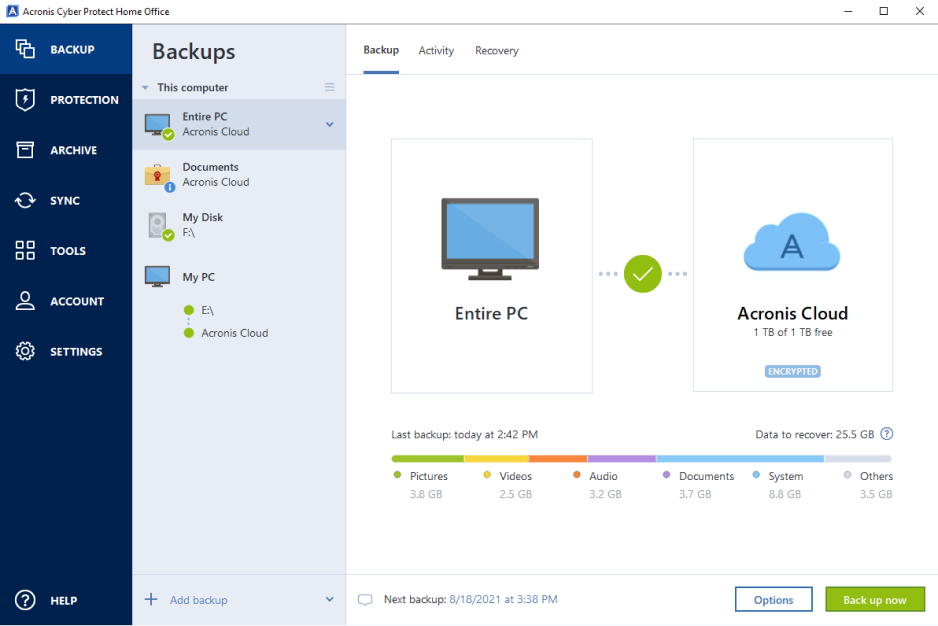
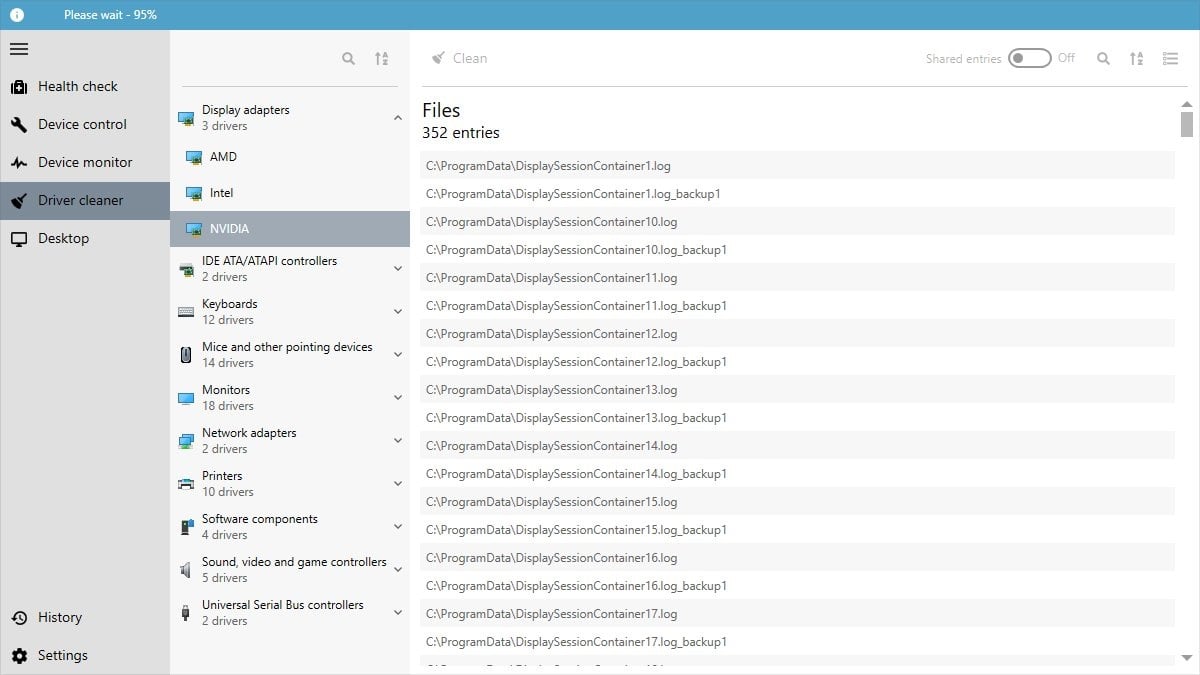
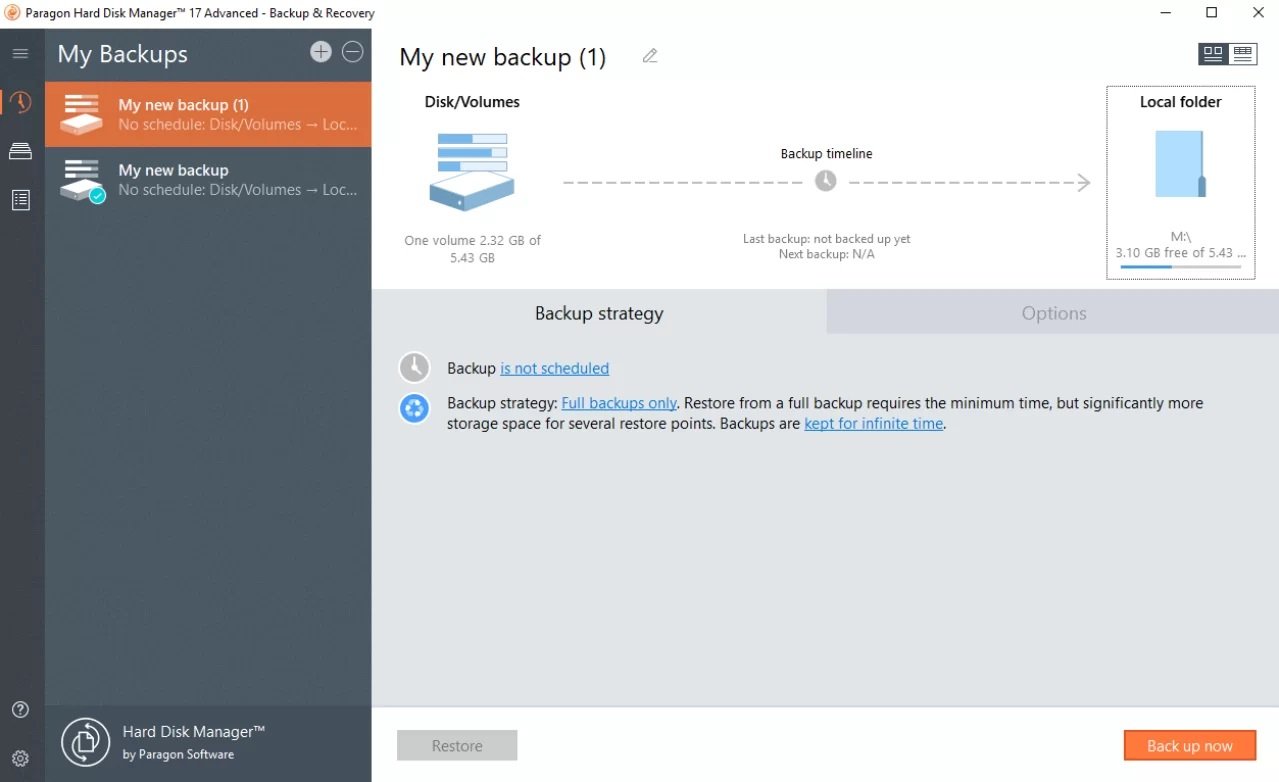
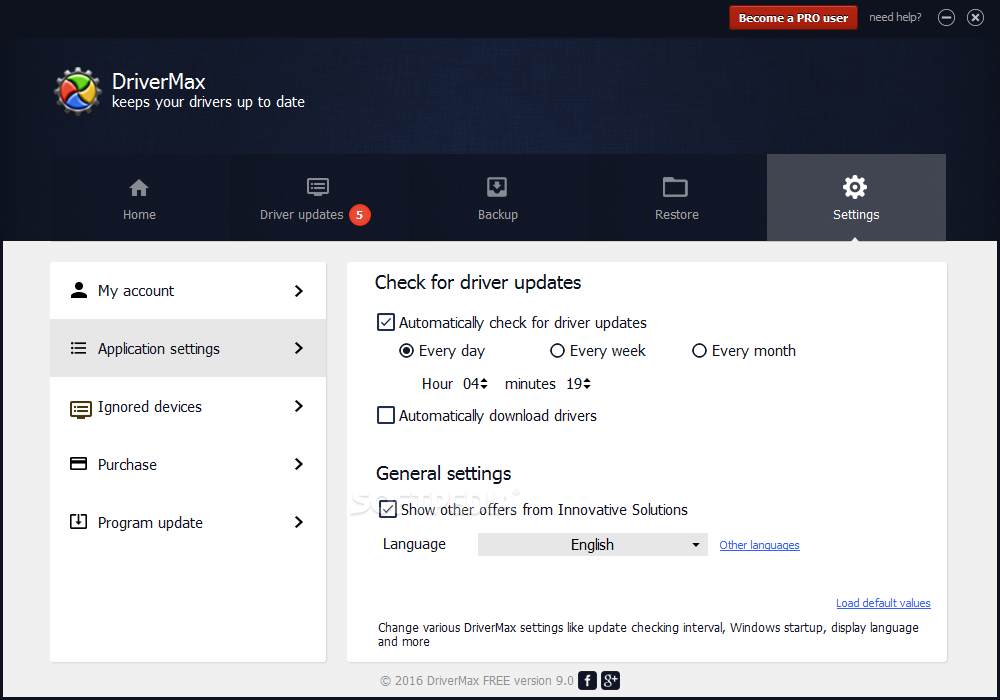
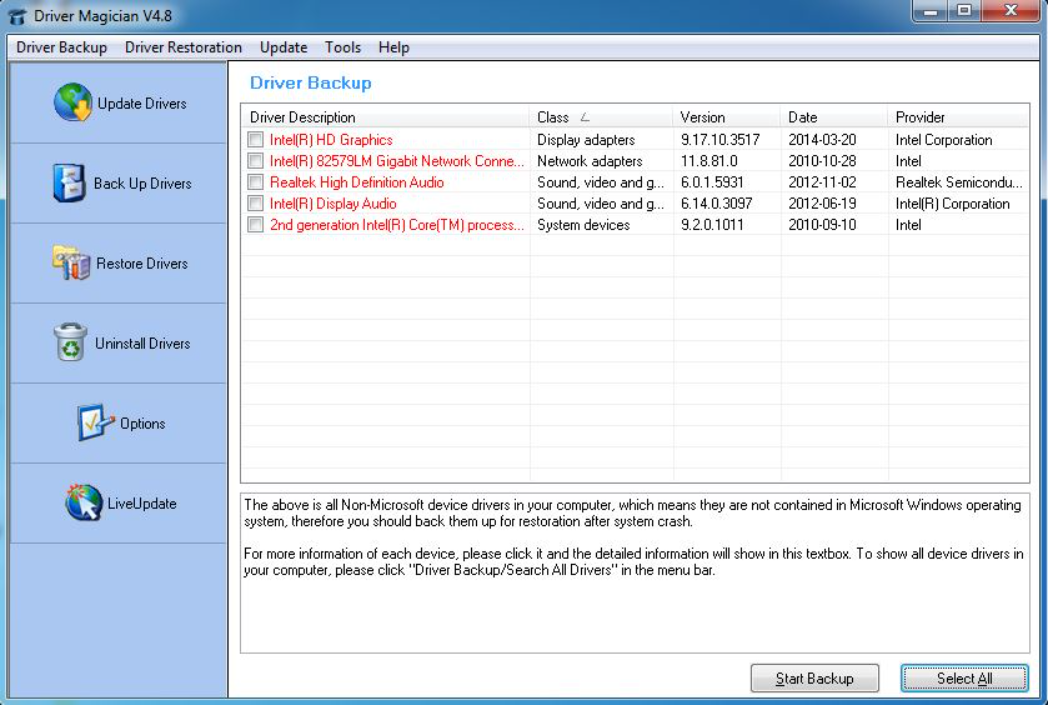
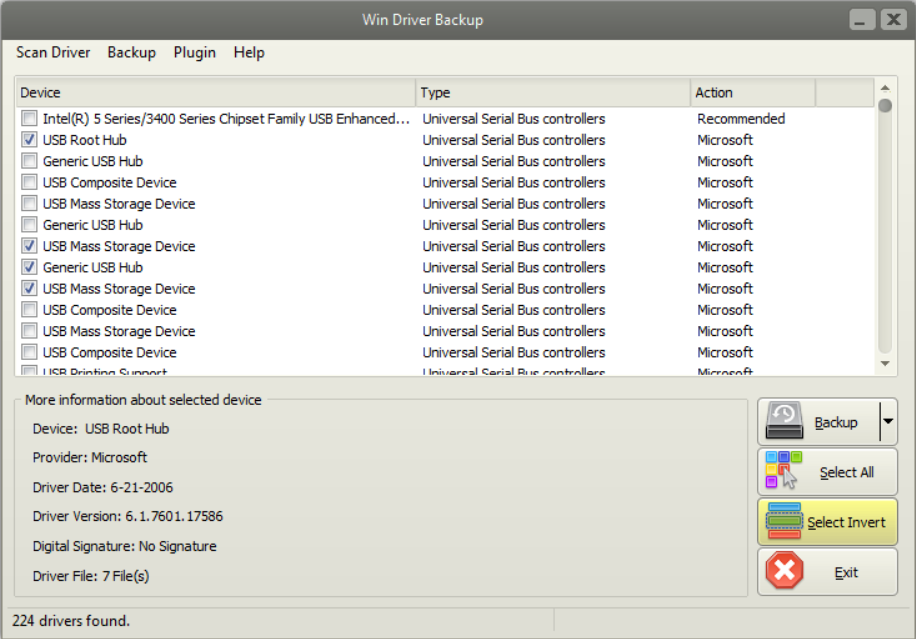
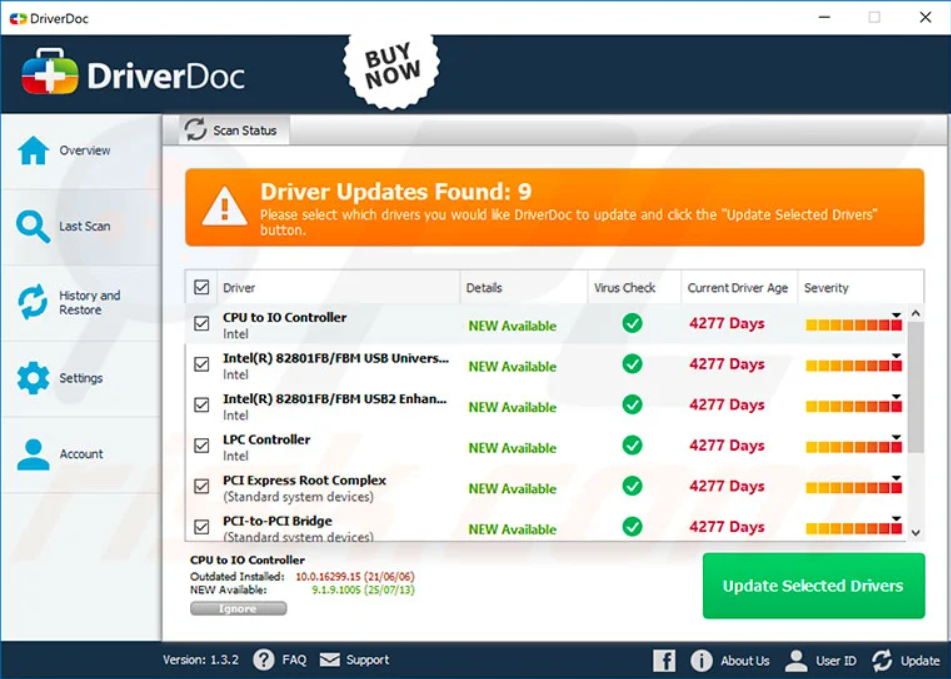
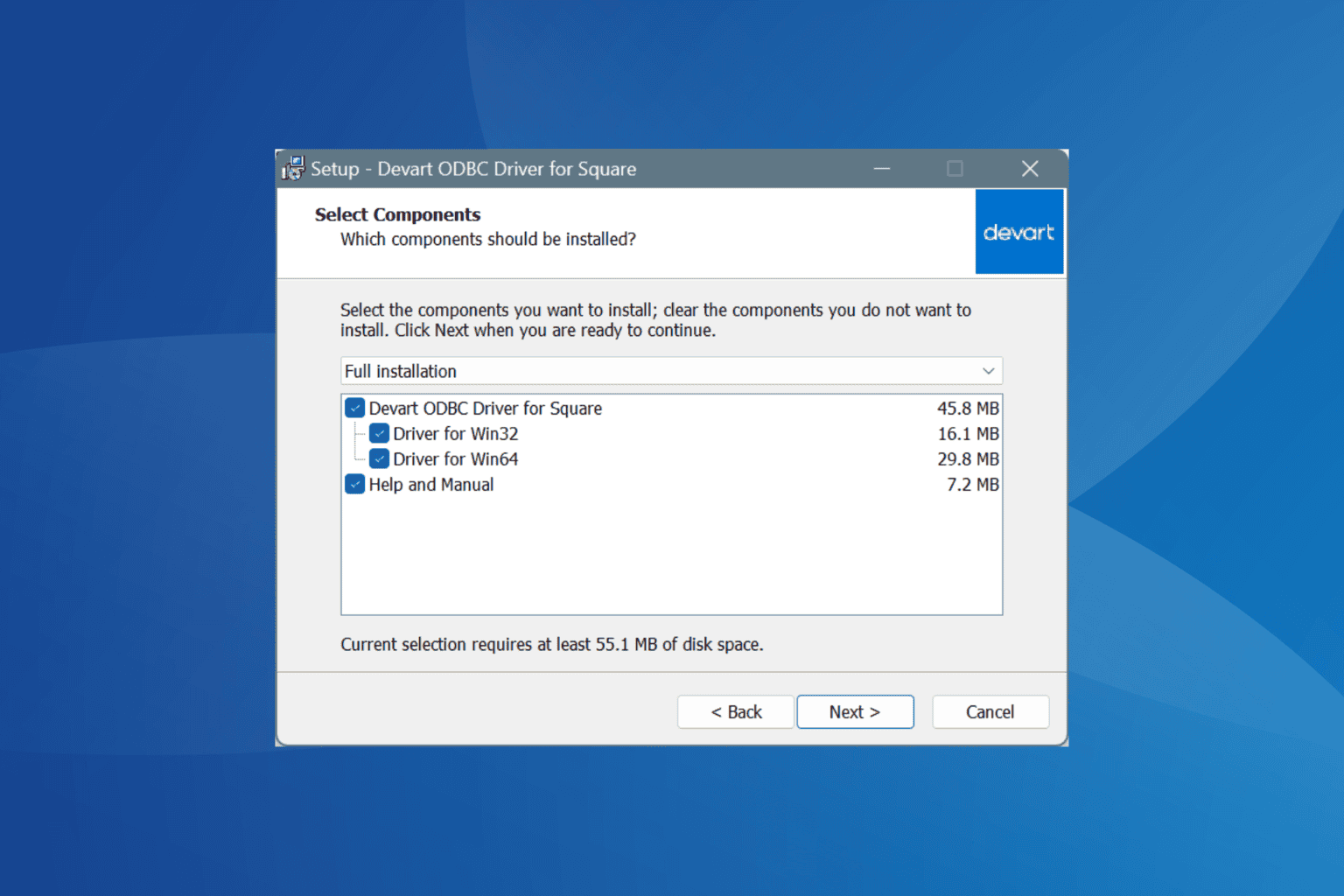
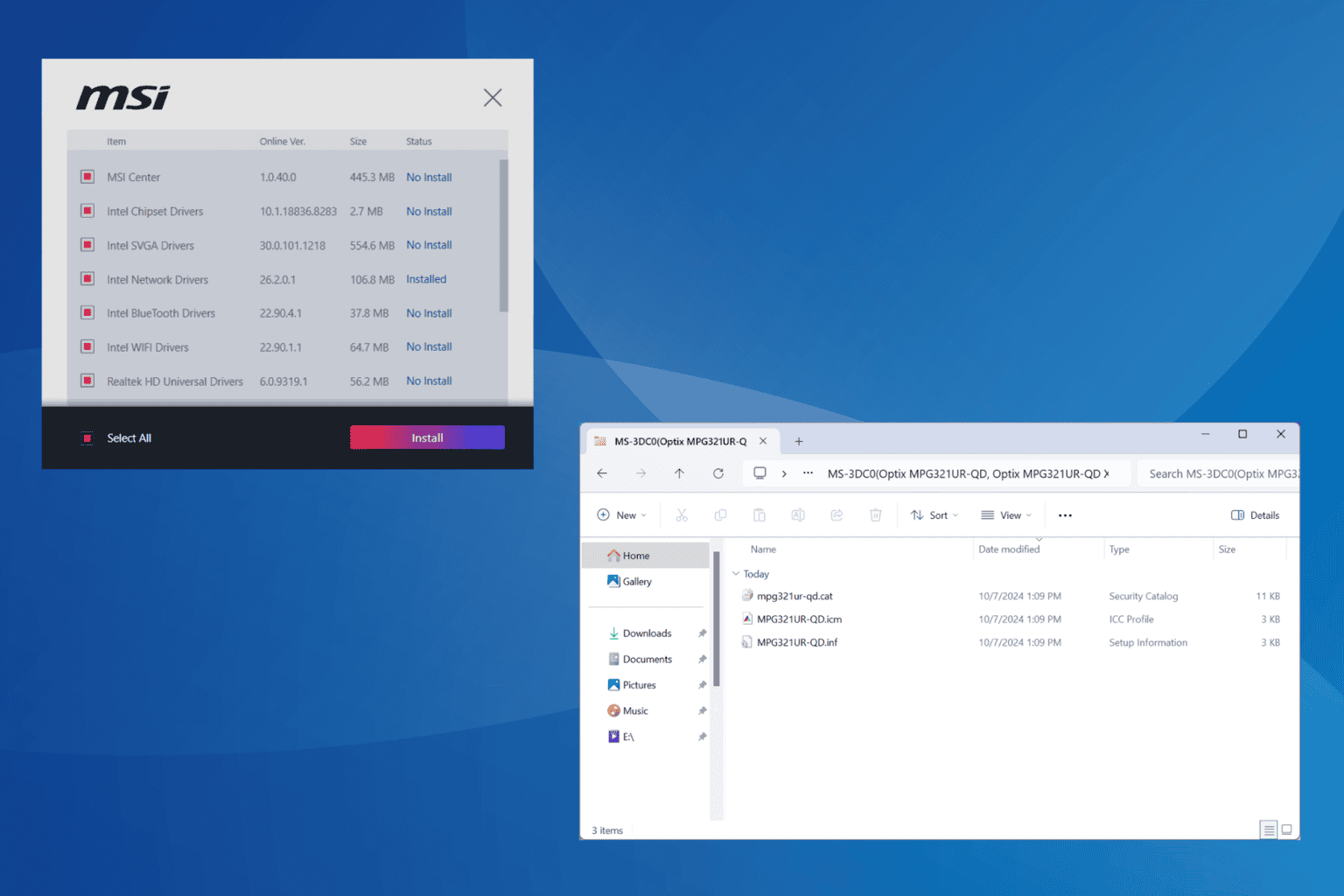
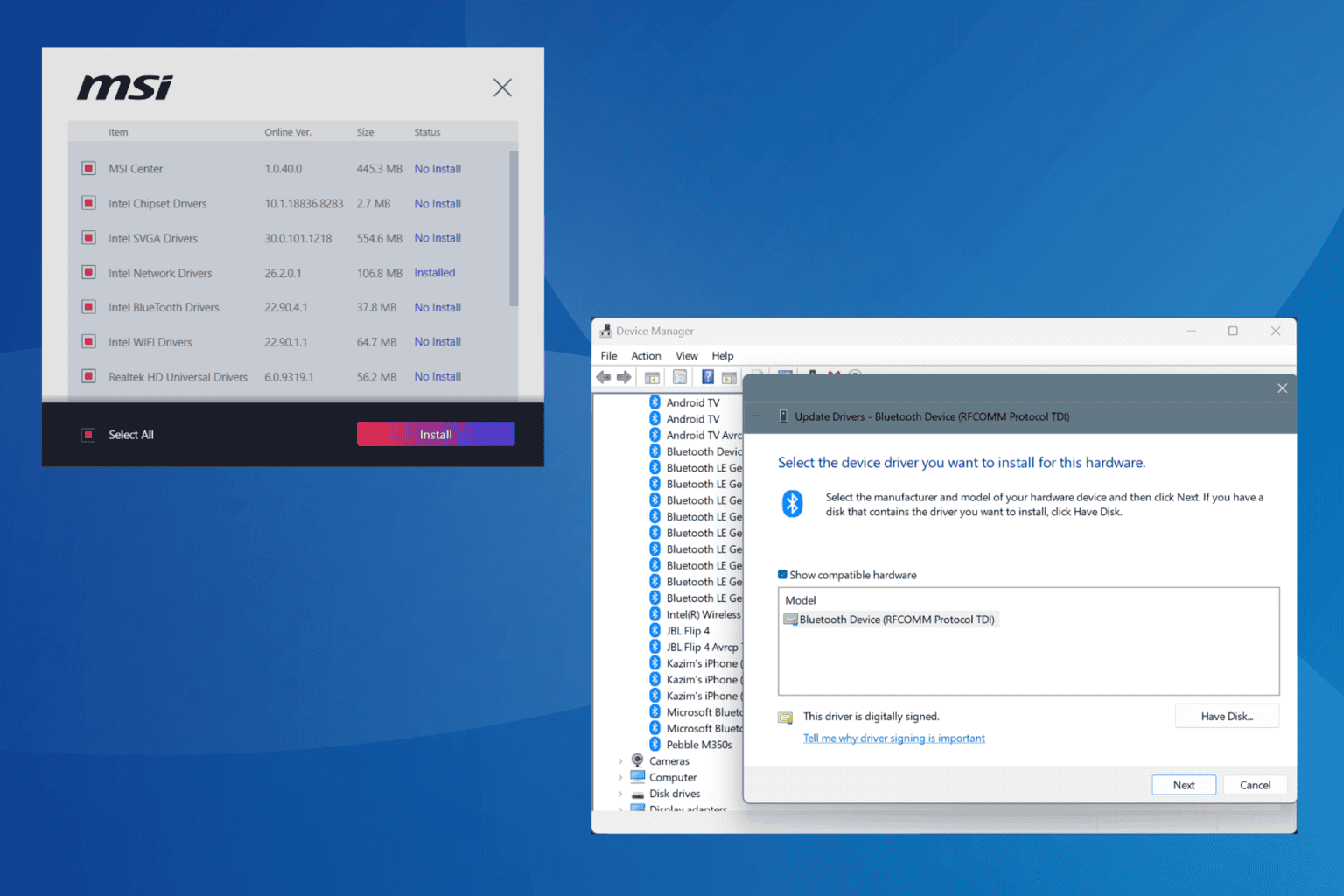
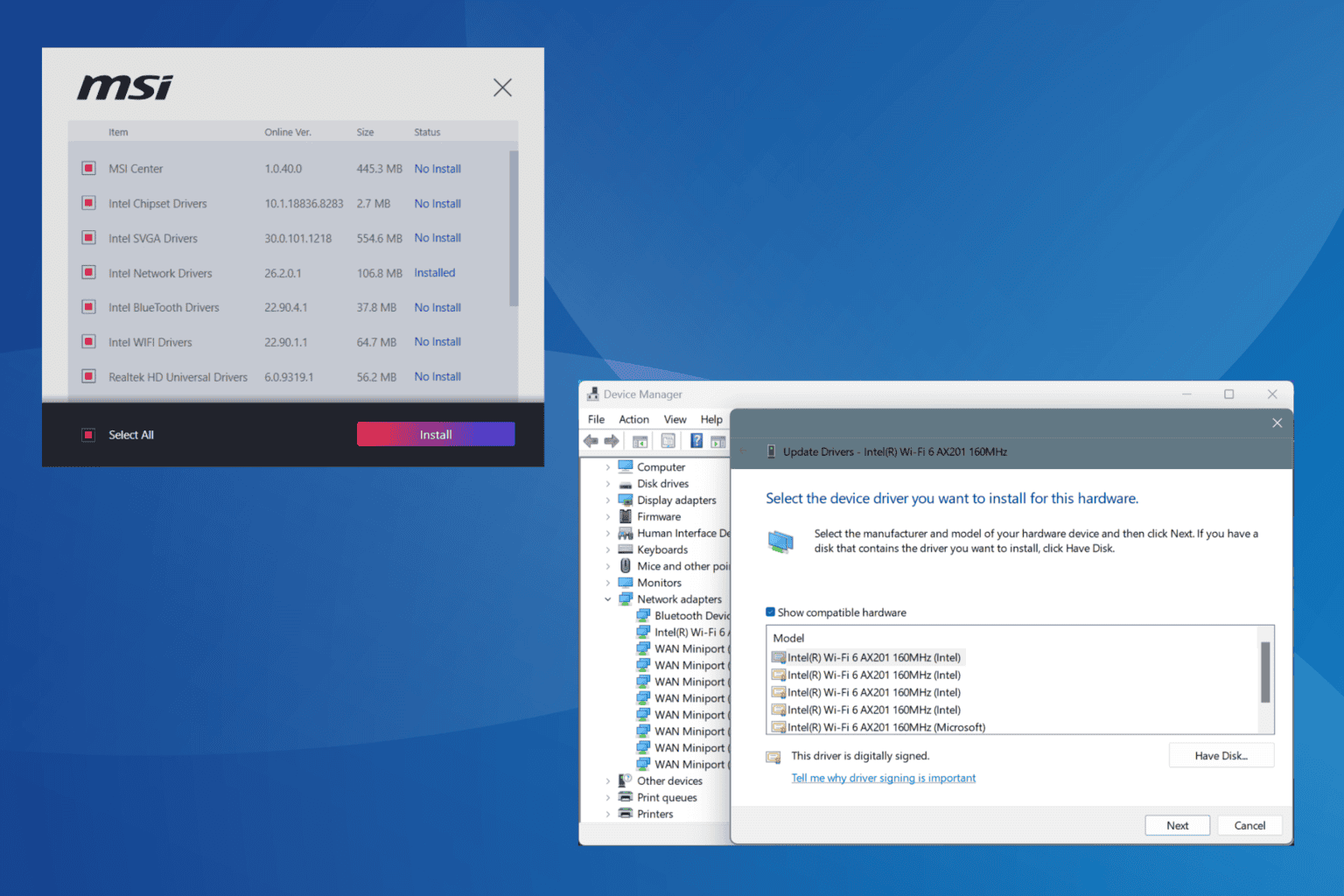
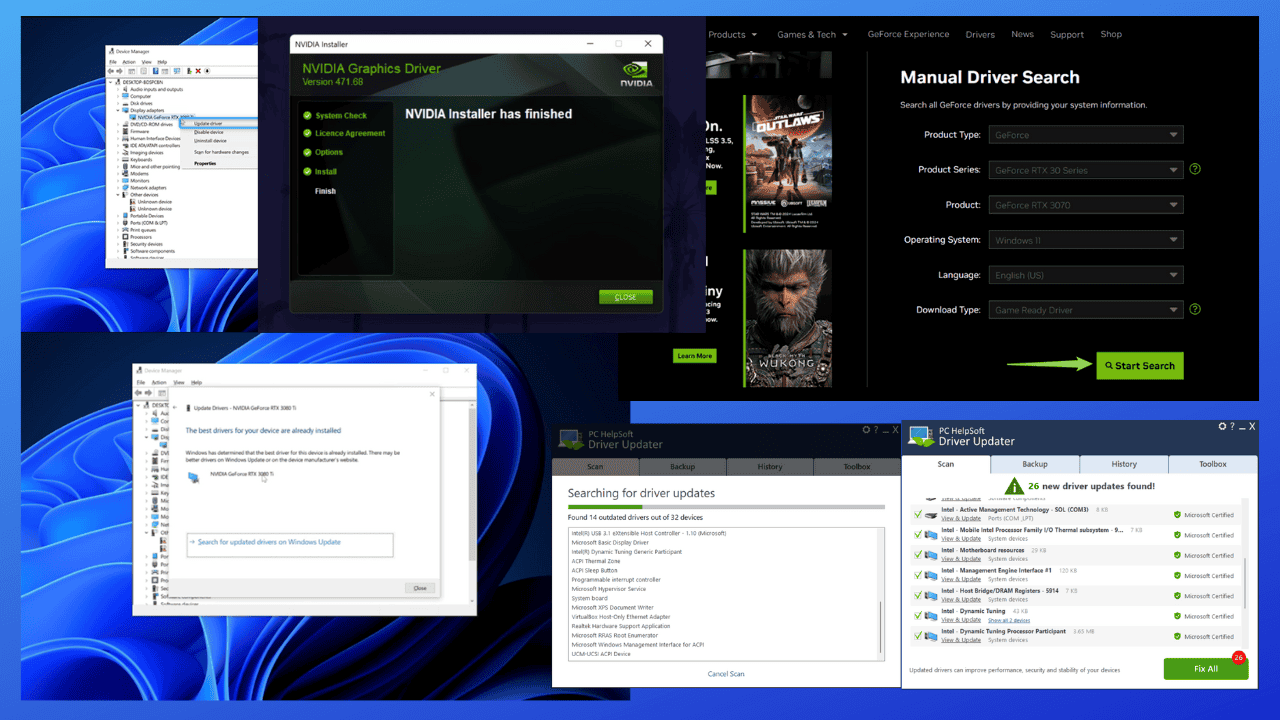
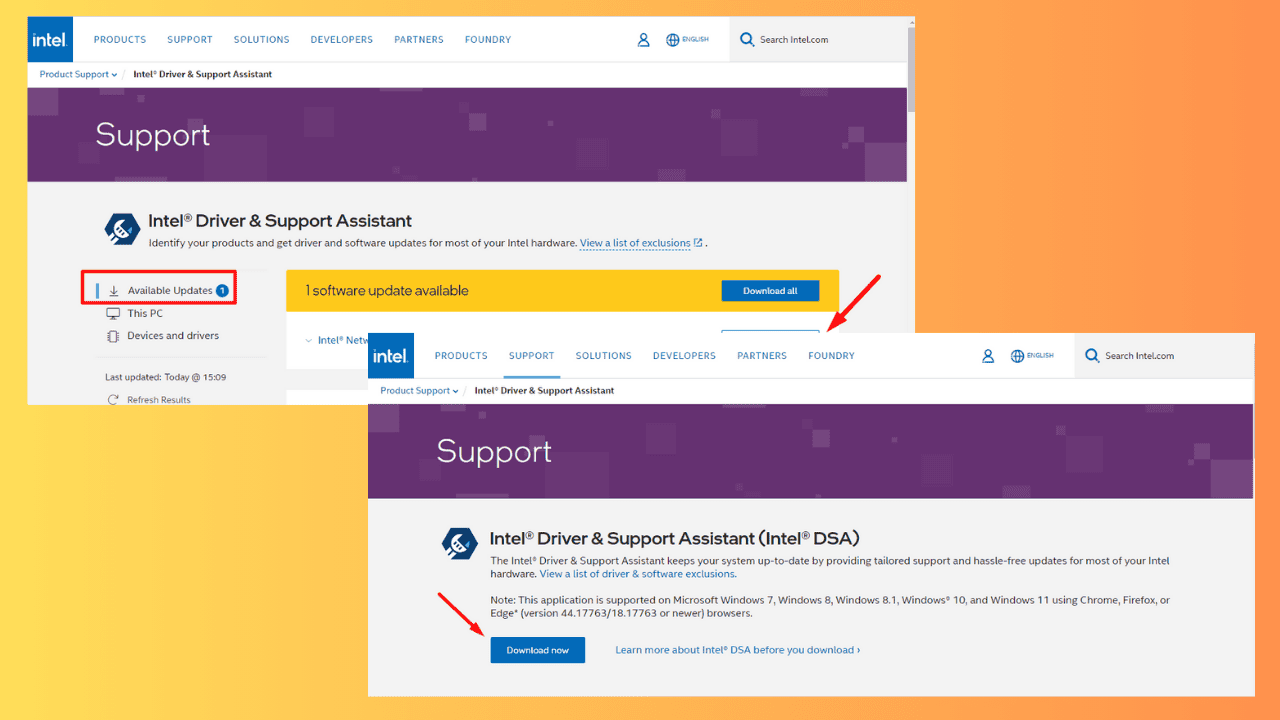
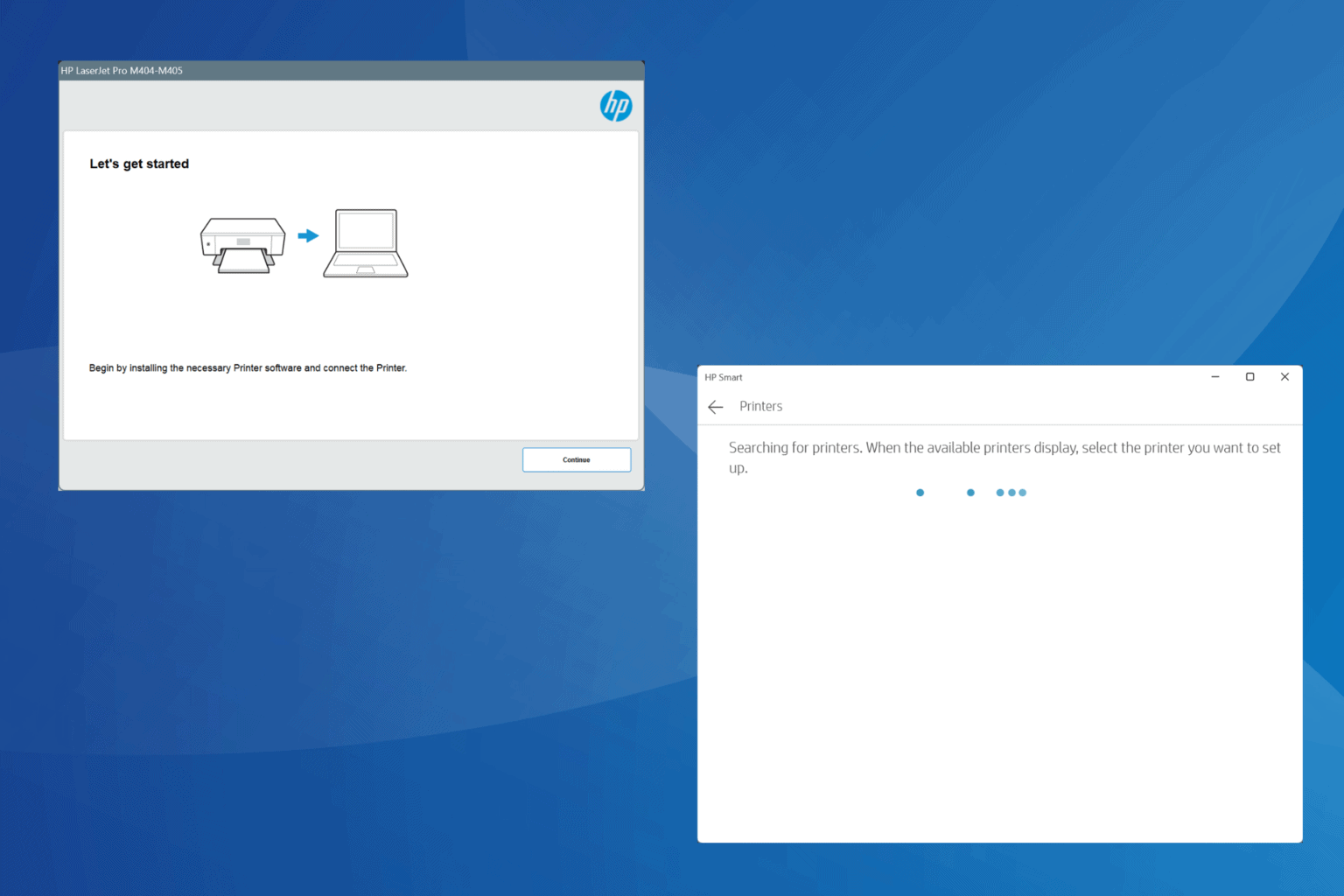
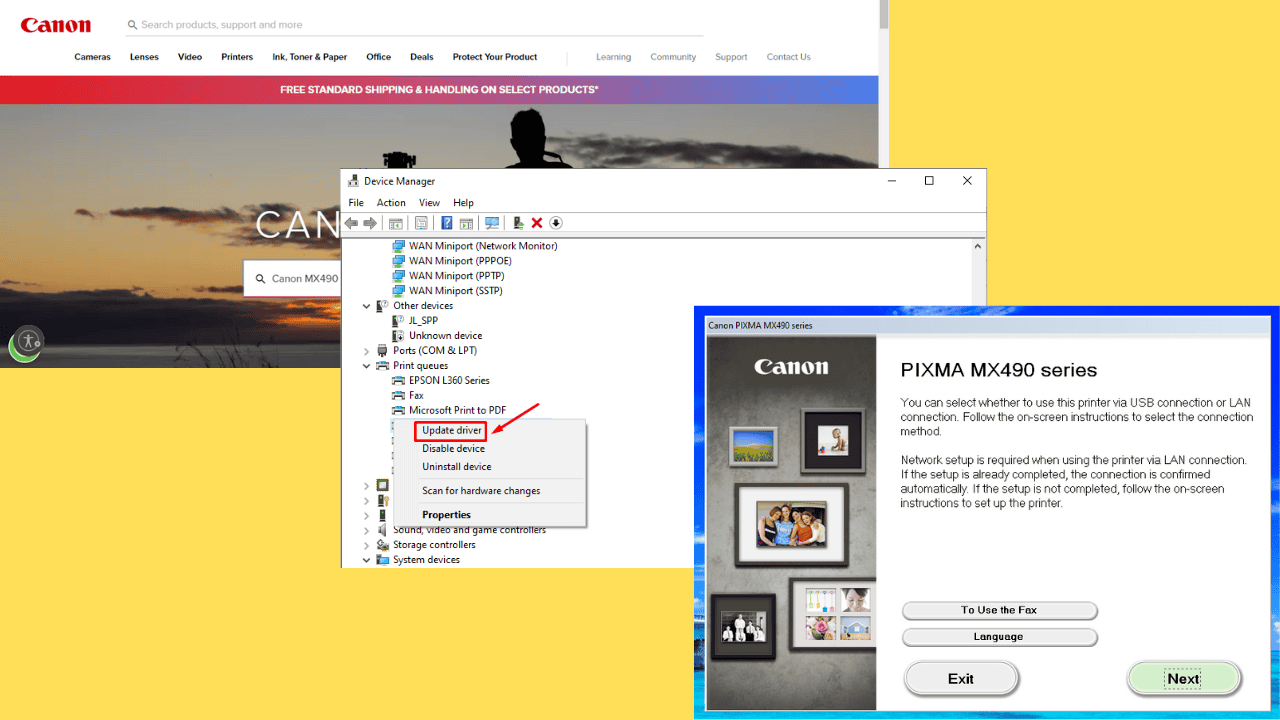
User forum
0 messages