Virus Pop-Up In Microsoft Edge: Is It Real? How to Remove It
3 min. read
Updated on
Read our disclosure page to find out how can you help Windows Report sustain the editorial team. Read more

Do you get a virus alert on your web browser? This article explains how to get rid of the Microsoft Edge Notification virus.
Why does Microsoft Edge telling me I have a virus?
Edge is a trustworthy browser, so it won’t generate fake virus alerts on its own. However, it may block harmful sites through its SmartScreen Defender.
If you see messages like Your system is infected, or are prompted to install antivirus software, don’t click on anything. It might be because of a malicious extension. These fake alerts are designed to trick users into taking actions like installing software or calling fake support numbers.
How do I get rid of Microsoft Edge notifications for viruses?
1. Disable third-party extensions
- Turn off the internet connection by disconnecting the WiFi or unplugging the ethernet cable.
- Open Microsoft Edge.
- Click on the Extension icon and then on Manage extensions.
- Toggle the switch off next to the extensions you want to disable.
- In this way, disable all extensions.
- Remove any suspicious extensions that you have not installed.
Note: It is crucial to disable the internet connection before trying this or any other methods to fix the Microsoft Edge notification virus problem. The adware extension or program may not let you access the Settings when it gets the internet connection.
2. Clear browsing data
- Open Edge.
- Press CTRL + Shift+ Del on your keyboard.
- Choose All time as the time range.
- Check Cache images and files and Cookies and other site data.
- Click on Clear Now.
After clearing the data, you should no longer encounter a Microsoft Edge fake virus alert.
3. Remove recently installed programs/bundleware
- Open the Setting app (press Windows key + I).
- Go to Apps> Installed Apps.
- Sort by date installed and remove any unnecessary software/ software that you recently added to your PC.
4. Use an antivirus with reliable real-time protection
The Windows Defender is a decent security measure, but modern viruses are clever enough to know how to hide from it.
Therefore, you need something that outsmarts these pesky programs. More precisely, a powerful antivirus software.
Choosing an antivirus that uses advanced algorithms to scan, find, and monitor suspicious activity on your devices would be best.
Besides that, many apps come with extra security measures that protect your data from being stolen. This will guarantee your safety while making online payments.
⇒ Get ESET HOME Security Essential
That would be all; we hope these solutions helped you solve the problem with fake virus alerts in Microsoft Edge.
Regarding antivirus software, note that you can find even more of them in this thorough list of the best choices with lifetime licenses.
If you have any comments, questions, or tips regarding the subject, reach for the comment section below.
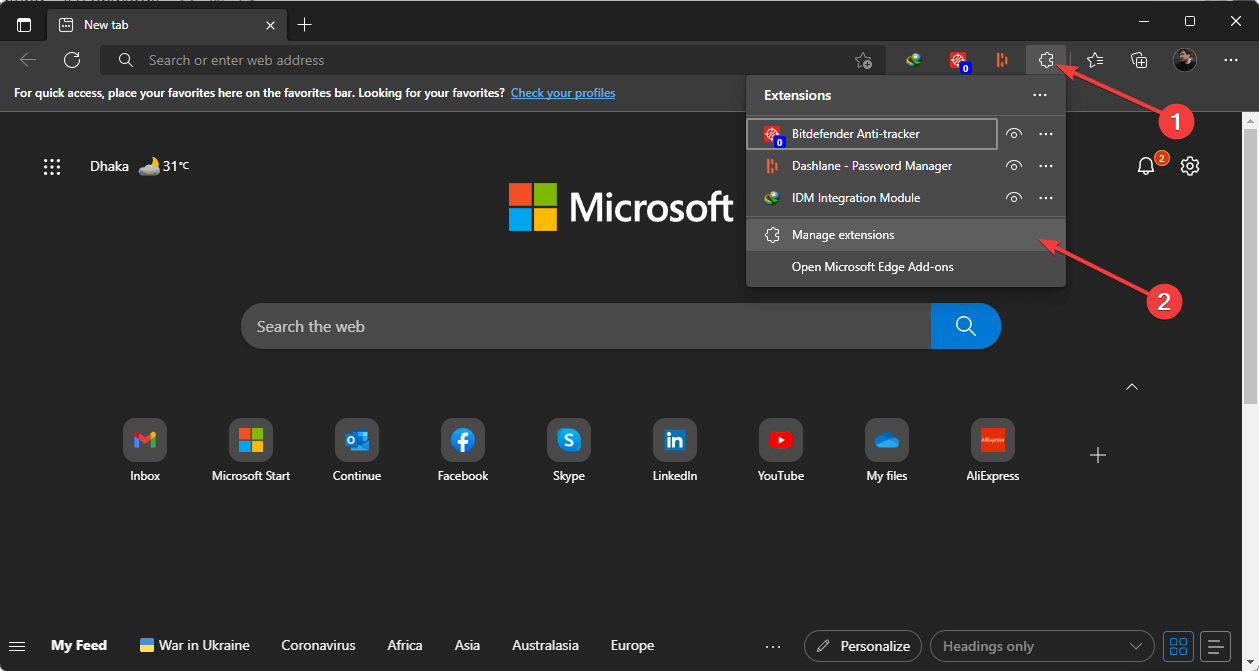
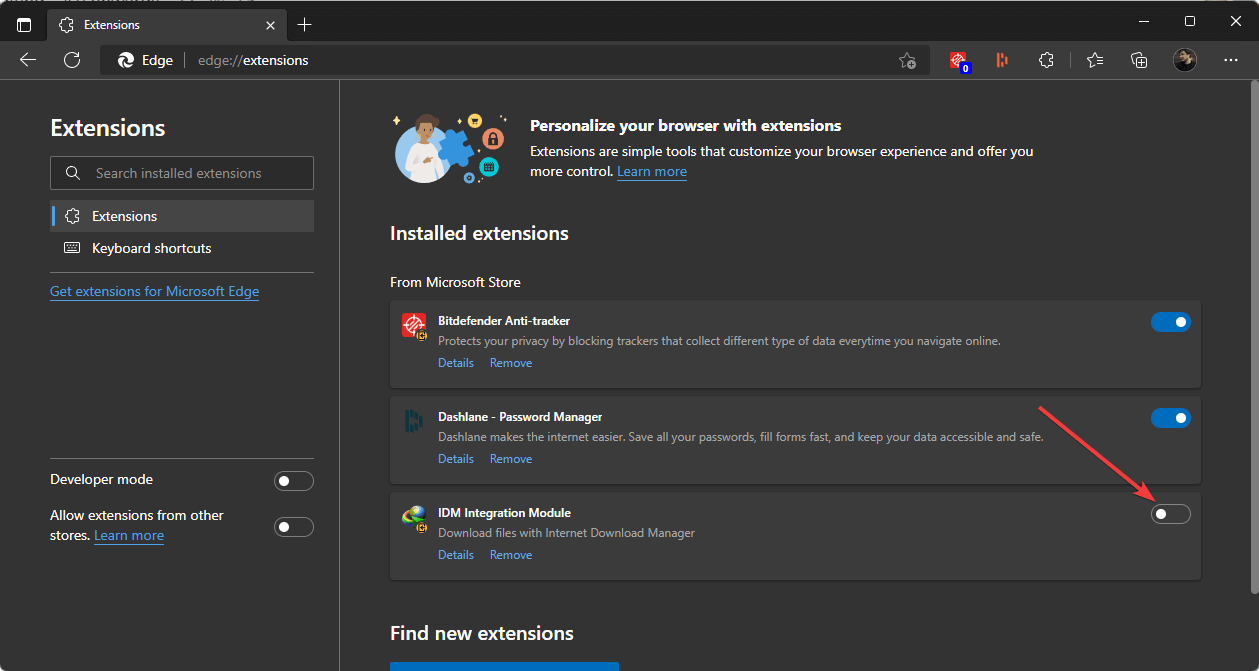
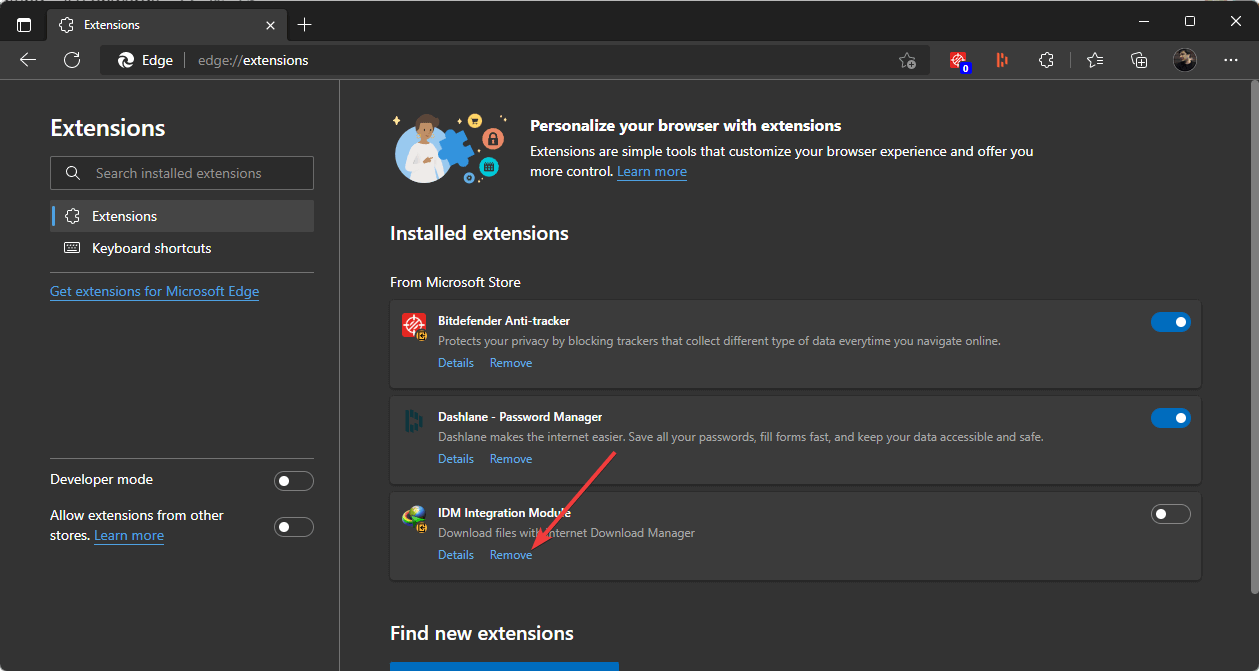
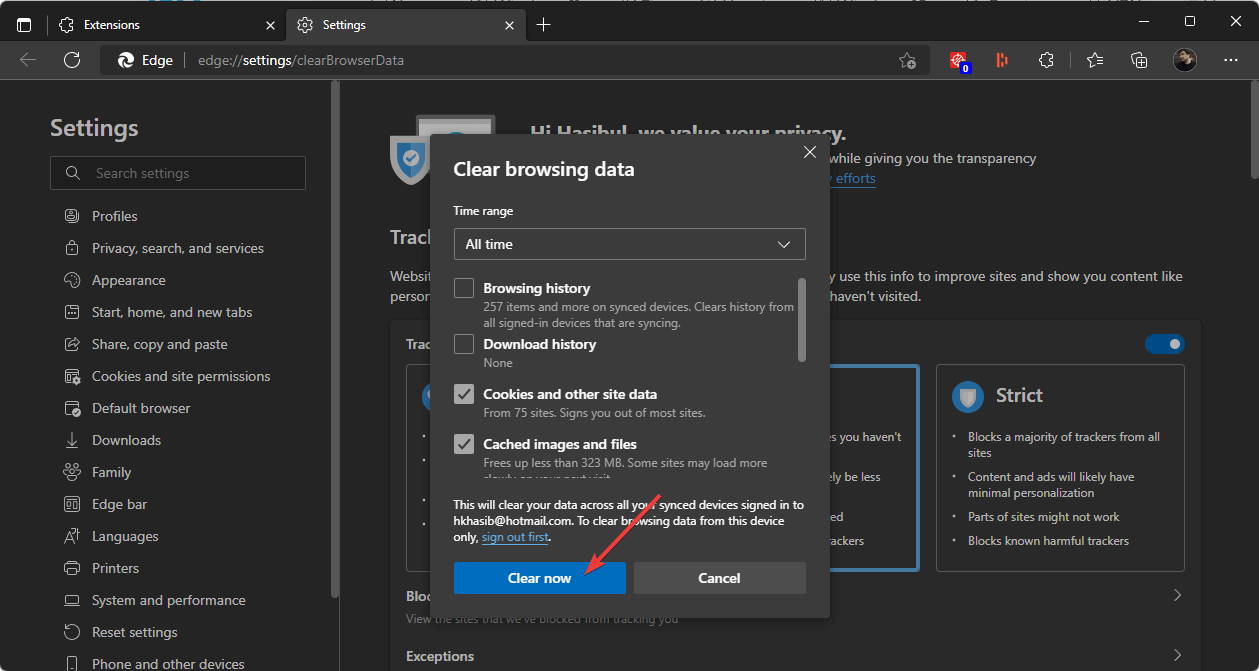
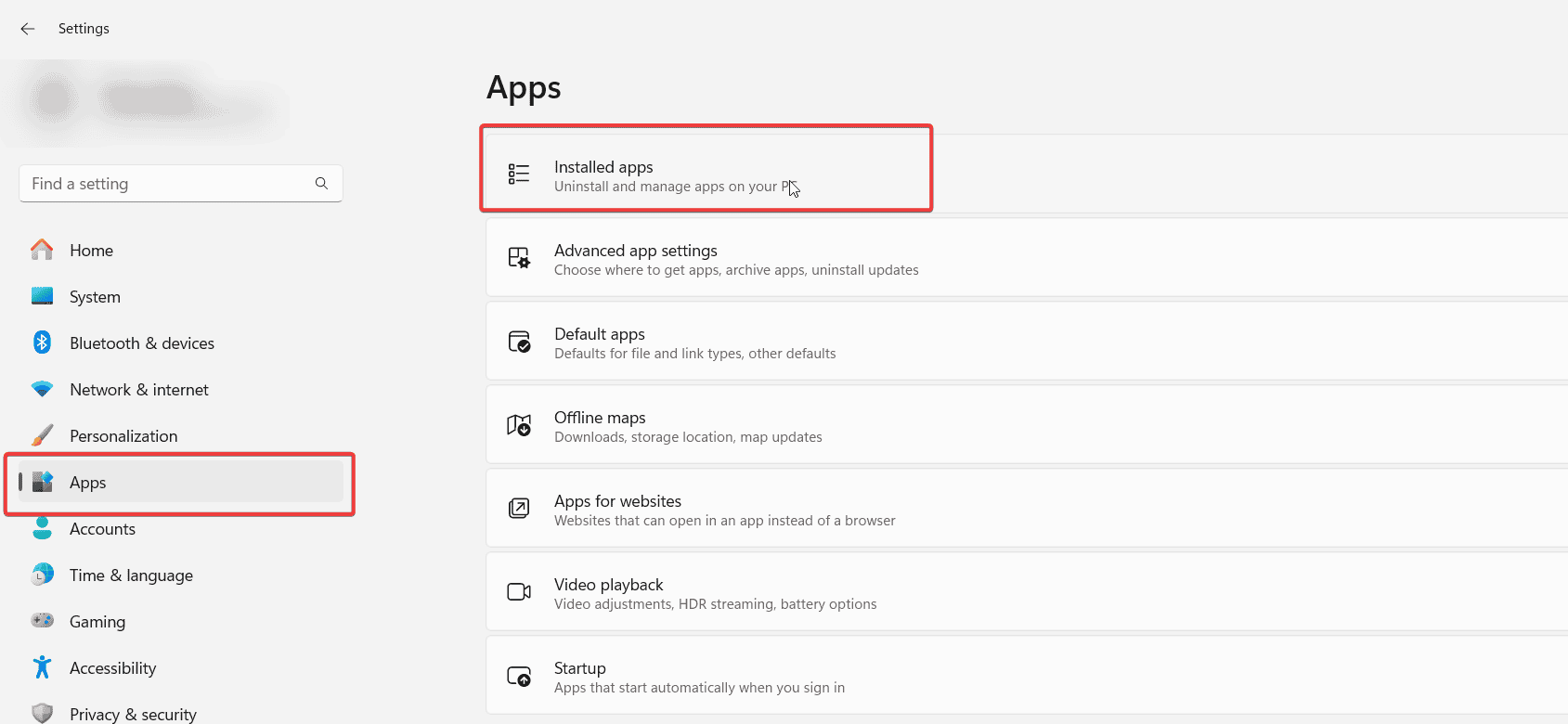
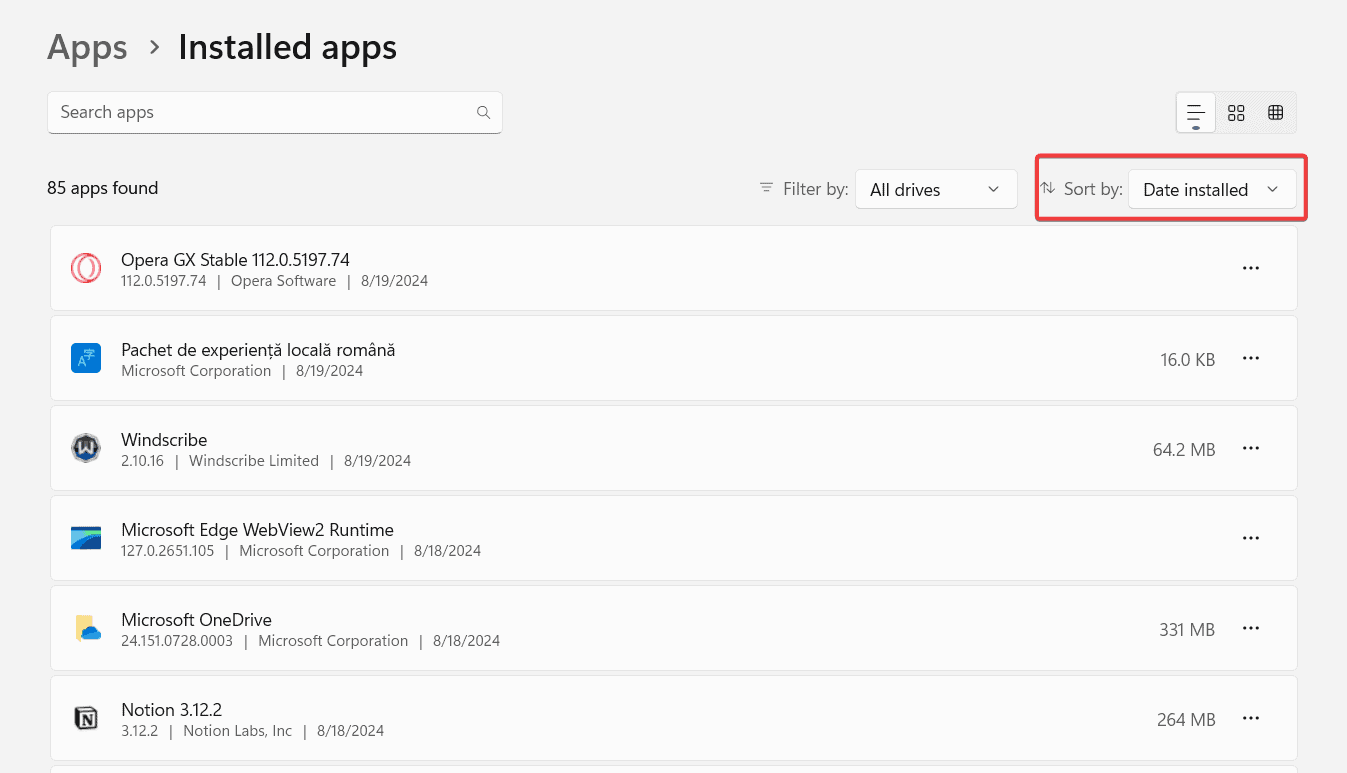



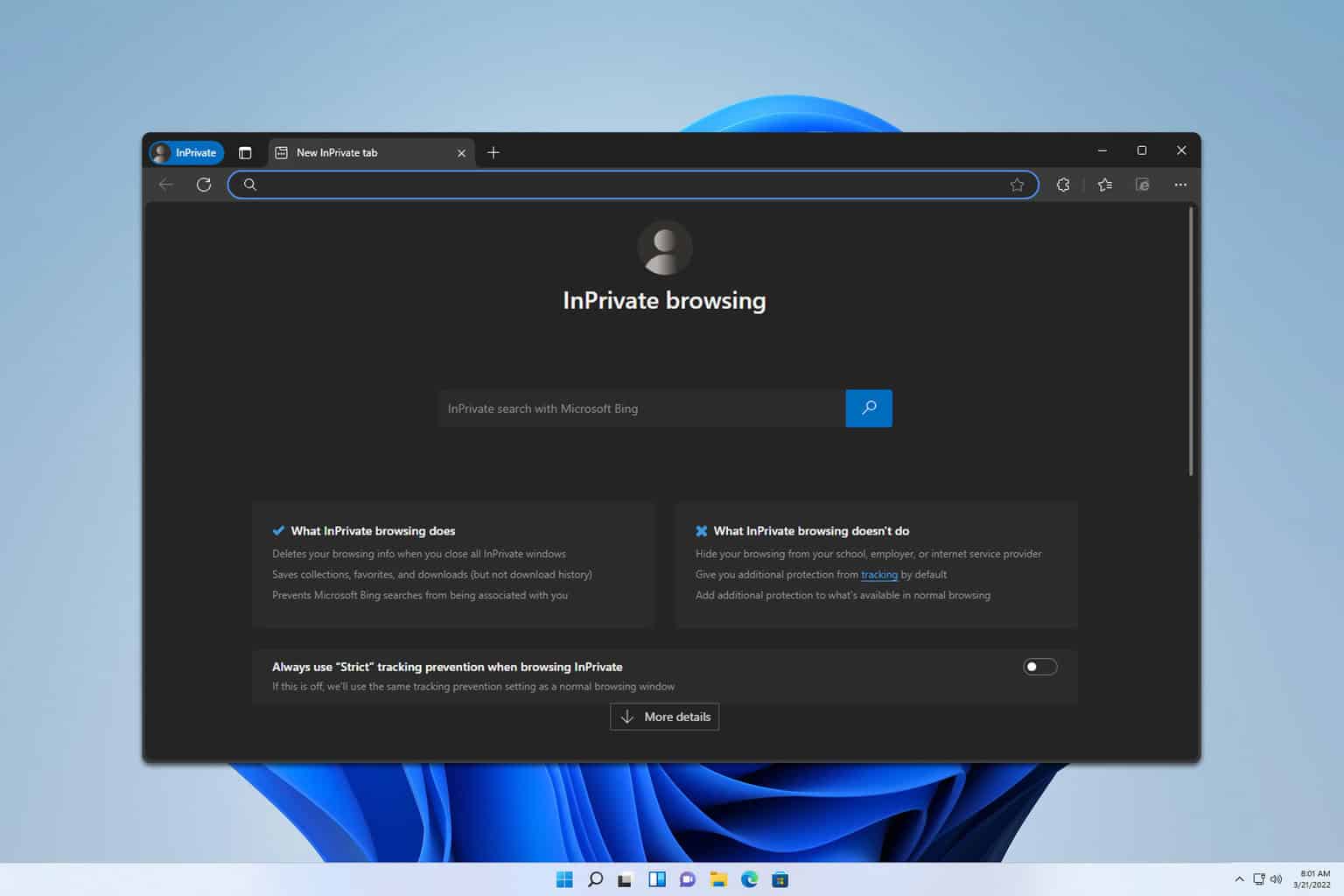
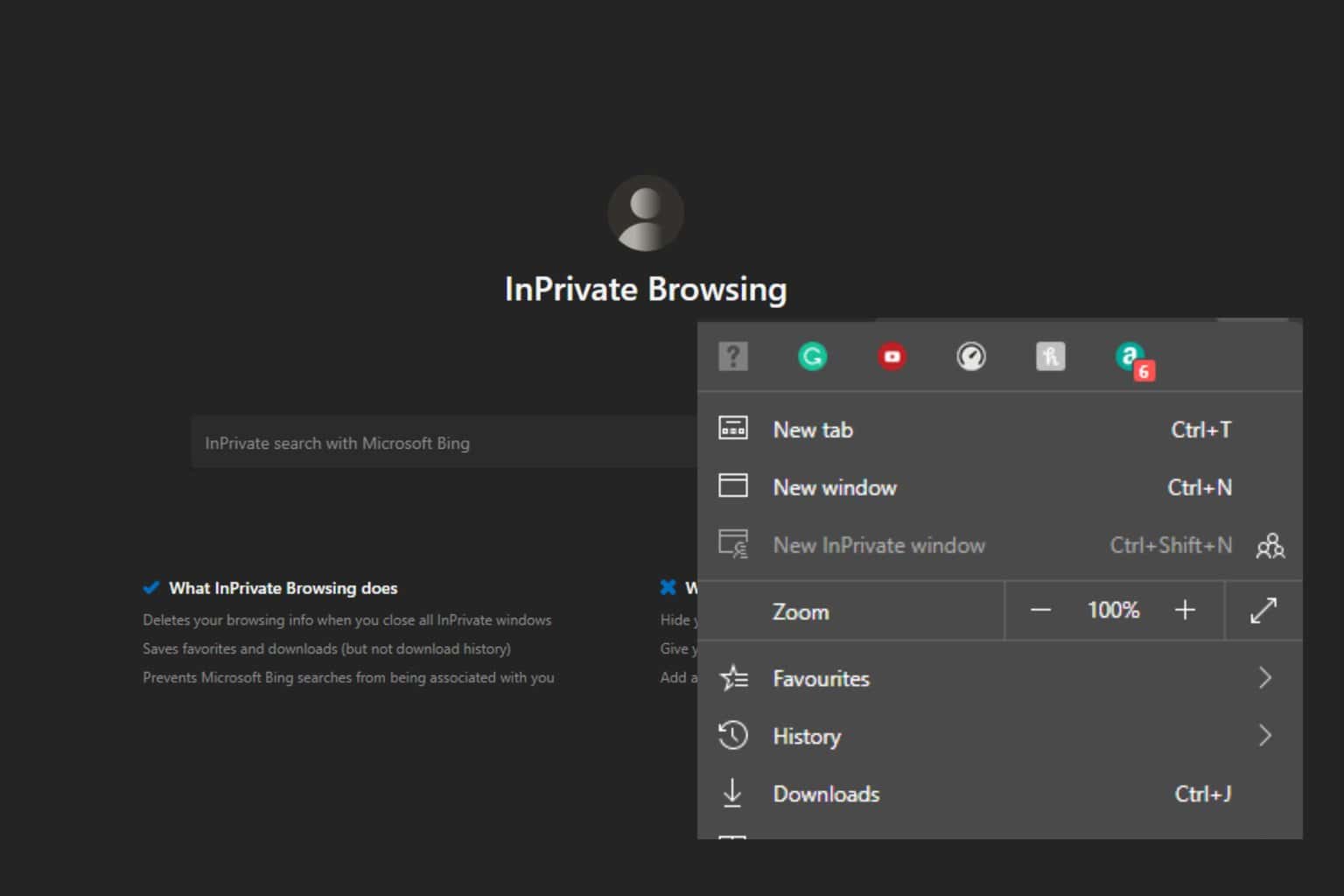
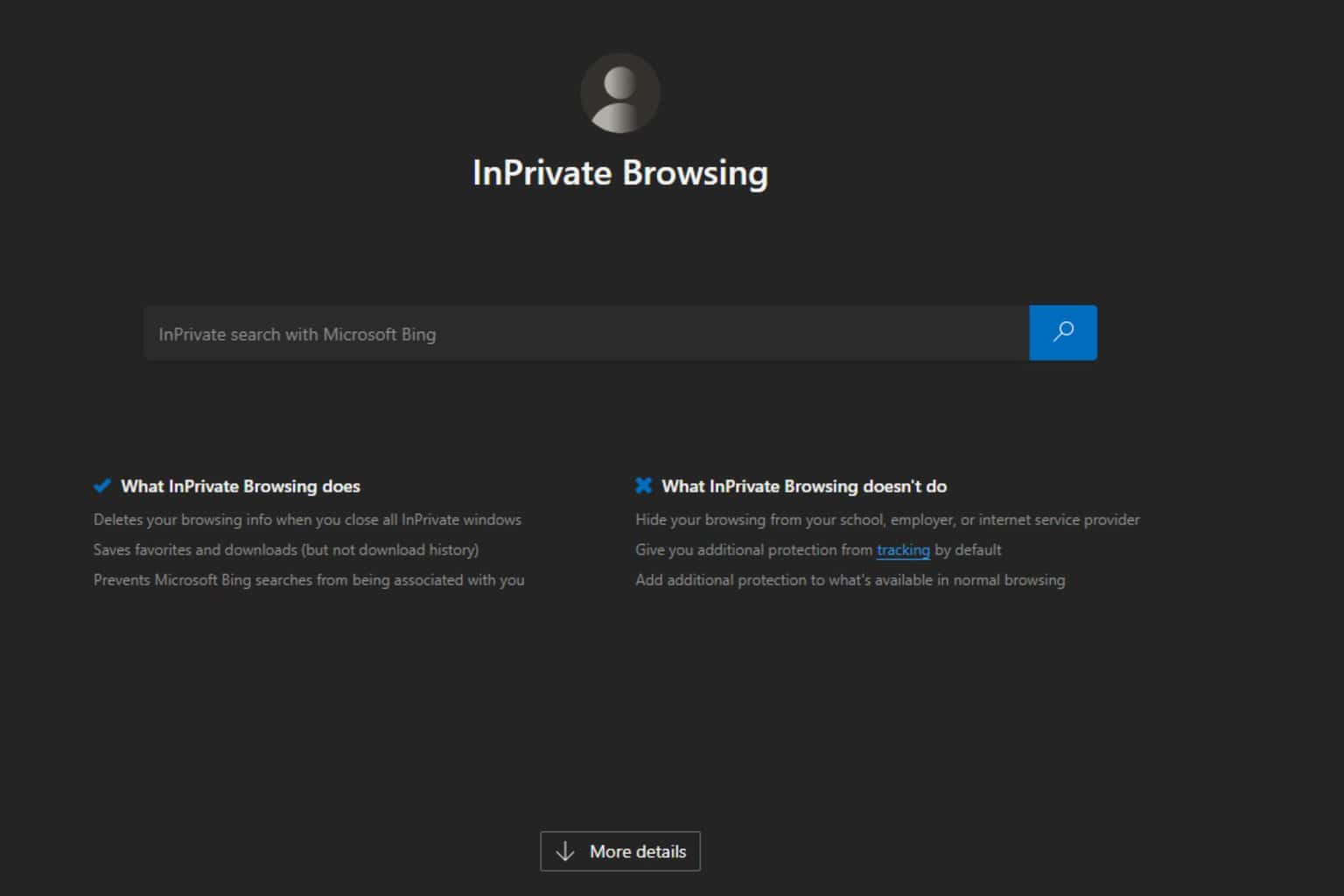
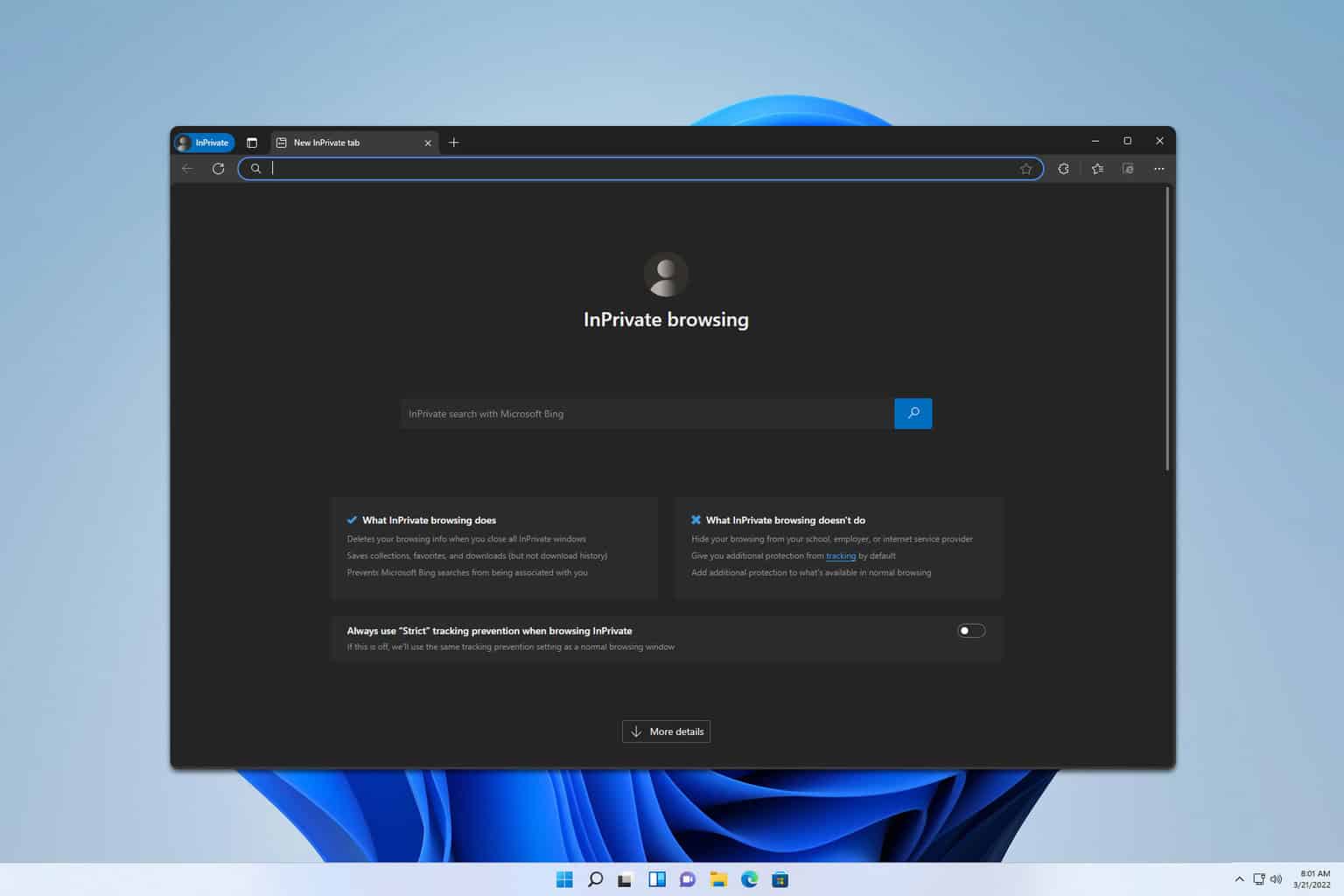
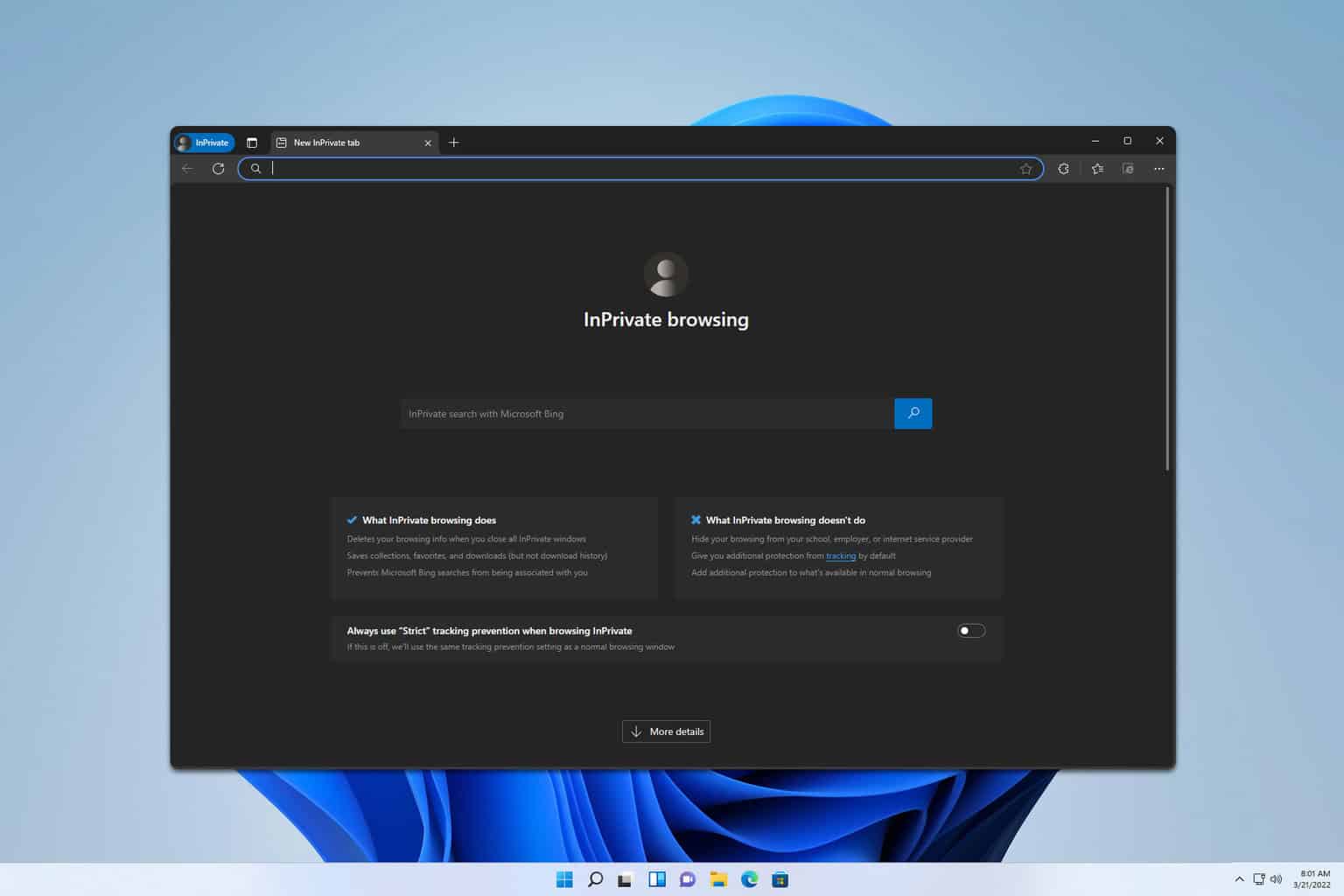
User forum
1 messages