Microsoft Releases Standalone Translator App for Windows 10
2 min. read
Published on
Read our disclosure page to find out how can you help Windows Report sustain the editorial team. Read more
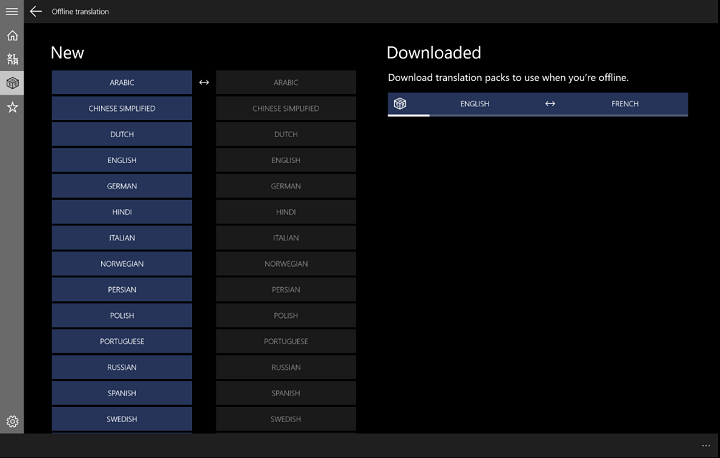
We already had an opportunity to use Windows Translator app on Windows Phone 8.1, and now Microsoft finally decided to make this app available for the users of Windows 10. You can now download Windows 10 Translator app from Windows Store, and it will work across all of your Windows 10 devices.
Translator app for Windows 10 supports text translation of 50 languages, and voice translation of 18 language, as well as translation by taking a picture (19 languages). The app has been fully redesigned to work well with Windows 10, and here’s everything this app offers, according to a post on the Microsoft Translator team blog:
- Responsive and refreshed user-experience that allows the full screen mode on Windows 10 tablets, is designed to work with an app or website you need to be translated, and its resizable floating window allows you to use Translator as a companion desktop app for your everyday productivity
- The power of the new Windows 10 platform: This app has been rewritten to be a true universal app. The same app with a consistent look and feel will work across all of your Windows 10 devices, from PC to Phone to other Windows 10 powered devices
- Pinning favorite translations, so you can easily access them, as well as the ability to look them up by text, voice or camera
- Search history and favorite translations in the handy integrated search bar
- Easy access to the last 3 languages you used in your translations
- You can choose between Chinese, English, French, Portuguese, and Spanish language dialects, for accurate text-to-speech features.
- New languages supported for camera translations: Romanian, Serbian Cyrillic, and Slovak
- Support for the newly launched Kiswahili language, including an offline downloadable language pack in case you don’t have an internet connection in the time of need.
As we already told you, you can download Windows 10 Translator from Windows Store for free.








User forum
0 messages