Best HDR Software for Windows 10 & 11 to Use in 2024
Create perfectly crisp shots with the best HDR apps on the market
3 min. read
Updated on
Read our disclosure page to find out how can you help Windows Report sustain the editorial team. Read more

With good HDR photography software, you can get more control over your high-dynamic range shots.
HDR cameras typically come with some photo manipulation features, but they’re not enough. If you want precise results and a lot of freedom to adjust every single detail, consider the tools below.
What is the best HDR software for HQ images
Adobe Lightroom – simple HDR editing tool

Adobe Lightroom can process HDR images without any complex plugins. Just load your image, and you’re good to go.
This tool makes photo manipulation easy. You can adjust shadows, highlights, whites, blacks, clarity, and vibrance with quick sliders.
Plus, it’s light and supports both PCs and mobile, being a great option if you’re into on-the-go photo editing.

Adobe Lightroom
Get the most popular fully-featured photo editing tool that goes perfectly with your HDR images on any device!Aurora HDR – One-stop HDR photo editor
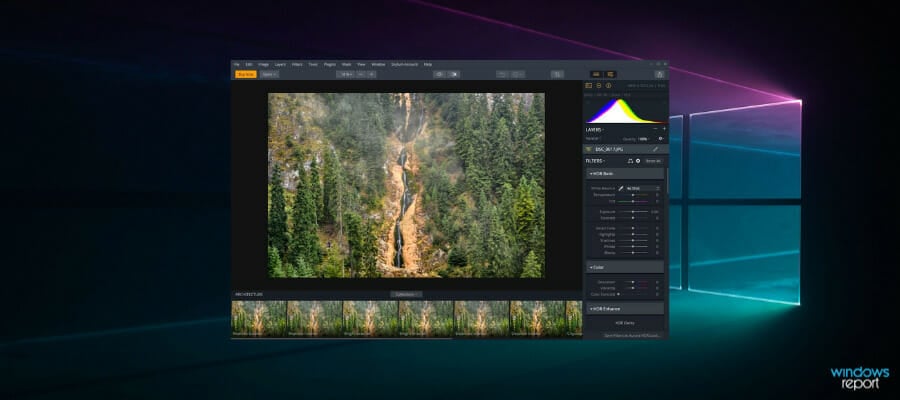
Aurora HDR features a powerful HDR Tone Mapping tool. It’s a slider that can increase or decrease the HDR effect.
Its Quantum HDR Engine is able to process millions of pixels to build high-quality images.
Aurora HDR offers several other options, such as adding custom textures and bracketing the HDR mode. It also allows you to selectively include or exclude areas that will be affected by these adjustments.

Aurora HDR
Use this award-winning HDR image editor and give your photos a crisp, stunning new look within seconds.EasyHDR – Straightforward interface

EasyHDR simplifies HDR creation with a straightforward interface and supports multiple formats including JPEG, TIFF, PNG, and RAW.
It features effective tone mapping, deghosting, and alignment controls. While it may load slower compared to other tools, EasyHDR excels in integrating various editing options for high-quality HDR images.
Key features include tone mapping options, deghosting, a fast and responsive editing tool, and alignment control.
HDR Projects – Provides an add-on system
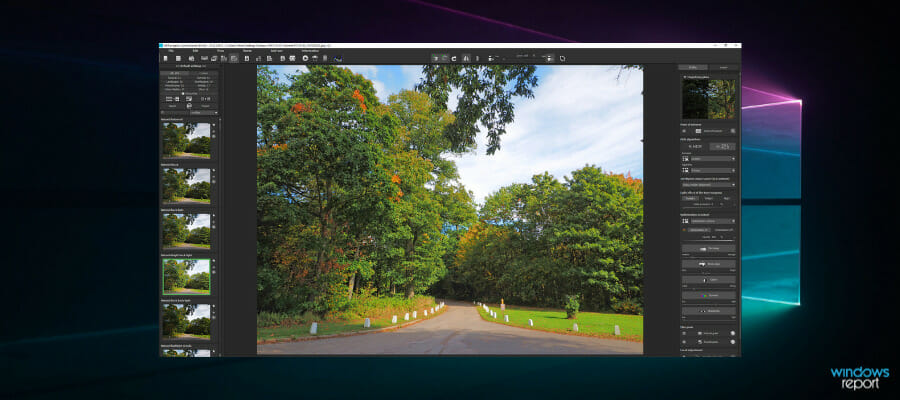
HDR Projects 4 offers advanced HDR processing with Ultra HDR technology, supporting up to 33 images in an exposure series.
It provides extensive post-processing effects, interactive ghosting removal, and various HDR algorithms.
The software is available in Standard and PRO versions, with the PRO version offering additional features like an add-on system and more post-processing effects..
Picturenaut 3.2 – Create HDRIs from multiple exposures
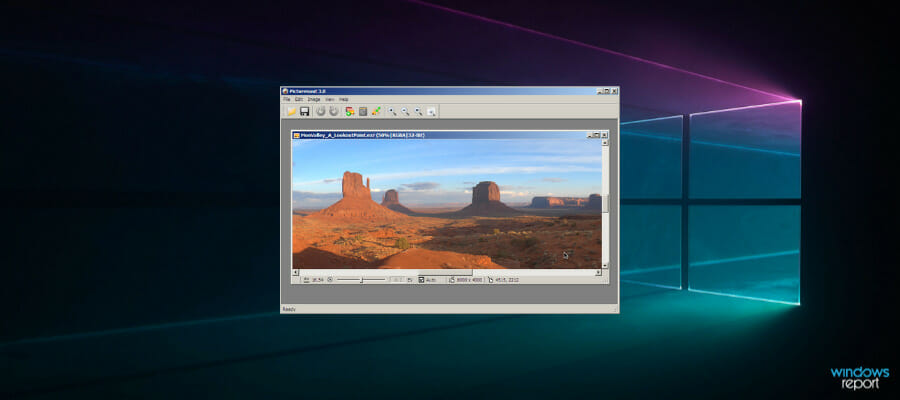
Picturenaut 3.2 is an effective HDR editor known for its automatic alignment, deghosting, and tone mapping.
It supports multiple HDR formats including TIFF float, OpenEXR, and Radiance RGBE. The software features a multi-threaded architecture for efficient processing, high-quality resizing, and various HDR plugins.
Picturenaut offers a wide range of plugins, including format plugins such as HDR and LDR. You can also create plugins such as 32-bit floating-point image buffers.
In this article, we presented you with a wide array of HDR software options for your image post-processing on Windows 10.
Note that the most professional options with an incredible user interface require more system resources.
Depending on your specific needs, you can also choose HDR software solutions with a lower impact on your system resources that have a lower number of features and still offer a powerful image creation and post-processing program.
Better yet, you can easily calibrate HDR on Windows for better picture quality without looking for a professional tool.
Tell us what you think about the options presented in this article, and let us know if we missed anything in the comment section below.


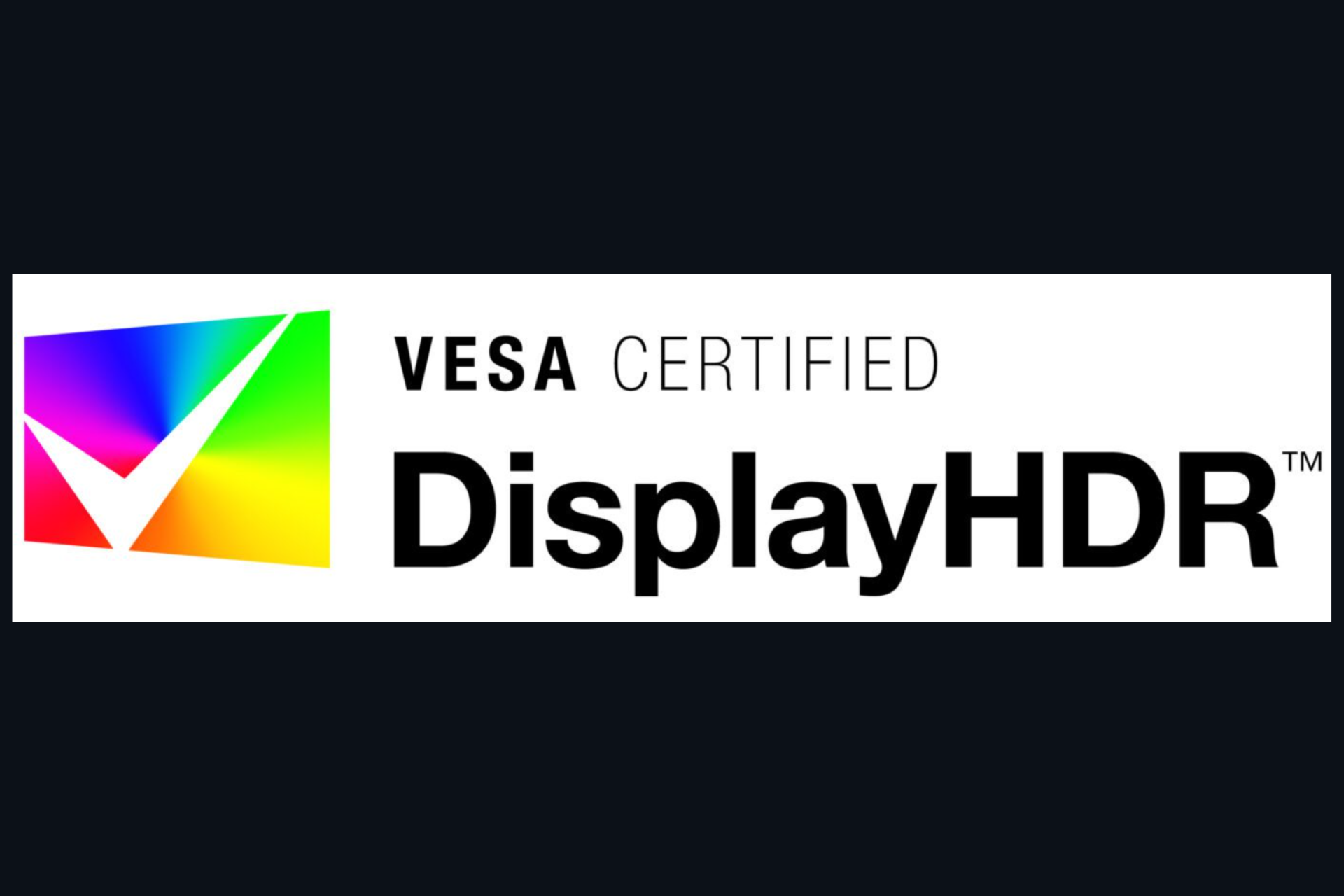
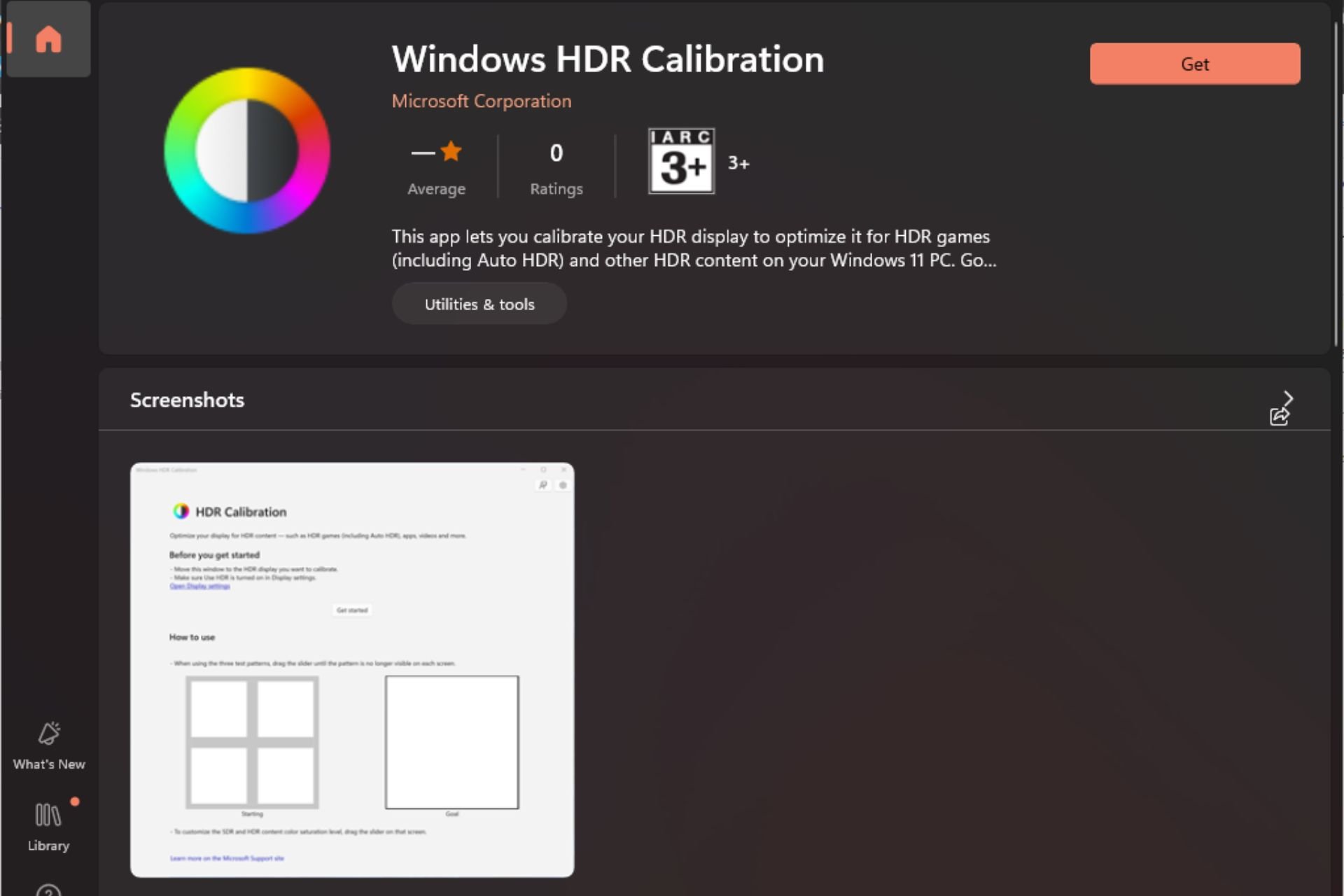
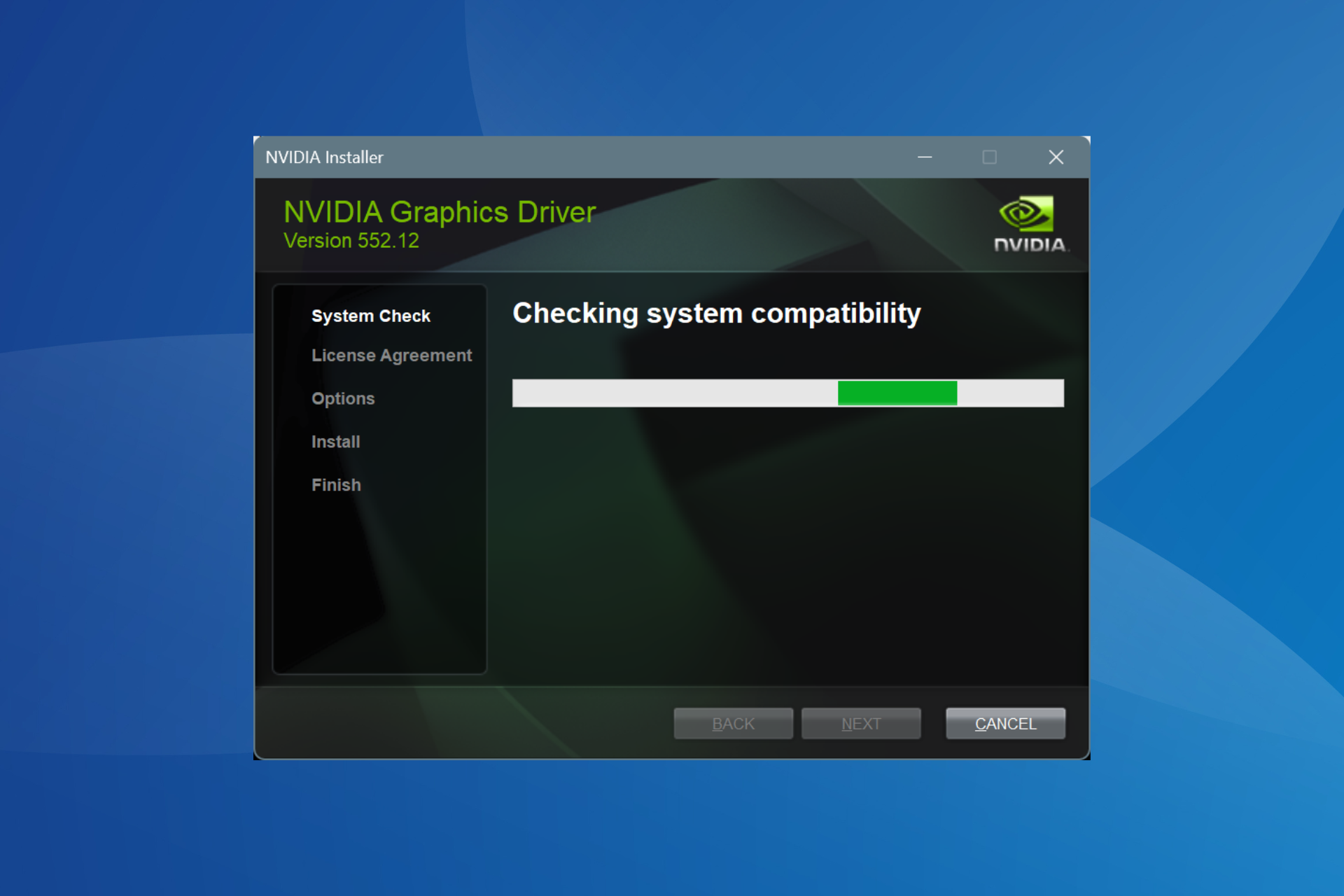
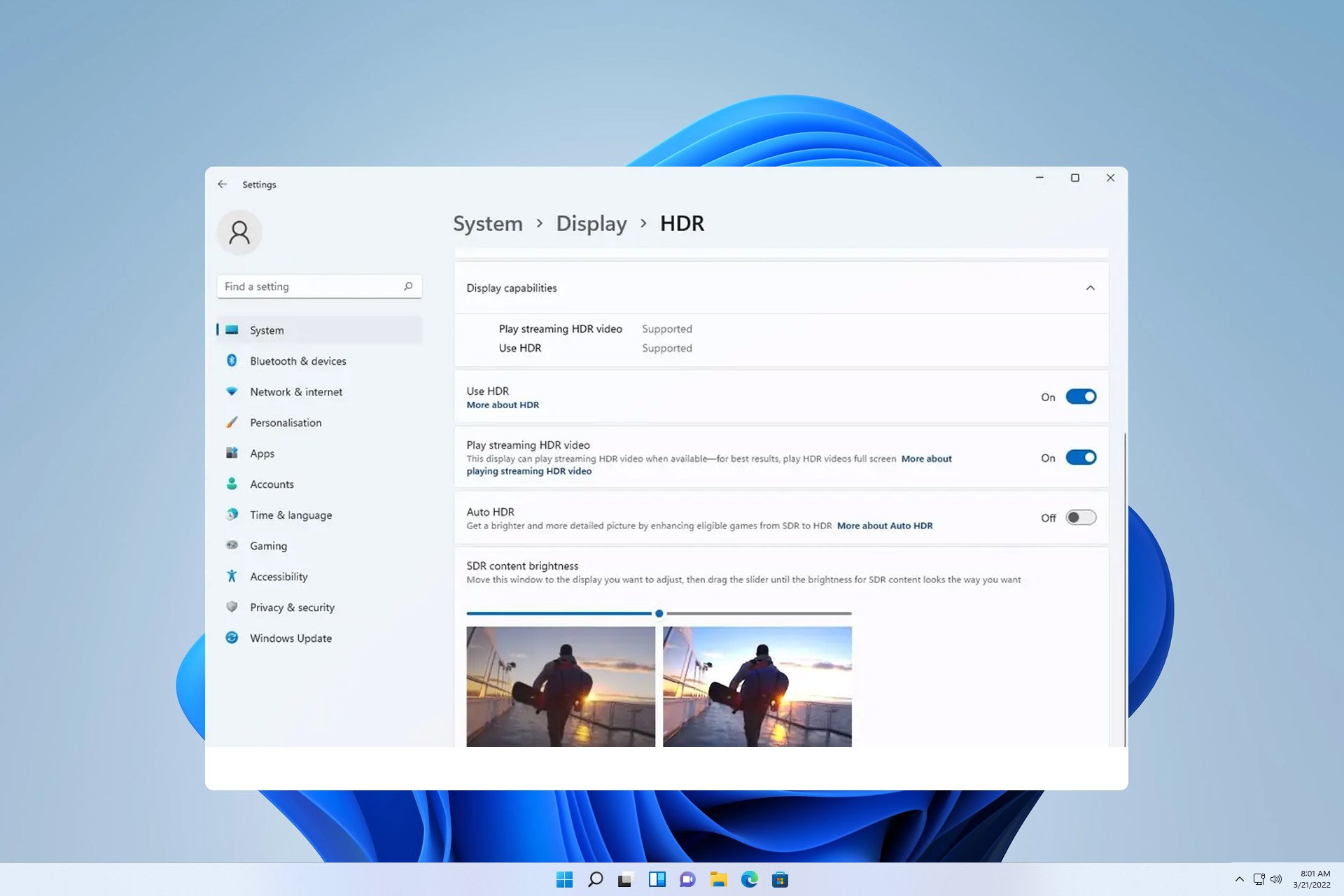


User forum
0 messages