Windows 10, 8 tech support contact information [Links]
2 min. read
Updated on
Read our disclosure page to find out how can you help Windows Report sustain the editorial team. Read more
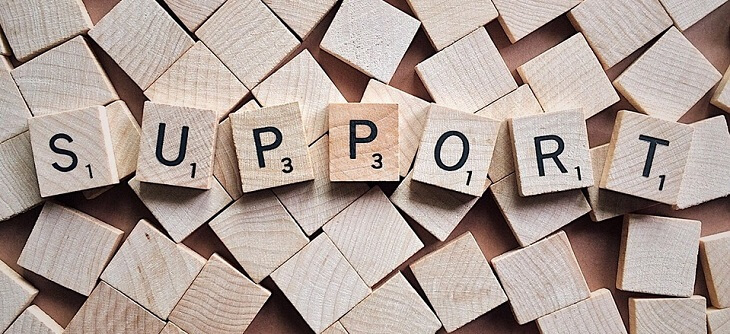
If you have installed Windows 10, Windows 8 (or the Windows 8.1 update, for that matter) on your device, then most likely, if you’re unlucky as most of us are with software, you will have troubles with it and will need customer support and service. Many folks, especially those that aren’t so acquainted with tech things, rush to contact the customer support service and ask for help.
Of course, you could solve many of these issues by yourself, but let’s help those that think their machine is doomed. First of all, you need to look on the website of your computer’s maker to see if they have Windows 10, Windows 8 support, like HP, for example. If your machine maker hasn’t managed to help you solve your issue, then you might try and contact Microsoft directly.
However, be prepared not to receive the Windows 8, Windows 10 support you are looking for because most people will just ask anything. Microsoft has even set up a webpage so that you could know how and when to ask for support.
Windows 10 support contact information
“Real” tech support for Windows 8, Windows 10 users was available mainly for those living in the U.S and Canada for many years. Fortunately, Microsoft now offers support for many countries, covering all continents. Microsoft employees will be able to help solve your Windows 8, Windows 10 problems by telephone, chat, or e-mail.
- Microsoft Customer Service phone numbers — Here you can find the phone numbers for all the Microsoft Support Centers in the world.
The Redmond giant offers users other contact channels. If you can’t get a support agent on the phone, you can contact Microsoft by accessing the company’s social media support pages.
Microsoft decided to invest in artificial intelligence technologies and also added an AI bot to help you fix your technical issues. Microsoft’s Virtual Agent is actually an animated interface that has access to the company’s troubleshooting database. You can briefly describe your problem and the agent will list the corresponding support page.
You can also get customer support by chat or email on the official support page or you can look by yourself for articles related to Windows 10, Windows 8.
RELATED STORIES TO CHECK OUT:
- Error 0xa297sa: How to remove this fake support scam message
- Microsoft Edge’s security alerts vulnerable to tech support scam abuse
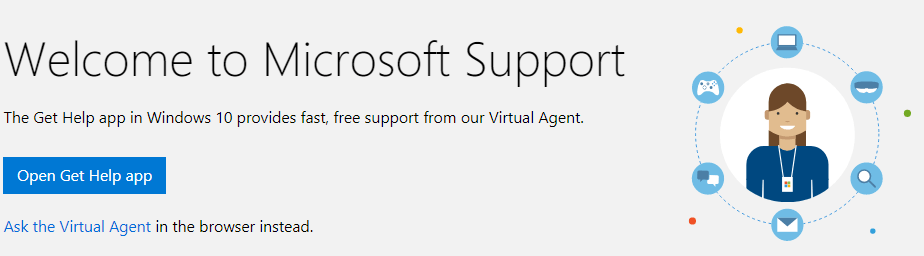

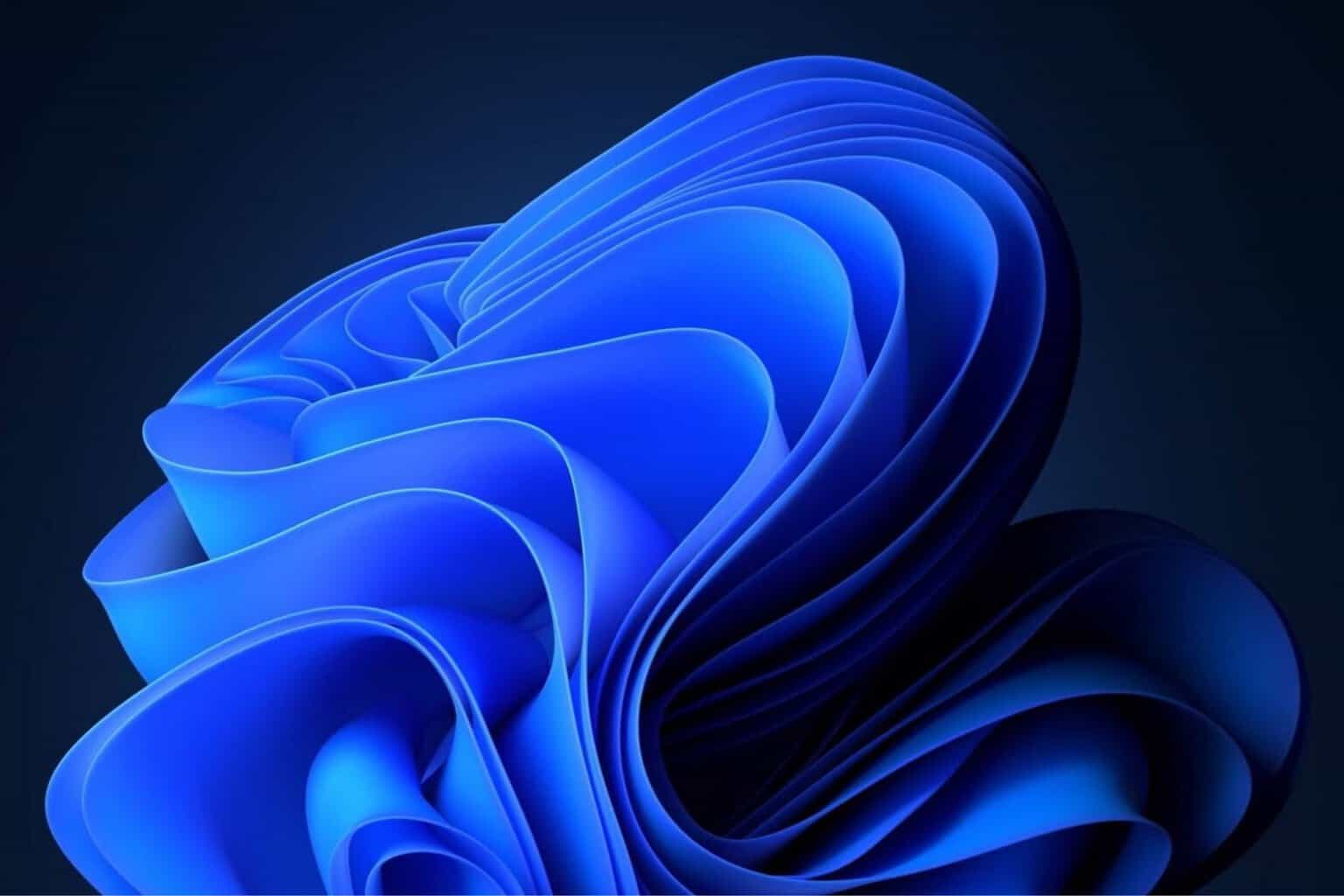
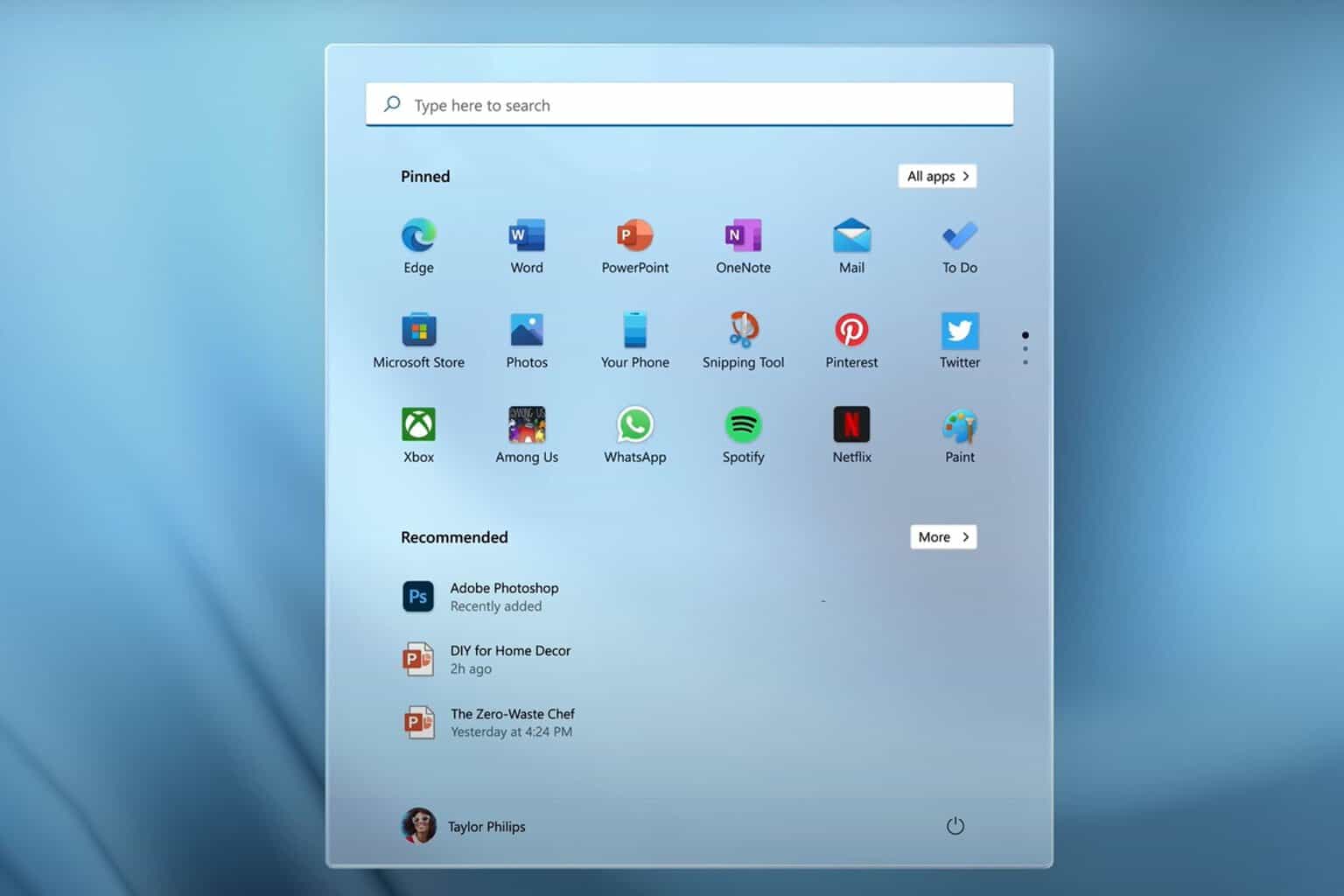





User forum
0 messages