How to download and install Windows 10 April Update
4 min. read
Updated on
Read our disclosure page to find out how can you help Windows Report sustain the editorial team Read more

If you’re eager to run the latest Windows 10 version, check out this guide to learn how you can install the Windows 10 April Update on your computer.
Microsoft released the Windows 10 version 1803 on April 30. Keep in mind that this will be a gradual roll out and the update won’t be available for all users at the same time. There are two main methods to get the update and we’ll show you how to use each one.
How to download Windows 10 April Update
You can upgrade to the April Update automatically through Windows Update or by manually installing the update.
First things first, you need to make sure that you computer is perfectly capable of running the new OS. Check the system requirements and upgrade only if your computer meets all of them. Otherwise, you risk running into all kinds of technical issues and errors.
Windows 10 April Update system requirements
- Processor: 1GHz or faster processor or SoC
- RAM: 1GB for 32-bit or 2GB for 64-bit
- Hard disk space: 16GB for 32-bit OS or 20GB for 64-bit OS
- Graphics card: DirectX9 or later with WDDM 1.0 driver
- Display: 800×600
If you already installed the Fall Creators Update, then you shouldn’t encounter any problems while upgrading to Windows 10 version 1803. However, keep in mind that if you want to take full advantage of the newest Windows 10 features, you’ll need more than just the minimum system requirements.
Windows 10 now focuses on a series of advanced and resource-demanding features such as Mixed Reality, 3D objects, Game DVR and more.
Speaking of which, if you’re planning to use the Windows 10 SCU to run Mixed Reality app, then download this official tool from Microsoft to learn if your machine supports Mixed Reality.
Install Windows 10 version 1803 through Windows Update
If you want to install the Windows 10 April Update quickly and safely, the best way to do it is through Windows Update. This is actually the easiest way for most users to get the latest updates.
Simply navigate to Settings > Update & security > Windows Update and check for updates.
As stated at the beginning of this post, the Windows 10 April Update won’t be available in all the regions at the same time. If your computer doesn’t detect any new updates, simply wait for a few hours or days until Microsoft deploys the SCU to your region as well.
Once your machine has found the update, wait until the download process completed and then simply follow the on-screen instructions and you’ll install the update on your computer. It’s as simple as that.
If you don’t wait to wait until your update appears in Windows Update, you can manually install Windows 10 version 1803 by downloading the ISO file.
How to manually install Windows 10 April Update
As it happens with every new update, when the Windows 10 April Update becomes available, Microsoft also publishes the installation files on its official website.
The installation files are available in the form of a Media Creation tool and offers you two options: you can download the ISO file and then mount the USB later, or create an installation media right away.
If you haven’t installed Windows 10 manually before, Microsoft has got you covered. The company listed a thorough step-by-step guide on the official update webpage offering you detailed instruction on how to upgrade to the latest Windows 10 version.
There you go, this is how you can install the April Update on your computer. So, are you going to install the update as soon as it’s available or wait for a few more days to see if users stumble upon any major technical issues? Let us know in the comments below.
If you decide to postpone upgrading to Windows 10 version 1830, check out this guide to learn how you can block the update.
RELATED STORIES YOU NEED TO CHECK OUT:
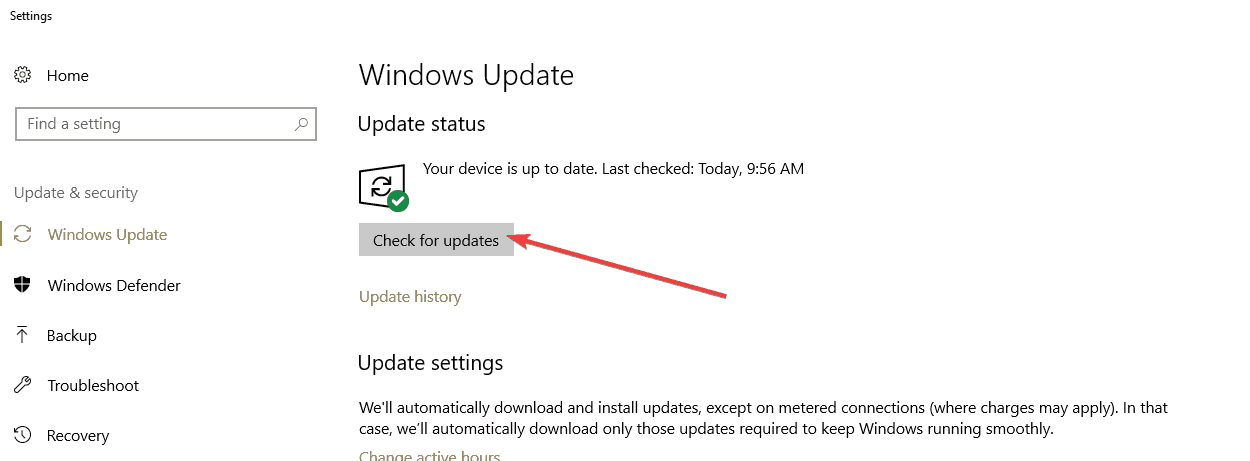
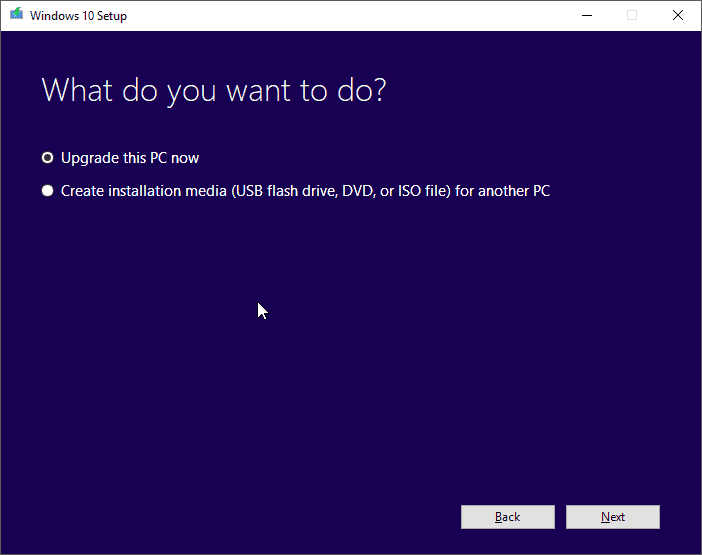

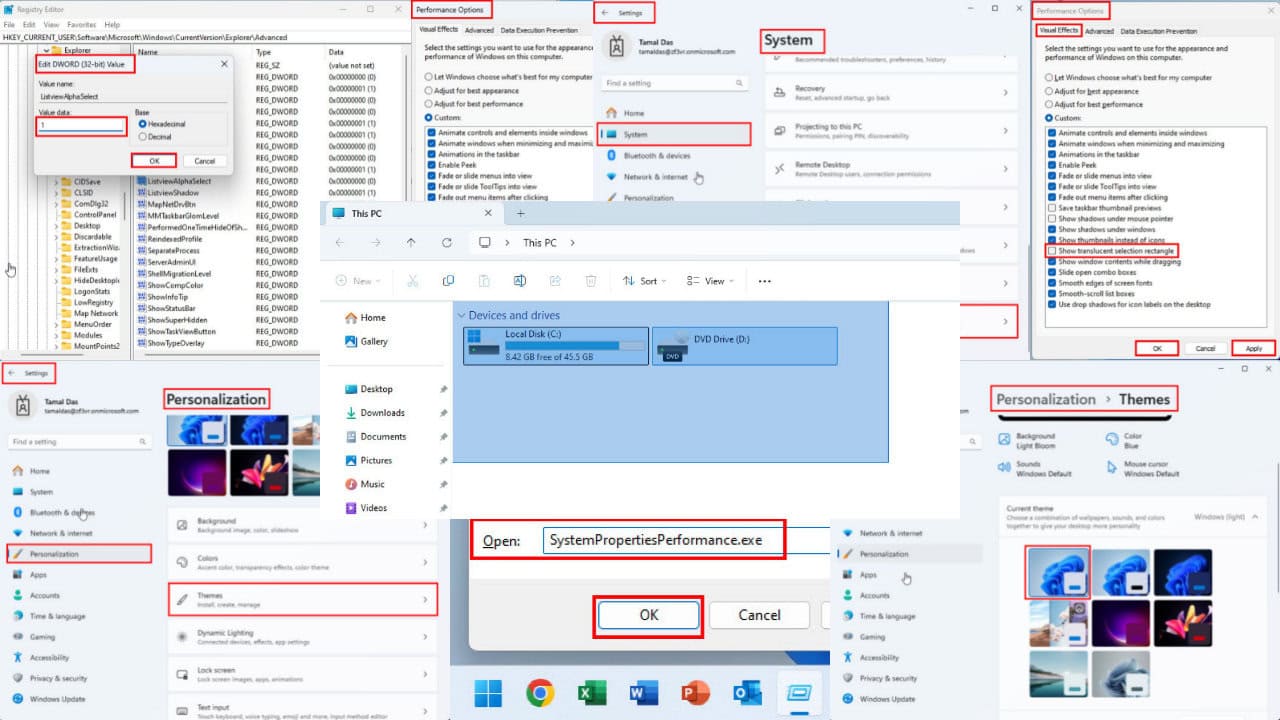
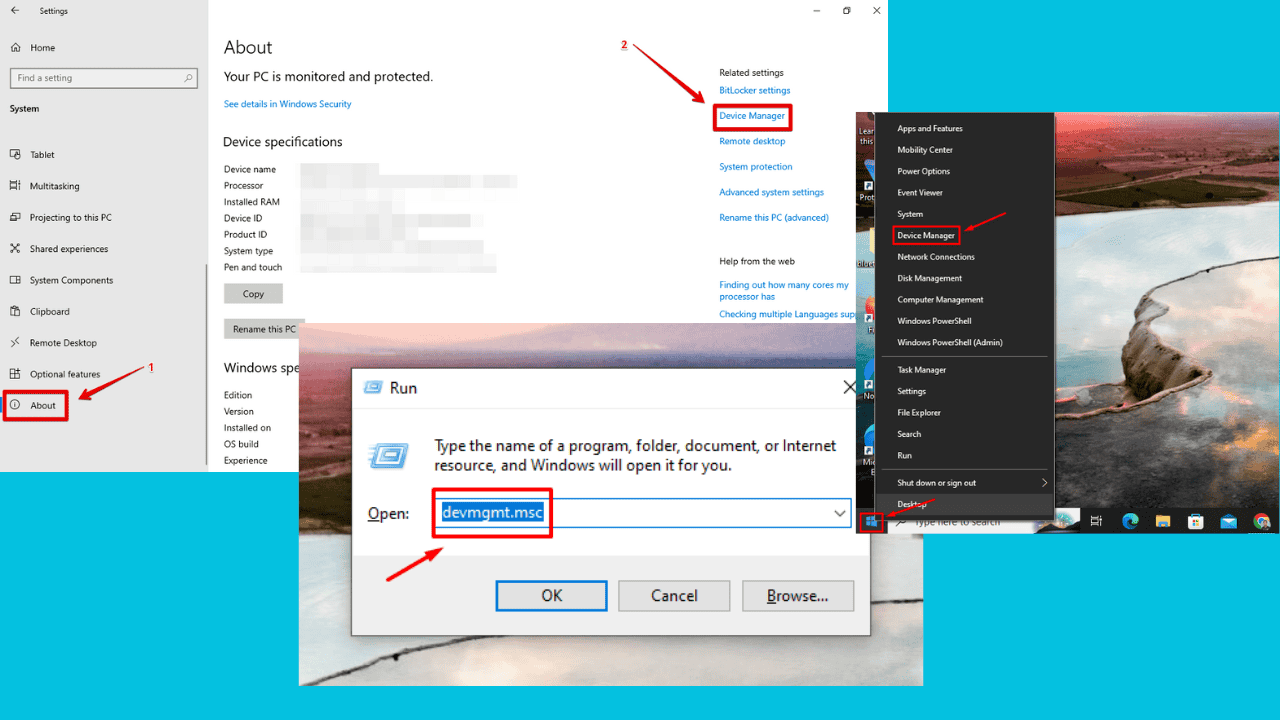
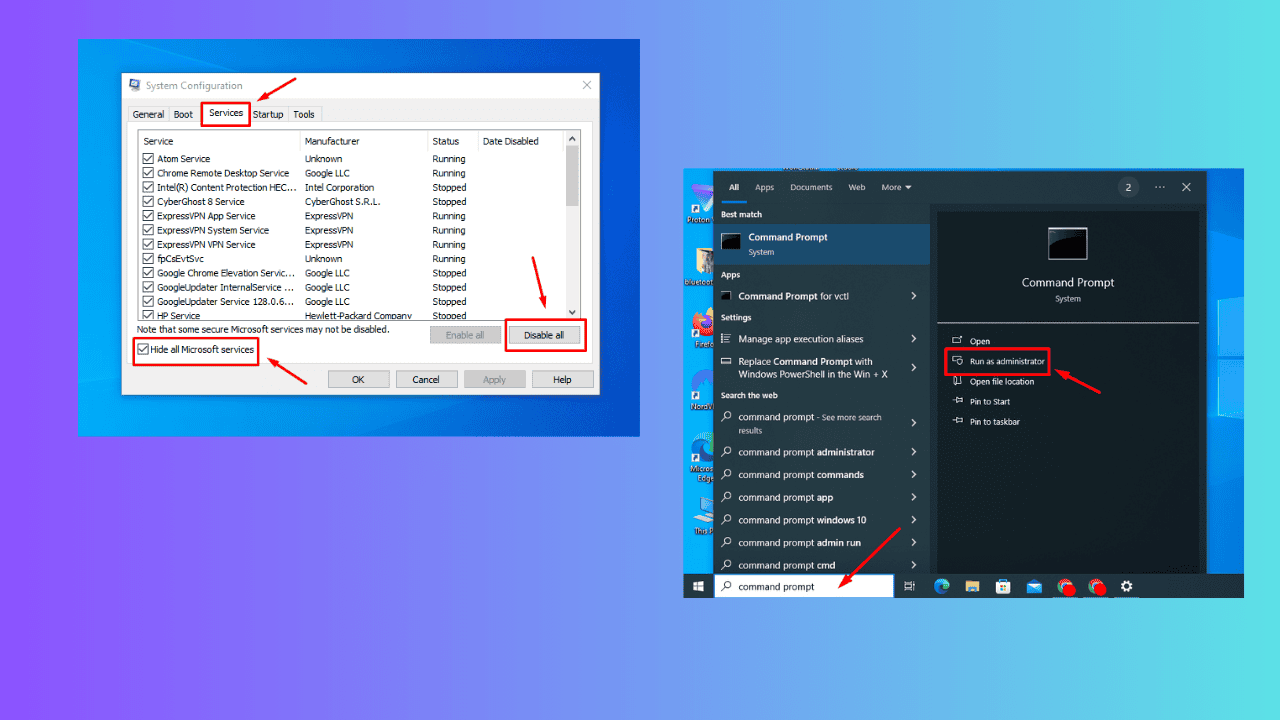



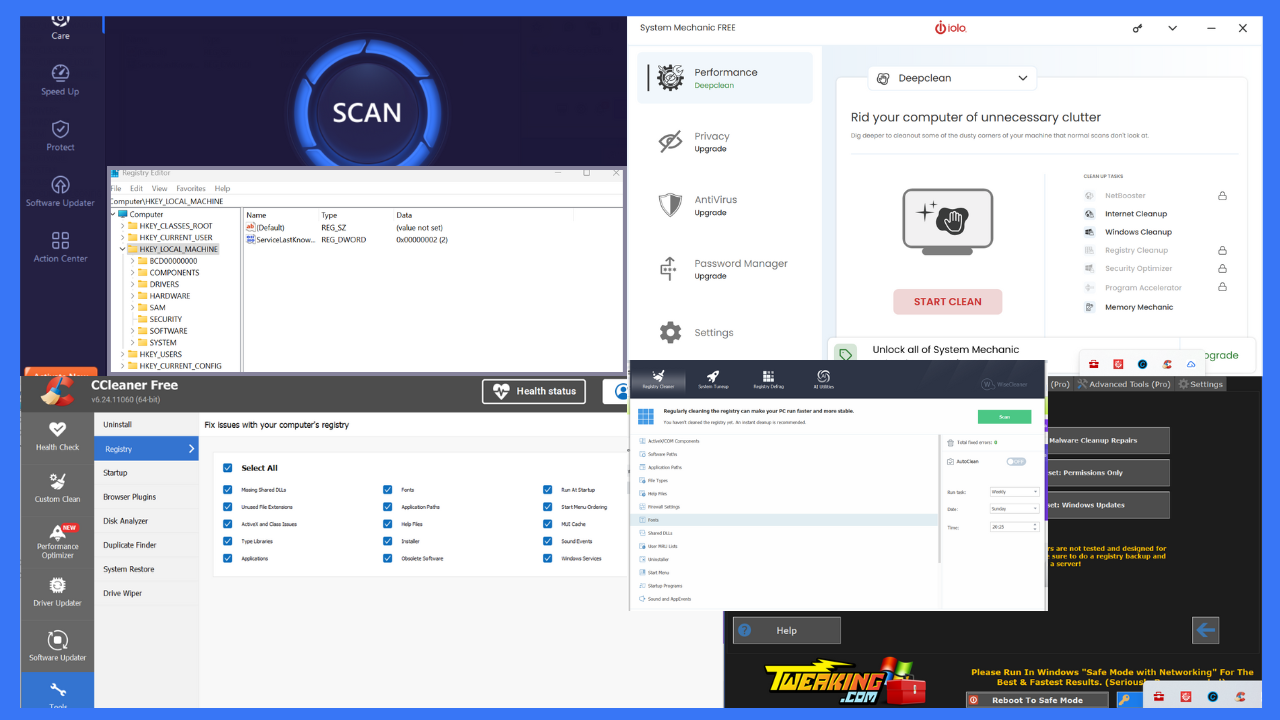
User forum
0 messages