Best Emulator for Epic Seven [Out of 15 Tested in 2024]
8 min. read
Updated on
Read our disclosure page to find out how can you help Windows Report sustain the editorial team. Read more
Key notes
- Epic Seven is an award-winning anime-inspired RPG game for Android and iOS.
- Those of you that want to experience it on PC can always opt to play it via an emulator.
- We've compiled a list of some of the best emulators, all of which are free of charge.
- With these android emulators, mobile games will be a lot more fun to play.

If you are a fan of anime or Manga, you must have heard of Epic Seven. It is originally a Manga series which is now available as an RPG game for the mobile platform. Epic Seven with its eye-catchy anime-inspired graphics and an excellent story has become a popular mobile game among iOS and Android users.
Epic Seven is addictive, to say the least, which also means you would like to play it not only on your phone but also on your PC to see your favorite characters on a big screen which also enhances the gameplay experience.
Unfortunately, Epic Seven is an exclusive mobile title hence not available for PC users. Now, what if you want to play Epic Seven on PC?
The best way to run Epic Seven game on PC is to install an Android emulator which allows you to play Android games on PC. With Android emulators, you can almost run any kind of Android app on PC just like you do it on your Android phone.
Running Android games on PC has its own perks. To start with, you get to play mobile games on a large screen. You are not limited by your mobile hardware which can make games slow or sluggish at times and last but not least offers the best controls through a gamepad or keyboard.
Now that you all are excited to play your favorite game on PC let us introduce you the best emulator to run Epic Seven on PC.
What are the best Epic Seven emulators?
LDPlayer
LDPlayer is the newest kid in the block. It is an Android emulator focused on gamers and allows you to play android games on PC.
LDPlayer claims to offers a smooth gaming experience on PC. It comes with all the essential features of an Android emulator for gaming including keyboard mapping features for game control customization, and multi-instance Mode for playing multiple games simultaneously by creating multiple LDPlayer accounts.
You can use the Google Play store app in LDPlayer to download and install any games from the Play Store, or you can download games and apps apk and move it to LDPlayer window to start the installation.
It comes with support for 2K resolution gameplay with HDR graphics quality but requires a dedicated graphics card greater than GTX960. You can customize the screen resolution settings in the Game settings tab from 720p to 2K.
The user interface of LDPlayer is similar to other android emulators making it a familiar tool in case you are switching from other emulators.
LDPlayer is not perfect; there are occasional crashes and lags while playing games, but the developers push new updates consistently. If you are looking for a new Android emulator, give LDPlayer a shot.

LDPlayer
It doesn’t matter what mobile game you are playing on PC, LDPlayer will offer the best experience.BlueStacks
BlueStacks is one of the front-runners in the Android emulator for PC market. BlueStacks started the trend of offering a fully packed Android experience to the PC users without having to deal with the nuts and bolts of running the Android release on PC.
BlueStacks is focused on mobile gamers, and it comes with all the essential features to offer a solid gaming experience on PC.
To download and install Android apps and games BlueStacks comes with Google Play service and Google Play store installed out of the box.
To run Epic Seven on PC, you need to install BlueStacks from the official website. You can search the game and apps using the search bar inside BlueStacks menu. Just like NoxPlayer, you can install any game and app that is not available in the PlayStore using the apk.
The user interface of BlueStacks is simple and offers multiple modes to choose from. You can disable all the unnecessary add-on features like the BlueStacks Store, Quests, etc during gameplay to make better use of the hardware resources during the gaming session.
The Game Controls Windows allows you to manage and customize key controls. BlueStacks supports both keyboard and Gamepad for game controls.
Other features in BlueStacks includes multi-instance mode allowing to play multiple games or a single game with multiple accounts simultaneously and BlueStacks’s in-house reward system to win some cool accessories.
The latest version of Bluestacks offers a distraction-free mobile gaming experience on PC with memory and CPU usage problems being taken care of, it should significantly improve the gaming experience.

Bluestacks
Epic Seven will run flawlessly if you choose to use Bluestacks as your Android emulator. Get it now!NoxPlayer
NoxPlayer is among the most popular emulator available for both Windows and Mac users. It is fast, reliable and developed keeping mobile gamers in mind.
NoxPlayer is based on Android 4.2.2 and Android 5.1.1 and is compatible with Intel and AMD chips. NoxPlayer allows you to play Android games with high FPS and without any lag issues on PC.
To enhance your gaming experience, NoxPlayer supports both keyboard and Gamepad for game controls. The multi-instance feature allows you to play a single game using multiple accounts simultaneously. Or you can play multiple games on a single screen with a split window.
To install any game on NoxPlayer, you need to install the emulator first. Once installed, run the emulator. Open and sign in to Google Play store if needed and search for Epic Seven game.
Alternatively, you can also download the Epic Seven apk from any third-party source and then move it to NoxPlayer for installation. If you want to share your gameplay with friends and family, use the script recording feature to capture the gameplay live.
NoxPlayer is an excellent emulator that offers smooth gameplay, great compatibility and exclusive skins for greater customisation.
Memu Play
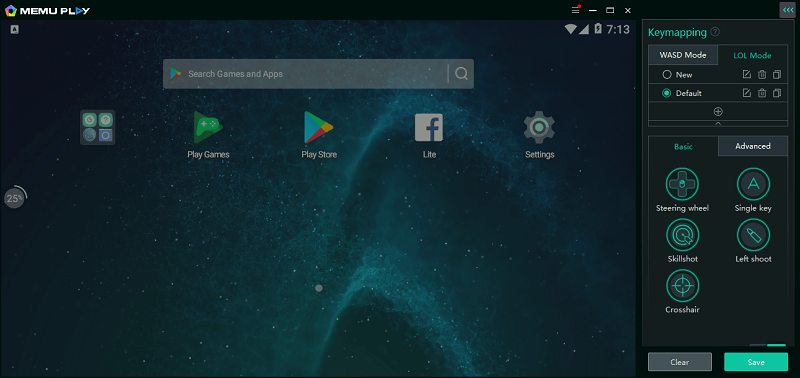
If you didn’t like BlueStacks or NoxPlayer for some reason and looking for something fresh, try Memu Play. Memu Play is a relatively new android emulator that is focused on mobile gaming on PC.
However, the new tag doesn’t mean it is low on features.
Memu Play claims to offer superb android gaming experience on PC. The working of Memu Play is similar to that of NoxPlayer. The user interface is simple and clean as well.
To install any game (in this case Epic Seven), you first need to download and install Memu Play on PC. Memu Play comes with a built-in Google Play Store and Google Play Service installed.
Type the game or app in the search bar and start installing.
All the installed games will appear on the home screen and in the apps tab. To control the gameplay, you can use either keyboard and mouse combo or control the character using the gamepad for a console-like feel.
In the settings tab, you can further change screen resolution, FPS, hotkeys and other aspects of the game.
If any game or app is not available in the Play Store, download the apk of the app and move it to Memu Play screen and proceed with the installation.
Just like other Emulators, the multi-instance feature is supported by Memu Play as well. It helps if you want to play one game with multiple accounts at the same time or if you’re going to run multiple games in a split window simultaneously.
KOPLAYER
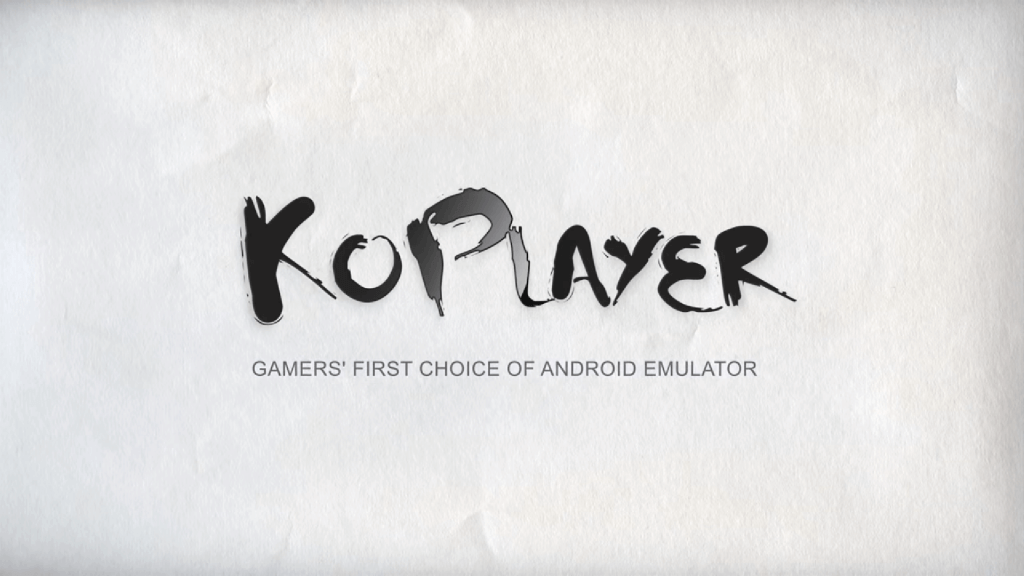
KOPLAYER (Ko Player) is a free android emulator for PC that allows you to play Android games like Epic Seven on PC. It is rather an old emulator and may not be as sophisticated as BlueStacks or NoxPlayer, but it gets the job done.
KOPLAYER comes with all the bells and whistles of an Android emulator to run android games and apps smoothly on PC. It offers multi-instance mode which can help you to run multiple accounts or game instances simultaneously on a single PC.
It also offers crisp and smooth gameplay, and we did not notice any major gaming issues as well. You can streamline game controls using the Keyboard mapping feature allowing you to customise the controls as per your preference.
KOPLAYER also comes with gameplay recording feature in case you want to show off your gaming talent in social media group or simply upload it to YouTube for your online gaming community.
The basic working principle of KOPLAYER is identical to other emulators. You can either use the integrated Google Play Store to download apps and games and run them on PC.
Or you can download apk from third-party sources and move it to KOPLAYER for installation.
If you decide to install via apk, KOPLAYER offers a huge collection of apks on its official website apk.koplayer.com.
KOPLAYER is not the latest of the lot, nor it receives any major update these days; however, it is still stable and runs Android games on PC without squeezing every bit of power from your PC.
Epic Seven is an epic game, and these android emulators will help you to play the game on PC. Apart from enhancing your gaming experience, having an android emulator PC has other advantages as well.
If you are an Android app developer, you can test your apps in a virtual environment before pushing out the public release for your users. It also allows you to access mobile-only apps on PC.
So, what’s your emulator pick to play Epic Seven game on PC? Do let us know in the comments below.





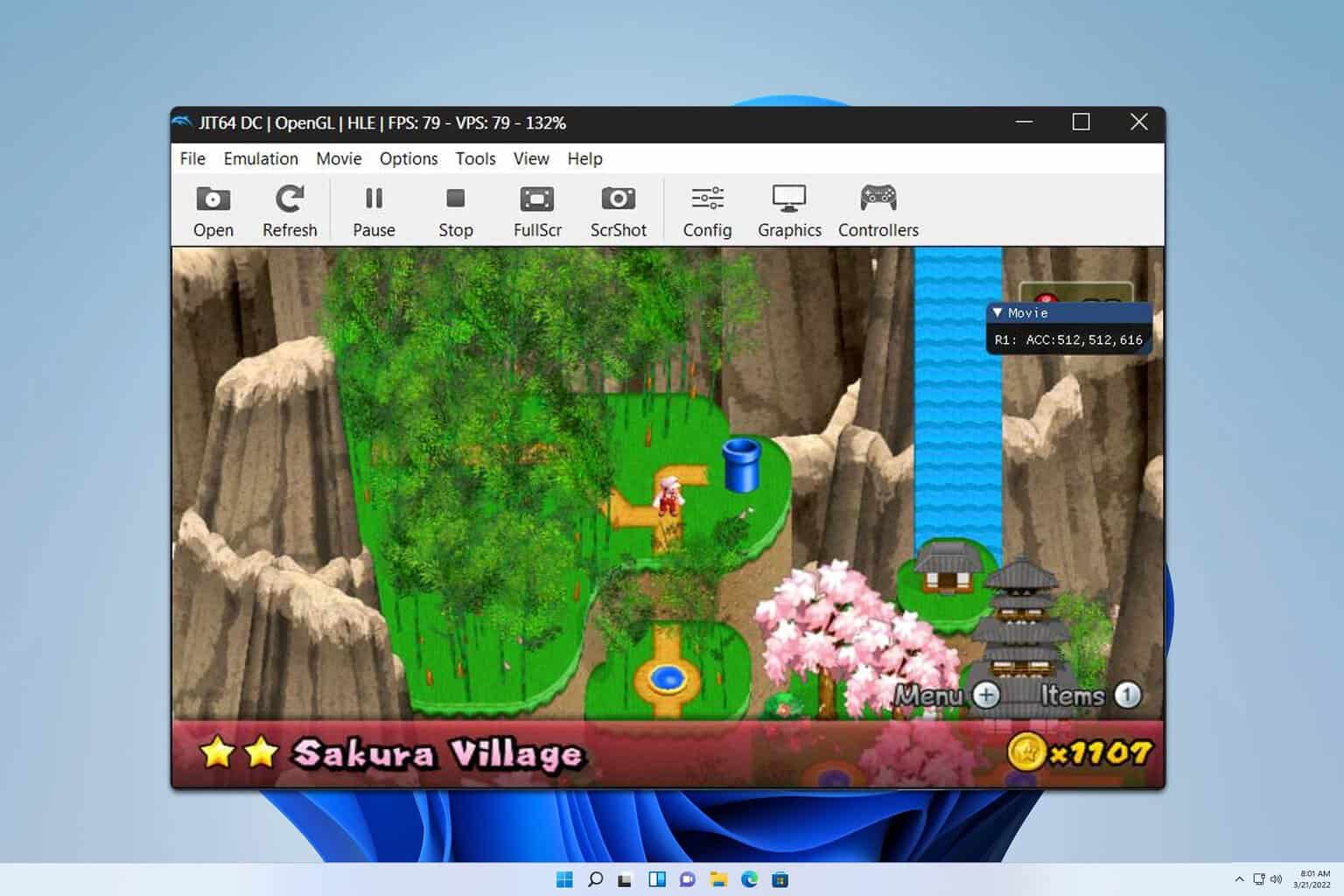
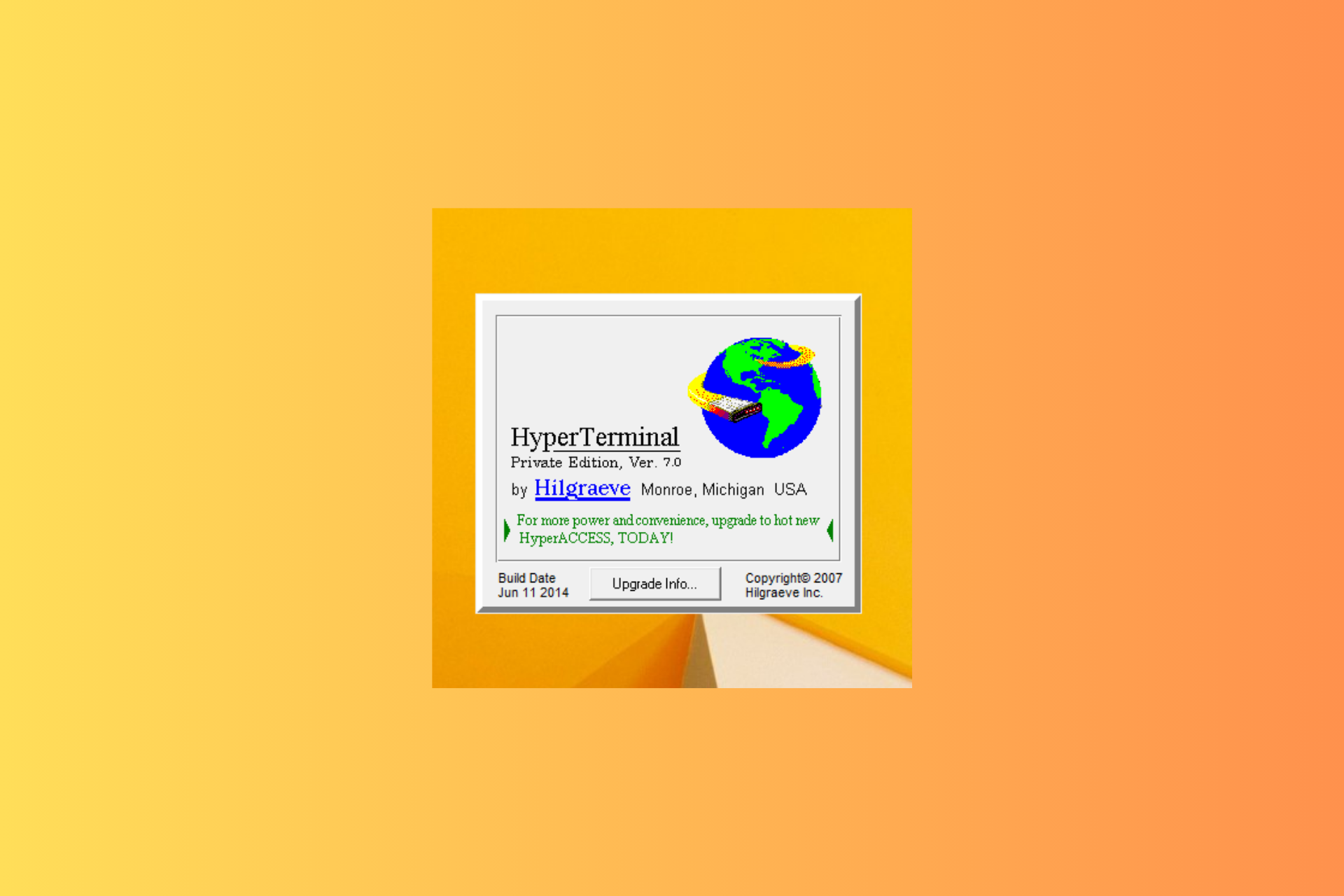




User forum
0 messages