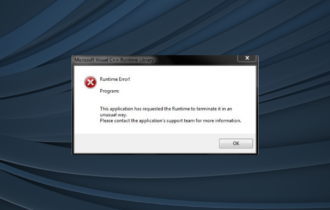Best PS1 Emulators For PC in 2024 [Free Download]
You can easily run PS1 games on your PC with these applications
5 min. read
Updated on
Read our disclosure page to find out how can you help Windows Report sustain the editorial team Read more
Key notes
- There are many great PSX emulators for Windows, most of which are open-source.
- Many of them work on other platforms, and you can even run some of them on other consoles.
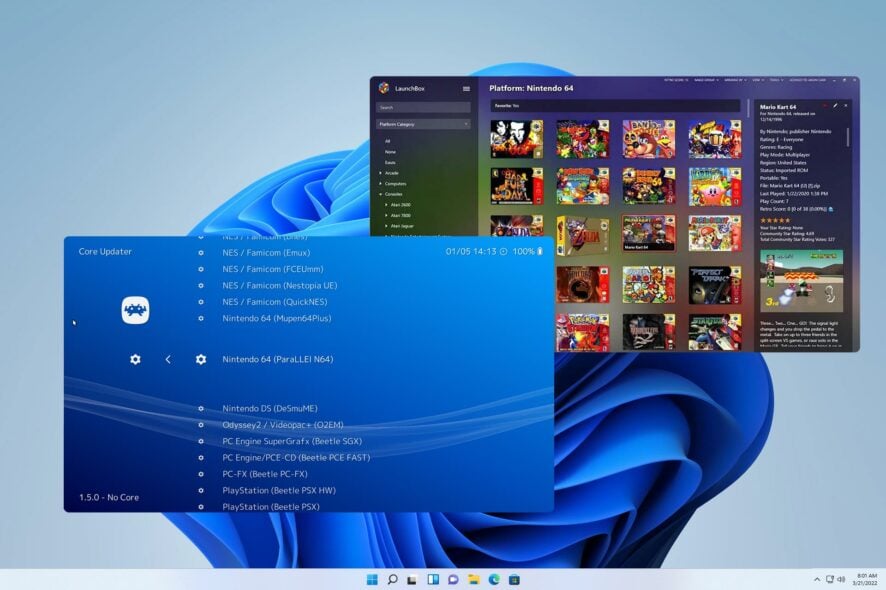
It’s easy to play console games on your computer, and if you’re a retro gamer, you might be interested in a PS1 emulator for PC.
While many applications can emulate games, in this guide we’re going to check some of the best ones and help you pick the right one for you.
Can you emulate PS1 on PC?
Yes, most PCs, even older ones can emulate PS1 games without any problems.
What is the best PS1 emulator for PC?
DuckStation – Best overall
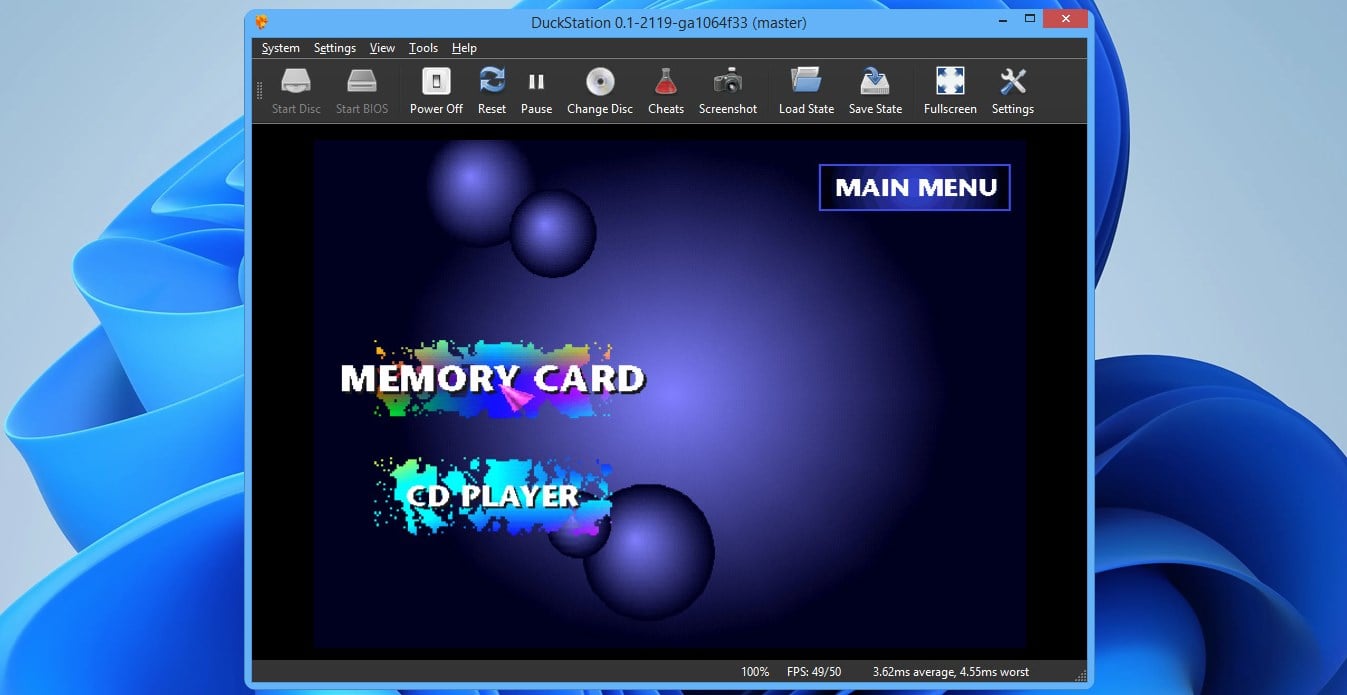
If you need an emulator for PS1, then look no further than DuckStation. This is a free and open-source emulator, so it can be used without restrictions.
The emulator offers outstanding emulator accuracy, an easy-to-use visual interface based on Qt, and great compatibility, so most games should be able to work without any extra configuration.
As for availability, you can get DuckStation on all desktop platforms, Android, Xbox One, and even Switch. If you’re looking for an emulator with great compatibility and features, be sure to give DuckStation a try.
Other great features:
- Offers great compatibility
- Fast and accurate
- Has its prosperity plugins
- Supports upscaling, texture filtering
- Advanced cheat code support
Mednafen – Command-line oriented

Minimalistic emulators are also available, and if you need something that doesn’t have a graphical interface, and uses just the command line, then Mednafen is just what you need.
If you want, you can also get a third-party frontend for the visual interface, if you’re not a fan of the command line. Regarding the features, this application offers support for a physical joystick and gamepad, so you can use a controller out of the box.
There are various graphics filters and scaling modes available, save states, real-time game rewinding, screenshot and video recording, and even network play.
Mednafen is an advanced application, and it’s perfect for users who don’t mind using the command line, so you might want to consider it.
Other great features:
- Supports PS1, NES, SNES, Sega, and other platforms
- Available on Windows and Linux
- Minimalistic with a command-line interface
- Network play support
- Supports cheats
BizHawk – Great for speedruns
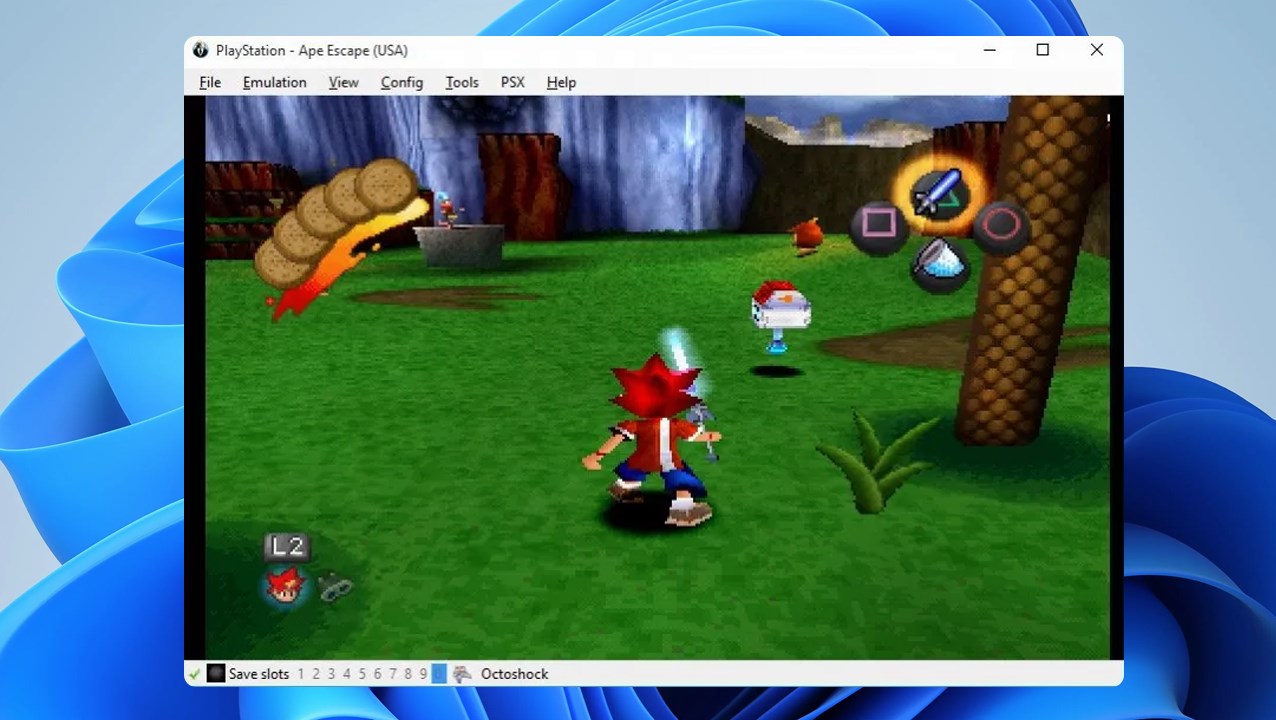
Many gamers like speedrunning, and if you’re one of them, this might be a perfect application for you. It has support for libretro cores as well as joypad compatibility.
Control mapping is also available, allowing you to customize your controls as you wish. Auto or rapid fire option is also available, thus making gameplay a bit easier.
It also offers audio and video recording, bullet-proof recording, and rewinding. Custom plugins and Lua scripting are available, allowing you to customize the emulator.
Even though BizHawk is great for speedruns, it can be used by regular users without any problems, so be sure to give it a try.
Other great features:
- Supports PS1, Nintendo 64, NES, SNES, GameBoy, and other gaming platforms
- Available on Windows and Linux
- Rapid fire and auto fire
- Audio and video recording
- Lua scripting
RetroArch – Advanced all-in-one emulator
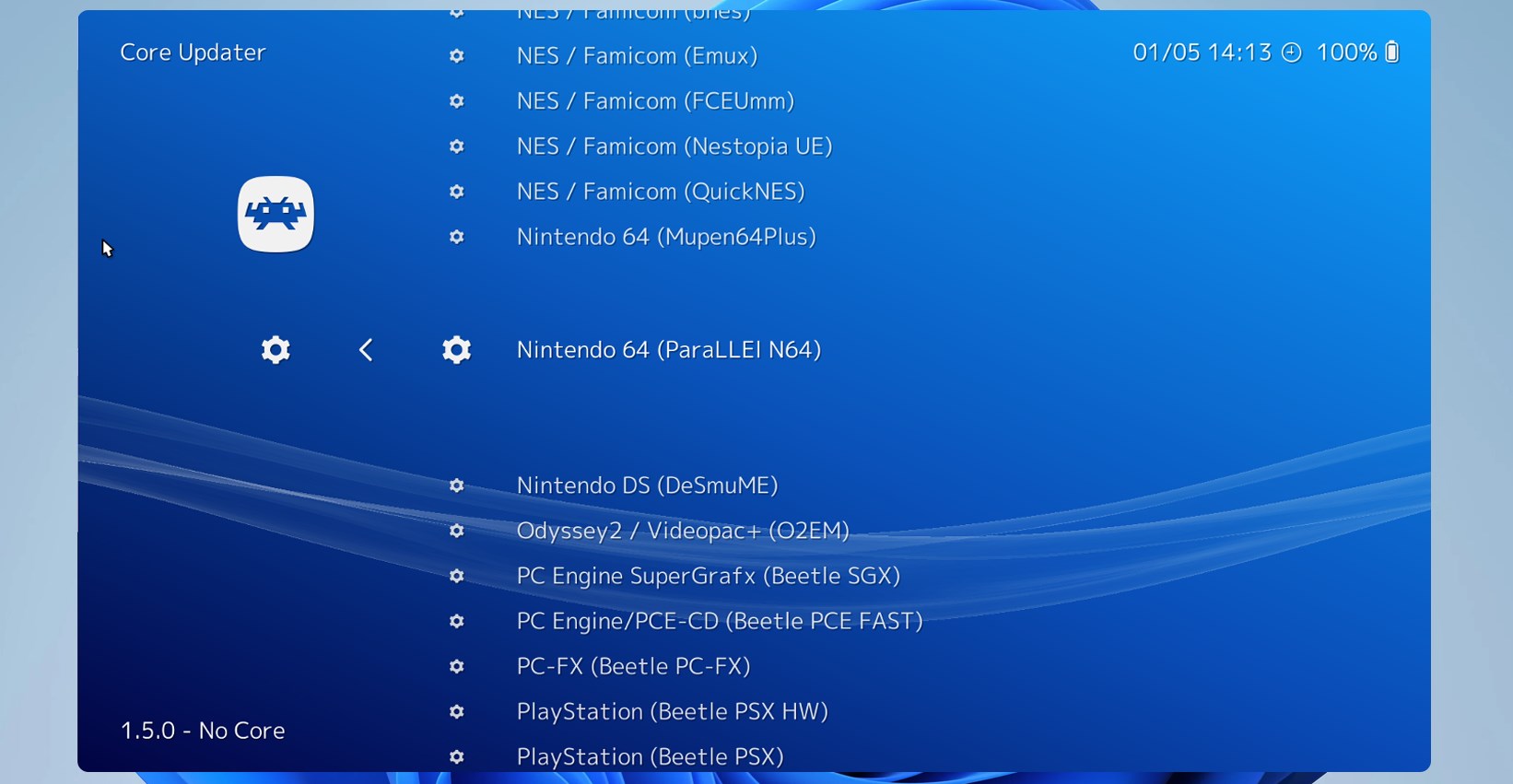
If you’re looking for an emulator that can run PS1 games as well as games from other platforms, then RetroArch is what you need.
The software comes with a sleek interface that reminds us of the PS3 interface, and it looks visually impressive. To simulate the original console, this emulator has zero latency, so it’s perfect for fast-paced games.
Thanks to shader support, you can customize how the games look and replicate the look from old CRT TVs. It’s also worth mentioning that online multiplayer is available, so you can play with others.
RetroArch offers amazing features, but it does require a bit of configuration, so less experienced users might run into some issues while setting it up.
Other great features:
- Can emulate multiple gaming systems
- Highly configurable
- Works on all major PC and mobile platforms
- It can work on certain consoles
- Great for recording and streaming
MAME – Arcade emulator that supports PS1
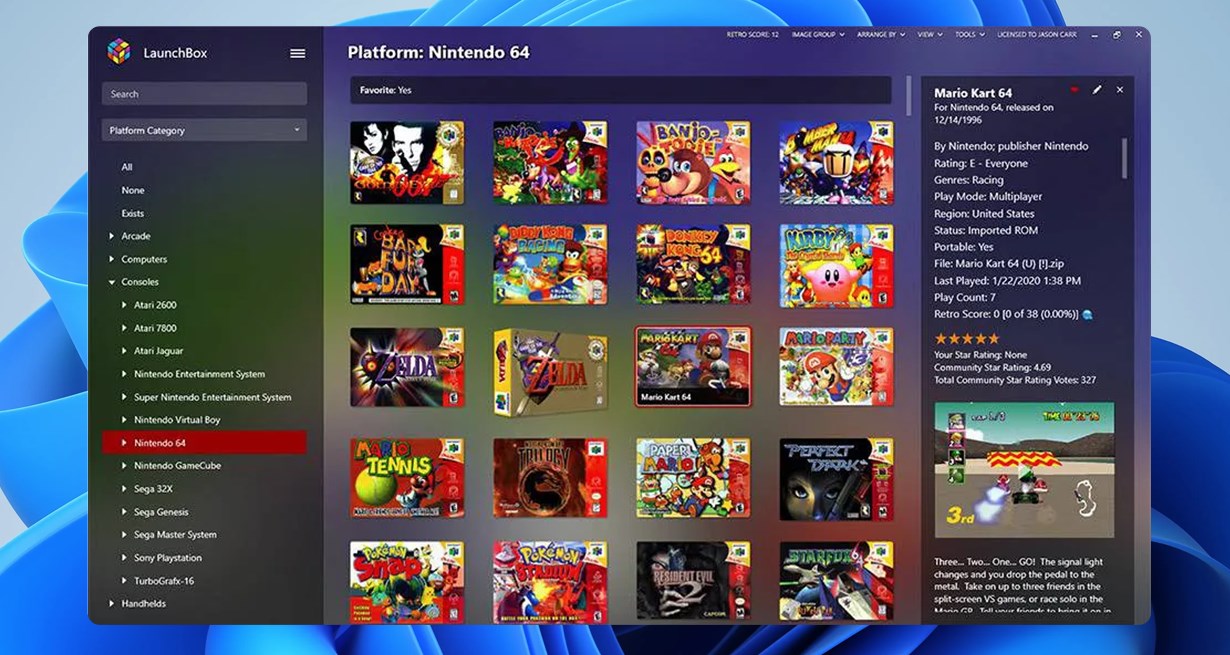
MAME is a well-known arcade emulator that can emulate a variety of arcade machines. Besides arcade games, it can also run PlayStation and Nintendo 64 titles without any issues.
The software is written in C++ and it’s focused on accuracy, and this is why you might run into compatibility issues once in a while.
It’s important to mention that MAME has been in development since 1997 and it’s one of the emulators with the longest history.
While it supports various systems, its primary intention isn’t to run PlayStation games, so be prepared for some minor issues if you choose to use it.
Other great features:
- Designed primarily for emulating arcade machines
- Can emulate PlayStation and Nintendo 64 games
- Available for Windows, Linux, and macOS
- Compatible with thousands of arcades
- Offers many third-party front-ends
⇒ Get MAME
Are PS1 emulators legal?
Emulator software is perfectly legal to download and use. Keep in mind that you can only legally emulate PS1 games that you own.
Is it legal to download PS1 ROMs?
No, it’s not legal to download PS1 ROMs since that is considered a copyright infringement.
If you’re looking for a PS1 emulator for PC then we suggest giving a DuckStation a go since it offers great functionality and features, and it’s perfect for first-time users.
In case you want to play more modern games, we have a guide on how to play PS4 games on PC. Or if you prefer emulation, you can use one of these PS4 emulators for PC.
For fans of older consoles, we also have a list of the best PS3 emulators for PC, so don’t miss it.
What is your favorite PS1 emulator? Let us know in the comments below!