Raster Graphics Editor Software: 6 Best in 2025
The top of the industry pixel art software are here
6 min. read
Updated on
Read our disclosure page to find out how can you help Windows Report sustain the editorial team. Read more
Key notes
- If you are a graphics designer, you need the best raster graphics editor to help you in the editing process.
- Wondered what is a raster graphics editor? It’s one that facilitates the creation and edition of photos and then saves them in a raster format, like JPEG.
- With many editing features, you have a great free raster graphics editor, alongside the rest of the apps presented.
- If you are looking for a simple raster graphics editor or for a more comprehensive one, check our top list below.

Are you a digital artist or a graphics designer? Do you need a reliable raster graphics editor to make your work easier? Look no further – this article brings you some of the best raster graphics editors in the market.
A raster graphics editor is an application that facilitates the creation and edition of photos or graphical illustrations and saves them in one of the standard raster images formats like JPEG, GIF, PNG, and others.
It is a creative tool commonly used by graphics designers and creative artists in their day-to-day endeavors, to create, edit and retouch images as they see fit.
There is a myriad of software that uses raster graphics in the market, most of which are substandard or average at best. Hence, if you want a reliable raster graphics editor, follow this article.
What’s the best raster graphics editor for PCs?
InPixio Photo Studio 12 Pro – Simplified photo editing
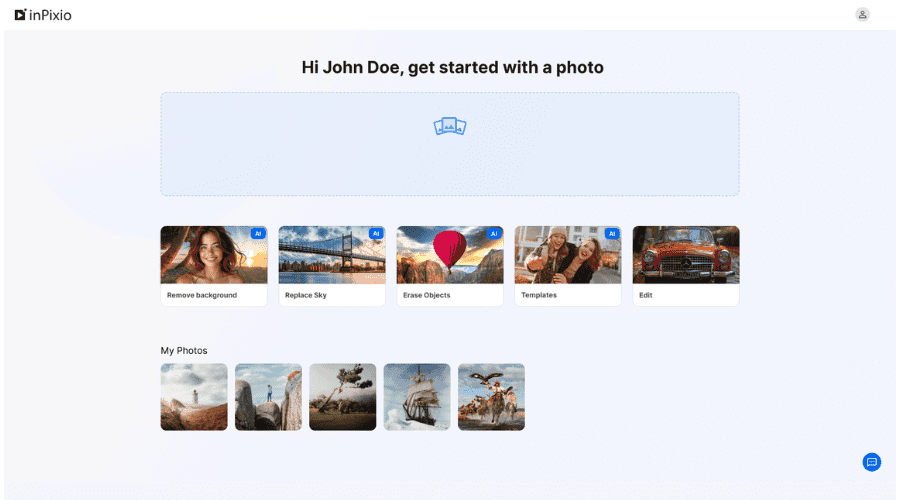
The solution offered by inPixio is probably the most accurate and beneficial for raster graphics and easy photo editing.
First, you may consider this tool if you’re a complete beginner. So, the reason why is that you can easily create designs or edit your shots with a few clicks.
As the Internet is dominated by AI nowadays, this tool is fully optimized and offers AI-powered tools for professional-looking photos.
Hence, you can use raster graphics elements and create wonderful portrait or landscape images.
It’s worth noting that InPixio has a simplified UI to fit everything in one place. Meaning that it’s possible to work on different projects and not switch between them.
Concluding here, invest in a professional photo editing tool with an intuitive but full-featured design to deliver your vision.

inPixio Photo Studio 12 Pro
Have a go with AI editing tools and high-class technology to speak through your photos.Adobe Photoshop – Ultimate detailed graphics
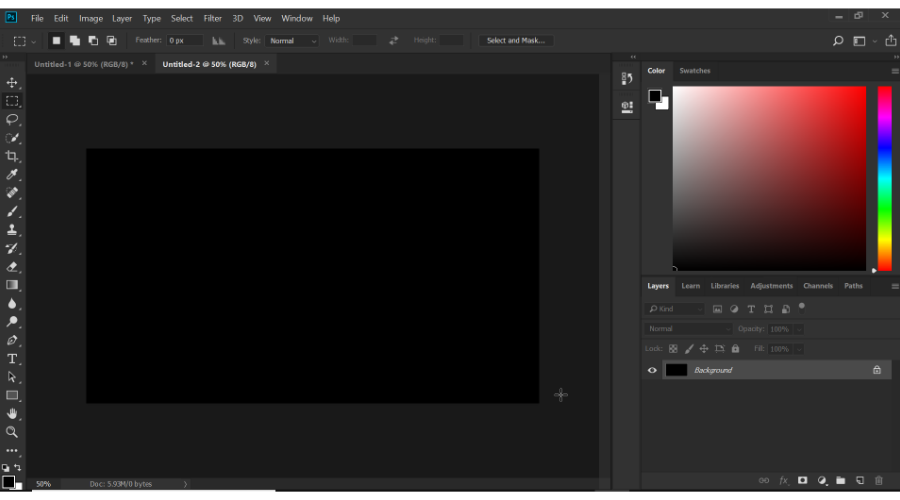
Adobe Photoshop is probably the most popular raster graphics editor out there, with a huge global client base. It is a product of Adobe Corporation, and it is supported on both Windows and Mac computer systems.
Adobe Photoshop, to many people, is the established standard in the world of photoshopping and raster image editing.
The software is equipped to edit raster image layers and color patterns, for all the major raster image formats including BMP, JPEG, PICT, PNG, PSD, and TIFF.
It hosts a highly customizable and extensible platform, which is made possible by plug-ins like Camera-Raw, filter plug-ins, color correction plug-ins, 3D effects, special effects, and so on.
Adobe Photoshop hosts a myriad of powerful features, some of which include: Paintbrush, 3D extrusion, Video editing, slicing and cropping tools, frame and shape tools, Symmetry mode, Clone Stamp, etc.
Corel Painter – Raster graphics art on canvas
Corel Painter, from Corel Corporation, is one of the most widely used raster graphics editor applications. Painter is the ultimate photoshop tool of millions of graphic designers and creative artists across the globe.
This program is cross-compatible with both Windows and Mac computers, with support for all modern Windows versions. Corel Painter hosts a set of powerful tools allowing you to create impressive photos.
The software is like the digital version of a traditional paint toolbox, as it hosts features like felt pens, pattern pens, image hose, airbrush, pastel sticks, watercolor, floaters, thick paint, a media library, and so on.
Essentially, it is designed to simplify the work of a creative artist, as all physical paintings can easily be created and edited with a computer system and a graphics tablet (or mouse) via Corel Painter.
Other noteworthy features of Painter include a comprehensive user guide, intuitive UI, color workflow, Wacom tablet support, multi-format file support (PNG, JPEG, and so on), reliable client support, and much more.
Corel Painter is offered in two models: Business and Education. The pricing of both models is available by quote (custom pricing). There is also a free trial version for both versions.
Corel PaintShop Pro – Engaging photo designs
Corel PaintShop Pro, fondly tagged PSP, is a top-rated raster graphics editor, which is specially designed for Windows computers.
However, PaintShop Pro is not just a raster graphics editor, it is also a vector graphics editor. As such, it is an all-rounder, which makes it one of the leading options for millions of digital artists across the globe.
PaintShop Pro’s original build was not designed by Corel; it was instead acquired from a middle-class tech firm in 2004.
The software has gone through a series of development since then, and today, it is comfortably one of the best graphic design and photo editing tools in the market.
PaintShop Pro hosts the latest in AI (Artificial Intelligence) technology, 360o editing, and much more like 4K support Customer support, and a free trial.
It also includes Paintbrush, Auto-save, Swift image cropping, Vintage tools, Pic-to-Painting presets, Photo restoration, Layers, Masks, Image filters, Media sharing (via Social media integration), and more.
GIMP – Veteran object manipulation tool
GIMP – GNU Image Manipulation Program – is one the oldest raster graphics editor in the market, having been around for over 20 years now. It is supported on all major computer operating systems.
GIMP is specially built to simplify the art of photo/image editing. It can be employed to retouch any type (format) of photos, and also change images from one format to another.
This makes it ideal for quick editing since virtually all image formats are supported.
GIMP includes a Watercolors selector, HSV color selector, Paintbrush, Airbrush, Bucket fill, Blend tool, Clone tool, Smudge tool, Dodge & burn tool, Multilayer support, 150+ image filters, and more.
More advanced features include an Animation package (plug-in), Resynthesizer (plug-in), Unsharp mask tool, Multi-format support, Color management extensions (Inkscape & Scribus), and more.
GIMP is an open-source application, developed under GNU’s General Public License (GPL). As such, it is available to all at absolutely no cost.
⇒ Get GIMP
Artweaver – Safe and creative art
Artweaver rounds up our list of best raster graphics editors. It is similar to Adobe Photoshop and Corel Painter in terms of functionality.
It also offers exclusive support for only Microsoft Windows computer systems, although it can also be used on Linux PC.
Artweaver, just like Corel Painter, is capable of simulating traditional paint works, with a set of color management and photo editing tools like airbrushes, paint brushes, oil paint effects, photo filters (mosaic, emboss & blur), and so on.
Furthermore, Artweaver houses support for virtually all image file formats, albeit with limited layer support.
This software includes lasso, magic wand, multilingual support, pen tablet/eraser support, custom pallets, color themes, multiple CPU core support, user-friendly UI, a dedicated helpline, and more.
Artweaver is a freemium program, with a free version for personal use and an optimized commercial edition for business owners and professionals.
This article has outlined five of the best raster graphics editors in the market, that are easy to use, have Windows compatibility, client base, and affordability.
So, if you are a digital artist, graphics designer, or just an art lover, you can employ one of the above-listed raster graphics editors to simplify your workflow and improve productivity.
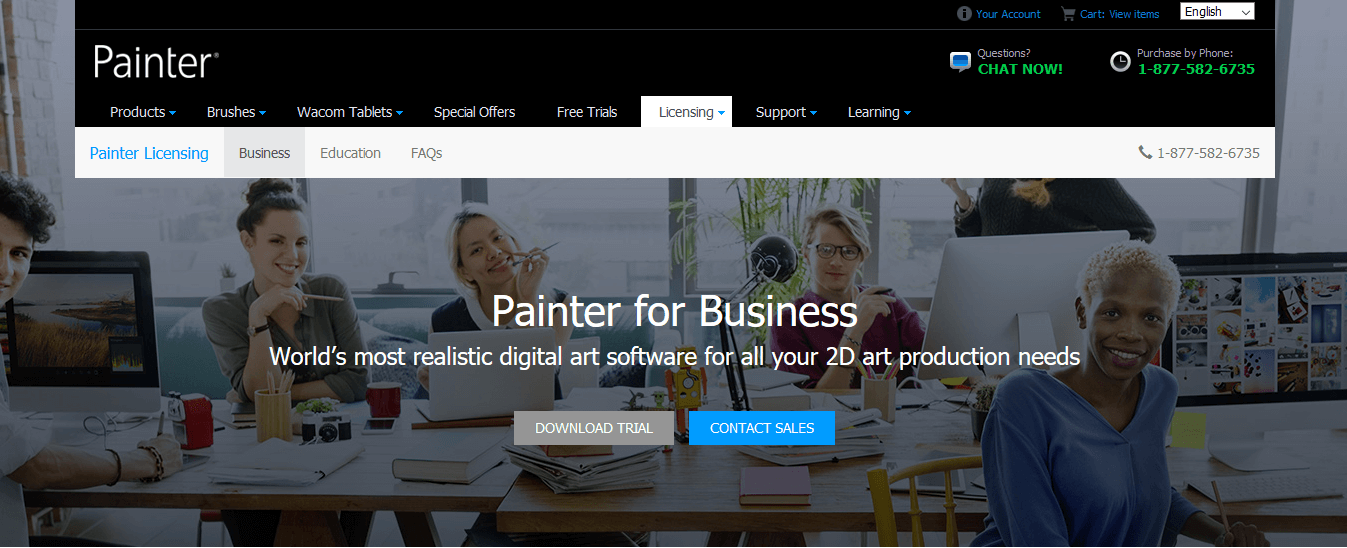


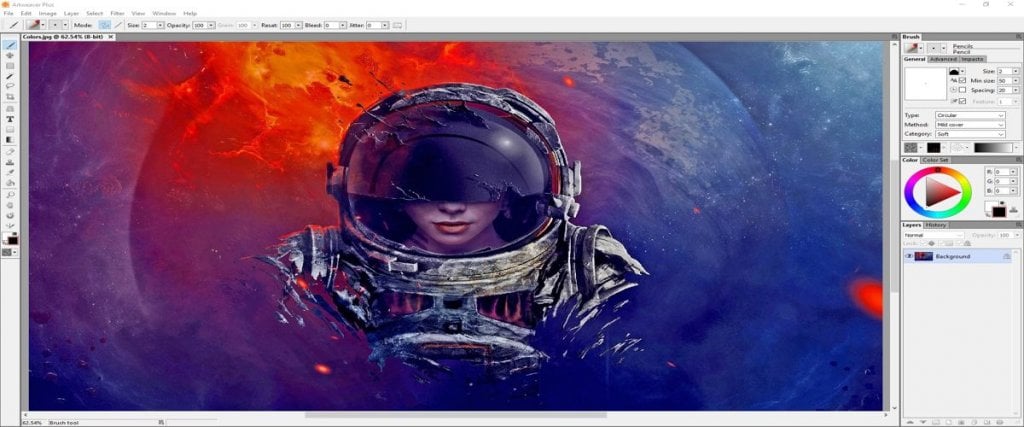








User forum
0 messages