FIX: ExpressVPN won't connect after update (7 solutions)
4 min. read
Updated on
Read our disclosure page to find out how can you help Windows Report sustain the editorial team. Read more
Key notes
- ExpressVPN is one of the best-known VPN providers on the Internet. However, just like any other piece of software, it's prone to various problems.
- If you have trouble connecting to the Internet after updating ExpressVPN to the latest version, check out our easy workarounds in the guide below.
- Learn everything about ExpressVPN to master this VPN solution.
- Visit our VPN Troubleshooting Hub for more useful how-to guides.

ExpressVPN is one of the most popular VPN services on the web. However, many users have trouble connecting to VPN servers after updating ExpressVPN to the latest version.
This type of error isn’t new, since ExpressVPN often gets stuck when trying to connect. Don’t worry since you can quickly resolve this matter by following the troubleshooting steps below.
What can I do if ExpressVPN won’t connect after update?
Check your Internet connection

Quit ExpressVPN, fire up your web browser, and try to access any page.
If you can’t visit any site, it means that you’re experiencing network connectivity issues that have nothing to do with the VPN service itself (before or after upgrade).
Here are some fixes you could try:
- Run an Internet speed test
- Reset your router and check router settings
- Switch from Wi-Fi to wired mode
- Flush your DNS servers and reset Winsock
- Update the network drivers
- Disable any faulty proxy settings
- Change your DNS servers
Try connecting to another ExpressVPN server
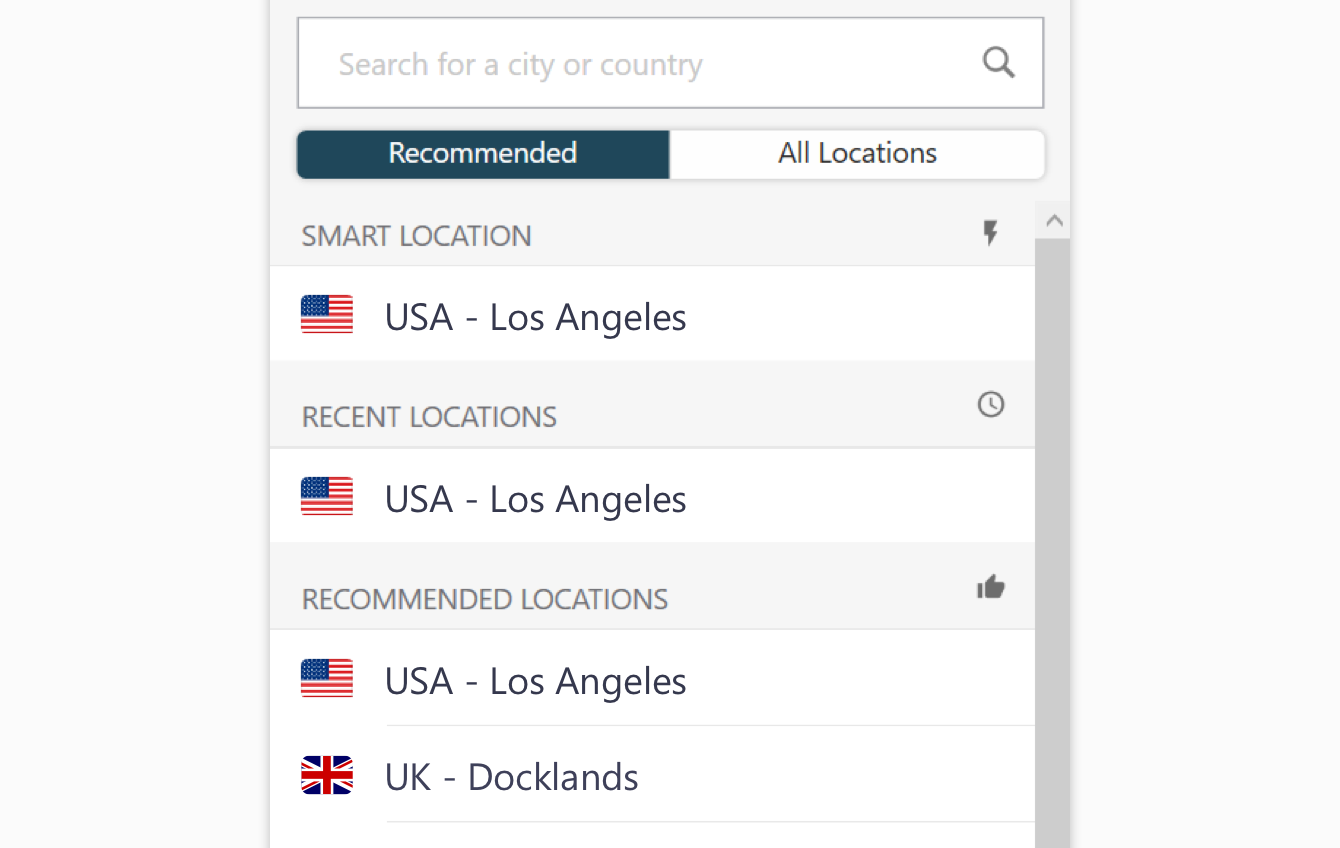
If you have Internet access when you’re not connected to the VPN, then try switching VPN servers.
It’s possible that the exact server you’re trying to reach is currently down for maintenance.
Use a different VPN protocol
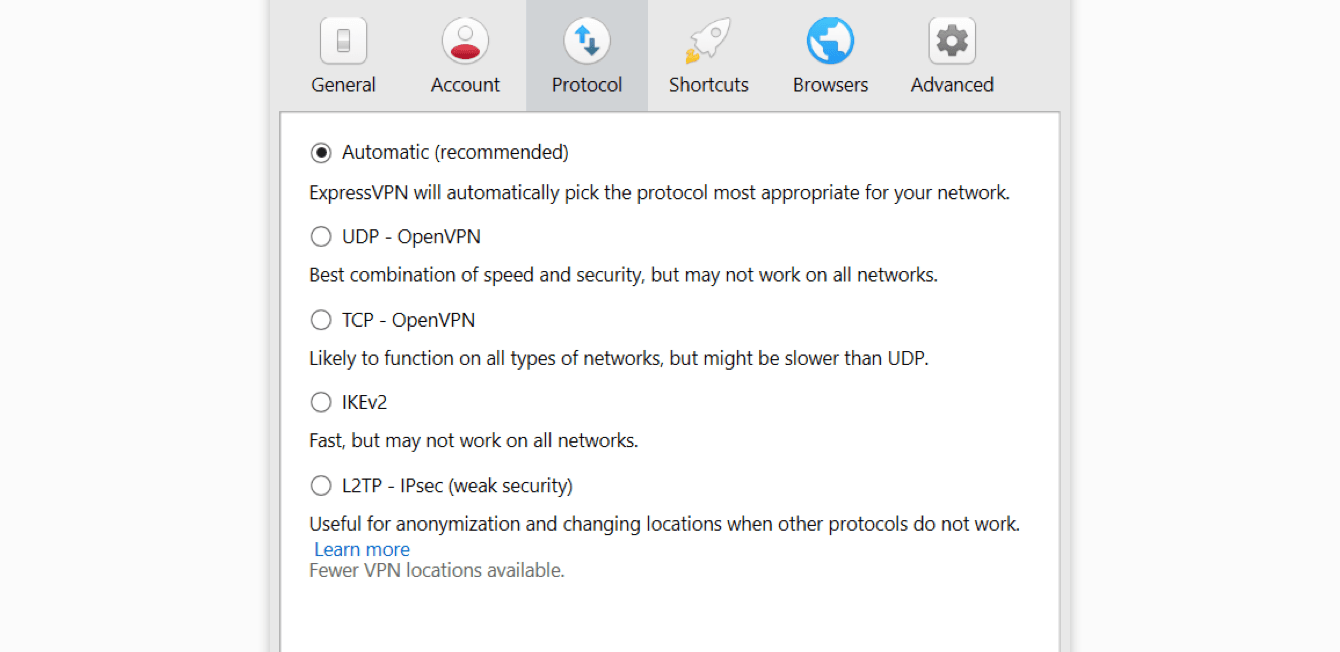
- Open the hamburger menu (≡) in the main window of ExpressVPN
- Click Options
- Go to the Protocol tab
- Select a VPN protocol
- Click OK
- Try to connect to a VPN server
The VPN protocol decides how ExpressVPN will connect to the VPN server, based on technical factors such as encryption, authentication and authorization.
If you have problems connecting to ExpressVPN after updating the app to the newest version, then change the VPN protocol.
You can choose from OpenVN over UDP, OpenVPN over TCP, IKEv2, and L2TP over IPsec (in this order, recommended).
Keep in mind that L2TP/IPsec is now considered an obsolete protocol due to weak security. You should only use it when computer safety is not a priority.
Disable your firewall and anti-malware program

Temporarily turn off your firewall and antivirus solution and try connecting to an ExpressVPN server again.
If the connection is successful, it means that your firewall, anti-malware tool, or both are blocking VPN traffic.
The permanent solution is to explore the settings of your firewall and antivirus application in order to make an exception for ExpressVPN.
Reinstall ExpressVPN and its network adapters
If the previous resolutions won’t help, then remove ExpressVPN from your computer and set it up again.
Besides the VPN app, you will be also reinstalling the TAP drivers responsible for creating the secure tunnel every time you attempt to connect to a VPN server.
Send diagnostic files to the ExpressVPN team
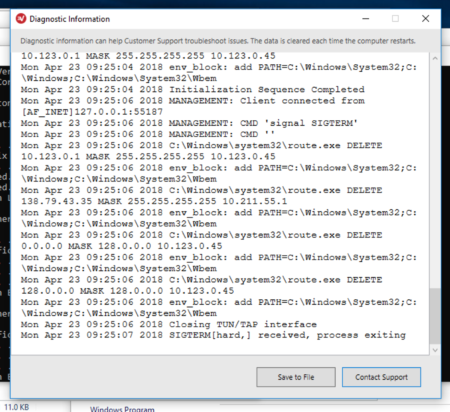
- Click the hamburger menu (≡)
- Go to Help & Support and select Diagnostic Information
- Click Contact Support
- Enter detailed information about the problem
- Check the box for Include details about recent connection errors or Include diagnostic information
- Sit back and relax until you receive feedback via email
If you’re not experienced enough to troubleshoot errors mentioned in the diagnostic files, then it’s time to contact the support team.
There might be a serious error with the ExpressVPN package which can only be resolved by its makers.
Switch to an alternative VPN service

If you keep receiving errors from ExpressVPN no matter what you try, consider switching to another premium VPN solution, such as Private Internet Access.
PIA has an impressive network of more than 22,500 VPN and proxy servers in 98 locations and 77 countries.
In addition to OpenVPN with up to 256-bit military-grade encryption, you can try the newer WireGuard protocol, which is faster.
And, if you purchased ExpressVPN within the last month, you shouldn’t have a problem with changing VPN providers since it offers a no-questions-asked 30-day money-back guarantee.
Plus, Private Internet Access is a lot cheaper than ExpressVPN.
More about PIA:
- Kill switch, port forwarding, and exclusive DNS servers
- Unblock Netflix US, HBO Max, and other streaming services
- A zero-logging privacy policy
- Protect up to 10 devices using the same account
- 24/7 live chat support
- 30-day money-back guarantee (no free trial)

Private Internet Access
If you got tired of dealing with ExpressVPN connection issues, consider switching to Private Internet Access, which is cheaper.Conclusion
To recap, if ExpressVPN is not connecting to the Internet after the app updates itself, get started by checking the quality of your Internet connection.
You can also try to connect to another ExpressVPN, use a different VPN protocol, and reinstall ExpressVPN and its network adapters.
If that doesn’t work either, it’s time to contact the ExpressVPN support team and send diagnostic files for troubleshooting.
However, if you’re thinking of switching VPN providers, consider using Private Internet Access (buy here). It’s just as reliable as ExpressVPN but significantly cheaper.











User forum
0 messages