5 Best Drum Backing Track Software for Music Producers
Create and increase high-quality drum racks and record your progress
6 min. read
Updated on
Read our disclosure page to find out how can you help Windows Report sustain the editorial team. Read more
Key notes
- Drum backing track software helps artists learn and perfect their drum sessions.
- Such tools allow you to create drum tracks, improve them and record your progress.
- Adobe Audition, for instance, is a top choice if you are serious about multi-track audio production.
- For a freeware option, Audacity might be the perfect drum track program you can find.

Drumming is a passion that many music lovers nurture, and physical drum machines have been sufficing the needs till now. But with the advancement of technology, people now use the best software to create drum tracks.
Drum machine programs are now a part of most of the mixers and input/output devices.
While online drum machines or audio editing software help create tracks, the best drum tracks software offers much more. Online drum machines are known to generate short drumming samples, but only MIDI files.
A software solution, on the other hand, helps create amazing music at a much lower cost compared to physical drum machines.
We have handpicked some of the best software to create drum tracks that make drum tracks sound amazing.
What’s the best drum track software to get?
Adobe Audition – Strong audio restoration tools
Adobe Audition is a recommended choice for people who have basic knowledge of music creation and want to produce content at a professional level.
To decide if this should be your option as well, take Adobe Audition as more than the greatest drum track software.
It’s actually a multitrack recording studio that offers all the refined tools you expect to get from Adobe products.
Adobe Audition has an abundance of effects that you can add to your audio if you want to make drum tracks sound real. Moreover, it can detect beat patterns and rhythms and set in and out points accordingly.
Additionally, its ability to switch between different interface layouts is refreshing. If you are no stranger to the classic layout, nothing stops you from making the switch to the desired layout in the window preferences.
No less important, if you usually rely on other Adobe products like Adobe Stock or After Effects, a smoother workflow is guaranteed.
After all, Adobe Audition integrates with the most popular apps and services of the moment.
Incredible key features provided by this professional audio editor and post-production suite:
- Multitrack recording capabilities
- Strong audio restoration tools
- Noise-canceling features to make sure that all of the noise from your recordings can be easily removed
- Spectral Frequency Display for a professional display of the frequency range with colors
- Spectral Pan Display and Spectral Phase Display for a perfect stereo sound sync
- Countless video tutorials in the Help section of the company’s website

Adobe Audition
Record and edit your drum sessions to track and improve your progress with Adobe Audition.FL Studio – Professional-level app
FL Studio is one of the best drum track software that offers a complete package with the option to record, edit, mix, arrange, and compose professional-level music.
Based on DAW (Digital Audio Workstation), it offers an exhaustive music production atmosphere. It features a built-in plug-and-play function, and a 4 x 16GB pad matrix.
Users can add patterns on the Step Sequencer quickly, or they can also change to Performance Mode to play live and record notes.
It also allows users to launch patterns based on their requirements. While the Mixer allows users to mix and achieve perfection to the top professional level, the Piano Roll sends note and automation data to the plugin tools, efficiently.
It comes equipped with one of the most flexible Playlists, and with over 80 plugins with instruments and effects to choose from.
As a bonus, it also offers VST standards 1, 2, and 3 apart from a wide range of built-in instruments.
From the vector interface, the option to record live control movements and edit, or live DJ control to touch control access, it offers a lot.

FL Studio
Launch patterns based on your equipment with the most flexible program.Reaper – Customizable software
Reaper is a super customizable drum track software that allows users to apply different themes. It provides support for a host of free extensions while offering many options for rendering.
Moreover, it offers endless tracks with endless effects. One of the most significant aspects of the software is that it rarely crashes, unlike other DAWs.
It’s an efficient and professional-grade software that loads quickly and is firmly coded. Being portable it can be installed and operated from a removable or a network drive.
Among its other major features are, robust audio and MIDI channeling, 64-bit internal audio processing, multiple studio-level effects, and more.
Audacity – Easy-to-use platform
Audacity is undoubtedly one of the most popular digital audio editors around that’s free and open source. This is among the best software to create drum tracks due to its super-efficient multi-track audio editor.
It’s an easy-to-use platform that’s compatible with all the major operating systems (Windows, Mac OS X, GNU/Linux, and more).
While it can record live using a mixer or microphone, it can even import, edit, and blend the music. It allows users to further export their recordings in multiple types of file formats, which include several files at one go.
The software provides support for 16-bit, 24-bit, and 32-bit in terms of sound quality. Moreover, it converts the sample rates and formats using superior-quality dithering and re-sampling.
It also supports different types of plugins, viz., LADSPA, LV2, Nyquist, VST, and Audio Unit effect. Users can even modify Nyquist effects in the text editor, or create their own plugin.
Furthermore, users can edit with cut, copy, paste, and delete functions easily, along with endless use of Undo and Redo.
Manipulation of tracks and selections with the keyboard, an option to view and select frequencies in the spectrogram, and an option to preview LADSPA, LV2, VST, and Audio Unit (macOS) effects in real-time, are some of its other major features.
Cakewalk – Natural pro-studio audio

Sonar Home Studio by Cakewalk is another free and among the best drum track software that’s known for its innovation. It’s one of the most well-rounded packages for music production.
It comes with a blend of advanced technology, easy workflow, and an inspiring interface. The software allows users to make complete songs and performances using some creative songwriting tools.
It also allows users to record performances with clear quality and endless audio and MIDI tracks.
Moreover, users can also edit the tracks, fix, and tweak the pitch, organize sections, and much more. It offers natural pro-studio audio through the mix feature that helps to compose huge, clear, and powerful mixes.
The integrated mastering tools, on the other hand, lets users complete the mixes in a polished manner.
Users can further export their creations and even publish them straight to social media platforms like Facebook, YouTube, etc.
A musician knows well about his requirements while composing tracks. His topmost requirement is professional quality sounds and tracks.
So, if you are looking for software that can help enhance and create high-quality drum racks, you may want to try the above list of some of the best software to create drum tracks.

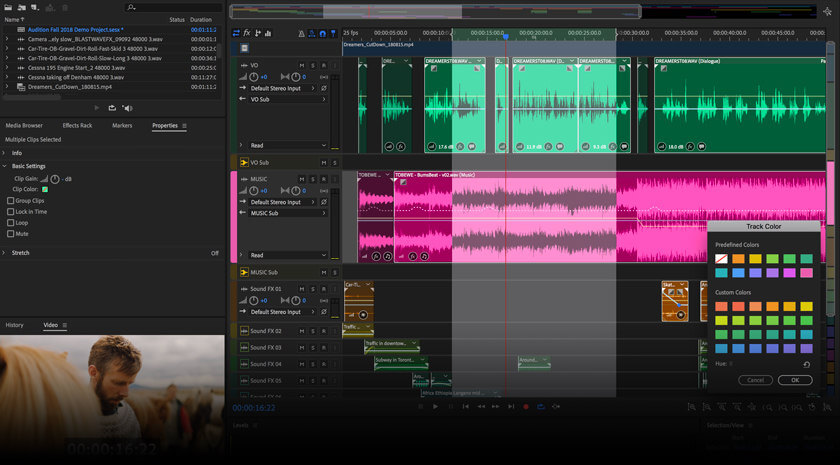

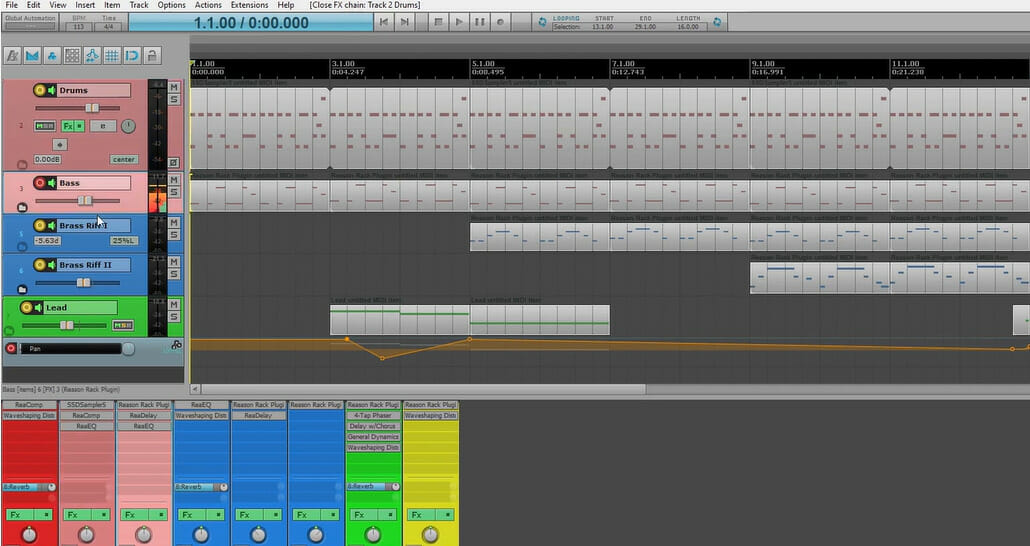
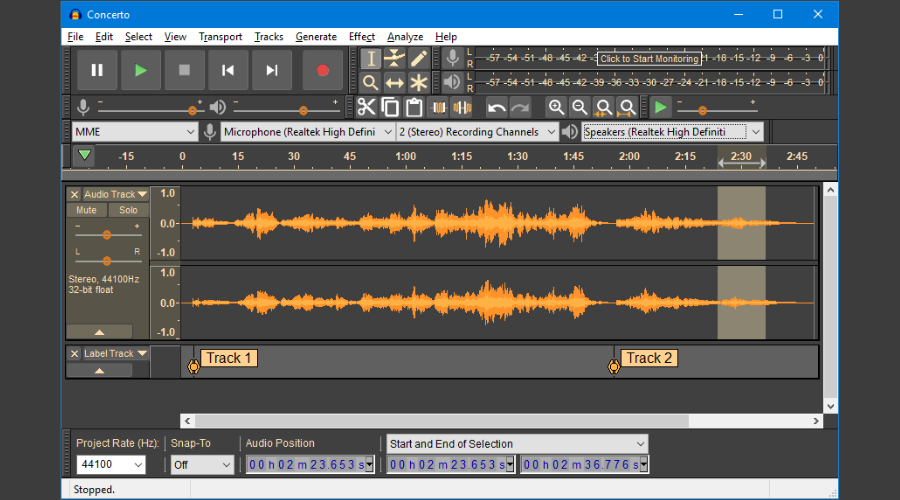
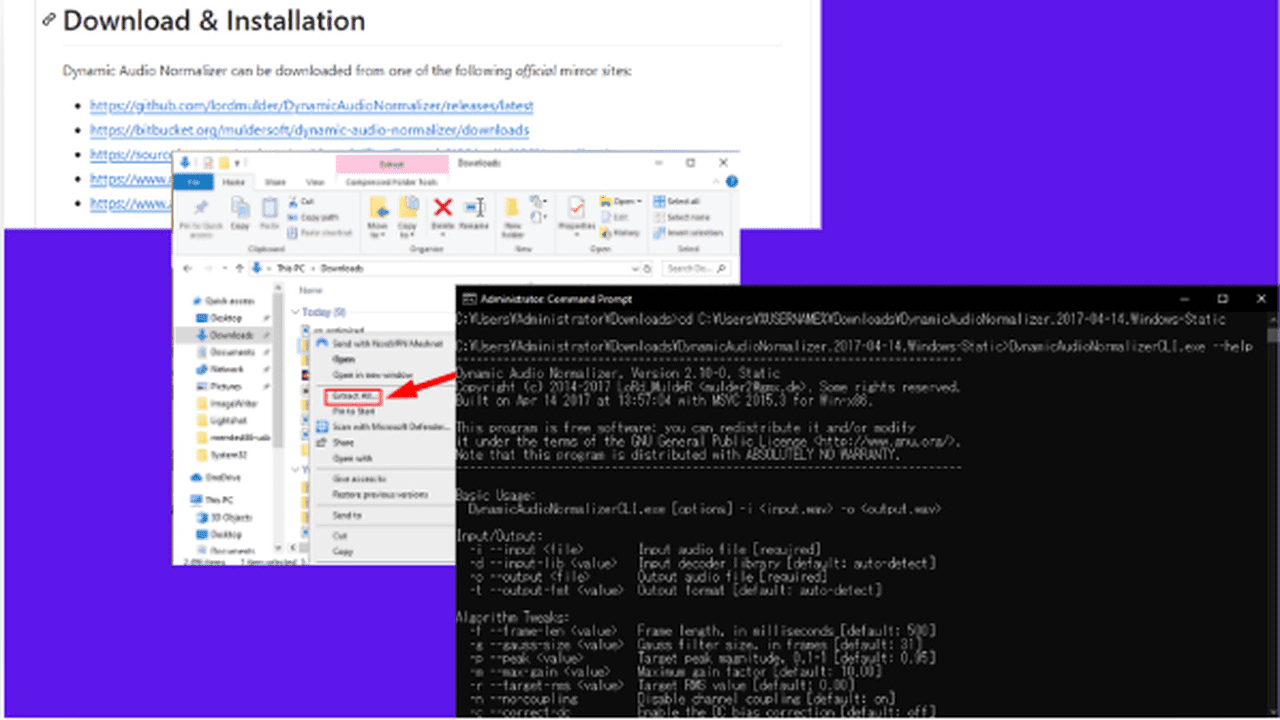
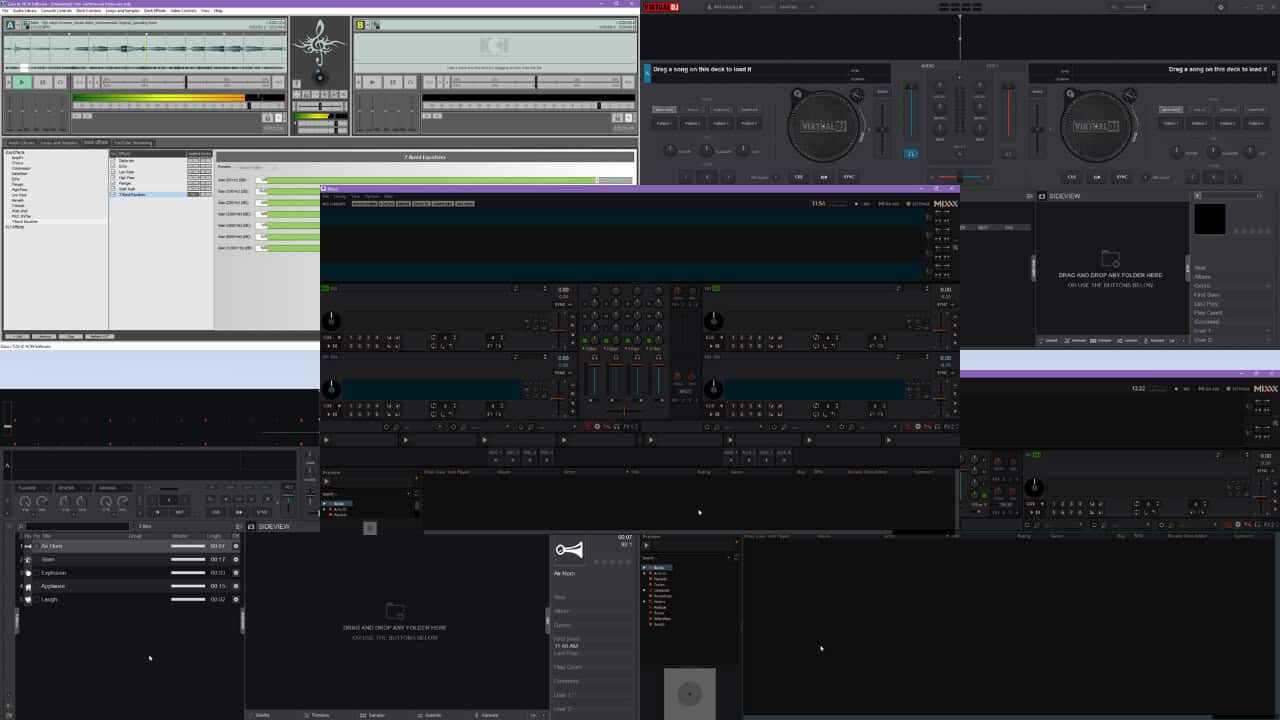
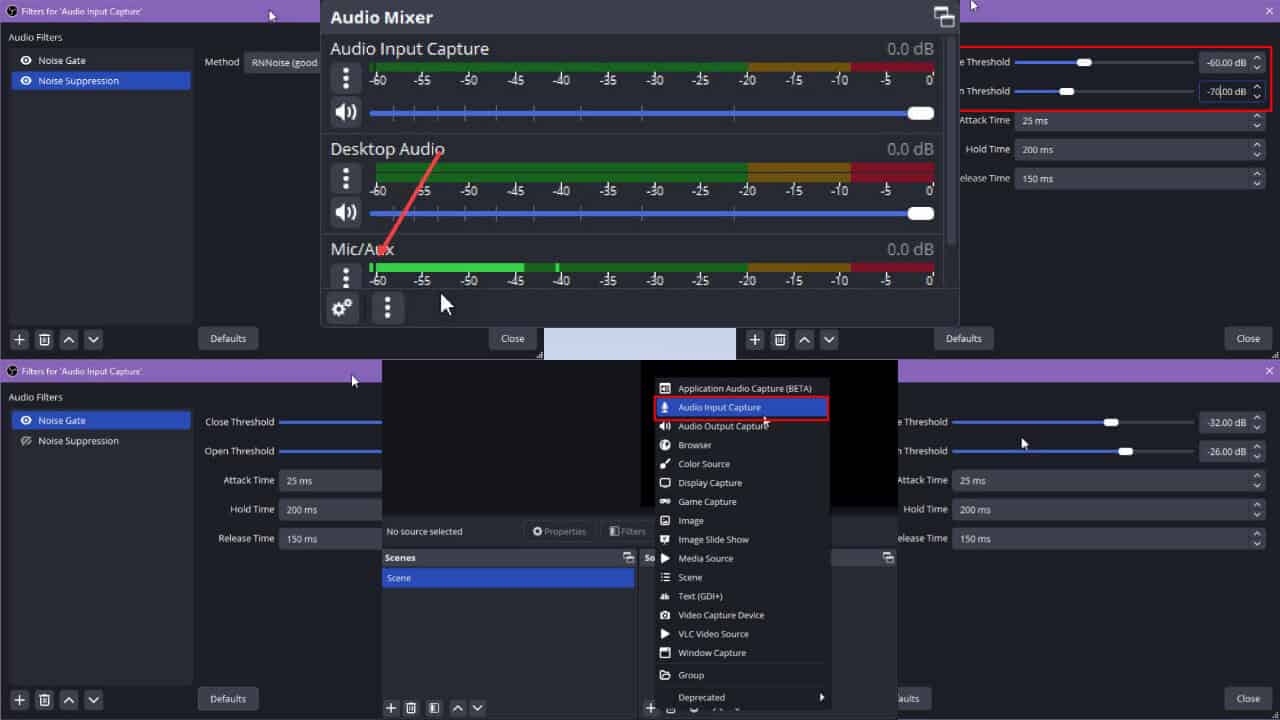
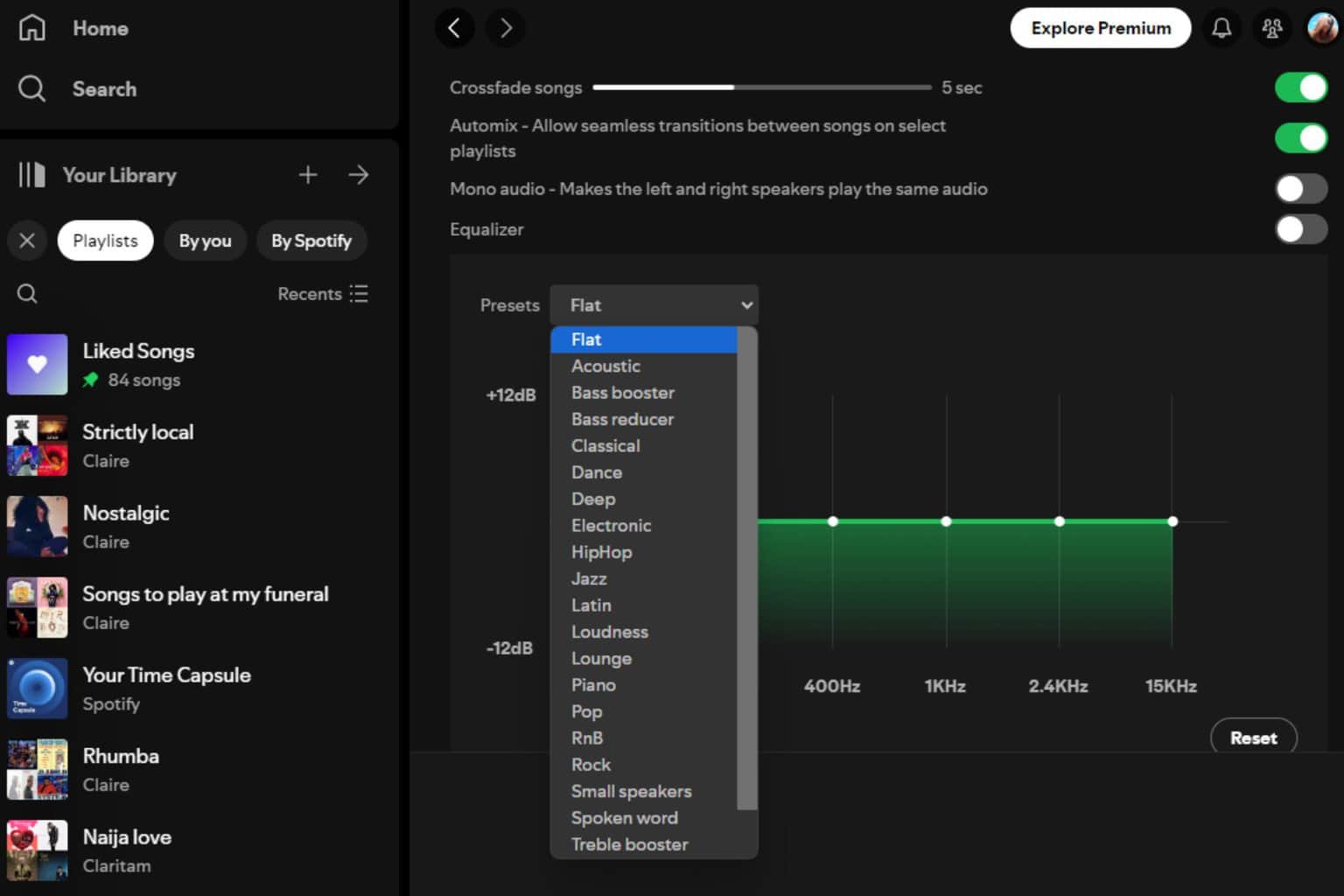
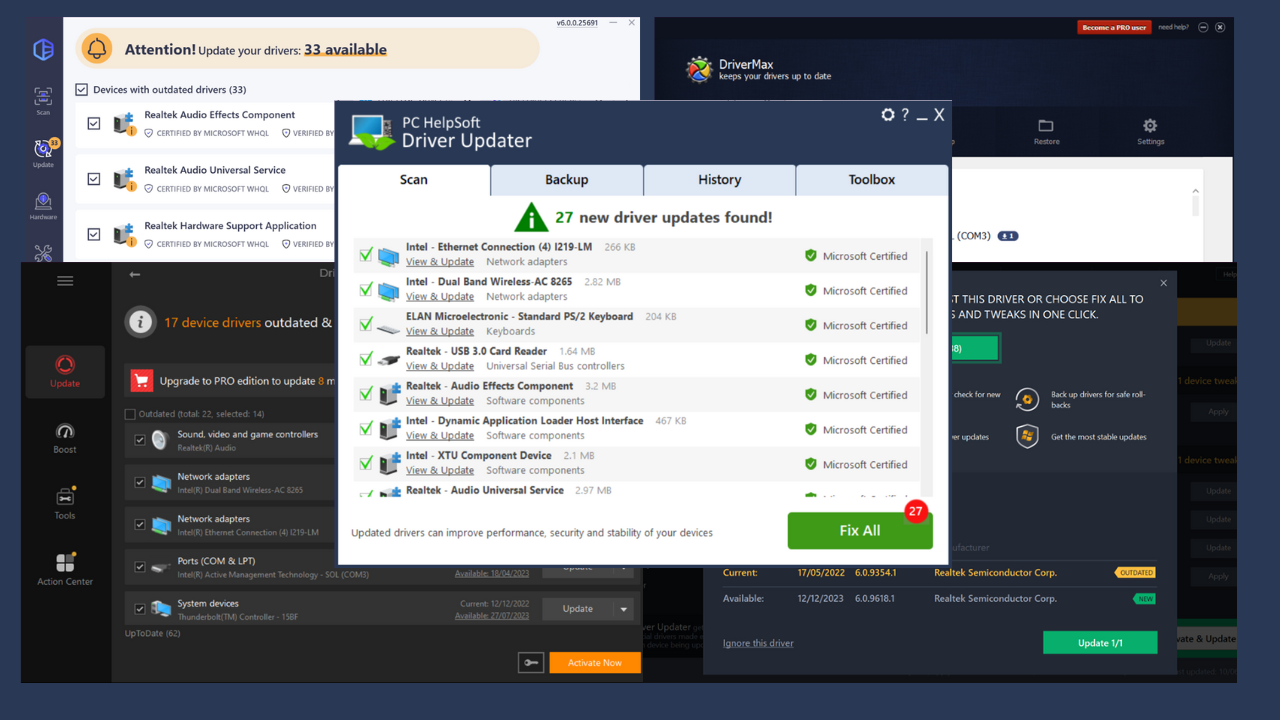
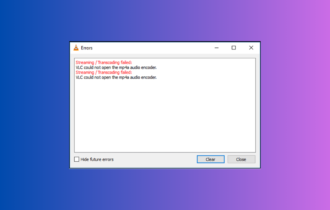
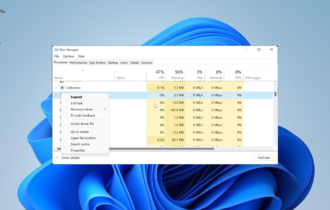

User forum
0 messages