Dyslexia Software: 7 Best to Use in 2024
8 min. read
Updated on
Read our disclosure page to find out how can you help Windows Report sustain the editorial team. Read more
Key notes
- If you struggle with reading and writing, then you can overcome it with the best dyslexia software.
- We provide you with a tool suitable for foreign language learners or dyslexic readers.
- You can choose a program that can help children with special needs as it turns speech into text.
- Another software offers interactive lessons to teach children to connect sounds in words.
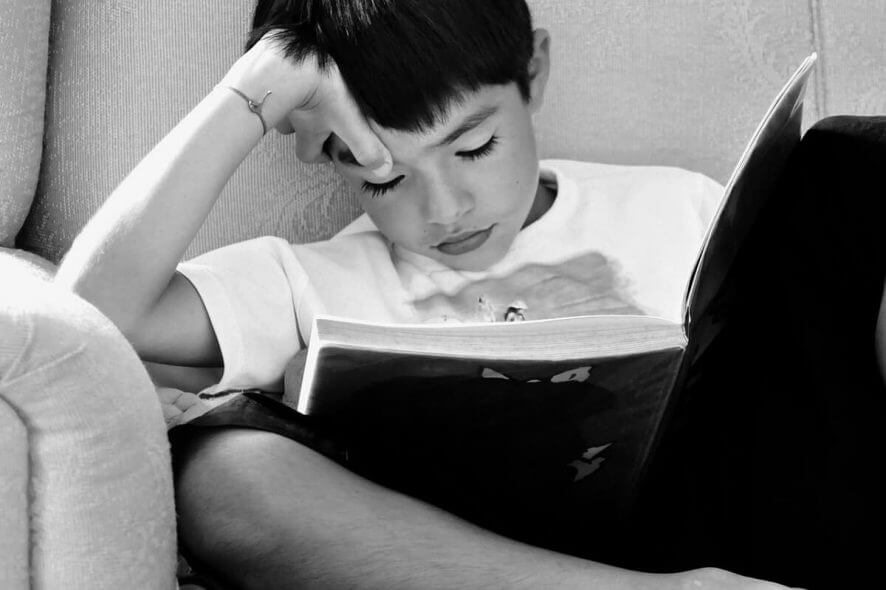
Dyslexia is a common learning difficulty that makes it difficult for children to read and write. This disorder primarily affects one’s learning ability and not intelligence.
Although children with Dyslexia may find it difficult to remember words or name letters, with little support and care, the children can get through the problem and success in school.
To make life a bit easier, the children can use some apps and software that can help the dyslexic student do homework, study for a test and be more productive in the classroom.
In this article, we take a look at the best software for Dyslexia students and adults to combat learning difficulties.
KAZ-Type
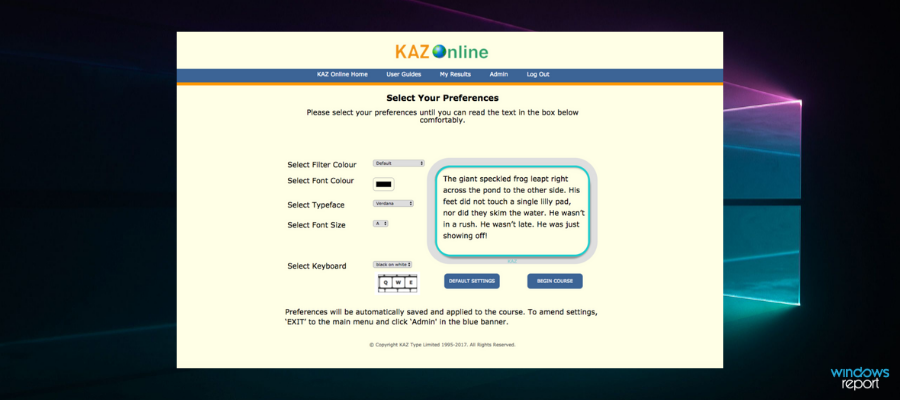
Kaz is a software available for both PC and mobile, that teaches typing abilities while also managing visual stress issues.
The KAZ course teaches typing skills while minimizing visual disruptions. It incorporates specialized features and a multi-sensory approach throughout.
It incorporates a one-of-a-kind customization panel that personalizes the course for higher visibility and ease.
Touch typing is a unique method of taking thoughts to paper. Additional possibilities, such as dictation (using a scribe) or speech recognition software, are time-consuming and difficult to master, especially for dyslexic individuals who may have difficulty with a short attention span.
Touch typing requires a different type of memory than traditional ways. It utilizes a particularly creative form of spelling training. Pronunciations get imprinted in “muscle memory” as a combination of gestures and sequences on a keyboard as a result of repetition of touch typing words.
The anxiety that comes with struggling to memorize how to spell a word is gone. Simply think the word, and their(your kid’s) fingers will type it (a phrase known as think type). They (Children) learn to recognize words by sight, eliminating the time-consuming decoding process.

KAZ
Kaz fits for kids, parents who want to help their children with homeschooling, and teachers who have dyslexic kids in class.NaturalReader
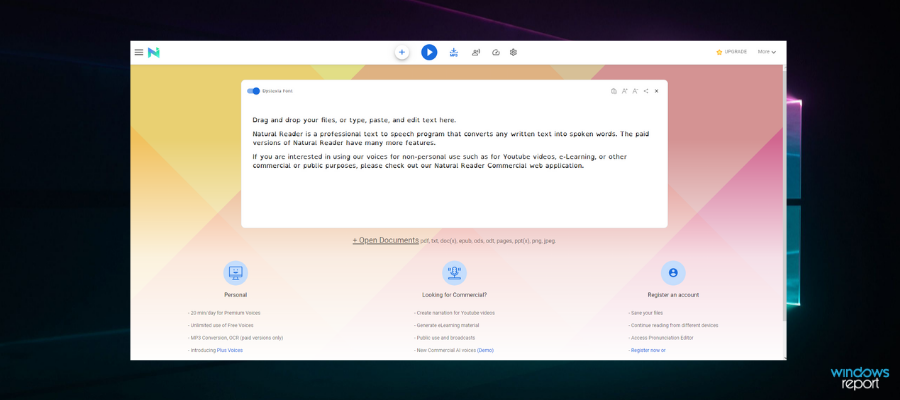
NaturalReader is a powerful text-to-speech software that can help foreign language learners, dyslexic readers, working professionals as well as normal students.
NaturalReader is available in both the free and premium versions. You can either download the software for your Windows and other computer devices or use the web-based version of the same which offers more features and 24×7 access on any device.
The software comes with naturally sounding voices and can read to you text from Word and PDF documents, Emails and webpages.
The free version offers basic features like text to speech (may not be natural-sounding voice), supports PDF, Docx, TXT and ePub file formats and allows you to change speed and speaker.
The ability to change speed and speaker means you can customize the audio to suit the individual’s needs better.
The premium version comes with additional features such as text to audio files – it allows you to convert any text file into an audio file and move it to your children’s portable device for better accessibility.
It also offers 2 natural voices, a pronunciation editor to tweak the delivery as per personal preferences. These features are exclusive to the Personal version only.
There are two more versions of the tool – Professional and Ultimate. The professional version offers 4 natural voices, batch file converter, conversation control, OCR support for up to 500 pages with eBooks and scanned pages each.
The Ultimate version offers 6 natural voices and Unlimited OCR support.
NaturalReader is great software with all the features that can help a child with Dyslexia with the studies. You can start with the free version and later upgrade to premium for more features.
Sonocent Audio Notetaker
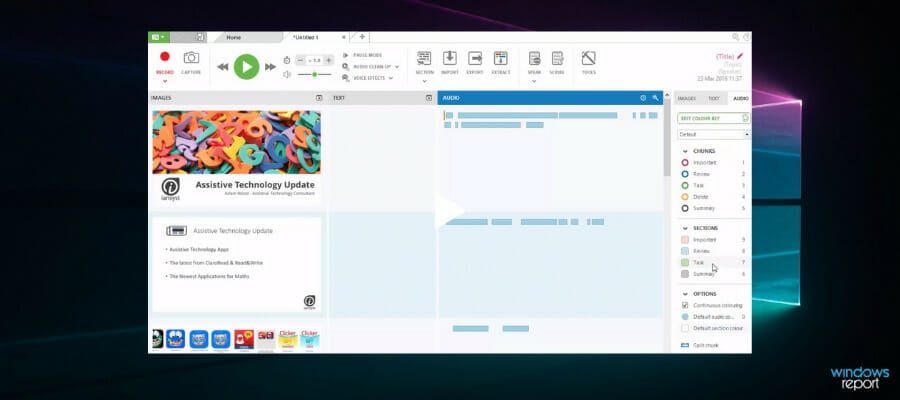
Audio NoteTaker is software made for students and working professionals alike. The software can help children with special needs as it turns speech into text.
It’s a premium software, but you can try the free trial without any risk. It works on both smartphone and Windows computers. The desktop version offers audio capture, text, and slide in a note-taking workspace.
You can organize, and categorize note sets for easier searchability when you need them. The notes can be turned into notes for a variety of formats to meet your requirement.
Another interesting feature is the ability to extract only what you need from the audio and remove everything else. Students can highlight the audio, enrich note withdrawing and markups, add pictures to create graphs and diagrams and more.
You can also upload notes to the software to review and create new information. In addition, it also comes with voice shift, Dragon NaturallySpeaking integration and the ability to convert the notes into audio files.
Sonocent Audio Notetaker software is a handy software for students. Download the trial and take the software for a spin to see if it meets your requirement.
Talkingfingers.com

Talking Fingers is a web-based learning application and offers multiple fun and interactive lessons to teach the children to link the sounds in words to appropriate letters and keystrokes.
The company also offers a CD version of the software that is compatible with Windows XP, Vista and 7 versions. If you want to run it on a Windows 10 machine, it is only possible via XP compatibility mode.
Talking Fingers offers the following types of software:
Talking Shapes – Consists of online stories and games that teach children how spoken words are made of sounds, which letter to use for sound and how to draw letters to make words.
Read, Write and Type – This software consists of phonics, reading, writing and typing lessons in the form of adventures linking each speech and sound to a letter and finger stroke. Children will learn to pronounce, segment type and spell hundreds of words during the session.
Word Qwerty – This teaches children to recognize repeatedly used patterns in words. It also includes 20 catchy songs to remember spelling rules.
WordShark
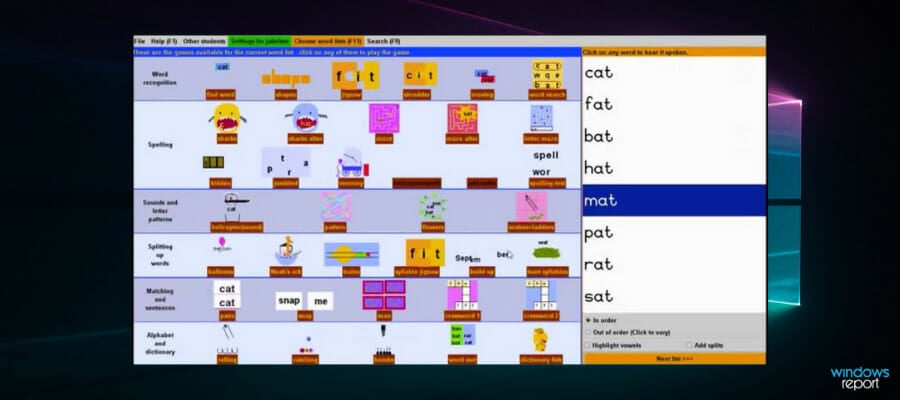
Wordshark is an offline interactive learning program for children who have difficulty reading and remembering spelling. The program offers an effective and motivating program in the form of 50 games and a database of 10000 words.
The games and pre-recorded words are specially structured to assist people with dyslexia. Every game in the program helps the children with a specific part of learning to spell and read. The game includes teaching sound, latter patterns, sentences, phonics and more.
NumberShark
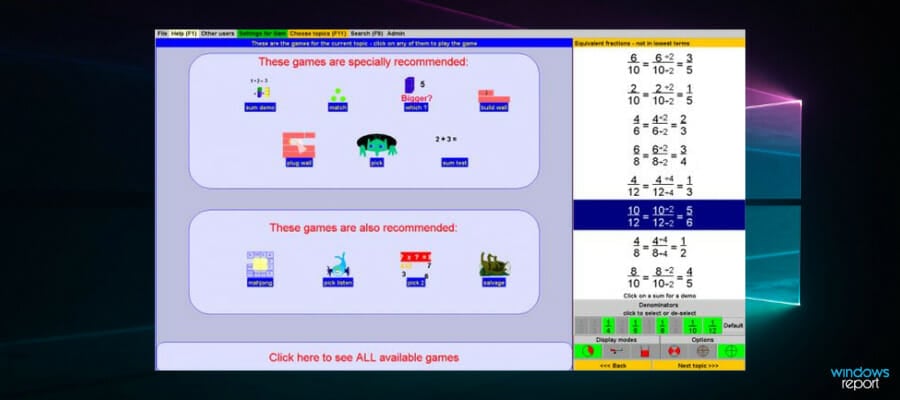
Numbershark is from the same developer as Wordshark. It is a separate program that uses games to teach children the use of numbers and their understanding.
The program consists of over 500 topics addressing almost all the basic number operations including addition, subtraction, multiplication, division, fractions, decimals, simple percentages and more.
Parents can refer to the resource on the website on how to use and set up the game for kids on the computer. This program is recommended for children between the age of 6-15 years.
For better understanding, many of the games in the program offer visual charts or graphs to explain the outcome of each equation.
ClaroRead
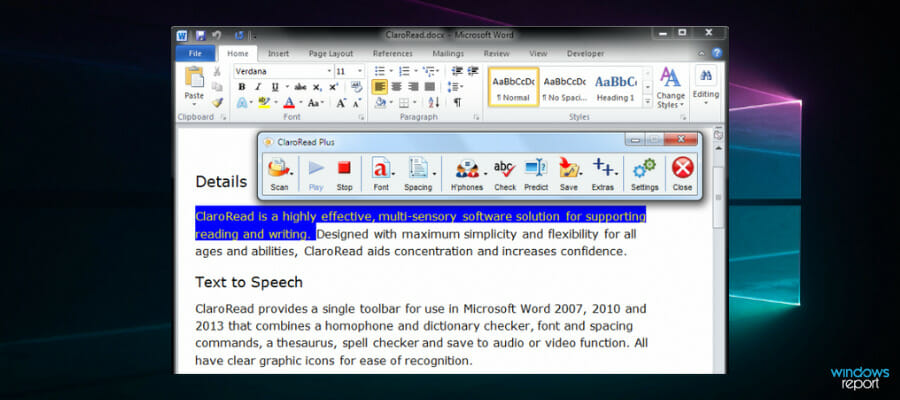
- Price – Free trial / Standard Edition starts at £59
ClaroRead for PC is a simple and easy-to-learn and use software program specially designed for dyslexia students to help with reading, writing, studying, clearing the exam and increasing overall confidence.
The ClaroRead offers a floating bar that can be used to read from Word and PDF documents using Adobe Reader or Microsoft Word editor. It also supports OpenOffice/Libre Office, Google Chrome and other web browsers for web page reading.
Students can read out the text with high-quality natural-sounding voices. The software is also capable of reading paper documents with OCR, but the feature is limited to Plus and Pro users only.
It is a multi-lingual software with support for French, German, English, Spanish and Portuguese and Swedish languages. To help with the writing, it comes with word prediction which suggests words as you type. After writing the text, you can listen to the text to spot mistakes and learn word pronunciation.
Furthermore, it comes with spellcheck, dictionary, visual customization option and screen capture feature.
ClaroRead is excellent software for both parents who are homeschooling their children and schools helping dyslexic students. There are three versions of the software offering additional features depending on the version.
Conclusion
Children with dyslexia may have difficulty reading but are motivated to learn more through creativity. With the help of these apps combined with other activities, you can make the learning process much simpler and faster.
All the software listed in this article can be used by both the parents for homeschooling and schools for special kids.



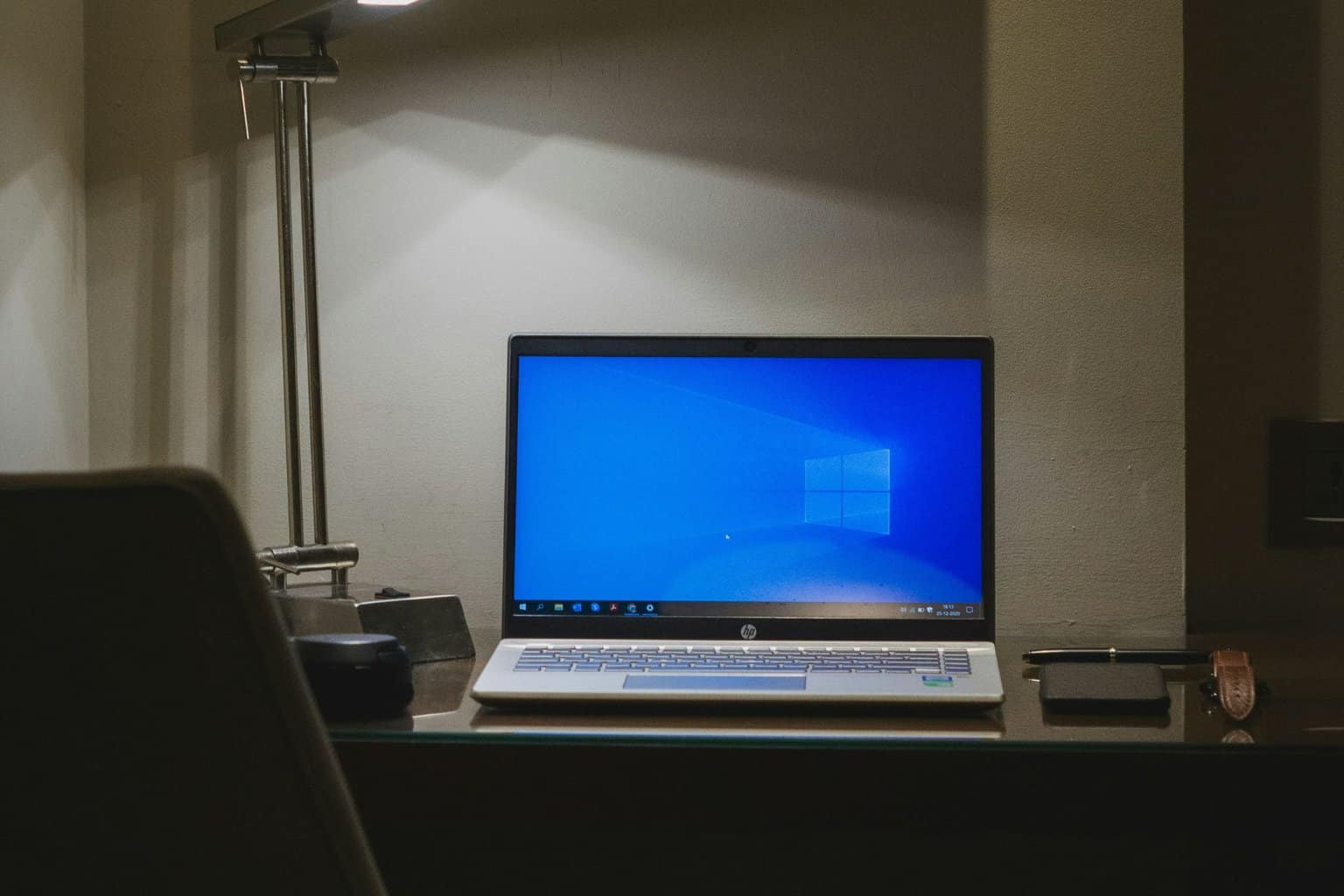

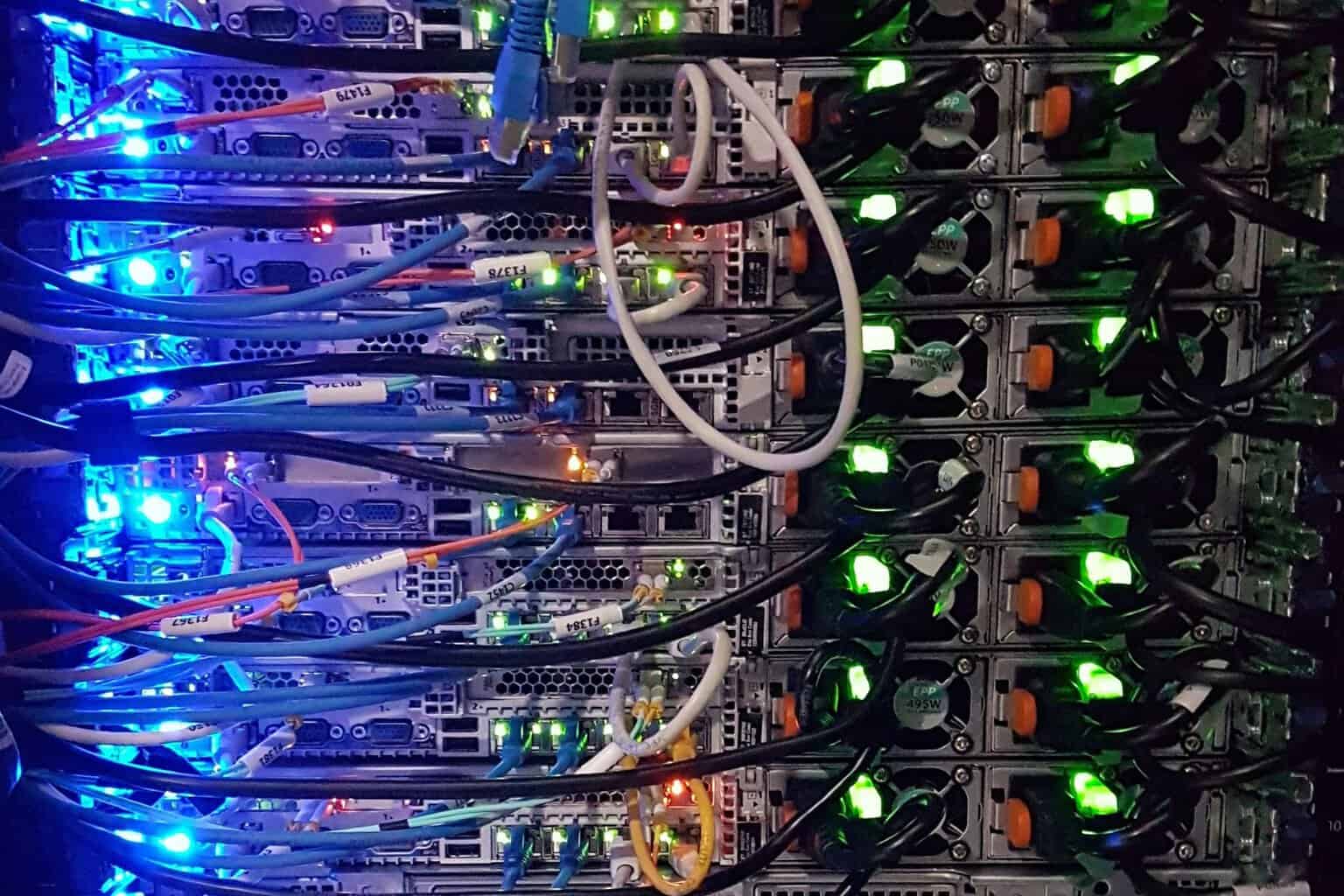

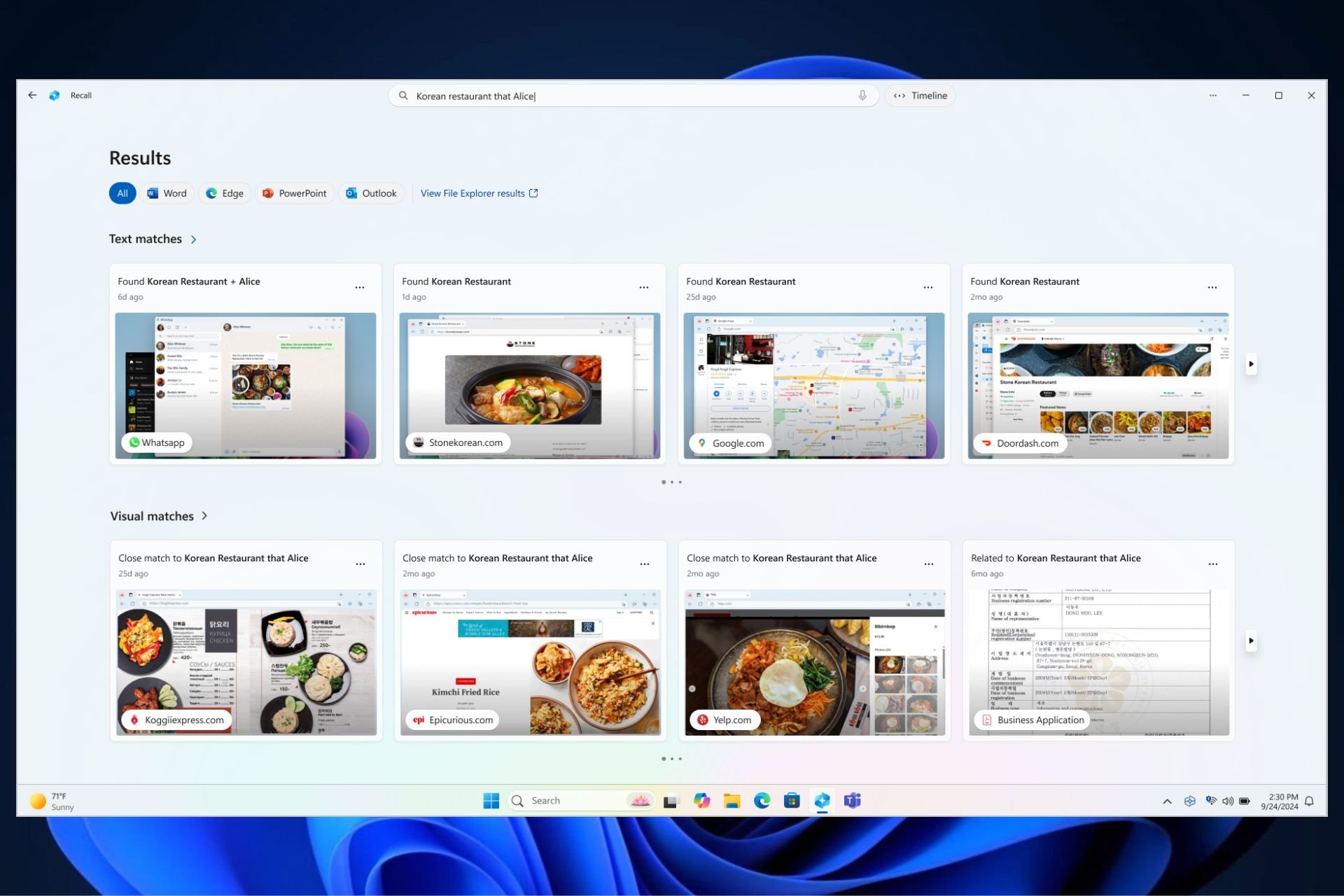
User forum
0 messages