5 Best VPN for LAN Gaming [LAN Party + Virtual LAN Gaming]
Using a VPN to set up LAN can improve your shared games
8 min. read
Updated on
Read our disclosure page to find out how can you help Windows Report sustain the editorial team. Read more
Key notes
- LAN games were the first form of multiplayer games invented, and it is still popular.
- In fact, now you can use VPN services to play with others on a LAN.
- Not only VPN services will protect your privacy, but they will also improve latency.
- If you need a VPN fit for LAN gaming, make sure you check out our top picks below.
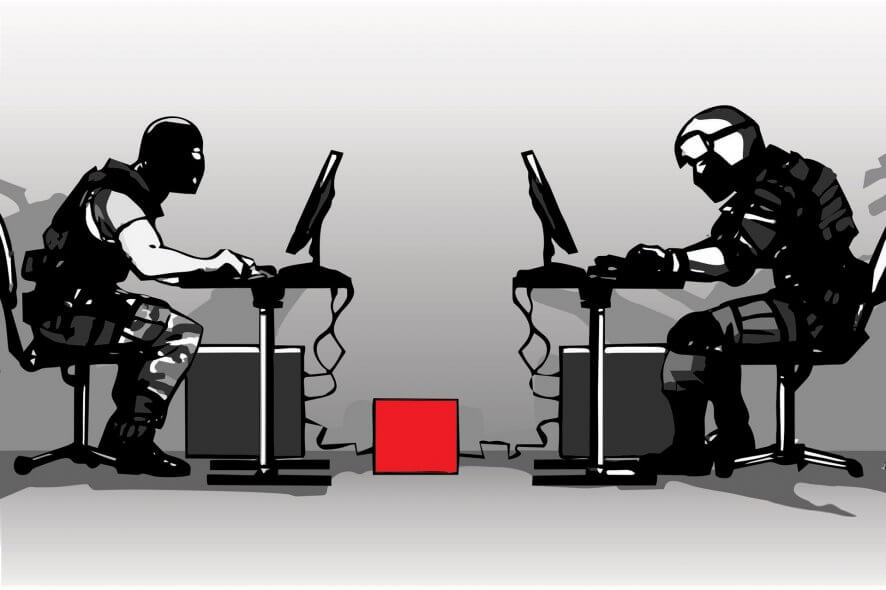
Are you looking for a VPN to play Dota 2, League of Legends, Starcraft 2, World of Warcraft, Counter-Strike, Fortnite, Overwatch, or other LAN games?
Read on to find out which is the best VPN for LAN gaming that you can use right now to enhance your gaming experience.
Can you play LAN games with VPN?
Yes, it is possible to perform this task on your Windows device. There are players that cherish multiplayer games and need to make a LAN connection for public games.
In order to do this, all the players have to be connected to the same network using the VPN for the LAN game to work.
What are the best VPNs for LAN gaming?
- NordVPN
- ExpressVPN
- Private Internet Access
- Surfshark
- CyberGhost
NordVPN – Extensive server network
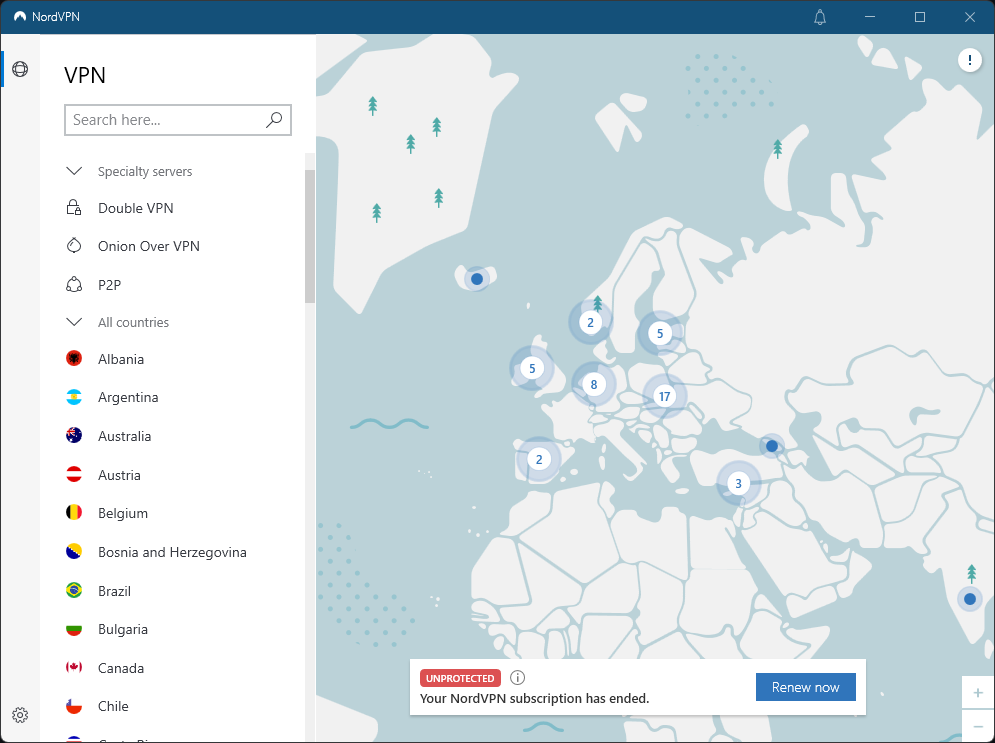
NordVPN is a VPN service developed by Tefincom & Co., S.A. and it boasts 5000+ server locations in 60 countries on all continents except Antarctica.
Some of these are equipped with an integrated DDoS protection system to guarantee super stable connections.
In the app, next to each server, is specified server load and how many kilometers is, information that should give you some indication of how it could be pinged.
Unfortunately, no specific cities are listed, so it’s impossible to know, for example, if you connect to a server on the east or west coast of the United States.
To find a fast one, you will most likely need to make several attempts, but once you find it you can add it to your favorites so you can find it more easily the next time.

NordVPN
Not only can NordVPN curb LAN gaming connectivity issues, but it also protects your privacy like no other.ExpressVPN – Optimized for shared games
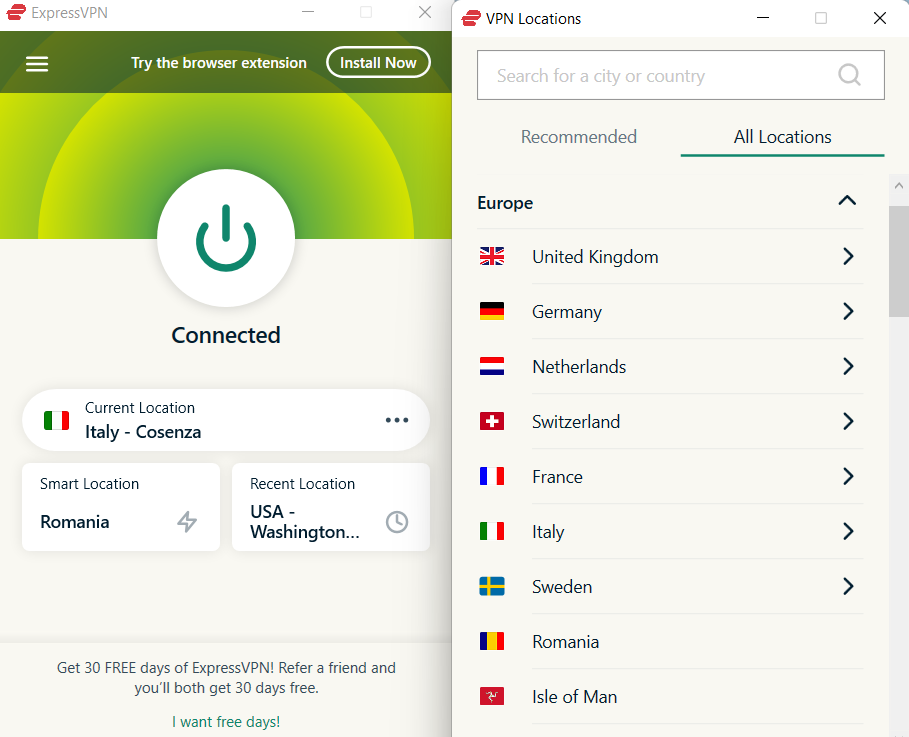
ExpressVPN software manages servers in 94 countries worldwide with high-speed connections.
The desktop application is equipped with a built-in speed tester, which allows you to quickly find the servers that have the lowest ping in milliseconds.
This VPN is consistently among the best in our speed tests and offers enough bandwidth to keep up with online opponents.
If you’re a console player and you’re using a PlayStation or an Xbox that does not support VPN applications, ExpressVPN provides pre-configured routers and provides free firmware for some router models, which will allow you to route all traffic through the VPN.
This is much easier than installing open-source firmware such as DD-WRT or Tomato on your router and manually configuring the VPN, which must be repeated whenever you want to change servers.

ExpressVPN
This VPN can eliminate connectivity issues that may arise during LAN gaming.Private Internet Access – Secured public network
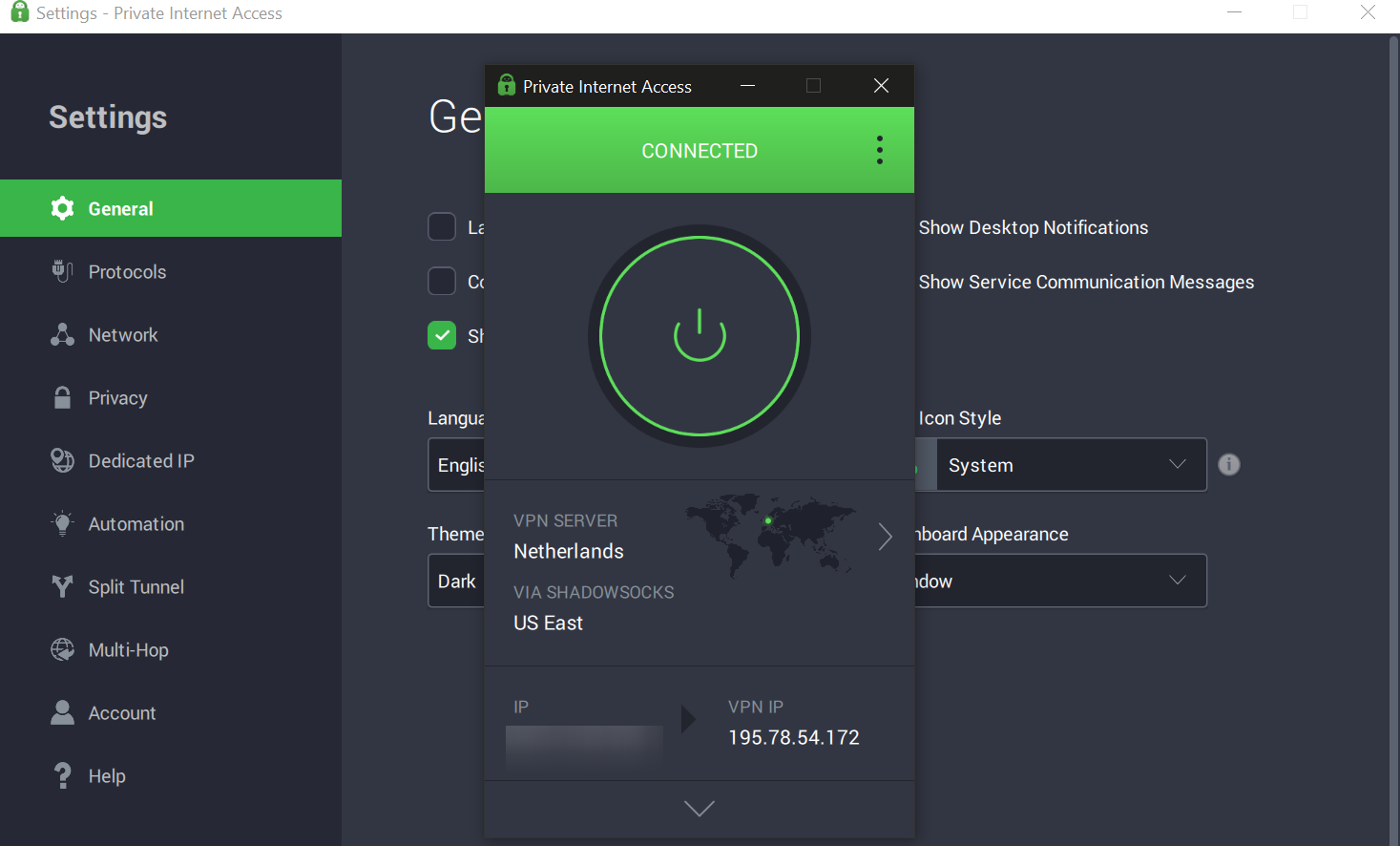
Playing LAN games isn’t all that simple, especially when you aren’t physically within the LAN itself. Thus, a VPN is your best bet, but you’ll still need to watch out for which ones you pick.
As mentioned earlier, geo-blocking and latency are issues that your VPN must face, and few can do it better than Private Internet Access.
This high-quality VPN service from Kape Technologies will offer near-global coverage thanks to the 3200 servers located in 46 countries around the world, making it one of the best VPNs for gaming in general.
More so, the fact that it is so widespread means less latency for your games, so LAN games will feel like you are playing with someone within the same room.
The UI is simple to use, and the program itself is easy to set up, allowing users of all experience levels to use it.
You also benefit from P2P support which is extremely necessary for LAN games in order to be fully secured.
More so, a single subscription will grant you VPN coverage for up to 10 devices, so you and your gaming buddies can all play together.

Private Internet Access
Worried about LAN gaming connectivity issues? Try PIA and forget all about thatSurfshark – Hotspot VPN tools
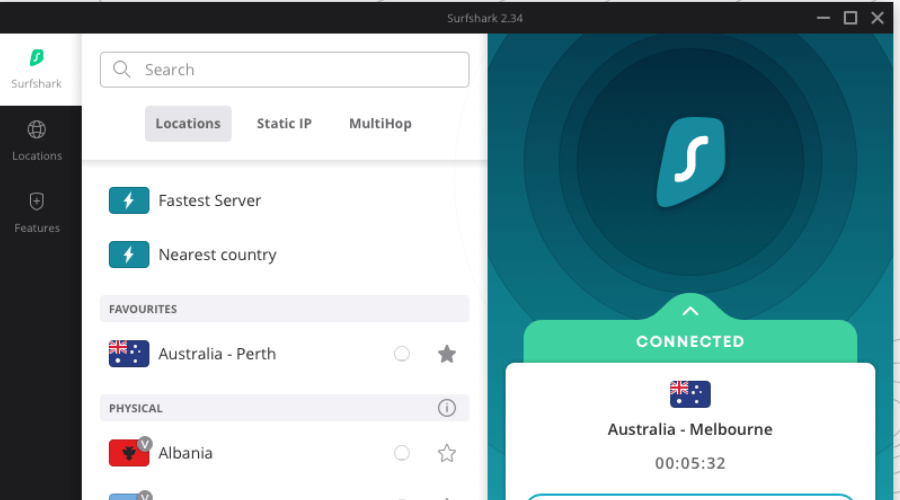
Surfshark is an affordable yet advanced VPN software that has great capabilities for sharing the VPN network in order to create a LAN connection for gaming.
This fully private software covers all your needs for online privacy, complete data encryption or fast protocols that speed up your device’s performance.
A practical feature is also the Cleanweb for stopping online trackers on your browser. Plus, it provides malware security with unbeatable privacy benefits.
In addition, there is a private DNS and leaks protection so you don’t encounter unsafe behaviors on your PC.
Plus, the NoBorders Mode is developed to give you unrestricted access to web content or game features from all over the world.
It’s worth knowing that you have secured VPN protocols like OpenVPN UDP or IKEv2 that assure you high security and fast speeds.

Surfshark
Use this compatible VPN for playing famous LAN games entirely secured online.CyberGhost – Best anonymity tools
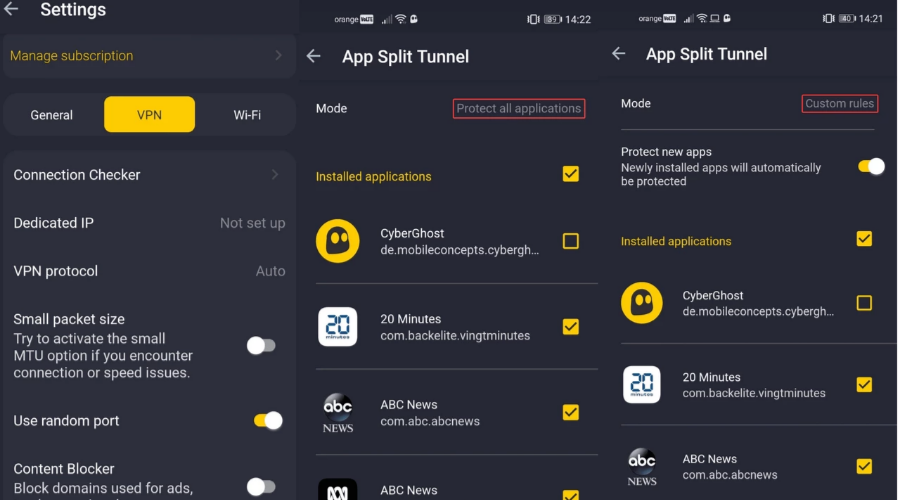
CyberGhost is an easy-to-use VPN that offers all the features necessary to customize the service according to the needs of your favorite games.
All servers available on the CyberGhost premium tier have DDoS protection and the NAT firewall is integrated.
CyberGhost Pro, in our speed tests, scored above average. It is also very reliable and offers stable connections to 850 servers in 27 countries.
Enable or disable useful settings such as extra speed and data compression. It has an integrated NAT firewall and uses 256-bit encryption and a no-log policy to ensure data security.

CyberGhost VPN
This solution helps you achieve a smooth LAN gaming experience while also protecting your privacy.Should I LAN through VPN?
A VPN, short for Virtual Private Network, encrypts all traffic on a device and directs it to an intermediate server in a user-selected geographic location.
Online players always try to get the fastest possible connection to the game server, so using a VPN might seem contradictory at first.
The encryption and routing process usually tends to slow down links and increase the lag.
If we analyze a little more in detail, however, the players have good reasons to want to use a VPN, being able to take advantage of the following:
- Bypass the IP ban.
- Protection against DDoS attacks.
- Protection from hackers and onlookers.
- Access to game servers in other regions.
- Access games not yet released in your country.
- Log in to Steam and other marketplaces when traveling abroad.
- Access geo-blocked games, inaccessible from your country of residence.
Some VPN providers claim to lower ping and lag, but we recommend that you take this statement with pliers.
However, the 4 solutions we suggested below should not affect your bandwidth negatively and you should be able to play LAN games over VPN without any issues.
Do you need a VPN with Ethernet?
Usually, using an Ethernet cable is more secure than a Wi-Fi connection and it brings you more Internet speed.
That doesn’t necessarily mean you don’t need a VPN for protecting your online privacy and personal data used on the Internet.
How can I play old LAN games over the Internet?
It is possible to enjoy old times games together with your friends, using the same network. To do this, you can use a VPN connection and connect your PC to the same local network.
This process should be quite easy as you only have to create a VPN connection on your computer, or even use a VPN software that offers servers globally in seconds.
Should I allow LAN access when using VPN?
It is actually more beneficial to use a VPN to connect on LAN configuration. That is because you get traffic encryption and better online privacy.
Another reason is the connection speed, as it can boost your Internet network with a rapid server network and improved protocols.
Can I use LogMeIn Hamachi for Virtual LAN?
Yes, you can use LogMeIn Hamachi for Virtual LAN. The tool can create virtual network adapters for all the computers connected, enabling LAN-like communication between them.
As opposed to regular gaming VPNs, this setup should have lower latency. That’s because you won’t have to connect to a distant server. It’s also completely free for up to 5 devices.
However, it won’t give you the possibility to access region-locked games and may not be suitable for a bigger gaming network. Adding any new device on top of the 5 free ones can get costly.
Compare the best VPNs and read the reviews to find the one that best suits your needs or visit the websites of each Virtual Private Network to learn all the features, prices and subscriptions available in addition to any discount codes to save on the final cost of your VPN.
If your Wake on LAN is not working while using a VPN, check out our dedicated guide for more info.
Moreover, if Minecraft LAN is not showing up, find out what to do by reading our article.
We also have dedicated guides on the best LAN monitoring software and the best LAN emulators to use.
Have you used and tried other VPNs that you think are better than those listed on this page? Share your experience in the comments.



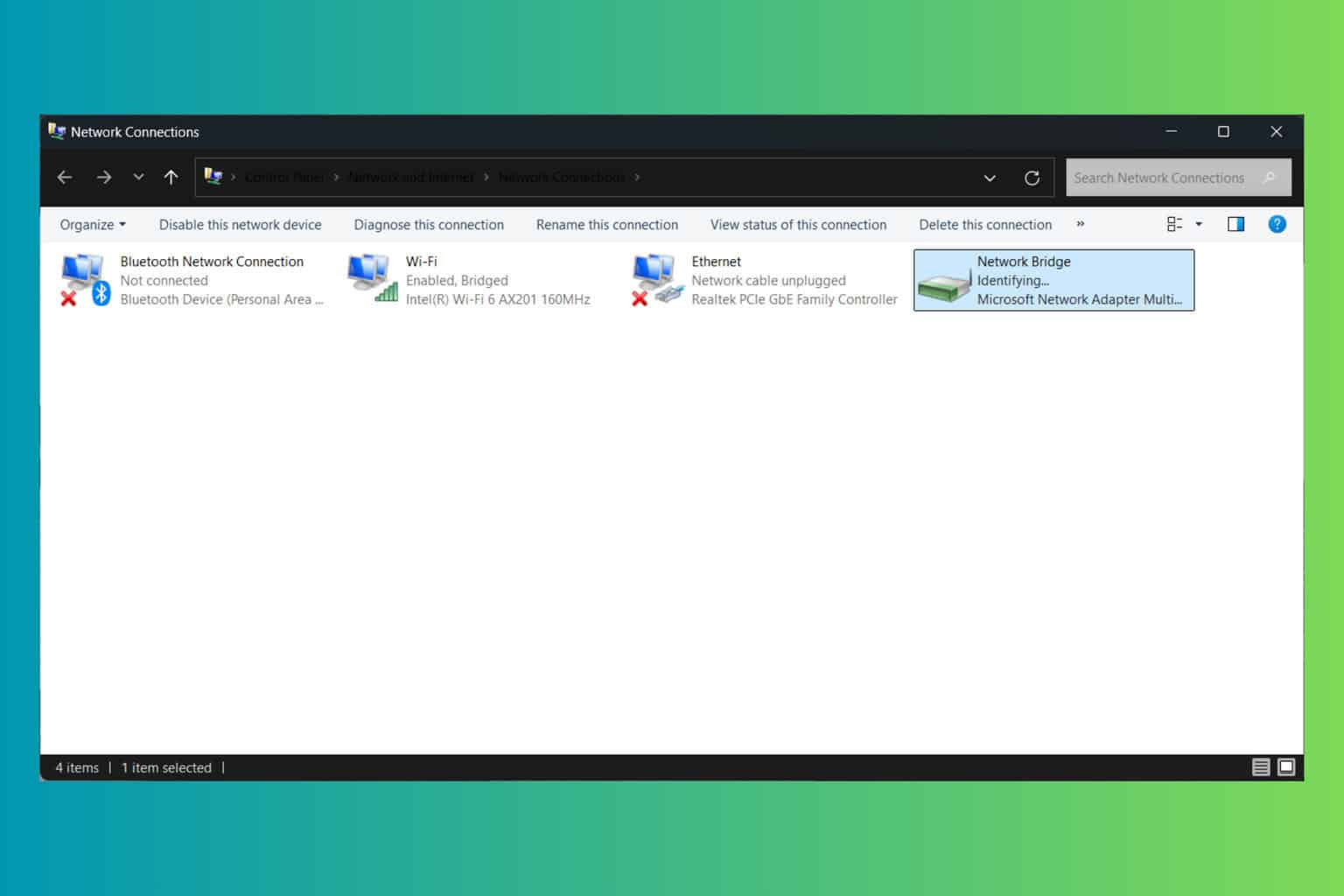







User forum
0 messages