5 Best Software To Change Your Accent [2024 Guide]
Here's how to change voice accent effortlessly → only use top voice changer apps
8 min. read
Updated on
Read our disclosure page to find out how can you help Windows Report sustain the editorial team. Read more
Key notes
- Is there a voice changer with accents? For sure and that is the quickest way to disguise your voice for whatever reason.
- We'll show you how to change your voice accent in real-time or on recordings, so stay tuned.
- Choose your favorite accent changer software, switch gender, and tones, or start speaking in American or British English in no time.

You cannot deny it, at least once you have dreamed of modifying your voice or accent. Some just want to make jokes to their friends or funnily imitate some special effects from movies, songs, or cartoons at home.
Others want to protect their privacy. Whatever the motivation, if you want to know how to change your voice accent, you’re in the right place. We reckon the easiest way is to use accent changer software.
So, is there an app that can change your accent? Let’s find out.
Is there a software that changes your accent?
Some users wonder if changing your voice completely is even possible with specific software. So you can try it on your own and see how effectively programs can modify your voice to not be recognized at all.
There are many services and programs that manipulate audio data to turn you into a completely different person. Let’s take a look at the different services that allow users to alter their voices and accents:
- Adobe Premiere Pro – Get creative with integrated apps & services
- Voxal Voice Changer – Excellent accent changer for calls
- AV Voice Changer Software Diamond – Real time accent changer with voice beautifying features
- MorphVox – Accent stripping software with live vocal visualization
- Viscom Voice Changer – Best accent voice changer for recordings
Regardless of intention, this capability can be helpful in certain situations. If you truly need to keep your identity protected, there is no better way to do so than by using a voice changer program.
What is the most realistic voice changer?
Adobe Premiere Pro – Get creative with integrated apps & services
Adobe Premiere Pro is one of the most popular video editing software with robust audio-oriented features.
The program has AI-driven instruments that allow you to edit your audio files in several ways, even in the post-production phase. With the Mastering tool, you can increase or decrease the ceiling of your sound, while the Lowpass option lets you muffle sounds with a simple click.
Other tools offered by Adobe Premiere Pro you can use to sound like someone else are the Surround Reverb effect, the Balance option, which creates the illusion that sound is coming from multiple directions, as well as DeNoise, a tool designed for noise reduction.
So use the Mastering tool along with other features such as surround reverb effect or balance options to completely change the sound of your input file.
You can even sample music on Adobe Stock and get creative by using other integrated apps and services.

Adobe Premiere Pro
Edit each vibration of your audio file to make voices sound different using Adobe Premiere qualitative services.Voxal Voice Changer – Excellent accent changer for calls
The second item on the list is Voxal Voice Changer, a software that in the name immediately specifies its goal. This is one of the best applications on the net, also because it is available for free.
The program has a friendly user interface, making use of the software child’s play. In fact, as with any type of application, having a good user interface is crucial, as it will save the user time in learning essential functions.
Voxal Voice Changer is a tool that allows you to change the voice within games, music, or any other platform, allowing you to set the tone and volume of your voice.
The only thing you need to make this application work is a microphone connected to your PC. Once you have opened the program and set your desired tone, all the items played from your computer will have the same change.
The various values that can be changed through the equalizer are volume, tone, bass, frequency, and mono or stereo output.
With Voxal Voice Changer you can have a laugh by playing a prank on one of your contacts. It can also be useful if you want to create a tutorial or publish any video on the Internet while maintaining anonymity.
The program works in real-time, which means you can edit the voice as you speak. This is obviously an excellent aspect that will allow you for example to make live calls with the modified voice. In addition, the app allows you to edit recorded messages.
If you thought this software could only distort the voice or something like that, you’re wrong. Voxal offers a fairly varied list of options for editing the entry.
We find the classic choices of changing the tone, for a slight adjustment of the natural voice, but we can also indulge in advanced options.
Users can, in fact, change their voice from male to female and vice versa, but also take the voice of a robot or an alien.

Voxal Voice Changer
Connect your microphone and change your voice in real time with bass, frequency, tone, equalizer settings, and more.AV Voice Changer – Real time accent changer with voice beautifying

This accent changer software has many options that allow you to alter voices for all different kinds of purposes. You can change your output voice in real-time, while on an online call, but you can also edit pre-recorded materials.
It can be used for professional audio editing as it is able to improve the audio quality of your files and remove background noises.
On the other hand, depending on the results you want, you can also add background sounds and effects, they have dozens of options you can choose from.
You can cut/split/crop and apply effects and other essential editing operations on your audio files.
The advanced settings allow you to play with pitch and timbre control. For a simpler and faster experience, you can pick one of the preset voice settings. There’s also a voice beautifying feature.
The software can also be used for less serious purposes, as they provide parodic voice presets that allow you to change your voice into a funnier and less realistic sounding replacement.
AV Voice Changer Software Diamond comes with a voice recorder option. An interesting thing you can do with your recorded files is voice analysis. The software gives you details about pitch and timbre based on the file provided.

AV Voice Changer Software Diamond
Use advanced voice morphing features like pitch and timbre control to change your voice and create great audio content.MorphVox – Accent stripping software with live vocal visualization
MorphVox follows a fairly simple principle, the person using this software will usually have three different tones of voice: man, woman, or child.
Based on this small principle, MorphVox provides the same main options for modifying the voice as previously seen, to deceive or induce someone to think of talking to a person of different sex or age.
Morph Vox can be used during live conversations, which makes it a great choice when you need to have a different voice for a particular phone call.
Morph Vox should be used for comic or entertainment purposes compared to professional use, but the software will still do a good job of changing the user’s voice based on the settings chosen.
In addition, the presented solution comes with intelligent features that add extra value. You can try backgrounds to insert traffic noises or mall background noises, performant voice-changing algorithms, live vocal visualization, and so on
On top of that, new functionalities will bring more value due to voice comparison and analyzing pre/post graphic equalizer, or powerful noise reduction.
Thereby, you can use this tool for enjoyment with your friends or for different purposes like identity safety. Either way, such a resourceful solution will deliver your voice-changing needs.
Viscom Voice Changer – Best accent voice changer for recordings
Voice Changer has its pros and cons, its use depends on what you want from your accent changer software. For example, it may not be a bad thing for everyone, but it is possible to change the voice-only on pre-recorded files, so not in real-time.
That being said, Voice Changer integrates a wide range of options and tools for editing pre-recorded files.
Unfortunately, Viscom Voice Changer offers support only for three audio formats: WAV, WMA, and MP3. It is true that these are the most used audio formats. But it would have been nice to have a wider variety of accepted formats.
Viscom Voice Changer allows you to choose from a wide array of voice editing options. The most basic option is to change the tone of the voice.
Nevertheless, this is present in its most advanced form, along with other effects to adjust the speed and frequency of the audio.
As mentioned above, this software only works with pre-recorded audio files. This means that if you need to change the voice during a live call or any type of real-time recording, you’ll have to take a look at the software mentioned above.
However, it is certainly the best choice for voice recording apps.
As you can see, you have more than one option if you want to modify your voice. Let us know which one you used from our list or if you have any other suggestions. Feel free to use our Comments section below.

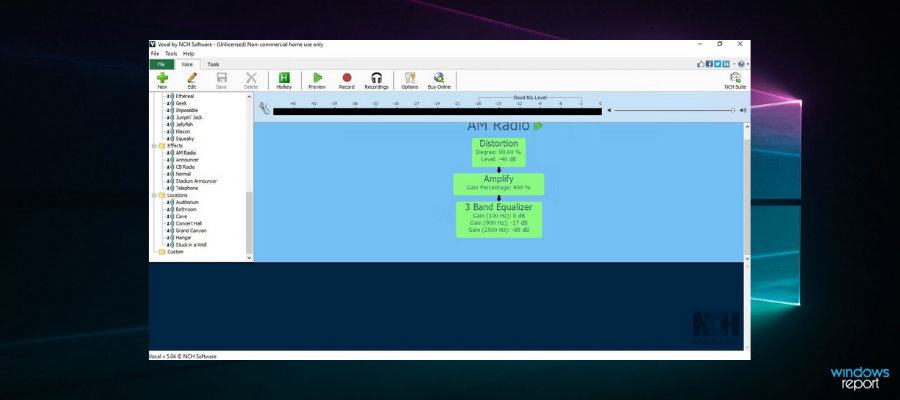


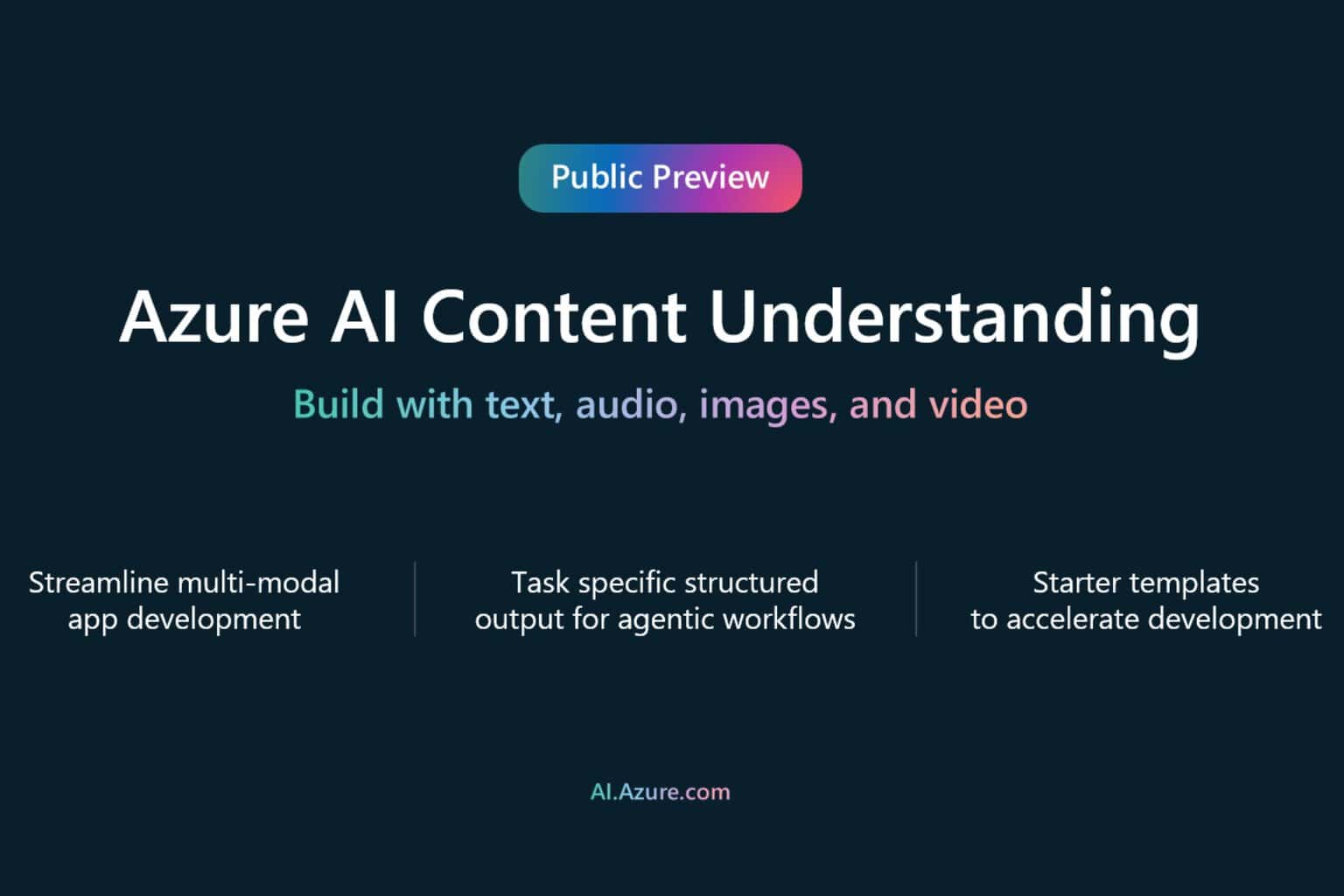
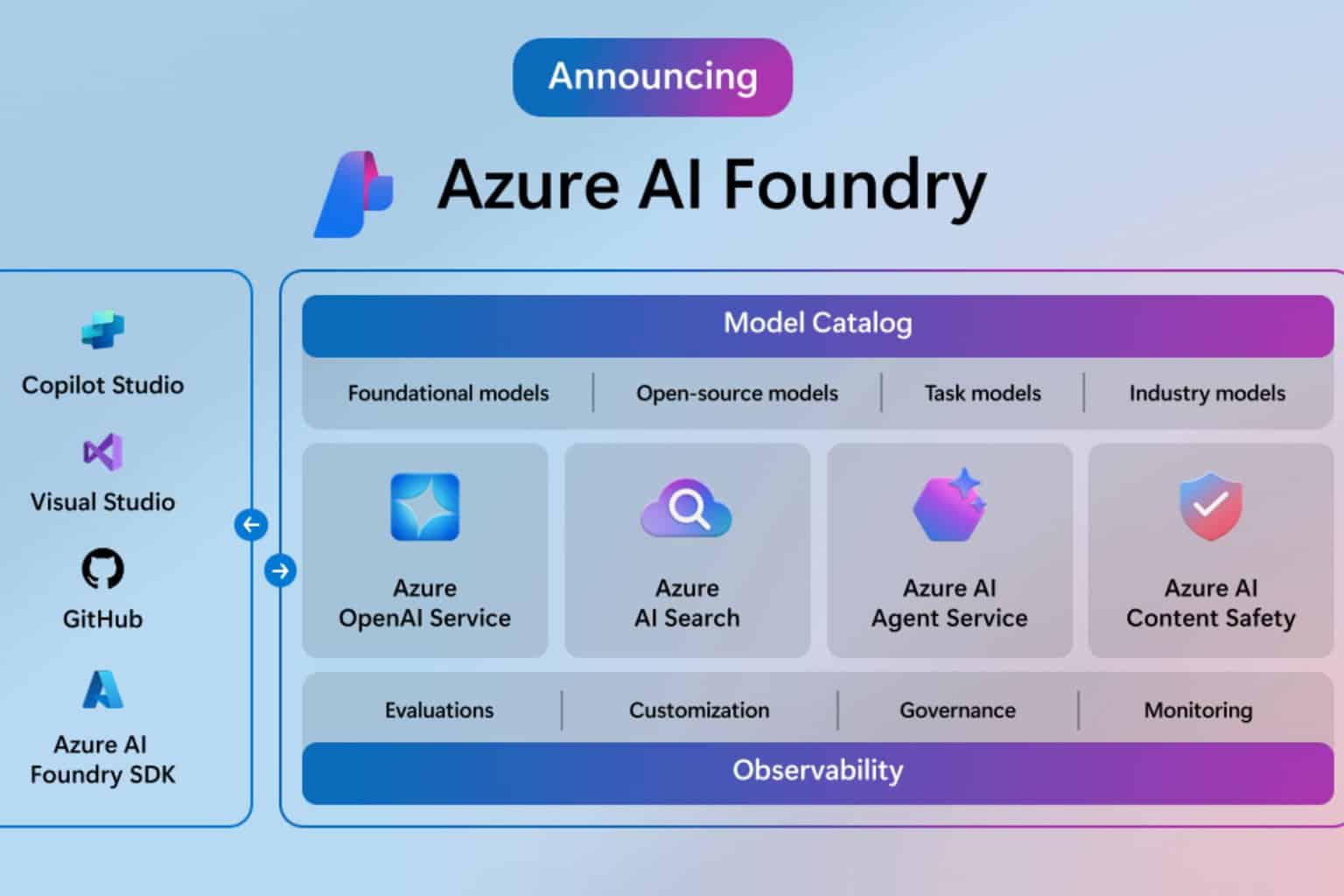
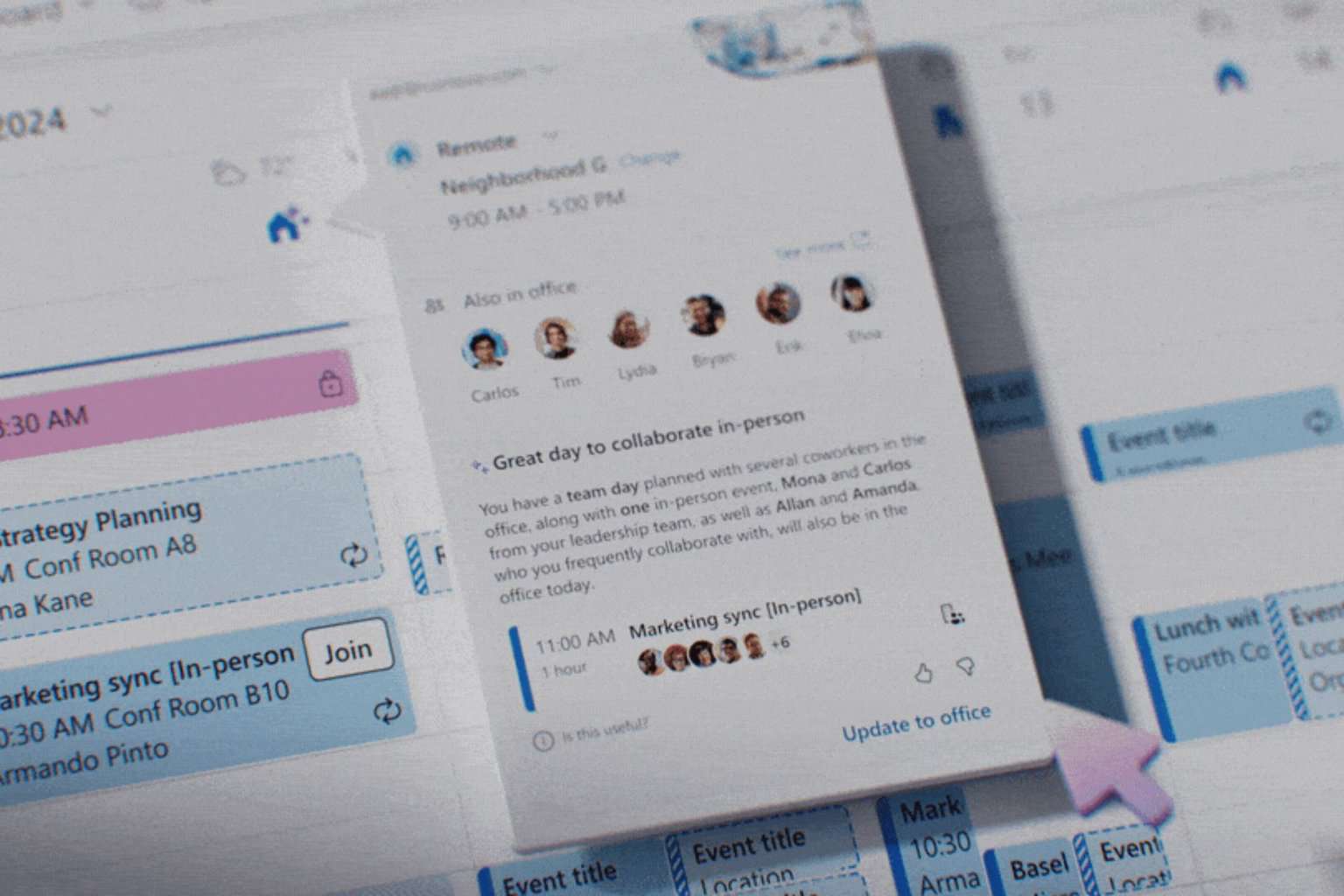
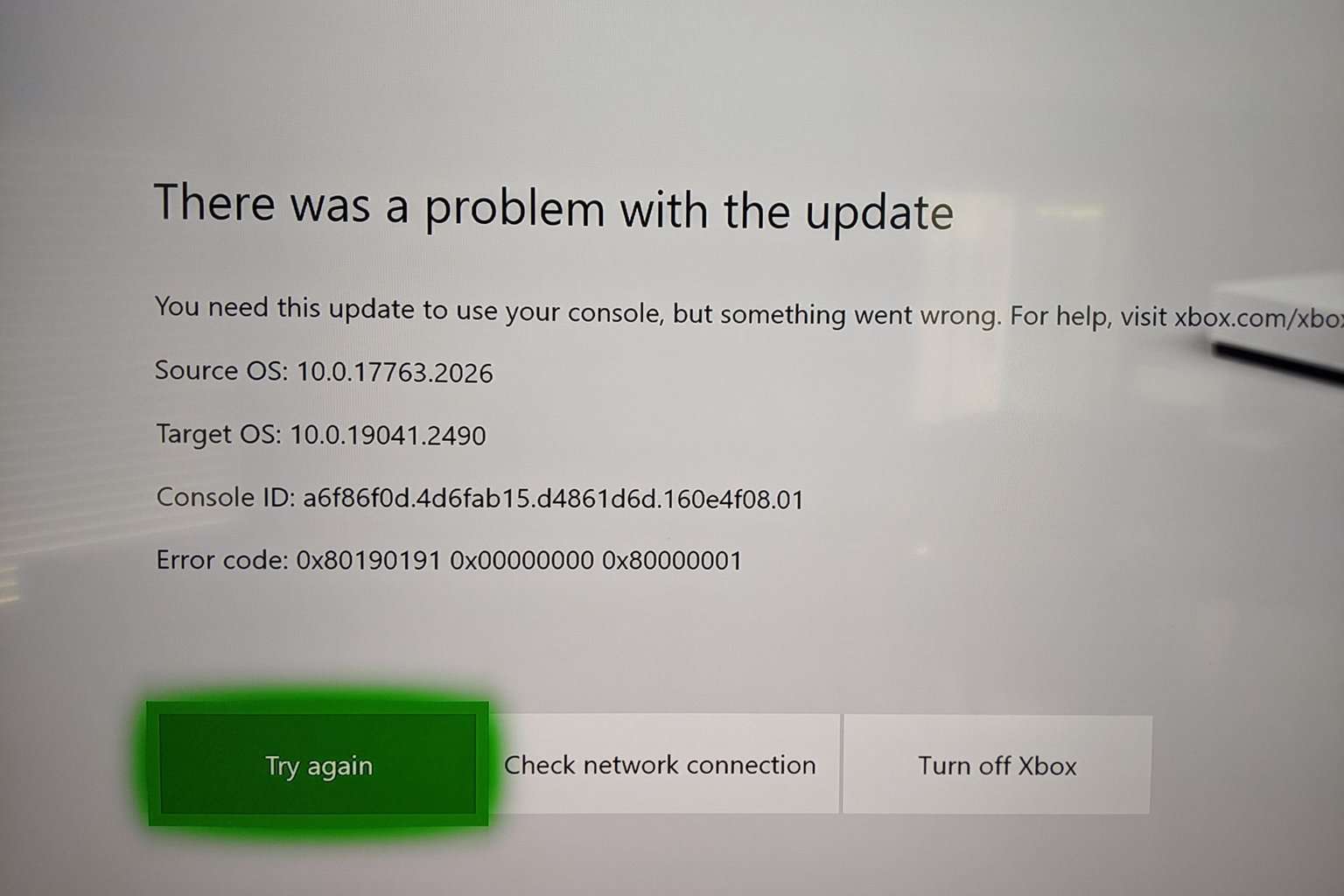




User forum
0 messages