KB4503293 blocks bootup and causes display issues
2 min. read
Published on
Read our disclosure page to find out how can you help Windows Report sustain the editorial team. Read more

Microsoft rolled out a new series of Patch Tuesday cumulative updates to all Windows 10 versions. These updates fixed some known issues introduced by the previous builds.
Soon after Microsoft pushed KB4503293, Windows 10 users started to complain about booting issues on Microsoft’s forums. At the time of writing this article, there is no official workaround for this bug.
Therefore, if you have not installed the update yet, it is better to pause the updates for a few days. Otherwise, you may experience some serious issues after installing KB4503293.
These are not the only issues that users complained about. Keep in mind that KB4503293 may also break Windows Sandbox for some.
PC won’t turn on after KB4503293
Quite a few Windows 10 users who installed KB4503293 on their systems reported running into startup issues.
The users stated that their systems were previously working fine with Windows 10 v1903. Here’s how one user described this problem:
I have a trouble after updating my PC with the package “Cumulative Update for Windows 10 Version 1903 for x64-based Systems (KB4503293)”. Then the PC could not boot anymore, what I see and hear are:– 4-long-beep cycle.– No display, keyboard and mouse sign.– Removal of RAMs and GPU board did not change status.
Screen brightness adjustment issues
It seems that KB4503293 introduced some screen brightness issues as well.
BUT yesterday after 2019-06 Cumulative Update KB4503293.. the change in brightness NO LONGER adjusts when the machine is plugged or not plugged in.
Actually, this is not a new issue as such problems existed in previous builds as well. The tech giant released the necessary patches to fix the bug at that time.
We’re sure Microsoft is working on fixing these issues. However, you need to wait a few more days until the company releases the hotfixes.
Speaking of screen brightness issues, here are two troubleshooting guides that may come in handy:

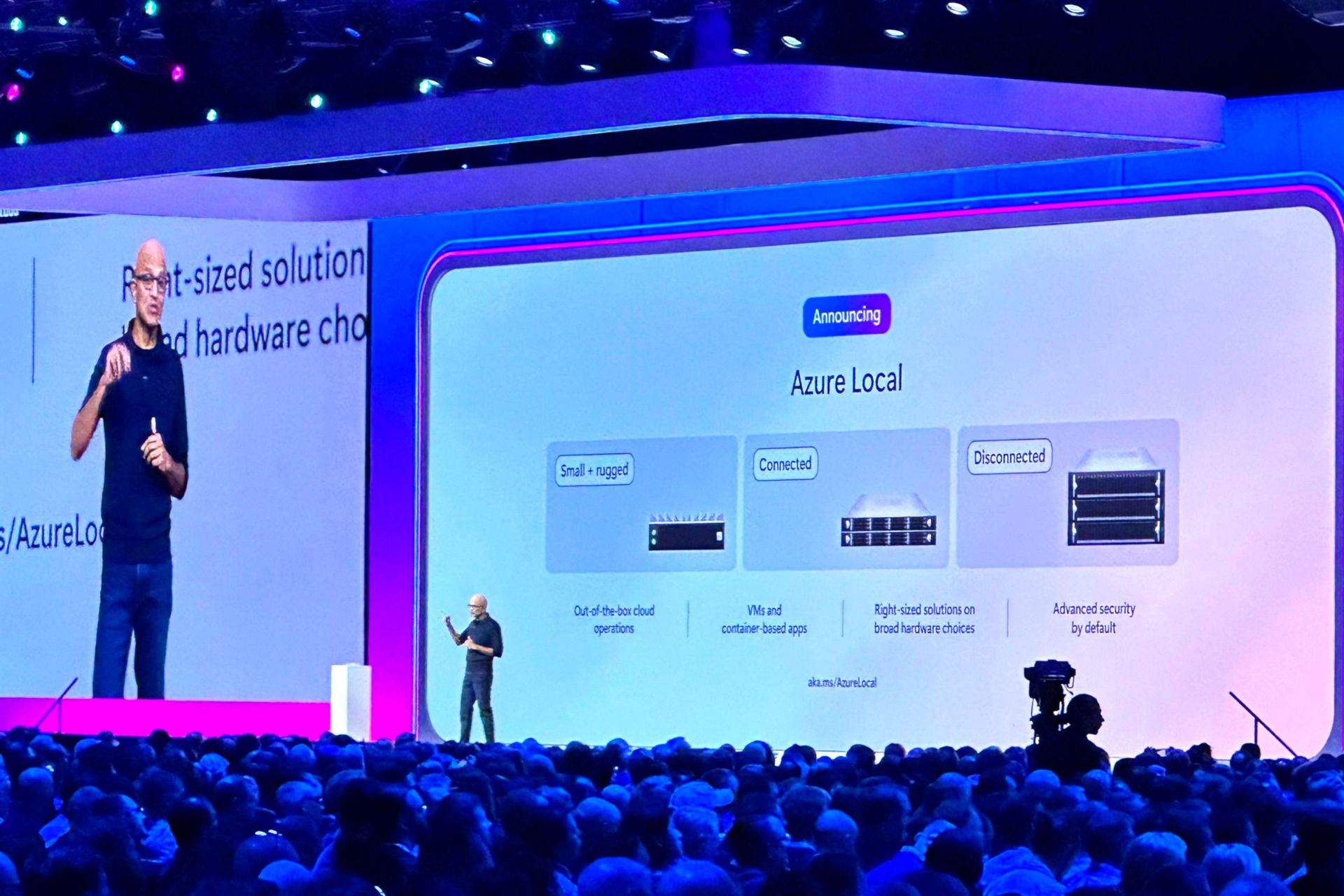
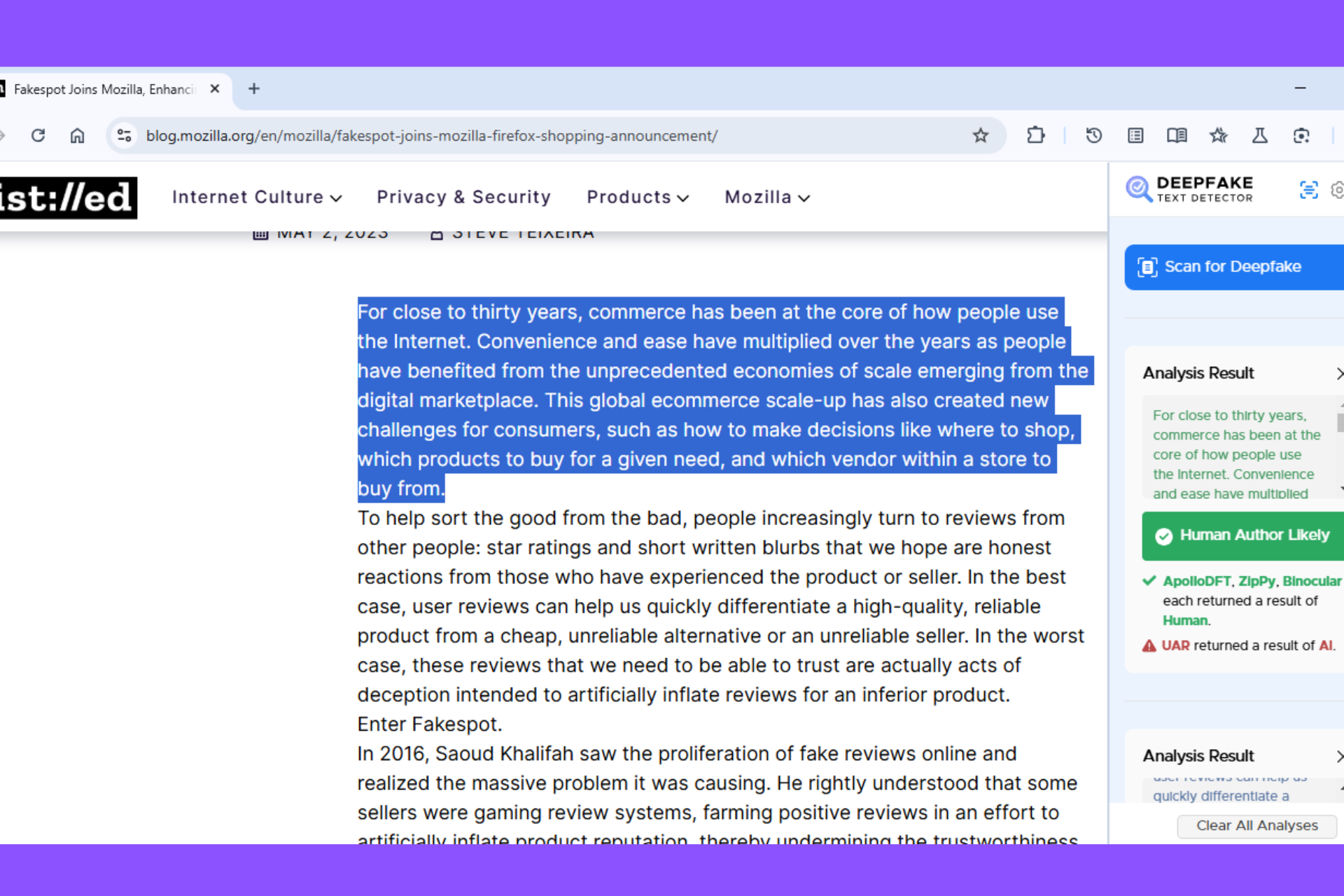



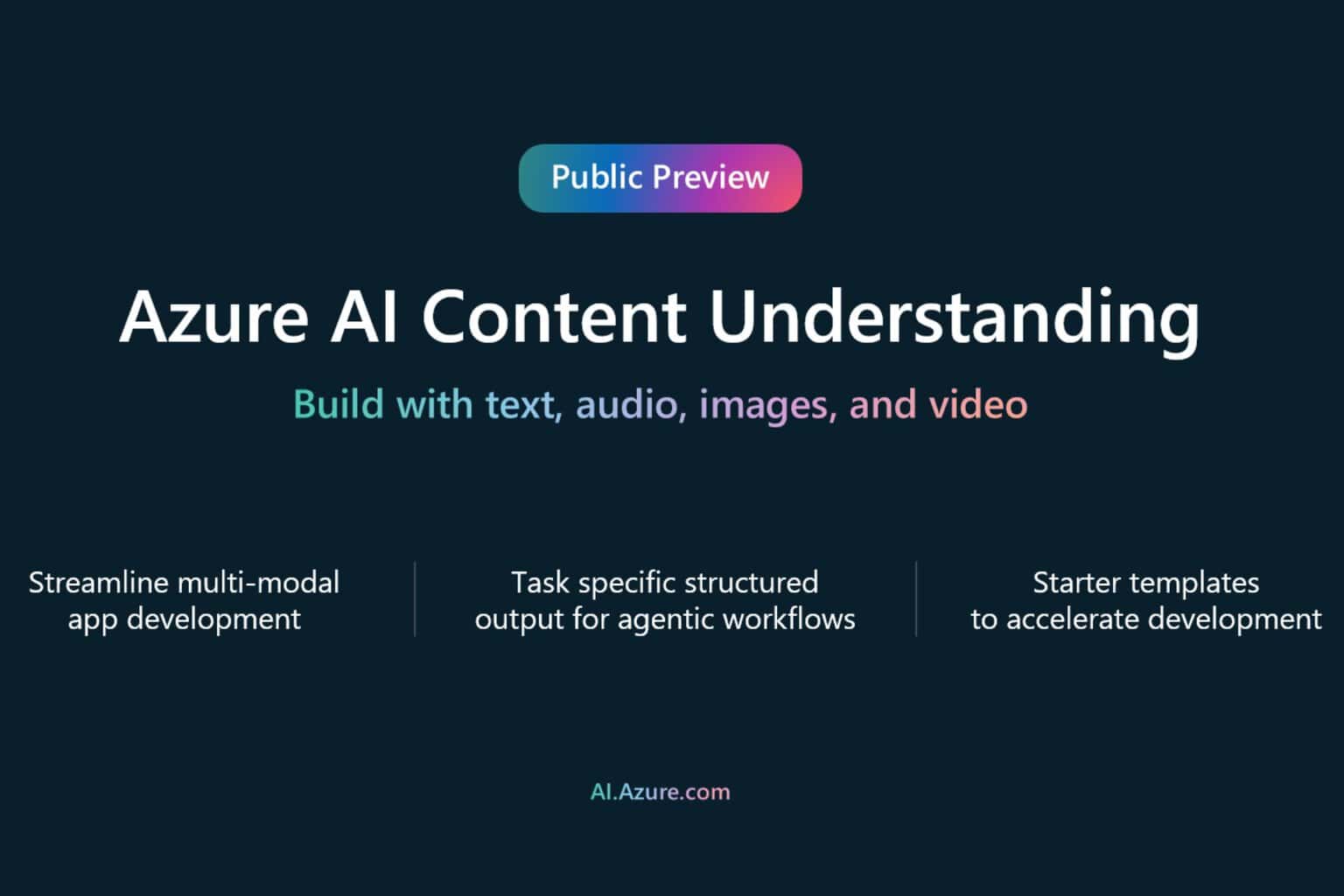
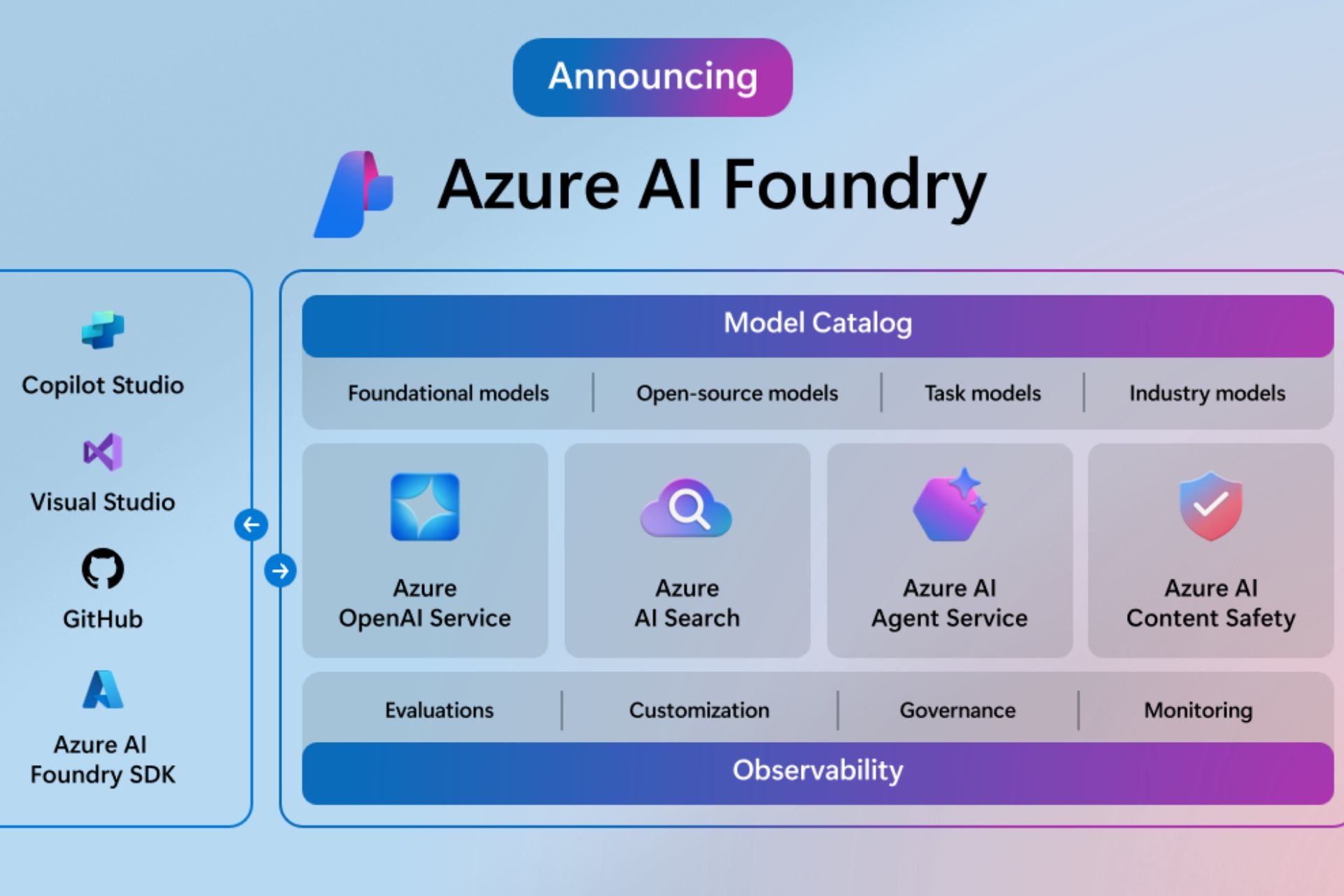

User forum
0 messages