10 Best Windows 10/11, 8.1 / 8 Apps and Games for Kids
7 min. read
Updated on
Read our disclosure page to find out how can you help Windows Report sustain the editorial team. Read more
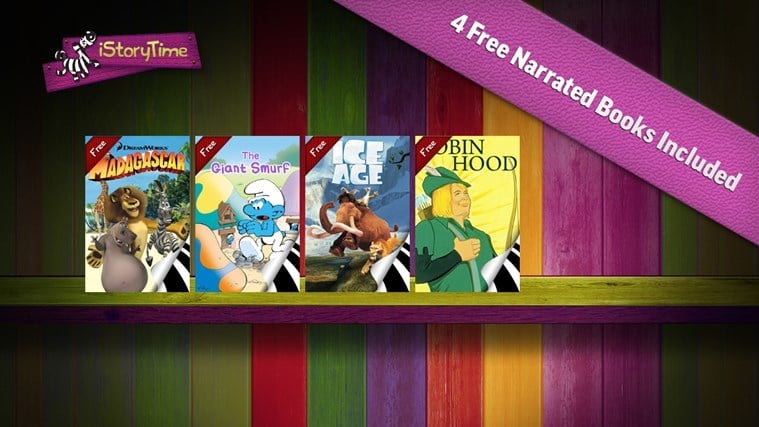
Lately we have witnessed a growing trend that seems to be blaming technology for anything that goes wrong with our kids. To be fair, using technology the right way can help improve educational experiences and tap into children’s natural curiosity.
Even games that don’t have a seemingly educational value have been proven by scientific studies to increase spatial perception abilities and paradoxically focus in children. So we thought to scan the Windows app store for some applications interesting enough to catch the attention of your young ones.
- Read also: 7 best homeschooling software for Windows PC
5 Best Windows 8,Windows 10 Educational apps for Kids
Children Stories [Free]
Remember when you were little and you went to bed and mom or dad used to tell you a story or read one with you? Now if you have a Windows 8, Windows 10 or Windows RT device you will be able to choose from countless stories classified as: Fairy tales, Folklore, Fables or Legends.
There are stories taken from different countries like the Legend of Phat tu or Legend of To Lich. Each story follows the epic trail using simple words that children can understand. The interface is also very cheerful and colorful and is very easy to browse through.
[Update] This app is no longer available in the Microsoft store, therefore we have scanned to find a related app to provide you with great content of stories for connection time with your child. iStory Books has a fortnightly updated library with free e-books and audiobooks. BedtimeStories need no introduction and we hope it helps!
Moral Stories for Kids [$4.99]
Even if it might not be moral to charge for teaching morality, this little app might be worth your money. Every child should hear stories and fables which teach the love of others, the importance of friendship and other important human qualities. The stories are showcased like videos and include animations.
The app includes stories taken from different cultures like The Old Woman with the Pumpkin, The Hare and the Tortoise or Tenali Rama.
[Update] This app is no longer available in the Microsoft store, therefore we can recommend you a new app with 60 stories divided into 4 categories:
- cultural stories form around the world;
- religious stories from 6 main reliogions;
- moral stories including bullying, racism and disability;
- historical stories.
This app has on offline library, so you don’t need to be connected to the internet to read the books once you’ve downloaded the app. The author, Paul Urry is an experienced primary school teacher and storyteller.
Fun Math Bingo [$1.49]
If you are already trying to get your kid to work with basic math operation, Fun Math Bingo will prove very useful. First of all it will allow you to choose which kind of operations to you want your kid to start tackling: Plus, Minus, Multiply or Divide. Difficulty levels can also be selected, so the child doesn’t start off with some complicated exercises.
When the game begins the player with be faced with a grid featuring numbers on it. On top of it a problem to be solved will pop up like “9×5” let’s say. The player will have to choose the right answer from the rid below.
[Update] This app is no longer available in Microsoft Store, and we can suggest a similar game for your child’s mathematical skills to develop in a fun digital mode. Get started with Numbers Game and then try to involve them a money game called Change Please. With easy to follow instructions, you can play along with your kid the game of counting coins and mental math.
- Get now ChangePlease from Microsoft Store
Daily Colorbook [Free]
All children love to color. It helps develop their creative side and not only. Daily Colorbook does exactly what the name says – provides countless of drawing outlines for your child. The kid not only gets to color stuff but the game play also blends other features like having to guess the profession of the character you’re drawing.
The color palate provides the child with a lot of colors and a mixing spot where he/she can make their own colors. It guarantees for hours of tremendous fun.
Match’Em Up [Free]
Trying to get your kid to learn a language from an early age? Spanish has seen a surge in popularity recently with all the Latin singer and actors attracting the attention to their culture and heritage.
In this game the child will have to do some matching: either match the English word with the Spanish one, or match an object with the Spanish equivalent or match the spoken word to the English equivalent. The different levels are also timed and score, so children can track their improvement.
5 Best Kid Games on Windows 10, Windows 8
Toddler Touch and Drag [Free]
Getting your toddler accustomed to a touch screen device is made super easy with this particular app. It’s pretty simple, but for a toddler it’s actually a pretty big deal.
On the screen an over-sized dot of a particular color must be dragged into a circle. As a player advances in the levels, multiple dots of different colors and sizes will appear on the screen.
[Update] This game is no longer available in the Store and we suggest you an alternative.
Play with Santa [Free]
Every child loves Christmas time and this little app will enable your kid to summon the holiday spirit earlier. Play different mini games which involve finding elves around the house, throw snow balls, learning Christmas songs and what not.
Overall this are memory and dexterity games and will not only help pass the time in a fun manner for your child but also help his development.
Cat Puzzle [Free]
Because we love kitties and we’re firm believers that children should be thought to love animals from a young age, we present you Cat Puzzles.
Puzzles are a great way to teach concentration and endurance in a fun, creative way. Children using this app will reconstruct cats. There’s two different game modes and puzzles made up of up to 216 pieces.
Little Mermaid Dodge [Free]
This might be a perfect game for little girls who enjoy Disney movies. Help Ariel the mermaid dodge the evil sharks and get safely back home to her dad and sisters.
The game can be easily played with a keyboard. Dodge as many shark as you can to increase your score.
[Update] This game is currently unavailable, but there is a new app based on this fairytale, with beautiful color illustrations. HD quality might take longer to download, but worths the effort. Free trial is available.
- Download now The Little Mermaid from Microsoft Store
Sleeping Beauty – Interactive Book [Free]
This particular app provides a sort of audio book with illustration but with a fun twist.
Within the illustrations children are challenged to find interactive elements that could change the course of the story. The app develops the kid’s attention to details but also his/her imagination.
RELATED STORIES TO CHECK OUT:



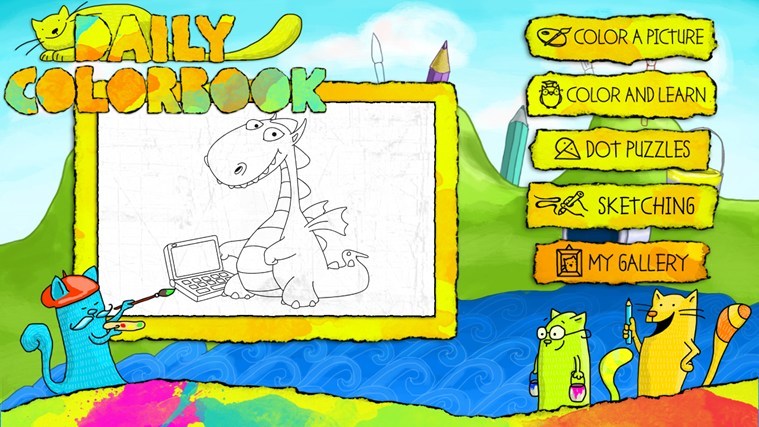

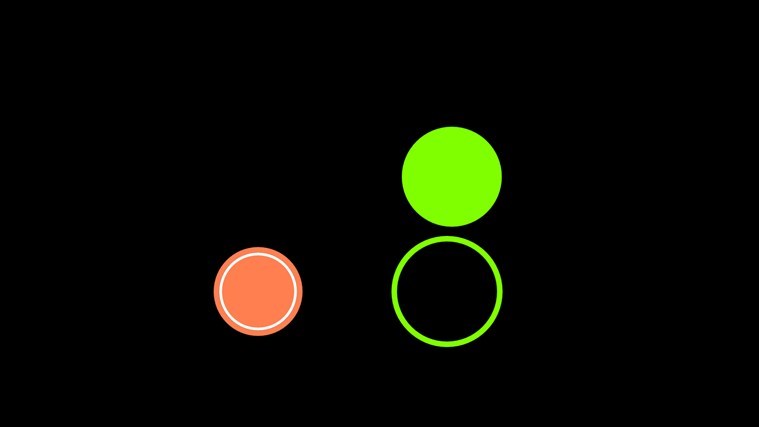

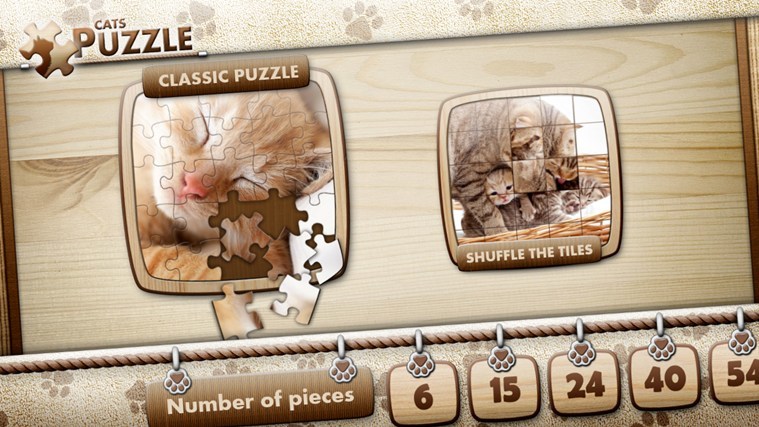
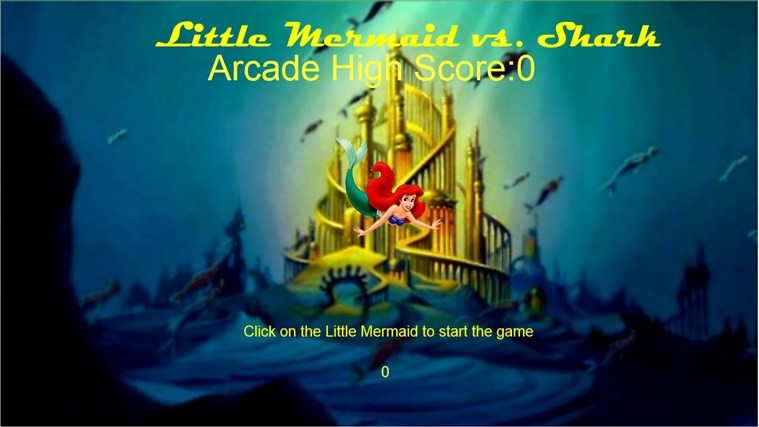
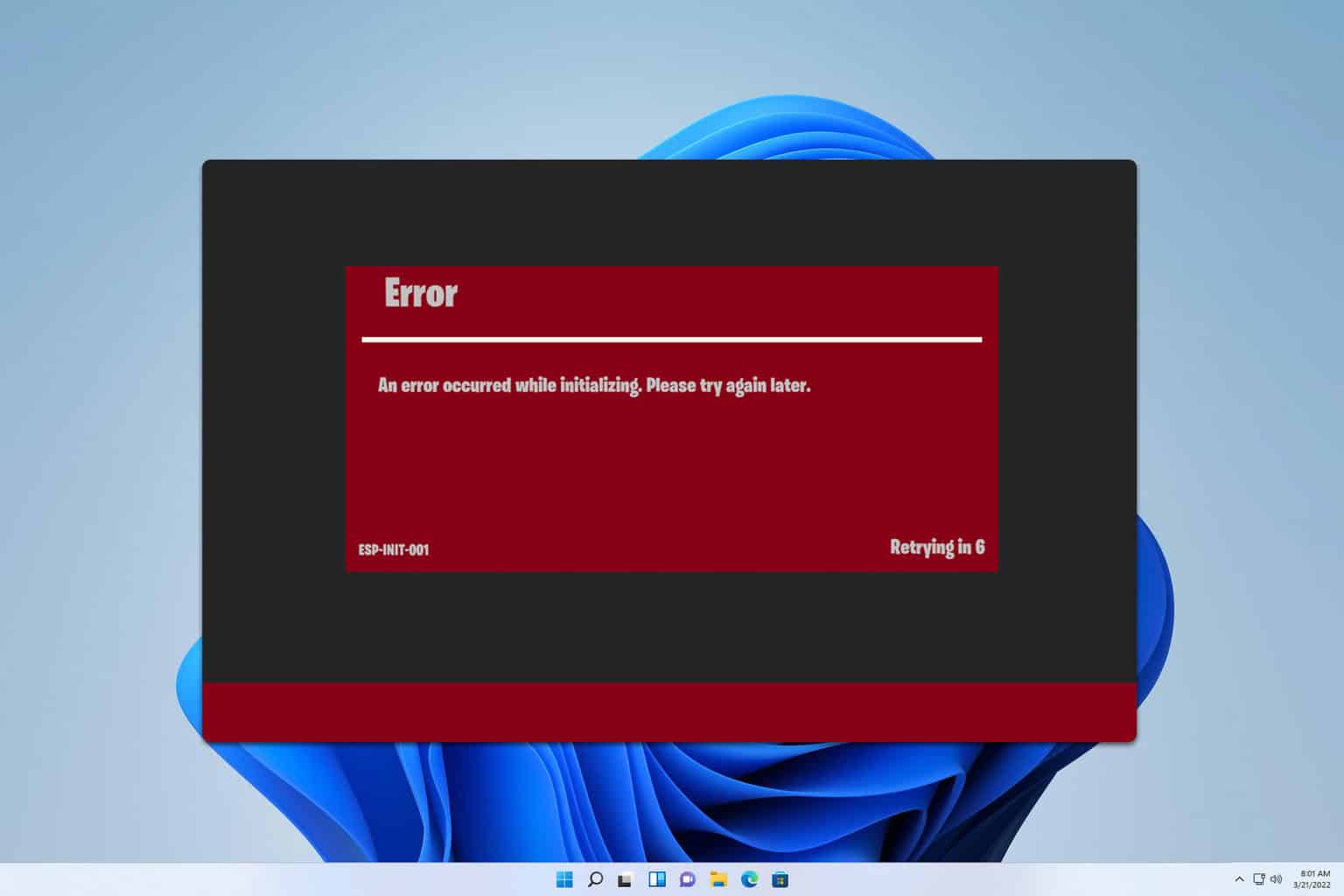
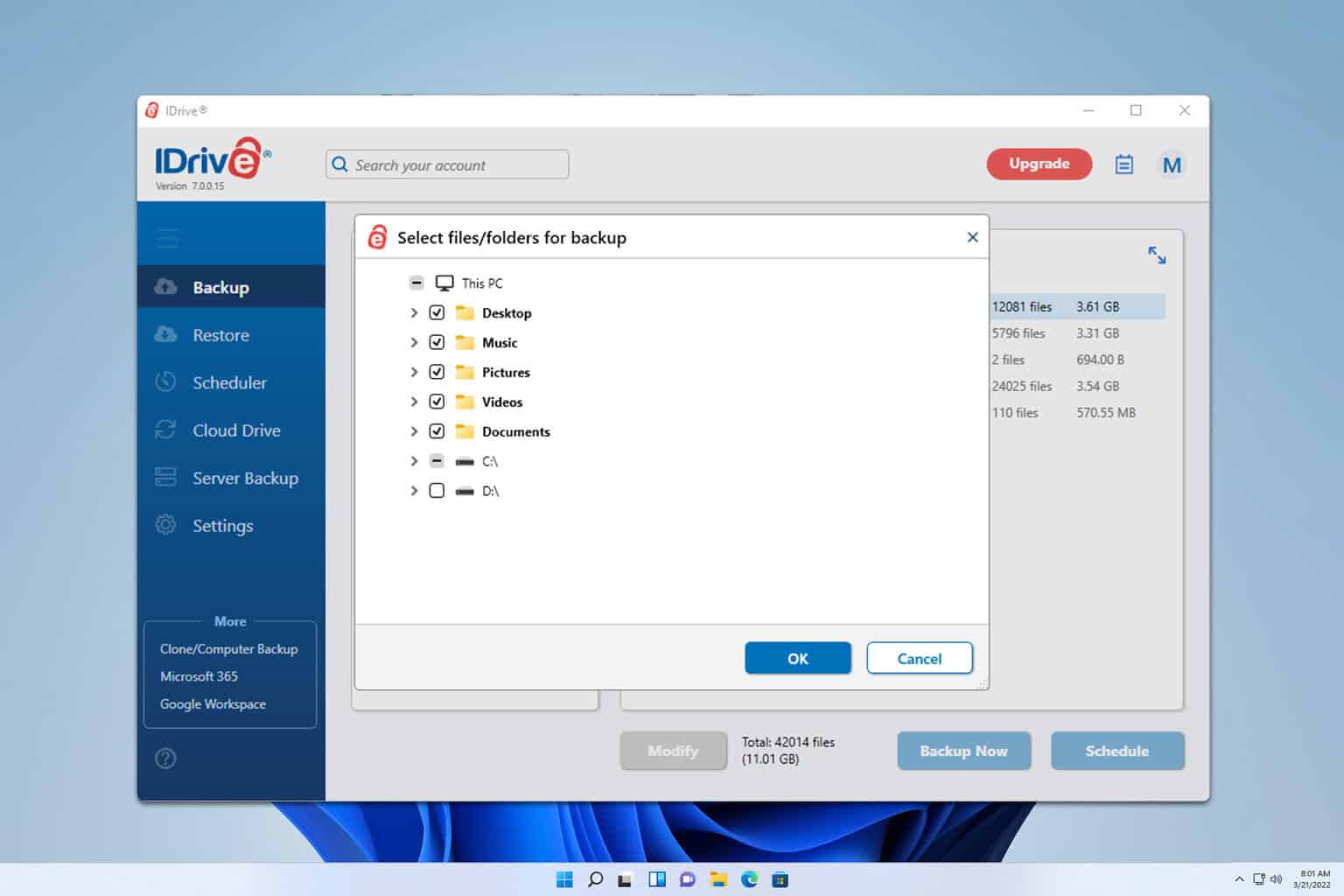



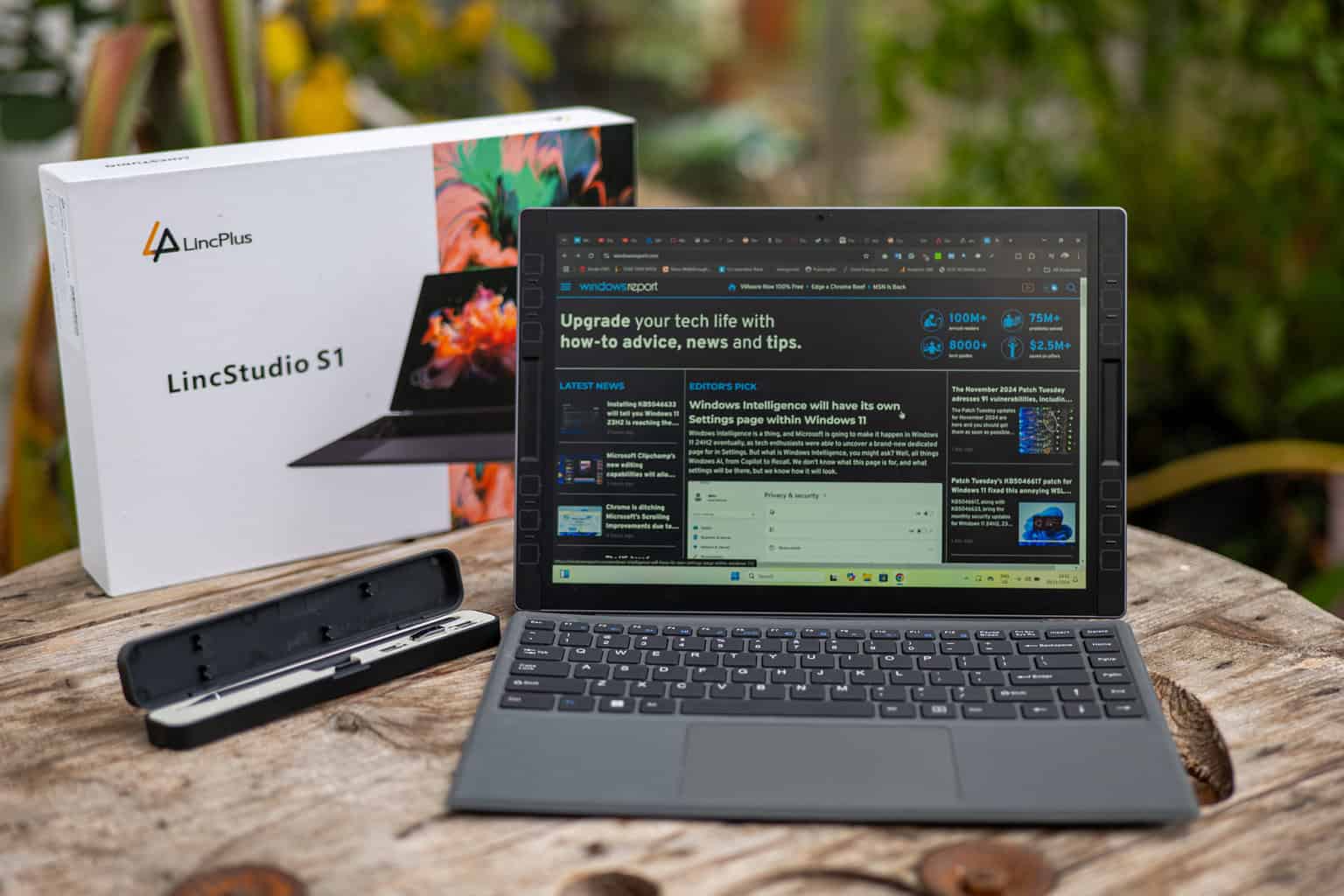
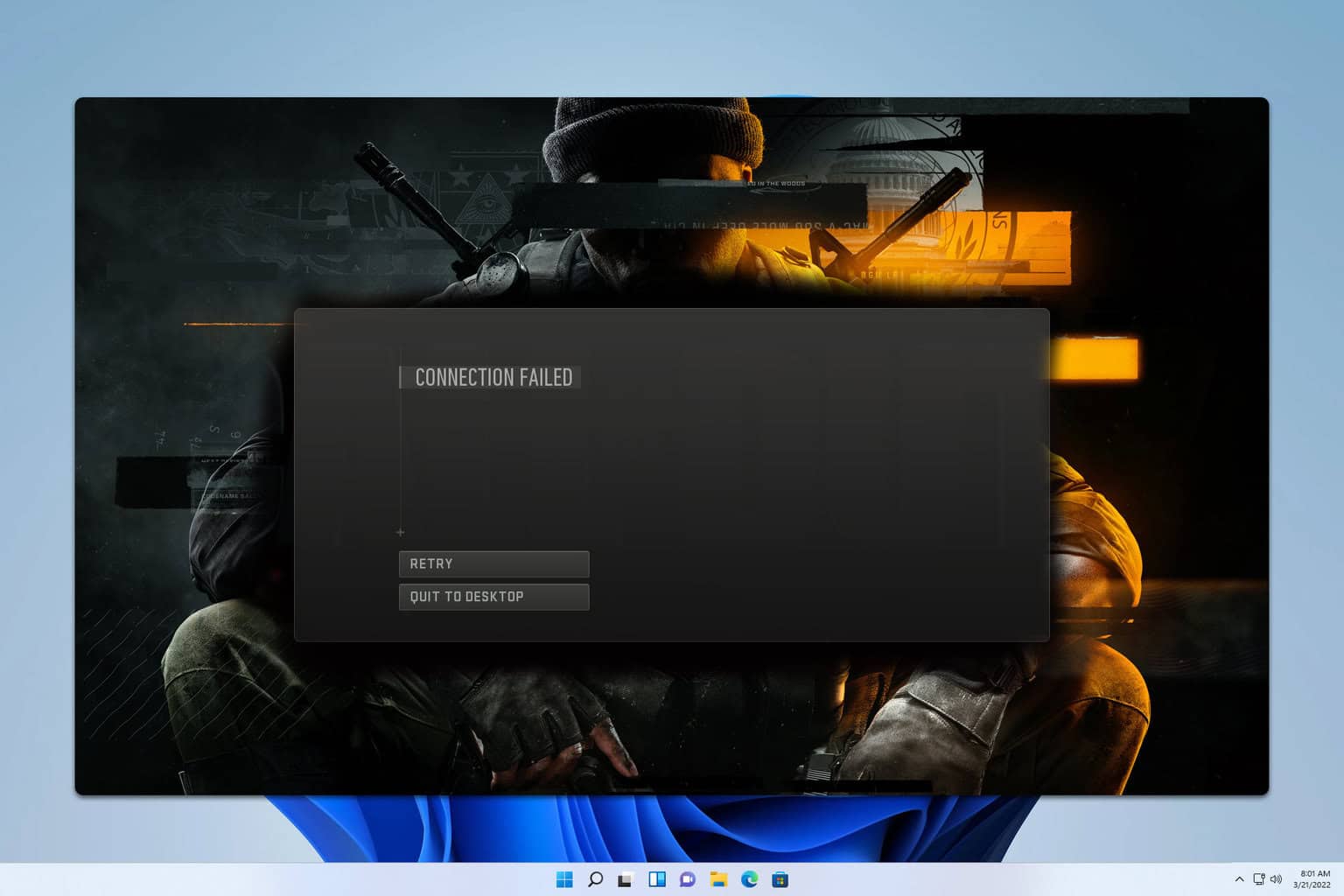

User forum
1 messages