How to Play APNG Files on Your PC in a Viewer or a Browser
Using your browser will eliminate the need to download software
4 min. read
Updated on
Read our disclosure page to find out how can you help Windows Report sustain the editorial team. Read more
Key notes
- Not sure how to play APNG files in Windows 10? In this case, our below tips will help you out.
- For those who haven’t heard of XnView, please note that it is one of the best APNG viewers.
- You can also play these files by using your browser. For the best APNG support, try out Opera.
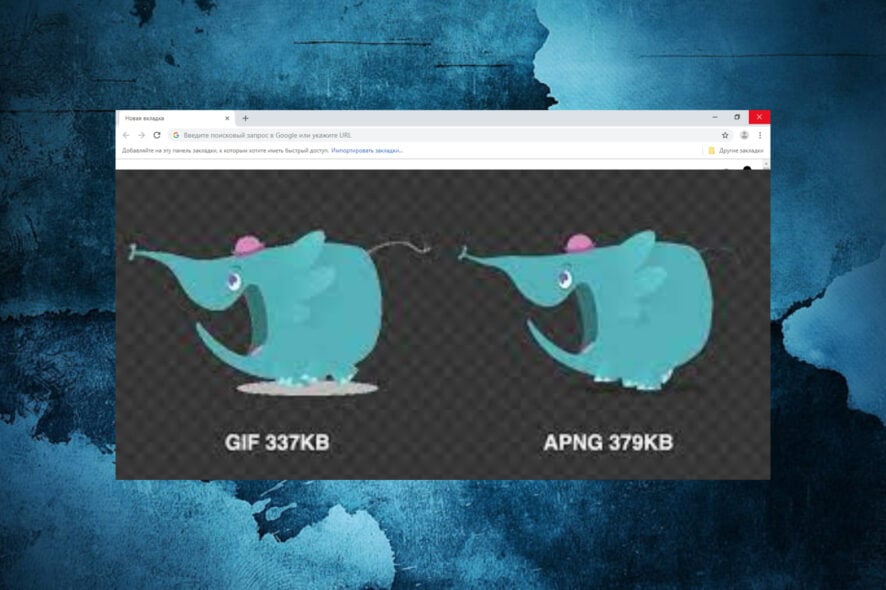
APNG or Animated Portable Network Graphic can be considered to be a more advanced version of GIF files for adding animations just about anywhere, be it on websites, in social interactions, and so on.
While the basic working of APNG remains the same, in that it can combine multiple images in a single file, the quality of the sequence created is far better in an APNG file than with GIFs.
However, there might be times when you are not able to open APNG files in a Windows 10 environment. That however is a temporary situation as the same can be remedied easily.
What programs support APNG?
For the different operating systems out there, you have different software that has APNG support and will therefore allow you to access such files.
For Windows, you might want to use File Viewer Plus, XnViewMP, Opera, Mozilla Firefox, Google Chrome with APNG extension, or Bandisoft Honeyview to play APNG files.
And do you know what all of the above-mentioned software choices have in common? They are all free and ready to serve your every need
Do browsers support APNG?
Yes, they do. As you can see from the list above, some of the choices we described as having APNG support include browsers such as Google Chrome, Opera, and Firefox.
How do I play an APNG file?
1. Try to use your browser
In the past, the APNG format was supported only by Firefox. As expected, that changed over the years and now almost all major browsers support APNG natively.
At the moment, if you want the best APNG support, feel free to download and install Opera. Once you do that, you’ll never find playing APNG files on your PC challenging.
Even if it has the same features that Chrome does, that’s a browser that focuses heavily on security. Since it is built to protect you and your data, you’re about to enjoy Opera’s ad blocker, built-in VPN, and tracker blocker.

Opera
Looking for a quick way to play APNG files on your Windows 10 PC? Use Opera and you’ll do so in no time!2. Play APNG files using XnView
XnView is one of the best APNG viewers and it also comes free. Apart from serving as a free animated PNG viewer, the XnView application also comes as an image file viewer, photo converter, and image organizer.
With an in-built navigating pane, finding and selecting APNG files becomes far more convenient than elsewhere.
You will just have to navigate to the APNG file that you wish to playback, and the file will play automatically.
The animation gets played back at the bottom narrow portion of the XnView’s interface though you can always expand the section to make viewing more comfortable.
Why is APNG not working?
From what we can tell, although this seems to be a pretty common problem, it almost always has something to do with file integrity.
The reason why you might be experiencing this is either the software you are using for preview is bugged, or infected with malware, or the APNG file itself has become corrupted.
That being said, we recommend a full system scan, just to be on the safe side, a reinstallation/update of the preview software, for the same purpose, and re-downloading the APGN files.
But, if you stick with some of the APNG player suggestions we made above, we’re sure that your APNG Windows will be a great one indeed.
This should be all that you will need to do if you wish to play APNG or Animated Portable Network Graphic files in Windows 10.
Were out tips helpful? Let us know your opinion in the comments section below.
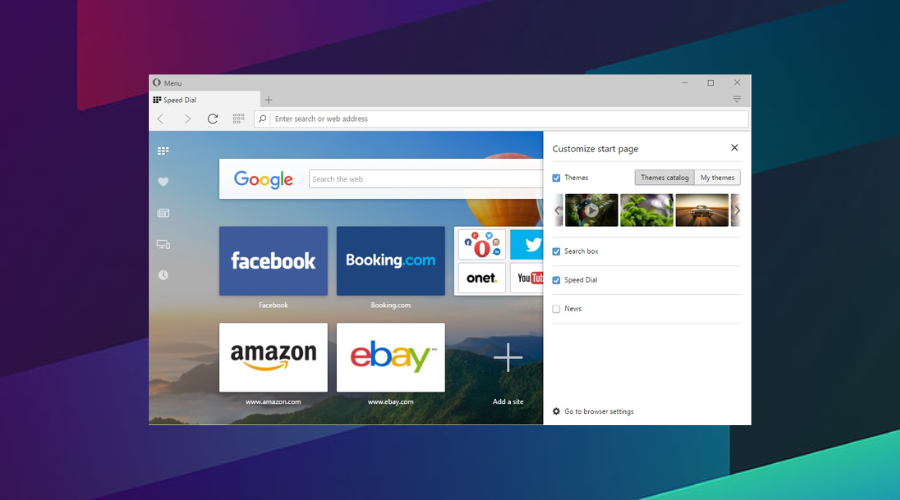








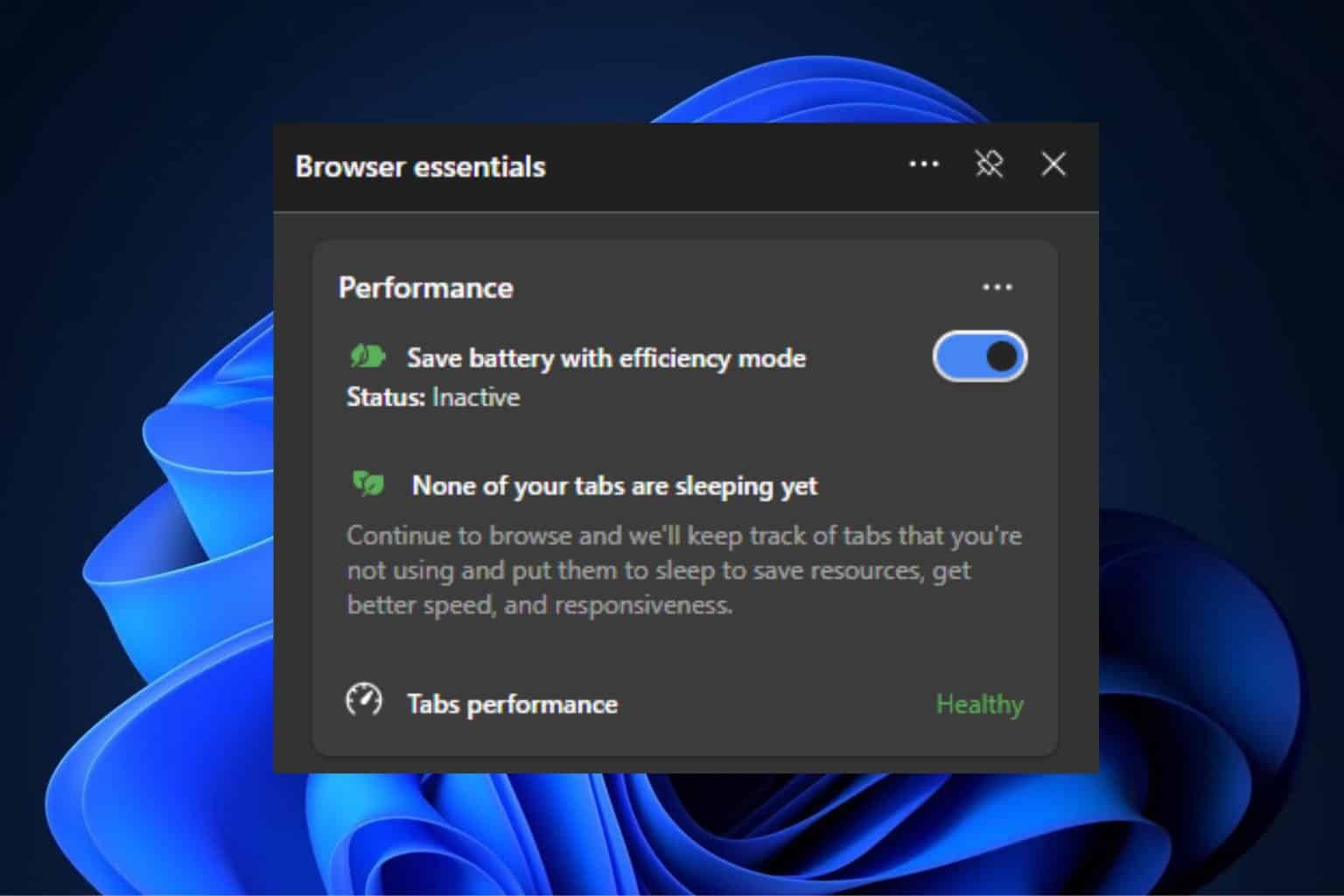
User forum
0 messages