Download File Viewer Plus 4
3 min. read
Updated on
Read our disclosure page to find out how can you help Windows Report sustain the editorial team. Read more
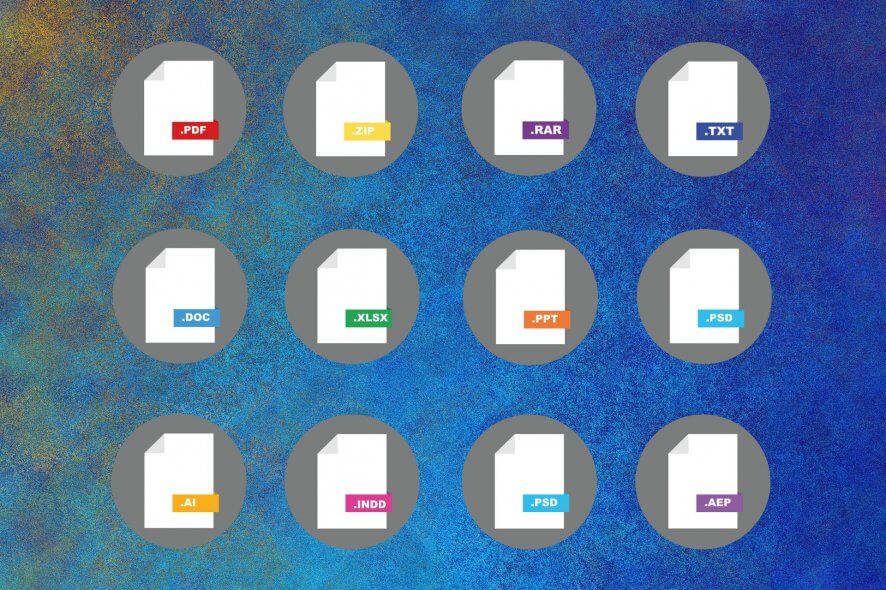
File Viewer Plus is a versatile utility designed for Windows users who need a single solution to open, view, edit, and convert over 400 different file formats. It caters to home users, professionals, and enterprises looking for an all-encompassing file management tool.
Capabilities
File Viewer Plus is a powerful tool with an impressive range of functionalities:
- Open and Edit Documents: Microsoft Office documents, PDFs, and various text formats.
- Image Handling: View and modify over 100 image formats, including camera raw files.
- Multimedia Support: Play and convert dozens of audio and video file types.
- Archive Management: Decompress and manage ZIP, RAR, 7Z, and other archive files.
- Source Code Editing: Edit source code files with the built-in editor.
- File Identification: Identify unknown file types using advanced file identification algorithms.
- Batch Conversion: Convert hundreds or thousands of files quickly.
- Metadata Viewing: View file properties and metadata, including EXIF data for images.
Limitations
While File Viewer Plus is a robust tool, it does have some limitations:
- Advanced Document Editing: It cannot act as a full-fledged alternative to Microsoft Office for advanced document editing.
- Video Editing: It lacks high-level video editing features (consider dedicated software like Adobe Premiere Pro).
- Password-Protected Files: It does not support password-protected DOCX files.
Constructive Context
These limitations are understandable given the software’s primary focus on being a universal file viewer and basic editor. Users requiring advanced functionalities in specific areas might need to look for dedicated software solutions.
Differentiation
File Viewer Plus stands out from its competitors in several ways:
- Extensive Format Support: It supports over 400 file formats, a wider range than most competitors.
- Viewing and Editing: Offers both viewing and editing capabilities, whereas many similar tools are limited to viewing.
- Advanced File Identification: Utilizes advanced file identification technology for files with missing or incorrect extensions.
- Integrated Batch Conversion: Enhances productivity with broad file types.
Tips for Getting the Most Out of File Viewer Plus
- Utilize Batch Conversion: Save time by converting multiple files at once.
- Explore Metadata: Use the metadata viewing feature to get detailed information about your files.
- Customize the Interface: Take advantage of the customizable interface, including light and dark themes, to suit your workflow.
Integrating File Viewer Plus with Other Tools
- Office Suites: Use File Viewer Plus to quickly view and make minor edits to documents without needing to open heavier office suite applications.
- Multimedia Projects: Integrate it with your multimedia projects for quick file previews and conversions.
Latest Version
The latest version of File Viewer Plus is 5.2, released on May 8, 2024. Here are some of the new features and improvements:
- Modern Interface: A sleek, modern interface with faster 64-bit performance.
- Enhanced Windows 11 Support: Improved compatibility and performance on Windows 11.
- Document Creation: Ability to create new documents and spreadsheets.
- Improved File Browser: A file browser with split-view mode for seamless navigation.
- Additional Enhancements: Various other improvements for better user experience.
In summary, File Viewer Plus 5.2 is an excellent universal file viewer that supports a vast range of file formats, offers basic editing and batch conversion capabilities, and includes several new features and improvements. Whether you’re a home user, professional, or enterprise, this tool can significantly enhance your file management tasks.
Download File Viewer Plus today and experience its comprehensive functionalities for yourself!

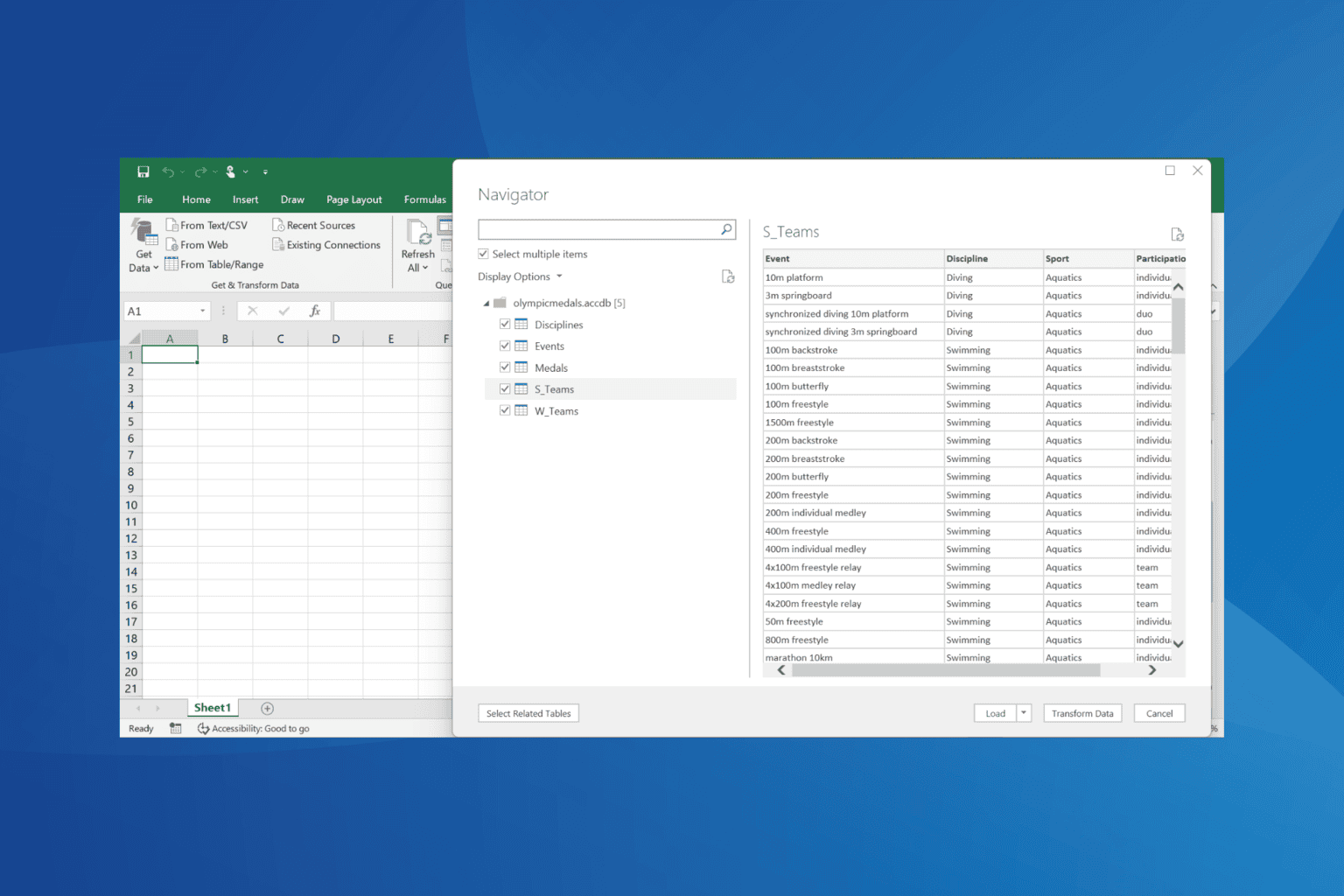
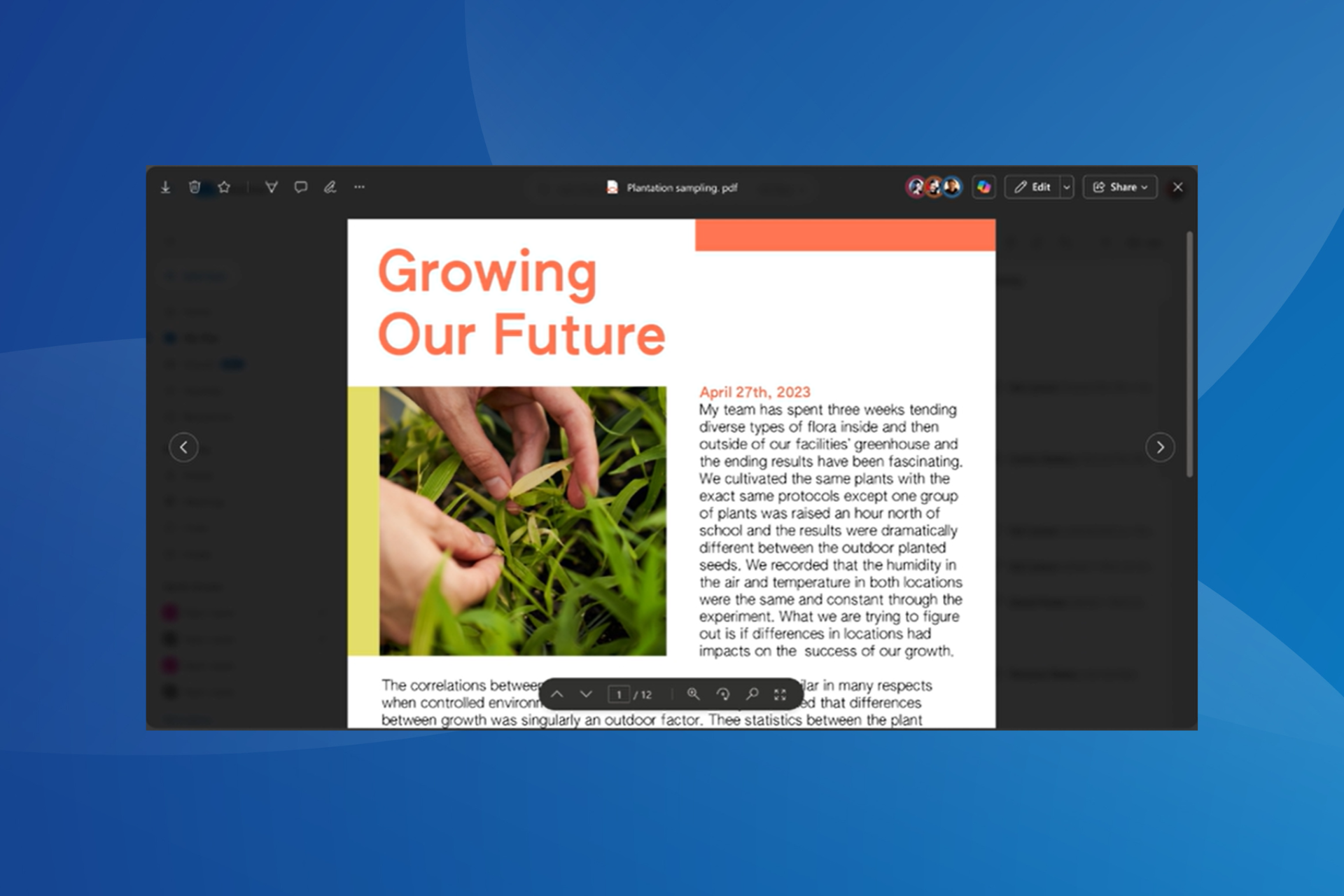
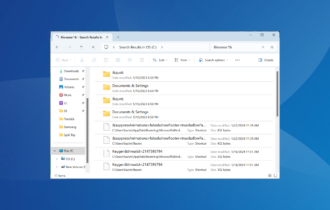
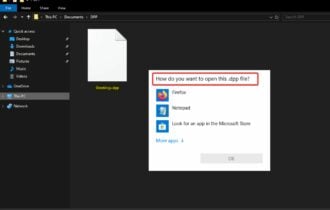
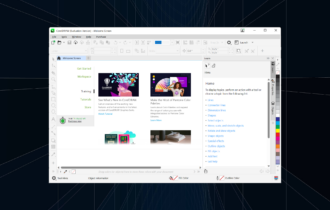

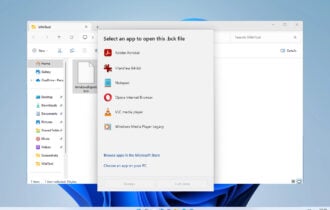
User forum
0 messages