How to refresh data in Power BI [STEP-BY-STEP GUIDE]
3 min. read
Updated on
Read our disclosure page to find out how can you help Windows Report sustain the editorial team. Read more

The Refresh option is a basic function in Power BI. The tool has Refresh Now and Schedule Refresh as available options. You can use Refresh Now to perform a manual refresh in Power Bi Desktop. Also, you can schedule a refresh in a few easy steps.
Still, refreshing data in Power Bi is not so obvious at first sight, as one user said:
I have created some reports using Power BI desktop and Published those as a Web Page from Power BI service. My source is SharePoint. I want to schedule refresh of Power BI data from source SharePoint in every 2 hours. How to achieve this?
So, we know that the OP wants to refresh the Power Bi data from the SharePoint source once every two hours. Here’s how to do that.
Steps to refresh your data in Power BI
1. Configure credentials
First of all, you need to configure the credentials for data sources used in the Power Bi report.
- In the Power BI Report Server, right-click on the Power BI Reports.
- Select Manage.
- Select the Data sources tab.
- Choose the type of authentication to use when connecting to that data source.
- Enter the appropriate credentials.
2. Create a plan for Schedule Refresh
- Right-click on the Power BI Reports.
- Select Manage.
- Select the Scheduled refresh tab.
- Select New scheduled refresh plan.
- Write a description and set a time for when you want your data model to be refreshed and then click on Create scheduled refresh plan.
Find out more about Power BI Desktop from our comprehensive guide!
3. Use manual Refresh button from Home in Power BI Desktop
This is rather simple, but you can refresh your data one time only.
- Open Power BI Desktop.
- Load your file you want to refresh.
- Click on Refresh button from the Home ribbon.
Conclusion
Refreshing your data in Power BI is a very useful feature, especially Schedule Refresh. Generally, people who work with this tool use dynamic sets of data and it is not physically possible to refresh them manually.
These steps can be useful, but if scheduled refresh on Power BI is greyed out, we have a guide that can help you with that.
Did you find the methods useful? Let us know in the comments section below!
RELATED STORIES YOU NEED TO CHECK OUT:
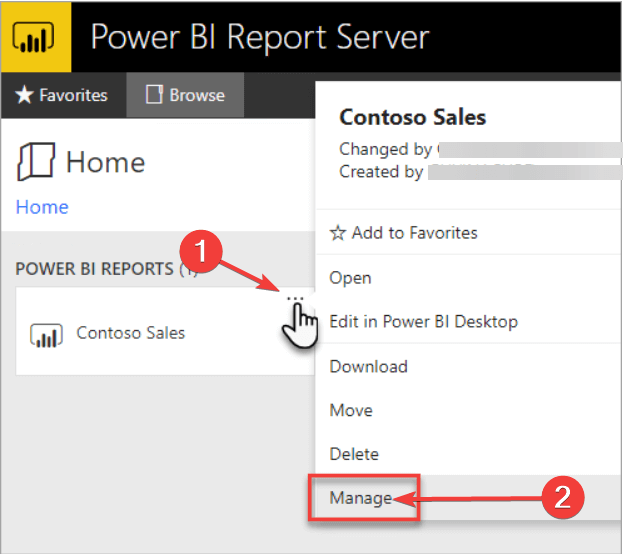
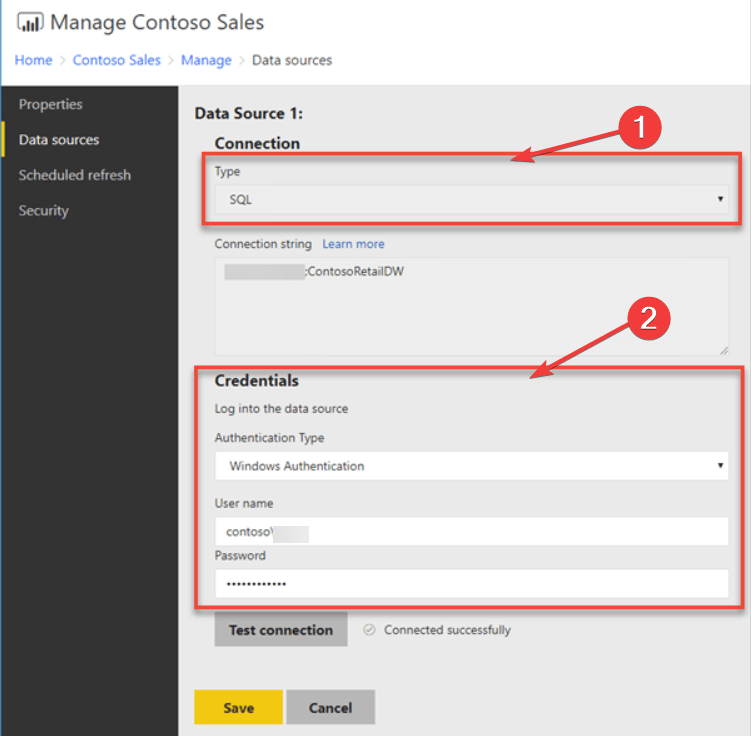
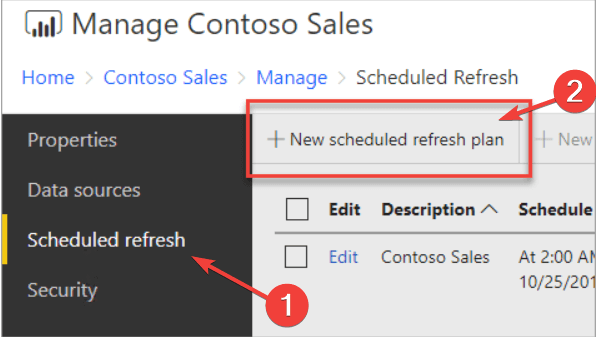
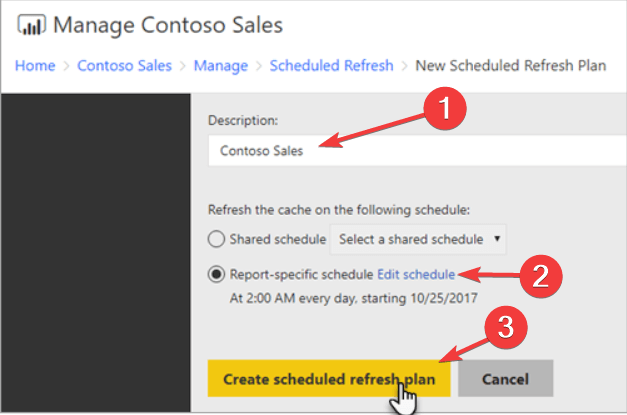
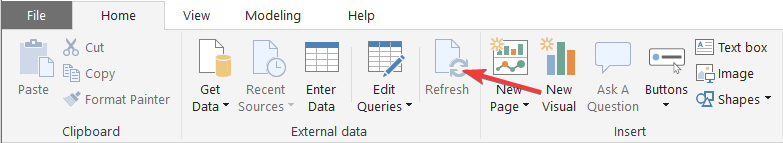






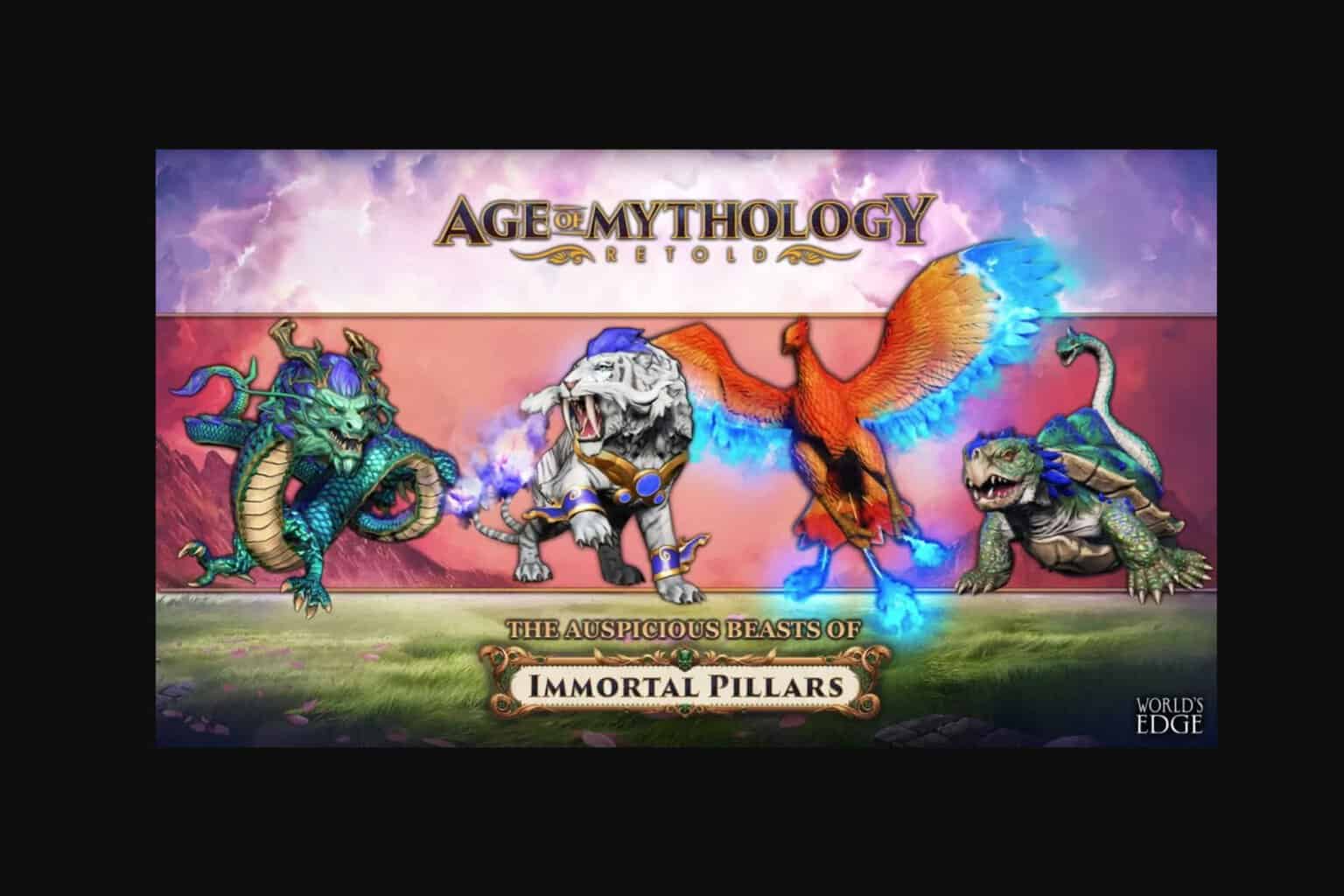

User forum
0 messages