4 Best Zowie Mouse: Our Top Picks
5 min. read
Updated on
Read our disclosure page to find out how can you help Windows Report sustain the editorial team. Read more

- EC Series – Right-handed ergonomic mouse
- FK Series – Ambidextrous low-profile mouse
- ZA Series – Ambidextrous high-profile mouse
- S Series – Symmetrical right-handed mouse
What are the best Zowie mouse deals that I can grab?
Zowie EC
Beginning with Zowie’s EC series, these computer mice are designed specifically for right-handed users. The Zowie EC series is available in black, red, white, CS:GO themed, and is available in two sizes:
- EC1 (Large)
- EC2 (Medium)
Known as the low-profile on the official Zowie site, the white mouse alternatives come with a gloss finish for those that prefer the grip of a glossy surface. And for those of you that like a little flair in your gaming mouse, the EC-A series also comes with an LED built into the scroll wheel.
Pros:
- Palm/Claw grip support
- 3360 optical gaming sensor
- 400-3200 DPI adjustment
- 125-1000 Hz USB report rate adjustment
- Plug and play (No driver needed)
- Ergonomic design
- Light
- Multiple model sizes
- Simple design
Cons:
- Limited DPI range for some
- Less features than similarly priced mice
- Simple design
Check price
Zowie FK
One of the first things that you will notice when comparing to Zowie’s EC series, the FK series mice are designed to be ambidextrous – for both right-handed and left-handed users.
Also, the FK series are only available in black or the special-edition white, no red or CS:GO theme available. That being said, these mice are available in three sizes instead of just two:
- FK1+ (X-Large)
- FK1 (Large)
- FK2 (Medium)
It’s important to note that due to the low-profile shape, the FK series mice have a smaller arch which give claw grippers more room when using the mouse.
Pros:
- Thumb buttons on both sides
- 3310 optical gaming sensor
- 400-3200 DPI adjustment
- 125-1000 Hz USB report rate adjustment
- Plug and play (No driver needed)
- Ergonomic and ambidextrous design
- Light
- Multiple model sizes
Cons:
- Some people prefer the 3360 optical gaming sensor in other Zowie models
Check price
Zowie ZA
Similar to Zowie’s FK series, ZA series mice are also designed to be ambidextrous and are only available in black and the special-edition white. However, one of the key differences between the FK and ZA models is that the ZA mice provide additional support for people with smaller hands:
- ZA11 (Large)
- ZA12 (Medium)
- ZA13 (Small)
Another difference is that the ZA series have a higher profile than the FK alternatives, providing a fuller feeling in the palm, and the left/right side buttons can be swapped while holding down 2+3 before plugging in the mouse.
Pros:
- Thumb buttons on both sides
- 3310 optical gaming sensor
- 400-3200 DPI adjustment
- 125-1000 Hz USB report rate adjustment
- Plug and play (No driver needed)
- Ergonomic design
- Light
- Multiple model sizes
- Ambidextrous design
Cons:
- Some people prefer the 3360 optical gaming sensor in other Zowie models
- Less features than similarly priced mice
Check price
Zowie S
The youngest of the Zowie mouse siblings, the S series are designed for right-handed users like the EC series. Keep in mind though that the S series are only available in black or the special-edition white, and do not have an LED scroll wheel option.
While to some this may seem bland, Zowie’s S series is geared towards users who prefer a much more minimalistic and smaller mouse that pushes for comfort with minimal compromise in performance:
- S1 (Medium)
- S2 (Small)
If this already sounds like the mouse for you then you should also know that the S series’ shorter design allows for easier vertical movement. Now the S series may be smaller so stretching to click may become an issue.
This is why the designers at Zowie added lift to the lips on the front end of the mouse, making clicking easier and giving users extra space to rest their fourth finger.
Pros:
- 3360 optical gaming sensor
- 400-3200 DPI adjustment
- 125-1000 Hz USB report rate adjustment
- Plug and play (No driver needed)
- Ergonomic and symmetrical design
- Lifted front end for comfort
Cons:
- Can feel cheap due to softer clicks
Check price
Closing thoughts on Zowie mice
Finding the right mouse can be difficult since everyone has their personal preference, and that’s where Zowie comes to take the torch.
Other mouse manufacturers sometimes offer more features when it comes to gaming mice; however, after covering most of the mouse shapes, sizes, and profiles, it’s clear that Zowie is the leader in comfort and ergonomic design within the gaming mouse community.
This specific deal is part of our bigger selection of the best mouse deals you can find. You might also want to check out our dedicated Black Friday hub for tech deals.
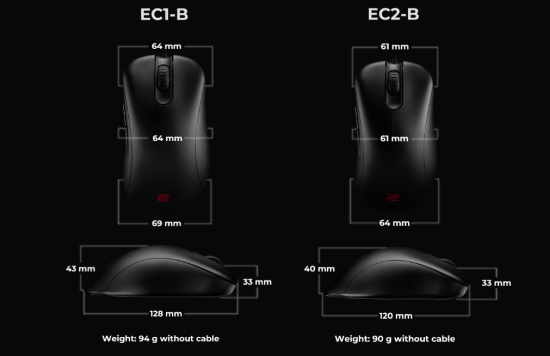
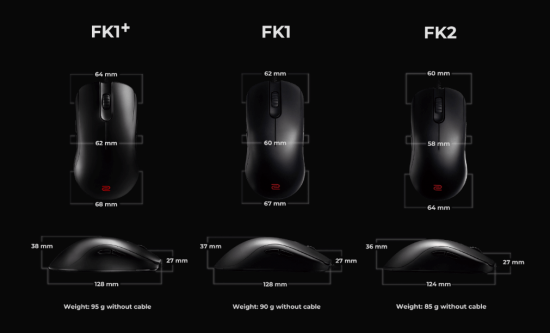


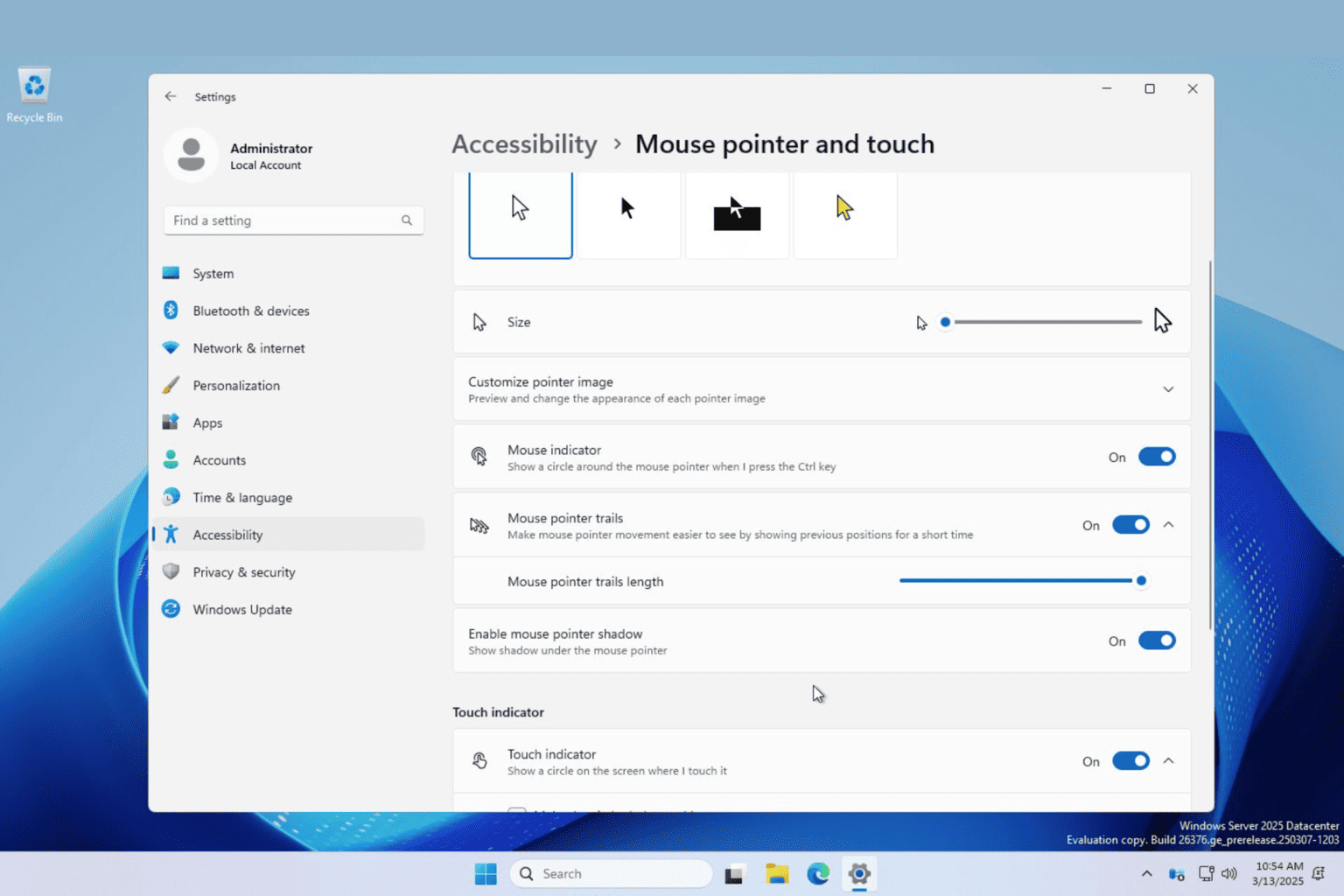
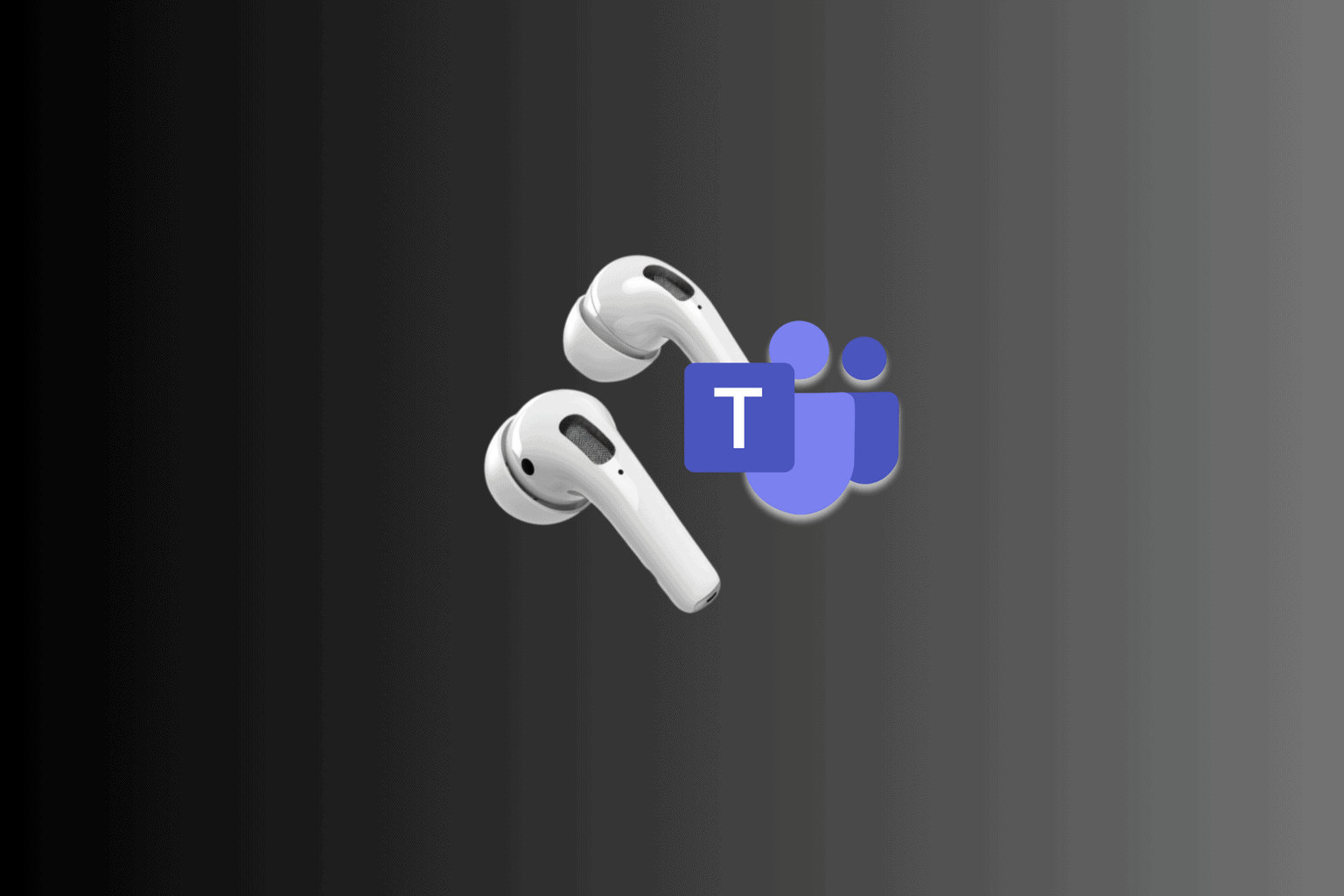


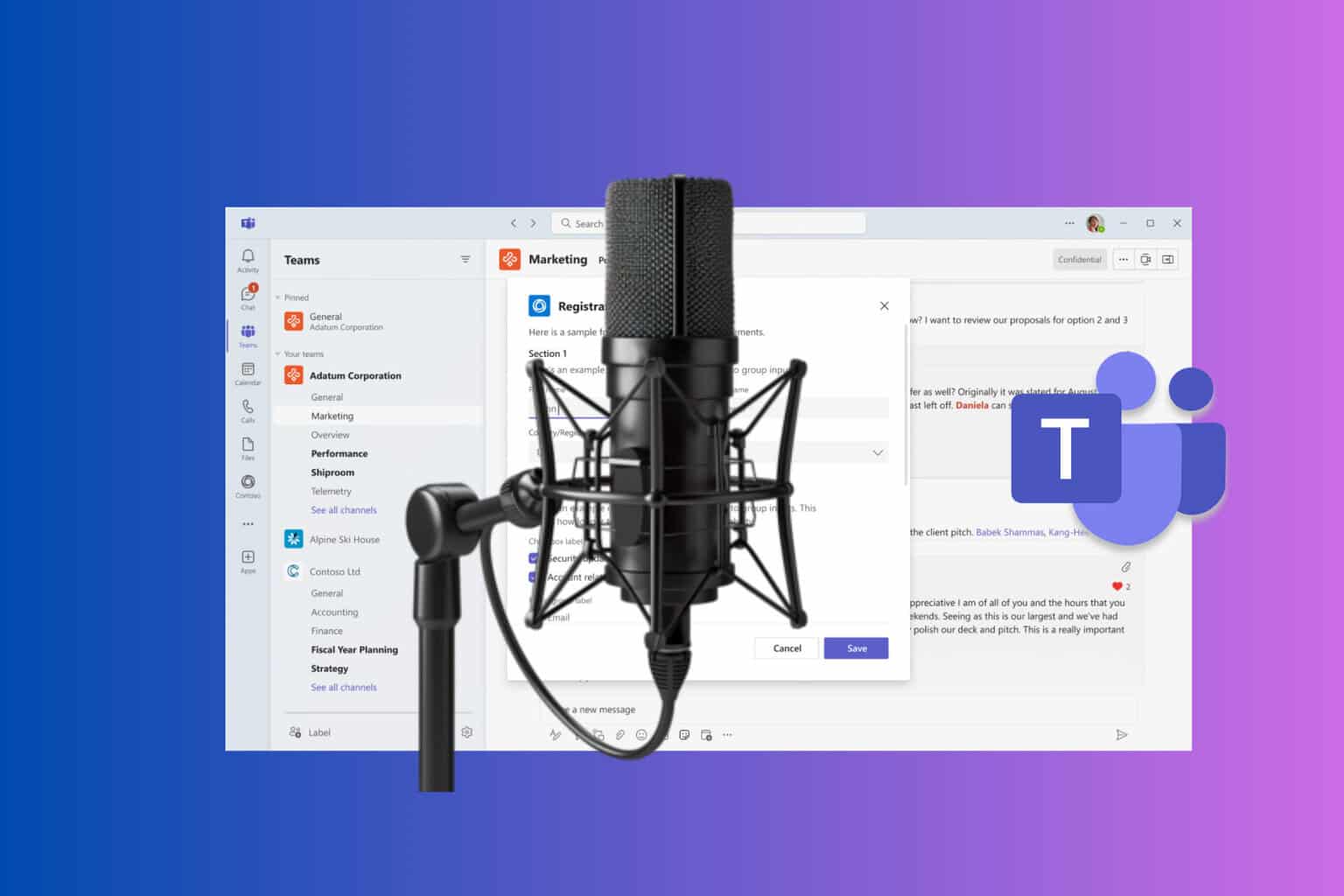




User forum
0 messages