Differences between Windows kernel and Linux kernel
3 min. read
Updated on
Read our disclosure page to find out how can you help Windows Report sustain the editorial team. Read more
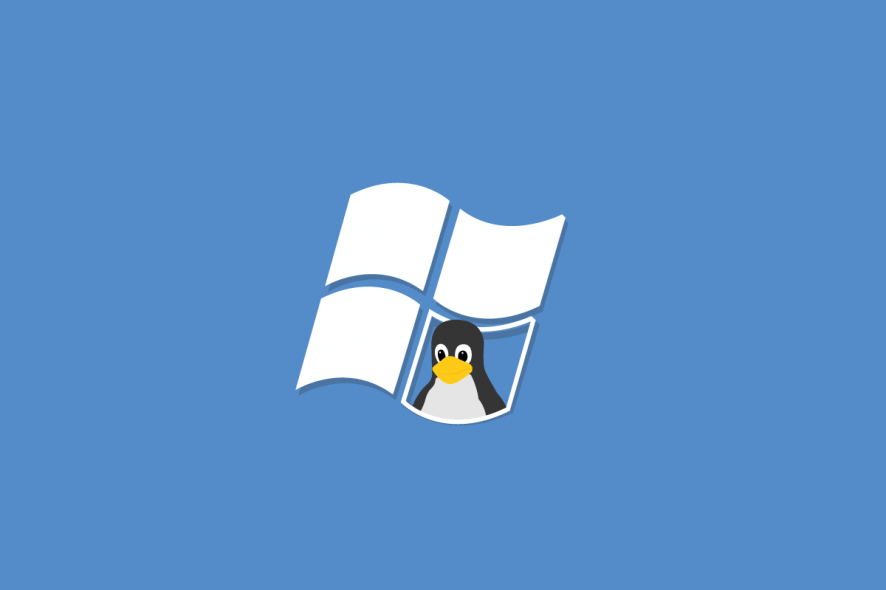
A system as complex as Windows cannot exist without the presence of certain elemental building blocks. In the case of Windows OS, these building blocks are called kernels.
The kernel is the link between all the hardware and software components of your computer and controls all the processes running on the system.
Of course, Windows isn’t the only OS on the market. There are many operating systems out there, and they all have their fair share of differences and similarities.
One good example of another OS is Linux, and it too is also based on coding known as kernels.
There are certain underlying differences between Windows and Linux kernels, and this article plans on detailing what those differences are.
What sets apart Windows kernels from Linux kernels?
1. Their purpose
The Windows kernel is a commercial kernel developed by Microsoft, while Linux‘s kernel is open-sourced based on Unix.
2. Accessibility to the source code
Being a commercial software, there is no access to the Windows source code, while everyone has access to Linux‘s source code. This means anyone can work on developing it, and it is free to use however you see fit.
3. Different architecture
There are differences even in the way the coding is built. Windows kernel has hybrid architecture while Linux kernel has monolithic architecture.
4. Different file access control protocols
Windows kernel uses an Access Control List for file access control protocols. On the other hand, Linux kernel uses traditional Unix Permissions and POSIX ACL for file access control.
5. Location of the GUI stack
The Windows kernel includes a GUI stack in the kernel. However, the Linux kernel keeps the GUI stack in the user-space.
6. Multi-user support capabilities
Windows kernel can offer multi-user and multi-session support, but it depends on the version and edition of your Windows OS. Linux, on the other hand, offers 100% multi-user environments.
7. Configuration storage location
The Windows kernel keeps a registry to store its configurations. Linux chooses to keep its configurations into files.
8. The way it handles the devices it runs on
Depending on what device you are running the Windows kernel, it will behave differently due to a variable mechanism. Linux will behave the same on all devices.
A summary
As you can see, there are plenty of differences that set Windows and Linux kernels apart. Of course, most of them involve accessibility and the way they behave in certain situations.
While at first glance Windows kernel seems less permissive, it is also much easier to understand for the common user. This makes the OS it comprises far better for wide-scale commercial use, while the Linux code is better for development.
Did you find this article useful? Let us know if we skipped any major differences between the two kernels in the comment section below.
RELATED ARTICLES YOU SHOULD CHECK OUT:
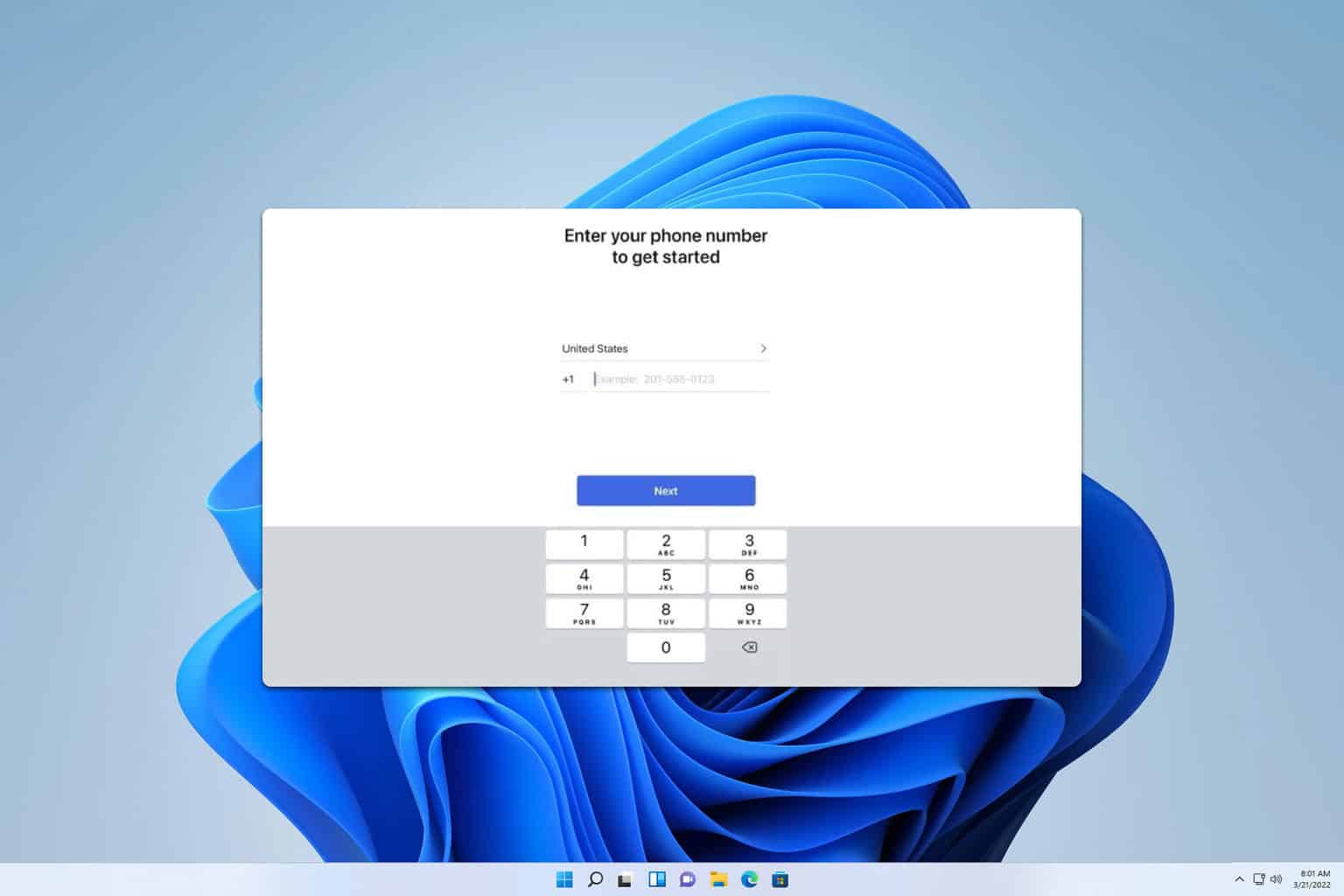

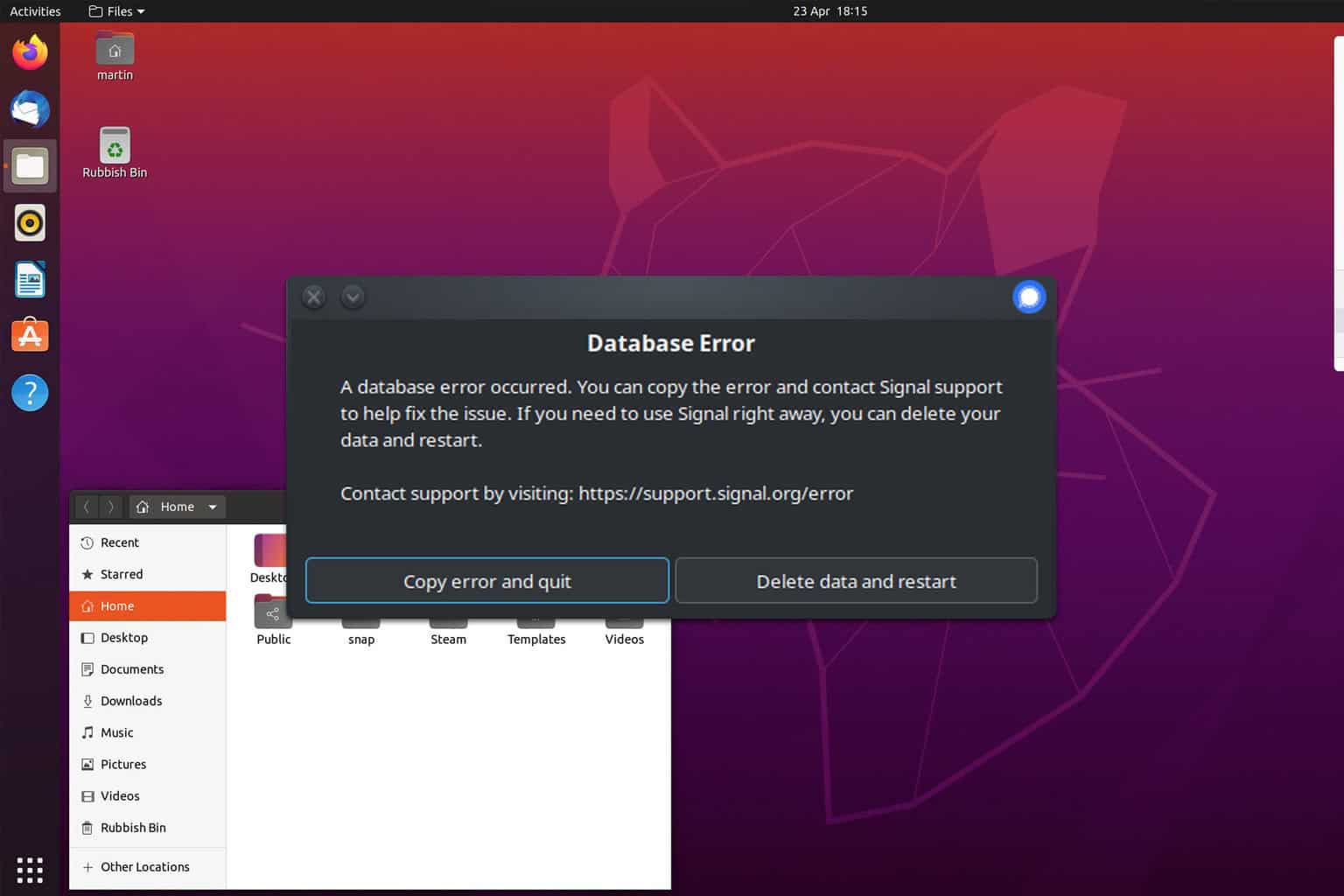
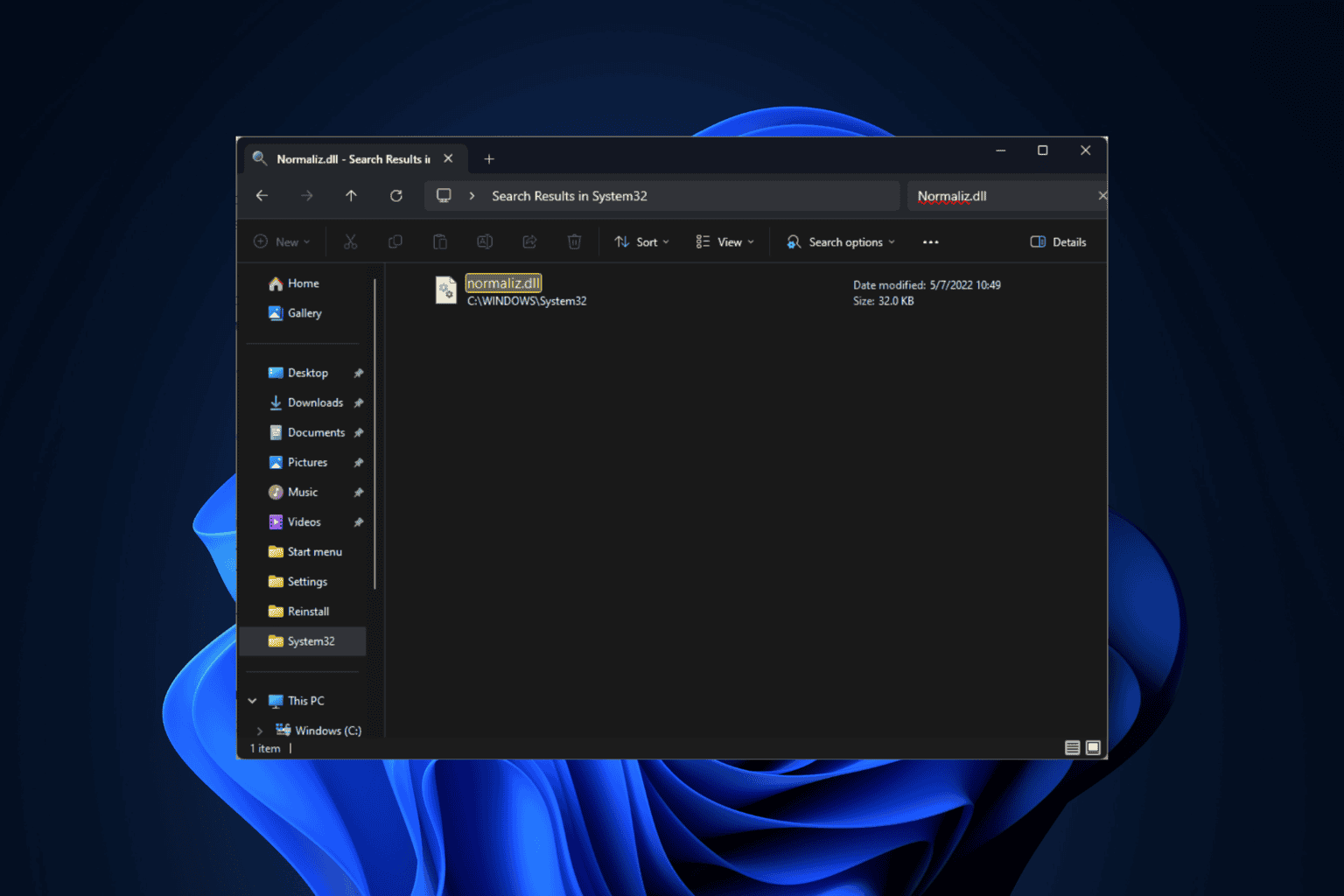

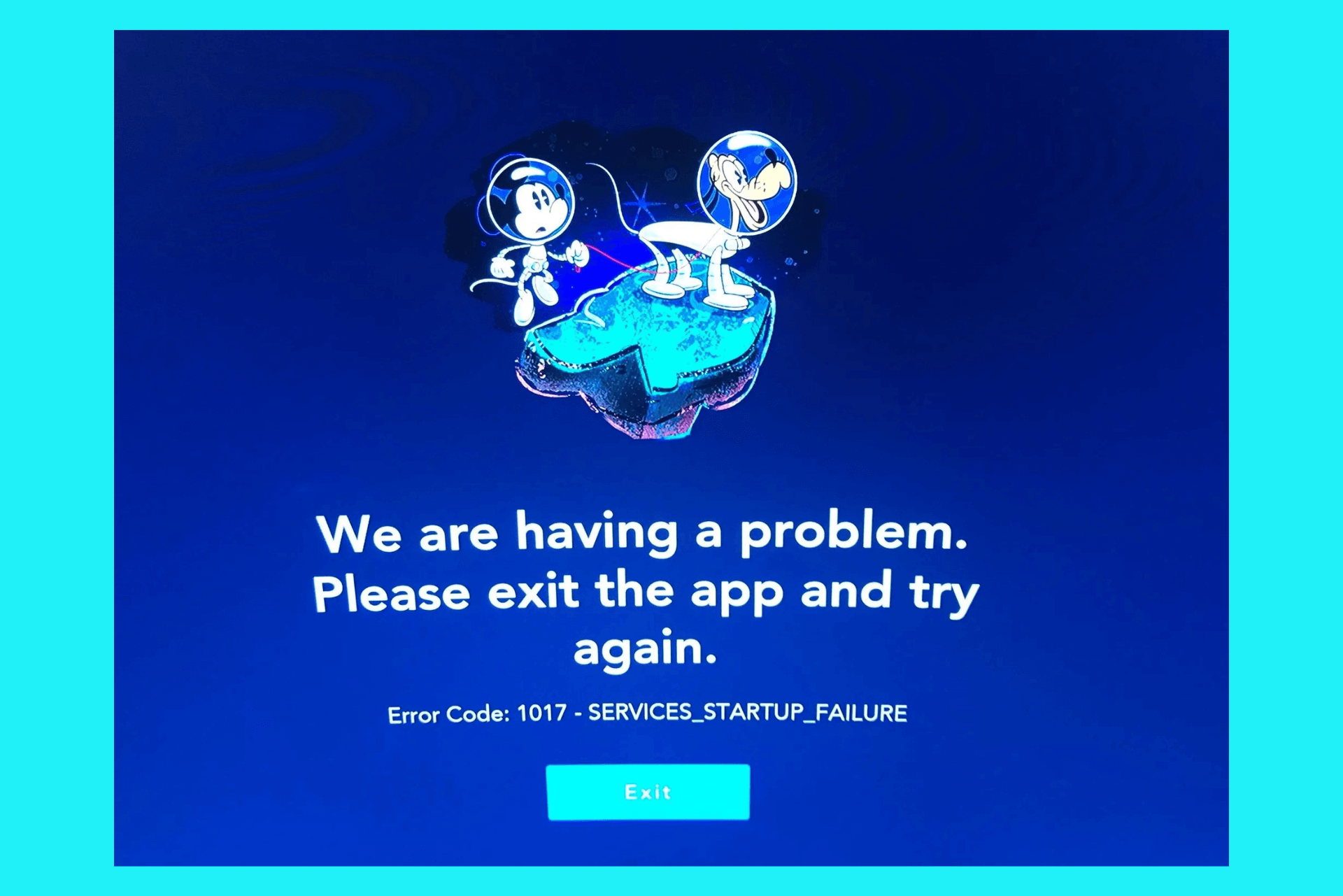


User forum
0 messages