Address Book Download is Missing in Outlook [Fix]
Get things running in minutes with expert solutions
3 min. read
Updated on
Read our disclosure page to find out how can you help Windows Report sustain the editorial team. Read more
Key notes
- When the download address book option is missing in Outlook, it tends to affect the offline experience.
- The problem may arise due to various reasons, including misconfigured settings and corrupt cache.
- To fix things, manually update the address book or enable the BITS service, amongst other solutions.
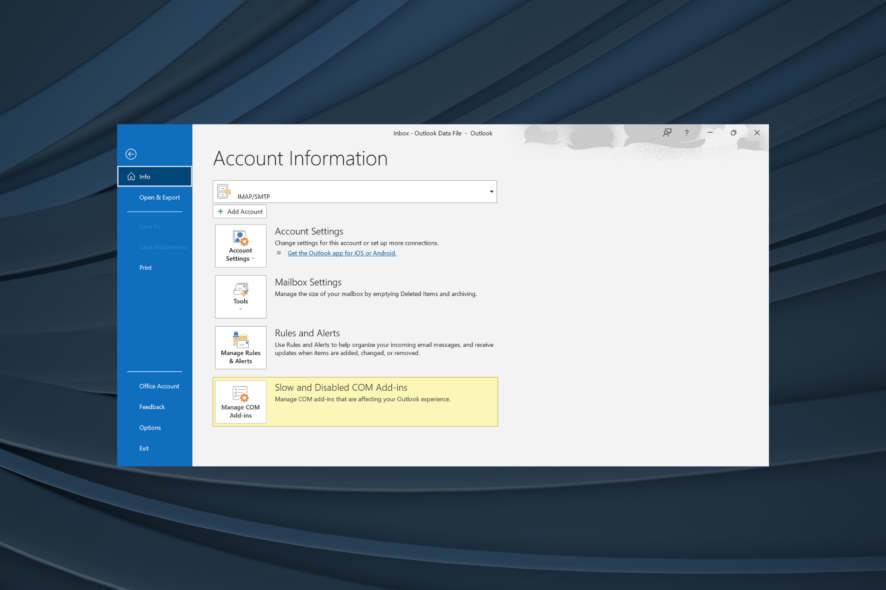
Users who utilize Outlook with Exchange Server can usually download an offline address book. That enables them to access the contact details within it even when not connected to Exchange Server.
However, some Outlook users might not always be able to download that offline address book when errors arise. Error 0X80072f06 is one Outlook Exchange sync issue that stops the OAB downloading.
What can I do if Outlook’s Offline Address Book isn’t downloading?
Before we proceed, here are some quick solutions to try:
- Restart the computer.
- Make sure you are running the latest version of Outlook. In case not, download all the pending updates.
If none work, head to the fixes listed next.
1. Manually update the Offline Address Book
- In Outlook 2010-16, go to the Send/Receive tab.
- Click on the Download Address Book option.
- Now, select the Download changes since last Send/Receive option.
- Select Offline Global Address List from the drop-down menu, and press the OK button.
Want to learn more about address books? Check our guide on how to update global address list.
2. Check that Cached Exchange Mode is enabled
- Go to the File menu in Outlook.
- Click Account Settings twice.
- Then, click on Change.
- Select the Use Cached Exchange Mode setting.
- Thereafter, restart Outlook.
If the Outlook address book is missing from download, reconfiguring the settings should get things up and running.
3. Check that the BITS service is enabled
- Press Windows + R to open Run, type services.msc in the text field, and hit Enter.
- Double-click the Background Intelligent Transfer Service.
- Select the Automatic option for the Startup type, and click the Start button.
- Click the Apply button, and then OK.
4. Rename the Outlook Address Book folder
- Press Windows + E to open File Explorer, and navigate the following path where %username% is the current user profile:
C:\Users\%username%\AppData\Local\MicrosoftOutlook - Then right-click the Offline Address Book folder and select the Rename option.
- Edit the folder title to Offline Address Books.old.
- Then click the Update Folder option on Outlook’s Send/Receive tab.
Renaming the Outlook Address Book will refresh the OAB files, which is another potential resolution when you can’t download the address book in Outlook 2016.
5. Set up a new Outlook profile
- Open the Control Panel, and select Small icons from the View by menu near the top-right.
- Click on Mail.
- Now, click the Show Profiles button.
- Click on Add.
- Enter the new profile title in the text box, and click the OK button.
- Fill out the other details and click the Finish button.
- Then select the Always use this profile option.
- Click the Apply and OK buttons.
Those are some potential resolutions that might fix things when the download Outlook address book is missing, and you can get it again.
If the problem persists, switching to another effective email client is also an option.
Anybody who has fixed the same issue with another resolution not listed above is more than welcome to share that fix below.
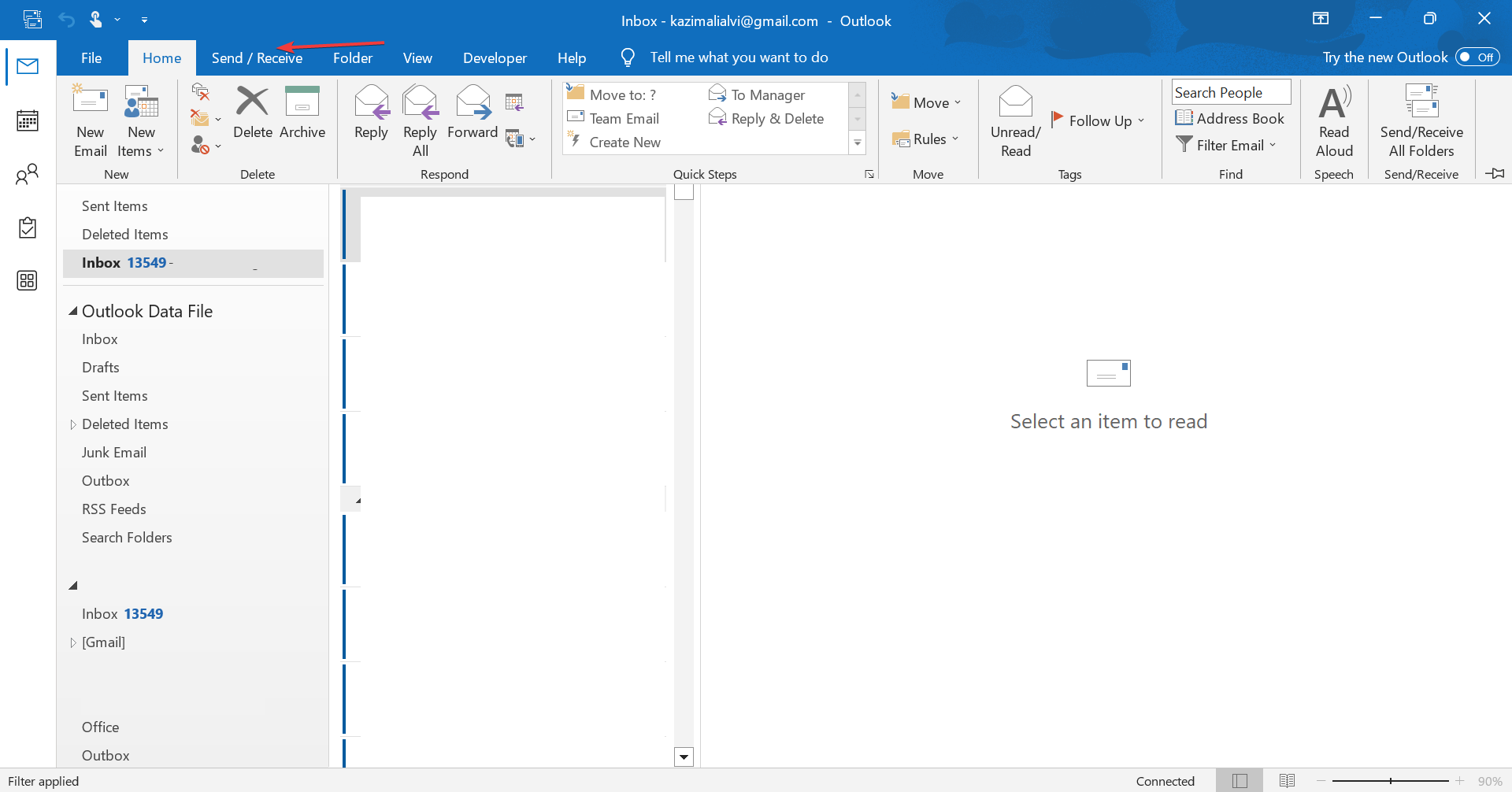
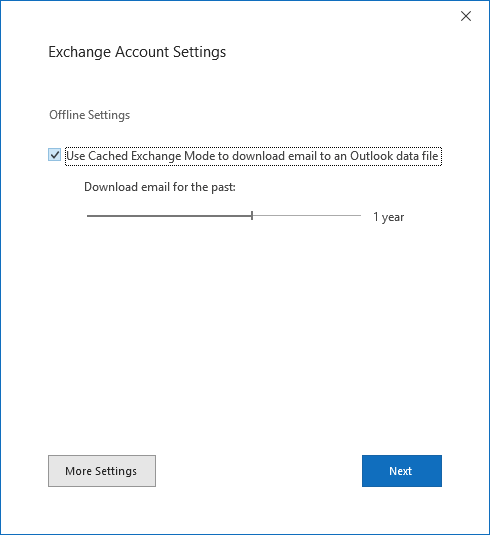
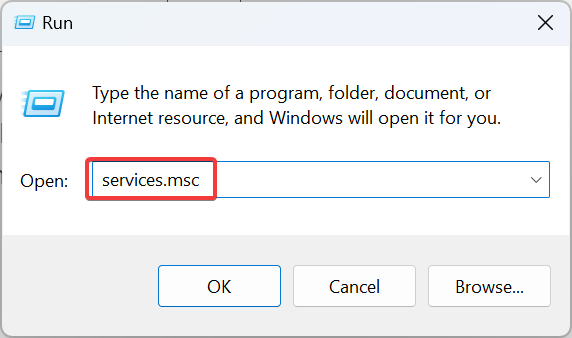
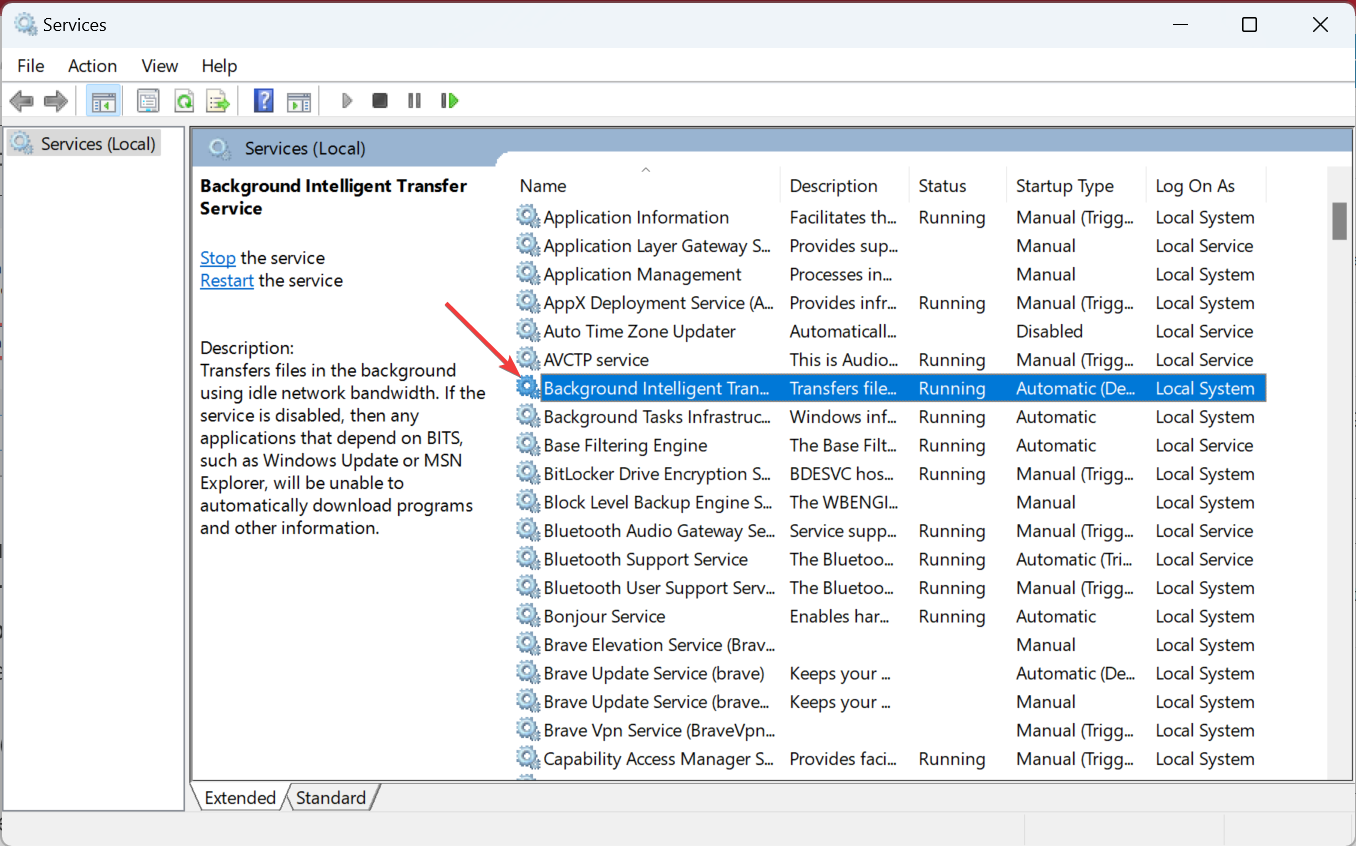
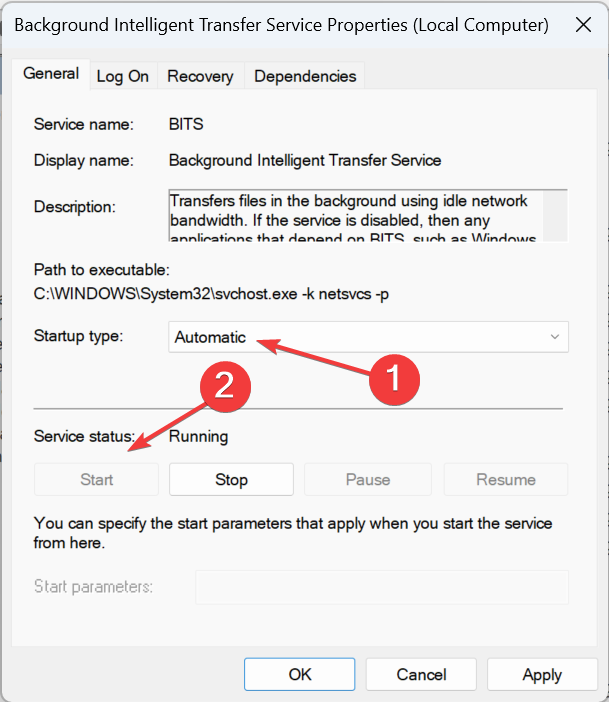
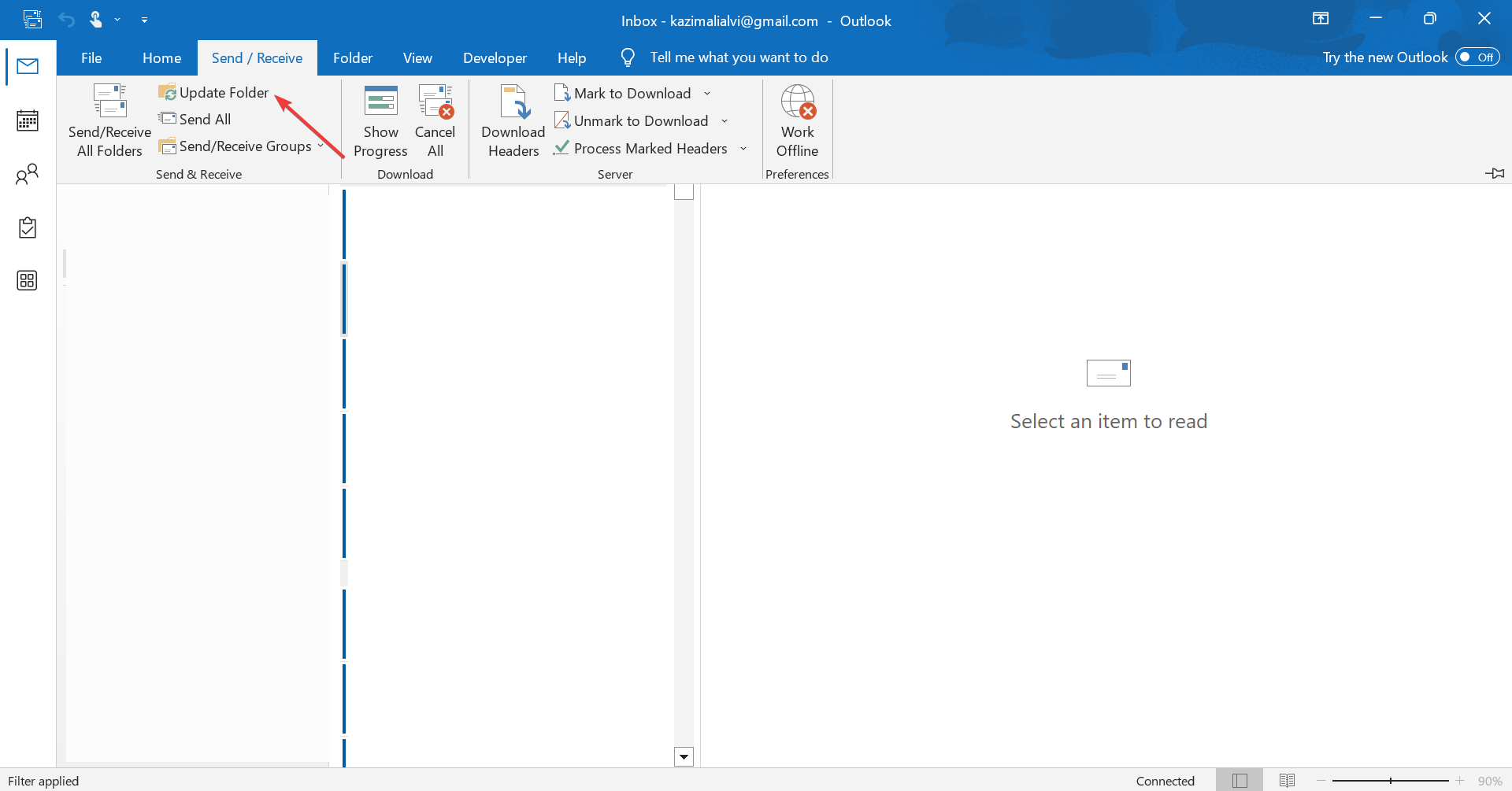
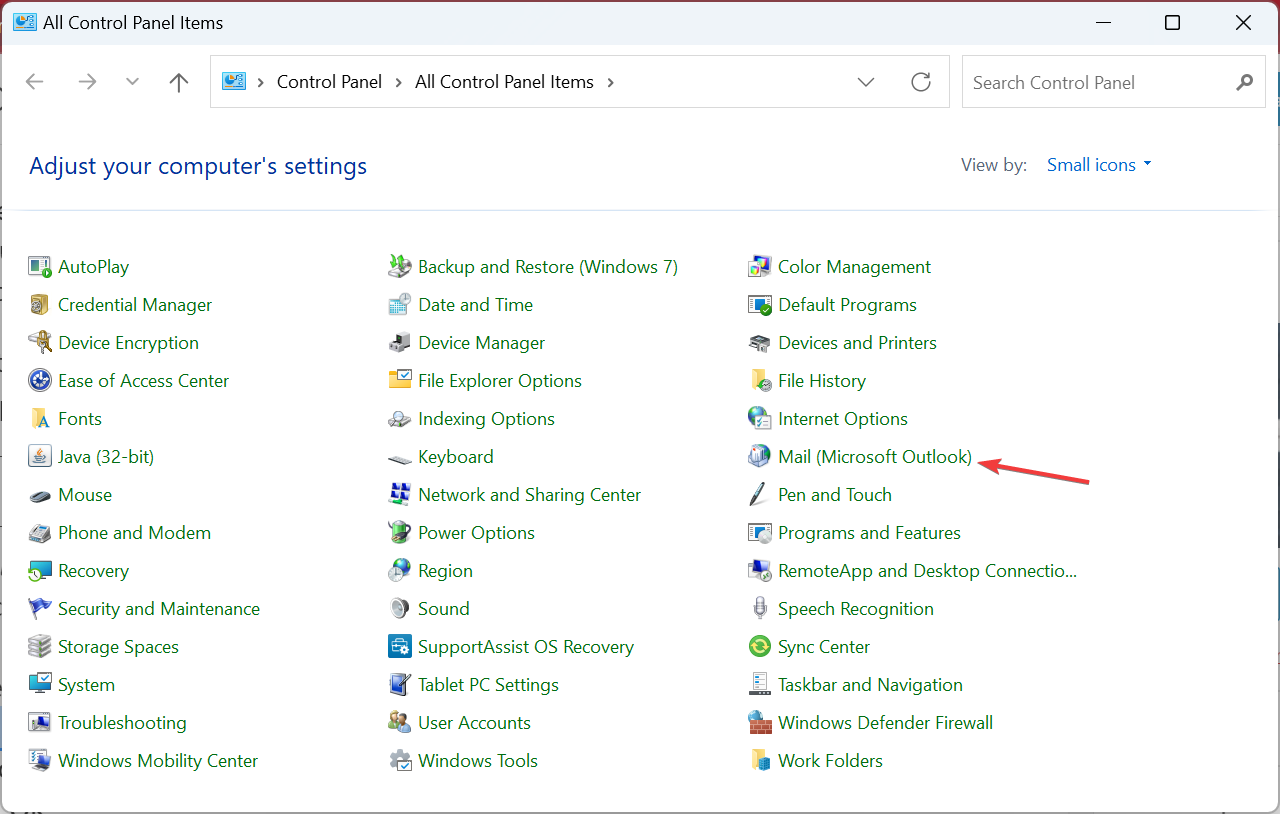
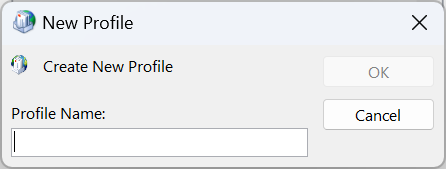
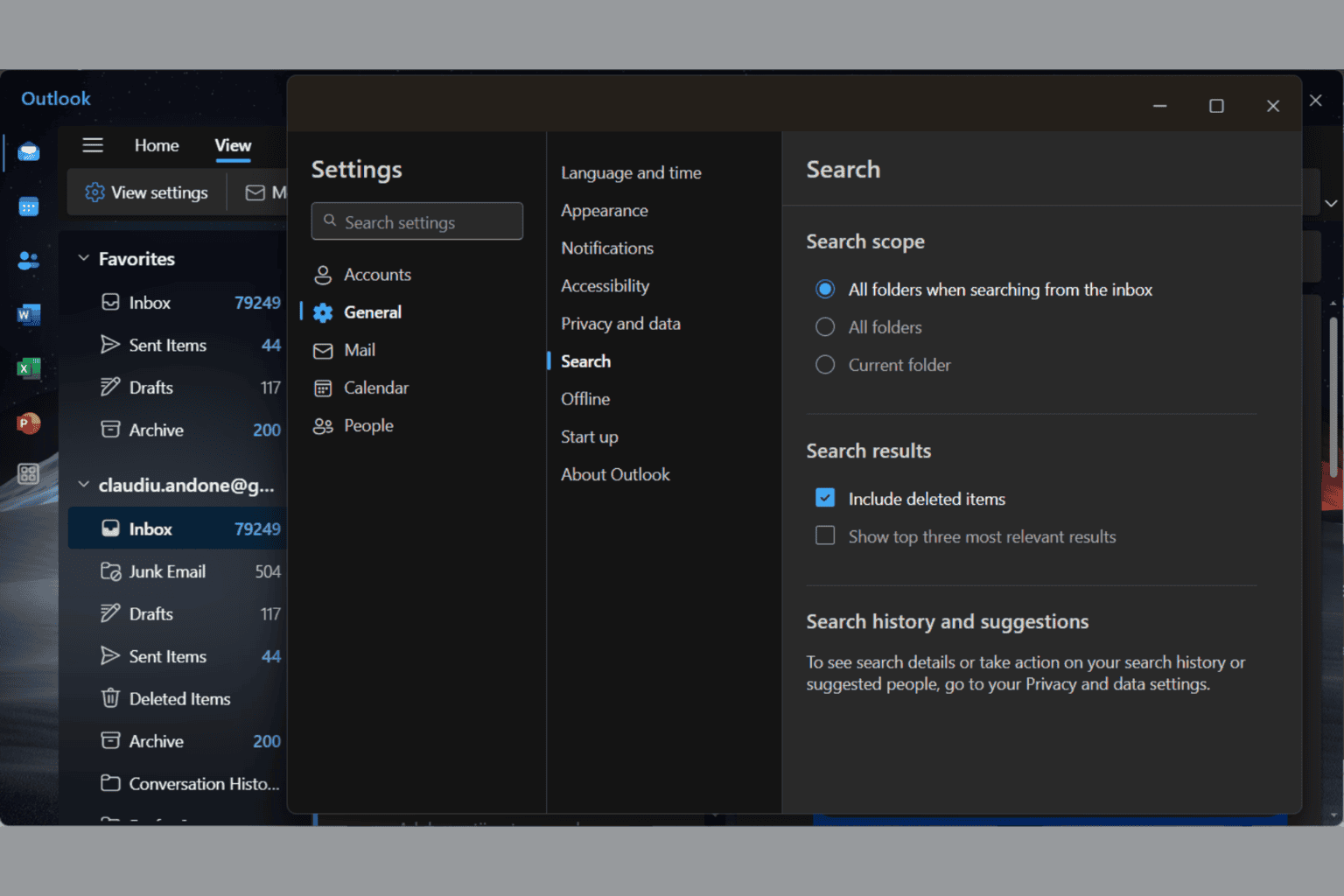
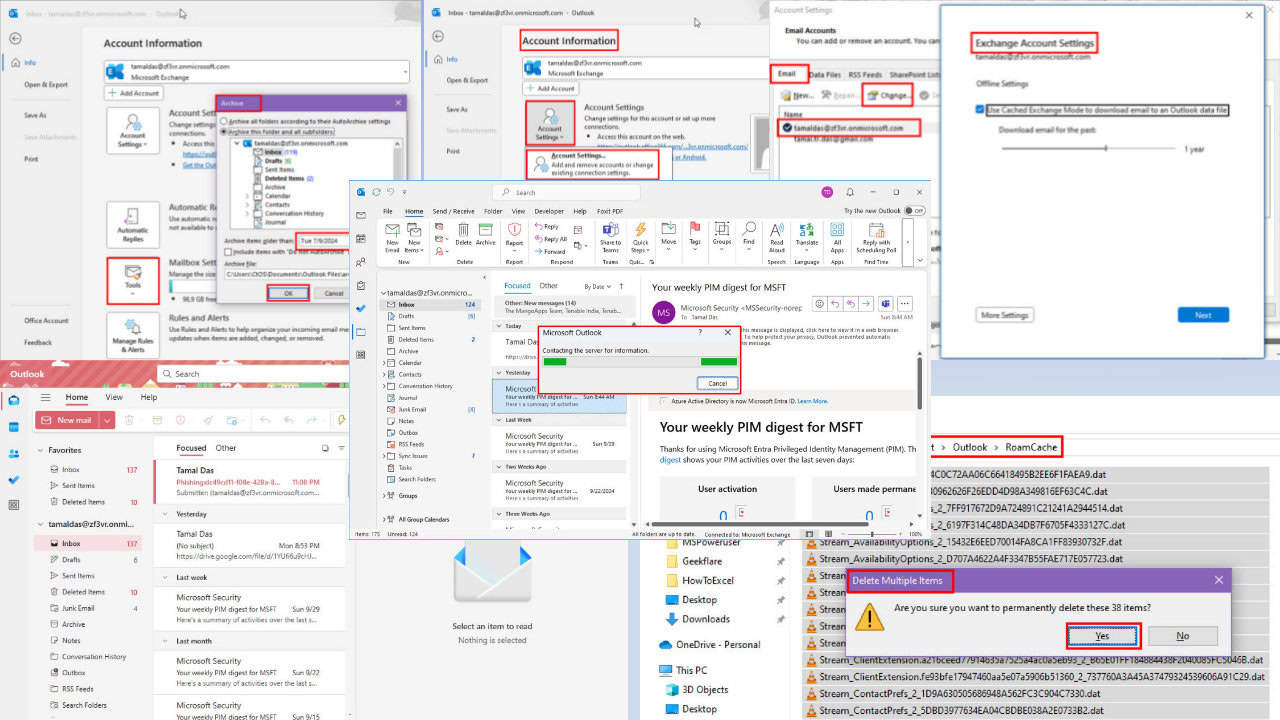
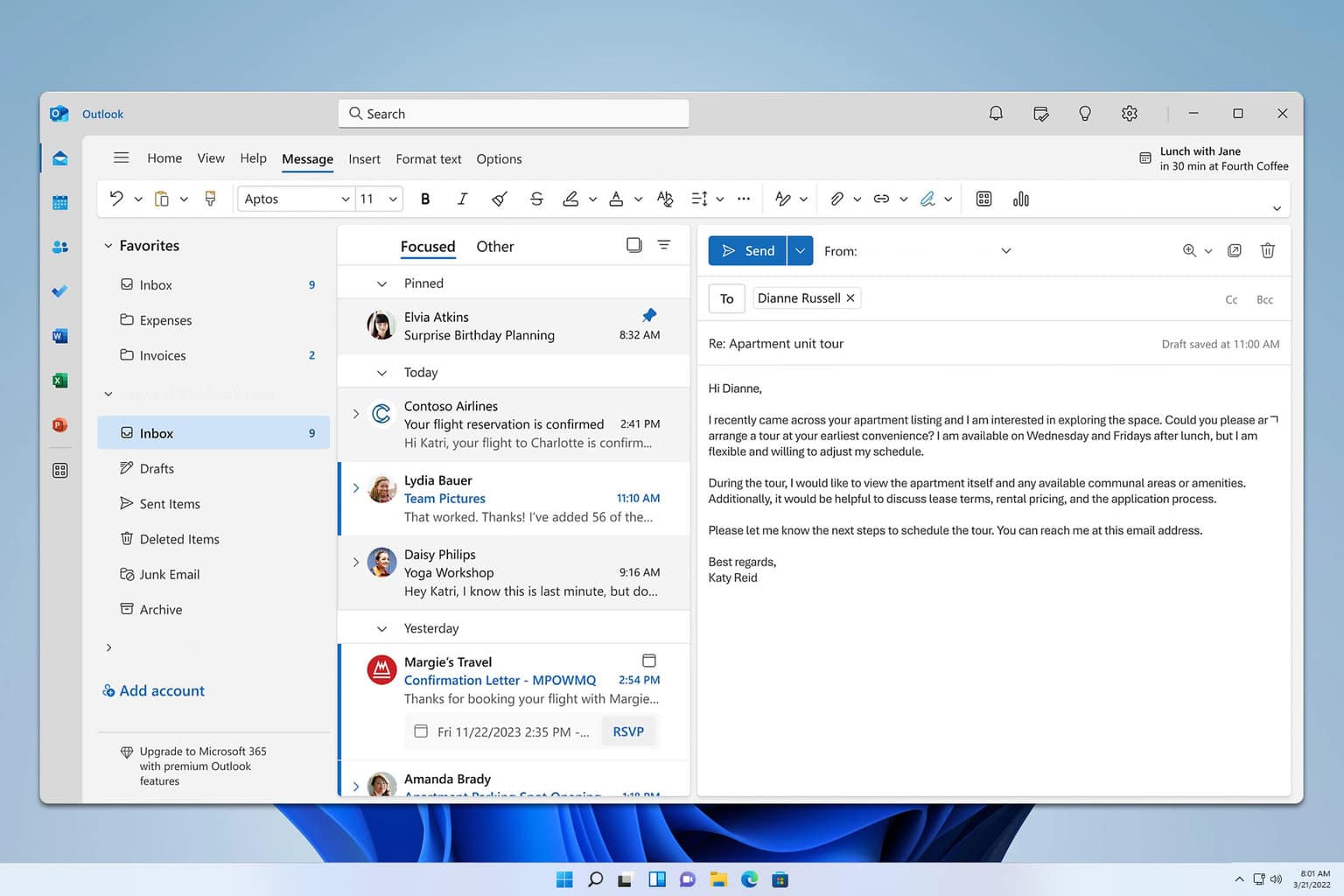
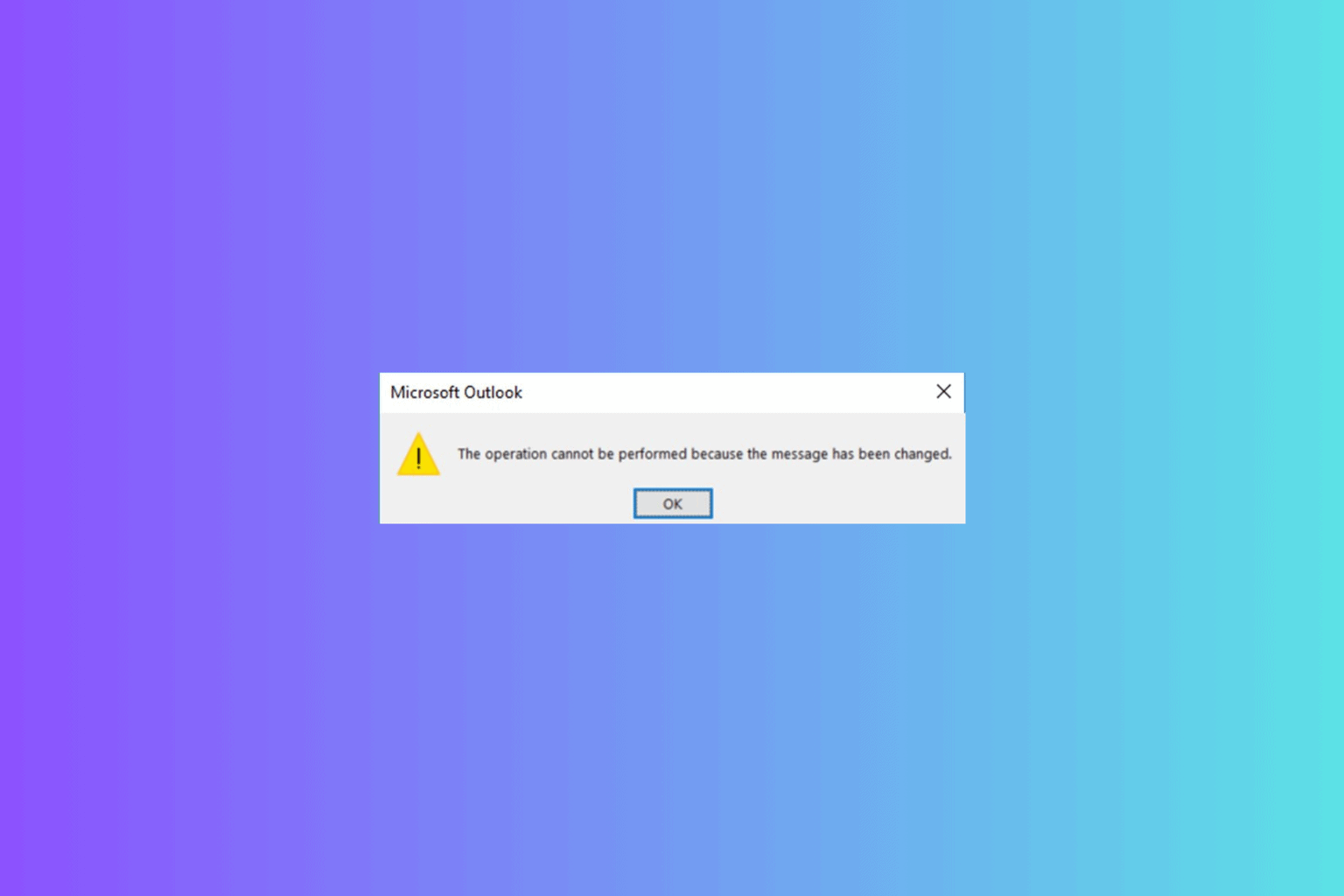
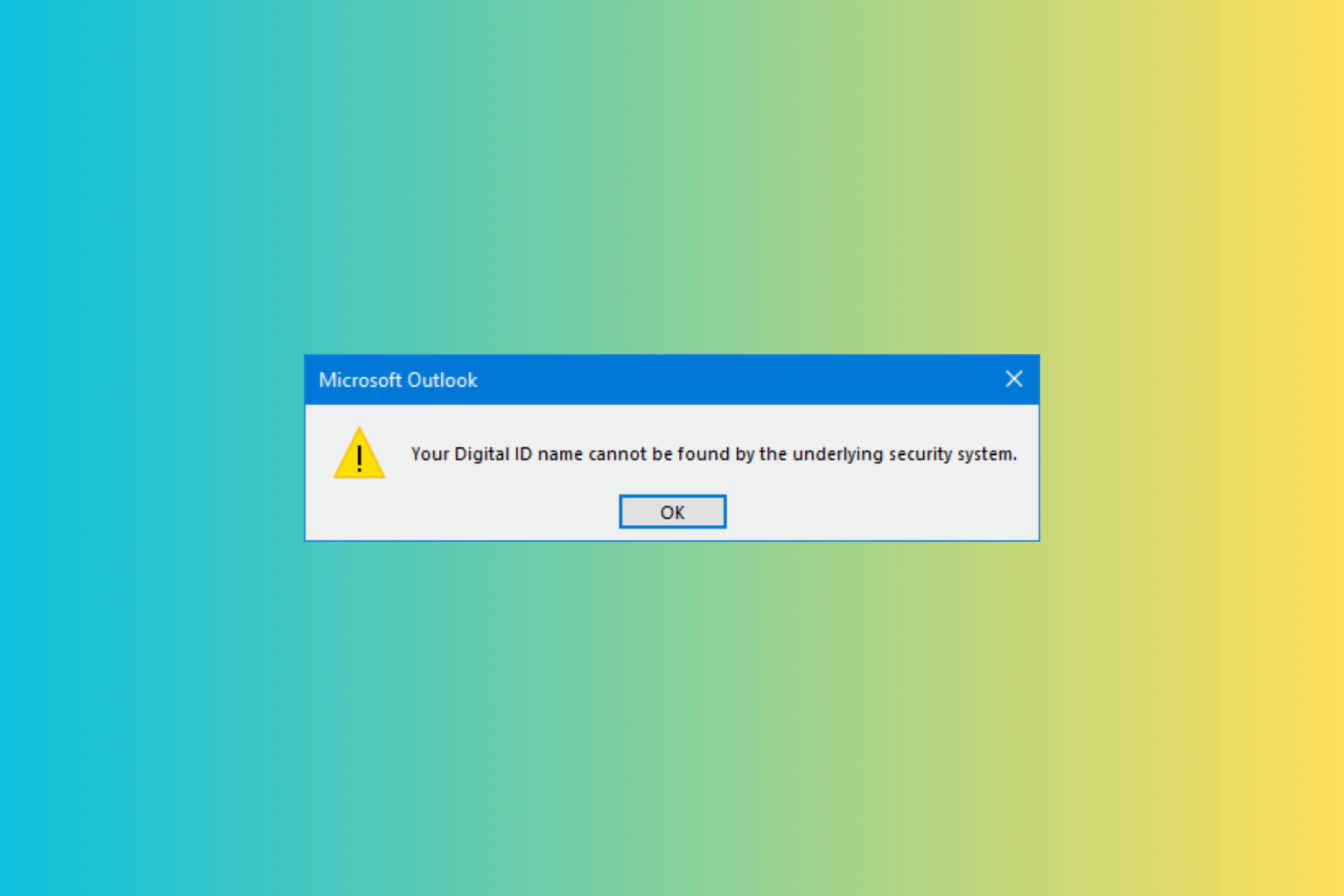
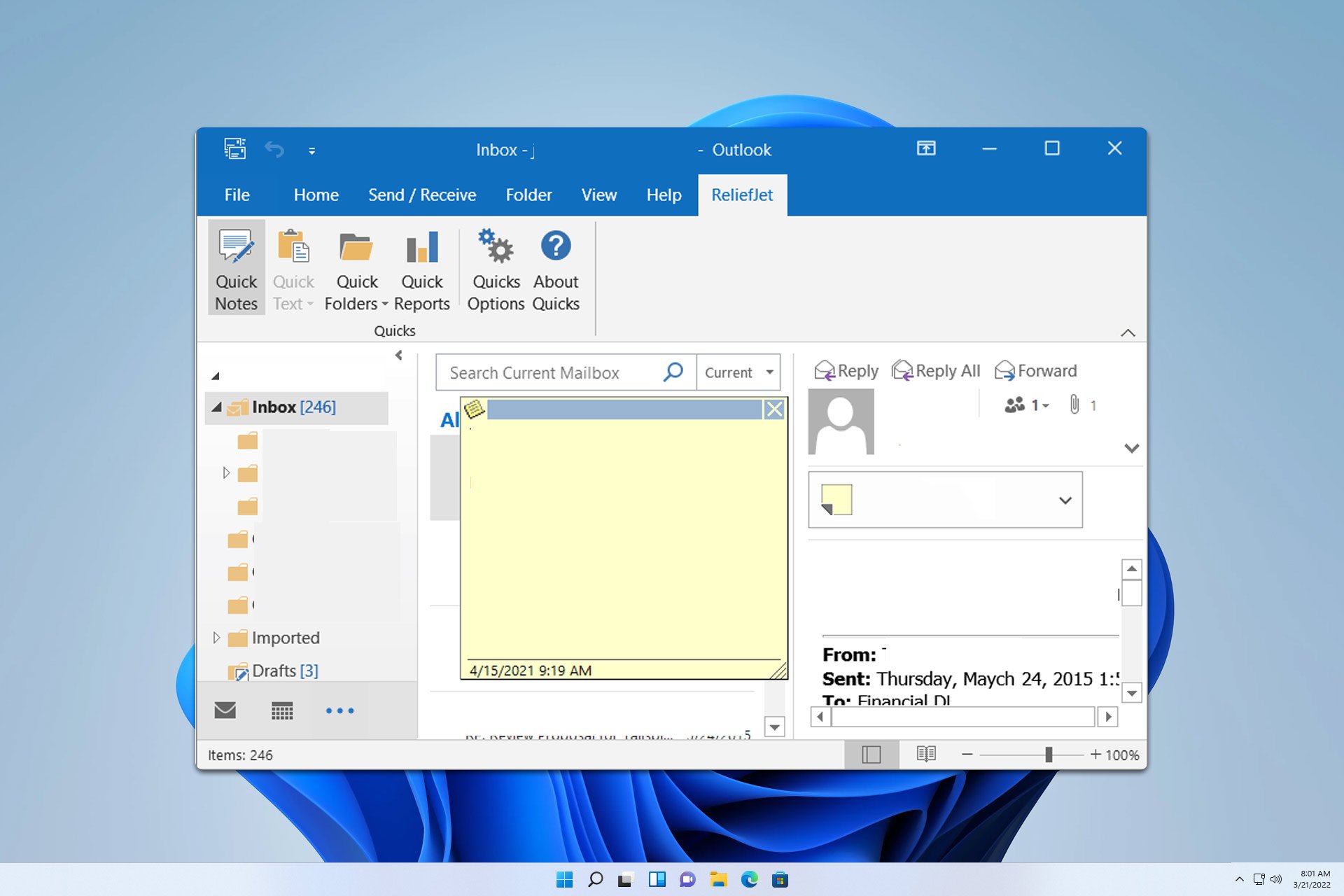
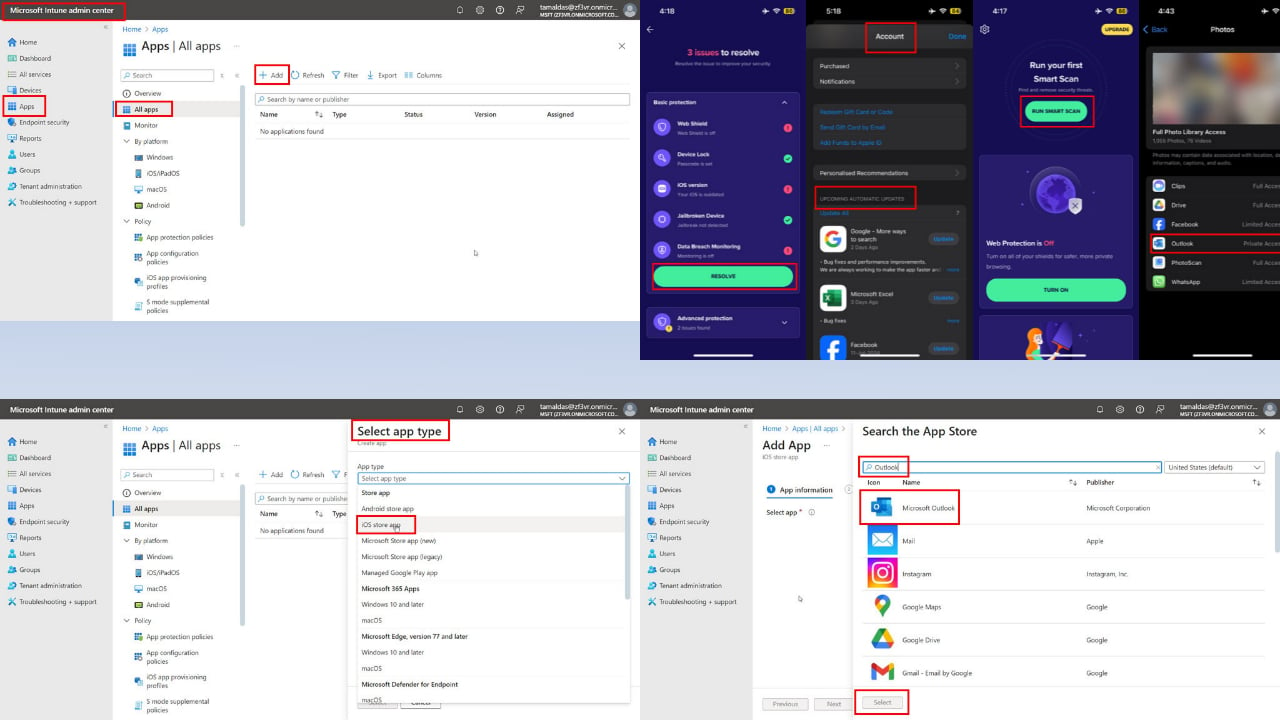
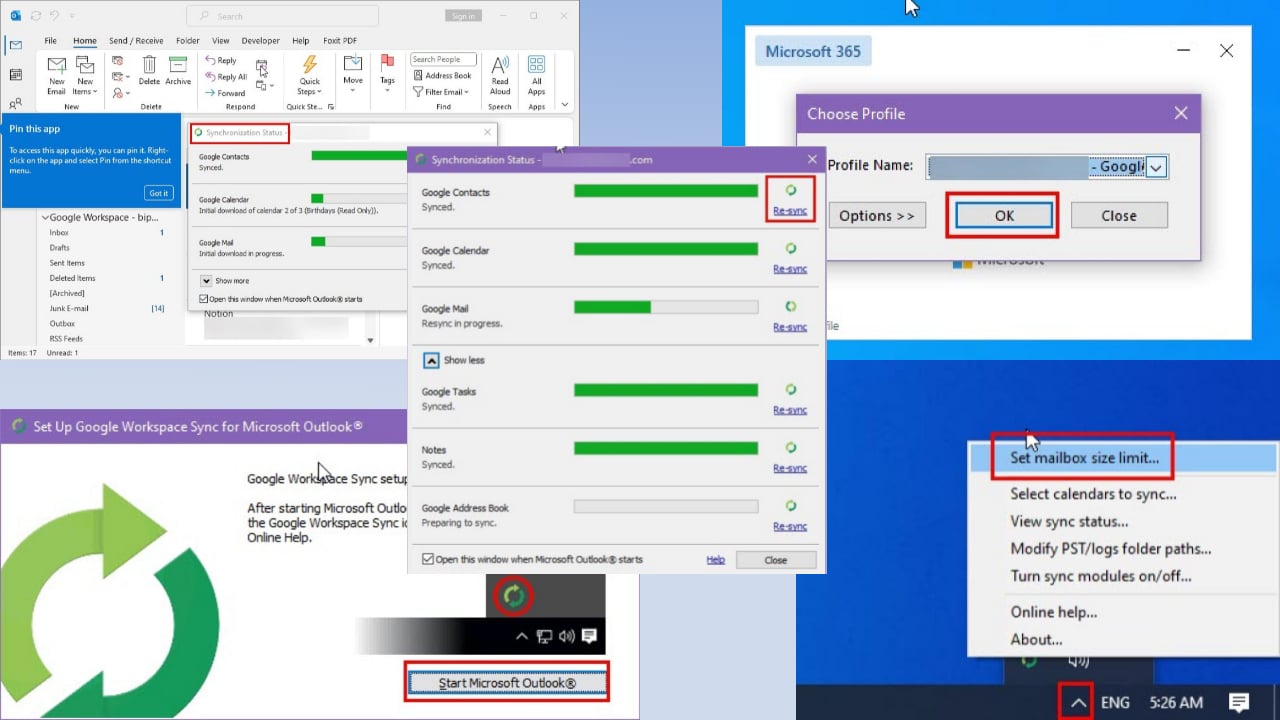
User forum
0 messages