Download PC Startup Master 3 for a Faster Windows Boot
1 min. read
Updated on
Read our disclosure page to find out how can you help Windows Report sustain the editorial team. Read more

Price: $19.95
Download nowPC Startup Master speeds up your computer and makes Windows boot faster by disabling unnecessary processes. It’s one of the best tools to manage startup items.
Computers get cluttered continuously, especially if you’re the type of user who often downloads and installs various software products. If you notice that Windows takes a longer time than usual to launch, it might be because you have too many programs set to autorun at every system startup.
But you can fix this issue and improve your PC performance using PC Startup Master.
Overview of PC Startup Master features
-
PC Startup Master Free:
- Disable, delay by seconds, run, and find autostart programs
- Edit properties, back up or delete registry entries
- Open entries in the registry or file explorer
- Run online searches by name, process file or publisher
- Export all startup items to a list
- Filter startup items by category (registry, startup folder, Windows services, scheduled tasks)
- Highlight startup items by status (new, enabled, disabled, missing)
-
PC Startup Master Professional brings:
- Advanced delay options: run when CPU usage is below a certain level, do not launch if the startup item is already running, launch if you have an Internet connection only or on specific days, set application priority and style
- Startup Guard: monitor system startup settings and the deletion of startup items, play sound on changes, and enable logging
- Other: manage and optimize Windows services and scheduled tasks
Screenshots
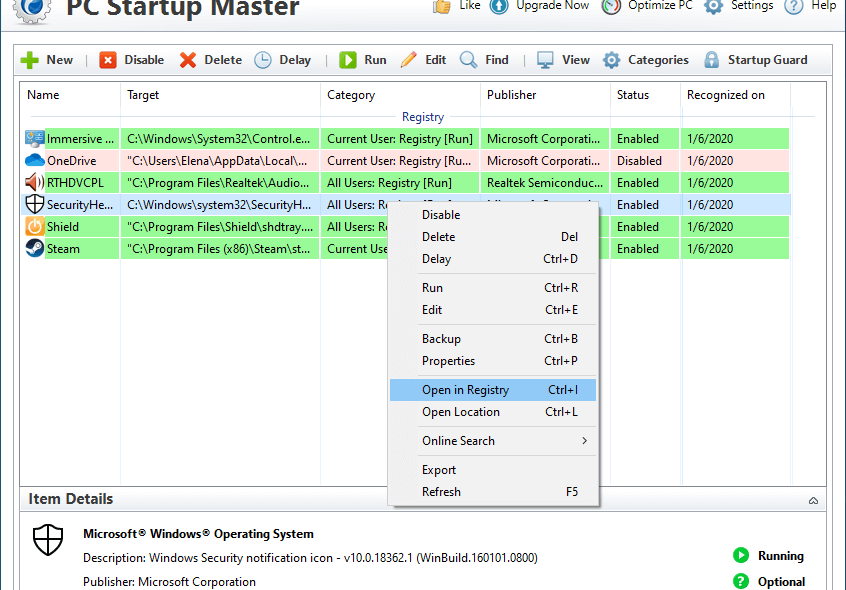
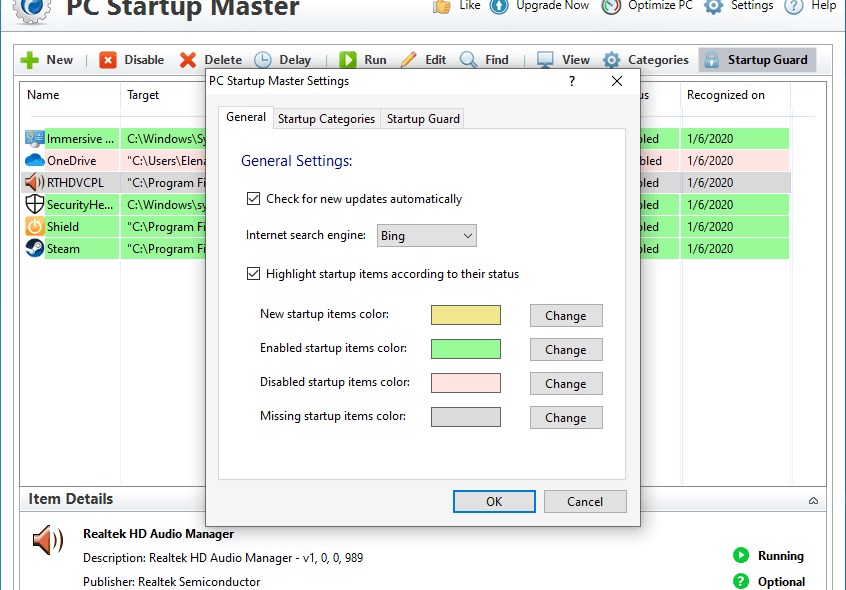
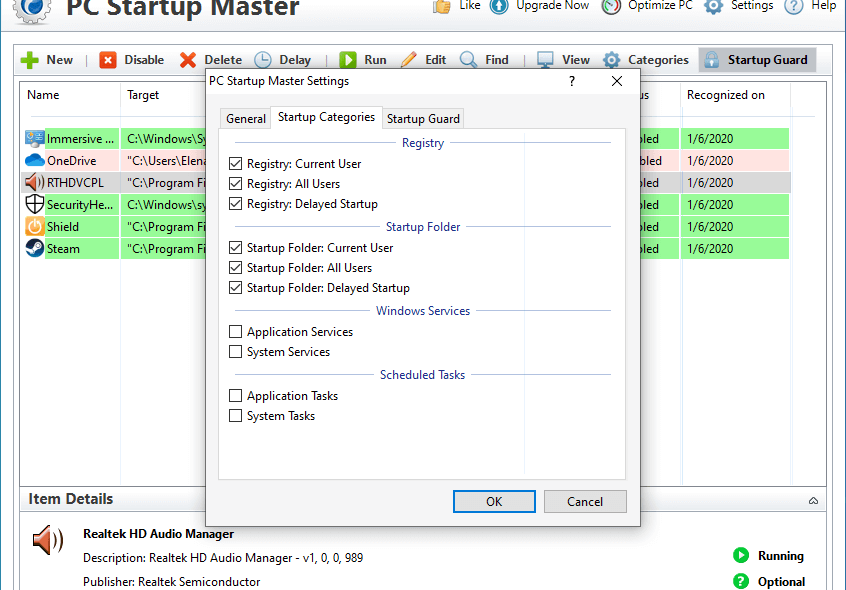
Our Review
- Pros
- Easy-to-use startup manager
- Delay startup items in various conditions
- Get notified on startup modifications
- Free version available
- Cons
- The free version is falsely advertised as open source
- No safety recommendations for startup items
- Can't measure the impact of startup items on Windows boot
- No software updates since 2015
How to use PC Startup Master
It’s absolutely required to allow the autostart of specific applications, such as antivirus solutions that must keep you safe from malware as soon as you turn on your device.
However, it’s utterly unnecessary for other tools that automatically integrate with the Windows startup sequence without even letting you know about it. The goal is to get you using specific programs as frequently as possible, so you won’t forget you have them installed.
Since having too many autorun applications slow down your Windows boot, you must take action and prevent this from happening with the aid of a startup manager. Windows 10 has a Startup Manager dedicated to this task, which you can find in Settings -> Apps -> Startup. But it doesn’t let you do anything else.
Instead, you can resort to third-party software solutions like PC Startup Master, which gives you the possibility to monitor system startup and easily spot autorun events by color. The application is available for Microsoft‘s operating systems only, and it also works on Windows 10.
PC Startup Master system requirements
Before rushing to download and set up PC Startup Master, verify that your system meets these requirements:
- Windows 10, 8.1, 7 SP1, Vista SP2, XP SP3 (both 32-bit and 64-bit)
- .NET Framework 4.5.2 or newer
- Administrative rights
PC Startup Master editions
PC Startup Master has a free edition available, which gives you the possibility to manage and optimize system startup settings, as well as to delay the launch of startup programs. It has no time limitations, so you can use it for free forever.
But there’s also a pro version of PC Startup Master, which unlocks more features, including automatic updates to the latest version, along with 24/7 premium support. You can get it in exchange for a one-time payment, and it also brings a 30-days money-back guarantee.
Getting started with PC Startup Master
The software solution is packed in a small-sized setup file that gets quickly and easily unwrapped to your PC. The only notable aspect of the installation is that you can choose a different path than the one proposed by PC Startup Master by default.
As far as the graphical interface goes, PC Startup Master keeps things simple and straightforward. Although it’s not exactly optimized for the Windows 10 appearance, the GUI has a clean layout, facilitating easy access to all its options from a menu bar.
A decent startup manager for casual users
PC Startup Master used minimal system resources throughout our evaluation and swiftly applied changes to startup items, without returning any errors. It’s incredibly intuitive for casual users, providing them with a simple and safe solution for controlling autorun programs and disabling the ones you don’t need.
On the other hand, we expected more advanced features for skilled users, at least in the professional edition. For example, PC Startup Master doesn’t inform you of a startup program’s safety level.
Also, it can’t measure the impact of startup applications on Windows boot to let you know which is the most damaging and how much startup time you saved after using this product.
FAQ: Learn more about PC Startup Master
- Is PC Startup Master free?
Yes, there’s PC Startup Master Free Edition available, without any time restrictions. However, you can’t take advantage of advanced delay options, a startup monitor, and optimizer for Windows services and scheduled tasks. These can only be found in PC Startup Master Professional Edition, which you can’t evaluate for free.
- How do I change my startup programs?
To disable a startup program using PC Startup Master, launch the application, select the program from the list, right-click, and select Disable from the menu.
- What’s the best startup manager for Windows?
PC Startup Master Professional Edition should suit most users. To get more control, we suggest checking out WhatInMyStartup, Autoruns, Starter, and WinPatrol, which we think are the best tools to manage startup items. If you use CCleaner, you should know it also has an option for managing startup items.
Full Specifications
- License
- Freemium
- Keywords
- startup manager, autostart manager, Windows boot

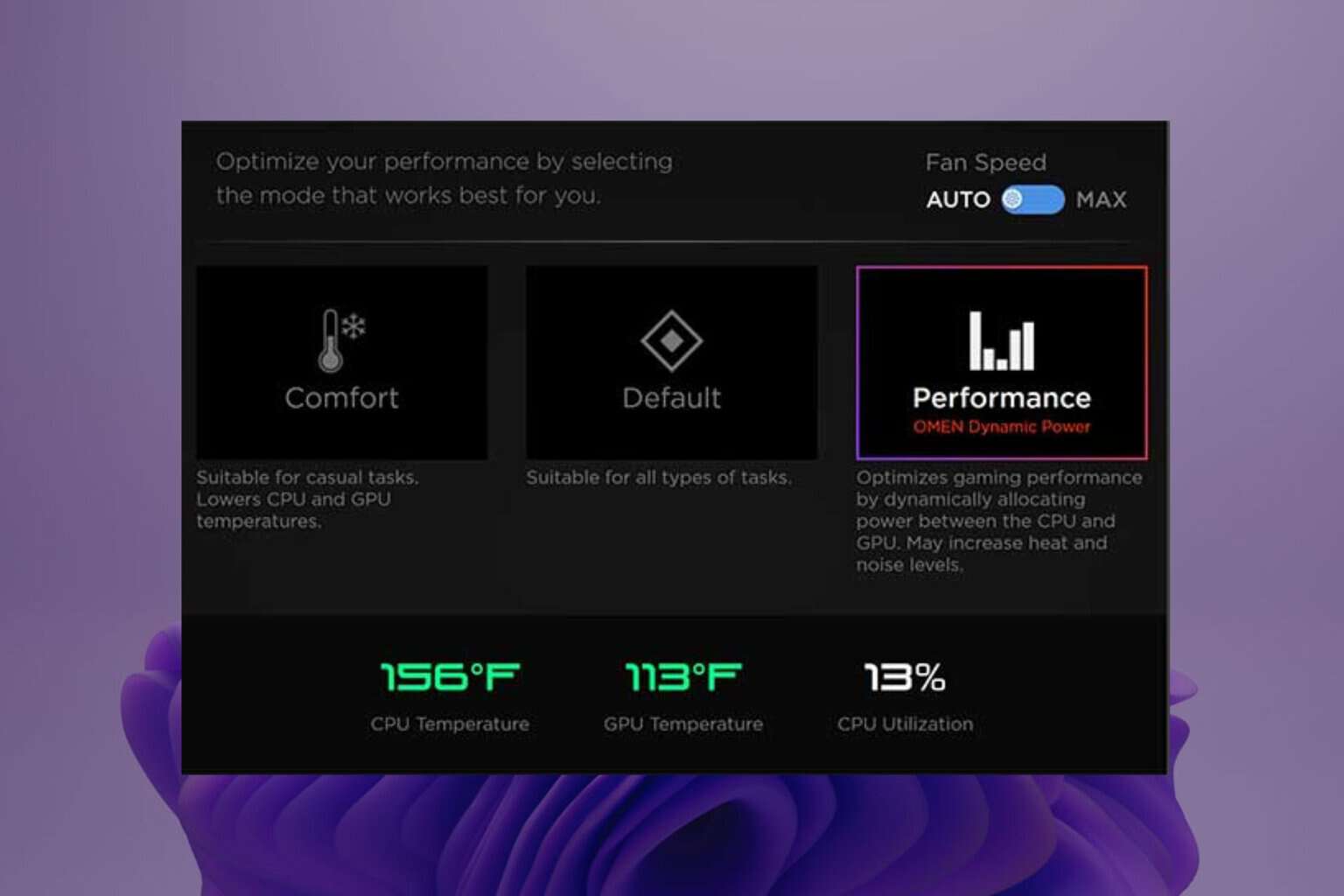


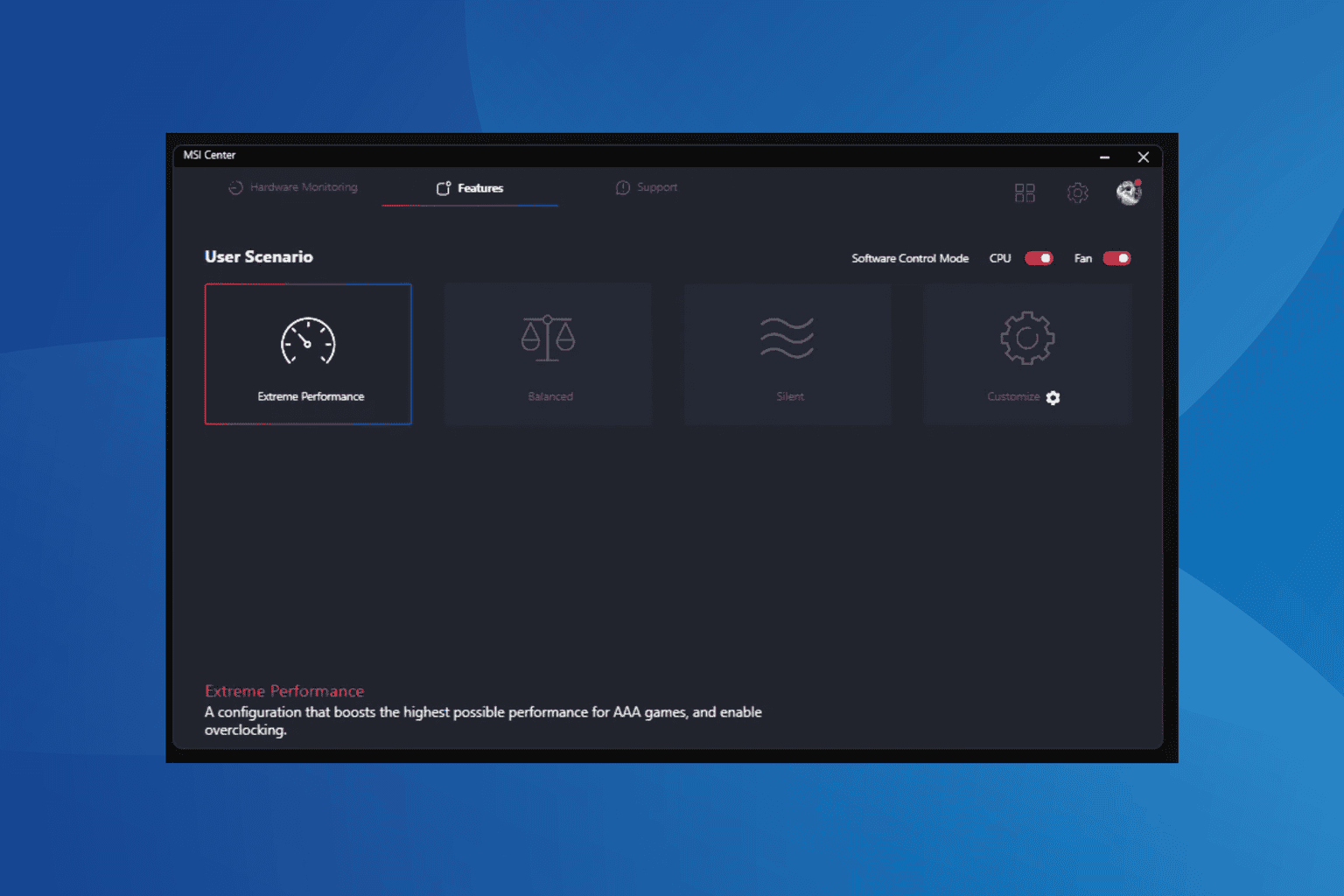

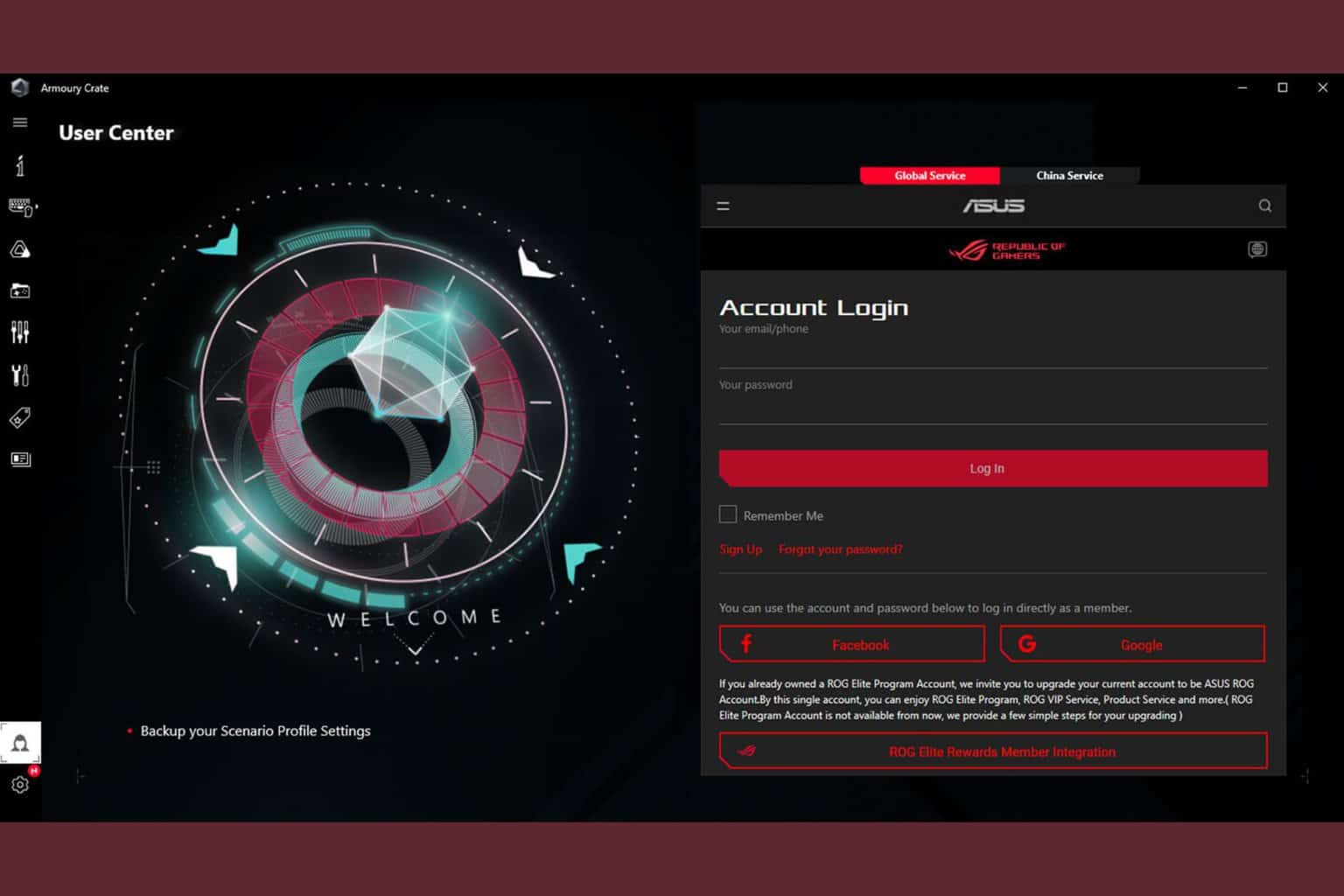
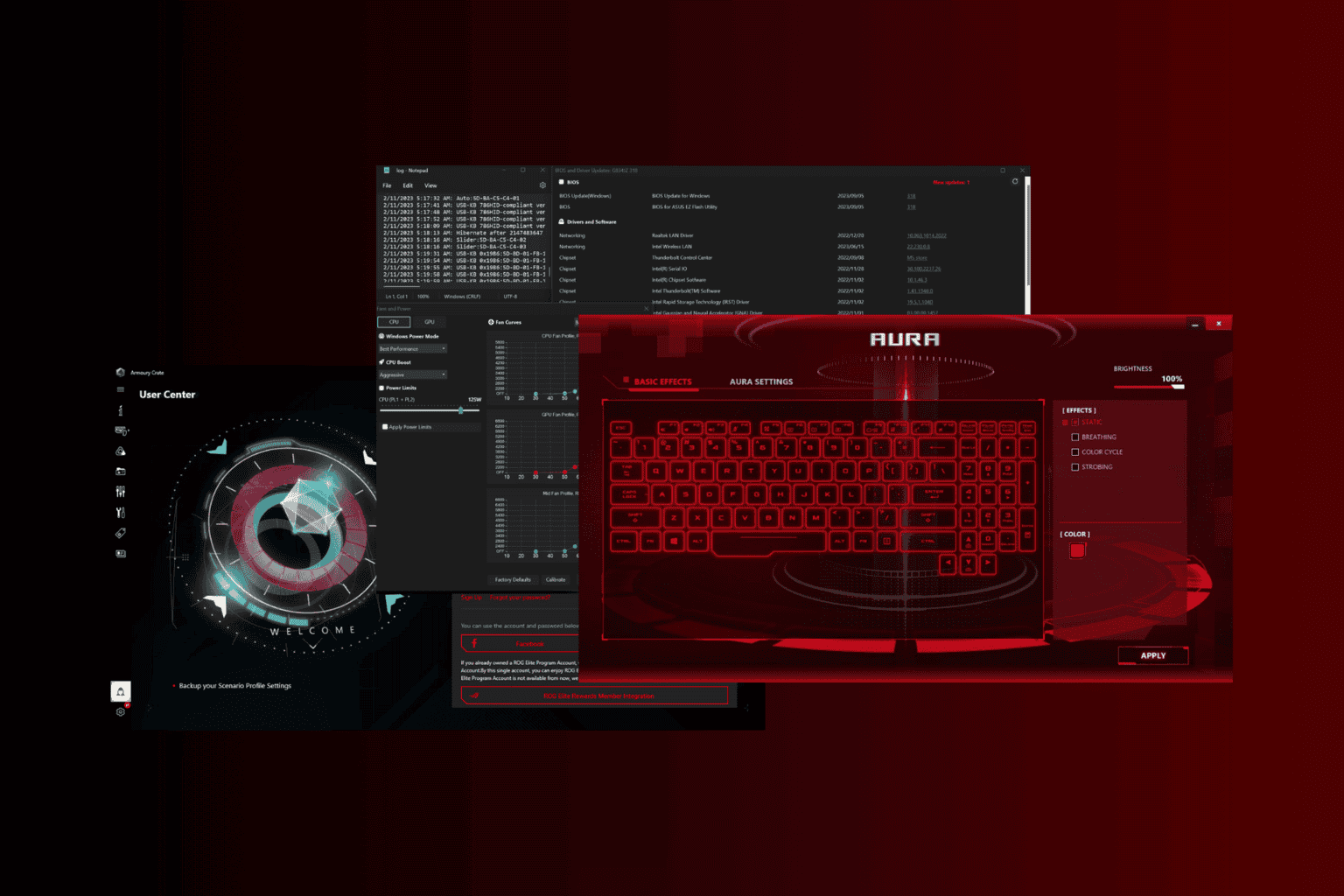
User forum
0 messages