Download Fusion 360 for Windows 10
2 min. read
Updated on
Read our disclosure page to find out how can you help Windows Report sustain the editorial team. Read more
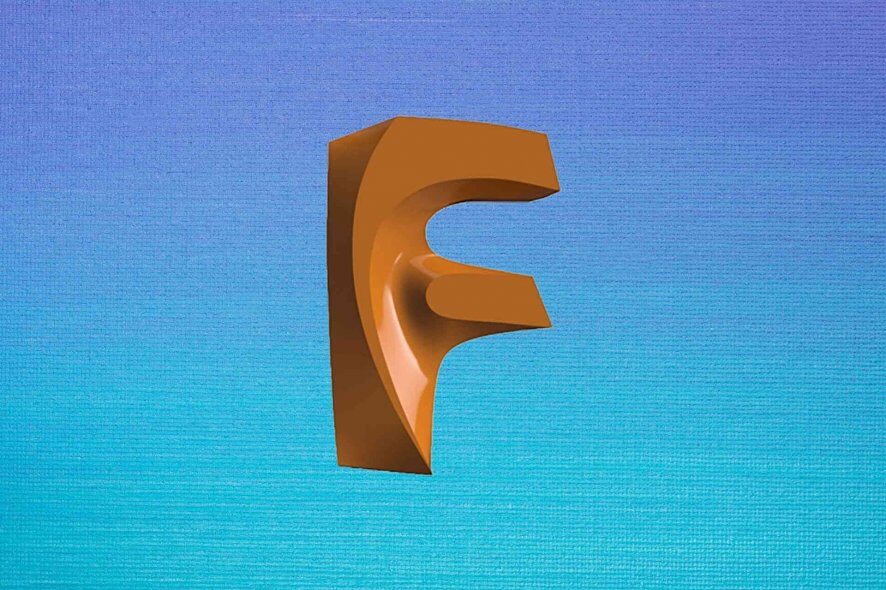
Price: $495
Download nowFusion 360 is one of the most complex 3D CAD/CAM software solutions that integrates a wide library of tools. What makes it really stand out in the crowd is that it can help you design various objects that are created from different materials. It’s also one of the best furniture design software tools for your Windows computer.
We bet you can think of hundreds, if not thousands, such objects. Usually, 3D modeling handles single components or homogeneous objects. However, Fusion 360 can handle almost anything you could imagine, including bike frames, knives, helmets, pipes, toys, and even furniture.
Fusion 360 system requirements
If you’re no stranger to Autodesk product, you’re probably going to see this coming. Almost every Autodesk software solution has pretty big expectations from the PCs it’s supposed to run on.
Obviously, we expect Fusion 360 to be no different. However, let’s take a look at the sys req before we jump to conclusions:
- Operating system: Windows 10, 8.1 (until January 2023)
- Architecture: 64-bit
- CPU type: 64-bit (Fusion 360 doesn’t support 32-bit CPUs or system architectures)
- CPU:
- Minimum: 4 cores, 1.7 GHz Intel Core i3, AMD Ryzen 3 or greater
- Recommended: 3 GHz or greater, 6 or more cores
- Memory:
- Minimum: at least 4 GB RAM, minimum 6 GB RAM recommended for integrated graphics
- Recommended: 8 GB RAM or more
- Internet connection: connection speeds of 2.5 MB/s or faster for download and 500 KB/s or faster for upload
- Space: 3.5 GBs HDD or SSD
- Graphics card:
- Minimum:
- Supported for DX 11 or greater
- Dedicated GPU with 1 GB or more of VRAM
- Integrated graphics with 6 GB or more of RAM
- Recommended: Dedicated GPU with 4 GB or more VRAM
- DirectX 12 supported
- Minimum:
- Display resolution: 1366 x 768 (1920 x 1080 or greater at 100% scale recommended)
- Peripherals: HID-compliant mouse or trackpad, optional Wacom tablet, and 3Dconnexion SpaceMouse support
- Software:
- .NET Framework 4.5
- SSL 3.0
- TLS 1.2+
We can’t say it took us by surprise, as we’d expected it to be heavy on your resources. However, if you consider the minimum requirements, it’s a quite reasonable list.
Screenshots
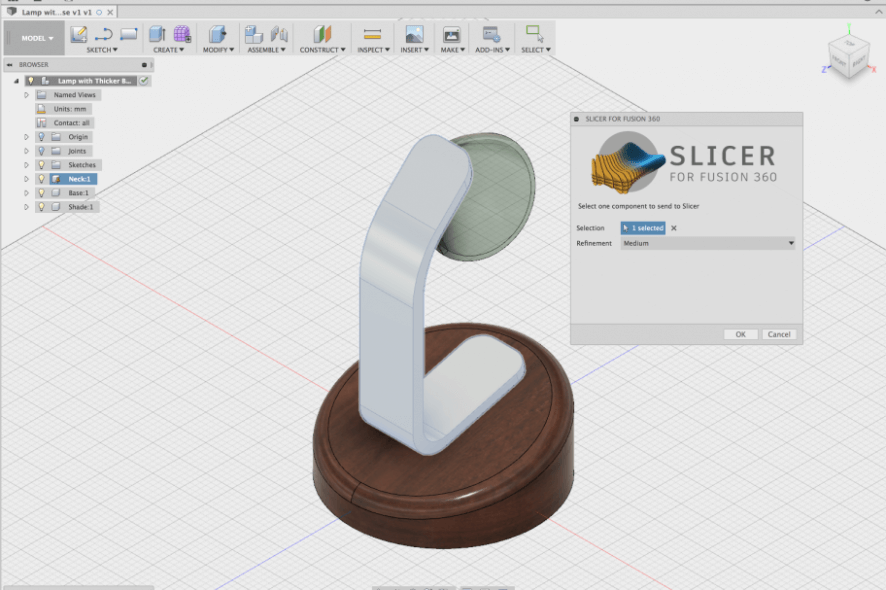
Our Review
- Pros
- You can use it for free in some cases
- An extensive library of tutorials is available online
- Learning curve is smooth, you can create advanced models from the start
- Cons
- Price is high if you can't have it for free
- Difficult to sketch on curved surfaces
How to install Fusion 360 trial
Like many other Autodesk products, Fusion 360 is not exactly a bliss when it comes to installation. Mostly because it’s a large package, and setup takes a long while before it’s done. Not only that, but even registering for a free trial on the Autodesk website takes forever.
Note that it’s not difficult to create an account, but it requires a lot of steps. The same goes for the setup process; it’s not complicated, but it takes a while, which might try your patience.
How to use Fusion 360
After you deploy the program on your computer, it’s time to start using it. However, if you’re a novice and have no idea what you’re dealing with, you might be overwhelmed. Fusion 360 comes with a lot of functions that may feel downright alien to you.
On the bright side, if you’re patient and take your time to explore Fusion 360’s menus in your own pace, you’ll start knowing the place of every tool, and understand each of their functionality. If you need a quick reminder, just hover your mouse cursor over the feature you’re interested in. In most cases, Fusion 360 will display a few handy tooltips.
What is Fusion 360 used for?
It goes without saying that all Autodesk tools have a ton of handy features and Fusion 360 makes no exception. Therefore, expect to see a lot of tools that you can use for your future projects. As a matter of fact, let’s take a look at some of Fusion 360’s key features.
- Build your own design concepts in a unified environment
- Create sketches and edit them in various manners
- Include T-splines of various densities into your projects
- Perform surface modeling for patching, repairing or designing
- Use parametric modeling such as extruding, revolving, or sweeping
- Import mesh models that you can edit and repair
- Repair or edit imported geometry from non-native file formats
- Built-in PCB design feature
- Use various analysis methods on your designs
- Design components made of sheet metal
- Use water jet, laser or plasma machines as cutting strategies
- Repair or edit imported mesh models or scans such as STL or OBJ files
- Various approaches to design assembly
- Manage permissions and rights for members or non-members of your organization
- Perform complex project administration duties
- Export your projects as STEP, DWG, OBJ, STL, DXF, or IGES files
- Track changes effectively and prevent conflicts by using version control features
- Store your projects conveniently on the cloud
- Import models and data from various other tools directly into Fusion 360
- Share your feedback on various projects from your favorite device
- Use redline, markups, and comments to offer your feedback
- Offline mode to take your projects on the go
- Web browser preview mode for shared 3D models, so you can see them without modeling tools
- Send design projects directly to the 3D printer of your choice
- Generate photorealistic renders of your model
- Identify the requirements, materials, constraints and manufacturing options for your project
- Estimate your manufacturing costs directly from within Fusion 360
- Include up to 8 distinct failure scenarios
- Display 4 different iterations of the same design (with changes) for your convenience
- Identify various consequences of static loads on parts or assemblies such as displacements or stresses
- Prevent destructive vibration from ruining your projects
- Study thermal distributions and the way they interact with physical forces
- Perform an analysis of permanent deformations of your design
- Simulate various events to ensure that your project can withstand impact
- Optimize your designs by eliminating unnecessary components
We’re not done listing Fusion 360’s key features, but we believe we barely scratched the surface. There’s no way to provide you with a complete set of Fusion 360’s capabilities. If you want to find out more, our advice is to get your hands on it and start designing.
Fusion 360 FAQ
- Is Fusion 360 free for hobbyists?
If you own a small startup that generates less than $100k income per year in total revenue, you can have Fusion 360 for free. The same rule applies if you’re a wholly non-commercial hobbyist user or if you’re a student.
- How much does Fusion 360 cost?
You can purchase a Fusion 360 license for $495 per year, or $60 per month. You can commit to the monthly or yearly versions, depending on your needs and possibilities.
- Is Fusion 360 similar to Solidworks?
As opposed to Fusion 360, Solidworks needs to reference several files to build an assembly. Although Fusion 360 can handle large assemblies without reference, some issues might arise due to the size of the project.
Full Specifications
- License
- Free trial






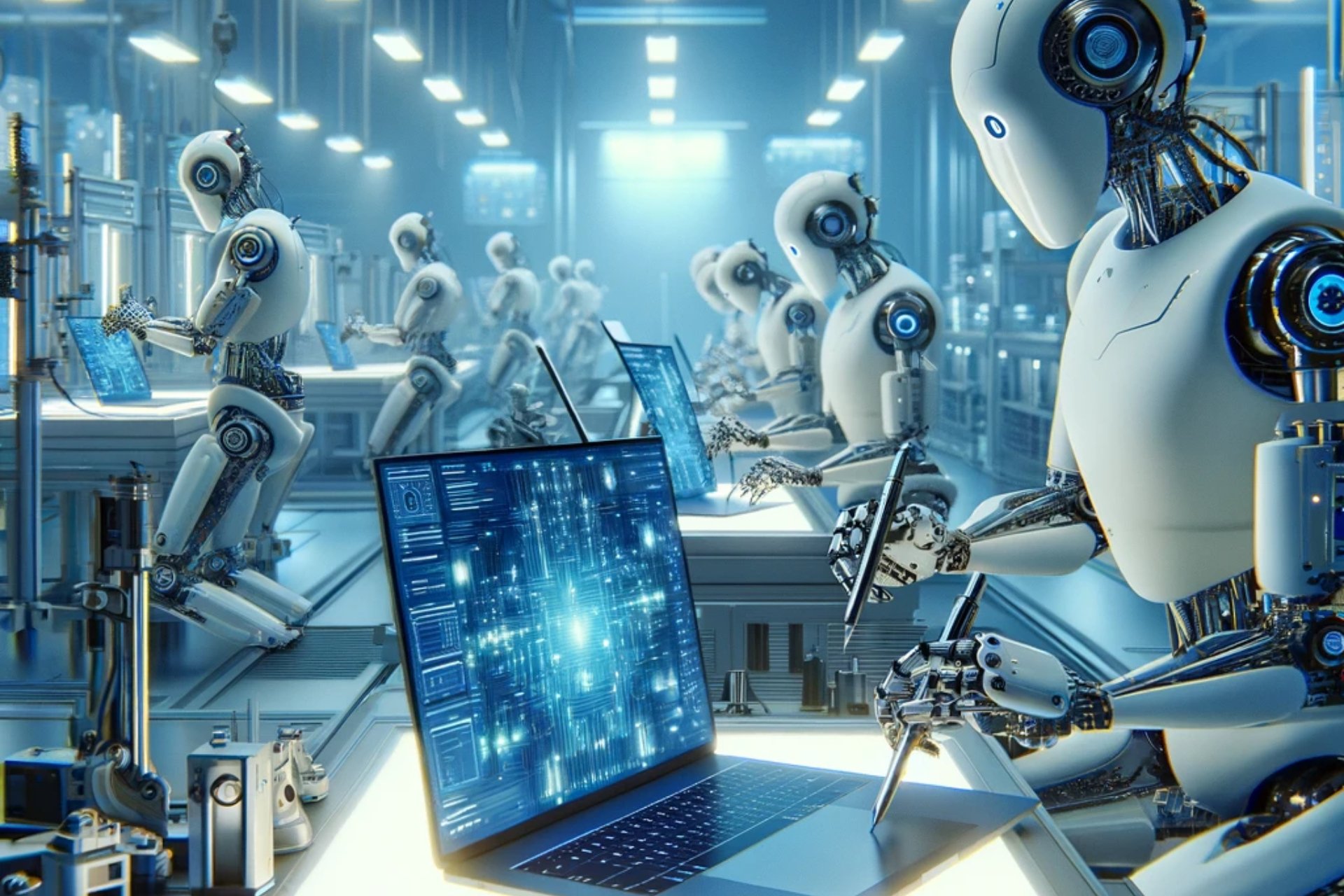

User forum
0 messages