Download DAZ Studio for Windows 10
Free / Version 4.12.0.86
2 min. read
Updated on
Read our disclosure page to find out how can you help Windows Report sustain the editorial team. Read more

DAZ Studio is a specialized software solution that could help you with all your 3D rendering needs. You can use it to render various objects, including scenes, characters, and even clothes. You’re only bound by your imagination.
The best part is that you can download and use this program on your PC for free. And there are no strings attached, either. No hidden fees, no time limitation, no features you need to unblock. However, we’ll get into more details in the following sections.
DAZ Studio’s system requirements
It’s a well-known fact that every existing software solution has a list of requirements from the PC it has to run on. Naturally, since DAZ Studio is such a tool, it has these prerequisites, as well.
Without further ado, let’s take a look at this program’s list of system requirements.
Requirements for 32-bit PCs and operating systems:
- CPU:
- Intel Dual Core / Equivalent / Any other better CPU
- 1.6 GHz minimum / 2 GHz dual-core or faster recommended
- Operating system:
- Windows 10, 8.1, 8, 7, Vista, XP (10, 8.1, 8, 7 recommended)
- Memory:
- 1 GB RAM minimum
- at least 2 GB RAM recommended
- Space:
- 1 GB free HDD space for installation
- Graphics:
- OpenGL 1.6-compatible card with at least 128 MB RAM minimum
- Hardware-accelerated OpenGL 2.2-compatible or greater with 512 MB RAM recommended
- Miscellaneous:
- DirectX 9 used for audio processing
Requirements for 64-bit PCs and operating systems:
- CPU:
- WHQL-64 certified
- Intel Xeon / Core 2 Duo / Quad Core / Core i7 or AMD Opteron / Phenom processors
- Operating system:
- Windows 10, 8.1, 8, 7, Vista (10, 8.1, 8, 7 recommended)
- RAM:
- 2 GB RAM minimum
- at least 3 GB RAM recommended
- Space:
- 1 GB free HDD space for installation
- Graphics:
- HW-accelerated OpenGL 1.6-compatible card with at least 512 RAM minimum
- OpenGL 2.2-compatible or higher recommended
- Miscellaneous:
- DirectX 9 used for audio processing
Note that you can only use the NVIDIA Iray Render Engine on 64-bit systems. For it to run properly, you need an NVIDIA video card with at least 4 GB VRAM and CUDA Compute Capability 2.0 or greater.
Overview of DAZ Studio features
-
- Built-in muscle flexion simulation for more accurate models
- IRAY Uber Shader simulates skin depth and details accurately
- dForce physics simulation that adjusts movement, stretches, folds, and bends according to your model
- Blank figure platform that you can customize to fit your needs
- Built-in Genesis 8 figure platform is backward-compatible with all previous models
- Genesis 8 comes with an outstanding library of assets
- Enhance your scenes with buildings, creatures, environments, and even space ships
- Simulates cloth and hair movement as naturally as possible
- DAZ Studio combines NVIDIA Iray render engine, Genesis 8 and dForce
- Morph your characters easily by making use of a morphing dial feature
- Dial-in changes from other models to your current character
- Adjust individual attributes of your models such as eyes, facial expressions or cheekbones
- Fine-tune characters between cartoonish and photo-realistic standards
- Create mixtures of human and fantasy characters
- Import your DAZ Studio scenes to Maya
- Create stunning animations with the DAZ4Maya plugin
- Select two poses and let DAZ Studio create quick animations
- Simulates a wide variety of real materials and natural light
Screenshots
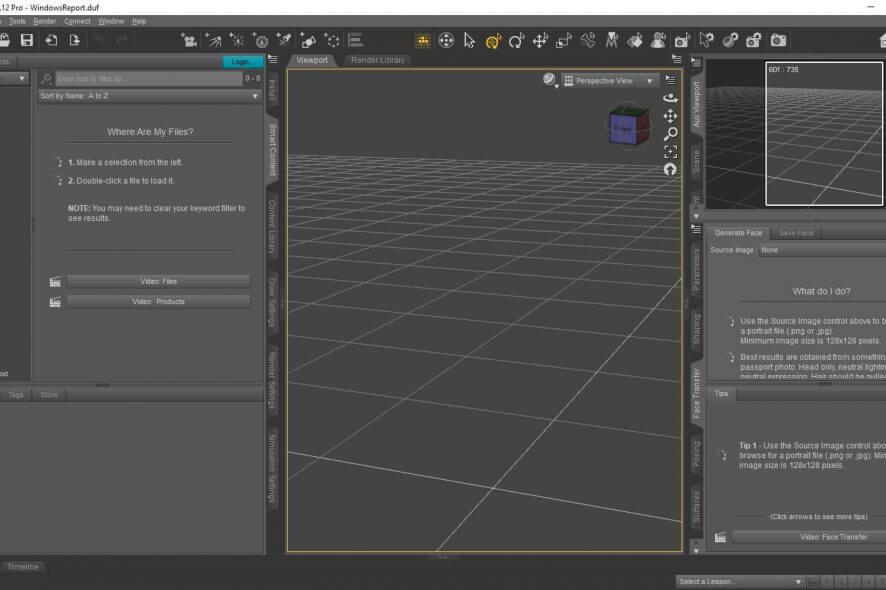
Our Review
- Pros
- Free to use
- A lot of customization features
- Advanced blank figure platform
- Can handle animations
- Cons
- Can't create new models
- Relies on external assets
- Assets can't be used in 3D apps without a license
How to install DAZ Studio
Although you’d think that a complex software solution such as DAZ Studio might be difficult to install, that’s not the case with this program. Note that you will need to create a free account on the official website if you want to access the download section.
Provided that you took these steps and downloaded the installer successfully, go ahead and launch it. You must go through three different agreements before you can proceed any further. Make sure you read them and agree with their terms entirely.
After doing so, you’ll need to define destination paths on your PC for DAZ Studio and its components to continue. At this point, the installer has enough information on your side to proceed. Click Next once more to start the installation process and wait.
Creating models with DAZ Studio
Although you can definitely use DAZ Studio for your 3D modeling and CGI projects, you can’t use it to create new 3D models. You can import existing models, customize them in various ways, adjust some parameters, but not sculpt or design models.
Think of it this way: you can import blank models, scenes, clothes, and create the perfect setup. It’s like playing with a manikin and creating the perfect setup for a photo shoot. Only that the model isn’t human and the background is computer-generated.
What is DAZ Studio?
Long story short, even though you can’t use DAZ Studio to create new 3D models, you can still achieve stunning results with it. You can customize a blank model and render a perfect scene by fine-tweaking every component that you add.
You can even create animations within the app or save your project and import it in Maya. Using the DAZ4Maya plugin you can create stunning animations in a seamless manner.
FAQ: learn more about DAZ Studio
- What is DAZ Studio used for?
As we’ve said before, you can’t use DAZ Studio for creating 3D models on your PC. You can, however, import already existing models and render a scene. It’s similar to a photoshoot, only the setup is entirely virtual.
- Can I use DAZ Studio models in games?
To put it shortly, no. You can use DAZ models in 2D applications without a license, but you’re not allowed to use them as 3D game characters, for instance, without a license.
- Is DAZ Studio really free?
Yes, this program is really free. You don’t have to pay anything for actually using the tool on your PC. However, you can expand its capabilities by purchasing assets such as models, clothes, and such from the official DAZ store.
Full Specifications
- Software Version
- 4.12.0.86
- License
- Free
- Keywords
- render, 3D, model, asset, scene

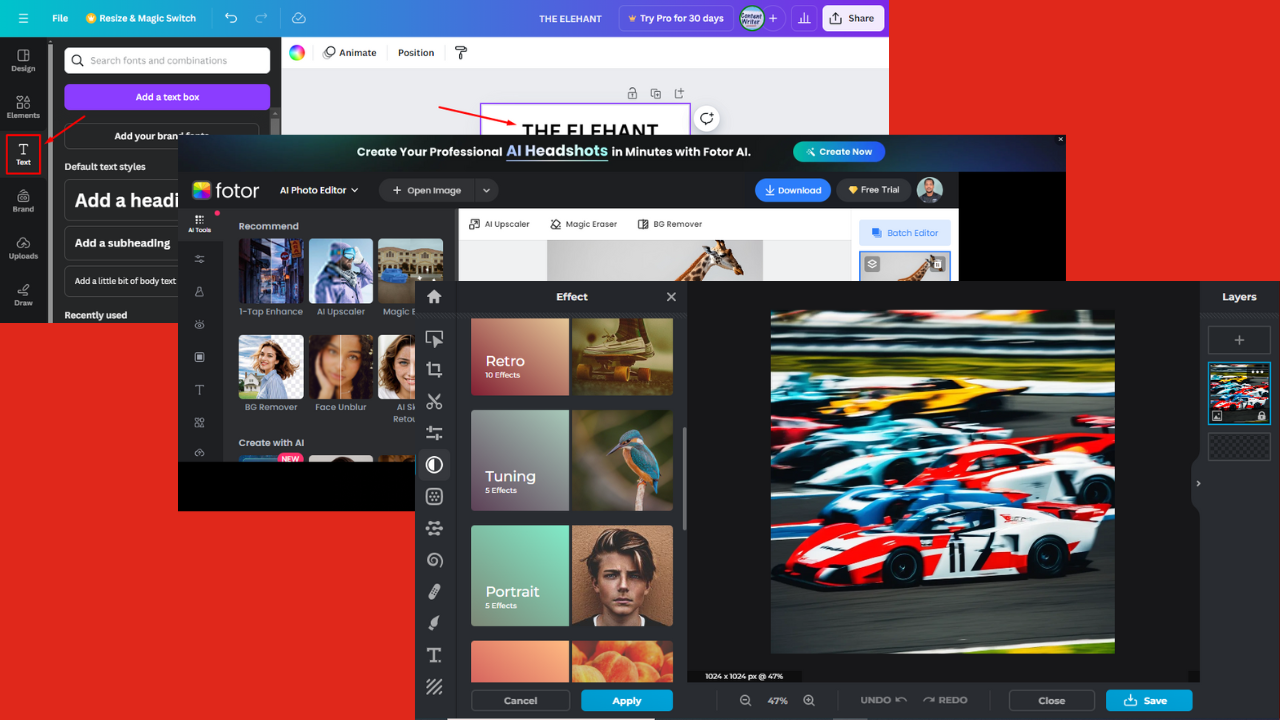
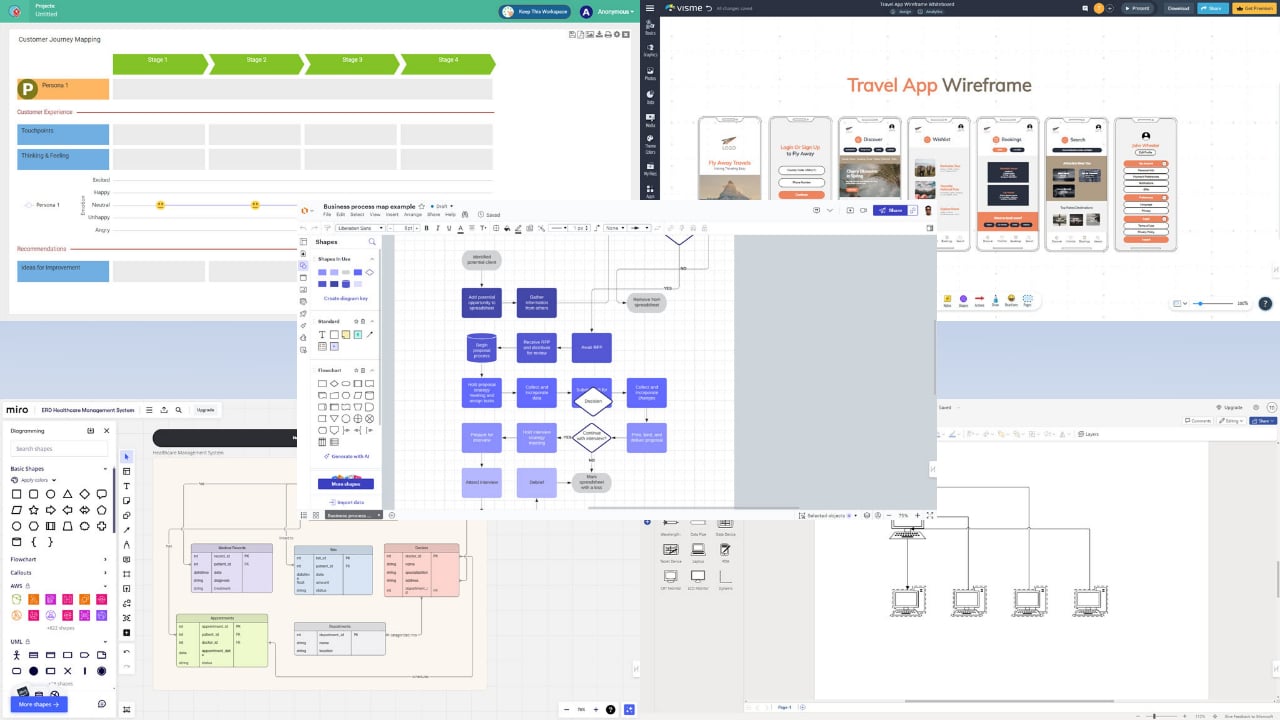
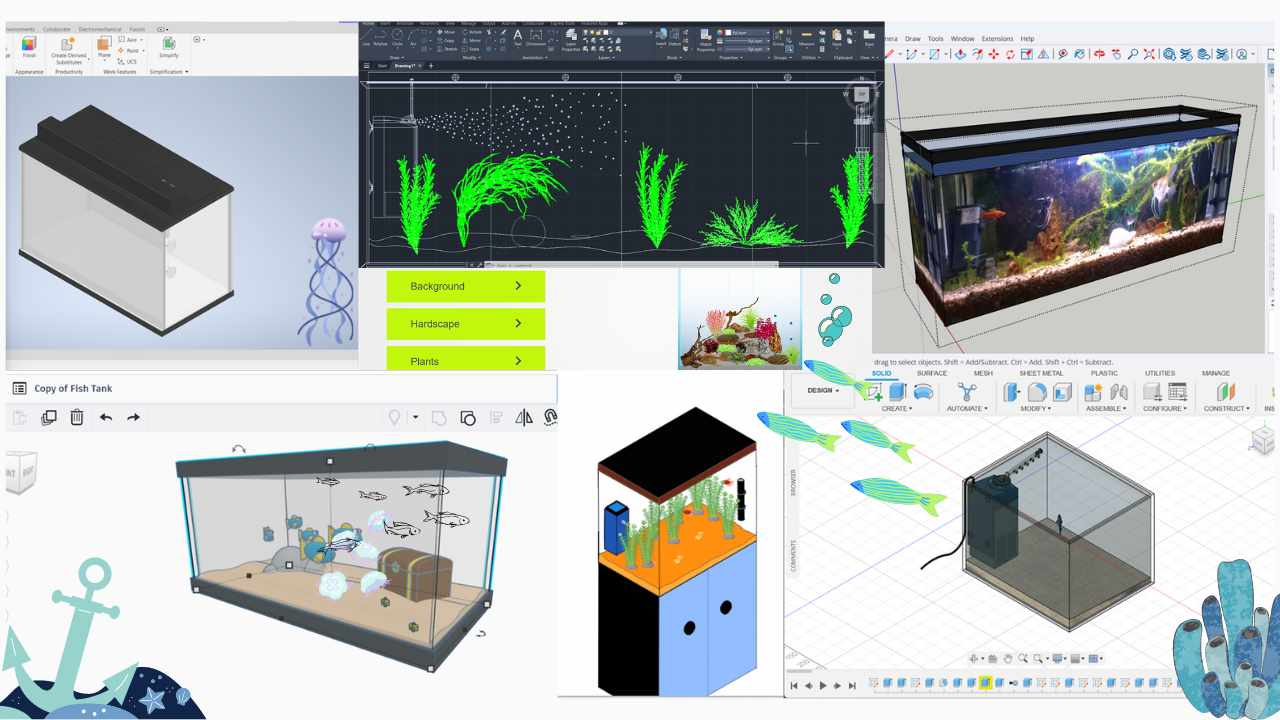

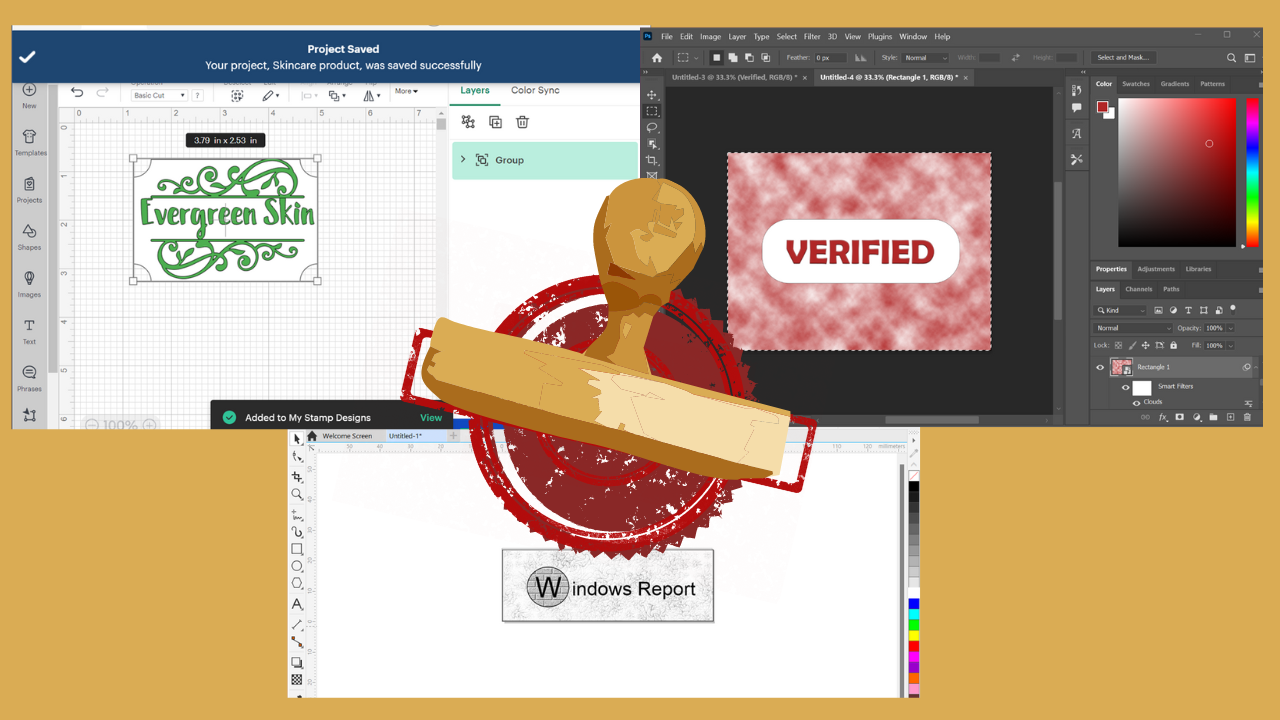
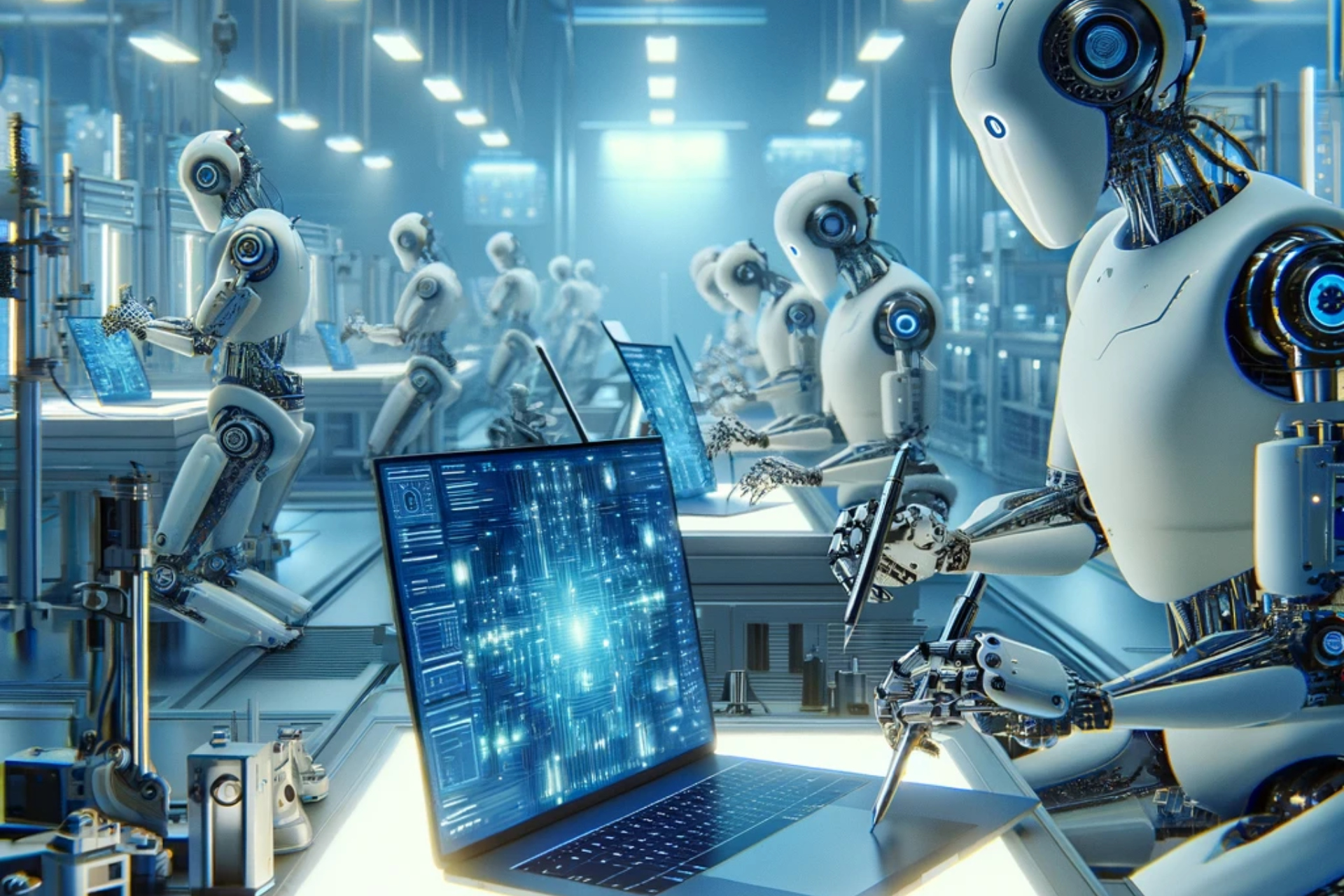

User forum
0 messages