Dexpot
1 min. read
Updated on
Read our disclosure page to find out how can you help Windows Report sustain the editorial team. Read more

Price: €24.9
Download nowDexpot creates virtual desktops on your Windows PC to declutter your desktop and organize your programs into work areas.
Virtual desktop software is helpful if you’re looking for ways to boost your productivity even if you don’t have multiple monitors.
Such a tool helps you customize different virtual desktops by having multiple open application windows. For example, you can keep a virtual desktop with programs for work and another one for entertainment, like games.
If you’re looking for such a program, you should start with Dexpot. It’s a Windows utility that gives you the possibility to set up to 20 virtual desktops, each with a distinct desktop configuration.
Overview of Dexpot features
-
- Create up to 20 virtual desktops and eliminate desktop clutter
- View a catalog with all your open windows
- Set the default virtual desktop
- Change the process priority
- Create and save multiple profiles with distinct virtual desktop settings
- Edit virtual desktop properties, like name, resolution, screensaver
- Hide the taskbar, system tray, icon titles, or desktop icons in any virtual desktop
- Instruct applications to automatically run when you switch to a virtual desktop
- Set process priority to low, normal, high, real-time
- Customize the desktop manager, desktop preview, DexTab, and fullscreen mode
- Configure hotkey, mouse switch, and title bar settings
- Set a master password to prevent others from accessing Dexpot
- Enhance the program’s functionality by loading plugins and extras
- Configure advanced settings, like disabling window recovery or fullscreen preview
- Supports multiple interface languages
Screenshots
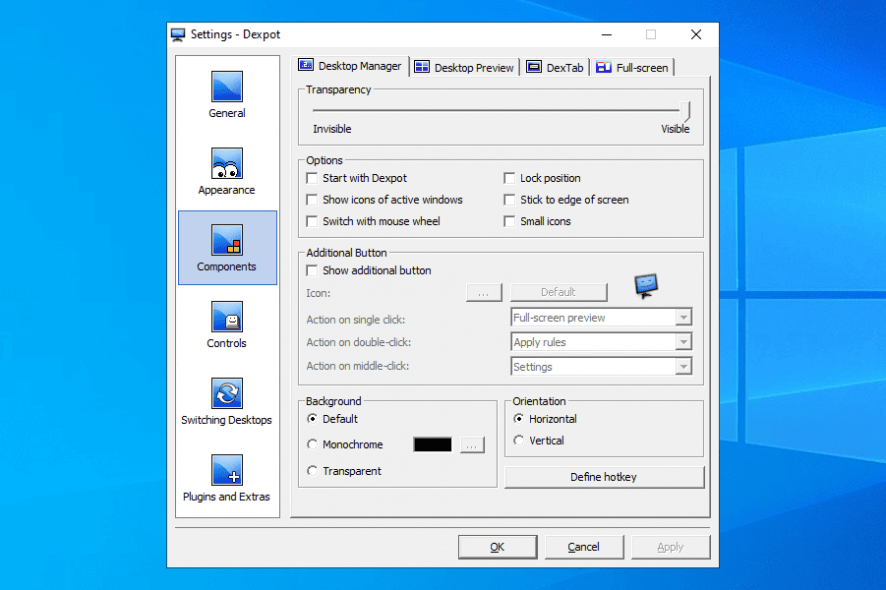
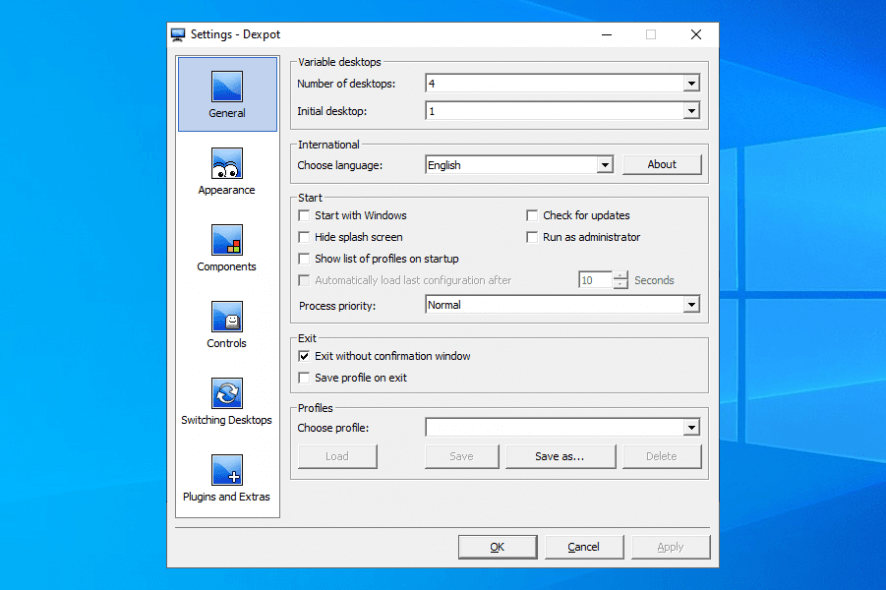
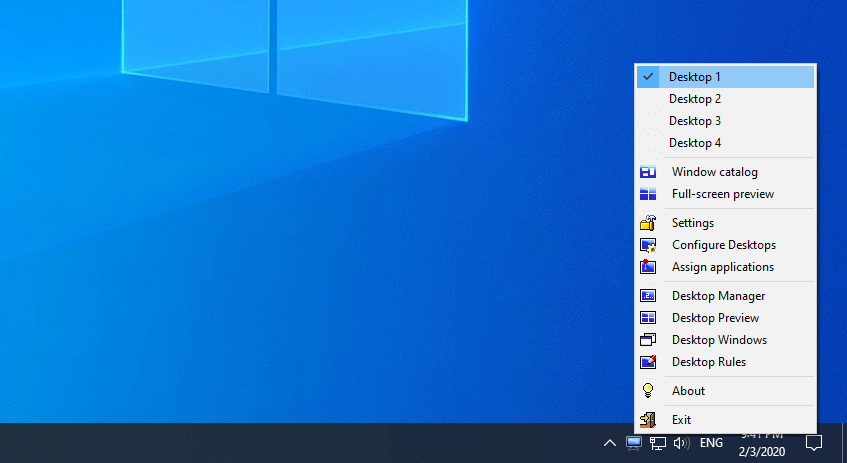
Our Review
- Pros
- Create up to 20 virtual desktops
- Plethora of customization preferences
- Free for personal use
- Cons
- Complicated for first-time users
- No recent updates
Before reading our Dexpot review, check out its editions, system requirements, installation, interface, and features below.
Dexpot editions
The virtual desktop creator is entirely free to use, as long as you use it for private purposes. However, if you want to use it in a professional environment, such as a company, public institution, or non-profit organization, you must purchase a commercial license. On the bright side, you can evaluate the retail edition of Dexpot during a 30-days free trial.
Dexpot system requirements
There are no hardware specifications for this program. It’s compatible with the next Windows editions:
- Windows 10, 8.1, 8, 7, Vista, XP (both 32-bit and 64-bit)
Dexpot installation
Dexpot comes with a setup and portable edition, depending on your preferences.
Setting up the tool on your PC is a simple task. You can select the installer language, review and accept the product agreement, as well as pick the license mode between private use free and commercial use (30-days free trial). It’s also possible to modify the default install path.
On the other hand, the portable package can be unzipped anywhere on your PC or a USB flash drive to quickly run Dexpot on any machine and create virtual desktops without having to go through the installation.
Dexpot interface
At program startup, Dexpot creates an icon in the system tray. If you double-click it, your screen will be split into 4 virtual desktops that you can customize with your opened applications. Alternatively, right-click the systray icon and choose one of the virtual desktops from the menu.
Excellent virtual desktop software for productivity-driven users
Taking everything into account, Dexpot turns out to be a resourceful piece of software that can help boost your productivity by creating multiple virtual desktops. It comes bundled with a wide range of options and customization preferences, including plugin support, if you’re interested in extra enhancements.
It uses minimal system resources and executes commands rapidly, without any delays. However, Dexpot can be a bit tricky to configure by first-time users. We must also take into account that the software product hasn’t received updates for a long while.
FAQ: Learn more about Dexpot
- Can I use Dexpot to see multiple desktops at once?
Yes, you can use Dexpot to create and see multiple desktops at once. You can configure desktop settings and assign applications for each virtual desktop.
- Is Dexpot free?
Yes, Dexpot is 100% freeware, as long as you use it for personal purposes. If you want to use it in a commercial environment, you can evaluate its features within a 30-days free trial.
- Is Dexpot safe?
Dexpot is 100% safe. It’s a legitimate piece of software you can use to create multiple virtual desktops. It doesn’t contain any malware and doesn’t make permanent changes to your desktop.
Full Specifications
- License
- Free for personal use / free trial for business
- Keywords
- virtual desktop
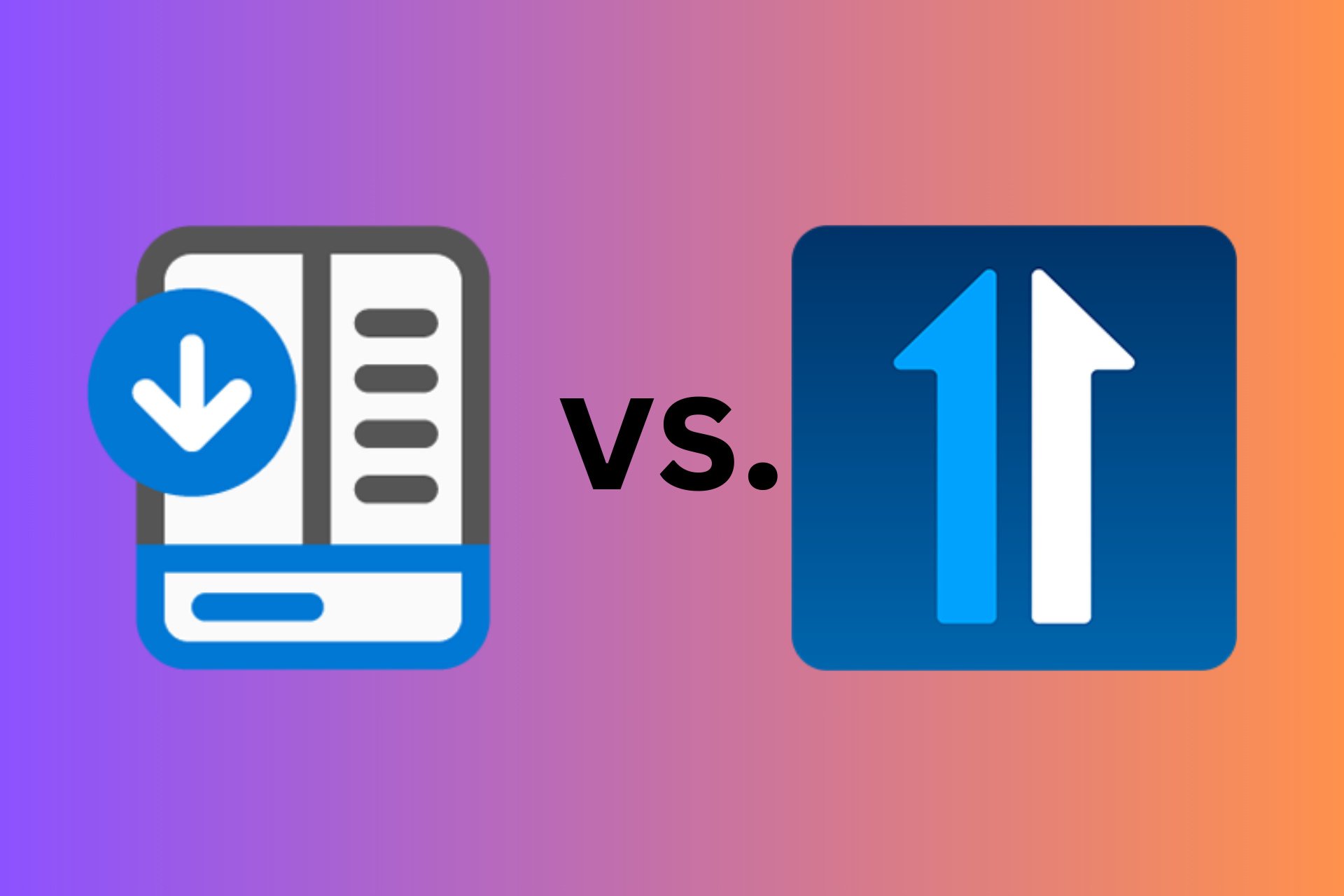


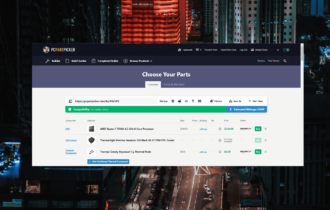

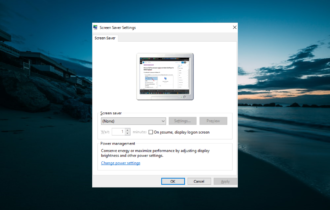
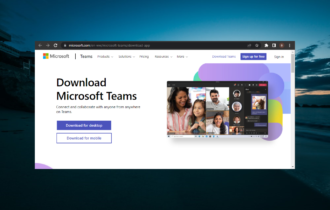

User forum
0 messages