Download IOTransfer
1 min. read
Updated on
Read our disclosure page to find out how can you help Windows Report sustain the editorial team. Read more

Price: $29.99
Download nowIOTransfer is an intuitive software program that can transfer files between your iPhone, iPad, iPod, and Windows PC. It’s one of the best file transfer software for PC and iPhone.
iOS transfer tools are necessary to establish a connection between your PC and your iPhone, iPad, or iPod, to access the device‘s files and copy them to your computer. The most famous example is iTunes, Apple‘s proprietary tool. However, not everyone is satisfied with iTunes.
As such, if you’re looking for iTunes alternatives to transfer music to iPhone devices, you should check out IOTransfer. It’s an excellent Windows application that gives you the possibility to copy not only music but also photos, videos, books, contacts, podcasts, voice memos, and apps.
Furthermore, IOTransfer features a video downloader, video converter, and deep phone cleaner.
Overview of IOTransfer features
-
- Manage and copy data from your iPhone, iPad, or iPod to your Windows PC, or vice versa
- Use one-click transfer to copy photos, music, videos, books, contacts, podcasts, voice memos, or apps
- Transfer data through a USB cable or wireless network by installing AirTrans on your iOS device
- Remove various junk to free up storage and make room for new data using an advanced iPhone cleaner
- Download videos from YouTube, Twitch, Facebook, Twitter, Instagram, and other sites
- Automatically transfer the downloaded videos to your iPhone or iPad
- Convert videos to different file types, such as MKV, MP4, FLV, WMV, AVI, MOV, or MPG
- Extract the audio stream of videos to save it as MP3, FLAC, WAV, AAC, OGG, M4A, AC3, MKA, or AIF tracks
- Bulk file conversion is supported
- Use extra tools like an Instagram downloader, GIF maker, iCloud photo manager, or similar photo cleaner
- Supports a few languages
Screenshots
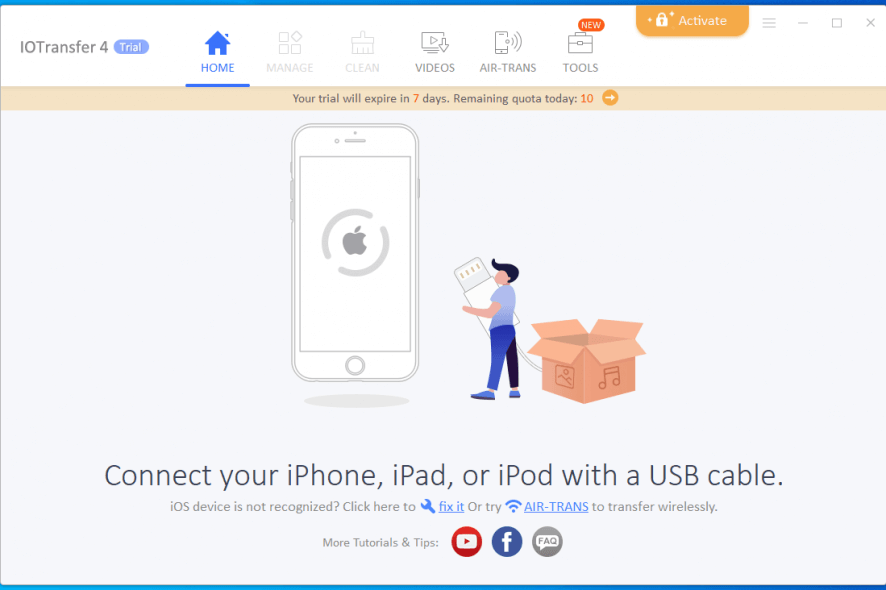
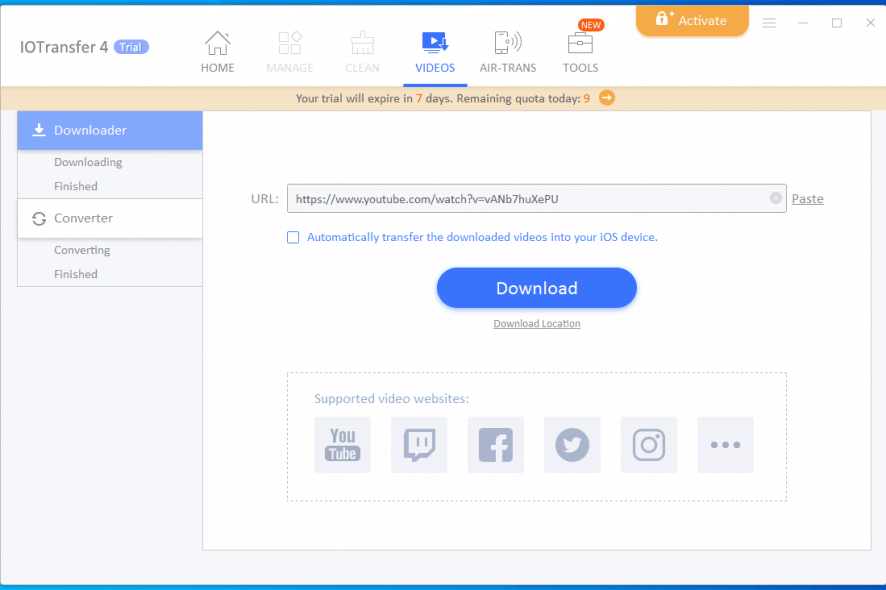
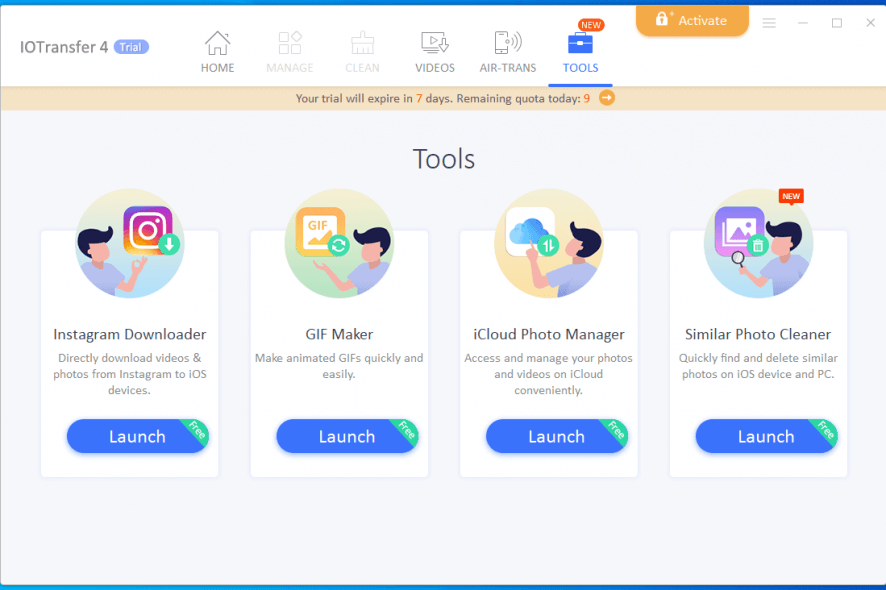
Our Review
- Pros
- Good-looking interface and simple options
- Copy files between your iOS device and PC
- Video downloader, iPhone cleaner, and other extra tools
- Cons
- No forever-free version available
IOTransfer has an attractive interface and intuitive controls. With its aid, you can quickly delete or replace your entire iOS data contents with new files, back up critical info, or prepare your smartphone or tablet for recycling. One of the best things about IOTransfer is that it enables you to transfer music to iPhone without iTunes.
You can plug the device into the PC with a USB cable or use the WiFi connection, explore your iPhone contents, select the items you want to export, then copy them anywhere on your hard drive. We also think that IOTransfer is one of the best iPad file managers for PCs.
Before reading our IOTransfer review, we suggest taking a look at its system requirements, limitations, installation and interface, set of features, and how-to-use steps.
IOTransfer system requirements
There are no special hardware specs. Here’s what you need for this iOS manager:
- Windows 10, 8.1, 8, 7 (either 32-bit or 64-bit)
- An iPhone, iPad, or iPod Touch (iOS 8.3 or newer)
IOTransfer limitations
The software product offers a 7-days free trial to test most features. However, during this time, you are limited to a maximum of 10 transferred files per day. This restriction applies to the essential iOS manager, smart iOS cleaner, wireless data transfer, and video downloader and converter. Also, you can’t use the one-click transfer tool.
To get rid of these annoyances, you have to buy IOTransfer Pro. It provides unlimited tasks and a 60-days money-back guarantee. What’s more, you can choose between a lifetime license and a 1-year subscription for 3 PCs.
IOTransfer installation
It’s quite easy to get the iPhone transfer tool up and running on your PC. You can select the preferred language, review the EULA and privacy policy, choose the destination folder, and pin the program to the taskbar.
It’s also required to install a few official Apple software components to make sure that IOTransfer can connect to your iPhone or iPad, which it offers to do on your behalf.
IOTransfer interface
The iPhone manager is wrapped in a clean and user-friendly interface. The main window shows Home, Manage, Clean, Videos, AirTrans, and Tools buttons on the top part for easy access. If you want to configure settings, you have to open the ≡ button shown on the upper-right corner.
IOTransfer tips
Here’s how you can copy files from your iOS device to your PC with IOTransfer:
- Plug your iPhone, iPad, or iPod Touch into the PC and launch IOTransfer
- If the application can’t identify the device, follow the on-screen devices (replug the device or use another USB port, retry with a different USB cable, or use the auto-fix tool)
- When the connection is successful, you should be able to view your iOS device in the Home screen, together with general info like total photos
- Go to the Manage screen and select the items you want to copy to the PC
- Click the Export button and choose a saving directory on your PC
An easy-to-use and straightforward iOS manager
All aspects considered, IOTransfer turns out to be a simple and straightforward Windows application that can help you quickly copy data from your iOS device to your PC, or from your computer to your smartphone or tablet. It can also be used to transfer music from iPod to PC.
It’s a great alternative to iTunes, especially because it doesn’t require you to install iTunes, unlike other similar products. Plus, IOTransfer is a go-to solution when you can’t import photos from iPhone to Windows 10.
We’ve noticed that the software program copies files swiftly through a USB cable and AirTrans. It uses minimal system resources during this time, so you don’t need to worry about any computer performance issues. With its help, anyone can transfer photos, music, videos, books, contacts, podcasts, voice memos, or apps from their iOS device to a Windows PC with little effort.
FAQ: Learn more about IOTransfer
- What is IOTransfer?
IOTransfer is an iOS manager you can use to transfer files between your Windows PC and your iOS device. It supports iPhone, iPad and iPod. IOTransfer is an excellent alternative to iTunes when it comes to file transfers.
- Is IOTransfer free?
No, IOTransfer isn’t free, but you can check out its features during a 7-days free trial, as long as you don’t mind the other limitations we mentioned above.
- Is IOTransfer safe?
IOTransfer is safe. It’s a legitimate Windows application designed to help you manage and transfer files between your iOS device and PC. It’s not infected with malware and doesn’t download suspicious files.
Full Specifications
- License
- Free trial
- Keywords
- iPhone manager, iOS transfer
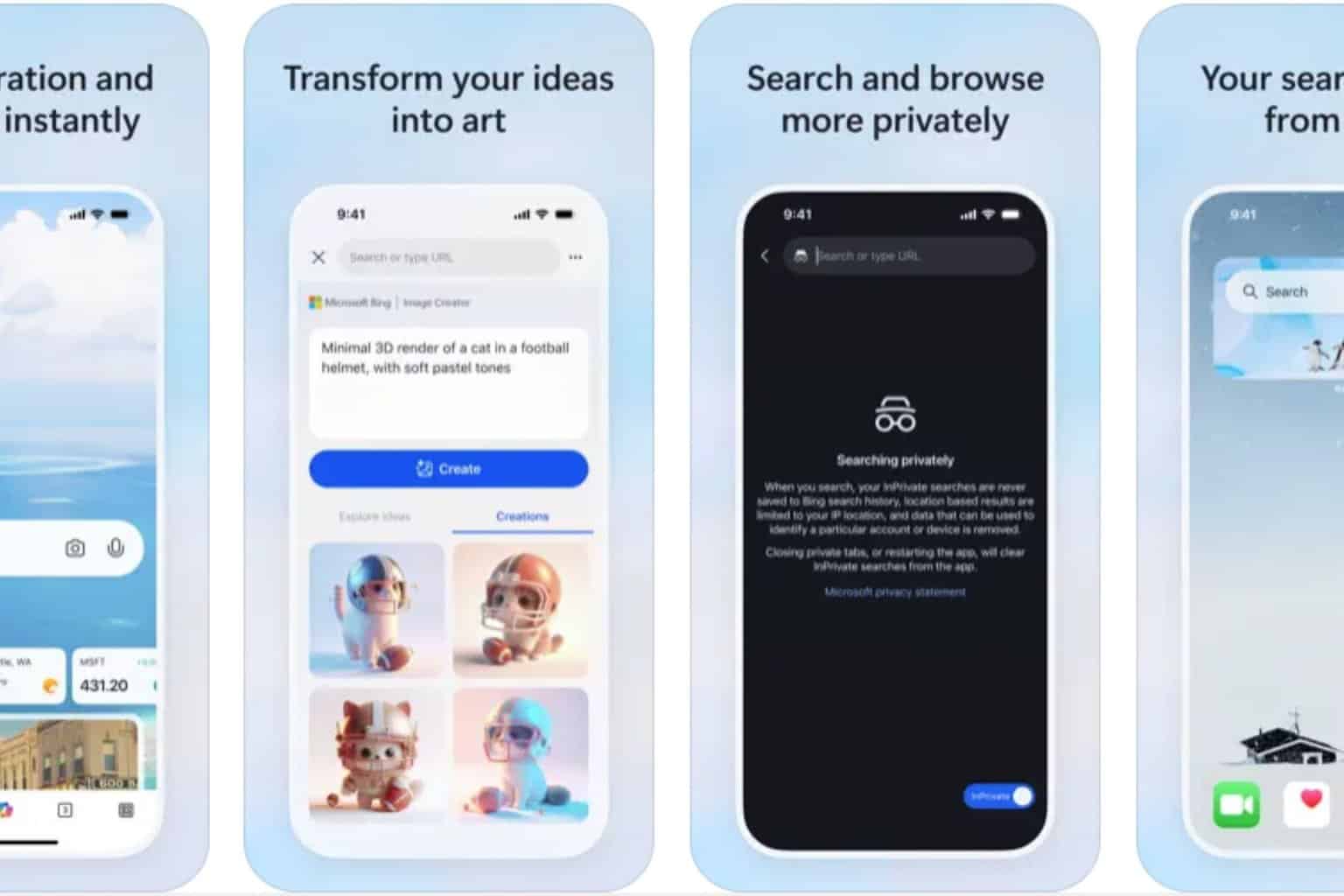


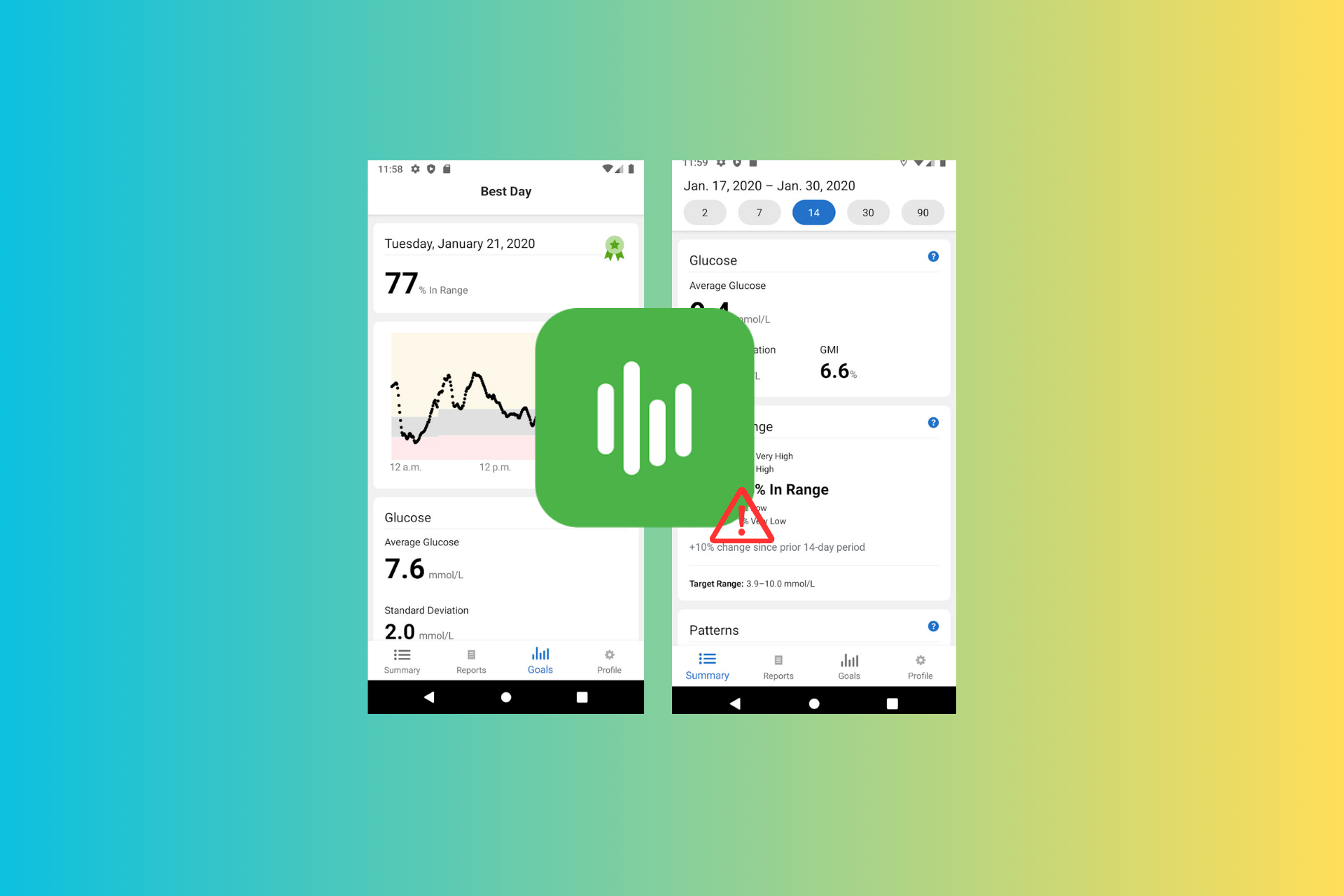

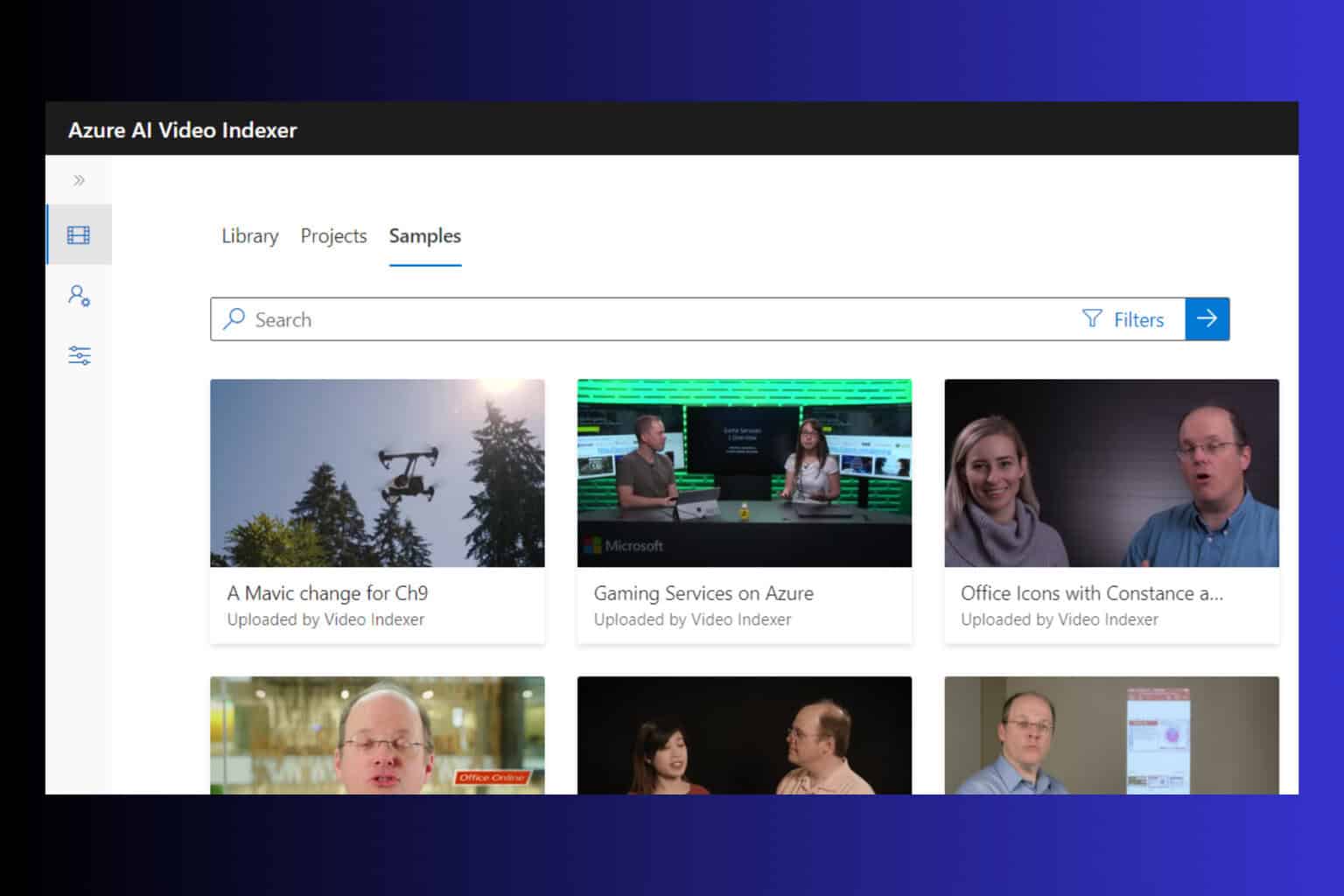
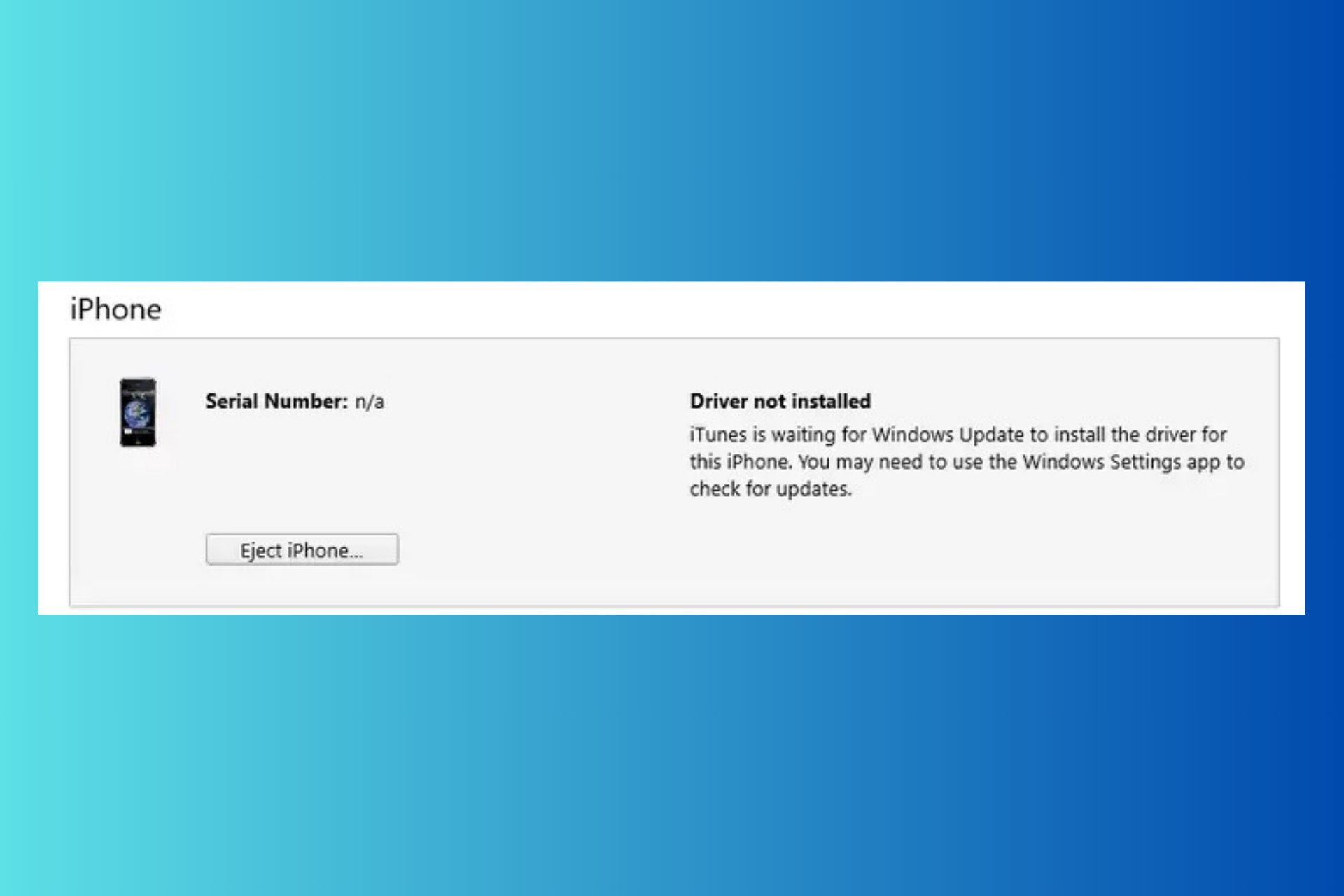
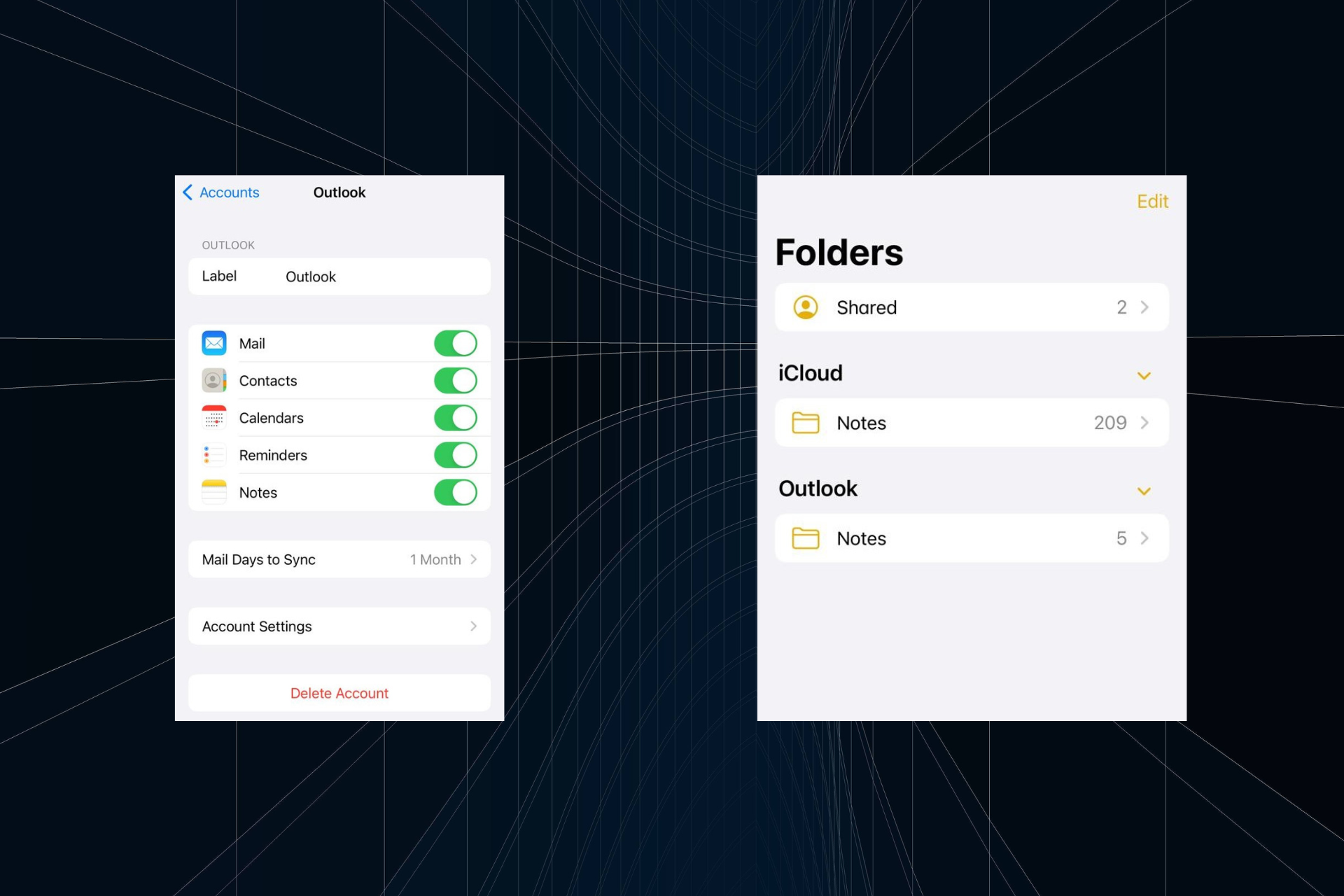
User forum
0 messages