Tor Browser vs. Opera: Which One is Better for Privacy?
Note that not all browsers manage to hide your identity online
5 min. read
Updated on
Read our disclosure page to find out how can you help Windows Report sustain the editorial team. Read more
Key notes
- Tor browser vs. Opera browser – which one to choose? They both offer powerful features to protect online privacy.
- Some may look into a Tor browser vs. Opera VPN comparison, but the latter is only a feature.
- So let’s keep the comparison only about the two browsers, by looking into their pros and cons.
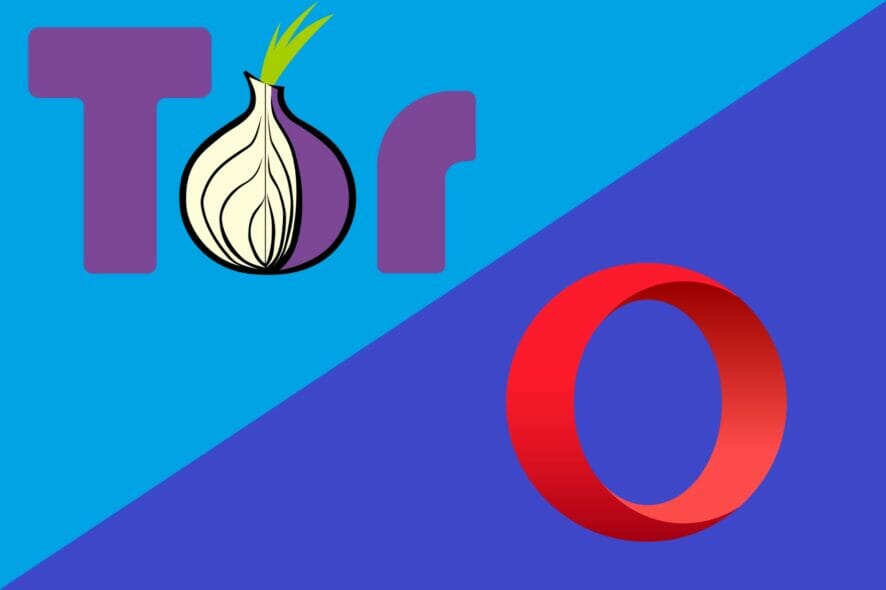
Your online privacy is important, and if you want to protect it, you need to use a proper browser. There are many browsers that offer some form of privacy protection, but they won’t hide your identity online.
Some browsers, on the other hand, have a built-in VPN or use other methods to hide your identity. Speaking of which, today we’ll compare Tor Browser and Opera and see which browser is better for you.
Is Opera browser anonymous?
One of the few browsers that come with a virtual private network already installed is Opera. This browser will allow you to view material that is restricted based on your location, encrypt your connection, and mask your IP address.
Opera is the web browser with the most robust incognito mode. Users of this browser may remain completely anonymous on the internet by utilizing Opera’s built-in VPN service.
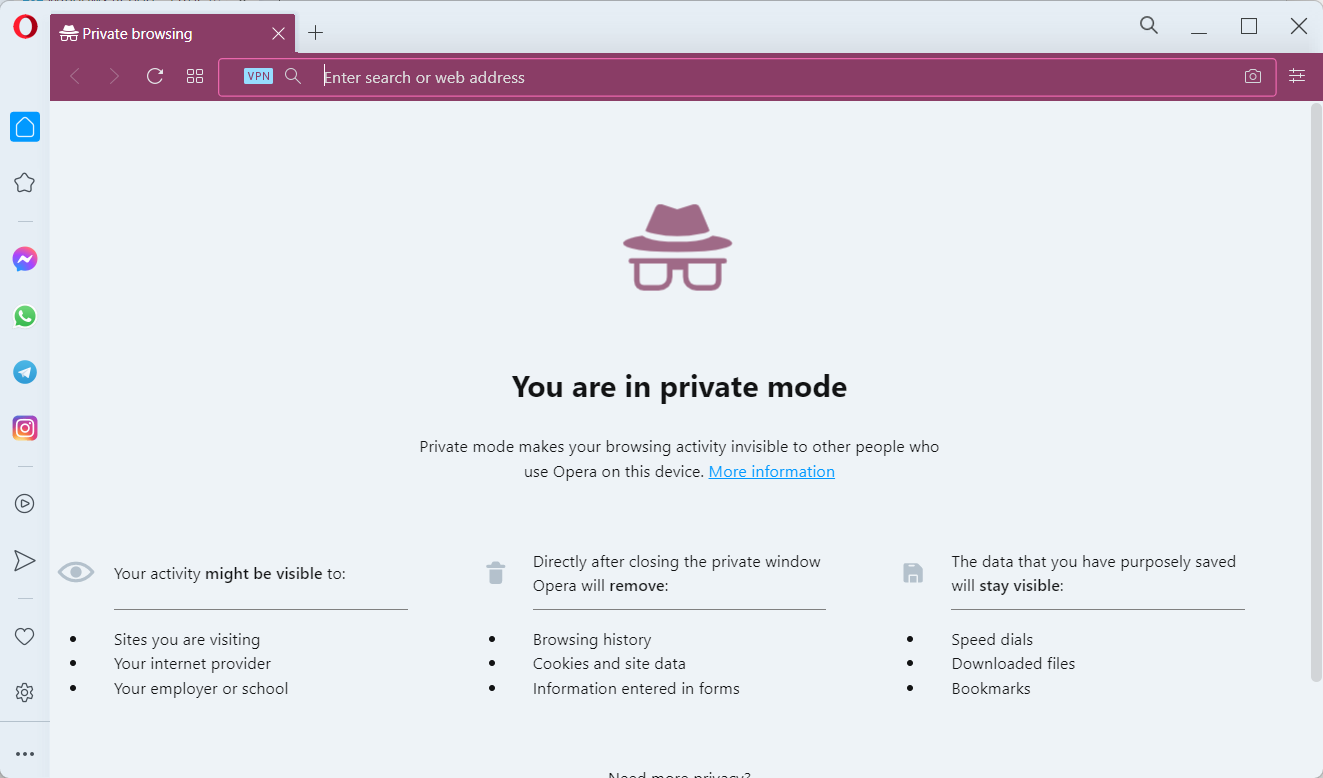
Even while Opera’s Private Browsing tab performs the same function as Chrome’s Incognito Mode, the fact that Opera additionally allows users to activate a virtual private network (VPN) elevates it to the position of being the most superior browser alternative currently available.
Is there anything more secure than Tor?
The Tor browser is a piece of software that may be downloaded by anybody for use on Linux, Mac, or Windows computers, as well as mobile devices.
While virtual private networks (VPNs) and the Tor anonymizing browser may both keep you anonymous while browsing the web, using a VPN correctly makes for the safest experience. Tor is a free web browser that will encrypt your requests.
However, it is incredibly sluggish, does not allow access to all websites, and can get you in problems with the law. VPNs, on the other hand, are lightning-fast, encrypt all of your traffic, grant you access to any website you choose, and put you in complete command of where you appear online.
What is the most secure web browser, Opera or Tor?
1. Opera
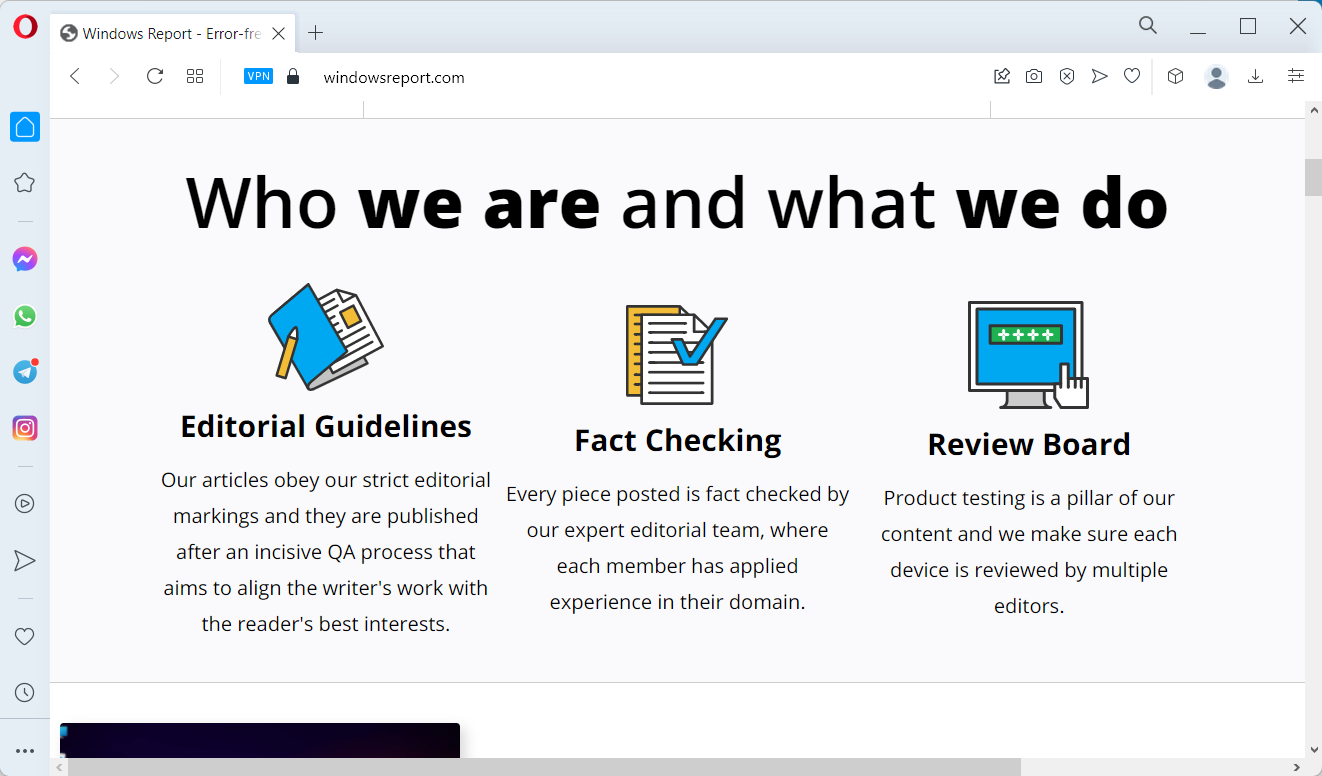
1.1 What is Opera?
Opera browser has been present for two decades, and it has changed a lot throughout its lifetime. The latest version of Opera is available on all major desktop and mobile platforms, allowing you to easily sync your data.
1.2. What are Opera’s pros and cons?
Pros:
- Completely free
- Available on all major platforms
- Built-in VPN with unlimited bandwidth
- Low hardware requirements
- Built-in ad blocker
Cons:
- VPN has just 3 locations
- Might load slower with certain websites
1.3 What features does Opera have?
Opera has a built-in VPN that provides you with unlimited bandwidth. In addition, the browser supports cryptocurrencies, so it lets you make payments directly from your Crypto Wallet.
Another useful feature is Flow and it allows users to easily share files, links, and notes between other devices that use the Opera browser.
Opera also supports workspaces for better tab management. Other features include advanced search, visual bookmarks, and a customizable start page that supports RSS feeds.

Opera
An ultra-fast and ultra-modern web browser that features unparalleled customization and privacy features.2. Tor Browser
2.1 What is the Tor Browser?
Tor Browser is built on top of Mozilla Firefox, and it’s specially designed to protect your privacy. Tor Browser connects to the Tor network that masks your identity online and makes your browsing sessions private.
2.2 What are the pros and cons of Tor Browser?
Pros:
- Privacy-oriented
- Multi-layer encryption
- Protection against digital fingerprinting
- Comes with privacy-focused extensions
- Disables potentially unsafe plug-ins
Cons:
- Slow browsing speed
- Adding extensions can compromise your privacy
- Not available on iOS
2.3 What features does Tor Browser have?
With its focus on user privacy, Tor Browser will disable Flash, RealPlayer, QuickTime, and other plug-ins that can reveal your IP address.
Of course, Tor Browser comes with various plugins such as HTTPS Everywhere and NoScript that will ensure your privacy stays protected.
The browser will also block trackers and ads, so websites can’t follow your online activity.
Keep in mind that it’s not recommended to download and install additional addons or plugins since they can be used to compromise your privacy.
3. Opera vs. Tor Browser: The final verdict
While Tor Browser offers great privacy features, its speed might be a problem for most regular users.
On the other hand, Opera browser offers a free unlimited VPN that is just as fast as your regular connection, so you won’t experience any slowdowns.
Our verdict is that the difference between Opera’s VPN vs Tor is what makes Opera an overall better choice for users.
Tor vs Brave vs Opera
Tor offers the greatest degree of privacy and anonymity. Although this does not necessarily suggest that Tor Browser is perfect, it does give an extra layer of security to your ordinary browsing. Using it along with a VPN will ensure your online safety.
The Brave browser blocks advertising and removes ad-tracking cookies, which can speed up your browsing. It also protects you from malicious software that may be hidden in online adverts. You may also choose to route your traffic over the Tor network.
But again, without a third-party VPN service, you won’t be completely or almost completely covered when browsing the Internet.
In terms of security and user privacy, Opera provides an adblocker, removed ad-tracking cookies, and offers an Ethereum-based cryptocurrency wallet.
The browser also has a VPN, which protects your IP address from hackers. With this feature, you may completely encrypt your online sessions, without having to resort to another third-party service.
Check out our in-depth security and feature comparison between Opera and Brave to see which one suits your needs.
We also have a great guide that compares Opera and Waterfox, so don’t hesitate to check it out.
What browser do you use? Feel free to share your thoughts in the comment section below.




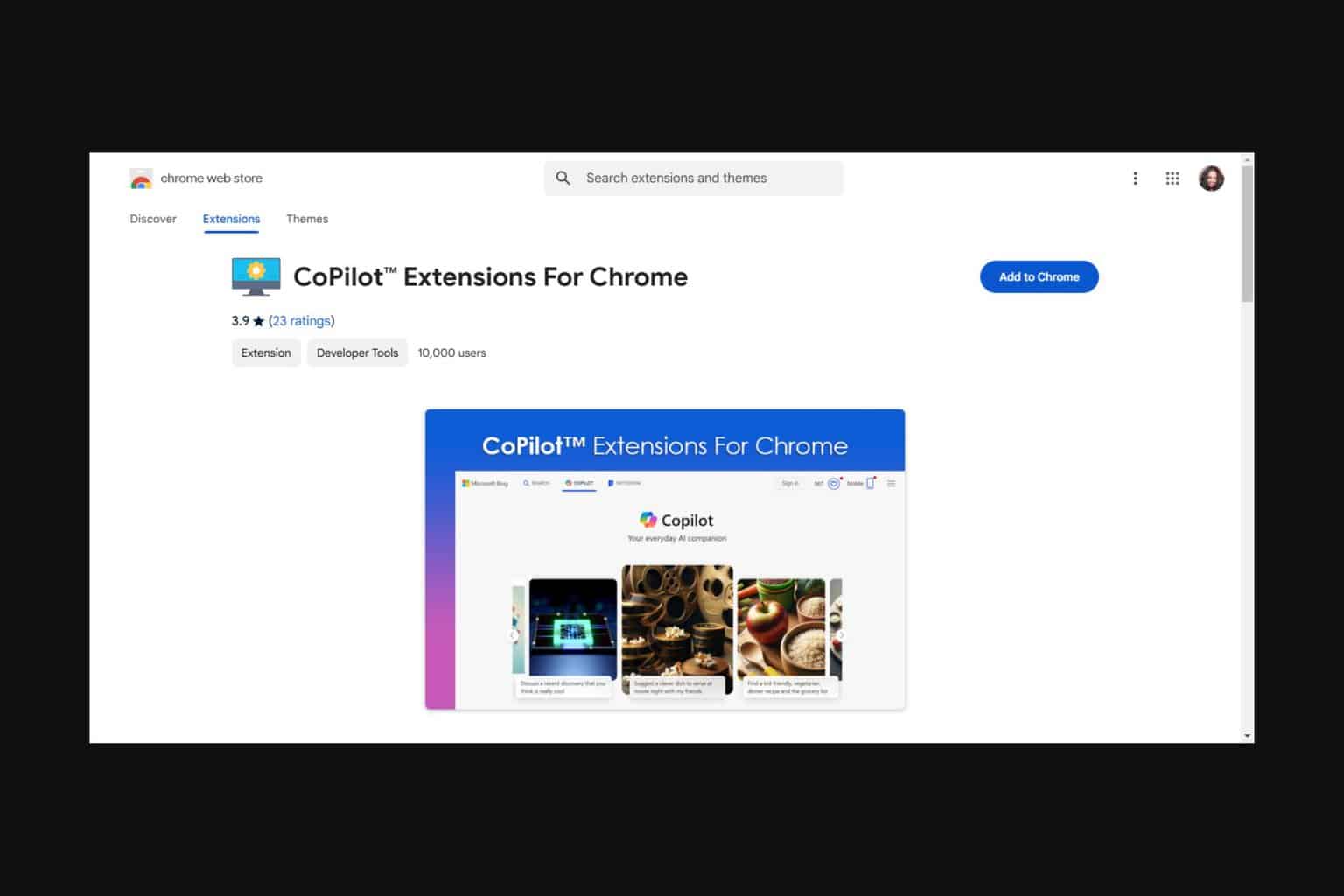
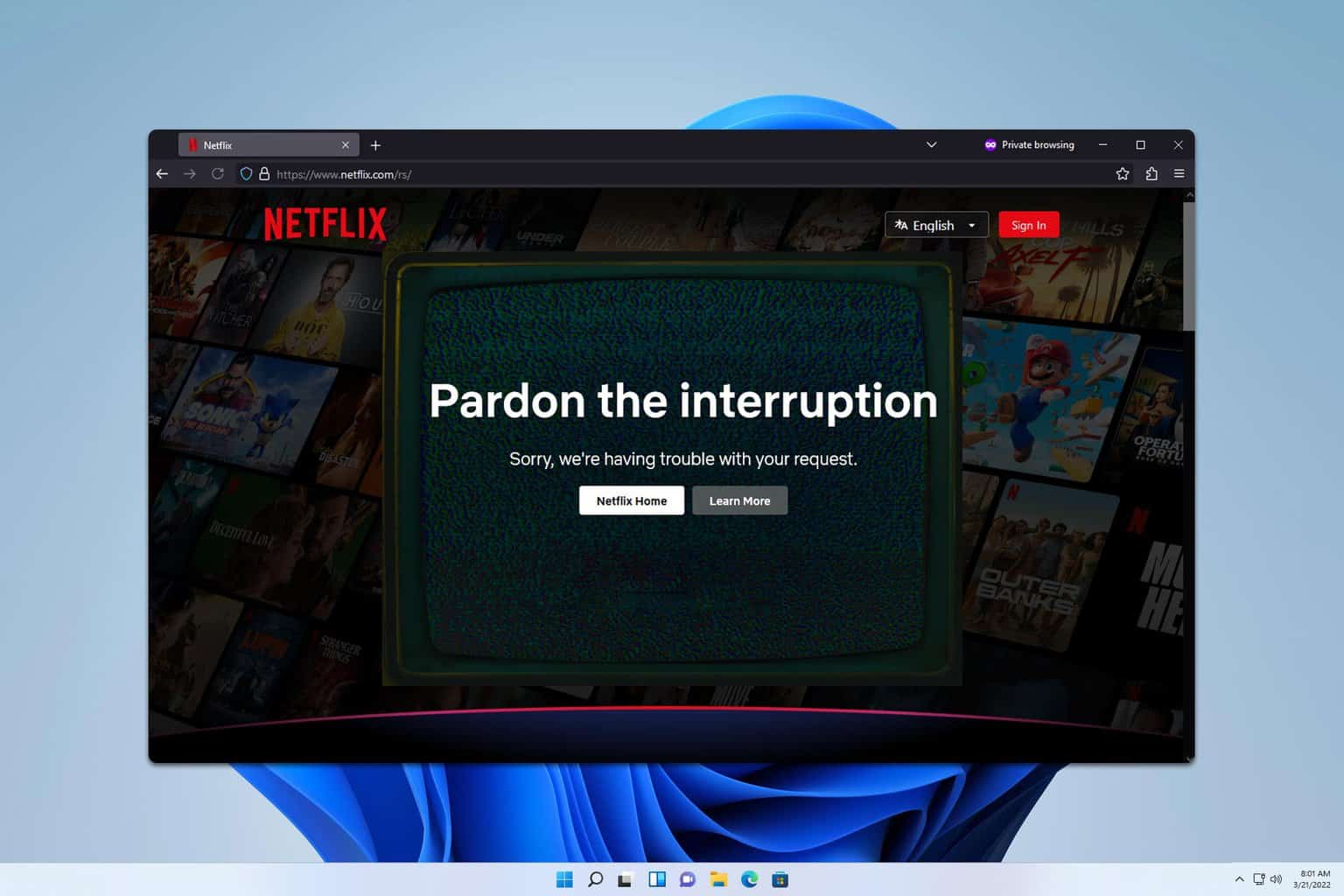
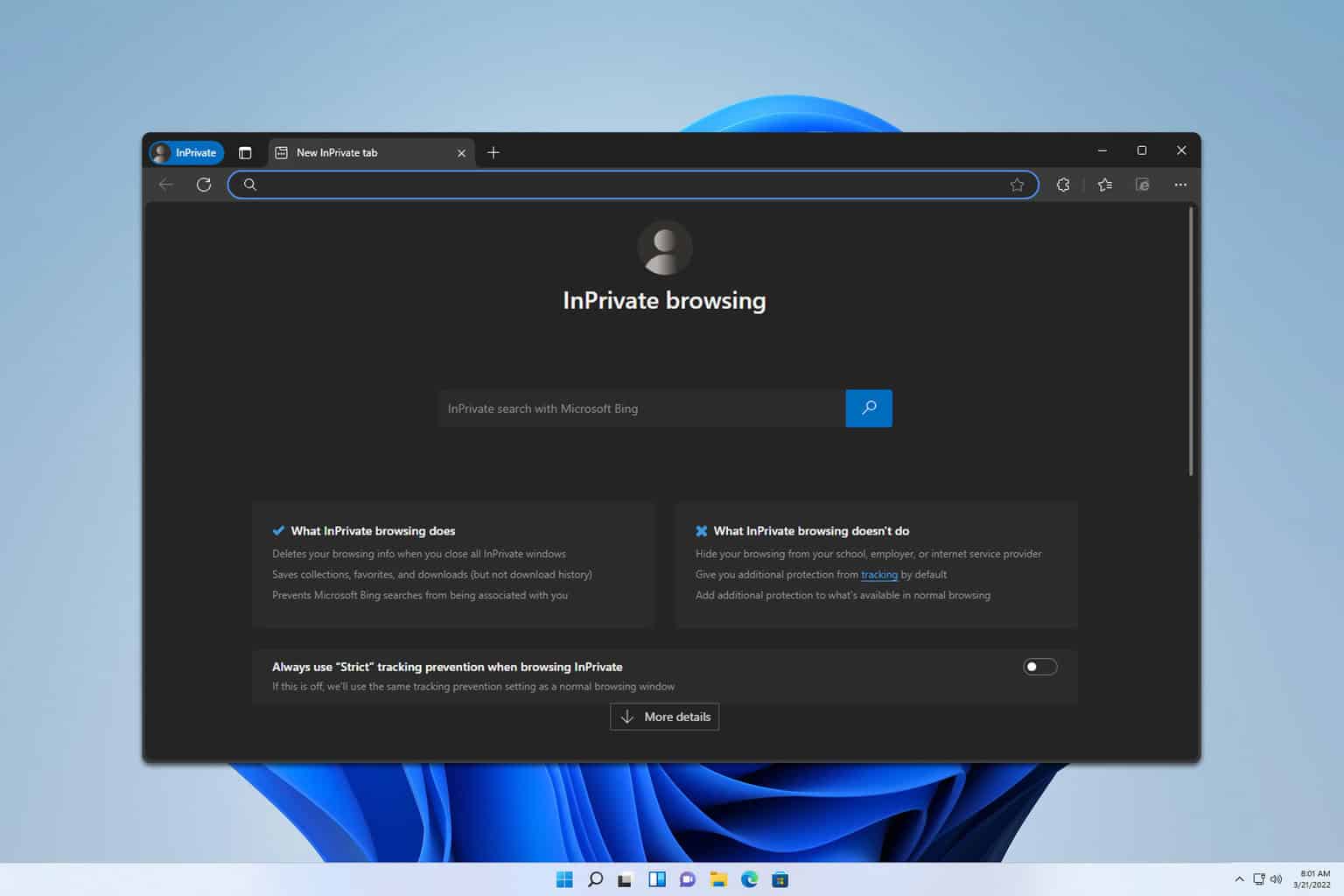
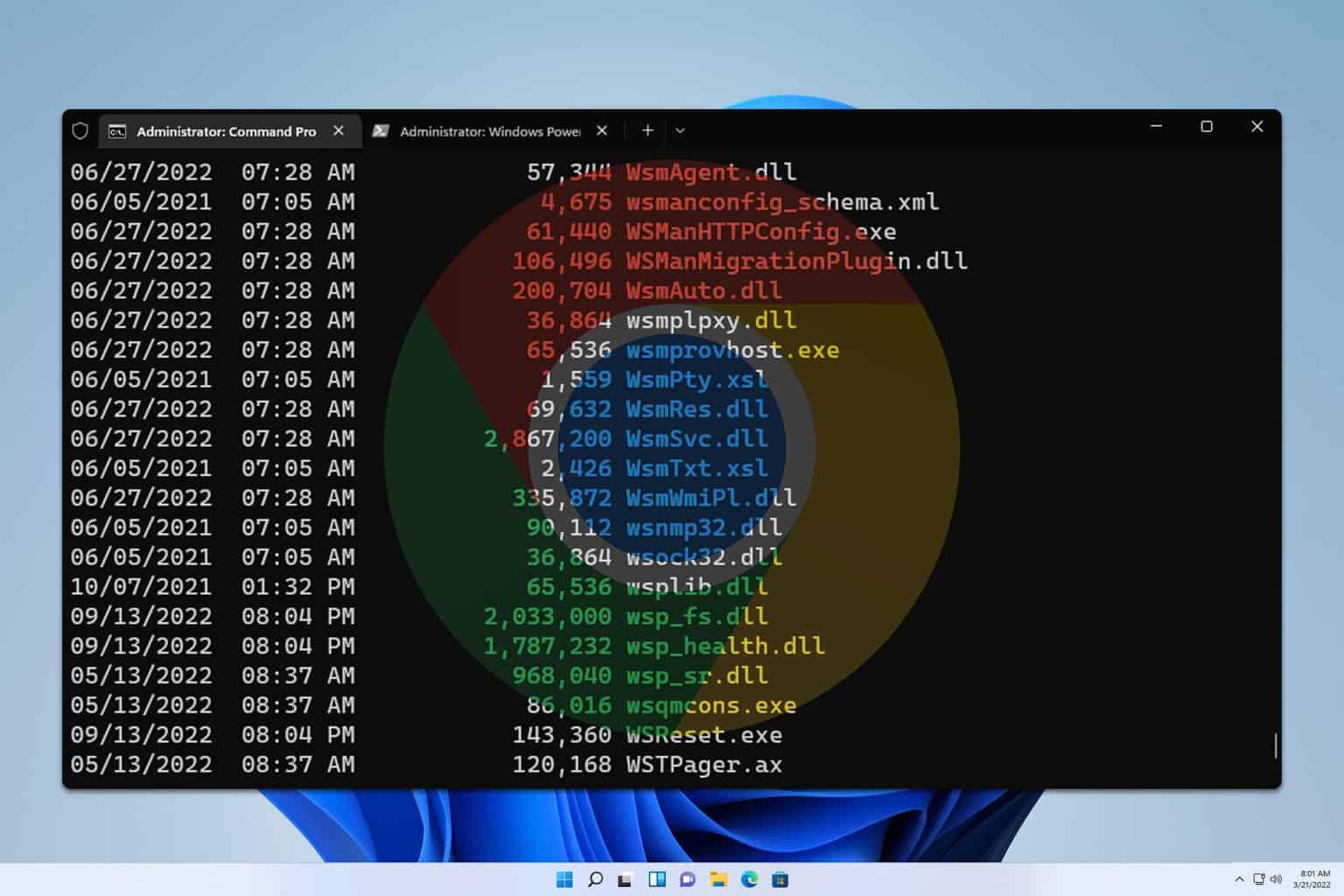
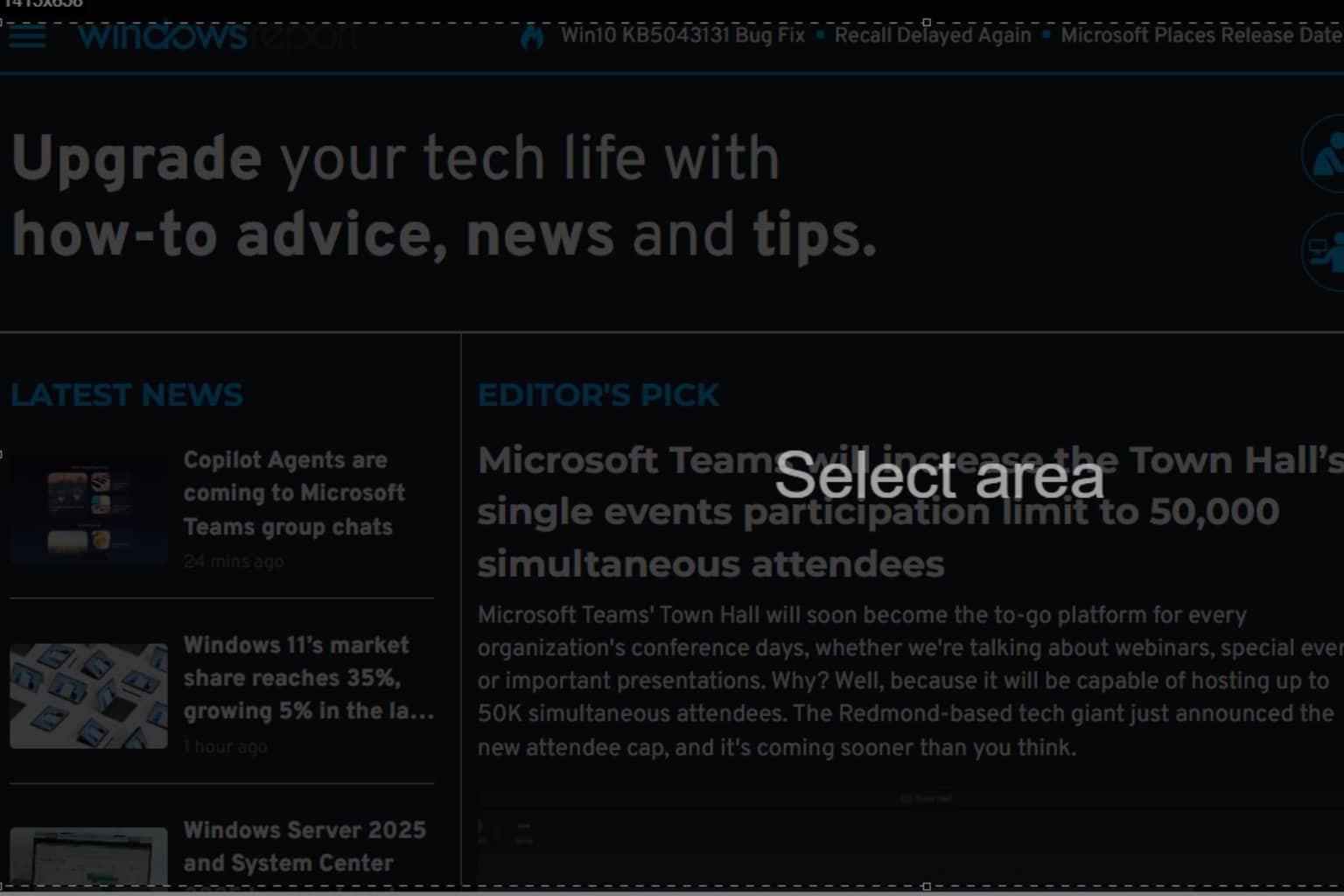
User forum
0 messages