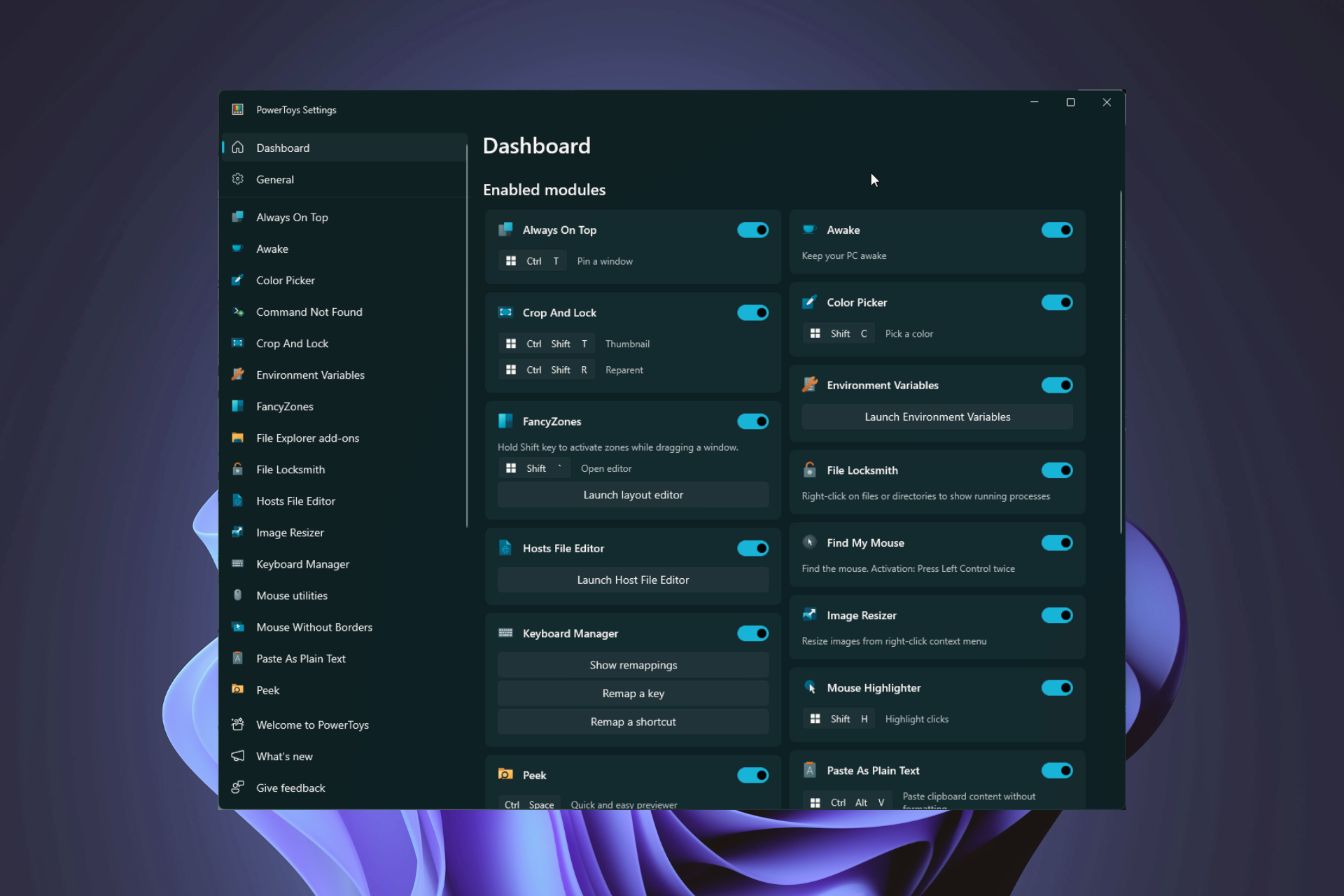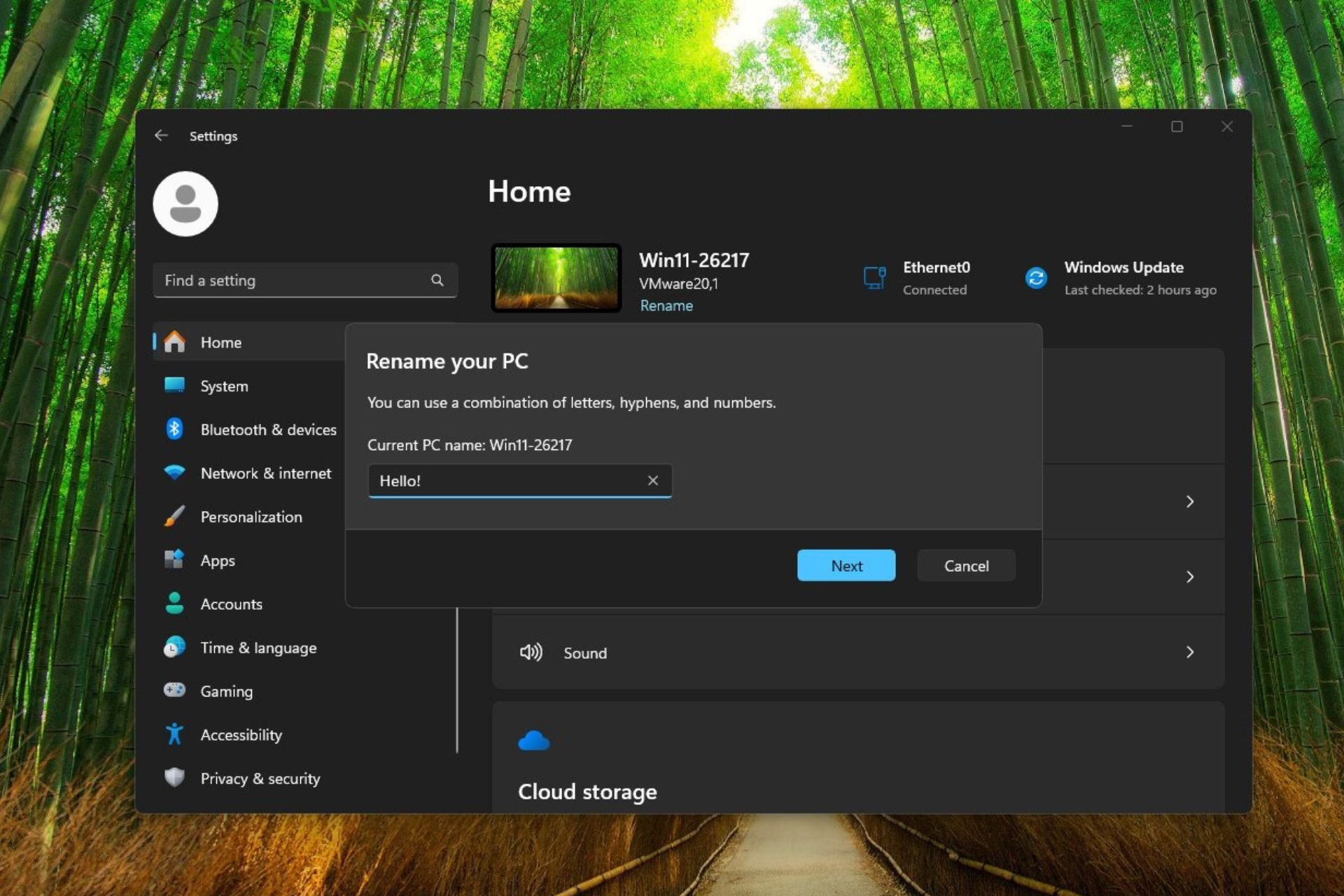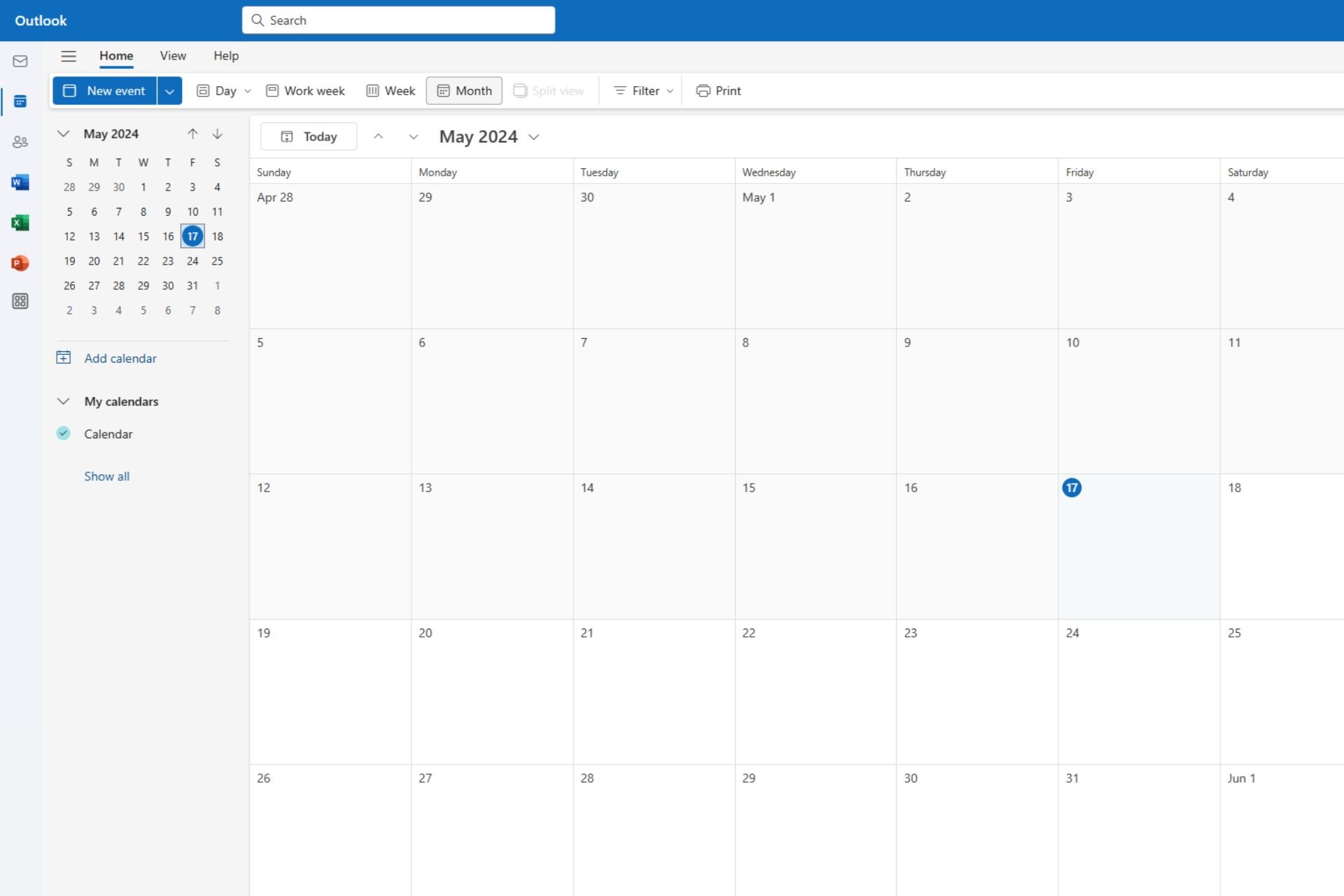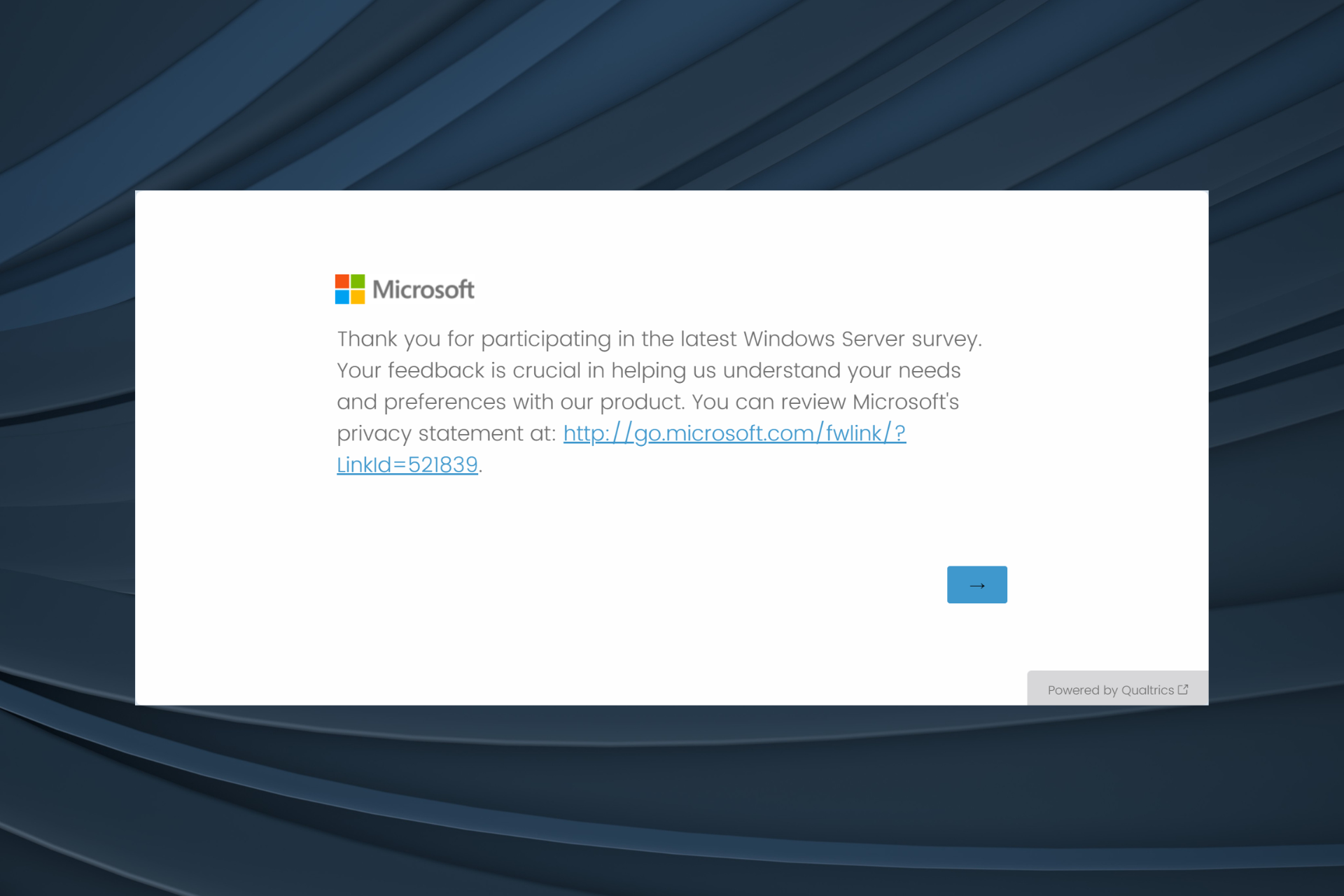Microsoft Edge looks to reduce memory drain with Sleeping Tabs feature
Is automatically trashing your unused tabs a good thing?
2 min. read
Published on
Read our disclosure page to find out how can you help Windows Report sustain the editorial team Read more
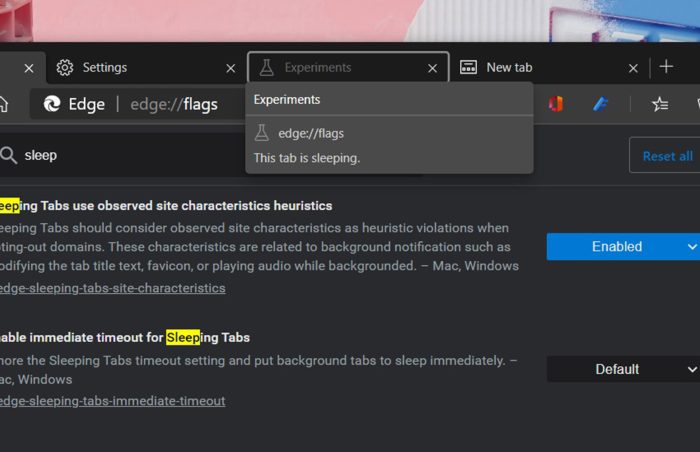
With Microsoft Edge version 125 in beta, Microsoft is testing a feature called Sleeping Tabs intended to prevent memory being taxed by the browser from unused tabs.
Sleeping Tabs made its first appearance during Edge development back in 2020 as part of documentation for Microsoft’s browser feature-roadmap. Since 2020, Microsoft has slowly been testing the efficacy of Sleeping Tabs and it seems the company is closing in on the confidence to release its to all Edge users soon.
Sleeping Tabs acts as an automatic pausing features for unused tabs in the Edge browser where a new AutoDiscardSleepingTabsEnabled policy kicks in and gradually reduces the memory consumer by the browser as tabs are essentially discarded or put into ‘Sleep Mode’ for more than a day and a half of inactivity.
The new policy will only trigger if the previous ‘SleepingTabsEnabled’ policy is currently active, otherwise, unused tabs will continue to draw on memory resources in a tombstone state.
To clarify, Sleeping Tabs will be the opening salvo as part of a memory resource reducing effort by the Edge team that combines both Sleeping Tabs and Discarded Tabs technology to gradually pause and then eventually discard unused tabs that exist beyond the current day and a half time.
Microsoft hasn’t stated whether the day and half-time frame before a tab fully drops its claims to memory resources and eventually fully discard, can be adjusted by the user or website host.
While most users may never hit the day and a half time limit before their tabs are closed, the autonomous nature of Sleeping Tabs and Discard Tabs will come as a shock to others. Just because a tab has been revisited in two days doesn’t necessarily mean a user’s is done with engaging with it, especially when the only other option is to fully reload it.
On a positive note, this level of autonomous resource saving will further benefit Windows users in whole and perhaps especially for people picking up ARM based devices over the next few where memory allocation and dedicated neural processing units will be working in tandem on a single SoC.
Sleeping Tabs is currently in beta testing in the Microsoft Edge Insider channel with no clear date for general availability listed.