8 Best Photo Correction & Retouching Software to Try Today
Create beautiful artwork and edit your photos with AI design tools
9 min. read
Updated on
Read our disclosure page to find out how can you help Windows Report sustain the editorial team. Read more
Key notes
- Creating breathtaking photography implies a great deal of editing and the right photo correction software.
- These tools can also be considered excellent photo editing apps because they feature a multitude of other retouching tools.
- All you need to do is to make sure that the one you pick matches your needs so check out all the recommendations.

Creating breathtaking photography is not all about artistic sense and great talent, it also implies editing tasks that generally happen after you put down the camera.
Just like in cinematography, the hard work truly begins after the shooting is over and done with and professional photographs undertake a complex editing process to supplement their skills.
How can I choose the best photo editing software for retouching?
Ranging from resizing to color adjustments and most importantly photo corrections, the editing can be as basic or as complex, as you want.
There are plenty of dedicated tools to choose from depending on your focus, your skills, and of course, your budget.
The key to choosing the best product is to properly assess the work you’ll be performing on the photos and match it with the tools and features of certain software products.
Whatever you have in mind, make sure to pick out the very best photo correction software to truly elevate your photography with the help of our special guide below.
What software do most photographers use?
Adobe Photoshop – Unlimited layers
Adobe Photoshop is undeniably the world’s best imaging software and the standard when it comes to photo editing.
Professional photography tools make it easy to perform anything from quick edits to total image transformations across all platforms: desktop and mobile.
Crop, retouch, and combine photos or play with color gradients and stunning effects to take your photography to a new level.
The most important features of Photoshop are the possibility to work on layers and export your work in vectorial formats that match professional production technologies.
Also, with this complex app, you will be able to perform actions at an incredible level of detail with an astounding array of built-in tools.
Let’s quickly go through its key features:
- Unlimited layers and masks
- Lens Blur (for a realistic look when blurring an object in the foreground)
- Improved Content-Aware (fill multiple areas of an image without leaving the window)
- Modern presets (new gradients, patterns, layers, styles, and shapes better organized)
- Object Selection tool (for fast and precise selections)
inPixio Photo Studio – Erase unwanted objects
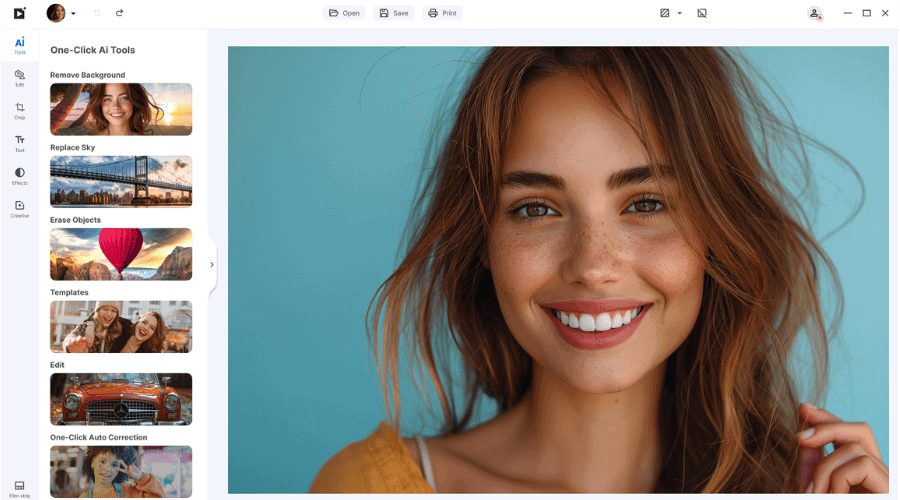
inPixio Photo Studio Pro is a photo editing and enhancement software that includes innovative automatic image processing technology.
It allows you to quickly and easily cut out or replace items and people and repair any flaws in the picture. Remove any unsightly elements and make imaginative projects with the
You can correct exposure, brightness, red-eye, and dark circles with a single click, as well as modify the color balance, lighting, focus, crop, rotate, and resize your photographs.
Let’s quickly go through its key features:
- Background removal and blur
- Stickers, items, and backdrops
- Erase and cut out unwanted objects
- One-Click Image Correction
- Til-shift and soft-focus
This photo editing program is not suitable for professional photo editing for a photographer or graphic designer who wants to go the extra mile in the projects.
Although it provides good RAW editing tools, it lacks flexibility and depth of features. In addition, the lack of advanced photo toolsets is a drawback.

inPixio Photo Studio 12 Pro
This toolbox helps you to improve the appearance of your photos by applying effects, cropping them, and adjusting their contrast, brightness, and hue.Adobe Lightroom – Photo organization
Part of the Adobe Creative suite, Lightroom is a cloud-based service that was built for photography.
Easy-to-use tools like sliders and presets let you edit, organize, store, and share your photos across any device.
Cloud storage starting at 1TB or more ensures you can manage any number of photos from everywhere in the world.
However, it’s also very easy to save presets and profiles, for instance, on Google Drive, and then import them from there anytime.
As a bonus, the tool comes packed with detailed tutorials and inspirational content from professional photographers.
Let’s quickly go through its key features:
- Easily export photos as DNG files (export raw photos to DNG)
- Import presets and profiles from Google Drive and local storage
- Support for new cameras and lenses
- Panorama fill edges (easily fill in the edges of stitched-together panoramic shots)
- Photo organization (find photos or create albums instantly with machine learning)
PaintShop Pro by Corel – Photography workspace
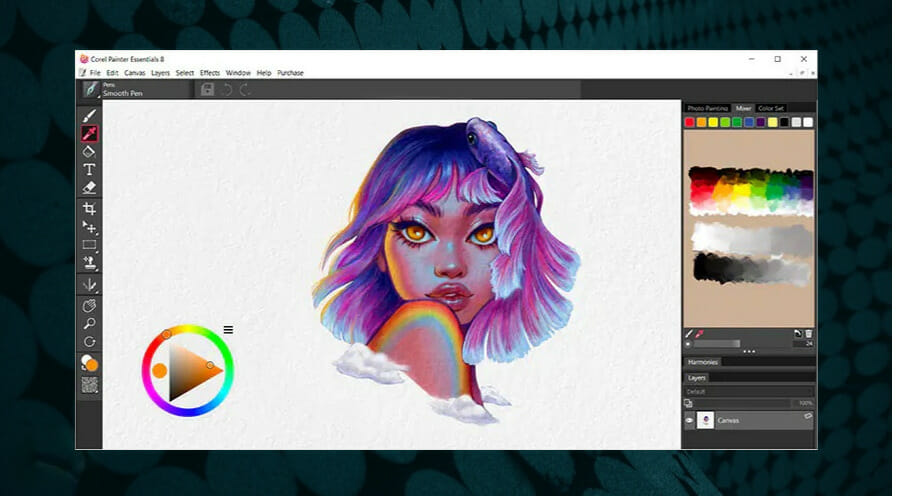
An all-in-one photo editor and graphic design software, PaintShop Pro 2022 will change the way you edit photos with its new touch-ready workspace, content-aware technology, and selection refinement.
As if its powerful built-in photo editing and design features were not enough, you can even enhance PaintShop’s capabilities with popular third-party plugins that integrate seamlessly.
Its latest version comes with effective features and tools powered by artificial intelligence and machine learning technology for enhanced photodetection.
The all-new Frame tool helps you place raster objects into shapes quickly, easily, and intuitively. Just Draw frames to use as placeholders or draw frames over an object, image, or text for a polished result.
There are also new Scratch Remover and Fade Correction tools to restore and repair old photos and enhance them quickly.
Let’s quickly go through its key features:
- Retouch and restore (crop, straighten, and correct perspectives to create perfect photos)
- Artificial Intelligence
- 360° photo editing (straighten a 360° photo with rotation, make it seem leveled, and much more)
- RAW Lab and HDR effects (combine multiple exposures of the same scene to create a single, stunning, HDR photo)
- Photography Workspace (touch-ready, highly simplified workspace for quick photo edits)
PhotoPad by NCH Software – Noise-reduction tools
PhotoPad is a photo editing software designed to help you correct your photos fast and easily in any popular image format like JPG, GIF, PNG, TIFF, or BMP.
It’s stable and easy to use, and it provides powerful editing and retouching tools as well as countless effect combinations and filters.
You can fix your photos instantly and even edit directly from your DSLR Camera which can be extremely convenient for photographers.
It’s also interesting that you will be able to change the aspect ratio of an image without distorting key features using the liquid resize effect.
And if you want to bring B&W photos to life, the app uses machine learning technology and a feature called Super Color to add realistic coloring.
Let’s quickly go through its key features:
- Photo Editing Features (crop, rotate, resize and flip pictures)
- Retouch photos to remove blemishes and fix color
- Improve photo quality and focus with blur, sharpening, and noise-reduction tools
- Adjust the color balance, brightness, contrast, and more
- Merge multiple exposures to create stunning HDR photographs
InPixio Eclipse HDR – Natural image correction
As the name tells, this software is designed for strong editing processes that imply photo correction, HDR conversion, and more.
Firstly, you must know that such a program is a perfect match for any artist who needs a helping hand. Photo presets and effects, re-expose or natural coloring, it’s all there.
Plus, other features permit RAW image and batch processing for your projects or natural-looking filters to perfect your imagery instantly. Using HDR styles the photos will look sharper, going beyond the eyes.
Another worth mentioning trait is regarding HDR lighting effect which lets you add natural light wherever in the picture.
More, the denoise feature helps to correct grainy photos for your nighttime sessions and restore old images that you just scanned.
Let’s quickly see its key features:
- Natural image correction
- One-image HDR
- Advanced coloring management
- Usable 40 HDR effects
- HDR relight effects
- Full support within the program
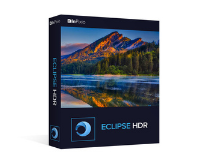
InPixio Eclipse HDR
Enjoy superior features and tools to correct your photos to perfection.PortraitPro 22 – Automatic skin smoothing
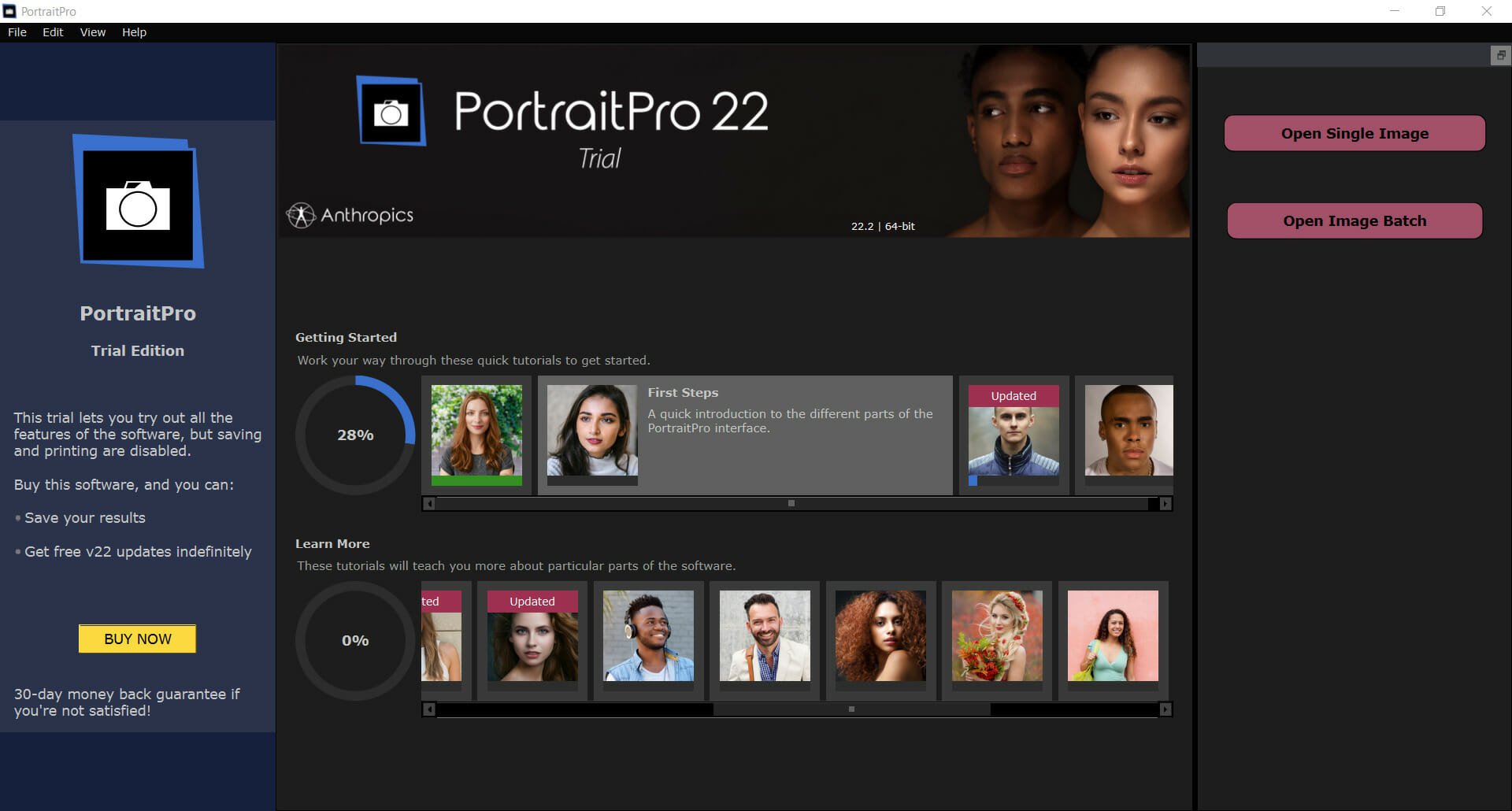
The hardest photos to edit are definitely the portraits and if you need a dedicated tool for this complex job, PortraitPro 22 from Anthropics is just what you need.
Mostly because this tool doesn’t work like the ordinary airbrushing and photo editing software you’re used to.
Its AI features are trained in human beauty, so you can edit your photo just as much to turn it into a masterpiece.
And you don’t need to be an expert in photo editing either because you will be able to change any face features by simply moving some sliders around.
PortraitPro has the ClearSkin 5 technology built-in so you can use it to smooth the skin without that plastic Photoshopped finish.
But if you just need to fix a few difficult spots, the Touch-Up brush will help you get rid of them directly, without applying effects to the whole face.
As for the facial features, you have a lot of sculpting tools available that can remodel the eyes, nose, hair, smile, chin, and pretty much anything you can imagine.
The app even has a full range of digital makeup based on years of research into real cosmetics, so you will be able to experiment with a wide variety of styles.
The bottom line is that PortraitPro is a great portrait editing tool but don’t take our word for it because you may test its free trial version and see for yourself.
Let’s review some of its best features:
- ClearSkin 5 technology for automatic skin smoothing
- Extremely easy to use by anyone, without any prior training
- Advanced face sculpting tools
- Replace background images in seconds
- Easy to set up presets for portrait editing
Pixlr Photo Editor – AI design tools
Pixlr is a free online photo editor that you can operate in your browser, so you don’t have to install anything on your PC.
Boasting AI-powered tools for quick, but professional edits on the most popular image formats such as PSD, PXD, JPEG, PNG, and SVG, this tool makes photo editing simple and fun.
Remove backgrounds with the bg removal tool or create a transparent image for your design with a single click or tap.
Anyone can use it because it comes with a super-friendly user interface that is organized very intuitively.
Let’s quickly go through its key features:
- AI design tools (remove backgrounds, cut and crop in just one click)
- Fast image editing (drag sliders from left to right to edit your photos)
- Easy content creation (generous library of stickers, overlays, borders, icons, and decorative texts)
- Edit your photos wherever you are (desktop and mobile compatible)
Perfecting your photos has never been this easy thanks to professional photo correction software.
Whether you’re a beginner or a pro, editing your photos is paramount to transforming an average picture into something truly stunning.
And if you need more ideas, take a look at our recommendations of the best photo editors for Windows and take your pick.
Which software will you choose to complement your photography? Share your pick with us in the comments section below.
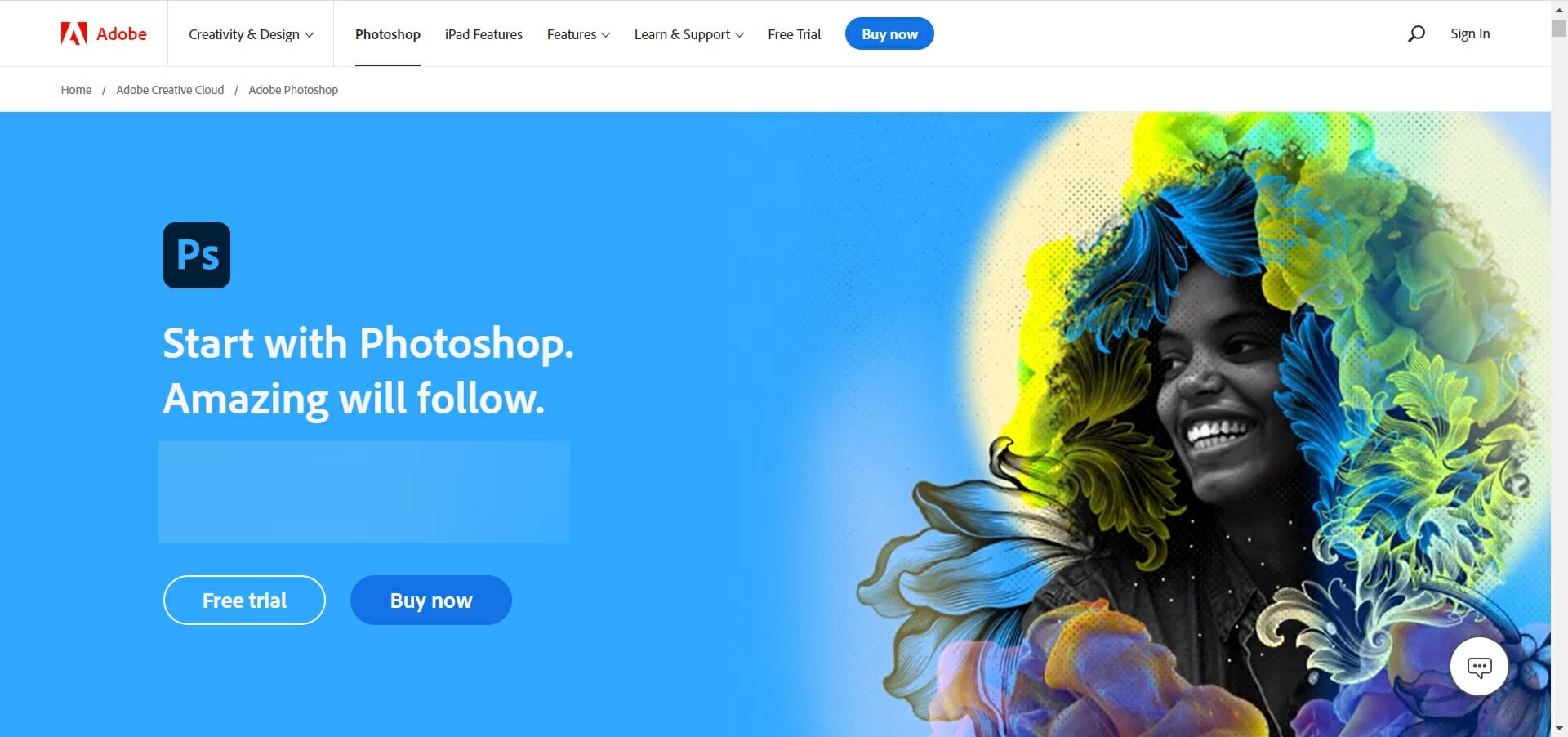
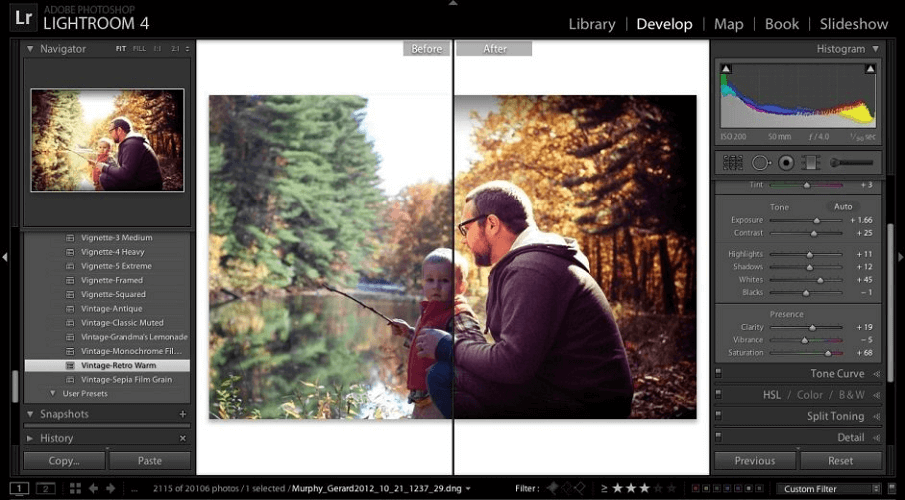

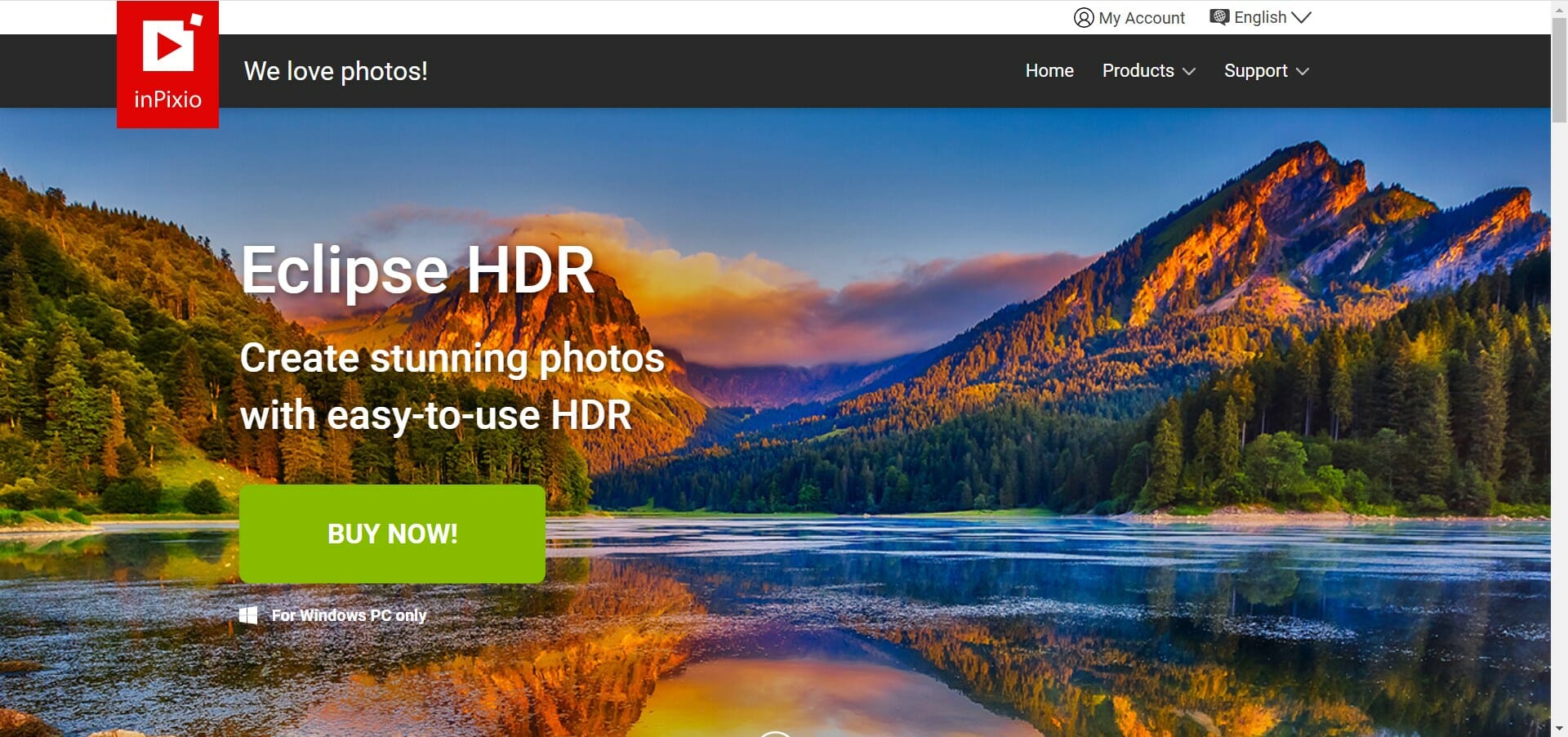
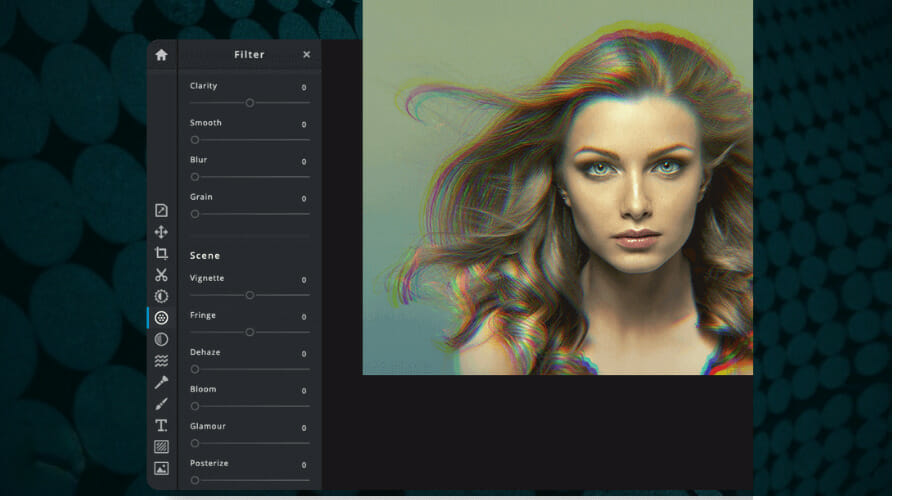
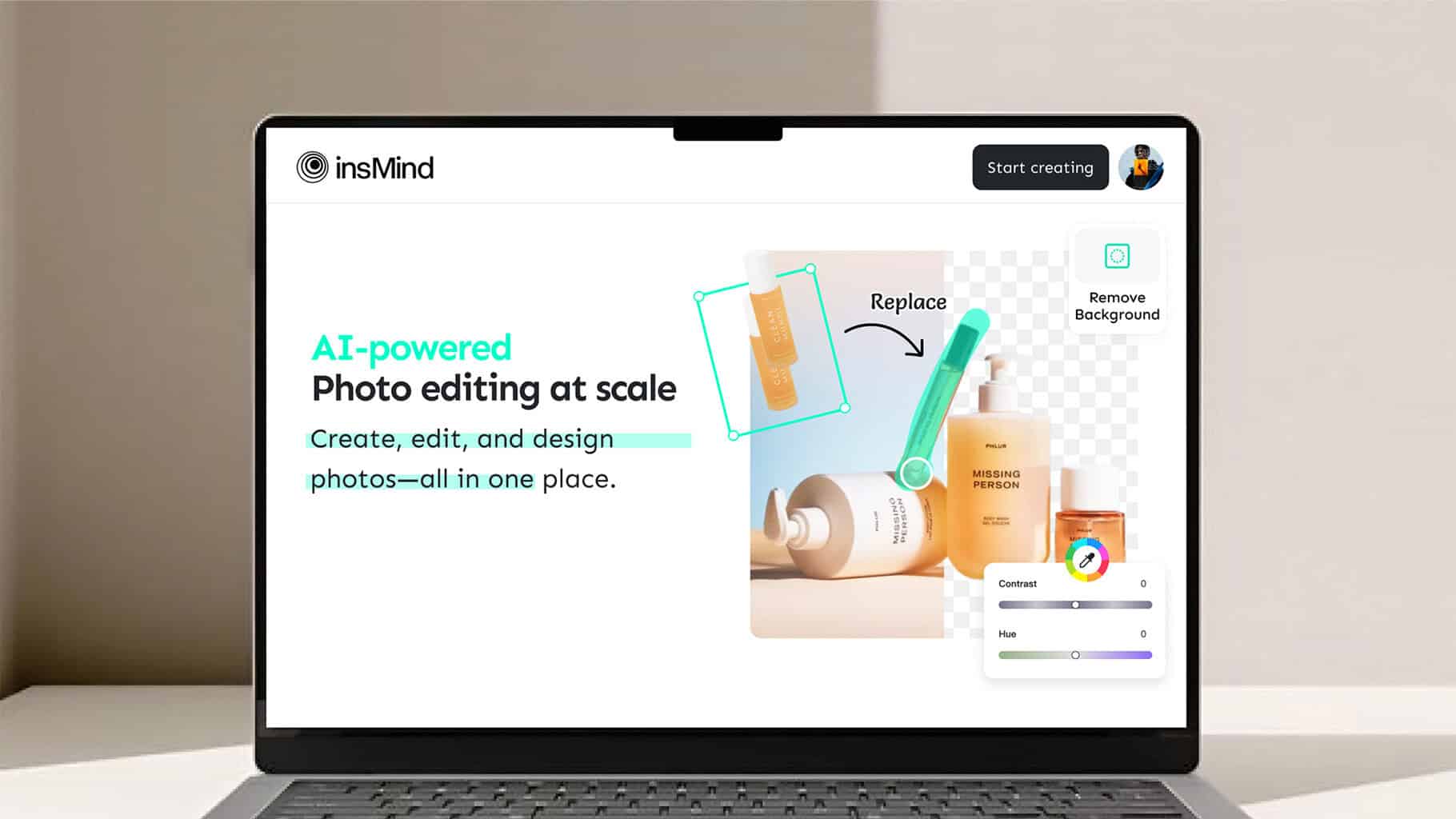







User forum
1 messages