Play Tetris Right in Your Browser!
Enjoy the classic game on your favorite browsers
3 min. read
Updated on
Read our disclosure page to find out how can you help Windows Report sustain the editorial team. Read more
Key notes
- There are many great games, but probably one of the most famous ones is Tetris.
- Did you know that you can play Tetris in your web browser? That’s right, and today we’ll show you how to do it.
- We recommend playing this game on a for-gaming browser like Opera GX.

Let us tell you all about your Tetris browser and extension options.
One of the most popular games of all time is probably Tetris. This game is available on every platform, so you can also play it on your PC.
Speaking of Tetris, in today’s article, we’ll show you how to play the Tetris game in your browser, so let’s get started.
How can I play Tetris on my computer?
- Visit the Tetris page on Windows Store.
- Click on the Get button.
- Wait for the download to complete, then launch the app and play.
Note that there are a few paid options, but with this app, you can play Tetris for free on your PC.
We will now show you how to play Tetris on a browser online.
Quick Tip:
Playing games online is simple, but do you have the proper browser for the job? For gaming, it would be best to use a gaming-oriented browser such as Opera GX.
Opera GX offers a GX Control feature that allows you to allocate your resources to your browser and ensure that other processes on your PC can run smoothly.
Opera GX
Play Tetris in an ultra-modern web browser created for gamers.Which Tetris website is best?
1. Tetris.com
- Visit the Tetris website.
- You should see a Play Tetris button in the top right corner. Click it.
- Wait for the game to load.
- After the game is loaded, click on Play to start the game.
2. Htmltetris.com
- Visit the Htmltetris website.
- Your Tetris game will start as soon as the page loads, so be ready.
- You will use the arrow keys to direct the different dropping objects.
3. Freetetris.org
- Visit the Freetetris website to play Tetris unblocked in browser.
- The game will start loading automatically.
- Once the game loads, press the Play game button to start the game.
Does Tetris have an end?
The player only finishes as many lines as they can before suffering an unavoidable loss; the game will not end with your triumph.
Since 1996, Tetris has established internal standards and requirements that publishers must follow to get a Tetris license.
You can now play away using any of the three recommended websites. Of course, these are not the only places to play the game online, but they are our favorite go-to’s.
You may also try out Tetris browser multiplayer on websites like Tetr. Note that using any of the best gaming browsers will enhance your Tetris experience.
As you can see, playing Tetris in your browser is incredibly simple. If you found this article helpful, let us know by leaving a comment below.
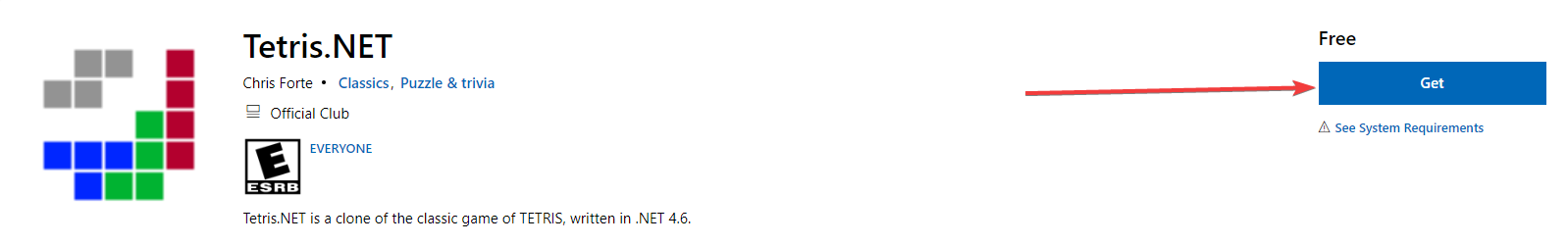
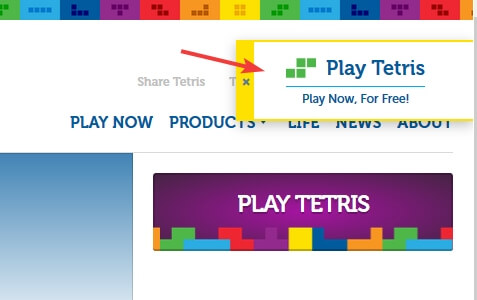

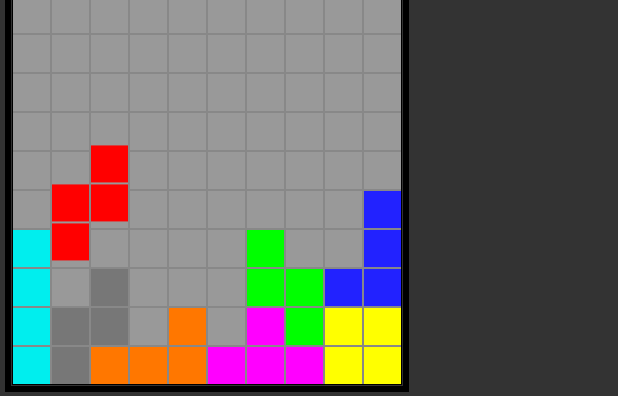









User forum
0 messages